Every day we offer FREE licensed software you’d have to buy otherwise.

Giveaway of the day — Returnil Virtual System 2010
Returnil Virtual System 2010 was available as a giveaway on October 18, 2009!
RVS 2010 uses combination of antivirus, antimalware and a virtual system to protect your computer from all types of viruses and other malicious threats. The success of a product not only depends on its features and performance, but also on ease of installation. Upon installation, RVS automatically scans the system for viruses and other malicious software, which is essential for a safe and secure virtual environment.
Once the system has been confirmed to be free from malware, RVS 2010 clones (copies) your operating system and runs the cloned copy in a virtual system, allowing you to run applications in a completely isolated environment, rather than using the real operating system. Therefore, all activity, malicious or otherwise, will happen in the virtual environment, not in the real PC. If the PC is attacked or gets infected, simply restart your PC to erase all malicious changes that may have been installed on the virtual system. After restart, the system will be restored to its original state, as if nothing ever happened.
System Requirements:
Windows XP/2003/08/Vista/Windows7
Publisher:
ReturnilHomepage:
http://www.returnilvirtualsystem.com/File Size:
9.12 MB
Price:
$39.95
Featured titles by Returnil

BUY 1 and GET 2 for FREE. You SAVE $80 USD RVS 2010 uses combination of antivirus, antimalware and a virtual system to protect your computer from all types of viruses and other malicious threats. The success of a product not only depends on its features and performance, but also on ease of installation.
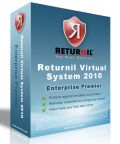
BUY NOW 25% OFF RVS 2010 Enterprise Premier uses a combination of antivirus, antimalware and a virtual system to protect business computers from all types of viruses and other malicious threats. RVS 2010 clones (copies) your operating system and creates a virtual environment for your PC. Instead of loading the native operating system, a clone is loaded that allows you to run your applications and perform your online activities in an entirely isolated environment. In this manner, your actual operating system is never affected by viruses, Trojans, malware and other malicious threats. To return to the actual operating system environment, you just need to restart your PC. The RVS 2010 Enterprise Premier includes the Returnil Commander, a scalable, centralized and remote management service. With the Returnil Commander, the IT administrator can view of all RVS 2010 installations and its settings and it offers also the ability to change client settings (e.g. Control System Safe modes).
GIVEAWAY download basket
Comments on Returnil Virtual System 2010
Please add a comment explaining the reason behind your vote.



Like #7 this program messed up my system very badly.
I agree with #42 and some other reviewers. This is pretty destructive and program. Good luck with uninstalling it too!
Save | Cancel
Hi all,
Once the registration problem was fixed, I'm still having a problem. Install went well, mounting the virtual partition went well, but it will not let me enable the System Safe. Waiting to hear from Tech support but i'm just wondering if anyone has an idea what to do. I never had any such problem with RVS 08. I've been using RVS since they started and I am very happy with their past product, now if I can get 2010 to work.
And for all of the people who don't like the fact that the program sends info back to the company, then uncheck the option to do so. All they really want that for is antivirus and to see common bugs they need to fix. The program still works without sending them info.
Save | Cancel
I just got a message in my RVS to register with a new license and it works yay! One year + 1 month free. Thanks for fixing the problem.
Save | Cancel
Hi Salim,
thank you for downloading RVS and for your patience. Please try downloading RVS from our website one more time ( http://www.returnilvirtualsystem.com/rvs-home-lux
) and use your license key to register the version again (F0000R00017000006Z0B5KORL).
Unfortunately, due to a small human error, the license was set to the wrong date, however, this was now rectified and the license is now valid for 1 year from activation.
Thanks for your understanding.
We hope this response has sufficiently answered your questions. If you have any further queries, please visit our Frequently Asked Questions - http://www.returnil.com/support/faq
, our official forum - http://www.returnil.com/r/forum
or feel free to contact us via email. Now you can also stay up to date with Returnil on Facebook - http://www.returnil.com/fb
.
Kind Regards,
Libor
Returnil Support
Save | Cancel
I have installed it and it has partitioned 13GB making less GB left in my laptop. I am not able to remove it from the Add/Remove Control Panel, how to Remove from my laptop?
Save | Cancel
#63, mike, your comments about Windows SteadyState are incorrect. It can be used only when needed, just like Returnil, but is better in that it can be used across reboots. It also isn't intended just for public use, it has numerous features for children's accounts, etc. It can be used for software testing without restricting normal activity.
Your comment about security problems with virtualizers like Returnil, Sandboxie, etc., is correct. Not only do they not improve security, they make it worse, because security software can't see into virtual environments. You have some protection from your firewall, which virtualized apps still communicate through, but no telling what problems that causes with modern firewalls which will try to check virtualized components, etc. That's another area where GoBack had an advantage, as it wasn't a virtual environment. I don't use Apple computers, but I understand that they have something like GoBack built into the OS, which should be a standard feature of any modern OS.
Save | Cancel
Run away! If you scroll down thru the EULA to #9:
"9. SUBMISSION AND PROCESSING OF SYSTEM DATA AND PERSONAL DATA
YOU ACKNOWLEDGE AND CONSENT THAT THE SOFTWARE MAY SEND INFORMATION TO RETURNIL RELATING TO YOUR USE OF SUCH SOFTWARE, EITHER AUTOMATICALLY AS PART OF THE FUNCTIONALITY OF THE SOFTWARE, OR DELIBERATELY BY YOU. YOU GRANT RETURNIL THE RIGHT TO USE, PROCESS AND DISPLAY: I) SECURITY RELATED INFORMATION, CONTENT OR MATERIAL IN A NON-PERSONALLY IDENTIFIABLE FORM AND II) LICENSE, DEVICE AND SOFTWARE STATUS INFORMATION, FOR CUSTOMER REGISTRY, SECURITY RESEARCH, TECHNICAL SUPPORT AND SOLUTION DEVELOPMENT PURPOSES. SHOULD ANY SUBMITTED INFORMATION CONTAIN PERSONALLY IDENTIFIABLE INFORMATION, YOU HAVE THE RIGHT TO CANCEL YOUR CONSENT AT ANY TIME BY CEASING TO USE THE SOFTWARE OR BY CANCELLING THE DATA COLLECTION POLICY."
---
kind of defeats the purpose, doesn't it?
Save | Cancel
I too was disappointed that the registration is only valid till
29th Nov,2009.
I ended up typing in the defaults from other giveaways for this:
Against Name: I entered
Giveawayoftheday
Against Email: I entered
a@b.com
As TK comment #49 said; any "valid looking" email will probably work.
I may leave it on one / both of my computers in case ReturnNIL and the GAOTD team extend the expiry date beyond 2009/11/29 ( 29th November, 2009 ).
It is annoying that it found "possibly"? false positives within previous GAOTD giveaway programs. It makes you wonder if your computer is really infected or not.
On that basis I'm going to back up my computers to my new 1 TB external hard drive, before anything strange might happen due to a virus or other malware.
Save | Cancel
Eh? How come only for one month? For those who just want to try install software to see if it works properly, or to visit unknown site, or just to have separate accounts for games, work, etc, try this: iCore Virtual Accounts. It's a sandbox like Returnil but much easier to use. You can just switch into a sandboxed account using fast user switching (if I read it correctly). And much easier to understand the "accounts" concept than virtual layers... etc. You can just create accounts for your kids, or for guests... they can install whatever they want, infect the system with virus, delete stuff... whatever.. without changing the system and other accounts. Just found it last week so I'm trying it today. It's free too.
Save | Cancel
Installed OK but caused problems. Chrome wouldn't even come up. Tried to uninstall it but that froze up. Had to hard kill the PC. Program appears to be gone. Chrome now works again. I have the other version installed on my other PCs and it works fine.
Save | Cancel
I'll Pass.
Save | Cancel
The trend today is to combine AntiVirus, AntiSpyware, AntiPhishing and Firewall into a single product and price it under US$ 40. Returnil has got that perfect and thats a great beginning. In the fray are giants such as Symantec, McAfee, etc., with products that have a pedigree going back to the first Viruses!
The product appears to be good, but will need to offer one or more unique features - I don't know what - to be accepted widely. For example, Norton 360 offers to remember your Passwords for you and completely integrates with your Browser...
Visit http://www.welloiledpc.com for articles on Viruses, Spyware and comparisons of leading AntiVirus and AntiSpyware products!
Save | Cancel
Just another fast note, I did not un-install my antivirus program or malware, firewall, etc. and had no conflicts or problems with this program. I see a lot of concern in the post above.
Save | Cancel
Win XP Pro 64-bit SP2
Downloads and installs extremely easy.
I registered the program by clicking on commercial. (Home Lux)
The program when enabled will make a small partition on Z:
Your Operating system is than copied.
Looks and feels identical to your desktop.
Remember the things you download and save or install will be lost.
The bad .... really haven't found any yet, works wonderful.
Highly recommend this download!!
Thanks GAOTD and Returnil.
Been awhile since I posted, Hi all good to see ya!
Save | Cancel
got it last time very good not this time try to fit in windows 7 no go now try XP ok but not reg Request pending unregistered try boot no good
Save | Cancel
well, download in my case went smooth, install went reasonably ok but on running there was a crash from XP... clearly something incompatible and not fixable in a quick way... Leaving aside that I have to fix another computer in a hurry plus prepare to get my local visum extended.
something is clearly wrong but I just don't want to end up messing around with what is at present my only more or less proper running system!
Save | Cancel
After reading the comments I am concerned with my laptop that only has a 60Gb drive. I have AVG (free version) for antivirus and am not sure it is sufficient. ANY Better suggestions (please not NORTON).
Save | Cancel
1st, to try to be helpful:
Anytime you're going to try to install anything that's got "anti-virus" or similar properties in it, you really should turn OFF any existing a/v prg you've got running FIRST, {in many cases you'll need to completely uninstall the existing a/v prg temporarily}, as it seems that ever since about Win2000 or maybe WinXP-SP2, Windows "doesn't like" to have more than one anti-virus programme running (or even on the machine!) at the same time;
In a similar line, sort of, I'd been told by engineers at Sony, that before I plugged in their DRX-830U USB External DVD-Recorder, to install the "bundled" software which came with it, (which was the current version of Nero, so I didn't mind that one bit!)
:)
BUT, they added: "Before you do that, UNinstall any OTHER 'burning' software", even if I wasn't going to use it with their drive, because many of those programmes also cause problems when there is more than one on the machine; (Something to do with shared resources or Registry problems or some such).
Two reasons I'm inclined NOT to try this Returnil offer, (but I think I will, only on my older machine, since that's got problems from the LAST Returnil installation, which I'm hoping this will FIX; I CAN hope, can't I?):
(A): On my (older) 32-bit box, I've got the last offer of Returnil, (oddly enough, mine shows up as being Version "2010-RC1", where "RC1" normally means "Release Candidate 1", even though when I downloaded it from GAOTD, it was billed as "2008", like everyone else here is saying), and:
1) I couldn't figure out how to USE it, & there were NO instructions or anything else that'd help, and
2) The "Uninstall" didn't uninstall it;
3) Ater running a "third-party", "tears it out by the roots, if that's what it takes" uninstaller, I'm STILL finding "pieces" of that programme "here & there" across the machine, and it interferes with other programmes that USED to work just fine, UNTIL I installed that Returnil "2008"/2010-RC1!
(I still don't know WHY I got a different version as the "2008" that everyone else here is talking about, but that's what I got, or at least what it SAYS);
(B): I've only seen one comment, re:
Installing on a 64-bit system, and it's a "horror-story", so I won't even try this version on my nice new 64-bit machine;
I'd almost rather just find a way to get it off of the older 32-bit machine & wait until Returnil "gets their act together",
(unless I can find a 64-bit version of "Sandboxie"; or if my now-antique version of "Go-Back" will install to the 64-bit machine without problems, I'd gladly use that),
But since the 32-bit machine's going to be up for a complete "re-install" anyway, if this latest Returnil version won't "over-write" the "pieces" that the previous installation "left behind", I figure "it's no great loss",
...but I won't tear my hair out trying to get it to work, either.
I wonder, does the name "Returnil" mean that if you buy it, and it fouls up your machine as badly as it has so many, your chances of even a simple refund are "Return=Nil"?
papa-J
Save | Cancel
Well since returnil, was to extend its corporate hands over our necks, I propose just getting the license key online.
Although, I dont normally support bootlegging, its a nice way to get revenge.
PS: I HAVE REVO 2008 PROFESSIONAL ...LOL
Save | Cancel
When I got the premium version here last year I was thrilled & have used it faithfully. The subscription runs out in mid January. I have not had one moment's grief from it... no AV conflicts or firewall issues. It's fully featured & I have shown it to my friends many of whom were so impressed they purchased it with pleasure.
I don't like the sound of what I'm hearing in the feedback for today's giveaway... I'll pass for now. Maybe after the 1st of next year I'll consider a purchase. I don't want to mess up what is currently working just fine. Besides... I have my exclusion folders to consider. I'm not in the mood to uninstall to install the same thing that is not premium like I have at this time.
Love the full version!
Save | Cancel
Please be very careful when using this program. I have lost a system because of it. If the system shuts down accidentally (such as power failure) and does not have time to write the necessary info to the system before the shut down, you may find, as I did, that the computer will not boot and gives a "corrupt registry" and "no disk found" message. End of story!!
If your re-install is on a partition on the hard drive, you cannot get to it, because you can't access anything on the system to format and reload the system.
In effect, the system is "shut" and that's the end of it. I couldn't even "Format C" from a dos prompt
This is on a Vista Home Basic system (fortunately for me, a system I don't really need!)
So, while the program is a great program and does exactly what it says, it does have some dangers!
Tzeriah
Save | Cancel
These reveiws are a great addition to the fine service provided by GOTD. Thanks to GOTD and all of you reviewers. Although Returnil sounds interesting, I'm going to pass for fear of bollixing my system. It has happened a little to often lately. (not related to GOTD!)
Thanks again,
Chuck
Save | Cancel
#23: "PS- Fubar- this isn’t at all like Go-Back, or a roll-back/restore thing. It’s just a virtual disk thing...."
FWIW different routes to the same destination, & there are several. The goal in every case is to simply & [relatively] easily put things back, when you think something's gone wrong. Restoring a backup disc image you created with Paragon [or whatever] software does just that, but takes time to backup & restore, plus your backup may not be up to the minute. Automated backup apps try to make it a bit more painless, while keeping backups more current. Returnil is another sort of compromise that assumes you want to put things back with every boot. There are ways to work around it, making changes permanent, but that's the premise or logic behind the app -- restore at every boot. It's like driving different routes to work in the morning -- whichever you take you still get there, though you might prefer one over the others.
* * *
#36: "does this product play nicely with mcafee?"
Judging solely from the FAQ on the developers' site, probably. They tend towards the stance that you don't really need any other AV software, but at the same time say to run your normal AV stuff in Windows outside of Returnil. Returnil doesn't change Windows itself, so as long as you give it the necessary permissions in McAfee, it should be like any other app you have installed. One hassle is that you have to make sure yourself that McAfee actually gets updated.
Also, as with other virtual machines, unless it's installed/updated in Returnil's virtual copy of your Windows installation, your McAfee AV app/suite is not really going to be monitoring or potentially conflicting with anything going on there... it's only going to be monitoring stuff on the *outside*. Put another way, as long as Returnil appears to be a well behaved app, McAfee will ignore any mal-ware running inside Returnil's virtual environment.
* * *
#43: "Windows Steady State..."
If it helps... a setup like Steady State prevents a user from doing an awful lot, as it's intended for public PCs like you might find in a library or net cafe -- you don't want users installing software for example, to prevent endangering other users &/or the network from the get go, even if you can easily restore the individual systems. Apps like Returnil OTOH let you do anything you normally could, so it's much more suitable as a test environment.
* * *
#50: "Only one month HOME Lux usage..."
While it would be nice to have an unlimited, or at least a full year's license/subscription, the free version basically loses Returnil's File Mgr. I suspect many users would consider the File Mgr irrelevant, only using Returnil as a sort of test or safe browsing environment -- for example you can use Returnil to play trial versions of on-line games like those at Real Arcade more than once.
That's NOT to say the 1 month trial isn't disappointing -- only that for some users the free version is all that they might need or want.
Save | Cancel
for those of you who have multiple anti-virus softwares: BE CATREFUL THEY CAN CONFLICT WITH EACH OTHER.
i totally screwed upmy laptop because i was running ESET,a virus got by it and caused problems, so i installed norton 360 on top of it later, and this was worse than any virus. they attack each other and can create problems so bad you may need to reformat. on demand scanners onlineare okay, and i think spybot can work alongside others, just be careful.
if you run 32 bit, i suggest the virtual software sandboxie (unfortunately it WILL NOT run on 64 due to microsofts structure of 64 bit, so my desktop lacks this great softare i have yet to find a suitable substitute for). it is freeware.
Save | Cancel
#23, Skye-hook, I re-read your comment after my eyes were focusing better and I understand that you're saying Returnil doesn't do as much as some other alternatives. The point in my original post is that it's logically equivalent to a rollback, and there have been many ways to do that for years, so it's not a new concept at all, and I find Returnil's implementation to be too limited for my purposes. It's nice that you can use it to try software, but I don't use it for that because I'd have to make sure that my Media Center PC wasn't doing or about to do something important; in order to avoid the equivalent of a Windows crash I'd have to set it start protection on Windows start and restart, it can't be used with software installations which require a Windows restart, I'd have to remember that it was running and be very careful not to do things which could cause data to get thrown away, and I'd have to restart right after using it. That's just too much trouble for me.
Save | Cancel
Here is the link! (for an earlier version!)......Works great!
http://returnil-virtual-system.en.softonic.com/
Save | Cancel
#23, Skye-hook, since Returnil "virtualizes" your system partition, it's buffering all disk writes and throwing them away when you reboot. That's a teeny, tiny, subset of the capability of GoBack. Returnil rolls back to a single point in time and largely only protects your system partition. GoBack was continuous (unless set to work like Returnil), and protected your entire PC. GoBack had so many more features, there's no comparison. GoBack let you rollback to almost any recent point in time, although that was rarely necessary. You had access to multiple, earlier versions of files. You could create read-only virtual disks of earlier points in time. If you rolled back, you could roll forward, or back to another point in time. When you rolled back, you had a list of all files that would be thrown away, and could selectively keep those which you wanted. You had interactive logs to tell you when programs launched and when files were changed. People get hung up on the term "virtualization", it's just a way of isolating changes. You can lose an incredible amount of data with applications like Returnil. I was always surprised when using GoBack like Returnil, where I knew in advance that I would be rolling back and was very careful not to generate data which would be thrown away, that after rollback GoBack often indicated that I had, in fact, created some important files, but unlike Returnil, I could retrieve those after the rollback. With GoBack, if I hadn't traced a software installation, I could go back to just before the installation, generate a "before" trace, then go forward to just after the installation, generate an "after" trace, retrieve the "before" trace, and compare them. Returnil buffers all disk writes (unless you make exceptions), GoBack also continuously buffered all disk writes, but in a far more sophisticated fashion than Returnil, and GoBack was first released just over a decade ago, so I've never been impressed with utilities like Returnil. Continuous-backup solutions are closer to what GoBack did, but so far none come close in terms of features and ease-of-use. Performance is another issue. Something which offers only a fraction of the functionality of GoBack, like Returnil, is going to perform better because it's doing a lot less. Another very important thing to be aware of is that if you activate Returnil protection in the middle of a Windows session rather than at Windows start, when you restart Windows, it will be exactly as if Windows crashed at the time Returnil protection was started, which can cause various problems, especially on Vista, which tends to get damaged by crashes.
One thing which some people use Returnil for is web browsing. On Vista and higher with UAC, using IE7 or higher in Protected mode with IE DEP, you have protection which is very close to running the browser in a sandbox (not quite as good, but very close). When I see the occasional "the world is coming to an end, massive security hole found in IE" which the media always loves to blow out of proportion, it's always a yawner for me because it almost never has any impact on running IE in Vista. Not to mention, security alerts assume that you aren't running any security software. And if you think Firefox is safe, I suggest you check actual security advisories. According to Secunia, in 2008, Firefox had four times as many as every other leading browser (and they even lumped all versions of IE together). If you want privacy, most browsers now offer that.
Save | Cancel
If you are getting this program for only one month, I suggest that you go to returnil.com and down load the free version. It should last for years!
Save | Cancel
For those who installed is it stable and what is the expiration date
Save | Cancel
Unless You want to lose all You work on DON'T Use This software, be warned, i myself find this software useless as i must save all personals each session. NT
as for using more than one security suite DONT
only use one, my favorite by far and used on 3 desktops and 2 laptops for the last 4 years without reinstalling any of the O.S.'s is
Avast Professional Security Suite, hands down the best I have ever used!
(.)
As for memory managers that a lot here keep saying are crapwares and they DO Nothing to improve PC's memory consumption, Your so wrong. One comes to mind from "God-Like Developers" RAM Saver Pro:
RAM Saver Pro is an easy-to-use RAM optimizer tool.
RAM optimizer makes more memory available to your applications. It defrag-ments system memory, increasing the efficiency of your CPU and caches. It also recovers memory leaks from corrupted applications, and it temporarily flushes unused libraries to disk.
Utilites Such as this can really fix my 6GB memory pool, So think next time You say they are worthless. P.S. Enjoy your pc experience!~
There IS Much Much more to the above memory defragging tool than clearing what memory You do have.
Save | Cancel
I like my current version of returnil ( version 1.7.0.7501 ) Will my current version of returnil continue to function or will it stop after a certain date and time ? I remember returnil being subscription based... not sure if that changed over time.
I like NOD32 for antivirus protection... it hard to beat! So I'll stick with NOD32 for virus protection and my older version of returnil...
Save | Cancel
Sorry Mike, #44, BUT you do not understand this software at all!! You are WRONG because it DOES NOT take "time, effort, & resources", because once it is turned ON it is GONE!
OK, yah, I guess double clicking to start it and then clicking a button to turn it on may SEEM like a lot of time and effort to some people, but it just shows me that you really do not understand this software!
The REAL DANGER is that it is SO easy, effortless and efficient (1,064k resident in memory) that you FORGET it is even running!!! Also, "bad things" happen all the time!
Returnil is NOT a "MIDDLE MAN" because you are talking directly to the operating system and so there is no performance hit! It puts up a road block on any drive you want and then releases control back to the operating system. The operating system does not know the roadblock has been set and so it continues on its merry way. Your computer will operate like returnil is not there! When you shut down, everything that was done during the last session is then GONE right back to where the roadblock was set!
I have been using this software daily for the last 3+? years and it only seems to get better each time I upgrade!
I use it to test new software, do software updates, like GAOTD software updates that will kill the original "free" installation, and to surf the net without worry. B4 I go to some website that I am not sure about, I look to see that the returnil symbol is RED! If it is, I have no fear of going there.
In all of these years of using this software, I have never had a problem with returnil and I HAVE been saved from disaster, "bad things", a number of times!
All you have to remember is to save the stuff you want to save in a location where the returnil roadblock was not set, such as the returnil virtual disk (or another harddrive!)
Yes do a backup before installing BUT MOST IMPORTANT is to do a defragmentation of the drive where you are going to install the virtual drive IF YOU ARE GOING to install the drive.
The antivirus feature is a nice change but I will probably turn it off.
Save | Cancel
Any showing 2011 expiry date,I am afraid to tell you that,that Is still the free version,once registered properly you will see home lux instead of FREE in red letters in the top right corner when you open up returnil,also the new expiry date will be in about 40-45 days from now.
Save | Cancel
Vista:
- Download, install and register all well
- Expiration date: 2009/11/29 for this GOTD promotion
- New Virus Guard
Uninstalled reason:
- Not option for you to no install New Virus Guard (I have my own free Avast! which have been serving me very well);
- Only one month HOME Lux usage (really should not be called GOTD free giveaway;
- Virtual disk creation has to be done manually (not like 2008 version)
Final verdict: It is not better than 2008 for me. Uninstall right away.
Save | Cancel
DEAR ALL, JUST FORGET ABOUT THIS SOFTWARE.IT IS HAVING CAPACITY EVEN TO COLLAPSE INTERNATIONAL SPACE STATION.EVERY ONE ALONG WITH ME WHO TRIED THIS END UP IN FORMATTING AND NEW INSTALL OF OS.SEEMS THERE IS A CODE PROBLEM WHICH THE MAL WARE IS TAKING ADVANTAGE OR THE DEVELOPER UNABLE TO FIX IT AS IT GROWN OUT OF HIS HANDS.....rachana
Save | Cancel
Generally, I have to conclude this "virtual" concept is a lot of bruhah about little, and it is indeed quite complicated it seems. Allow me to explain the reasoning behind that.
I may be wrong, but this is how it strikes me conceptually. I can't quite wrestle with the logic of virtualism. However some do swear by it, and they may have a point which I have yet to rationalize.. I hang onto the hope that there will emerge a better way. : )
First, your system security is only as good as the tools you have installed, be it Virus Protection, Malware/Spyware Protection, Firewalls, Recovery Software, MRT and the whole array of possibilities along with that which is now included with this package. If those are faulty or limited, you may be in trouble right now. Before installing this, it would be imperative to do so on a sqeaky clean machine, in every way. Otherwise of course, you have secured an insecure environment.
So this runs its Malware Scanner. Is it any better than the others, or even as good? (Maybe not? Do we know that?) Then it secures your system in a Virtual World. In effect a Sandbox World. It gives you the option to keep changes you make during the day, (which would put you precisely back where you are now, without this), OR, you can trash everything and go back to how you were yesterday. (Now you have lost everything you did, downloaded, wrote, installed, created etc).
Keep or Destroy? Decisions, decisions. What will it be? And if I keep everything, what dangers await in the form of bad omens, that which would have existed without this package installed? If I trash everything, then all I've done is gone forever. Do I want to waste all my progress and revert back to yesterday, every day? OR, am I feeling lucky today?
Last but not least, and not related to the above, I understand the File Manager doesn't work with the Free Version, which will replace the slick one in 30 or 45 days? So can you get those protected files back, if you didn't do so before expiration? Presumably not. So one would have to monitor the expiration of the Pro Version rather closely and recover your files in advance. And then what? Protect them some other way? Why not just do that permanently to begin with?
The concept just isn't quite working for me. It seems marginally beneficial overall, in some ways, but I'm really not so sure.....
As always though, mucho thanks to the GAOTD folks for some truly great downloads.. : )
-JC
Save | Cancel
normal run no problem with my vista premium..get a 2011/10/18 expiration date...yeeepiii....save money.thanks GOTD,Ashraff and u all for the review..
Save | Cancel
Installed fine
But a little pointless as a giveawayoftheday as it is only licensed for 1 month.
Unless the license is for 12 months how is it worth 40$
thumbs down from me.
Save | Cancel
Returnil is one of very few apps in a rather small niche market -- it's a small market IMHO not because these products don't work, but like backing up your system or doing a full virus scan, most people just don't want to bother... it takes time, effort, & resources, plus unless something bad happens, you'll never, ever see any benefit.
The idea at it's most basic level, is to provide you with a system-wide Undo button. Returnil works by being a sort of middleman -- rather than interacting with Windows itself, you (& any running software) *talk* to Returnil, which *passes* any messages on to Windows. If a program makes changes to Windows' registry for example, Returnil records those changes, telling Windows & any other software that asks what's changed, all while the actual registry remains untouched. Returnil does this, works by creating a *specialized* virtual machine -- it's not the same as running a virtual machine in VMWare or Microsoft's Virtual PC or Vbox, but you get many of the same benefits, along with the potential problems. As Fubar wrote, there can be compatibility issues, and at the least anything playing middleman is going to slow things down -- that is the reason behind Microsoft's huge investment in Direct X after all, cutting out some of the middlemen between an app & your hardware.
Since a virtual machine is stored on a virtual disk -- a single, large file, pretending to be a physical drive/partition -- restoring one is as simple as replacing that file or using another. Some alternatives providing their own, different sort of *Undo buttons* rely on storing copies of all or portions of your system drive, providing essentially a backup. Windows has it's own built-in System Restore, though it's only reliable from Vista onward. Microsoft has a free package to both limit changes and *Reset* a PC. DealExtreme sells PC cards that do the same sort of reset on boot. Yet another sort of protection involves isolating apps so they can't do as much [ideally preventing *any*] damage. You can find this as separate apps, built into apps like your web browser, & to an extent in Vista onward as the annoying UAC [Microsoft will tell you it is & isn't any sort of *SandBox*].
You can get more info on Returnil at the developers' site, including a PDF manual & a couple of reviews -- the 1 from BrightHub gives a decent if simplified overview. [http://www.returnilvirtualsystem.com/resource-center] Do do a backup before installing Returnil, both in case of problems & because it is somewhat intrusive as far as Windows is concerned.
Save | Cancel
Hi,
I've never "sandboxed" any newly installed software on the computer I use for important purpopses. Usually I experiment off line on an "older" machine first and "plug it in the net" through a separate connection next. Masochistically time-, memory- and energy-consuming, I admit, but very near to disapointment-free ;-)
Oldfashioned as I may be -call me outdated or defunct if you wish- but this method has kept my system heatlthy for the past 10 years or so and has, on occasion, been a wellcome support to family and friends.
So I can't really judge on the merrits and disadvantages of virtualization. Perhaps I should delve a bit deeper into this subject, get some hands-on experience?
In the meantime the above comments and Ashraf's review are enticing enough for me to have a go at Returnil... even though "Returnil" makes me think of some kind of pharmaceutical cure for post-traumatic post-comatose memoryloss ;-)
[Pun relates to computers, NOT to impaired or injured persons!!!]
Grtz!
Pat.
onderkoning@yahoo.com
Save | Cancel
Windows Steady State uses Genuine Windows validation, so if you're version of Windows is less than kosher, you might want to think about Returnil, since Steady State shouldn't work for you.
The other reason is that Steady State is a little different set up, since it was designed for admins to keep other users from mucking up an individual machine, and, as Fubar points out, is more feature rich. So, I would expect most people are going to find Returnil easier to set up and used. But, not so much that it's really going to faze practically anyone to set up Steady State. But, if you absolutely have to have a pretty much 'set it and forget" software, then you might want to download Returnil.
Save | Cancel
This sure has a lot of stars for the amount of "thumbs down" comments.
Save | Cancel
Well, this is my first post ever here. Let me preface my comments by saying I have truly appreciated many of the software programs the site has offered.
Now, about todays offering. Ugghh! Where to begin. First, it completely hijacked my system before the install was complete. Turned off my firewall. Messed up the settings in my browser. Had to resort to sys restore. I may have done something wrong, but I've never encountered such a destructive program. On a scale of 1 to 10 it doesn't even register IMHO.
Save | Cancel
I consider this not a giveaway but just a trial for a month. NOTE: it expires after 1 month. Last time's giveaway 2008 Returnil was for a year.
I have been using 2008 Returnil for a year, and I believe many people here have tried it too for some time, and reviews and comments on this product surely will be quite meaningful especially by those who have used it for so long, unlike many giveaways here where reviews are largely by people who have just used it for no more than 24 hours.
I will consider 2008 Returnil as one of the topmost valuable software I have used so far. Try&Decide of Acronis, which I have used before, is nothing in comparison to Returnil. Neither is Sandoboxie anywhere near Returnil, having a lot of issues on some installations.
I used to routinely enable Returnil on using my computer, except when I am about to do something permanent on it such as a permanent installation, defrag, registry cleaning. Returnil is very useful in testing many of the giveaway softwares too, and so far there had not been even a problem from my almost one year of use. It leaves no traces of installations after re-start, unlike Try&Decide, which leaves some folders or traces of installations, and I believe some registries too.
One caveat though, if you will enable Returnil, updates of your virus softwares or Windows updates or any updates while it is enabled are all lost after re-start, so be sure to update before enabling it, and delay any register cleaning, defrags or other disk utities processes, while it is still enabled.
In the pay edition, they have a file manager, which enable you to exclude files and folders from protection, meaning that changes made to them will be permanent, even with protection enabled. And just in case you changed your mind, and decided that the changes you made on your system need to be retained while Returnil is enabled, you can choose "save changes" and everything will be recorded in the real system, at the expense of some delay in system shutdown when you close. These features of pay edition though, I have just used once or twice in my almost a year of use.
In this edition, they added some anti-virus and anti-malware functions, which I think are not that helpful, for they are usually taken care of by more specialized software. Do not shy away from using this very useful software just because of them. Just use the original function it is intended for, and you will never be disappointed. I have not tried them, and I do not believe that within 24 hours of trial, anyone can really make an accurate assessment of them. Maybe next year, when they are going to have their giveaway again, many here will have tried it for some time then, will make good recommendations and useful comments.
Save | Cancel
First, I really like Returnil but, I had not realized my 2008 version had reverted until today - LOL. As a geek I just HAD to know how the two of them would react together. My 2008 was turned on and I have downloaded and attempted to install the 2010 version. Naturally, I must uninstall 2008 which it won't let me do when Returnil is running. Exiting 2008 and sleep/wake brought me back to the install point so I'm ready to uninstall 2008 and install 2010. Thanks GOTD and Returnil!
Bottom line: Get Returnil 2010 today. Keith
Save | Cancel
Based on comment #4 I'm not even going to try this one, but thanks anyway GGOTD, besides I have AVG so I don't need another antivirus.
Save | Cancel
I wish I was even as lucky as you, #10. I thought I'd install this on my kids' PC (XP SP3), but even after the odd registration process, I don't get a 2011/10/18 expiration date, but 2010/11/29 (i.e., not even 45 days!) I love GOTD, but they have to assert firm control over a vendor like this. If the vendor does not disclose short-use terms inthe initial install, and/or starts to "fiddle" with the licensing during the GOTD install day, I think GOTD should remove the product from distribution until/unless the problem is rectified.
Returnil is a definite immediate uninstall today.
THANKS, GOTD, for being such a great company overall. You do a real service to users and industry!
Save | Cancel
does this product play nicely with mcafee?
Save | Cancel
can someone tell me what this does?
it sounds like it a virtual machine? but also a virus scanner???
Save | Cancel
I already have AVG and I love it so not worth the chance in changing.
Save | Cancel