Every day we offer FREE licensed software you’d have to buy otherwise.

Giveaway of the day — Reminder Commander 2.15
Reminder Commander 2.15 was available as a giveaway on June 15, 2008!
Reminder Commander will help you create a system of reminders for important events such as birthdays, anniversaries, appointments, important phone calls and much more. Reminder Commander has been designed on the basis of user opinions and suggestions. This is the reason for the program’s intuitive interface, which is extremely easy and comfortable to use.
You will no longer feel pressured about remembering everything as the computer will do it for you. Free your mind for more important tasks, and make your life more efficient!
Main features:
- Intuitive and easy-to-use graphical interface
- Unlimited number of reminders
- Popup reminders
- Various reminder types – one-off and periodic
- Reminding in advance
- Postponing reminders
- Disabling reminders
- Tracking missed reminders
- Separate reminder lists
- Reminder history
- One file for all reminders
- Automatic launch at Windows startup
- Access to the program via the icon in the system tray
- Email reminders
- Sound notifications
- Tasks
- Backing up the reminder database
- Privacy protection
System Requirements:
Windows 2000/XP/2003/Vista
Publisher:
Abaiko SoftwareHomepage:
http://www.remindercommander.comFile Size:
6.16 MB
Price:
$24.95
Featured titles by Abaiko Software
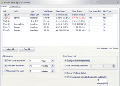
Abaiko Disk Space Monitor is a program monitoring free space on the disks of your computer. The news that there is not enough space on the disk will not take you by surprise in the worst time any more and you will no longer have to worry about it. The tool is intended for both regular home users and system administrators that need space for quickly growing logs of various systems, enlarging databases, data backups, or for software caching data.
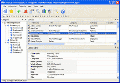
Advanced Phonebook allows you to keep it all in one place. It is designed to provide quick access to any contact via the alphabetic index and contact categories. Additionally, Advanced Phonebook can search by any criteria. Also, it is possible to create a report or export data to an HTML or CSV file.
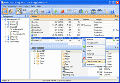
Smart CD Catalog is software designed for organizing and managing CDs, DVDs, and other digital media collections. It will allow you to catalog your disks and create an ordered CD/DVD database.
GIVEAWAY download basket
Comments on Reminder Commander 2.15
Please add a comment explaining the reason behind your vote.



I love this software. I've been using it for two days now and it's perfect for my simple needs. I'm a housewife who needs a reminder to do something here and there. I just click on it and it reminds me. If I'm busy, I can tell it to remind me later. Thank you GOTD!! Good job!
Save | Cancel
Pardon my ignorance but if I run a full backup of the 84 gb I have on my C drive. Where is the data stored ? On CD-Rs or ? Wouldn't that take an unbelievable amount. I have vista ultimate...do I use Windows PE ? Could somebody break down the operation
and steps that I need to do for the back up. Or is it listed somewhere in the program
Much appreciated,
Joel S.
Save | Cancel
This is #18 Rob.
Thanks for all of your suggestions.
Had a look at them all.
(Took a bit of time, thus this late response.)
UK's Calendar is the closest to 'my dream' (I will send a couple of suggestions to the author).
Rob
Save | Cancel
Like #10 I can hardly believe that it doesn't carry scheduling options like Second Wednesday, Last Monday, etc. The ultra simple settings make this little better than a toy. Very paris-hilton: a good look, but as useful as tits on a bull.
I'll give it a few days then, if no correction/change, I'll attempt to remove it and its 4000 registry entries.. =8-0
Save | Cancel
Well, I understand the System Tray (now Notification Area) but on this Vista Ultimate as admin there's nothing visible. It is running as a process - but how to get at it? Authors?
Yep, Katb63, Clocx is great. Ultra feint, and it isn't there unless you want to notice it.
Save | Cancel
I dont get your scoring system, for example:-
How can comment No.8 be marked as +31, comment No 5 +17, No 53 +3, 59 -1?
It's compleely meaningless
Save | Cancel
Garbage!! Like #51 & 58 say. Why would it hide in your system tray??
Save | Cancel
i like this program its fast out of the way and i have been looking for a business solution where the alarm can have a shared databse and you can sent an alarm for everyone. it also has alarm through email. while this program my not exactly be what everyone is looking for in a reminder program this one has carved out a nitch with only $40.00 for a business licence. thanks GOTD
Save | Cancel
Same thing as happened with the earlier offer of v. 2.00: when it tries to run, I get a box which says
Run-time error '3187':
The Microsoft Jet database engine stopped the process because you and another user are attempting to change the same data at the same time.
and goes on for several lines of information which most noticeably does NOT give me any information about what program it's conflicting with . . .
(XP SP2)
Save | Cancel
OK, let's write a list of all the thousands of programs of this type. Who cares? This is silly. Who wants to download freeware they goes to freeware sites. Those who are interested in what the GOTD offered they stay here and be pleased by the free license.
Save | Cancel
Re: #18 Rob,
I see you've been given plenty of options but here's my favorite and it's everything you've ask for as far as I can tell. It's free, as simple or as complex as you want to make it and has always been wonderfully reliable. I even use it as an alarm clock as my son took mine when he moved out and it's never let me down. Kat
http://www.clocx.net/
Save | Cancel
#51 and #58
It really is running - look in your system tray (lowest right corner of your screen - next to the little clock)!
Save | Cancel
Reminder Commander is a Visual Basic program with a very easy to use, simple-looking interface. I think it’s simplicity is its strength - you don’t get powerful features you’d find elsewhere, but you’re not bogged down reading help files and trying to figure things out either. It just sits in your system tray waiting either for you to add a reminder, or until it’s time to remind you of whatever, & if you want it can remind you via email.
For those careful about what they add to their PC, installation adds a whopping 4,980 registry entries according to InstallWatch Pro 2.5c. Setup adds 5 files to the Windows’ System32 folder, and most of those registry entries have to do with 4 of those files... They’re Codejock .OCX files - Codejock is a company you can find on the web that sells pre-packaged code to make a programmer’s job easier. The remaining file (“MSWINSCK.OCX”) is from Microsoft, & is used by Visual Basic 6 programs to connect on-line.
Save | Cancel
Activation as usual enters the program’s key in your Registry - this time you’ll find it under VB and VBA Program Settings in HKCU\Software.
Save | Cancel
Thanks GOTD! This rocks! I went and tried all the others listed here as well. I prefer this one. Perfect for my family & I.
Save | Cancel
Garbage!! The executable file wont run. This is after instaling it then uninstalling it and re-installing it again. Dont waste your time
Save | Cancel
34-Manoj and 47-UK Mike - Agree, UK's Kalender is awesome. It's not pretty, but it's only 892KB (yes, that's eight hundred and ninety-two KB, i.e., less than one megabyte) and it runs from whatever folder you put it in - no messing with the registry - so you can also use it with a USB stick if you want (be sure to get the "no install" zipped version and also download the help manual). And it's networkable.
18-Rob and 20-tmay99 - Do take a look at UK's Kalender, http://freenet-homepage.de/ukrebs/. Check out the features page.
37-AlexSJ: "a calendar, a print function (showing your daily or weekly tasks), recurring that occurs say every Monday and Wednesday in one task" - With UK's Kalender, you can set something to occur every Monday, Thursday and Friday, for example, and only in the months you choose; just tick the options you want. Plus you can set it as a template for a certain type of event, and even color-code it.
Ulrich Krebs really has paid back the debt he feel he owes to the freeware community: "I benefit from the freeware scene for years now and most of the software on my system is freeware (which is often better than commercial software). So I wanted to give something back to the freeware scene and wrote this little program, which you can download here as unlimited freeware."
Save | Cancel
Everybody will have a reminder on their mobile phone!
I despise cell phones and do not have one.
*Just cos it’s free does’nt mean you have to lie about how useful a program is*
And just because you don't like a program doesn't mean you have to belittle it and the people that use it. Some people will find this useful. Just because other people don't does not mean it's a wasteful program.
Save | Cancel
What does this do that Remember the Milk does so much better and is free?
rememberthemilk.com
Save | Cancel
#51: Get "Process Explorer", available from Microsoft. It will allow you to kill processes running like this, so you can uninstall it. (It is great for a lot of other reasons too!)
Save | Cancel
Not many features really. chameleon clock has more
better features though.
Save | Cancel
#18 & 20:
Try this one. Only $10. I have been using for years.
http://www.kokpeter.dds.nl/Puac3/index.html
(Peter is in the Netherlands, it is a "safe site".)
If above not a link, google "Peter's Ultimate Alarm Clock".
There are a lot of options to it, please give it a try!
Save | Cancel
I installed this program and it wouldn't open at all. I normally don't have problems with anything so this was a bit of a suprise. I run XP by the way. So I decided to uninstall and it wouldn't let me. My system kept telling me it was running and I had to turn it off first, but wait, it wasn't running, so now what? What a pain it was to uninstall all the components, restart my computer and so on. I finally got rid of at least what I could see but I have this nasty nagging thought it's still in there hiding in some dark corner. Any thoughts or helps would be appreciated. Debbie Gibson
Save | Cancel
Thanks GOTD. Its nice to have an offline calendar program like this instead of one of the big portal sites, who provide calendars in order to help collect more personal information about everyone.
Save | Cancel
WE WANT SCREENSAVERS!!!!!! PLEASE MORE SCREENSAVERS!!!!!
Save | Cancel
Unfortunately, the email reminder does not support TSL encryption which leaves me out of the most useful part of the program. Thanks for the offer anyway.
Save | Cancel
#18 For a year @ view calendar try AMP Calendar.
For true magic try Calendar Magic it has many
Calendars and lots of utility programs as well.
I also use UK Kalendar (mentioned above)which has
many excellent features. All three are free.
Save | Cancel
Simply wasteful program.
Everybody will have a reminder on their mobile phone!
Chances are if your battery goes flat, you won't be at your PC to pull a reminder from that.
I've noticed recently the comments left here don't match the thumbs up/down...I'm guessing this is the usual GOTD supporters marking honest comments as "/Did you find the Comments Useful? "...NO!
*Just cos it's free does'nt mean you have to lie about how useful a program is*
71 Thumbs up, 145 Thumbs down says enough for me!
Save | Cancel
Google calender is free. And sends SMS alerts. And doesn't use local PC resources.
Why would anyone use this application let alone BUY it???
Save | Cancel
@18
Try Rainlendar Rob, as suggested by Kristine (16) Pretty much does what ur asking for I think & a little more. Transparency for desktop view and variety of downloadable skins. Free & paid versions,but I personally find the free version more than adequate. Way superior to reminder commander.
Save | Cancel
For #18: Essential PIM
Save | Cancel
Clicktray calender. 10 years old.Free. Has everything.
Save | Cancel
#18 & 20 suggest you look at Rainlander as suggested by #16, does just about everything you asked for, and it is free. I have used Rainlander for quite some time and think it very handy and easy to use. I checked out todays giveaway this but does even come close to the convince of Rainlander in my opinion.
Save | Cancel
http://www.palm.com/us/support/downloads/win_desktop.html
Palm Desktop does everything this does - and it's free. Even if you don't have a Palm device, the software is useful.
And if you use Firefox, there's always ReminderFox.
GOTD, thanks for all you do. Even if I can't find a use for the day's software, you still come through on occasion with awesome software. Keep it up.
Save | Cancel
to #18: check out my earlier post. It's your dream come true.
AlexSJ
Save | Cancel
This is yet another calender program for which there are many of it in my life if I dont get the point after seeing my regular calender my cell phone or my PDA then somethng is wrong, Just not a very usefull program for me today but thanks for trying to get my interest.
Save | Cancel
This app won't be for me and for those looking for an alternative, check out http://www.exstora.com/organizer-software-screenshots.html
They have a free light version. Still, I bought the pro version just recently, because I really like the freshly added sliding Planner. It's like a minuture Gantt and shows only those task coming up for the selected dates.
Adding new tasks in Reminder Commander is simple, just find the icon in the system tray, right click. It does have all the options to configure the reminders and even let's you e-mail them to you.
But it's the things that are not there that I would be missing: a calendar, a print function (showing your daily or weekly tasks), recurring that occurs say every Monday and Wednesday in one task.
Greetings, AlexSJ
Save | Cancel
#1 - Found this in the features on their web site:
======================================================
Email reminders
Email reminders can be created if you are going to be away from the computer and do not want to miss an important event. These reminders can be read later via a mobile phone that is capable of receiving email, PDA or pager.
Save | Cancel
Does anybody know if a solid back-up for this program is avalible? After a PC crash I'm not willing to enter all my reminders again and again?
THX in advance
Save | Cancel
@Rob--try UK's Kalendar. Been using it for years now and I simply haven't found anything better. http://freenet-homepage.de/ukrebs/
Save | Cancel
#18 Rob:
The free, simple and good Mozilla Sunbird covers your needs.
Save | Cancel
Very useful software! I use it every day and do not regret that I bought because I have free updates!
Thanks!
Save | Cancel
Some people here are spoiled by GAOTD. What do you want? To get for free programs like Windows or Nero? If you don't like what GAOTD has to offer, simply go somewhere else!
Save | Cancel
This installed cleanly. Memory usage is somewhat heavy for what it does, but similar to other Visual Basic apps. I disagree with #5, kez, adding a new reminder is extremely easy. As others have stated, there are endless options for reminders, from phones; web services; calendar, reminder, to-do, PIM, and project management software, etc. Vista (at least some versions) has Windows Calendar. Windows has Scheduled Tasks (more sophisticated on Vista). Rainlendar, as #16, Kristine, mentioned, is popular, although I find it to be somewhat quirky. #10, Rudder, Individual Software AnyTime Organizer Deluxe 12.2 (commercial) is very strong on repetitive task scheduling. PIMs are far too complex to review briefly, download a trial and study them carefully. AnyTime is strong on quick view changes, printing, and customization, weak on synchronization, and no sub-tasks.
Save | Cancel
THANK YOU G.A.O.T.D for all the software that you bring us, both for the ones that I use AND the ones that I don't.
YOU provide a great service for us to try out software and evaluate it's use.
I would like to see more objective comments made good or bad by reviewers. So many comments are simply negative for it's own sake, it is very easy to criticise -- not always so easy TO DO. REMEMBER this is a FREE service. If YOU don't like it, maybe someone else will, so leave an objective comment. In the cases of not being able to load the software MOST times it can be solved by, as we say at the lab, RTFB or in this case I
I do not think it very good manners to criticise and compare today's offering with software offered by others, if that is what you really want to do set up your own comparison site.
Thanks again GAOTD keep up the good work
Save | Cancel
I use "SmartToDo" a simple freebie I got here some months ago. I agree with #1. I would rather have a cellphone reminder, so I can take care of business before I get home. Guess I will pass on this one today. Cant imagine it doing better than SmartToDo, which is a pretty good program, easy to use.
One thing we all like about todays giveaway is that it is NOT another screensaver!!
Save | Cancel
#18 Have you checked out the calendar in Google's gmail?
It is web based so you can look at it anywhere.
Save | Cancel
You won't need any more than this.
http://www.stokepoges.plus.com/calendar.htm
Everything you need and a LOT more AND it's free.
Save | Cancel
Bill Gates came up with Outlook Calendar ages ago - and it does this just fine for me.
Save | Cancel
@4
Use your brains. 6.16MB refers to the download size which is basically the zip file that you download. Since installers already zip the files included, 6.16MB will roughly equal the size of the zipped files. 11.1MB refers to the unzipped files.
ALSO: Does 5MB that significant?
Save | Cancel