Every day we offer FREE licensed software you’d have to buy otherwise.

Giveaway of the day — Process Lasso
Process Lasso was available as a giveaway on May 21, 2010!
Process Lasso is a unique new technology that will improve your PC's responsiveness and stability. Windows, by design, allows programs to monopolize your CPU without sufficient restraint - leading to hangs and micro-lags.
Process Lasso's ProBalance (Process Balance) technology intelligently adjusts the priorities of running programs so that badly behaved processes won't negatively impact the responsiveness of your PC. It does this not by raising process priorities, but instead by temporarily lowering the priorities of background processes that may be interfering with foreground responsiveness. In addition, there are countless features allowing the user to take full automated control of the processes on their PC.
If you are x64 OS user, please follow the link here (file size: 2.46 MB).
System Requirements:
Windows 2000, XP, 2003, 2008, Vista, and 7
Publisher:
Bitsum TechnologiesHomepage:
http://www.bitsum.com/File Size:
2.40 MB
Price:
$24.95
GIVEAWAY download basket
Comments on Process Lasso
Please add a comment explaining the reason behind your vote.

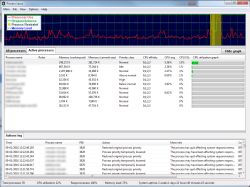
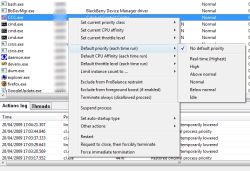


Been using Process Lasso now since it came out I think it is great. Keep sending us great products
Save | Cancel
Good program. Easy installation, and worked out of the box with zero configuration (save for activation). It demotes and promotes processes. I have not tried to measure how fast/responsive my computer is/was before and after, so I cannot say how effective this is, though.
Save | Cancel
Everything works fine for me, and I've noticed a significant improvement in my computer's performance. I have it on a netbook with 1 GB of RAM, running Windows 7 Starter. Prior to installation, firefox would often become unresponsive, and even Explorer would crash. I think firefox has only become unresponsive once since, and everything's working perfectly. I'm very pleased with this program, and would pay to use it.
Save | Cancel
Although the promotion has ended, I intend to offer special discounts to GOTD users who missed out on this deal. Also, existing users who activated in time can get updates or reinstall the product here at this link. Simply reinstalling or upgrading will NOT affect your activation status. Uninstalling the product WILL though, so be careful. Also, be careful with Registry Cleaners. Preserve the HKLM\ProcessLasso key.
Link to this page (updates, sales for those who missed the give-away):
GOTD Process Lasso User Support Link
Save | Cancel
I could not notice any difference with the software and what Win 7 could do on its own. I did enjoy the monitoring of so many different functions with a great graphical layout. Lots of pop.....no sizzle for me.
Save | Cancel
I am very much a layman when it comes to nuts and bolts technical details of Windows and operating systems in general, but I'll say one thing: this is the very first performance-improvement utility program that I've ever used that has actually worked as advertised. I've used many registry cleaners, memory monitors, memory optimizers, defragmenters, etc. and I've never seen a marked performance improvement (or even a marginal improvement), but with this one I did.
I promise, I'm not a buddy of the developer or somehow in a position to benefit from sales of this product. I'm running Windows XP, SP3, computer is about 5 years old.
Save | Cancel
Best giveaway since Anvir Pro! Just got it running on default at the moment but plan on investigating all the options soon. Trouble is, I'm getting a new PC in a few weeks so bye bye all my free software :o(
Save | Cancel
@192: Sorry, I am just a guy, far from perfect. The NSIS installer error was most likely actually a file transmission error (network or server problem). Then the bad copy may have been stuck in your browser cache. That explains it (probably, 95% chance I'd say).
If you email me at support@bitsum.com, perhaps I can help (if you didn't already). It is easier for me to respond to emails, it is a more appropriate venue.
Truthfully, accolades are not for me. I am a humble man, with many flaws. One of them is I can not help everyone, and do mess up sometimes.
I *DO* appreciate the love though, it is inspiring. It seems inspiration is hard to preserve in this world, and you have re-enforced it in me.
Well, thanks to everyone for a great experience. As odd as it sounds, I'm emotionally invested with my software, so a 'bad' promotion experience would have crippled me ;).
I am actively working on v4. I am hoping to take PL to the next level ;).
BTW, you can also thank BuBBY, for setting up this deal between this site and myself. He was the spark ;)
Save | Cancel
NOO!!!
I missed the download forthe full version : (. I downloaded the trial version about a week ago, and the trial expired Thursday. And guess what? I forgot to check GAOTD, which was giving away EXACTLY what I needed, Process Lasso Pro. Irony just HAD to go and do it's thing.
Anyway, the trial version is still excellent if you missed this download. It really helps out my computer when it starts freezing up for no apparent reason (which turns out, that many programs are doing stuff behind your back which is the main cause of freezing computers). And Process Lasso is there to help stop most freeze-ups, and it works really well.
I would definitely recommend the trial version to those who have missed the Pro version download.
Save | Cancel
Im running XP Pro SP2 on an old Athlon 1400 with 720 MB of RAM but with quite heavy apps, one of them Firefox or Google Chrome and Skype, among others, all together 29.
Since acquired AnVir I can monitor CPU load, Disk load and Memory usage besides the Temperature of the CPU. I noticed that due to the heavy apps (I guess), the CPU gets to 143*F and it simply shuts off my system. After some 10 min. of wait, it starts again by itself. When I put a small fan on the rear exhaust opening, it doesn't shut down. Obviously the little fan on top of my good old Athlon is not enough to cool down the old and hard-working buddy (his some 10 yrs. old).
Soon he will be replaced by an Athlon X2 5000 so he can proudly retire.
Since I installed Process Lasso, the temperature came down some 5 points (of course w/out the extra fan) and most important----I didn't have any blackouts/shut-downs!!!
Bravo J Collake, thank you for being upright and approachable, you gave a "face" to so many "faceless" developers/programmers. Thank you GAOTD for the good choice of today.
Save | Cancel
I guess the accolades for the developer are valid because he commented many times. However, myself and several others expressed a problem and it went totally ignored.
I stated that I had an NSIS error and it would not let me install. Even with disabling the firewall, which I don't normally do but I wanted this software.
Many of us have one shot in a day to come here and download and install. I received no response and was unable to get back here to see if my question had been answered.
Well even today I went through all the posts after mine and the developer answered everyone's questions but mine and several others with the same problem.
So pardon me if I don't offer the same accolades to the developer. Might be a good guy but did nothing to help me.
Oh well, not like I can't live without software from this company now or ever. It just seemed like something I might have liked.
Good luck to those who got it.
Save | Cancel
installed yesterday fine but today when I switched on it asked for the activation code again. Gone to site but activation code ended as giveaway is finished. What more to do just uninstalling it.
Save | Cancel
I had to uninstall it sadly - It worked fine, but caused some strange side effects like not letting me right-click on my "most used" items on my start menu to remove some unwanted items (locked the start menu IMAGE on the screen, and prevented rebooting or running any program through the start menu - Cursor worked as did Ctrl-Alt-Del) thankfully. Uninstalling it restored all functionality.
XP Home SP3, Intel core Duo. Avast! A-V, Comodo Firewall.
Save | Cancel
What can I add after all the positive comments about this software. Almost missed it, but Sooooohhhh glad I didn't. Microsoft Search was taking up a lot of CPU resources for me, also. I, too, may have too many Utility Programs installed at this point, but do want to try them while I have the chance--All downloaded from GAOTD..Thanks for all the great software--Really helps the ones of us that aren't tech savvy enough to do these things without help from all the developers. Registration for me was very simple and quick--program started with no problems and I saw immediate benefits--I have two different home pages to load when I go online and that was much faster. I'm thinking this is a definite keeper; and budget permitting, will be getting Version 4 when available. By the way, I have let all my friends on Face Book know about the site and the great programs that are made available for us to have with a free license. Again, Thanks to the developer and to GAOTD.
Save | Cancel
The author of Process Lasso is much more honest than a number of the comments here (although I don't believe that a single normal-priority thread can kill your PC). This doesn't speed up your PC or reduce CPU utilization. What it does is change process priorities so that the processes which it thinks are important to the user will receive a greater share of the CPU when some normal-priority processes are using all of the CPU which they can get.
Process Lasso is clearly of value to many people here (apart from the placebo effect, which you can test by turning the core engine on and off without a reboot). But like #60, Nobody, I'm not gushing over it because my quad-core Vista PC doesn't normally have responsiveness issues except due to disk I/O. #114, TK, yes, I'm well aware that recent versions of IE allocate a separate process per tab. We have a philosophical difference; I'd rather become aware of processes which are in endless loops, terminate them, and research the cause, rather than having the problem masked. Actually, in many respects I like Opera best, but it's buggy and doesn't support extensions to the browser itself, like third-party password managers. Firefox is the most likely to just work, but I think that IE8+ in Protected Mode with IE DEP is more secure (all browsers have been hacked, Safari is particularly weak).
For those asking about AnVir, I've repeatedly stated that all of its optimizations/tweaks should be turned off. Process Lasso is better for that. For always forcing particular process priorities or keeping specific processes from running, you can use either.
I concur with the developer that Process Lasso doesn't access the Internet without your permission.
Save | Cancel
Is the GOTD registration only for the current version v3.84.3 (either 32 or 64bit) or will it work with any updates made available
Save | Cancel
The good thing is: it's a great tool and does absolutely what the author claimed. The bad thing of this giveaway is: while its probably one of the best things offered here at all, no giveaway for me today, because I already purchased a lifetime license a long time ago :-) Thanks jcollake for that great piece of software.
Save | Cancel
It was a pleasant surprise to find out the activbation code was on the page & I didn't have to make my email hostage to more ads.
I do LONG for the day developers start to realize not everyone has their taskbar at the bottom of their desktop. Programs which default at the top of the desktop are a PITA when that's where my taskbar is at, meaning if I want to close or minimize the prog, I have to first shrink my taskbar because the top of the prog window is buried under my taskbar.
I run a realtime weather program that displays info at the bottom of my screen, which is why I keep the taskbar at the top.
Save | Cancel
A free alternative to this is PRIO Task Manager extension.
http://www.prnwatch.com/prio.html
I would be more interested in a program that could set I/O priority instead of cpu priority.
Save | Cancel
Awesome! Easily worth the money & more. (XP PRO SP/3)
*** Many thanks ***
Save | Cancel
After reading all the rave reviews (have never seen such enthusiasm on GOTD) and the superb interaction with the author, I couldn't wait to install this program. Kudos to J Collake for his rapid response to comments (also very unique on GOTD).
So many contributor's problems were identical to mine. But unfortunately, PL didn't fix any of them. I am so-o-o-o disappointed...
Save | Cancel
Downloaded, installed and registered just fine.
Works great..
I wonder though if I am being to clean..
I now have:
Glary Utilities Pro
paragon partition manager
Paragon Hard Drive manager
On-line Armour
Process Lasso
I am running a Latitude with XP Pro SP3
4GB RAM
360 GB HD
Lots of room, just wondering if I need all the housekeepers..
But, this is a cool program...
Save | Cancel
#174 CF
make sure you're download is from here if you have a 32 bit system
http://www.giveawayoftheday.com/download/?id=12481
or here if you have a 64 bit system
http://files.giveawayoftheday.com/ProcessLasso_x64.zip
I just downloaded again to check and there is not a password required
Hope you get it in time!
Save | Cancel
Nice work jcollake,.. an extremely generous offer from you with this magnificent freebie for one day. I'm sure you will be rewarded with more business from so many satisfied customers as a result of this give-away.
Long may you prosper !
Save | Cancel
Program installed fine to Windows7x32 using a dual core processor. Program activated OK.
CPUeater supplied with program didn't want to run in W7 but the download version from the authors website runs OK on 32 bit.
The CPUEater really shows the advantage of using this software. This one is a keeper. Thanks jcollake & GAOTD-team!
Save | Cancel
Thanks for the clarification, jcollake.
Martin
Save | Cancel
Nice little program so far.
I was having a few issues with my old laptop and its 1 Ghz cpu but after installing this SWEET little program I have seen a marked improvement.
Save | Cancel
Does what it says, which is quite refreshing. Installed on W7x64 with 4g of Corsair Doms, and a Quadcore running at 3g no oc'. I already got plenty of horsepower--This was like adding octane booster. I've been messing with this program most of the day. Win Live Mail not only starts 3 times faster, it hasn't crashed--not saying it won't, it just hasn't since PL was installed. VMWare boots up a full 1/3 faster. O&O defrag (which is already fast), did a complete defrag in approx. 4 seconds--a good 1-1.5 seconds faster than before. I installed it in default "click next" no frills mode, and it's made a noticable difference in several load heavy programs. Really, I didn't mess with any settings--just kind of wanted to see how it runs as is. I normally have 66 processes running in the background. I bet a person could go tweak crazy with all the settings available, and really trim a machine out. BTW, I ordered two licenses for commercial use a little while ago--no code came with them, just a password to download the full installer. I guess in case in case you don't have internet? The order also came with 1 free Pro license to give to anyone I wanted. Didn't know that was part of their numerous sales and deals until I was on the reciept page, but I'm pretty jazzed to get it. If not for GOATD, a lot of folks wouldn't get to hear about some of these programs. Good job.
Save | Cancel
With all the great comments about this software I decided to download it. We only have dial-up so it takes a little while to download. Now I have a slight problem...when I try to unzip this it keeps asking for a password. I haven't read about this on any of the other comments. Help time is running out!
Save | Cancel
@jcollake
@GAOTD-team
Hi,
Installed with no issues and runs fine alongside Anvir (who's priority I'm going to lower...)
I usually don't use superlatives, but J Collake deserves at least a "awsome!" from me.
Keep up the good work! And beware of having "obsessiveness" getting the better of you one day... I started obsessive programming at age 16 (regular 72-hour coding sessions, 2-4 hours of sleep,..) and "ran head first" into a major burnout at age 35. That's something I wouldn't even wish to happen to my worst ennemy -if I had any.
Still, I wish you well and thank you for this great piece of work and your dedication!
Greetz.
Patrick.
Save | Cancel
I installed fantastic little program on my computer and also on my wife's laptop - which is about 3 1/2 years old and was getting not very responsive. This Process Lasso has given the laptop CPR and it is now running very nicely!
Save | Cancel
Awesome app. Just shows that you should check this site daily for great gems like this.
When I make the move to Win7 down the road, this will be on my shopping list.
Currently I am encoding a WMV with Premier Pro CS3. I installed this application while encoding (720p HD video off my Canon). As soon as it started running, I noticed it was compressing/converting faster.
Again, great app!
Save | Cancel
I just want to say... thank you and God bless the parties responsible for making this a giveaway of the day!
I have been driven bonkers by a hanging issue with Firefox that makes me want to destroy my computer every time I go online. The problem seems to be the combination with Roboform, and yet that's not quite it. I've tried a new version of flash, reinstalling Firefox, deleting add-ons, reinstalling java -- nothing has worked so far.
And Chrome doesn't synch with roboform. And I refuse to return to IE... What's a reasonable person to do?
I happened to notice while killing Firefox for the millionth time that 100% of the system resources were being chewed up by the "hang." This made no sense to me because I have a duel-core Vista system with plenty of space and RAM. When I saw today's giveaway, I thought -- hell yeah, I'll try anything at this point!
I installed it and didn't notice the difference right away. But when I rebooted -- WHAM! BAM! And God bless ye all.
I haven't received one hangup yet. I'm tellin' you folks, I'll be recommending this brilliant software to anybody else who loves Firefox and has been driven crazy by the latest iterations.
Great job, team! This is the best of what this site can bring. I don't know if I ever would have heard of this software, otherwise.
Now... ha! Consider me a lifetime fan. My system has never, ever been faster since the day I unpacked it.
Absolutely brilliant!
Save | Cancel
BuBBy (#90) - Thanks for the comparison w/AnVir. Went ahead and downloaded and installed it. No problems on the latter (XP SP3). Will see how it works . . .
skepticaleagle (#134) - Mathematica has never been one of the programs I've had much problem with it bringing the system to its knees (even before the latest OS updates or adding RAM). More usually it's Firefox (with a dozen or two tabs open, particularly if one or more of them are certain specific sites I visit at least once a day and spend significant time at while I'm there (no, they are not so-called "adult" sites :P)) or on occasion downloading a new load of e-mail. But it's nice to know . . .
And thanks to all for all the info. If it works as well as several have said, I hope to see some positive effects . . .
Save | Cancel
I downloaded Process Lasso and have had it working all day. The program downloaded fantastic-as always for me from GOTD-installed and registered great. No problems. Not too savy on computer machanics like I use to be, but I tell you that I noticed a difference. I, like some of the others, have an Intel Quad-Core, 945G, 500GB, operating at 3200, Win XP Pro SP3, and my computer was designed and built by an Intel technician. So I know that what I have is to handle a great load for my work. However, I have phenominal load of start ups and quite a lot of programs (about 300+ not to count the standalones) and alot of them running at the same time. A slow down does occur. What I noticed was that I always do a restart after installing a program. When I came back on line, I came back much faster than ever before. Things just seemed to work smoother. I could go on and on, but won't. Thanks GOTD again for a program like this on your sight and thanks to Mr. Collake for developing a program such as this. I too will enter my compliments about a publisher being here to answer questions and taking a real geniune interest in his product. How refreshing. Have been to your sight and will most probably visit again. Thanks alot for your product. Keep up the good work.
Save | Cancel
Hey. Just want to say thanks to GOTD.
I have on quick question since I am always looking for a way to get vista to run a little faster. But a few months ago AnVir Task Manager was a giveaway and I installed it, good program. But I also installed Lasso today and besides looking a little more simple then AnVir it seems to be very similar in what it does. So wondering if anyone can tell me if it's ok to run both? Or which one is better so I can remove one? I really don't want these two programs to make more problems if one is trying to be more superior to the other then there useless. Any feedback is much appreciated. Thanks.
JT
Save | Cancel
@165: Thanks for letting me know, I'll get it fixed up. Glad you like the software ;).
Thanks again to all who've had positive things to say. I appreciate it very much.
Save | Cancel
@jcollake: Please see: (Install) > Configuration > Multi-user options > HIGHEST RIGHTS
In the spirit of GOTD and with the best of intentions, I hope you won't mind me pointing out a typo in the help text which appears on mouse-over of this option. The word "lest" should probably be "let".
Otherwise a very effective, lovely, well-behaved and nice-to-have program that I'm very glad to have acquired for free. Thank you!
Save | Cancel
Love this, thanks Mr. Collake!
I can't believe the nitpicking about nothing that in some of the comments. "Against stupidity even the gods strive in vain."
This thing uses almost no CPU resources, and if you do nothing but switch off the little process icons, the RAM usage of the GUI drops to almost zip as well.
Let's you see very effortlessly what's happening in your box.
Save | Cancel
Downloaded, installed, activated fine under XP32 SP3. Using this on an "old" Athlon 2500+. Prior to Process Lasso, running multiple apps really bogged down this single core and responsiveness really took a nose dive. After running Lasso there is definitely a noticable improvement in responsiveness from the system. I was skeptical but this thing actually works. Clean program, no extra garbage it just delivers as it says. Will try on my Atom powered netbook since its single core as well. Might even try it on my quad core for giggles but this is a gem of a program for single core....Nice job. Impressive. Thank you GOTD and THANK YOU Jcollake/Bitsum.
Save | Cancel
Installed to Win 7 64, without any problems. Immediately noticed the cpu usage in task manager is much lower. thank you.
by the way, I have found that Memory Fox is an excellent add in for Firefox. It brings the memory use way down in that browser.
Save | Cancel
Thanks, Dude. Win 7, Prof on a netbook. GREATLY sped up. Thanks a mil, GOTD.
I have to return my HP laptop. When I get my new one, I will purchase and install Process Lasso on it also.
Save | Cancel
The 'core engine' (processgovernor.exe) is what actually 'does the work'. It applies ALL automated process rules, including ProBalance, default priorities, default affinities, disallowed processes.. everything. So, you can use the GUI (processlasso.exe) to create/edit process and settings, then close it completely when not needed. This minimizes resource usage. The core engine is silent though (not even a system tray icon), but it does write all its actions to a log you can view later with the GUI.
When shutting down Process Lasso, you are asked if you also want to stop the core engine. So, shutting down allows you to either close only the GUI, or both the GUI and core engine.
For Gaming and similar tasks it can be useful, but YMMV. This puts your PC in a high performance power scheme and tweaks ProBalance settings to help give the foreground process as much attention as it can. Now, it also does a temporary foreground boost, but only to Above Normal priority class. For this reason, I recommend simply trying it out. It may work great to avoid micro-lags, but that isn't guaranteed as interoperability issues with the priority class change could theoretically exist in rare cases. If it doesn't work, it won't cause any big problems.. For the vast majority for which it does work, it is just another little optimization to improve their PC gaming experience ;).
Its ProBalance doesn't tame anything, it just reprioritizes the importance of the processes (the threads of them) in the view of the Windows CPU scheduler. This allows it to give CPU cycles to preferred threads in periods of high CPU contention.
Virtual memory usage is NEVER changed/tweaked/adjusted. Now, for Vista and Windows 7, the SuperFectch priority of memory pages can be partially derived from the process priority class. Therefore, in an indirect way I suppose it might also aid that.. lol. That'd be a huge market-sleeze type claim there, and I won't make that one ;).
I hope these answers help. I am not operating at 100%, so hopefully it came out alright. I'm happy to discuss all this further anytime.
BTW, to the cynic (#159): I started coding when I was 12, released shareware at that age for the Spitfire BBS. That is 20 years. I mean, really. Its just been the one thing I can do well, and I'm not much use for anything else. Also, I picked my web host years ago, based on the rate, services, and random encounter. I didn't even realize they were in Canada at the time. Sure, I do have to make a profit in order to continue doing this. The difference is how greedy I am I guess. I dunno, that sort of cynical thinking really bothers me. I hope you feel better, and have faith in the world again.
Save | Cancel
Mr Collake: If you are that "different" to profit driven companies which is what you explicitly claim on your website, please answer us two questions:
Why is the server of your site located in Canada whereas Bitsum Tech is at home in US-TN?
How can you reasonably explain the following two statements within your 'About': "As I write this, I find myself now 32 years of age." / "I now have over 20 years of programming experience." ?
Save | Cancel
Installed and activated on first attempt, seems to have fixed my Kodak printer hang. :D Thank you to the developer. :D
Save | Cancel
I downloaded this program a few hours ago, and already I'm seeing a positive difference. I'm very happy with the amount of detail that the program provides, unlike so many other programs that say "speed up your system!" but give you no information on how it does that.
My laptop's getting pretty old, and Windows itself is not exactly the fastest OS. Generally when opening Firefox or any other large program (such as Microsoft Office) my entire system would freeze for about 30 seconds. With this software installed, that 30 seconds has come down to about 2 seconds.
Another issue I have with a lot of program that speed up your computer is that most of them take up more processing power than what they save. This one, however, uses only a minimal amount of resources.
Thanks for this software GAOTD; a definite thumbs up!
Save | Cancel
Im not greatly computer savey, how amazing is this software, my computer has gone from running like crap to wonderful immediately. Ill buy this if ever I need too, its great, thanks.
Save | Cancel
Wow. What a pleasure it's been to read so many positive remarks about this program. I can't remember *ever* having read such a high percentage of enthusiastic posts for a program out here.
I actually had the free version a couple years ago, then my computer got messed up and somehow that program was one of the casualties and I didn't get around to re-installing it. Having the pro version should be a treat.
I'd like to echo the remarks about the developer being obsessionally professional about this program (ummmm.... that's a compliment, by the way, lol). It's great to see someone who takes this much pride in his work.
Grab it. You'll like it.
Save | Cancel
As soon as I saw the message for today's giveaway, I hustled over to download this gem! I only wish I could transfer it over to my main computer once I get it up and running again, but this elderly laptop I borrowed in the meantime is benefiting from this virtual "pep pill", I had been ready to tear my hair out with all the lag times I was getting on it! It's an old (about 10 years old) Toshiba running (up-to-date) XP SP3, and I'm already seeing huge improvements in speed and performance! Since my regular desktop PC is also rather long in the tooth (and I have no room in my restricted budget for any shiny new toys), I will definitely continue running the free version of this excellent software until I can afford to upgrade to the full version - or GOTD and bitsum have an encore giveaway(?!).
The thing I especially love about this program is the "set it and forget it" ease of use. Thanks for another great giveaway!
Save | Cancel
Installed it earlier today. My computer seems to seize up when I try to do things after it has been sitting idle for awhile. My system runs 24/5 with Firefox 3.6 and Outlook 2000 open. This wake-up problem almost forced me to reinstall Win XP Home, but it is definitely not as unresponsive after installing today's giveaway, when I start using it after it has been idle. My PC is a 2.4ghz P4 with 1 gb DDR ram, and several drives.
Save | Cancel