Every day we offer FREE licensed software you’d have to buy otherwise.

Giveaway of the day — Prayaya V3
Prayaya V3 was available as a giveaway on September 14, 2010!
Prayaya V3 is a smart technology that allows you to take your entire PC on a USB drive or any other removable storage device such as iPod, external hard disk etc. With Prayaya V3 you can make any PC your PC, make almost any app portable and protect your data and privacy.
Key features:
- Easy-to-use Windows-OS-like interface
- Compatibility with mostly used and latest Windows OS
- Virus-proof and system-clean
- Unlimited software direct installation
- Private Information Security
- Build-in administrator tools
- Support installation on both removable storage device and local hard disk
You are free to contact Prayaya support page if you have any question during giveaway day.
System Requirements:
Windows 2000/ 2003/ XP/ 7 (no x64 support)
Publisher:
Prayaya ElectronicsHomepage:
http://en.prayaya.com/index.htmlFile Size:
7.51 MB
Price:
$49.00
Featured titles by Prayaya Electronics

It allows you to transfer and backup your SMS messages between mobile phone and desktop computer. Only work on the mobile running Windows Mobile System with touchscreen. The #1 backup software for mobile on CNET.

An application can transfer contacts from cellphone to pc; Transfer contacts both contain sim card contacts and mobile memory contacts; Export contact as text file(*.txt), excel and outlook file(*.csv), pc data file(*.cts) and vCard file(*.vcf); In a word, you could use GodswMobile Contacts Transfer to manager your mobile contacts on PC and transfer to other phone. It suit for all Windows Mobile with touchscreen.
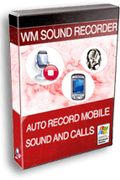
Auto record sound and phone calls in Windows Mobile Pocket PC. And it also can play the record file so that you can check if the record fits you. In addition, you may distribute your recorded files easily with it. Recording and playing audio on phone has never been so easy with WM Sound Recorder!

Email Search Crawler is a quick and efficient tool that searches the Internet or your computer for E-mail addresses to enable create mass Email lists. It can find both targeted and untargeted emails, from specific countries and Web sites that you specify. It's easy to use and has the ability to extract emails from a file on your computer, or by getting sites from a search engine, or by spidering a list of URL's which you give it.

Pony Fulldome is a professional tool to create high quality fulldome photo and movie.
GIVEAWAY download basket
Comments on Prayaya V3
Please add a comment explaining the reason behind your vote.



Prayaya V3 has become a freeware from now on. It helps me deal with e-mails easily wherever I am. This point is very important for bussiness people like me.
Save | Cancel
To be fair to Prayaya, their tech support have got back to me very quickly recommending remove v3core.sys in Win/Sys32/drivers and try reinstall with AV/ Firewall off.
Failing this, there can be hardware issues depending on computer build, as should work natively with XP.
Also, AV/ Firewall on a third party host computer can prevent working from USB stick, depending on settings in operation.
Save | Cancel
It installed on my Win7x64 machine, but upon windows login, I then see that Prayaya wants me to log in there, too. The registration site is blocked by my (very reliable) blacklisting software, and I refuse to turn it off to register at this shady site. In my opinion, China isn't exactly known for their scrupulous privacy/security practices. This becomes more apparent seemingly every day.
Therefore, after uninstalling and scrubbing my computer of this shady piece of software, I found a great, open source solution that most resembles ThinApp or the like- it's called Cameyo.
http://www.cameyo.com/
and a LifeHacker article on it:
http://lifehacker.com/5635017/cameyo-creates-a-portable-version-of-just-about-any-program
As much as I hate to say it, I'm going to stop going to, and stop recommending GAOTD, if programs like this appear with any regularity.
Save | Cancel
As well as not working on my home XP SP3 computer this wouldn't work on other XP SP3 computers elsewhere that I've tried! So it has to be a big thumbs down to trying it on XP SP3.
Mojopac a free 'alternative' works well BUT requires admin rights login on any computer the USB drive plugs in to. So is useless where it would most likely be used!
Of course I can use portable apps packages, but they don't run virtually on the host machine! But then again they don't mess in any way with the OS!
These 'portable' virtual OS apps are really quite complicated and may interfere with your native OS installation, so trying them is not for the faint-hearted, unless you are SURE system restore is working!
I am sorry this one didn't work on XP SP3 as it would be great if it had, with the promise of running on limited account host computers from a USB drive.
I tried for several hours to get it working on XP SP3 not just on my computer but all attempts failed.
If Prayaya fix the program for XP SP3 all MS updates installed, I REALLY hope GOTD can get it for another giveaway!
Save | Cancel
good idea, but some major crudities, beginning with the confusing installation and on first run time it only shows ominous error message and then shutdown. The error formfill also is defective. It´s a pity but I must think it is a piece of scrapware.
Save | Cancel
#99
read #81 and #83
Save | Cancel
well i had a 16 gb stick and it says it needs more, and i am also windows 7 64 bit, so couldnt install. from the other posrts and problems, i'm glad i didnt install it. then i thought, do i really need a virtual computer when i am already have a computer? is there reason for this software that i am missing?
Save | Cancel
I tried to instal on Vista Home Premium (32 bit). The install failed to find my harddisk to instal to (!), just my memory stick. After a loooong installation to the memory stick, it said something prevents it from running, started searching for what I should disable but did not find anything and crashed. Did not try to revive it. Too bad, it looks like a good concept.
Save | Cancel
How does it compare to free solutions like portableapps.com?
(except the advantage that standard apps can be installed).
Save | Cancel
Insists on Internet access. I can't unselect "Allow V3 to auto-detect and update." Can't have that.
The language barrier is significant...
"Update your V3 to the lastest version."
Right.
"I regret to remind you:
V3 detected Network exception ,can not view the V3 offers the latest information. You can click to downloadV3 Network repair patches,Extracted from the package are two files into \prayayav3\prayayav3\Config directory,then restart V3. If you still can not connect to the network, please check the host's network onfiguration, or consult the official V3 technical staff to find a solution. "
Say what?
Where's Revo? Ah, there we go.
Save | Cancel
This is a very bad program!!! It took over my computer and I could not stop it even with task manger!! Had to push start to turn off.
Save | Cancel
It's not really free, but better virtualization software is available free:
MS Virtual PC
MS Virtual Server
Sun Virtual Box
Xen
http://www.windowsitpro.com/article/virtualization/free-virtualization-platforms.aspx
Save | Cancel
This software is worthless for two reasons.
1) It won't let me install it on my C drive but only on my D (restore) drive.
2) It won't let me register it anyway.
Save | Cancel
Ok, installed it and it doesn't work.
So, how do I UNINSTALL it??
It doesn't show on the windows remove software list in the control panel.
Save | Cancel
This may or may not have been referenced so apologies if others have already spoken to it -- I'm tired and the constant arguing over who speaks the best English bored me.
I would NOT install anything from this company for this reason alone:
"Email Search Crawler is a quick and efficient tool that searches the Internet or your computer for E-mail addresses to enable create mass Email lists. It can find both targeted and untargeted emails, from specific countries and Web sites that you specify. It’s easy to use and has the ability to extract emails from a file on your computer, or by getting sites from a search engine, or by spidering a list of URL’s which you give it."
Can you smell the SPAM? I can!!
Save | Cancel
this software ruiened my external HD. Now I cant even format it to salvage it.
Save | Cancel
DESKTOP ARMOR informs me that
V3monitor.exe is set to run when windows comes up.
since that is one of the items in #82 that isnt uninstalled,
and i was not informed there would be a starting item (i thought this whole system was supposed to be passive) i do not like it.
i have uninstalled prayaya.
Save | Cancel
I thought that's a great software, but I have the same problem like some others here, keep getting that error message and it won't start.
I talked to their live support and they suggested to whitelist it in my antivirus prog, which I did but its not because of that. Anyway, if Avira blocks something, it "screams" and pops a message up. And it didn't. Then the lady from the support gave me the email of the technical support, suggesting to email them incl. the error report.
I did, but no answer yet, so I think, they won't catch it before the 24 hours are over.
The weird thing, I couldn't start it on my PC and got the very same error on my netbook. After several reinstalls I gave up.
However, for everyone who had problems too and wishes to deinstall it:
As said above, you can either go to the program folder prayayaV3 and use the uninst.exe to deinstall or delete the folder. BUT - the uninst.exe does NOT delete everything. It deletes some content in the program folder and the starter in the root folder but not the folder itself. Plus it spreads more folder cross the PC (don't know if I found them all). To delete look for
1. the V3 starter file in your program root folder
2. PrayayaV3 program folder
3. C:\Program files\PrayayaV3
4. C:\documents and settings\your user\application data\prayayaV3
(for 4. I am not sure...I found it accietally and just removed it, so
can't look anymore, if you don' find it there, look in your "my files" folder or "Local settings\Application Data - one of the three).
Save | Cancel
I'm only getting connection timeouts at http://v3uc.prayaya.com/account/?lang=en and no tech support available.
-any help, please...?
Thanks!
Save | Cancel
Will this software allow me to install GOTD programs offered in the future, to be installed on an external hard drive? Thanks.
Save | Cancel
I would just like to thank the company for their offer today. Having been to China and other countries I believe they did a really good job in their English usage. Most people due not know that The English language is one of the most difficult to learn. How many of us Americans can even speak another language. Again thank you for the offer. At the least if people try it they will know if they like the product or not an may save them buying a product they do not like.
My rating can be positive or negative I don't care, today's postings about the language just got be interested enough to post a comment which I rarely do. Thank you for letting me vent on this subject.
Save | Cancel
After installing and running I get:
Exception Processing Message c0000013 Parameters 75b4bf7c 4 75b4bf7c 75b4bf7c
Must press Abort 4 times.
Save | Cancel
#80 #78 #77 Running unistall.exe deletes the PrayayaV3 directory from your USB drive or secondary partition, BUT
it does not delete shortcuts to the Desktop or Start menu,
it does not delete any registry entries - There are a lot,
it does not delete any directories it create on your OS (C:\) drive
it does not unregister their dll so that it can be deleted.
Save | Cancel
Attention! This software is bugged so watch out!
I installed it on my USB Drive from Windows XP then i tried to run the thing i installed on usb drive on my notebook with vista.
An error thing popped up and windows shut down like bluescreen, OK but thats not all i started it again Boot = OK, but when the login screen came! Well it didnt came! The computer got forced to shut down like before. I didnt even got any warning that it cant be run Windows XP Virtual System on vista.
Solution
1 Boot in Safe Mode (Press F9 before boot screen appear)
2 Select a restore point
3 Wait till its restored
4 When its done your computer should work normally.
Thanks god for that restore point, if it wasnt there, my notebook would be dead and i would have to loose my data and reinstall it.
Thank-you "very" much Prayaya Electronics you almost broken my notebook! :@
~Tom
Save | Cancel
Very disappointed, won't run on my fully updated XP SP3 computer.
Save | Cancel
Like MojoPac this software is perfect for travellers. Instead of lugging a pc just take a 2.5 inch external USB hard drive. Install this software, connect your drive it to any windows computer and you have access to your own data and software you are familiar with for storing, editing and uploading photos and blogging etc.
Save | Cancel
Unfortunately won't run on my 32bit AMD XP SP3! Hope their tech support can help!
Save | Cancel
Cons
* Not supporting 64-bit operating system, a disappointment for 64-bit OS users;
* Do not support Google Chrome setup;
>:l I use google chrome, and 64 bit windows 7. This would have been nice for me as I have a 120GB external HDD, a 500GB external HDD and a recently purchased 2Tb external HDD
Save | Cancel
NOTE
D:\PrayayaV3\PrayayaV3\Uninst.exe does not uninstall all
c:programfile\prayayav3 was still there
start menu prayayav3 was still there
files in d:prayayav3 was still there
v3monitor.exe was left in temp.
etc.
Save | Cancel
After reading all the features on the developer's site seems to be a really useful piece of software thus if it works neatly and as described it would be a wonderful app. So would be worthy to give it a try.
Save | Cancel
#77, #78 re uninstall
from site:
Q: How to uninstall Prayaya V3?
A: There are two ways to uninstall Prayaya V3.
1). Find out the "uninstall.exe" file in the folder of "PrayayaV3", double click to uninstall Prayaya V3 from your computer.
2). Delete all the folder of "Prayaya V3" manually.
now why wasnt #1 be included in the start menu ???
a uninstall link to D:\PrayayaV3\PrayayaV3\Uninst.exe
Save | Cancel
#73 the 'white list' you linked is NOT comparable apps - it lists apps that are COMPATIBLE (ie: work ok with) with Prayaya.
Save | Cancel
ISSUE:
windows add remove does not show it either ... so what has to be done to remove it ???
Save | Cancel
They've reinvented virtualization. VMWare is free. Xen is free. VMWare is not free, but VMWare Player is. I don't see any reason to use this rougher, less developed program when better alternatives are available.
Save | Cancel
ISSUES:
1) no prayayav3 listed in remove programs. at least add/remove pro dindnt list it.
2) start menu has help as
D:\prayayav3\prayayav3\Help\PrayayaV3.chm
but file does NOT exist. and all the htm's in the help folder are in chinese
how do i uninstall it ??? what all do i need to do ??? are there any HIDDEN items ???
Save | Cancel
#67 If you go to whois.net and look up hopedot.com, you will find that they are a Chinese company also. But all you have to do is go to their contact page and it gives their address as: B1004 Room,City Time, No.200,TianHe East Road, Guangzhou, China.
If you go to the website for today's giveaway http://en.prayaya.com/index.html, you can also go to the contact tab and see that their address is in China: Building A, No.11,Caipin Road, Guangdong Software Science Park, Guangzhou, China.
I, personally, would not trust either site or software, since they are both in China.
Save | Cancel
This in fact very similar to MOJOPAC which I have ran in the past. MojoPac has its own issues which why I stopped using it. This software installed on a external USB hard drive with no problem. I then installed FireFox and used it to surf. This worked well on a XP 32bit machine.
Creating a account may give you the option to reinstall the software if needed. Just a guess on my part.
It will require further testing and the installation of more software to determine just how useful this is. But initial impressing is that it works better than MojoPac. You don't need Administrator privileges to run Prayaya V3.
I did notice that this software will be discounted 60% at the bitsdujour web site on 19 September.
I give this a thumbs up for now, just wondering how much software this is comparable with.
The Prayaya web site shows a limited number comparable software on their "white list" http://en.prayaya.com/software-white-list.html
Save | Cancel
Did anyone try to exit Prayaya and then login again? For those who did, do you know that it will run place itself as a Startup item in your host computer every time you plug your USB to the host? Why did it do that for?
So, I'll be un-installing it.
Save | Cancel
Doesn't work on Windows 7 64 bit... and it is not possible to uninstall (the program is not recognized by install manager and do it manually is really difficult!!!)
Save | Cancel
I installed and ran the program on my 64 bit Windows 7 version without any glitches so far. I installed it in a virtual sandbox just to avoid any troubles, but I always try out software this way.
Good luck.
Save | Cancel
With software like this I always wonder how often it will "Phone home" and what information "Home" and "my computer" will be exchanging... - One thing to take your computer with you. It is another to send it to China.
Save | Cancel
Computer tech here (20+ years). Began install and 1/3 of way through copying files to external USB hard disk (and apparently copies some to C: ddrive also) it crashed the computer causing an IMMEDIATE REBOOT while files were being written to the hard disk. This of course trashes the FAT and caused the computer to come up in a file system check mode. I've installed many hundreds of programs on this compute but never had this happen. AVOID this program IMO - at all costs!
Save | Cancel
Interesting is that hopedot.com seems to have the exact same web template. A quick look around the product is about the same or different version (V3 1.3.0.0). Have to wonder if both are a knock off or are they legit. Purchase price are both at $49.00. I would take into consideration previous comments made. Do your homework. Previous encounters with the company may still indicate ethic issues. Another question is why no forum for a product such as this ?. It was taking to long to come up with valid reviews. Please post these for others both good and pad.
Biggest issue is the time and effort for a subscription product.
Save | Cancel
Installed on Win 7 64 bit home version without any troubles.
They say there is no support, but it runs the same as on my XP system.
In fact I installed onthe win 7 64 and then ran the program on my xp from an external hard drive, just like my win 7 system with my software I elected to transfer. Same the other way from XP to the Win 7 system.
Works great just a little slower.
Save | Cancel
For some information on what it means to be "portable" check out the site at http://www.portablefreeware.com/faq.php
The main criterion for being portable is that data and settings end up on the USB drive, rather than on the "host" computer. If you are using a public computer, you won't want your financial information or family pictures saved on the "host", but rather on the USB drive, so they will not be left behind when you remove the drive (assuming you remember to take the USB drive with you). In addition to privacy concerns, it is best if the host computer's settings and data are not changed in any way; if you are the computer's owner, you wouldn't want to come back and find that your wallpaper and other preferences have been messed up by a "guest" using your computer.
Most software will only install itself onto drive C, and cannot be coaxed to save settings or data to a USB drive, or at least not in a convenient way.
It is possible to install virtualization software that can do lots of things, but the more complex it is, the more likely it is that you will need "Administrator" privileges to run it. You are not likely to get those privileges (at least not easily) on most public computers.
The software available from PortableApps.com is able to run from a USB drive, and does not save data or settings to the host PC (or at least it cleans up such data after itself). It does this in a relatively "simple" way, which means it has a good chance of working on any machine. If such software can do what you want, it is a very good choice. But many of us prefer to use "commercial" software that integrates itself tightly into the host computer and keeps its settings and data tucked away there. If today's giveaway can make such software behave well in a portable environment, that is excellent.
When comparing today's Giveaway to other software, the main question should be whether it allows you to run your stuff on other machines (e.g. at work, or at the public library or a hotel or your cousin's home) without requiring administrator privileges, and without leaving behind your private information (or even evidence that you were there), and without putting your information at risk from viruses or other malware that might be on the host computer.
Since I'm running windows 7 x64, I guess I won't be able to evaluate that for myself...
I'd also assert that "extending a product's trial from 30 days to 1 year" is not the same as "giving it away free for a day". It might be a good deal, but it is not what I expect from this site.
Save | Cancel
After reading the description about the product on their website. It seems to follow the same concept as MojoPac. I have been using MojoPac for over three years and it a great product. I have the Professional version which they don't support anymore, however my license lasts forever. Just no support on the product if I have problems.
I have been looking for a product like this to replace my MojoPac since the company no longer offers the Professional version but just the free version. With that being said, I'm going to give this a try. I just wish that the company offering this product would at least give GOTD reader a discount on the purchase.
P.S. The free version of MojoPac only works with XP and it doesn't have PDF hook driver support.
Save | Cancel
For portable Windows:
http://livexp.boot-land.net/
http://www.ubcd4win.com/
For sandboxing apps nothing is better than SandboxIE
http://www.sandboxie.com
I carry a 'portable' version on USB:
http://www.sandboxie.com/phpbb/viewtopic.php?t=2299
Save | Cancel
WOW it's a keeper (fantastic app)
YES the internal languish is pigeon ingrish and the default in taskbar is Chinoise (so wot, it jus needs a bit of wok to change it)
however this soft does exactly what it says on the can (XP SP3 OK)
YES you do have to register giving any email address but you can SKIP the details screen.
YES it hides the native windows drive, so generally one can't affect the other, but if you do want to open files on the master drive you can easily "share" their folder (a feature I use heavily e.g. g: = \\laptop\folder while at home but \\serever\user while at work)
YES while running its linked to home base (So I won't let it run while Banking) but since I mainly use company laptop, most of what I install has to be kept off main system, which this does PERFECTLY
YES it is time limited to one year (BUT its worth 12 months for free :-)
YES when installed on a 2GB camera SD chip it was slow to start but thats down to my old erasable chip which I use to test and I am copying the registered copy over to a faster stick
Looks like this could be well worth paying for in a year, and I dont say THAT often
Save | Cancel
MoJo pac only good on Windows XP but it is similar. I've used it on XP and it's good but doesn't transfer to Vista or Win 7 host
Save | Cancel
Unfortunately Prayaya crashes when I try to install it on PC with Vista (Polish)and directly on USB removable drive. No time to try this procedure again and again...
Save | Cancel