Every day we offer FREE licensed software you’d have to buy otherwise.

Giveaway of the day — PPTminimizer 3.0
PPTminimizer 3.0 was available as a giveaway on July 9, 2009!
PPTminimizer compresses PowerPoint presentations without changing the file formats! PPTminimizer reduces the size of your PowerPoint files by up to 98% using an intelligent file compression software technique which compresses pictures and embedded objects while still preserving the original file format and quality. A 25 MB presentation can be reduced to 1 MB or even less!
Recipients don't need the software to edit or view the optimized files. The software offers also add-ins for MS Office and Outlook. PPTminimizer V.3.0 is a predecessor of FILEminimizer Office from balesio, which in addition can compress Word documents, Excel files and all the Office 2007 formats PPTX, DOCX and XLSX.
System Requirements:
Windows 98, ME, 2000, XP, Vista; Minimum 266MHz Pentium or compatible CPU; 128MB RAM; Microsoft PowerPoint 2000 - 2007 (PPTX)
Publisher:
BalesioHomepage:
http://www.balesio.com/corporate/eng/index.phpFile Size:
3.34 MB
Price:
$12.95 (for FILEminimizer Office 5.0)
Featured titles by Balesio
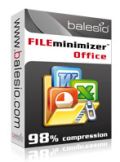
Get the upgrade and also compress Excel files and Word documents by up to 98% as well as all Office 2007 formats. GOTD unique upgrade offer: Get the upgrade for only US $12.95 (was US $25.95 – SAVE 50%)

ALLCapture records all your screen activities in real-time and quickly creates internet ready videos and software simulations. GOTD unique special offer: Purchase ALLCapture for only US $99 (SAVE 50%)
GIVEAWAY download basket
Comments on PPTminimizer 3.0
Please add a comment explaining the reason behind your vote.



Hey Stuart,
You have to go to the link mentioned in Readme.txt and obtain your license key! You should read the txt file before complaining (or read the other comments)
Save | Cancel
#68: the limitation of 12 conversions is BEFORE you register. Follow the readme.txt instructions to register at the website and the limitation disappears.
Save | Cancel
ok, noto b outdone, tried 3 more X , FF crashed to GAOTD home page, stabioized on 3rd and made the reg ok---whew! tnx above and yall's down here
Save | Cancel
#67 the 12 file limit only applies if you don't register. In other words, if you just download the demo, you get the 12-file limit. But if you register with GAOTD details, then the limit is gone.
Save | Cancel
reg gives invalid ser. # nag. After several complete re-tries: Uncle! I give up!
Save | Cancel
To 71,
You don't have to buy the $12.95 program. That is a option for another program. That program is for Word and Excel. Just made a picture presentation from camping over last weekend.Started out at 16MB now its 1.10 MB and the pictures are still very clear. Minor degration, can't complain.This software come handy for lots of things.
Thanks Again
Save | Cancel
Having to go to a web site to activate for a $12.95 product really sucks. Deleted download and extracted files. Not worth the time and trouble installing product this way.
Save | Cancel
Great program, and from visiting their site, they offer other useful apps. Thanks for the free program and letting me know what else you do.
Save | Cancel
I'm happy to get today's freebie and just noticed an offer on the paqe where you get the software key. The developer is offering their ALLCapture app for $99. I purchased that app about 18 months ago and love it. Almost no learning curve with it, great editing features, ez to add narration, and output options. After I used it for a few months we actually bought 5 more licenses. At $99 it's a steal. Thanks to GAOTD and Balesio.
Save | Cancel
Just tried this on a presentation with a lot of animation settings -- not impressed! It disabled some animations, lost the timing on others, and some that built nicely blended graphics in the original looked very slow and chunky in the compressed version -- separate graphics elements (shaded triangles and parallelograms) that should have appeared together as one "picture" were split into several animation steps. BUT, the visual quality was very acceptable. Original was 27MB, compressed was 2 megabytes, almost a 93% reduction is size! I think if I could plan to use this AFTER I build all my slides but BEFORE I work on the timing and build sequences, it could save a LOT of space. As for the one I tested today... well, I', not about to spend a day or two getting animations and other issues worked out. I'd give this a 7 out of 10.
Save | Cancel
actually I am quite annoyed that the free version I downloaded has a 12 file limit use on it, after which watermarks are added,
doesnt sound like a free full version to me..
as this limitation is not mentioned anywhere in the promo,
my annoyance will probably result in deletion of this program and a search for a competitors software that doesnt use false and misleading trickery to get me to install there softs...
well done gaotd on some very good softs in the past,
but this one lowered your colours
Save | Cancel
I can't open the program. Every time I try to open it I get a message saying "PPTminimizer has stopped working"..."Windows will close the program and notify you if solution is available".
Please help this guy who is new to the Vista Home Premium 32-bit.
Thanks in advance.
Save | Cancel
I don't get it. Tried multiple times to register using the emailed data and keep getting Invlid Serial Number error. Is problem unique to Vista-32?
Save | Cancel
Will later versions run on XP-64?
Save | Cancel
I tried this xp pro sp3, Tried it on 1 prentation. I used the search to find the presentation in my second hard drive.Everything worked as stated, simple easy to use. Registration, no real big hassle to me, just fill their form and registration key is on the next page that follows. There is a OPT OUT for those who do not want future mailings from them.All is good.
Nice software, thank you Balesio and GOTD :o)
Save | Cancel
Installed fine on Vista 64. Have used this program before and I love it. I used to have it from previous offer on my laptop. Installing on PC this time but even though I followed instructions and get registration code, when I open the program it tells me that I only use on 12 presentations?? Anybody else with that problem?
Save | Cancel
MS PowerPoint has a built in compression feature which works fine for me. Here is how:
1. Select any picture in ppt file, and then select "Format Picture" (right click on any picture if you are using 2003 or earlier version of powerpoint).
2. In "colors and lines" tab, select "Compress"
3. In the pop up window, in "Apply to:" select "All pictures in document"
in "Change Resolutions" select "Web/Screen"
and in "Options:" make sure that "compress picture" and "delete cropped areas of pictures" are both checked
4. click ok, ok and then save the file.
It beats me why Microsoft doesn't have a save feature call "save - compress pictures for screen"
Note that this optimizes the ppt file for the monitor/web but there will be minor degradation when printed.
Save | Cancel
I usually make BIG TIME powerpoints for school projects.. and gosh,, it's size is so big! When I saw this in GAOTD, I was like.. "woah! such thing exists!!" It's a really nice software.. Simple interface.. Big memory saving.. And when I edited my work again, since it's 96+% smaller, it was also faster to manage. Good work. Nice software! *applause*
Please feature on GAOTD, the AllCapture.. It's also nice!
Save | Cancel
#53:
The files are completely usable once they have been minimized. Only their size has been altered. They can be used on any computer that has PowerPoint. The software from Balesio is only used to "make the files smaller" by removing empty spaces or redundancies through standard compression. PowerPoint reads the smaller file as is.
You are probably confusing compression with encryption. This is not encryption.
Save | Cancel
Windows XP PRO SP/3
Installed effortlessly. Registration couldn't be easier.
PowerPoint with standard compression saved 1/3 of the filespace but there was a noticeable loss to the photographs.
Using the lowest compression saved 20% and there was no noticeable loss of photo quality. This program is definitely a "keeper."
A little disappointed that the developer chose to give us Version 3 when 4 was offered in the past and Version 5 is the current version, but: "free is free!"
Thanks to Balesio and GOTD for this two-thumbs-up software and the daily "gifts."
Save | Cancel
Had problems installing and running under Vista 64-bit Enterprise. Ran without error when I turned off DEP (Data Execution Protection)for this program.
I know it is frustrating that the GOTD offer is as an out of date version but we should not complain it is free!
I upgraded to FILEminimizer Office (the new PPTminimizer)the GOTD offer is half the current upgrade price! What an offer at $12-95.
Being able to compress in their native formats Word,Excel and PowerPoint in their native formats is vey useful especially if you are emailing. The new version fully supports Office 2007 new formats.
Save | Cancel
To post # 4.....you can download this to your lap top even if you had downloaded it to your desk top...that GAOTD is saying is that you are simply required to install it before the time is up.
Save | Cancel
i was not able to log on to http://www.balesio.com/giveawayoftheday.php
somebody pls help
Save | Cancel
This sounds like a great app but I have one what if that I haven't seen answered. What if I use the application for numerous presentations and at some point my HD crashes and I need a new one. Wouldn't I need to purchase PPTminimizer to access my minimized files?
Save | Cancel
I didn't enter the fields beneath the serial number, ignore previous comment.
Thank you GAOD
Save | Cancel
I followed the instructions from the 'read me' notes, went to the site and copied the serial number provided, and I get this message:
'Serial no: 832382' is not a valid integer value
Seems to be similar to #19's problem. Does anyone know the why and wherefore of this issue?
Save | Cancel
I have the last version 4.0, so I don´t understand why today we get version 3.0 ? Or is there any difference? What will happen if I install the version of today, will I loose version 4.0 ? I hope somebody can help me out here. Thanks in advanced.
Save | Cancel
I followed the directions and my program is "activated" but I still get the trialware "you have 12 uses left" screen - what gives??
Save | Cancel
I found this really easy to download. I have been looking for ways to help email presentations...this will be a big help. Thanks!
Save | Cancel
Installs, but doesn't run under XP 64bit. (same as 24 and 31, not sure why they were voted unhelpful).
Returns the error "This program cannot be used on a windows server. Please use the Enterprise Version for such purposes."
Save | Cancel
Sounds as if this too will cease functioning after a few months -
for the last few Giveaways I've downloaded, when I return to use the program, I find they are no longer viable due to expired time.
Supposedly Giveaways are to be free as long as we have the same computer.
What's going on here???
Save | Cancel
Not bad. It compressed a 756kb presentation down to 462kb. There was little noticeable change in the quality of the photos and charts. The fact that the file was created in Open Office and saved in .ppt format was not an issue. It will save some space on my flash drive and save my students some download time, but with most of my files at <1.5MB, file size was never a big issue for me to begin with.
Save | Cancel
Open office has power point plus other apps and is totally free. You can do a lot with their PP. Take a look. No reg required either.
Save | Cancel
Program instantly crashes on 32-bit Windows Vista Home Premium with this error message. Doesn't even give me a chance to see the opening screen, let alone insert the registration key.
Problem signature:
Problem Event Name: APPCRASH
Application Name: PPTminimizer.exe
Application Version: 3.0.0.134
Application Timestamp: 2a425e19
Fault Module Name: StackHash_b6a8
Fault Module Version: 0.0.0.0
Fault Module Timestamp: 00000000
Exception Code: 80000003
Exception Offset: 003e72c6
OS Version: 6.0.6001.2.1.0.768.3
Locale ID: 1033
Additional Information 1: b6a8
Additional Information 2: 7c71b60a6652887ed1b67dd31c8c2216
Additional Information 3: e9bf
Additional Information 4: fdf1bec4fc8527efc82011c4dcff74fb
Save | Cancel
Does not work at all.
I gave it 200MB file containing some wavs included. I got 193MB file. And compression was eating my whole system resources for few minutes.
Save | Cancel
#4 Why don't you just download it to both your PC and Laptop whilst it is offered, Doh..
Top program, Thanks GOTD.
Save | Cancel
I will use optimizer for some of my powerpoints. I have presentations in almost every version of Office and some which are very complex. It optimized all of the ones I tried to a greater or lesser degree, but none above 50%. Also, do not flatten embedded objects that include video or audio - they will cease to function. One option might be to optimize and then aded video and sound.
Save | Cancel
Whoo! This is one of the best programs I've ever seen at GOTD. This one should have already gotten at least 80% of thumbs-up, but it doesn't seem so -- Someone has different comments?
Okay. There have yet been cons to be posted, so some are coming:
CONS
Registration Process is too cumbersome, needing an email that might be spammed (I'm quite sure it won't).
No support for PPTX files, which I save as default.
NO MORE!
PRos
VERY quick
good compression rate (average of 80 % on my tests of PPTS of 5 to 106 MB.
Very effective at compressing photos.
Allows options for output folder placement selections.
Allows options for Outlook Add-in ppt compression selections.
Support for adding file-name strings
ETC..
Quick Verdict: 10/10 for this one, except registration which could be easier. Just as somebody yesterday in the comments, future companies should just write the serials in the txt file.
EXTREMELY RECOMMENDED!
Save | Cancel
--- message from the developers ---
Thanks for all the great comments! We are happy that you like the software! If you have improvements and suggestions, feedback is always welcome. You can drop us any feedback also directly to the engineers: www.balesio.com/corporate/eng/contact.php
Please try also our other software ALLCapture (see box to the right) - GOTD got also a special price on that ( 50% off)
Save | Cancel
Very nice program, a keeper for me
Save | Cancel
Great Software
Optimised 233.13 MB ppt to 0.67 MB under standard optimisation
Definately a must have for internet transfers!
Thumbs Up!!!
Save | Cancel
To those b*tching about giving out an email address.
I downloaded and installed PPT Minimizer the last time it was offered and I'm still using it. I have never received a spam email or any email from them. So if you want this program quit your b*tchin' and download.
I for one give PPT Minimizer a thumbs up.
Save | Cancel
Thanks for this one! I took a ppt presentation of 16.5MB and compressed it to 1.59MB which would allow it to be emailed easily - slides and photos look fine. Nice piece of software - thanks Balesio and GoTD!
Save | Cancel
What is the need to compress a pptfile?
Save | Cancel
I've tested it with ~10 ppt files, and the minimum was -39.9%, the maximum was -98.3%!
It is fast.
The quality is still OK.
The design is a little bit bad. (5/10 maximum).
So I give 7 points out of the 10.
Save | Cancel
doesn't work in win XP 64
Save | Cancel
#21- Thanks a lot! I'm always in search of alternatives! Way to go, and much appreciated!
-Jeeem-
Save | Cancel
THE GOOD:
Smooth download, installation, registration on Vista x32 OS.
Nice, Simple, Clean, Easy-to-navigate User Interface.
Available, web-based Help Instructions link that provides detailed usage instructions via developer's site.
Supports Windows 98, ME, 2000, XP, Vista, and PPT 2000 - 2007.
TERRIFIC PROGRAM FEATURES and OPTIONS(as follows):
Allows for low, standard, strong compressions options.
Allows for choice of screen resolution options, including customized configurations, per user-selected choices.
Allows for multi-language support (German, French, Spanish, Italian, Japanese).
Allows user to choose nomenclature placement options (i.e., placing compressed file-name extensions before or after the the original file name).
Allows to choose among choices for "flatten embedded objects" selections.
Allows options for output folder placement selections.
Allows options for Outlook Add-in ppt compression selections.
ACTUAL USAGE:
I opened a 6.3 MB PPT file, and compressed it using all three selections (low, standard, strong options) and the compression function and speed were all about equal. The file (for all three compression levels) was compressed very quickly (in about 15 seconds). My 6.3MB file was compressed to 5.65MB, 4.77MB, 3.31MB respectively. I then e-mailed the compressed file to my own e-mail address (via MS Outlook 2007) and this process was also quick.
The entire process took about 1 minute total, from beginning to end.
Compression function is fairly intuitive and easy.
AREAS for SUGGESTED IMPROVEMENT:
Registration process was a bit cumbersome - user must access developer's website to register name and e-mail address in order to receive serial number to activate the program. Although this is a minor issue, it would be preferable if registration were automatic, and without any sign-up strings attached.
SUMMARY:
Overall, I give today's GiveAway a two-thumbs-up. Thanks much, GOTD and Balesio, for your wonderful software offering. Keep up the excellent work - your efforts are genuinely much appreciated.
Michael Moore Fan
Save | Cancel
Great - I had this before and It work just great - and when my Computer crashed I lost it - Thanks.
Save | Cancel
I use Powerpint a lot, usually full of pictures.
This software is fantastic; reducing file sizes enormously even after they had been optimised by Powerpoint.
Some loss of photo quality but not enough to make a huge difference.
15 minutes in and I love it!
Save | Cancel