Every day we offer FREE licensed software you’d have to buy otherwise.

Giveaway of the day — DoYourData Uninstaller Pro 3.0
DoYourData Uninstaller Pro 3.0 was available as a giveaway on June 8, 2017!
DoYourData Uninstaller Pro offers all-in-one solution for Windows users to completely uninstall programs, Windows apps, and plug-ins from computer. It will uninstall selected programs and completely clean up all leftovers like program junk files, registry, logs, caches, etc.
NB: The registration data is in the Readme file.
System Requirements:
Windows 10/ 8.1 /8 /7 /Vista /XP /2000
Publisher:
DoYourDataHomepage:
http://www.doyourdata.com/utilities/pc-uninstaller.htmlFile Size:
12 MB
Price:
$14.99
Featured titles by DoYourData

Smart Mac uninstaller to easily and completely uninstall applications, plug-ins and clean up all leftovers under macOS or OS X.

Easily and permanently erase sensitive data from hard drive, digital camera, USB flash drive, memory card, etc.

Reliable free data recovery software to easily and quickly recover deleted, formatted, inaccessible files from hard drive or storage media.
GIVEAWAY download basket
Comments on DoYourData Uninstaller Pro 3.0
Please add a comment explaining the reason behind your vote.

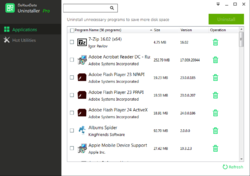

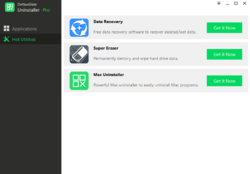

Installs, but won't open. I get a brief flash of the uninstaller loading, then it closes. Tried running in compatibility settings and running as Administrator, but won't open. The annoying thing is I allowed an earlier version i.e. v 2.0 to be uninstalled to install this one. That one definitely worked.
Save | Cancel
"One-year pro-license. Without update, without upgrade and without support." Thanks,but.....!
Save | Cancel
Will stick with the tried and tested Revo Uninstaller (Free & Portable version).
All uninstallers (including Revo) leave stuff behind even after you have done the scan for remnants and deleted.
To clean up the residue, you can use RegSeeker and specify exactly what you are searching for in the Registry.
You must specify carefully and know what you are doing.
Sometimes you find a lot. I mean a LOT.
Especially Remote Access Parameters stuff.
Save | Cancel
Perfect for uninstalling Card Data Recovery since it never worked for like 90% of the people running Win 10 (myself included)
Save | Cancel
After Uninstalling a program from either, Iobit Uninstaller or DoYourData Uninstaller Pro, both leave entries when checking the registry. Even after doing a restart of the System there are the same entries left in the Registry. These have to be cleared out manually if you do not want to leave them in the Registry. So Give away of the day should not be mentioning that "It will uninstall selected programs and completely clean up all leftovers like program junk files, REGISTRY, logs, caches, etc."
Save | Cancel
Installed and worked on XP sp3. I tried it on 3 programs, and when running the deep clean it did find residual files and registry entries.
In some ways it is easier to use than Revo, as it is simpler and has fewer options; furthermore, it can uninstall multiple programs at once simply by checking as many boxes as required.
On the downside, some of Revo's extra options (eg automatically setting a restore point) would be valued by some users; I also suspect that Revo is more thorough, but this is only an impression.
Save | Cancel
There is no "Options/Preferences" inside... Uninstalling necessitates many options... So this is a weird policy...
Save | Cancel
Installed on windows 10....tried to start program and logo shows briefly and then it disappears and the program apparently just closes itself. Strange.....I uninstalled.
Save | Cancel
GH, Same here.
Save | Cancel
And here. Uninstalling.
Save | Cancel
One question. Is this the "Lifetime Single License" Pro version that includes "Free lifetime upgrades" as described on the doyourdata website? Thanks!
Save | Cancel
Jboy, is only a one-year pro-license. Without update, without upgrade and without support.
Save | Cancel
jboy,
After installation , I 've pressed the Upgrade button
in order to register the program .
In the box that appeared said :
"The free version allows you to use the full features for 1 year .
For lifetime use , please enter your license code and click on
activate button to upgrade to pro full version" .
This leads me to conclude that with the free (Not activated)
version , we get the full features for 1 year and with the
activated version we get the Pro full LIFETIME version .
If I am wrong , I would appreciate if the Publisher could
clarify the situation .
Save | Cancel
Installed no problems in Windows 10 tried the programme and after uninstalling a programme iobit uninstaller opened and found residue left behind by this programme. Tried it again but this time uninstalling 4 unwanted programmes and it kept stopping so I opened it again and the same thing happened tried a further 3 times same thing kept sopping working so I will uninstall and stick with my trusty iobit uninstaller.
Save | Cancel
Is this software able to remove leftovers after programs which I have uninstalled already?
Save | Cancel
Installed perfectly and registered with one click. I have an old Data file left over from an older version of Kerish Doctor. iObit Un-installed and Wise care 365 wouldn't un-install it because neither program would let me navigate to where that file was: C: Program Data/Data. It's too late to install the new version of Kerish Doctor given away here a few weeks ago, but that Data file is on my last nerve. Thank you, GOAD.
Save | Cancel
Scott, Right click and take Ownership in windows 10 then try to delete the file or folder. Or use a program called Unlocker which will find and release the locking handle and allow the file to be deleted
Save | Cancel
Restarting your computer/windows into safe mode enables to get rid of (delete) such leftovers (while in safe mode)
Save | Cancel
Gideon, Another program to get rid of any unwanted program or file is to use Wise Force Deleter. It got rid of a Pup program which had taken over my Chrome Start Page, which I could not delete in any other way.
Save | Cancel