Every day we offer FREE licensed software you’d have to buy otherwise.

Giveaway of the day — WonderFox HD Video Converter Factory Pro 18.1
WonderFox HD Video Converter Factory Pro 18.1 was available as a giveaway on October 10, 2019!
WonderFox HD Video Converter Factory Pro is a program of the first batch supporting HD video conversion. Supported by WonderFox exclusive video encoding technology, HD Video Converter Factory Pro stands out from varied HD video converters that will achieve a higher quality of output.
Not only has the latest version been added screen recording, GIF making and other features, but also the video editing function has been greatly enhanced, supports cutting, clipping, adding special effects, watermarking and more.
Main Features:
- Supports hardware encoding for NVIDIA NVENC, CUDA, and Intel HD Graphics hardware acceleration tech that contributes to high speedup.
- Converts HD video to general video and reduces video size without quality loss.
- Converts SD video to HD video (improves video quality with advanced high-definition video encoding core).
- Downloads video in 8K, 4K, 1080P, 720P, 480P from 300+ sites.
- Converts audio files and has a built-in ringtone maker.
- Has A Built-in editor (Merge, Subtitle, Crop, Clip, Rotate, Volume, etc.)
- Record screen with ease.
WonderFox HD Video Converter Factory Pro Lifetime (1 PC). Only $19.95 (Normally costs $39.95).
WonderFox HD Video Converter Factory Pro Family Pack (3 PCs). Only $54.95 (Normally costs $79.95).
System Requirements:
Windows 10/ 8.1/ 8/ 7/ Vista; Processor: > 1 GHz Intel or AMD CPU; Free Hard Disk Space: 50 MB or more; RAM: 512 MB or above
Publisher:
WonderFox Soft IncHomepage:
http://www.videoconverterfactory.com/hd-video-converter/File Size:
88.8 MB
Price:
$34.95
GIVEAWAY download basket
Comments on WonderFox HD Video Converter Factory Pro 18.1
Please add a comment explaining the reason behind your vote.

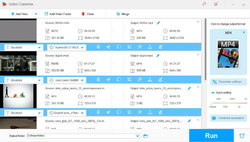

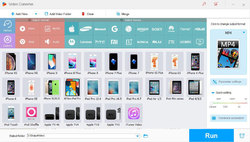

Dear GOTD users,
Thank you so much for choosing our software WonderFox HD Video Converter Factory Pro and supporting us, as always.
We are very pleased to provide you the latest version of the program, which has been just upgraded with lots of improvements and some more new features.
Please follow the full guide here to participate in this giveaway:
1. Download WonderFox HD Video Converter Factory Pro from GOTD promotion page.
2. Unzip the installer pack.
3. Install and register it with the license code provided in the pack.
Any questions please feel free to contact us at support@videoconverterfactory.com.
As usual, the Giveaway Version works the same as Full Version. The only difference is that it does not support free lifetime upgrades.
Besides, any suggestions on our software are warmly welcomed!
Useful Tips:
How to rotate your videos
How to convert files from WAV to MP3 without quality loss
Best Regards,
WonderFox Support Team
Save | Cancel
"the Giveaway Version works the same as Full Version" - no, you are wrong. Full Version after conversion don't nagging user with window with information that this is a giveaway version and that you do not have support and that it will be better if you buy the program with discount, instead of using this giveaway version. And no option to change theme to dark.
Save | Cancel
*Powerful converter without any loss of video quality
*takes less file size of video
*fast video conversion.
*nice editing options.
Thanks for giveaway.
Save | Cancel
Does this software have a video compression setting? Much appreciated. Thank you
Save | Cancel
Siva,
Hi dear,
Yes, the program has a compression setting button, which is placed between the "output folder" and the "Run" button, please check it.
If you have any questions, please contact us through our email account support@videoconverterfactory.com so that we can help you in time.
Best,
Jenny,
WonderFox Soft
Save | Cancel
Jenny from Wonderfox,
In your answer to comment #5 you wrote:
"The program is no longer working with Windows XP and Windows 2000 since v16"
Does this mean that version 16 is the last version to support Windows XP, or that version 16 is the first version which will no longer support Windows XP?
Thank you for clearing this up. I need to know which version(s) I need to maintain.
William W. Geertsema
Save | Cancel
William W. Geertsema,
Hi dear,
"v16 is the first version which will no longer support Windows XP" is true.
Thank you for stopping by.
Best,
Jenny,
WonderFox Soft
Save | Cancel
Hey support (which is not in this version :D) - explain why when I set the conversion from 1280x720p to 720x480p, your program thinks that the width of 720 is more important than the height of 480p and instead of 720x480 comes out 720 x404p?! If I choose 480p, then it should be 480p and not 404p! The program should be able to scale the width of 720 to another value so that the selected 480p is 480p and not 404p.
For video, the important thing is the height of the image: 480p, 720p, 1080p, not the width. 720x480p should have 480p, not any other value.
Save | Cancel
I've been using HD Video Converter Factory Pro for a long time. What I like most about the software and always use is the "Compressing Setting"-slider. Unfortunately I can't find this ingenious part anymore since version 18.
Wonderfox please reactivate this feature. Thank you.
Save | Cancel
videofan,
Hi dear,
The program still has a compression setting button, which is placed between the "output folder" and the "Run" button, please check it.
If you have any questions, please contact us through our email account support@videoconverterfactory.com so that we can help you in time.
Best,
Jenny,
WonderFox Soft
Save | Cancel
Hello, Jenny,
thanks for the quick response. You camouflaged the slider very well. As already written, this is the best function of the software for me.
Thanks for the support
videofan
Save | Cancel
WonderFox HD Video Converter Factory Pro 18.1 takes up roughly 230 MB, with 733 files, 6 folders, and while there are 32- & 64-bit versions included in the setup file, the installation results are the same whether you install in 32- or 64-bit Windows. Besides the program's folder, a WonderFox Soft folder is added to My Documents. New registry entries are minimal -- a new uninstall key & a new key under HKLM\ SOFTWARE\ Microsoft\ Windows\ CurrentVersion\ App Paths\.
The screen recording feature is minimal, but it works, & there's a tool that looks like it might OCR subtitles to an .srt file, but it won't recognize subs in a .m2ts file [Blu-ray] -- perhaps it's DVD only, which I couldn't test. The only other quick note is that there is no AMD graphics acceleration -- only Intel & Nvidia. [Those wanting AMD GPU encoding might want to check out the free and potable A's Video Converter.] Otherwise for the most part this is your standard ffmpeg-based video converter, but without the limitations imposed on many similar GOTD offers.
Save | Cancel
Downloaded and installed w/o extracting from zip using Ashampoo Zip Pro. Registration went smoothly, no hiccups.
Program runs fine.
Save | Cancel
With all those bells and whistles why didn't they add burning, that would have made this a great converter!
Save | Cancel
Tried the Pictures to Video and some of the pictures where changed to horizontal and not vertical . The originals were all vertical images. Why does this happen and is there a fix?
Save | Cancel
Read above: "Has A Built-in editor (Merge, Subtitle, Crop, Clip, Rotate, Volume, etc.)"
Does it support lossless editing? Fade?
Save | Cancel
D C,
Doesn't do fade, & didn't see anything re: true lossless or cut editing. They do use the word lossless in the encoder settings, but it's near lossless rather than true lossless [i.e. where video gets copied rather than re-encoded].
Save | Cancel
Thank you mike!
TK, lossless editing for me is (as mike said above) when you only re-encode the frames around the cut-point but keep the rest of the video unchanged.
I am not looking for a youtube downloader, neither lossless video codecs.
Just something who works like MPEG Video Wizard but can handle mpeg4...
Save | Cancel
Hello,
can any one tell me de difference betwen the WonderFox HD Video Converter Factory Pro and the WonderFox DVD video converter?
Basically seems both do the same thing!!!
I have the DVD one and was thinking to uninstall it and just maintain the HD one.
Any suggestions?
thanks
mario
Save | Cancel
Mario,
Depends on what you want to use the software for, for example WonderFox HD Video Converter Factory Pro isn't going to handle DVD DRM the way their DVD video converter will. OTOH today's GOTD might be better for HD video.
Save | Cancel
Mario,
Hi dear,
WonderFox HD Video Converter Factory Pro can provide editing video, downloading video, converting video format, recording screen, making GIF and other support. Although WonderFox DVD video converter can also download, edit and convert videos, it does not have the functions of recording screen, making GIF and more, but it can solve DVD-related problems, such as ripping DVD to various formats and digital devices.
Thank you for your attention.
Best,
Jenny
WonderFox Soft
Save | Cancel
I can not, for the life of me, understand why any program needs AV turned off/disabled to install.
Does it automatically set a Firewall rule or something?
Save | Cancel
Barry Johnson, GAOTD installer, basically.... calls home to check if the giveaway is still valid. Some AV don't like that and don't allow it to do it's job...
Save | Cancel
Barry Johnson,
"I can not, for the life of me, understand why any program needs AV turned off/disabled to install. "
To put it very bluntly, it's because the brand of AV software you're using was/is a poor choice -- many that are top rated at av-test[.]org, e.g. win10's Defender, don't mind the GOTD setup app at all. But in this case you're lucky -- as Jenny [from Wonderfox] posted at the bottom of the page, just download the trial from Wonderfox & use the key in the GOTD readme.txt file.
Save | Cancel
Just installed and all went very smoothly. My question is how can I record the onscreen audio while recording the screen video? I need to capture both the video and audio. I tried with the microphone/line in check mark both checked and unchecked but it doesn't capture the audio. Thanks Wondershare and GAOTD.
Save | Cancel
Dean Berglund,
Sounds like you'll need to install a virtual audio driver [there are a few that are free], though you should 1st check the recording tab in Windows Sound Control Panel to make sure that what Realtek audio calls Stereo Mix isn't simply disabled in its properties. [Assuming your device uses Realtek audio chips -- most do. Other brands of audio may show something with a similar name.]
The company that made your device decided that it didn't want you recording what you hear from your speakers or headphones, so it disabled that feature in the audio drivers. So if you're lucky you can turn it on, & if that's not an option, a virtual driver should work.
Save | Cancel
Dean Berglund,
Hi dear,
About how to record audio, please go through tips "How to activate the audio recording", which placed in the Screen Recorder.
Any questions please feel free to send email to support@videoconverterfactory.com.
Best,
Jenny
Save | Cancel
All products by wondershare are wonderful. Installed without any problem. I would advise the users to disable their antivirus before installing and then enable .
i have given a feed back. When i click send, it just vanishes from the screen. I thought of assessing the same in the feed back section above, but there was no mention of any idea feed back and 0 is the value .
where my feedback have gone
Vendor or the vendor support staff my clarify or the users who knows the thing may.
i have given the feedback on idea for frist time.
Will not the feedback section would not be updated
Save | Cancel
great software .. And very fast
It does not support adding Arabic subtitles for movies
I hope this is in the next releases
thank you :)
Save | Cancel
Fares, I NEVER hardcode subtitles on the video. Just use the .srt with the same name of the movie....
Save | Cancel
[ Mario ],
Does anyone know how to rip a DVD with subtitles TOGGLEABLE, but inside the one video file?
And how to insert the SRT into the main video file to make one file?
Thanks.
.
Save | Cancel
Fares,
Hi dear,
Thank you for your message and support.
Best,
Jenny
WonderFox Soft
Save | Cancel
It's fast and gets the job done.
It would be nice if I could right clip on a video file then select this program from the drop down menu like I can with some other programs.
Save | Cancel
Brian, you have to set that up yourself. When you pick "choose default program" from the right-click Open With menu item you get a dialog that lets you set up any program you want.
Save | Cancel
Hello,
I had an older version of WonderFox HD Video Converter installed on my computer. When I tried to install the GOTD version, it said it was successfully activated but it did not install the new version. I tried to uninstall the old version and then install this version but it did not work. Please Help!!
Save | Cancel
Ken,
Hi,
Please try to uninstall the old version and download the latest version from here https://www.videoconverterfactory.com/download/hd-video-converter-pro.exe, Finally, register the program with the license code provided in the GOTD pack.
Any questions please send email to support@videoconverterfactory.com.
Best,
Jenny
Save | Cancel
Great program !...Installed running and registered was simple !...After free trial will probably pay for it !!...Grab it while its on offer !!
Save | Cancel
I had Wonderfox DVD Video Converter 13.3 installed. When I downloaded and tried to install today's programme it has applied the code to the old Converter and left it looking the same with the same number without upgrading or, as I thought, installing the new version. Any suggestions?
Save | Cancel
IanH,
Hi,
Please try to uninstall the old version and download the latest version from here https://www.videoconverterfactory.com/download/hd-video-converter-pro.exe, Finally, register the program with the license code provided in the GOTD pack.
Any questions please send email to support@videoconverterfactory.com.
Best,
Jenny
Save | Cancel
Thanks, I tried it your way and it worked.
Save | Cancel
it has good features, but when i try to record screen (full screen or small area) action was failed. i did download a video from YouTube, but converter a 98,47MB video, make it larger almost 3,5 times (365MB) with same spacific MP4 and 1920X1080.
https://postimg.cc/23M7QbyY
Save | Cancel
SergioGR,
Can't say why screen recording failed for you -- seems to work fine for me -- but the increase in file size is caused by the encoder settings. Video encoders compress the video -- the more compression the less the quality, but the smaller the file size. For an increase like you've described, you've got the output video compression turned down too much, which is pointless, because once the quality is lost, it's lost for good.
What I'd suggest is to use a small, free app called Media Info on the original video -- it'll tell you a bunch of info, including the video format, but most importantly, it'll tell you the bit rate. And the bit rate *more or less* equals the amount of video compression. Don't set your output to a higher bit rate than the original -- you can of course set a lower bit rate to decrease file size.
Save | Cancel
Ok My first experience.
I downloaded a video successfully from the BBC site and then received this confusing message.
"The Giveaway version is only for evaluation purpose, which has some limitations :-
Functional limitations - No Free user support - No free upgrade - Others."
Whereas in the description above it reads : - - - - - As usual, the Giveaway Version works the same as Full Version. The only difference is that it does not support free lifetime upgrades.
Some clarity needed here I think, Jenny?
Save | Cancel
Terry I, did you register?
Save | Cancel
John, I didn't know about the 5 minute limit for processing videos! I hope Jenny will jump in here and confirm that, because it's not stated anywhere on this site or in the instructions for installation.
Save | Cancel
I attempted to convert an MP4 to an MP3, but kept getting the following result, "Cannot do convert, Error: Output file #0 does not contain any stream". Could you provide me with a good reason why I'd want to keep this application on my machine?
Save | Cancel
You have successfully registered HD Video Converter Factory Pro.
Please note, you are using the giveaway license now. With it, you can't enjoy lifetime free upgrade, technical Support, and others.
Thats interesting!
Save | Cancel
Dear Jenny,
Does this version actually work with Windows XP as stated in the System Requirements and implied on your website?
Save | Cancel
bobby,
Hi Bobby,
This is Jenny from WonderFox, thank you so much for your reminder.
The program is no longer working with Windows XP and Windows 2000 since v16, we will modify the relevant information as soon as possible. Sorry for the trouble.
Have a nice day.
Best,
Jenny
https://www.videoconverterfactory.com
Save | Cancel
Downloaded and installed successfully, thanks GOTD and WonderFox.
Save | Cancel
Andy,
Hi Andy,
This is Jenny from WonderFox, thank you for your support.
Have a nice day.
Best,
Jenny
https://www.videoconverterfactory.com/
Save | Cancel
It states "The program is available for $34.95"
No it isn't because this is a Giveaway Edition with some crippled features.
For the things that it does offer, there is nothing very new here and even the addition of Intel Quick Sync support is not done very well as it can be rather slow.
The video download function is a bit of a joke when it comes to the most basis of Youtube downloads, let alone anything else as it's slow to analyse, download and convert compared to many other free and paid solutions.
It's just not worth a purchase IMO as it doesn't do anything that sets it apart.
Save | Cancel
PhilS, Which is correct - your statement or that published above?
...................................As usual, the Giveaway Version works the same as Full Version. The only difference is that it does not support free lifetime upgrades.
Save | Cancel
PhilS,
Hi,
Thank you for your attention.
The software in the giveaway is our latest version, which was not only optimized by the previous editing video features, but also added features such as recording screen with sound, convert videos and pictures to GIF, sub-functions in the toolbox and more.
Hope you will like it.
Best,
Jenny
https://www.videoconverterfactory.com/
Save | Cancel
Terry I,
Hi,
This is Jenny from WonderFox, thank you for stopping by.
Yeah, the giveaway version is the same as the full version except that it cannot be upgraded, please feel free to use it.
Best,
Jenny
https://www.videoconverterfactory.com/
Save | Cancel
PhilS,
"this is a Giveaway Edition with some crippled features."
Downloaded the trial from the Wonderfox site, activated with the key in the GOTD readme.txt file, and sure seems like the full version to me.
"the addition of Intel Quick Sync support is not done very well as it can be rather slow."
Can't say as I'm running AMD, but wanted to just add a quick note that the amount of acceleration you can get from an Intel built-in GPU varies with the CPU, e.g. the GPU in an i7 is going to be more capable & powerful than that in an i3.
Save | Cancel
Jenny,
Hello Jenny from Wonderfox.
This version may have all the same version as the full version BUT it is heavily crippled quite apart from the fact that it cannot be upgraded and there's no support.
To name a few, there is a time limit of 5 minutes on any video/audio conversion to 300+ devices, a limit of 5 downloads from YouTube, Vimeo and, and, and ... including limitations on recording screen videos, leaves a watermark on gifs and then it doesn't perform lightening mode nor hardware acceleration. So bottom line is, whats on offer today is a hugely throttled back version of the actual Registered version.
The question i ask is, with all these limitations, is it worth downloading and installing on my computer? I really don't know.
Save | Cancel
Thank you for sharing your software with us, that's very generous of you.
But the execution file only activates the registration of the software...and there is nothing else ! No software, no installation....nothing.
Perhaps look into the file or tell me...what I'M DOING WRONG, please.
Regards, Oliver
Save | Cancel
Oliver NYCE,
Did you try turning off your antivirus for 10 mins?
Save | Cancel
Oliver NYCE,
Hi Dear,
This is Jenny from WonderFox, thank you for your message.
Please click on "Free Today" button to download WonderFox HD Video Converter Factory Pro. Then, unzip the installer pack. Next, find "Setup.exe" and click it. Finally, register the program with the license code provided in the pack.
Or you can download the program from the official website and activate it using the registration code in the file.
Hopefully my answer is of help to you.
Best,
Jenny
https://www.videoconverterfactory.com/
Save | Cancel