English
Every day we offer FREE licensed software you’d have to buy otherwise.

$10.00
EXPIRED
Giveaway of the day — LiteManager 4.9
Remote access software for the administration of computers over the Internet!
$10.00
EXPIRED
User rating:
31
31 comments
LiteManager 4.9 was available as a giveaway on November 11, 2019!
Today Giveaway of the Day
Apeaksoft WhatsApp Transfer is professional data transfer software.
LiteManager — remote access software for remote administration of computers over the Internet or remote control in a local network, for distant learning, providing remote support to users and supervising work activity of employees.
What's new?
- Domain import with hierarchy OU.
- Screen recorder settings on Server's side.
- Active connection window with Screens of remote monitors.
- Encryption for LM Viewer's config files (config_3.xml, connections_3.4.xml).
- Logs manager.
- Several ports for NOIP with connection type. (Viewer or Server connection).
- Version limitation for clients.
- Optimization for RSA/AES encryption, and also fully LM encryption.
- Personal accounts on NOIP. Access rights, logs, licensing and address book management.
- for x64 platform.
- Auto adding LM Servers from NOIP.
- Audio-video chat is improved to the conference mode.
NOIP
System Requirements:
Windows XP/ Vista/ 7/ 8/ 10
Publisher:
LiteManagerTeamHomepage:
http://litemanager.comFile Size:
48 MB
Price:
$10.00
How would you improve LiteManager 4.9?
GIVEAWAY download basket
Developed by Informer Technologies, Inc.
Developed by IObit
Create videos and snapshots using your webcam camera.
Transfer data between your computer and Garmin devices.
Comments on LiteManager 4.9
Thank you for voting!
Please add a comment explaining the reason behind your vote.
Please add a comment explaining the reason behind your vote.
You can also add comment viaFacebook
iPhone app giveaways »
$1.99 ➞ free today
$3.99 ➞ free today
$1.99 ➞ free today
Get this special numpad keyboard to enter numbers with ease in any app on your iPhone or iPad.
$0.49 ➞ free today
PDF2JPG is the ultimate solution for converting PDF documents into high-quality JPG images quickly and easily.
$0.99 ➞ free today
Android app giveaways »
The global bass booster and the equalizer enhances the sound quality of your Android device.
$1.99 ➞ free today
Want to get experience and emotion from driving a real city train in the metro simulator?
$0.99 ➞ free today
An alien ship has taken possession of multiple cities on planet earth, deploying countless robots.
$2.99 ➞ free today
If your device has low sound, use Volume Booster and Sound Amplifier to make your device super loud.
$1.99 ➞ free today
$1.99 ➞ free today


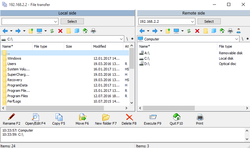


The maker compares his product with LogMeIn and TeamViewer:
http://litemanager.com/comparison/compare_litemanager_logmein_teamviewer/
Save | Cancel
is this the pro or free version on your website?
Save | Cancel
Update: I have tested it most of the day, it works in lan, wlan, desktop view, or you can take control and move the cursor, if you don't want to move the cursor you can right click on the pc after you add the ip address or the user id, and use the terminal mode instead if you are good with the command prompt. I love that feature. I can view the pc in "desktop mode" which means it won't pick up my mouse movement or keystrokes, then I can open an additional "terminal" mode by right clicking the thumbnail and choosing thumbnail, then as long as you know how to work windows command prompt. You can make changes with or without the other user seeing it. This is perfect for Boss/Employee use. You can also kill processes from the terminal, open new ones. You can view their screen at the default fps of 15 or you can change up to around 25 fps. You can also (within desktop mode) click to capture the audio, if my internet were better this would probably work flawless, but since I only get 15 mbps it's a little laggy when I do the audio capture.
The only thing I don't like about it, is the user has to auto-click "connect" before you are able to connect, this should be automatic, since we are setting it up on each machines ourselves anyways. Another thing, once enabled the connection I can't quite figure out how to hide the icon from the user/employee. So if they're tech savvy, they could always cancel the process if they know what name it's under.
Save | Cancel
Now I figured out the settings of the Rom Server to make it auto-connect and hide the icon. So I am now fully satisfied, except for the fact that the Giveawayoftheday only allows me to connect to one pc at a time. Also I would prefer if the license was membership based, and sent to my e-mail so I could use the same license on one pc at a time, over several pcs individually instead of installing this on multiple pcs quickly before the giveawayoftheday ends and hoping my operating system never crashes or else I would lose this Gem.
Save | Cancel
I have tested in local lan and it works great. I haven't test outside yet but i believe there shouldn't be problems.
Save | Cancel
I've been a paid user of this program for a few years now; since an earlier GAOTD appearance, and I'm continually impressed by this program. THE unique selling feature for me- the ability to park a thumbnail of the remote desktop onscreen...allowing you to discreetly keep an eye on your remote machine. (Helpful if you're keeping an eye out for a dialogue box or pop-up notification in an ongoing task). The author has always been responsive to my questions, and the program continues to receive periodic updates AND isn't bloated AND is inexpensive.
Save | Cancel
AnyDesk (free) has been working nicely the last month on our four PCs, and after starting a ticket and then emailing with TeamViewer and upgrading all my PCs to TV 14 (with a special subversion of 14 for my one remaining XP PC), TV also seems to be back to non-commercial free (at least for now).
Computerworld.com has a nice article from this past January about Chrome Remote Desktop, which I have not used.
Good luck, and have fun.
Save | Cancel
glnz, Chrome Remote Desktop is probably terrific as long as you understand that like every Google product, everything is routed through their servers and the likelihood is they just sort of accidentally keep a copy of EVERYTHING you do. I finally just dumped Chrome and Gmail and Google Search because the targeted ads were getting WAY too personal and specific. Enough is enough.
Save | Cancel
Having used Log Me In (before business pricing went through the roof) firstly and then Team Viewer (until they locked me out as I didn't have the latest version installed on the computer that I wanted to connect to and without warning) I now use Splashtop. Cheaper, faster and easier to use than the previous 2.
Save | Cancel
Alan, I still use Teamviewer works perfectly if we forget I now and then has to contest their your using it commercially because my private PC runs Windows 7, 8.1 and 10 Enterprise version for some reason it thinks that because of that its a buisness
Save | Cancel
Alan, you just upgrade the version of Teamviewer by downloading it, installing and all is well. They don't lock you out for not having the latest version. If you use a server that will change your IP you will get a problem with Teamviewer. It's more likely a network setting that causes Teamviewer to lock you out with a commercial use warning.
Save | Cancel
can one use this remotely on a laptop from a PC without having someone sign into that PC?
Save | Cancel
pm, You can just use Remote Desktop for that it is build into Windows.
Save | Cancel
Thomas Black, I've never had any luck with that one.
Save | Cancel
Rubycat, a million settings to change with IP's and port forwarding...
Save | Cancel
Thomas Black,
You wrote "Remote Desktop that it is build into Windows.", can you pls tell how to access this feature in Windows 10?
Many thanks
drvajra
Save | Cancel
drvajra,
Start -> Windows Accessories -> Remote Desktop Connection
Save | Cancel
Cyn,
Many thanks, you're a gentleman and a scholar!
Save | Cancel
Team Viewer would be my first choice but they currently thank everyone is a commercial account and have slammed every non commercial user with a time limit
LiteManager works but I don't like it as well
Save | Cancel
MOV, Anydesk is my favourite
Save | Cancel
onderzoeker, Google Chrome Remote Desktop works well. Not as well as Teamviewer but no hassle with using it commercially.
Save | Cancel
onderzoeker, But you still have to pay 130/yr to use even as a personal account. Anyone know of any free types?
Save | Cancel
Rick, my Teamviewer works without problems now that I reinstalled WIN 10 on the one they said was being used commercially. It may have been because I had PLEX server on it. They never tell you why.
Save | Cancel
MOV, UltraViewer is another one.
Save | Cancel
Rick, if you're using Chrome, their chrome remote desktop work really well.
Save | Cancel
steve & Rubycat , Please no just not never use Chrome top 10 of spyware and insecurity out there of browsers.
Save | Cancel
Rick, I have never paid a penny for the use of AnyDesk.
Save | Cancel
Rubycat, I have used Google Chrome Remote Desktop on my Chromebook, but I found it not as good as AnyDesk on a Windows laptop. I do not know if Google Chrome Remote Desktop has apps for my IPad and Linux computers, like Anydesk has.
Save | Cancel
MOV, do a network diagnostics in Windows and if you get a 'double nat' warning, you will have problems with Teamviewer.
Save | Cancel
Rick, Any desk will be best if you know how to provide access
Save | Cancel