English
Every day we offer FREE licensed software you’d have to buy otherwise.

$24.95
EXPIRED
Giveaway of the day — BootRacer Premium 7.70
Monitors Boot Time and Detects Slow Startup Programs.
$24.95
EXPIRED
User rating:
90
25 comments
BootRacer Premium 7.70 was available as a giveaway on March 14, 2019!
Today Giveaway of the Day
Record, edit and share screenshots and videos.
BootRacer is a light-weight, easy to use and convenient tool for monitoring the Windows PC boot time and controlling over startup programs. The main approach of BootRacer is an ability to exclude a user password timeout time from the calculated total.
How does BootRacer save my time and my life?
- BootRacer calculates the clear Windows boot-up time (without password timeout).
- It monitors your PC's boot time and notifies you about any speed degradation.
- BootRacer measures Total Time used by startup programs at every boot.
- You will know which programs slow down Windows boot-up.
- You can easily disable slow down programs from Windows startup.
NB: Lifetime license with no updates and tech support, no commercial usage.
System Requirements:
Windows 2000/ XP/ 2003/ Vista/ 2008/ 7/ 8/ 8.1 (x32/x64)/ 10
Publisher:
Greatis SoftwareHomepage:
https://www.greatis.com/bootracer/File Size:
14.4 MB
Price:
$24.95
How would you improve BootRacer Premium 7.70?
No similar feedback found. Feel free to add yours!
Featured titles by Greatis Software
GIVEAWAY download basket
Developed by Informer Technologies, Inc.
Developed by IObit
Developed by Garmin Ltd or its subsidiaries
Developed by Disc Soft Ltd.
Comments on BootRacer Premium 7.70
Thank you for voting!
Please add a comment explaining the reason behind your vote.
Please add a comment explaining the reason behind your vote.
You can also add comment viaFacebook
iPhone app giveaways »
$1.99 ➞ free today
$0.79 ➞ free today
$1.99 ➞ free today
The App can help you learn and master the basic Italian phrases and daily conversation.
$1.99 ➞ free today
Fully customizable week calendar to link all your calendars to. A different approach to working with calendars.
$1.99 ➞ free today
Android app giveaways »
If you are a true Idle Tower Defense fan, this TD strategy game can't be missed!
$0.99 ➞ free today
$1.49 ➞ free today
$1.49 ➞ free today
This is a unique circle icon pack with Squid's tentacles inspired design on the bottom.
$1.49 ➞ free today
$1.49 ➞ free today

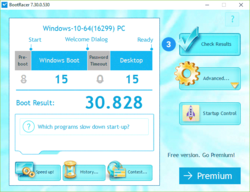
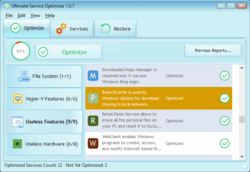
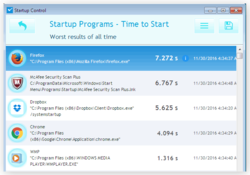

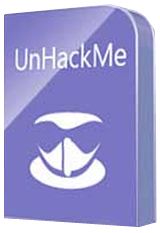
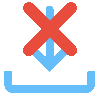

Updated comments from this morning!!! How fast can you say, USELESS? I allowed Boot Racer Premium full control to tweak whatever it wanted to. On purpose I rebooted 10 or 12 times. It did absolutely nothing to speed up startup time! Don't waste your time.
Save | Cancel
It is physically impossible to make your computer start fasting by adding another task to startup.
I tested this program last giveaway and it actually added 4 seconds to my boot time. The only case in which this would work would be if you had excessive amounts of startup items to be removed, but once again this could be done through task manage in win10 or msconfig in previous windows. All without adding more bloatware to the startup!
This is one of those gimmick programs targeted at people who have little to no understanding of computers.
You're downloading "snake oil."
Save | Cancel
Does this app offer something more than ccleaner - Tools - Startup?
Save | Cancel
I've used StartEd for years in checking what startup programs were running and which of them I did or did not need.
I used the free edition for a number of years but went pro later and have never regretted it.
I wont try to give a rundown of the program here (too much) but I will post the link if you would like to check it out.
https://www.outertech.com/en/change-startup
Save | Cancel
copy the following into notebook and save as .vbs
change save as type to all files
close notepad
it will create a .vbs file
double click and it will reboot and tell you your boot time
Option Explicit
On Error Resume Next
Dim Wsh, Time1, Time2, Result, PathFile, MsgResult, MsgA, AppName, KeyA, KeyB, TimeDiff
MsgA = "Please close all running applications and click on OK."
KeyA = "HKEY_CURRENT_USER\Software\RestartTime\"
KeyB = "HKEY_CURRENT_USER\Software\Microsoft\Windows\CurrentVersion\Run\RestartTime"
AppName = "ReBoot-Time"
Set Wsh = CreateObject("WScript.Shell")
PathFile = """" & WScript.ScriptFullName & """"
Result = wsh.RegRead(KeyA & "Times")
if Result = "" then
MsgResult = Msgbox (MsgA, vbOKCancel, AppName)
If MsgResult = vbcancel then WScript.Quit
Wsh.RegWrite KeyA & "Times", left(Time,8), "REG_SZ"
Wsh.RegWrite KeyB, PathFile, "REG_SZ"
Wsh.Run "cmd /c Shutdown -r -t 00", false, 0
else
Wsh.RegDelete KeyA & "Times"
Wsh.RegDelete KeyA
Wsh.RegDelete KeyB
TimeDiff = DateDiff("s",Result,left(Time,8))
MsgBox "Your computer reboots in " & TimeDiff & " seconds", VbInformation, AppName
end if
wscript.Quit
Save | Cancel
ilikefree, I should say save as Boot Speed Timer.vbs
This will tell you what your boot speed is when you run it
Anything under 2 minutes I would say was OK
Save | Cancel
Can we use the update button and if so does it take away the premium giveaway license??
Save | Cancel
Ray,
No. Update is not allowed for Giveaway version.
Save | Cancel
Seems to work alright but keeps telling you what it can do without telling you how to find it. No clear instructions, all very confusing.
I can't keep rebooting all the time. It needs a few days' experience before making a proper comment. As I said, seems to be alright but too early to tell.
Save | Cancel
Does it include watching "services" that run on boot?
Save | Cancel
hussein,
Ultimate Service Optimizer is included into Premium version.
Save | Cancel
Down loaded and installed. All went smoothly registering etc.
After installation on my Windows Ultimate 7 and a reboot, my pc started acting very strange. My Start Menu X started fliping the selection area, opening and closing it very rapidly. Next i could not click links in my emails, using Thunderbird. Program windows that i had open began to close, until all windows were shut down. Tried twice more, rebooting my pc and the same happened again both times. Fully uninstalled Boot Racer and rebooted and my system was normal again.
My system does not do those things ever.
Sorry to say, it is not for me. But thank you anyway for the trial.
Save | Cancel
The program showed a countdown timer going:10, 9, 8, 10, 9, 10 and eventually down to 0!
When Windows 10 had finished booting it gave me a time, but I have a Startup Delayer program running so it did not show any startup programs, not even the Startup Delayer!
So it gave me nothing of value and probably slowed the bootup!
Uninstalled.
Save | Cancel
.
( a ) "Racing" startup speed is a joke, I have a computer that takes 3 days to boot because I want it to surface-scan and defrag before Windows loads, it's one of my archive servers, and I use one of the others while any one of them reboots and cleans the lint out of it's navel.
( b ) Windows and system manufacturers and Intel have various sleep modes to wake up from quickly, which works for most folks who just want to occasionally walk over to their home computer and check email, then go away for a while, no need to biit, check, turn off, boot, check, turn off over and over.
( c ) Most folks can check their email on their phone and don't need to wake up their computer anymore.
( d ) If you want your computer ready and waiting for you, then reboot it when you walk away, and it will be ready and waiting for you when you get back, and so, whether it took 2 minutes or 20 minutes or 2 hours won't matter, because you were' there waiting and watching and tapping your fingers and getting impatient and thinking "if I only had software to time this wait ..." ( look at your watch or smartphone ! ).
( e ) I have ( at least ) 2 computers, so I can accomplish what I want on one while the other reboots ( actually, I have a dozen or more computers and half a dozen smartphones ) -- these things are cheap or free, they are disposed of in apartment trash rooms daily as people upgrade, I have paid for less than 10% of my computer gear, thank you upgraders ( smartphones are free on the street, bus stations, airports, walking paths in the woods, and few have any way of find and returning them because the owners failed to include their personal information anywhere on the phone ).
( f ) There are dozens of tools that monitor and report on booting, load order, timing, with toggleable on / off / delay capabilities ... free, and unobtrusive, see free Microsoft SysInternals suite, free Glary Utilities startup delay, and others.
( g ) There were tools for the Mac that bifurcated boot items and toggled half off, rebooting over and over, diminishing the contents of those toggled off until it found an errant boot program that hung the computer, this does not offer any intelligent troubleshooting to auto-reboot over and over until it finds the cause / source of misbehavior and hanging up during boot, and so, this definitely can not automate or even help identify and isolate and remedy the cause of any blue screen of death during boot.
( h ) While I honor the programming savvy and intentions of Dmitry Vasiliev, the person behind GreatIs, this program seems more bent on pop-up entertainment than on intelligence and awareness of the meaning of what loads during boot, what boot order means, and why anyone would care or shuffle or toggle anything -- it's missing automatic analysis of "optimize", "necessary", or any report of "xyz dll is slower now because it is out of sync with newer updates, click here to update xyz dll", or even helping explain if xyz dll is necessary, what does it do, what if a newer version crashes, can this program revert to an older version of a working xyz dll during boot, automatically?
Boot speed is the goal, ignoring computer function after booting.
Pass.
.
Save | Cancel
The biggest user of boot time is the OS it's self all additional startups add to the time. Users want the quickest access to functionality (of a specific program varying by user) knowing what you want access to and delaying all others
an example to try to clarify my statement
Some are in a super rush to play solitaire you don't need all the security protocols for the internet but later you will want to post your score online
others a spreadsheet or word document
or the opposite in witch you will need all the security protocols to get to that very important internet
A program that could handle user variations controlling OS and program sequence load and giving you access as soon as possible would be an exceptional software.
Easier said than done get busy programmers :)
Save | Cancel
Is that an important issue now, how fast your computer starts?
There are so many variables that can influence the start up time and because of that, you can not create a bench mark time.
Example, is your Hard drive SSD or not, is windows setup to look for updates at start up or not, are many software looking for Internet connections or not, what about the delayed start up on some drivers, they can influence the start up time and finally , did your computer really started in the time displayed or is it still loading background drivers and software for few more minutes since the power up.
Start up time is arbitrary number and does not shows the real time anyway, because you manipulate the start up drivers and software and some software will not work until all drivers and start up setups are loaded.
Clicking on certain software while still loading drivers, will create an error or will freeze your computer.
Windows loads hundreds upon hundreds of drivers, preset configurations, startup initiation windows software and searches for servers or other computers on the network or anything new plugged in like USB ports or other hardware. If you disable most of the start up software, you are fooling yourself that you have a fast computer, all that means you have stopped the startup timer half the way of the loading process just to satisfy your ego of "FAST" startup time.
Save | Cancel
Joel,
For some people a fast Windows startup is a status sort of thing, but particularly on slower, lower powered devices, the advice or hints that BootRacer Premium provides *might* be worth it practically speaking. A low powered device may show you the desktop fairly quickly in win10, but the device won't really be fully usable for maybe 5-10 minutes, when resource usage drops below 50%. Using the advice in BootRacer Premium to turn some stuff off *may* reduce that wait a little bit.
Save | Cancel
Joel, Just to add to your insightful words, Joel, I used a so called boot monitor program, turned off the start up programs it instructed to "speed up boot time". Well guess what, had to go back in using Windows 10 repair and undo some items because that "speed up" caused a no boot. Similar to what happened, it looks like, with Luis below. So I won't install these any longer.
If you do decide to use a boot monitor software, be weary of what it wants to "shut off". I am a tad more cautious now. I improved boot time by installing a SSD, and am able to monitor with Wise Care 365. And if I decide to shut off "start up programs", I do it in task manager.
Save | Cancel
I always used a visit to "msconfig.sys" to control or eliminate startup stuff that got on my pc without my consent. Is this program any more powerful than the startup tab in msconfig???
Save | Cancel
Gordon Heffler,
The end result should be the same -- what BootRacer Premium adds is actual measurements & some hints for services a user may not be familiar with. Actual measurements can come in handy deciding whether you want the bother of starting stuff manually when needed, e.g. DropBox -- the savings may not be worth the bother to you.
Save | Cancel
I tried it since it looks promising and mature (ver 7.70), but it didn't work for me. In fact it messed up my Windows 10 start-up setup.
Deleted.
Save | Cancel
I've never used this software, it does look interesting. Wise Care 365 has a free Boot Booster app. It doesn't come close to the information Boot Racer reports back to you. Over time my boot up time has slowed. I do try to keep things at at a minimum, turning off useless programs. The ones that think they need to start by default every time I power up the computer. Thanks to GOTD and Greatis Software for the offer!
Save | Cancel
Jim C, Keep away from Wise Care! I installed it and it told me of things that needed fixing so I let it fix. When it stopped I had only one or two desktop icons left, no taskbar, no system tray. There was no undo button so I went to ‘system restore’ to restore back. System restore appeared but was frozen, it would not do anything. So I rebooted, it got halfway into rebooting and then went back to rebooting again, and kept doing this — a loop. I could not get into Windows (even with Hiren's disc!) to try to put thing right.
Eventually a technician took a few hours to get me back into Windows (I did not want to reinstal ), I copied some things from a backup and had to reinstal some programs. Altogether a week's work!
I cannot list all of the 365 things that Wise Care messed up, but it was most of them! Beware!
Save | Cancel
From their website.
Version: 7.70
Licence: Free, for personal-use only
Developer: Greatis SoftwareDate
Added:Feb 28, 2019
Save | Cancel
Terry e,
This offering is for the PREMUIM version tho.
Save | Cancel