Every day we offer FREE licensed software you’d have to buy otherwise.

Giveaway of the day — AnyMP4 iPhone Transfer Pro 9.1.12
AnyMP4 iPhone Transfer Pro 9.1.12 was available as a giveaway on December 9, 2019!
AnyMP4 iPhone Transfer Pro is the best iOS data transferring software. As you need, you can use it to transfer various iOS data, like photos, music, videos, contacts and SMS, among iOS devices, iTunes and PC. You can find the transferring of iOS data will be easier and quicker with it.
Apart from transferring data, it also can help you manage data on your devices. With its convenient functions, you can backup and restore contacts in one click, make ringtone with the files on device and convert HEIC images to other formats. Furthermore, you can use to sync data between devices and iTunes.
Key functions and features:
1. Transfer iOS data quickly among iPhone/iPad/iPod, PC and iTunes.
2. Support various kinds of iOS data, like videos, songs, photos, eBooks, contacts, etc.
3. Manage files on iOS devices easily, like find duplicated files on iDevices.
4. Backup and restore contact, make ringtone and convert HEIC files.
5. Store iOS data in iTunes to keep your iOS device synchronized with iTunes manually.
AnyMP4 provides 50% off coupon code: ANYGOTD (apply to recommended products and other products) for all GOTD users.
System Requirements:
Windows 10/ 8.1/ 8/ 7/ Vista/ XP (SP2 or later); iOS 6 and later (including iOS 13); iPhone: iPhone X/8/8 Plus/7/7 Plus/6s/6s Plus/6/6 Plus/SE/5s/5c/5/4s/4; iPad: iPad, iPad Pro/mini 4/mini 3/mini 2/mini/Air 2/Air/4/3/2; iPod: iPod touch/nano.
Publisher:
AnyMP4 StudioHomepage:
https://www.anymp4.com/iphone-transfer/File Size:
65.2 MB
Price:
$45.00
Featured titles by AnyMP4 Studio
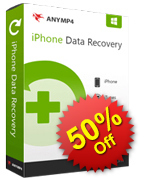
Special 50% OFF coupon code for GOTD users: ANYGOTD AnyMP4 iPhone Data Recovery a powerful iPhone recovery tool which enables you to directly recover any lost or deleted data including photos, text messages, contacts, notes, call logs and more. If you have backed up your iPhone data on iTunes or iCloud before, you can also use this iPhone data recovery tool to restore missing files from iTunes/iCloud backup. Of course, you can also take this recovery tool as a perfect backup tool to save your iOS data to computer.

Special 50% OFF coupon code for GOTD users: ANYGOTD AnyMP4 iOS System Recovery is the best professional iOS system recovery tool for iDevices. iOS System Recovery enables you to fix your iPhone to normal state from various conditions, like stuck in Apple logo or headphone mode, in black/red/blue/white screen death and frozen for unknown reasons. And in the process of recovering, your data won’t be lost or damages. It is compatible with all iOS devices, like iPhone 11/X/ 8 and more running iOS 13. Special 50% OFF coupon code for GOTD users: ANYGOTD
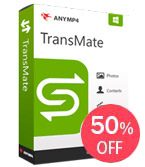
Special 50% OFF coupon code for GOTD users: ANYGOTD AnyMP4 TransMate is the professional and easy data transfer software for Android, iOS devices and computer. It breaks down the barriers between Android phones and iOS devices. Without Move to iOS app, it migrates files between iPhone and Android quickly and safely. Moreover, it switches your files between phone and computer efficiently via the USB cable. By the way, TransMate is a strong file management utility. It can handle photos, contacts, videos, messages, and music from your iPhone and Android on computer. Without File Manager, you can delete, edit, change, or duplicate your various files efficiently. With offered tools, you also can backup and restore contacts in one click, create ringtones and convert HEIC images.

Special 50% OFF coupon code for GOTD users: ANYGOTD AnyMP4 Video Converter Ultimate helps you convert DVD disc/movie to any HD and common videos like MP4, MOV, M4V, AVI, MKV, FLV, WMV, TS, etc. It also converts any video to your needed formats for playback on any mobile device like iPhone XS/XS Max/XR/X/8/8 Plus/7/7 Plus/6s/6s Plus/6/6 Plus/SE/5s/5c, iPad Pro/mini 4, iPod, HTC, Google Nexus, Samsung Galaxy, Huawei, and others. With this software, you can enhance video quality, such as upscale resolution, optimize brightness and contract in the most suitable ratio, remove video noise and reduce video shaking. More editing features like cropping, clipping, trimming, adding watermark, rotating video position for you to edit the video more attractive.

Special 50% OFF coupon code for GOTD users: ANYGOTD AnyMP4 Android Data Recovery is the best phone data recovery software for Android users, no matter on phones, tablets or SD cards. With it, you can recover data lost in different scenarios: System Crash, Rooting Error, Accidental Deletion, Forgotten Password, SD Card Issue and more. It allows you to recover deleted or lost photos, videos, contacts, messages, call logs, apps and documents from your Android phones, tablets and SD cards. It is compatible with 5000+ Android portable devices, including Samsung, HTC, HUAWEI, LG, GOOGLE Phone, XiaoMi, ZTE, etc.
GIVEAWAY download basket
Comments on AnyMP4 iPhone Transfer Pro 9.1.12
Please add a comment explaining the reason behind your vote.


Please read this guide if you are not sure how to register the software.
Installation Guide:
Step 1. Download Zip package from GOTD page.
Step 2. Unzip the Package and double click “setup.exe” file to install the software.
Step 3. Click the "Get Free Registration Code" button in the “Register” window to go to the “Register” page, here you can get the registration code.
Step 4. On the “Register” page, please enter your “Name” and “E-mail Address”. Then click the "Register" button to get the registration code for free.
Step 5. In a few minutes, you will receive an email with an annual license in your mailbox.
Step 6. Go back to the “Register” window, and enter your “Name” and the “Registration Code” you received, and then click “Register” button to finish the registering.
To learn more information about the software, please visit the page: https://www.anymp4.com/iphone-transfer/
A 50% off coupon code (ANYGOTD) is for GOTD Users. You could use it to buy all the products at:https://www.anymp4.com/
Save | Cancel
How can you store IOS apps in iTunes as the text says
This was possible up to 12.6.4.3, but then they removed apps from iTunes
So now you cannot download or archive IOS apps on PC anymore !
Too Bad !
Save | Cancel
Tobiasson, sorry for the inconvenience caused.
As for AnyMP4 iPhone Transfer Pro 9.1.12, please check importable and exportable contents to PC/iTunes from this page: https://www.anymp4.com/iphone-transfer/references.html. Any other problems, please feel free to contact us via email: support@anymp4.com.
Save | Cancel
See System Requirements:
... iOS 6 and later (including iOS 11)
What about the current iOS 13 and iOS13 iPad?
Save | Cancel
onderzoeker, AnyMP4 iPhone Transfer Pro 9.1.12 supports devices running iOS 13. For any other help, please feel free to contact us via email: support@anymp4.com.
Save | Cancel
Anyone know of software without having to use I tuned?
Save | Cancel
LPM, AnyMP4 iPhone Transfer Pro only needs the latest iTunes installed on the computer to detect the iOS devices and establish the connection between the software and iOS devices. There is no need of iTunes when you use our software to transfer iOS data. For any other help, please feel free to contact us via email: support@anymp4.com.
Save | Cancel
See System Requirements: .... Android: Samsung, HTC, LG, Huawei, Xiaomi, Google phone, Nokia, etc.
New to me that Android handles iOS data.
Save | Cancel
onderzoeker, thank you for your comment and correction. We are sorry for the mistake in the introduction and have forwarded this information to relevant department. We will correct it soon. System Requirements of AnyMP4 iPhone Transfer Pro 9.1.12 should be Windows and iOS devices.
Save | Cancel
Just an advice- add an option to export/backup the reminders frim the native iOS Reminders app...
Save | Cancel
Steven, thank you for your advice. We have submitted your valuable suggestions to our R&D Department and will consider adding this function in further upgrade.
Save | Cancel