Every day we offer FREE licensed software you’d have to buy otherwise.
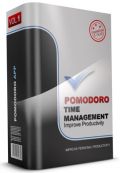
Giveaway of the day — Pomodoro App Premium 2.1
Pomodoro App Premium 2.1 was available as a giveaway on February 29, 2012!
The Plan-Track-Analyze process: choose a task to be accomplished, set the Pomodoro timer to 25 minutes and work on the task until the Pomodoro rings, then take a short break. Track your accomplishment day by day and improve your productivity.
Give the advantages of Pomodoro including focused work, frequent breaks to refresh, less distractions, etc without having an extra workflow. Gather raw data on the effort expended and other metrics of interest. Track all the completed pomodoros, discarded pomodoros, log unplanned, urgency and interruptions. View the records of applying the Pomodoro Technique, and learn to measure yourself, observe how you work, and develop the value of continuity.
Note that 2 best improvement ideas will be rewarded with a life time upgrade for “Premium” version and the life time of “Elite” version of Pomodoro App. Use Idea Informer widget to submit your feedback and do not forget to fill in your name and e-mail – otherwise the Developer will not be able to contact you in case you are the one to win!
System Requirements:
Windows XP/ Vista/ 7
Publisher:
Mill Square SoftwareHomepage:
http://www.pomodoroapp.com/File Size:
6.89 MB
Price:
$19.99
Featured titles by Mill Square Software

Free Screen Capture Tool for Windows/Mac. DuckCapture is simple and ease-to-use screen capture tool DuckCapture comes with four capture modes that make screen capture easy! Capture a window on your screen, region of your screen, or the contents of a tall web page that scrolls. You can easily edit, and share a screenshot. Don't waste time cropping your captures.
Comments on Pomodoro App Premium 2.1
Please add a comment explaining the reason behind your vote.
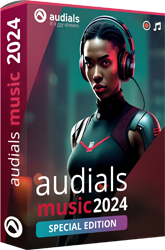


I got this program, but see now that it's just a Free User-license. Why not promote this one more time, so that it is possible to get a full version.
Save | Cancel
Giovanni, I didn't have time to use all three of the free Pomodoro apps you suggested but I used Pomodairo and I like it.
Save | Cancel
Looks pretty neat! I still have to learn when to use it and when not to. It's a shame that the suggestions for improvements are only good during the giveaway, because this one looks like it'll take some time to get used to, but I'm gonna play with it for awhile and see if I can get used to it.
Meanwhile, it registered fine for me, so it sounds like people might have to run it as an administrator just long enough to register it if it doesn't remember the reg info. Thanks, Mill Square!
Save | Cancel
Andrew Carnegie understood the tremendous value of "recreation" (the process of 're-creation' of one's mindset, and indeed their entire thought process). When faced with a seemingly insurmountable obstacle, Carnegie would often retire to his sailboat, and while on the open water he would sit in his deck chair and play solitaire - not thinking about the problem he faced at all during that time - and typically it would only be a half-hour or so before he would instruct the helmsman of his sailboat to head for the docks, having come up with a solution that he claim seemed to magically "pop into" his mind.
I agree with most commenters that 25 minutes is probably too small of a maximum period to assign to a project segment ("pomodoro") - but at least it's a start down the right path...
I'd strongly advise anyone looking for a way to increase their focus and productivity to be extremely wary of so-called "solutions" that actually end up complicating things much more than they would have been if they hadn't implemented that "solution."
The REAL problem that I see most people having with learning how to be the most "productive" is that they don't fully understand how to assign PRIORITIES to the multitude of tasks that they already know they need to perform. This is especially true when it comes to running an online business enterprise, and I'm not sure that a software could even be created that could be helpful in that department!
Having said that, I'm downloading and installing this, and I'll play around with it as I study the "Pomodoro Technique" further.
To those of you who are leery about giving anyone your email address, I'm afraid you're trying to lock the barn door after the livestock has already been rustled! If you have a Facebook account (just to name ONE instance), your contact information can be acquired by anyone who really wants to get it - for a price! The good news is that email marketing is pretty much dead as a marketing medium, due mostly because of the widespread mis-use and abuse by "marketers" who think that anything that has the "@" symbol in it is fair game as a potential "prospect" for whatever it is that they're trying to sell.
Save | Cancel
And in case anyone missed the update at the top of the thread, the rego prob has been fixed. Download again, and it should register fine. It did for me. Thanks GOTD & Pom.
Save | Cancel
I found that many people do not understand The Pomodoro Technique. You may download the Pomodoro Technique cheat sheet and read it.
Save | Cancel
Echoing other comments here, I'd like to ask - beg! - GOTD and the software companies it deals with to please check the registration procedure before putting it up for our use.
The Pomodoro rego problem was a silly unnecessary waste of time, particularly for a product that is supposed to help us SAVE time.
thanks.
Save | Cancel
For many of us, another reason to take breaks is to prevent eye strain. Some doctors recommend a 20/20/20 rule: every 20 minutes, stand up and focus only on objects at least 20 feet away for 20 seconds.
http://www.labnol.org/software/computer-eye-exercise/14069/
Save | Cancel
This is not a vote for or against, but I have used Tiny Timer and really like its simplicity and the fact that I can set the duration for anything I choose: http://www.tucows.com/preview/355030
Also, there's a neat online timer at http://thetinytimer.com/ -- nothing to install, just plug in your timer setting and go. It beeps when it reaches zero.
Save | Cancel
Hello all,
As #67 (Comment by internet explorer) said:
You do have to replace the free user mention by entering a different name (Your own name will do!) in the box on the left before you type in the code provided and hit register.
I did it that way and it shows my own name even after rebooting the entire system.
Otherwise, it will be registered as Premium but still say free user in the registered to: of the about button
If you look in the About box, no boxes are visible and it doesn't ask you to register anymore, it just says Registered to (supplied (or unsupplied) name info goes here).
And for those who think 25 minutes of work, 5 minutes of break and 15 minutes of long break are not enough (or too much), you can go change it by clicking the Options button.
You can set the work time from 1 minute minimum to 100 minutes maximum.
Both break and long break can be set from a minimum of 1 minute to a maximum of 60 minutes.
Hope this helps the community
Paul (The Dragon)
Save | Cancel
If I had had this software when I was working, I would not have had the breakdown I suffered, and have never recovered from. If only I had given myself a break every 25 minutes - I can't imagine the stress I could have kept out of my life.
I would just like to advise those of you with highly stressful jobs to do SOMETHING to ensure that you do NOT WORK
Save | Cancel
This is a very good program and I've given it a positive vote. This method of time management can work well for many, and opens up the door to other time management skills. Thanks GOTD and Mill Square Software for this offer because, hopefully, some people are going to learn about the subject of time management. Thanks Giovanni for your comprehensive comment and other time management strategies, and to other posters as well.
My #1 time management advice is get rid of your TV. That's the box that delivers propaganda and mindless nonsense 24/7. Get rid of that box unless you enjoy being told what to think and what to buy -- a horrific waste of time indeed.
Creativity and productiveness have been confused in some of the comments above. These are not the same! Yes, those who create do let their "mind wander freely" and that is exactly what this program is NOT about. After ideas are conceptualized, then time management strategies and planning become all important. Without it, the ideas that were developed are useless.
I know this because I've been in this cycle a number of times. I have invented, developed and produced new products. I studied time management at graduate school, and can say with certainty that those with poor or no time management skills are very unlikely to achieve what they are capable of.
According to some posts above, time management is meaningless because we are not machines. Yes, we are not machines, but without any time management, existence is merely sitting in front of the mind deadening TV and waiting for someone else to take care of you.
Today's offer has managed to sort out the intellectual crowd on GOTD.
Again, thank you GOTD and Mill Square Software for this fine offer and for opening up people to the idea of time management.
Save | Cancel
Hi, well, what do you know! - If it wasn't for Today's Offer and the fact Someone mentioned it here - I would miss out on.. DuckCapture:!)
Simple but invaluable choices there, especially for capturing whole web pages with a use of "scrolling" (just pick it from Taskbar once on Page, use scroll option, place a cross where you want capture to start and it does the rest, saving it to desktop in chosen format, and what's more - naming each "snap" simply with different Date!)
So my Oscars Today go for "Supporting Role", and the Winner is:...DuckCapture!:))
Thanks GAOTD, Pomodoroapp, Mill Square Software, Users, gosh, did I forgot someone.., only kidding:)
Save | Cancel
I registered in my name with serial, closed out and reopened Pomodoro App Premium 2.1 about 5 times with no problems. This is great for my bookwriting I've started!
Works great and no problems with registration...it says that it is registered in my name. Thanks GAOTD Team
Save | Cancel
Still not working for me.
I run the updated install package, and
there is no taskbar and program icon option, and
each time I run it from the hard disk it acts as if this is the first time I have run the thing. That is, I register as a new user each time but the next time it has forgotten me. Running w7, if that matters.
As to debate about the merits of this program:
I have recently discovered the medical/physiological benefits of taking breaks while working, rather than "riding out" the creative juices as long as they last. Contrary to my expectations, I am able to get back into the flow of things rather quickly after a break, and when I take a moment to stretch, relax my hands and refocus across the room on breaks I find my overall fatigue drops dramatically.
So instead of thinking of this as a program to organize your day--I agree that it is silly to try and structure your day into 25 minute blocks--I would suggest using this program to remind you to take regular breaks during times of high productivity.
No, you don't need to hang up if a phone call happens to extend past your 25 minute timer! But it is healthy for everyone, especially people who tend to have high concentration deeply focused work periods, to be reminded to take breaks. For me, having a timer doesn't do the job because I don't associate timers with deep work. This, by integrating work with breaks, might do the trick.
That is, if I can get it to register to me, before today is over.
Roy Gathercoal
rgathercoal@frontier.con
Save | Cancel
#7, 12, 19, 22, 24, 31, 35, 49 -- maybe the problem is in what info is being put where. I put "gaotd" in the first blank instead of my name, and the "code" (registration key) in the second blank, and so far it is working just fine, thank you. Another thing that might have some effect on this success is that I unchecked the box to run the program before I clicked on the finish button at the end of the installation process, so the activation would go smoothly. Subsequently, I started the program after getting the confirmation message regarding activation, and then proceeded to register it as per the readme.txt instructions. I don't know why so many developers put in that default to start the progam, but activation usually goes better without it.
Save | Cancel
I also was having registration problems with the downloaded software from this morning. I did use my name and the provided code. Downloading version 2.2 fixed the problem, though.
Save | Cancel
I don't usually nay say just because there are similar free apps. I have been dealing with time management issues myself, but the 25 minute limitation is a deal breaker. Thanks to all the great comments I have a good idea where to look for free alternatives. LUV the GAOTD community. To the developer of this app... 25 minutes... realy??? Just saying. Later...
Save | Cancel
The Pompodore technique is the OPPOSITE of pressure. It relieves pressure. Faced with a giant task or a priority which just seems overwhelming, the Pompodore Technique allows you to eliminate the pressure by saying just do 25 minutes. Don't try to swallow the whole elephant, eat a piece at a time. Don't get caught up in how hard this task is and how the deadline will crush you, just do 25 minutes. Take a break. Need more time? Do another 25 minutes.
Breaking a task down into segments does not add pressure, it eliminates it by giving you control over pieces and those pieces add to a whole.
This isn't like the timer on Lost where a loud clock flips each second and a giant buzzer goes off at the end. Its a mentor who calmly guides you to relax, just do this much, take a short break, now do just this much and before you realize it you have completed a task that originally overwhelmed you.
Save | Cancel
#45, Ray Hines: The Italian guy who invented this method used a kitchen timer that was shaped like a tomato, which is pomadoro in Italian. That's how the name came about.
Save | Cancel
#55
"Many times the problems are solved not by timing your work, but by letting your mind wander freely and create without any obstacles induced by stressful life."
Is it possible that you are confusing problem solving with production of work? IMHO, they are not necessarily the same thing.
Save | Cancel
If you all visit the website, you will notice that they have a FREE version.
Same experience as many others.
Registered and exited. Execute again. It reverts to Free User and is not registered.
Uninstalled it. Deleted the Setup.exe file.
Save | Cancel
Through some of the comments and Wikipedia - I learned something new and intriguing today - the "Pomodoro technique" - never heard of it before. While it's clear pen and paper and a timer would suffice - an application is a handy tool to have. It's very ADHD inducing times we live in so I could see it helping me at home and work. Thanks for making this available.
Save | Cancel
For those of you who question the use of a software like this; think of people you might know. Example, a student in school or college that is taking keyboard formatting or similar classes that needs to improve their speed. Therefore a thumbs up from me.
Save | Cancel
I really think instead of having the information on the website on the Pomodoro technique, they should have it part of the download.
http://www.pomodoroapp.com/the-pomodoro-technique-introduction/
Most of the recommendations in the box above don't fit the Pomodoro Technique and corrupt it's behaviour and wonderful simplicity. It's a great technique and since I discovered it, have found myself incredibly productive.
Save | Cancel
Online Armor firewall says Pomodoro is ttrying to copy my keystrokes. Really??? I blocked it then did a system restore.
Save | Cancel
To Giovani #47
Well, lesson on productivity does not make it right.
It has been proven, that just the thought of pressure applied to a person, creates less productive time and the ability to think is diminished.
By programming your mind that the time is ticking, your creative mind goes in and endless loop and even the obvious solution to the problem is missed.
Humans are not machines to solve time limited problem, but to create and innovate using the free spirit. What happens when the time runs out, do you stop solving the task or you just reset the timer to start all over again?
Most of us can not work under artificial pressure imposed by a meaningless software, that does nothing else but to take our freedom and impede and take our ability to enjoy life along the way.
Many times the problems are solved not by timing your work, but by letting your mind wander freely and create without any obstacles induced by stressful life.
Save | Cancel
I like that this is a pomodoro technique specific software. In a previous GOTD offering I learned about the technique and most of the other software out there allow you to track only part of the technique, like the timer or the list. This software seems to track all aspects and work the same way that the book describes. The technique is supposed to be simple but effective; this software retains that spirit.
One item that I would like to see fixed. Under the options, I am unable to check/uncheck any of the boxes. I am running XP, is this the cause?
Save | Cancel
Installed and registered ok for me with WindowsXP. Nice interface and easy to use. Time intervals and break intervals are adjustable in Options and multiple intervals can be set for each task. Can display a small screen widget with remaining time shown if selected in Options. I'll try it for awhile and see if the technique is useful for me.
Note: This is NOT an egg timer. So if you need a kitchen timer get one of the programs suggested in the some other comments.
It already updated to version 2.2 and I'm still registered.
Save | Cancel
Cherry Tomato : light, small, simple.
Don't need all this fuss.
Save | Cancel
I hope everyone remembered to use a disposable email address because as far as I can see this is just another scam to get your email address. The software does *not* register as a full program and despite this being complained about a good number of times so far, the company has chosen not to reply or remedy the situation, highly suspicious.
Save | Cancel
Nice blog entry on how he started the Pomodoro-app business here: http://www.ducklink.com/blog/
The free version works the same, but limits you to 100 tasks.
Save | Cancel
Already filled both "name" a "register code" an the app keeps forgetting and displaying "Free user".
Save | Cancel
My bad...In my previous message, I forgot to mention the 3 best FREE POMODORO PRODUCTIVITY APPS available on the market right now, according to "makeuseof" team:
* 3 Of The Best Free Pomodoro Productivity Apps
http://www.makeuseof.com/tag/3-free-pomodoro-productivity-apps/
Since I don't have time to do that today, it would be nice if somebody could compare them with this GAOTD, so as to decide which one is better to match the POMODORO TECHNIQUE.
Can't wait to hear from you!
Save | Cancel
The Pomodoro Technique is a very effective TIME MANAGEMENT method created by an ITALIAN man like me (what a funny coincidence, isn't it?? LOL!) named Francesco Cirillo in the 1980s.
And I can ensure you it's not a stupid thing to play around with, since it's now practiced by professional teams and individuals around the world on a daily basis.
So if you, like me, believe in the PARETO RULE (80/20), according to which 80% of our daily efforts achieves just 20% of the results (nd viceversa), then this technique is definitely one of the best method to match such a rule.
In fact the main goal here is to identify those 20% of activities bringing you 80% of results, multiplying job satisfaction and life enjoyment.
So the question is: can we afford to waste 80% of our time doing the wrong things every day?
What if we could focus our efforts only on the 20% that makes a difference, rather than the 80% of our rotine activities?
So it's not about reducing our "freedom", as somebody here wrongly said above....LOL!
It's about working Smarter and not Harder, so as to at least double our final results!!!
Sounds good, doesn't it??
Here you can find what this technique is about:
http://www.pomodorotechnique.com/resources/ThePomodoroTechnique_v1-3.pdf
So, since I firmly believe in both things (Pomodoro Technique and Pareto Rule), I give this GAOTD a THUMBS UP, unlike 86% of GAOTD readers who probably have no idea what we are talking about here!!
As (maybe even better) FREEWARE ALTERNATIVES to this GAOTD, designed to match the PARETO RULE, I recommend the following FREE APPS which literally force yourself to stay on task doubling your productivity wherever you are:
* (PORTABLE) Tomighty
http://www.tomighty.org/
* nostopitTASK (==> great FREE Italian Project Management Utility)
http://www.nostopit.com/en/Products/nostopitTASK/tabid/184/Default.aspx
* Todomoo (==> yet another cool FREE & PORTABLE Italian Time & Project Management program)
http://todomoo.sourceforge.net/
Then GOOGLE this FREE apps or find them on SOFTPEDIA (can't post any other download link today):
- Personal Activity Monitor
- LazyCure
- Marxio Timer
- InTask Personal
See also:
h ttp://lifehacker.com/5362829/five-best-time+tracking-applications
Bottom line is: success will come if you are cleverer and smarter, namely if you WORK SMARTER (20/80) and NOT HARDER (80/20)
And if you can do all of this for FREE, why not give it a whirl??
Ciao
Giovanni
Save | Cancel
Do more task in less time? For that you'll be needing a time study. That requires careful evaluation of which task is taking more time and modify it or the workstation so that the total process will take less time.
If you use a timer-like system, you are more likely to:
1. concentrate more on the timer -> less time and less concentration on the work at hand -> poor quality of work.
2. have mental stress (time restricted work will automatically impose a mental stress; may or may not be felt) -> further loss of work.
Now when both quality and quantity of work is falling, how can you say it "increases productivity"?
I'm in the domain of human factors for like 12 years and have never seen such an odd system! And to be honest, as far as I'm concerned, I refuse to install any such software for the industry I work with.
Save | Cancel
The Pomodoro Technique is a very effective TIME MANAGEMENT method created by an ITALIAN man like me (what a funny coincidence, isn't it?? LOL!) named Francesco Cirillo in the 1980s.
And I can ensure you it's not a stupid thing to play around with, since it's now practiced by professional teams and individuals around the world on a daily basis.
So if you, like me, believe in the PARETO RULE (80/20), according to which 80% of our daily efforts achieves just 20% of the results (nd viceversa), then this technique is definitely one of the best method to match such a rule.
In fact the main goal here is to identify those 20% of activities bringing you 80% of results, multiplying job satisfaction and life enjoyment.
So the question is: can we afford to waste 80% of our time doing the wrong things every day?
What if we could focus our efforts only on the 20% that makes a difference, rather than the 80% of our rotine activities?
So it's not about reducing our "freedom", as somebody here wrongly said above....LOL!
It's about working Smarter and not Harder, so as to at least double our final results!!!
Sounds good, doesn't it??
Here you can find what this technique is about:
http://www.pomodorotechnique.com/resources/ThePomodoroTechnique_v1-3.pdf
So, since I firmly believe in both things (Pomodoro Technique and Pareto Rule), I give this GAOTD a THUMBS UP, unlike 86% of GAOTD readers who probably have no idea what we are talking about here!!
As (maybe even better) FREEWARE ALTERNATIVES to this GAOTD, designed to match the PARETO RULE, I recommend the following FREE APPS which literally force yourself to stay on task doubling your productivity wherever you are:
* (PORTABLE) Tomighty
http://www.tomighty.org/
* Personal Activity Monitor
http://activitymonitor.codeplex.com/
* LazyCure
http://www.softpedia.com/get/Desktop-Enhancements/Clocks-Time-Management/LazyCure.shtml
* Marxio Timer
http://www.softpedia.com/get/Scheduling/Marxio-Timer.shtml
* InTask Personal
http://www.intaskpro.com/
* nostopitTASK (==> great FREE Italian Project Management Utility)
http://www.nostopit.com/en/Products/nostopitTASK/tabid/184/Default.aspx
* Todomoo (==> yet another cool FREE & PORTABLE Italian Time & Project Management program)
http://todomoo.sourceforge.net/
See also:
http://lifehacker.com/5362829/five-best-time+tracking-applications
Bottom line is: success will come if you are cleverer and smarter, namely if you WORK SMARTER (20/80) and NOT HARDER (80/20)
And if you can do all of this for FREE, why not give it a whirl??
Ciao
Giovanni
Save | Cancel
Wonder where the "Pomodoro" name come from? It means tomato in italian?
Save | Cancel
I'm retired - I totally own my own time and need nothing to be more aware of how I spend my time. So my advice would be to find a way to market it to guys like me who aren't bothered by time anymore - what's my incentive here? Hope others enjoy it and find it useful.
Save | Cancel
not for me ..thanks though. to add to # 37 also if you have an E-Mail account you have a calendar and it has a timer in it ...
Save | Cancel
The one I prefer and free.
The Pomodoro technique is helpful.
http://code.google.com/p/pomodairo/
Save | Cancel
There is a free timer built into Windows. It's the Scheduler found in the Control Panel. DOS had the "at" command. Although Scheduler is more for running programs at set times, it can be used as an alarm if you set it to run an MP3 at a set time.
This program does basically the same thing, although Windows seems a bit more advanced. How advanced depends upon the version of Windows you have. And Windows Scheduler allows you to browse for the program you want to run.
Save | Cancel
So many positive comments for a paid product, which could not be registered?
@36 (Greta G): We know that. The problem is: Close the registered program, run it again, click "About" and at the same "Bottom left corner" you will see: Registered To: Free User. Instead of your name...
Which is the same like before to register it...
Still no word from Mill Square Software...
$19.99? Weard...
Save | Cancel
I can never understand why the registration process is often so flaky. If anyone had tried it, they would have discovered that the registration process is not working properly, and that the software (after confirming it is registered to your name) then reverts to unregistered. Does no one test processes these days? Is no one monitoring comments?
Save | Cancel
For anybody having trouble registering; Bottom left corner,push reg. then you'll see 2 spaces, the 1st is for your name, the 2nd is for the reg. code. See if that helps.
Save | Cancel
Wow, it must be early... I missed it the first time... This is an app that implements a method to avoid distractions and maximize the productive use of your time, with a broken registration routine. The broken registration routine (hey, things happen...) is wasting the users' time. How do YOU spell ironic?
Save | Cancel
23.@6 @18 @21 @23 @29: “If I register it, exit out, and restart, it goes back to Free User. Is it just me?”
Same here (Windows 7 x64).
Any comments from Mill Square Software?
Save | Cancel
Pomodoro is a time management system that is (in some circles) reasonably popular. It is meant to improve productivity.
http://en.wikipedia.org/wiki/Pomodoro_Technique
Save | Cancel
Timers are a good thing to have on the compter. Great offer, smart product..I'll try it out later! Thanks!
Save | Cancel
Cool Timer from HarmonyHollow is free and has a hell of an alarm.
heck, I even use it for cooking.
Save | Cancel