Every day we offer FREE licensed software you’d have to buy otherwise.

Giveaway of the day — Artensoft Photo Mosaic Wizard 1.6
Artensoft Photo Mosaic Wizard 1.6 was available as a giveaway on July 10, 2012!
Artensoft Photo Mosaic Wizard builds perfect photo mosaics out of your own images in just seconds. Have great fun with friends and family, produce perfect photo gifts, and make unique posters in five easy steps!
Photo mosaic maker "Artensoft Photo Mosaic Wizard" is great for designing and printing photo wallpaper, producing exclusive collages, and building photo montages that look great from afar and perfect from up close.
Photo mosaic maker builds true photo mosaics by carefully choosing, matching, and fitting each individual tile to form the master image. You can move, resize photomosaic preview and replace individual tiles to perfect the mosaic photo.
Don’t miss a special offer from Artensoft for GOTD users – 70% off all titles during giveaway period! Use ARTENSOFT70 code to apply the discount.
System Requirements:
Windows Vista/ 7
Publisher:
ArtensoftHomepage:
http://www.artensoft.com/ArtensoftPhotoMosaicWizard/File Size:
15.4 MB
Price:
$49.95
Featured titles by Artensoft
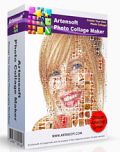
Create perfect photo collages every time! Artensoft Photo Collage Maker will bring new life into your digital photo collection by turning pictures into stunning collages. All you need to create an impressive photo collage is a master image, a preferably large library of cell images, Artensoft Photo Collage Maker and a few mouse clicks. Don't miss a chance to buy it at 70% discount!
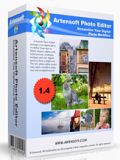
Artensoft Photo Editor manages your digital photo workflow from start to finish. Import, adjust, edit, batch process, catalogue, navigate and view digital pictures from a single tool. The new photo editor makes your photo workflow plain, easy and straightforward. Don't miss a chance to buy it at 70% discount!

Re-create the tilt-shift effects by using your PC – no tilt-shift lens required! Make stunning dioramas by using computer-generated tilt-shift effect. Don't miss a chance to buy it at 70% discount!
GIVEAWAY download basket
Comments on Artensoft Photo Mosaic Wizard 1.6
Please add a comment explaining the reason behind your vote.


Wow GOTD. You sure fixed the Themida "monitor process running" bug. Now the installer never even shows up at all when clicking. It did something though, it screwed up my registry and my otherwise clean Windows 7x64 system. Thanks for the years of giveaways. It was a real pleasure seeing what was new every day at midnight. But now that your installer wrecks my computer and doesn't even install the software I am done with this site. One system-wrecking ball incident is enough for me! I hope when you realize what a mistake it was to license this 'themida' malware that you sue the company for all the damage their product is going to cause to your good name and the computers of your fans. I know you need security on your installers and I totally approve and understand why, but this themida company is pure evil. It's like being so afraid of people robbing your house that you burn your own house down to stop them.
Save | Cancel
OK, I have a suggestion. I need this as a plug-in for my Corel Paintshop Pro X4. That would be a deadly cool combination...
Save | Cancel
I haven't used any other mosaic software and have no comparison, but after viewing the comparison page they offered (recognizing that they have a bias), I tried it. I used it with my guitar collection. Wow! Very nice. Okay, I will keep it. When I get time, I will compare results with one of the best reviewed freeware programs, but for now, this is surprisingly nice.
Save | Cancel
Installed fast and ran fine on Win7/64 for me.
Impressive results, though don't run it on a slow computer unless you leave it run overnight.
No wrapper issues here.
Save | Cancel
Although I had no idea as to why I would ever need such a program, I downloaded & installed this to give it a look-see. I figured that if I played with it enough, I might see some applications for it. I love having a diversity of photo tools in my toolbox, so it was worth looking into this one as I know Artensoft does a pretty good job. It installed readily on my Win7 Home Premium system without any of the problems some folks seem to always experience.
The program is easy enough to use. I downloaded Artensoft's flowers pack so that I would have 500+ images to use with the program. I then proceeded to use it on a series of photographs I had taken. Scenes, people in a group, individual portraits, etc. The program was exceptionally fast on my system, and did what it was supposed to do.
Thing is... I can see absolutely no practical application for me (or for anyone else for that matter, but then again, to each his own). Basically, all of the images I tried turned out to be barely recognizable as to what they were of. On portraits, I could tell that it was a person but could not tell who they were or even what sex they were. Scenes (such as from the Grand Canyon) were too far removed from recognizability. I even tried one photo of a close-up head shot of a Bald Eagle, and after running the photo mosaic program on it, not only could you not tell it was a Bald Eagle, you couldn't even tell it was a bird. But on the lighter side, it humorously looked like a different part of a male's anatomy in a relaxed state.
Maybe it is a problem using the flowers set from Artensoft. I am going to download their large set and give that a go. But for me, I honestly can't find any application that I might have use for this software. Since not one of the photos I started with was recognizable afterwards, I just don't see what use this type of software is. Then again, since someone earlier in this list of comments indicated a dozen or so free alternatives, there must some some moderately-sized market for photo mosaic software.
My suggest to folks is that if you have a real use for this sort of program, give this one a try as it seems to work quickly enough and is easy enough to use (there is no learning curve). But if you can't think up an application for it, I doubt you will after you play with it.
Save | Cancel
I tried 3 times to install the software and each time got a message about the key not being decrypted?
Thank you #7 Giovanna for providing alternative software ideas. I'm going to try one since this one isn't installing for me!
Save | Cancel
GREAT SPECIALTY PHOTO EFFECTS SOFTWARE
I bought Artensoft Photo Mosaic after it was previously offered on GOTD. That is how much I liked the program...putting my money where my mouth is.
You can create highly artistic mosaic images with this program. You simply import a 'subject' photo to transform into a mosaic. Then the program uses a collection(s) of other photos to place on your subject photo, thereby creating the mosaic effect.
THE SECRET TO SUCCESS HERE is:
Remember that the 'other' photos are the colors of your palette. For instance, if your subject photo has distinctive red colored areas, you must use some 'other' photos that are predominantly red in color. If you don't, your subject photo will lose most--or all--of its red coloration.
I created 'color' photo collections strictly based on colors (ie. a folder of blue-colored photos, a folder of red photos, and so on). I know that creating color-based pix collections is a lot of upfront work. But this program's results are amazing if you provide it with a full palette of colors.
As a general rule, it takes a couple thousand 'other' photos to make a nice mosaic. The more photos you use, the sharper the details in the final mosaic. Fortunately, Artensoft helps you get started by offering several huge photo collections for download. (An exception is if you want a blurred or very abstract mosaic. Then you might use only a couple hundred photos for such effects.)
The quality of your mosaic output depends a lot on your choice of the 'other' photos. If you take care in selecting those 'other' photos, Artensoft Photo Mosaic will do the rest for you, outputting a piece of fine art.
TECHNICAL NOTES:
The retail version of Photo Mosaic installed nicely and runs 'stable' in both XP Pro SP3 x32 and W7 Pro SP1 x64 (my desktop is dual OS). However, this program works much better in a 64-bit OS backed by a lot of RAM.
Final rendering of the mosaic is extremely CPU & RAM intensive.
Don't multi-task after you click the Photo Mosaic's button to generate the mosaic...otherwise you might get a BSOD due to badly exceeding your PC's resources. That was the only issue I ever had with running this program (while on an older laptop).
Artensoft's customer service is first-rate. They promptly answer requests for tech support...and bend over backwards to resolve issues.
If you like Photo Mosaic, the 70% discount today puts this program at a very fair price. (I captured that discount when GOTD previously offered Mosaic.)
FINAL NOTES:
I purchased Artensoft's other programs too.
Photo Collage is very good...but a little redundant if you have Photo Mosaic. But at the 70% discount, it is worth adding to your photo app toolchest.
Tilt Shift Generator is a great concept but its execution is highly flawed: the program feels like a buggy beta and the output is very poor quality. Tilt Shift is total junkware. Don't accept it even for free. It is the big anomaly in Artenshift's product line of quality software.
Thank You GOTD for introducing me to one of my favorite special photo effects software...
And thank you Artensoft for giving us your best today!
Save | Cancel
Works very nicely for me.
Still learning, but already I was inspired to create this little video using the software:
https://www.youtube.com/watch?v=6d07LHUwNq8
Save | Cancel
Good software for artistic types who like to experiment! Produces quality images I might take to a printer and have posters made for the youngins in the family. There is also a free Artensoft Tilt Shift Generator offered today at BitsDuJour. I now have them both. Peace
Save | Cancel
Thank you so much for your feedback! It really matters to us and we will use it to further improve our software.
Some comments:
#9 Adif
.NET should install automatically during setup
#10 Peter Blaise
It will be nice if you send me some RAW example to try it.
#7 Giovanni, #15 kam
Please read the article about comparisom with other photomosaic software and why we think that Artensoft's photomosaic may be the best in the world:
Mosaic software techniques
#17 la
You may change this limitation (500 photos in base) in options of the program.
Also you may disable including subfolders.
About Drag&Drop -- you are right! Will fix in next version.
#21 Iain
Please send us the bug-report message you get. It help us tu find and fix this problem.
#24 wildspirit63
If you don’t have the necessary number of photos, you can download the ready sets of photos from here:
Test photo bases for photomosaic
Save | Cancel
Downloaded and installed on XP OK.
The Licence agreement consisted of microscopic text but copied into Notepad at normal size.
CURIOUS ANOMALY: When running the program there is no logo nor even a name, to my mind it would make a lot of sense to have at least the name of the program and company on screen while using the program.
As far as I can see, every folder that contains images can be added which means images do not have to be copied into a dedicated folder but can be accessed wherever they are. Additional images can be downloaded from their website.
Images can be set to be rotated or flipped according to what works best, or set to always be the right way up. They can be duplicated or used only once each.
The more images in the folder(s), the finer the resolution. With these kinds of montages the result depends on mainly on the variety of images available. The more images used, the larger the final picture needs to be, otherwise the mosaics can't be recognised.
Picture size 4015 X 5555 with 1,300 elements/fragments (adjustment bar at the mid-point) using 500 images resulted in a 12Mb file size. It took more than half an hour to generate. A pop-up box alerts completion.
Zooming to 'actual size' the individual mosaic pictures are crisp and clear.
Zooming out, I can just about recognise the original image; if I gave the program a few thousand pictures to choose from I think the result would be a better match.
Important Note: to ensure you still can use the registered GOTD program click 'HELP/Check for updates online' and untick the 'Automatically look for updates' box, otherwise, as soon as a newer version becomes available you will be reverted to a trial version of the update.
Would it be possible for GOTD to stipulate that software companies ensure the box is unticked prior to submission, I wonder? I'm sure people would appreciate it.
All in all, for creating novelty posters (size A3 upwards), this program does what it says on the box.
Once again, thanks GOTD for giving us this today.
Save | Cancel
Thank you GOT and software vendor; downloaded and worked after a few of my errors, runs slow when saving probably needs to. I'll have to play around awhile with it to get good at mosaics to really enjoy this.
@ 24 wildspirit; open the program pick main pic, go to next then a link will open on the program itself for downloads.
Save | Cancel
Dear users,
the build is updated (the problem with Italian GUI has been fixed).
In case you see "The key cannot be decrypted" message while installing, please re-download the archive and run Setup.exe again.
We are sorry for the inconvenience.
ps: we have also protect the updated build with improved version of wrapper, that should solve “A monitor program has been found running..." problem.
--
Best regards,
GOTD team
Save | Cancel
Downloaded and installed, registered with no problems - I dont have enough pictures to test the funtions of the program. I see some of you say they have a huge archive of pictures you can download from their website but I can't find the link for them. Could someone please post a link? Thanks
~Wildspirit~
Save | Cancel
Ooops, my bad!
It apparently DOES read Raw files.
And goes ... r-e-a-l-y ... s-l-o-w-l-y ... as a result of reading Raw files.
I'm still working on my FIRST Mosaic that started 4 hours ago (on an old XP AMD Antholon 64x2 @ 2400 MHz x 2 with 4 GB), as it reads 7,000+ Raw files.
Photo Mosaic's resources are over 1 GB in new database "snap-shot" copies of all my images now -- ~300 pixels across each, ~20 KB or less per JPG image (actually .JP_ images files so they will not show up in other image scanners)! =8^o
The resulting 800+ tile mosaic file can be saved at 7,800 x 6000 pixels, 48 MB (!), saves as ~15 MB JPG.
The results is actually pretty good.
At the largest size, it's a hoot to browse, er, scroll it on screen to re-discover bits of images I've not seen for a while -- all spun in any-which-way direction.
But I want to tweak and remove ALL images found from a few inappropriate directories ...
... so, one more time (I'll go to lunch!) ...
Excellent software, just needs tweaking tools to help get the first one right, otherwise, try, try, try again.
Save | Cancel
CORRECTION: I did it wrong... when I went to delete the program I noticed "use as admin" button. Clicked on it works great!
Save | Cancel
For almost 3 years I have become GOTD's loyal visitor, never miss it, not even a single day. You people (and all vendor) really give me great excitement.
But not now, for for the last few days.
Succeed downloading something, but always end up with killing setup with task manager. Can't install anything.
Always hog my old laptop (1.7GHz, 2GB RAM, WinXP Pro SP3) with never ending process. Even temporary disable my AV won't help either.
Today still the same, still can't install. Setup process is to much, almost burn my laptop with over heating temperature.
That is it. I killed Setup process since 10 minutes waiting is not enough.
Yes, I know about the wrapper issue. But only discussion without good implementation will be useless for my case. Maybe today is my last visit in GOTD. Who knows.
Still, thank you for everything, GOTD Team.
Save | Cancel
USELESS - Downloaded no problem.. created a picture no problem - even got to save it after I registered my key. After that just kept getting error message and wouldn't open. Said it might be a bug in their program. After 1/2 gave up and un-installed. Thanks for nothing.
Save | Cancel
You can see on youtube setings for this program
www.youtube.com/watch?v=g_7Zp0YOaXg
Save | Cancel
downloaded and installed fine, windows 7 64---did a couple of photos works ok still will try different settings
Save | Cancel
Running Win 7 Ultimate 32bit SP1
Downloaded, installed & activated smoothly (Thumbs up)
Program is neat, straight forward, good pictures base on publisher's website, does exactly what it promises to do and the result picture is very good... Excellent software (Thumbs up)
Definitely a keeper this one... Thank you GOTD and Artensoft for this GEM of a software
Save | Cancel
let me jump to the cons. Inability to drag and drop pictures. When i choose the folder of mypictures it include all subfolder. It will be better if it can minimized the number of picture requirement to 200 so i can used for billboard.
Save | Cancel
This software is fun, especially for kids. Thanks software junkie for a very nice example - your original flower is beautiful.
To most effectively use this software, especially with fewer pictures, consider using a colorizing filter in the shades of the mosaic. Make as many copies of the pictures you will use, with each set in a different shading taken from your original. Continue makingcopies in different shades until you have hundreds of pictures to use. Most photoeditors have this feature but try Vicman's photoeditor if you need a free photo editor with colorizing filters. Then have some fun!
Save | Cancel
well, it kind of works but it does NOT create a new mozaic out of your pictures, it only layers them over the top of the 'target' picture, which influences the 'accuracy' of what the colours would be, which is not really the real deal is it? Without the target in the background, the results would be less accurate - even with lots of pics
Save | Cancel
Hi all -- just for the record, Picasa comes with a really great mosaic addon (http://picasa.google.com/).
Cheers
Save | Cancel
Another great offering from Artensoft, I loved the tilt shift generator and now I have something I can use my 54,000 personal pictures with. Thanks GOTD & Artensoft.
Save | Cancel
Hello,
How can successfully installed appear when the software never installs. Have to kill process in task manager, whatever new process is being used is giving my computer lots of grief. Could not install yesterday's giveaway or the day before. now today. install process just hangs, and then says successfully installed. Please fix this as this is so annoying.
Win7 64 - Norton All updates applied
Regards .... P. DeJesus
Save | Cancel
It has an image sniffer to help populate possible images to include in a photo mosaic (they suggest 500 mosaic tile images to populate the primary "stencil" image), but it does not open Raw image files.
FREE http://www.picasa.com/ does open Raw files, and Picasa makes neat mosaics of sorts (but not mosaic tiles of a primary-image, though).
Converting a massive Raw archive set to JPG before even opening Photo Mosaic would be a show stopper for anybody.
This is a shame about Photo Mosaic not opening Raw because Raw readers are free, open source, and all Raw files have JPG thumbnails in them that would be appropriate for Photo Mosiac.
==========
Regarding the totally unnecessary GOTD Themida wrapper (the trial demo file is available to the world on the vendor's site anyway), PLEASE read and contribute your experience at:
http://blog.giveawayoftheday.com/gotd-wrapper-is-updated/
Save | Cancel
This GOTD needs .NET, so additional download is needed.
I don't like .NET so I'll pass this time.
Save | Cancel
Downloading and installing went very smoothly and I'm mostly impressed with this software. As SoftwareJunkie pointed out, you need a LOT of pictures to create a mosaic. (They recommend a minimum of 500.) There's a huge archive of over 4000 pictures you can download from their website so I did that and cut and pasted 600 pictures of various flowers to a seperate folder and used that as my database. I then used a a picture of a friend as my master image and let 'er rip. The result was very cool. The more pictures your mosaic is made up of, the better it looks from afar, but don't use so many that you can't tell what they are when close up. You can also switch indidual pictures in your finished mosaic for others if you feel it needs tweaking. Because of the huge number of pictures involved, the process takes a little time, but that's to be expected.
The help file isn't very comprehensive, but the process isn't difficult with a little trial and error. Overall, I'm very satisfied with the results. I have tons of photos and look forward to making more personal projects now that I know it's worth the effort. Thanks GOTD and Artensoft! This is another keeper.
Save | Cancel
Excellent tool today for photo collages fans: best feature is its ability to place cell images without modifying the tiles or altering their colors.
Everything is done in 5 easy steps: highly recommended, despite its pretty steep price, if you are keen on posters, wallpapers and photo collages!!!
Best FREE and always UPDATABLE ALTERNATIVES:
* (Portable) Andrea Mosaic
http://www.andreaplanet.com/andreamosaic/
* Mosaizer Pro 9.2 (==> COOL FREE APP)
http://www.mosaizer.com/
* MosariZer
http://sourceforge.net/projects/mosarizer/
* Foto-Mosaik-Edda
http://www.sixdots.de/mosaik/en/index.php
* PhotoMosaique
http://www.photofiltre-studio.com/freeware/photomosaique-en.htm
* JImage Mosaic
http://jimage-mosaic.sourceforge.net/about.php
* Scrapbook Flair
http://www.scrapbookflairsoftware.com/
* E.M. Free Photo Collage
http://www.effectmatrix.com/Free-Photo-Collage/index.htm
You can also create a photo mosaic online for free if you wish to:
http://www.easymoza.com/
For a final touch of your photos, just use the excellent portable freeware "STYLEPIX":
http://hornil.com/en/products/stylepix/Features.html
Screenshots:
http://www.softpedia.com/progScreenshots/StylePix-Screenshot-133549.html
(Video) Tutorials:
http://hornil.com/bbs/board.php?bo_table=sp_tip
http://hornil.com/en/community/HornilStylePixVideoTutorials.html
And as a fully featured image management tool, I definitely recommend the excellent freeware "Helicon Photo Safe":
http://www.heliconsoft.com/safe.html
Enjoy (for FREE of course)!!!!
Ciao
Giovanni
Save | Cancel
Installed no problem on XP sp3 already registered. Thats a thumbs up.
The photo build is a very slow compared to other mosaicer software like 'AndreaMosaic' and 'Foto Mosaic Edda' (both free) but the output is really clear. Individual parts of it can also be edited. You can change the output to make super large but still sharp posters.
If you are satisfied with A4 printouts then the two mentioned above will do but this one is for quality and size rather than standard output and speed.
This is a keeper like the excellant 'Photo Collage Maker' given away here at Easter.
Save | Cancel
This program has an easy install because the registration key is included in the readme file. Bravo Artensoft, well done. You could be an example for other vendors to follow here. Also don't pass up on the very generous 70% discount for those that are interested in purchasing any of this publisher's software.
Save | Cancel
The problem with mosaic imaging software is the enormous amount of pics you have to enter to get good results. Even then, the images are so tiny it might as well not be a mosaic because they are either not relevant to the image or simply not visible. True dedication to one subject using the same theme as the pics that make up the mosaic is the art behind it. (romantic mosaic of a couple made up of 500 + photos of that couple or one like that of kids or grand kids.) I'm sure a couple of guys out there are thinking, 'I bet that woman will lift that restraining order once she I impress her with this mosaic of her made from over 500 pictures I have taken of her with my telescopic lens.' but you may want to rethink that. ;-)
So here is my test mosaic using their stock photos from the last giveaway:
Before: http://i.imgur.com/Xb9uO.jpg
After: http://i.imgur.com/ELZTi.jpg
Save | Cancel
Hello Weezie ;)
The wrapper used for the file is also loaded with "Themida" (there is a discussion at present on this on the GotD blog). Many people are not happy (including me). Since it's inclusion, attempted downloads are horrendous. I'll leave you to follow the thread:
http://blog.giveawayoftheday.com/gotd-wrapper-is-updated/
~ Swan
Save | Cancel
Hello everyone,
I haven't downloaded yet cause I'm wondering why the file size here is 15.6 MB here, 7.3MB on Artensoft's website and approximately 8.57MB on other websites online. Different file sizes for the same Photo Mosaic 1.6? How can that be?
Artensoft is usually a good developer that offers very good software so I'll probably download anyway but if anyone can explain I would really appreciate it.
Thanks GOTD & Artensoft. Have a nice day everyone :-)
Save | Cancel
I run the executable, it appears to install, I get the window with the registration info, but it hasn't installed. At least there's no folder anywhere other than the .zip file containing the exe and the readme. Repeat with same results.
I know it's a technical issue but--come on--we're here for free software, not to spend a half an hour poking round in your forums. I wanted to leave a heads up for others who might be having the same issue that they're not alone.
Keep up the mostly good work, GOTD. But for now, my pictures remain, sadly, un-mosiacized.
Save | Cancel