Every day we offer FREE licensed software you’d have to buy otherwise.

Giveaway of the day — PCMedik 6
PCMedik 6 was available as a giveaway on August 30, 2010!
PCMedik can increase the performance of your computer and fix annoying problems like crashes and errors that randomly appear. Reduce the frustration that you may have with your computer by simply downloading and trying PCMedik, many common problems on your computer can quickly be fixed and your computer's performance will be greatly improved.
PCMedik works by making permanent modifications to the Windows system registry and system files, these changes affect how your computer performs and fixes many errors that you commonly run into during day to day operation of your computer. Increase the stability of your computer and have your computer run at optimal performance by using PCMedik.
No longer do you have to continually reboot your computer to fix errors that are stopping you from continuing to work, PCMedik fixes many of these Windows errors and prevents these messages from appearing.
UPD: If anyone did not receive their serial code please visit http://www.pgware.com/support/serial/ and enter your email address - you will then receive the serial number instantly by email from the GOTD promotion.
System Requirements:
Windows 2000/ 2003 /2008/ XP/ Vista/ 7
Publisher:
PGWARE LLCHomepage:
http://www.pgware.com/products/pcmedik/File Size:
2.39 MB
Price:
$13.99
Featured titles by PGWARE LLC

Throttle can increase your internet connection dramatically and allows you to surf websites and download files much faster. If you are on a Dial-Up connection you may suffer from constant dropped connections, with Throttle this problem can quickly be fixed. Not only does Throttle work with Dial-Up connections but it also works with Cable and DSL connections and can reduce the time it takes to download large music, movies and games from your favorite websites. Increase the speed of your internet connection and improve the stability of your connection by avoiding disconnects and bandwidth congestion. Use the GOTD coupon to get 50% OFF today!
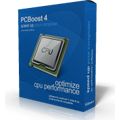
PCBoost allows you to run programs such as games, video editing software and any software that requires large amounts of processing power to run much faster than the software was originally designed for. With little to no effort you can easily make programs & games run faster on your computer without having to purchase a new computer. Most programs are designed to use a minimal amount of CPU (processor) power which often leads to the CPU being idle and not used to its fullest potential, with PCBoost your computer is able to take advantage of this by allocating more CPU power to the currently active application. Use the GOTD coupon to get 50% off today!
GIVEAWAY download basket
Comments on PCMedik 6
Please add a comment explaining the reason behind your vote.



@ 93,
Well, the point is that all software installation leaves its footprint in the registry, whether a large or small footprint depends on the manner it is coded. Most users do not complain or don't even know what a software does to the registry. The point of my post is not whether PCMedik does the job that it claims with small number of registry changes, but that users are complaining it is changing the registry without letting them know what changes are made. Well, all software, upon installation, changes the registry.
So, why most users never complain or don't care and now complain about PCMedik? That is the point. It does not matter whether the registry is changes at the press"GO" or whether the registry is changes at the point of installation. The registry is changed. That is the point.
The step a user needs to take is always to backup up the registry at least or make a restore point before installing any software. Then, upon installing, test out the software and the system in general.
Save | Cancel
@89 You are missing the point. Entirely.
Posters here are not talking about changes made to the registry when installing PCMedik, rather, they are talking about changes made when you actually run the software and press "GO" to repair/optimize your computer.
The point is, that PCMedik appears to be only making a very small number of registry changes - which leads one to question how much of a difference in performance this program can actually make.
Save | Cancel
To amend my previous comment - PLEASE make a backup of your registry before using this software, in case changes it makes cause you problems.
Save | Cancel
We all have long been aware of PGWare products, and what they are/do .. or more specifically don't do (relative to their miraculous claims). It is sad.
Save | Cancel
@#83
Your gaming machine takes 15 mins to boot?!! What?!! That's crazy!!!
If your machine takes that long to boot, then you have major problems. Even 5 mins is waaaaay too long for any machine to boot! Running registry repair programs should be the last thing you should be worrying about. Nothing is going to automatically fix a problem that severe. Something is very wrong.
My gaming machine takes about 30 secs to boot, and that's with all kinds of things running in the background at start. Of course, I did just buy an X6 1090T, but it was fast before that with an X4. Now, it screams. The only registry utilities I use are Registry Crawler, Comodo System Cleaner, and RegVac...but they are not things I use often at all. In fact, I can't remember the last time I ran any of them. You don't go messing with the registry unless you're doing something specific for a reason, IMO. These types of apps tend to cause strange problems that you just won't notice for perhaps days, weeks, months, etc. By that time, you forgot that you even ran it and have no clue what caused whatever strange little problem you might run into. By that time, restoring old registry data might not be such a good idea.
Save | Cancel
Other than the EULA, which was commented upon and changed by the developer, I think it is fair to say that when most of us install any software, we never ask what the software is doing to the registry when we click the button "install". So, it is rather odd that nearly everyone is jumping on PCWare and asking for information on what changes it does to the registry, when there are many software out there that leave behind registry footprint.
Save | Cancel
PCMedik6 is a Joke, you install and then you click 'Go' to either heal or 'heal and faster' so selecting either then click go, you then get a progress bar, when the bar is full it just says fixed or healed, or something to that nature, and thats it, it does not say what it did, what it fixed or anything. I had a simple fault with my PC but was to lazy to look into it, but downloaded and installed this and ran it, it then ask me to restart the PC? not explaining why. So restarted the PC and found the problems still exists and nothing else has changed. I have used Ashampoo, which make better software and alot of the times give it away for free, all be it, the free versions are the previous versions but still work and let you know whats been done, and has more functionality.
Save | Cancel
Hi Roger,
Thanks for the feedback. Many who use are products have fast computers already (gaming pc's) and expect to get ultra faster performance and the fact our app has a very simple interface leads people to believe the software is not working. Thats not the target of our application - it's for computers that are slower and need a performance boost. You aren't going to take a Toyota Corolla and turn it into a Ferrari, neither will you turn a Ferrari into the space shuttle; our app tries to increase the performance with several registry tweaks to get the system back up and running like when it was new.
Save | Cancel
It's worth taking a look at all the negative opinions on PCMedik here: http://fileforum.betanews.com/review/1020709099/1/view
Since the developers have been posting regularly, perhaps they would like to explain why the posters at fileforum are wrong and how this is in fact a useful program.
Save | Cancel
@71 "The distinction between newbie and advanced user should not lie in witholding information (or the option to find information)"
I guess you've never seen Windows. That is exactley the difference between "starter" and other versions. Starter version hides EVERYTHING from the user.
Save | Cancel
Hi everybody,
note that PCMedik build has been updated and now it comes with new EULA (no changes in the program itself according to the Developer).
For those who get "The key cannot be decrypted" message when running Setup.exe - we are sorry, but you will have to re-download the archive.
Regards,
GOTD team
Save | Cancel
WOW can I say WOW again? My gaming computer usually takes 10-15 minutes to boot up. I just re-imstalled since the previous effort did not work (no registration code) and my boot time was under 5 minutes. WOW! I have tried other programs mentioned in this thread and got little to no postive results. Perhaps I am not geeky enough but I decided to try it anyway and I am glad that I did. It's easy enough to uninstall a bad program and system restore is always there if I mess things up too badly.
Thank you PCMedik and gotd for the second chance
Save | Cancel
Still getting an error message "The key cannot be decrpted" what is the problem and when it is going to be solved.
Save | Cancel
@79 - billy13 - Please re-read comment #1 from the GOTD Team, or comment #38 from PGWare.
@80 - cheeky - Please re-read comment #69 and #70 from PGWare.
Save | Cancel
You never know when your registry is going to need a medic, so it is nice to have a medic on the premises ready to help out. I don't mind if the medic wants to search my house as long as the medic is helpful and doesn't go rooting through my underwear drawer. $500 seems like a fair price to search everything, because I have 3 computers and that could take a lot of time.
Save | Cancel
Worst promo ever... I am still waiting for my key.... What is going on?
Save | Cancel
It's not only the 'one-click grab bag of fixes' that this program promises. The fact that one click changes multiple settings makes trouble shooting almost impossible.
What if just one of those registry settings affects another program or utility on my system. How should I troubleshoot the exact cause?
On Windows the interaction between some applications and their complete reliance on certain registry settings means that trying to "heal" one thing (if only for the reason that a developer thinks that these settings are the coolest if you want your system to go faster) ends up breaking five other things.
The correct way to repair problems (or "Heal" in PGWARE-speak) is to firstly identify what the problem is. This software appears to do no such thing - everyone gets the same dozen bandages to apply on their system. If you are lucky to have a fault with your system that has a matching bandage then you are in luck. If not, well you've got a bunch of bandages and look like an Egyptian mummy.
When patching a system - the safest way to make such changes is to do so only one at a time. Then test, and decide to rollback the change, or to keep it and move to the next change. When you change a dozen things, hold your breath and reboot - you are working blind. If the problem is fixed or if you have a worse disaster on your hands - you have no idea which "fix" is responsible.
Hopefully the next version if it is to appeal to people who have some experience, instead of marketing something like snake oil to the gullible - it will.
- list each registry key it can change - an explanation of the different settings, and their potential impact.
- allow a snapshot of all affected settings to allow a reliable rollback to any point during the troubleshoot/fixing phase. (ie. ccleaner creates a *.reg file to allow simple "undo" functionality).
- permit just a single key change (or a group of keys)
- allow groups of settings to be saved together (in templates) so professionals can provide settings for others (and permit the scrutiny of such changes by others)
- allow the addition of custom keys/tweaks so professionals can extend the product capabilities easily.
- generate a readable (ie text file) report detailing the before and after changes for EVERY change made to a system - to assist with diagnostics and troubleshooting.
Hiding behind a single "heal" button should inspire no confidence in anyone (including newbies). Being open and revealing what settings and tweaks should be applied is the only way for a product to operate if it is to be trusted and taken seriously.
Save | Cancel
I would advise NOT to just click on anything on a computer without an explanation of what is going to happen. Not just with registry cleaners, but with any software downloads, updates, tune-ups, patches, including clicking-through the windows of an installation process (it doesn't take long to quickly scan the EULA, uncheck boxes for installation of unwanted toolbars, desktop icons & the like.
Enough has been said about todays PCMedik6. I mostly wanted to say, "thanks for the laugh!" on the EULA. Never seen anything like that before.
Save | Cancel
@PGWARE (#69): I thank you for listening to people's concerns, and addressing the EULA issue.
As to the 1-click scenario, I understand your aims. But candidly speaking, I wouldn't allow my 80-year-old mother to download and use software without knowing what the software is going to do, and how. It's just too chancy in this world we live in today, from both a technological as well as watch-out-for-yourself vantage point. At the very least (perhaps for your next version), there should be an "advanced" tab letting people turn tweaks on or off (and also listing them), should they wish to be savvy users. Or, how about documentation concerning what the software is going to do? (Perhaps it's there, as I didn't download the program--too scary and potentially problematic without further information, for me.)
Looking forward to your next version!
Save | Cancel
I have tried many programs and never really like alot of them , but this one is the exception, Progran Installed smoothly and Registration was easy. Used it on a older computer the kids use and usually has problems from errors to bad program un-installations. this progran did it's thing and rebooted. When the computer came back up again it ran smooth and had no errors. I Give this program a 4.5 of 5 ( for the reason it doesn't tell u what it's correcting, or i would have gave it a 5 star rating.)
It
Save | Cancel
Hi,
This app is a big joke.. even it can't detect the CPU.. 2 lines of code can do that :)
If you are asking about what this app doing.. , here we go :- )
-nothing so special just modifies some of Windows registy values- (no more).
HKEY_LOCAL_MACHINE\Software\Microsoft\Windows NT\CurrentVersion\Windows
Value=NoPopUpsOnBoot
REG_DWORD=#01#00#00#00
Value=Error Mode
REG_DWORD=#02#00#00#00
HKEY_LOCAL_MACHINE\SYSTEM\CurrentControlSet\Control\FileSystem
Value=ContigFileAllocSize
REG_DWORD=#00#02#00#00
Value=NtfsMftZoneReservation
REG_DWORD=#02#00#00#00
HKEY_LOCAL_MACHINE\SYSTEM\CurrentControlSet\Control\PriorityControl
Value=Win32PrioritySeparation
REG_DWORD=#01#00#00#00
HKEY_LOCAL_MACHINE\SYSTEM\CurrentControlSet\Control\Session Manager
Value=EnablePrefetcher
REG_DWORD=#01#00#00#00
HKEY_LOCAL_MACHINE\SYSTEM\CurrentControlSet\Control\Session Manager\Memory Management
Value=LargeSystemCache
REG_DWORD=#00#00#00#00
Value=IoPageLockLimit
REG_DWORD=#00#10#00#00
HKEY_LOCAL_MACHINE\SYSTEM\CurrentControlSet\Services\P3
HKEY_LOCAL_MACHINE\SYSTEM\CurrentControlSet\Services\P3\Parameters
Value=HackFlags
REG_DWORD=#01#00#00#00
Even changing some of the above keys in that way isn't advisable.. what a medic!..
Cheers,
:--- )
Save | Cancel
BuBBy - definately agree with you; we intend to display the changes in our next major version and allow users to choose which tweaks and changes are to be made to the system.
Appreciate the honest feedback guys - both negative and positive; it helps make our product better.
Save | Cancel
@ PGWARE - I guess that is proof positive that nobody actually bothers to read the EULA. It even slipped past PGWARE on their own products for several years before someone pointed out how ridiculous it was.
The distinction between newbie and advanced user should not lie in witholding information (or the option to find information) as to what is being done to a system.
By not telling users exactly what is being changed - gives rise to washy claims like "the software is good - I don't know exactly what it did, but it feels faster".
If you cannot identify exactly what has changed, you cannot measure it - and in the end you have no idea just how better off you are (or not).
Save | Cancel
Also please be advised - if you want the newly updated version with the correct EULA - get it directly from our server: http://www.pgware.com/downloads/
The download GiveawayoftheDay has is an older version with the same scary EULA.
Save | Cancel
Hello,
This EULA is outdated and was used (years ago) for another piece of custom software we distributed directly to specific clients - it was not for general consumer software. It was used in our shareware products without completely looking over the entire EULA; in fact we never received a complaint about this EULA issue before and thank those who brought it to our attention.
We have updated the EULA of all of our products on our website - if you wish to download an updated version of the software with the correct EULA please do so. We are not going to bust down anyones door to check how many licenses they have; and do apologize for any misunderstanding; it was an honest mistake.
Regarding our software - we intentionally made it very simple to use for the new computer user - that is our demographic; for those that want an advanced tweaker please take a look at other companies software; and/or wait for PCMedik 7 as it will have both options for the newbie and the advanced user. We know many people don't like the idea of clicking a single button and having things done to their computer; but we also know many users don't want to tinker with dozens of settings to get their computer working right - hopefully our next major version will address those concerns.
Save | Cancel
I have to admit, it runs fine under Windows7 64bit (and 32bit) and there is a noticeable difference in between the IOBit, System Mechanic, and PCMedik "tuned up" machines. A little shocked at the results, but PCMedik came out ahead on speed and responsiveness. As with any "tweaking" or "tuning" utility, there is always the chance of screwing something up and not being able to recover from it. I tested all three systems (imaged the drives beforehand): install, run, test, reimage, install the next, lather, rinse, repeat. You can easily find out the changes in the registry as well by using RegCompare. Regardless, it's a good utility for my USB Drives now. Thanks GOTD. :)
Save | Cancel
Who cares if it works or not? Their EULA is completely contrary to my human rights for privacy. I give this one a total MISS! - until as and when they delete ALL offending and offensive EULA terms!
Save | Cancel
I'm not fond of this program at all. I like to see what changes are being made and recommendations of what action to take. I will uninstall this program and keep using IObit. Sorry, GOTD, this one is a bummer.
Save | Cancel
What is the URL for the activation page? I assume that if I again visit it (and enter my information), I can (now) see the information for activation...
Save | Cancel
Got # OK you will see the number on the page & you can click send so I try it & now my PC is better but $13.95 I think only $ 5 for this or may be $ 9.95 it still good to get it free so way not
Save | Cancel
I don't agree with many people calling this program trash, junk, or (insert derogatory word here...). If it weren't for programs like this catching errors, we wouldn't have many programs that we do have.
Anyways... The TOS was a put off for me. I have many 'care' programs as it is, and I don't want to take the chance of having to pay for someone's paranoia (even though there are pirates out there).
Save | Cancel
Blah System Mechanic better I have no issue. It shows what need be fix before doing it. I'd been happy using System Mechanic since version 6 to today no issues. This program called carefullware you don't know what it's tuning up or showing unlike other tune up programs.
Save | Cancel
You should not have registry problems "during day to day operation of your computer." The blurb describing this application is rather misleading, IMO. If you have daily registry errors/problems, then something is wrong. You have to be very careful with some of these registry apps. The thing that bothers me most is this; "PCMedik works by making permanent modifications to the Windows system registry and system files..." Permanent sounds like it's not going to undo whatever it does, even if you uninstall it?
I don't have any errors, so I don't want anything doing any mystery registry editing, especially if it's not very specific and informing as to what it's doing to my system, and it definitely needs to have backup and restore points. I prefer to do most registry editing manually, or at least have the code so I can look at it, see what it's doing, and know exactly what to back up, in case a reg edit does not have good results. If you do not have registry problems, it's best not to mess with any registry repair apps. If you do have registry problems, don't expect some app like this to magically fix your problems. Google is your best friend when errors occur. ;)
Save | Cancel
@Jim Stone: did you buy this software? It is a free promotion!
and btw who cares about EULA? did you ever read what e.g. Microsoft says about software usage?
It looks like most of you didn´t hear about this genius little piece of software before. I know it now since many years.
This program is one of the pioneers in Windows tweaking and unique in its segment on market. I used the demo versions (without optimization) since many years now, and never had any problems. The changes to Windows might be marginal, but system runs stable and feels more smooth after optimization. I can not prove, what it does, but it has some positive effects.
Save | Cancel
Well, that EULA raises a few questions:
- What constitutes the valid costs for the audit?
- Under what circumstances will the user be liable for the cost of performing the audit?
- Is the auditor travelling from PGWARE's head office in Oklahoma?
- What information will be supplied by the auditor?
- What information does the auditor have already?
- What is the audit process and its timeframes?
- What auditing/metering tools will be used?
- Who will determine if the auditing/metering tools are correctly configured?
- What scripts will be run on the user's system(s)?
- What network access will be required by the auditor?
- What are the risks involved in conducting an audit?
- Will the user be compensated for damages if the audit impacts the user's productivity?
- What reports can you get post-audit?
- What constitutes proof of licence?
- What are the software licence usage rights?
- Are copies of the software permitted for backup and/or disaster recovery?
- Do test environments need to be licensed?
- What are the consequences of under-compliance?
- Will the auditor sign a confidentiality agreement?
- Is the auditor allowed to remove anything from the agency?
- What historical usage data is required?
Not to mention numerous questions about the $500 fee.
Because the EULA does not make any attempt to address the above audit-related questions, I'll decline to download the software.
Side note: If I install this software on my friend's computer is the EULA binding on him?
Save | Cancel
It's been tapering off a bit since XP, but invariably when each new version of Windows comes new "Tips & Tricks" to (among other things) optimize the one-size-fits-all default settings. PCMedik seems to take a few minor [baby] steps in that direction. It may help, it may not, but if you use it backup at least the registry beforehand so you can put things back -- PCMedik's Restore takes away more than it adds; I'd guess there's an internal list of registry changes that's simply reversed when/if you click Restore, so if you originally had Prefetch on for example, PCMedik's Restore will turn it off.
Monitoring both install & PCMedik's operation in 7's XP Mode VM [Virtual Machine], started off like so many others waiting for a registration key -- whilst I'm still waiting I did find that you need to enter two words for Full Name on the registration web page [URL in GOTD readme.txt] & the key is displayed right then & there. Installation adds the program's key to the registry, along with 1 for uninstall, but also changed default users Explorer Shell Folders, for Cookies, Cache, & History, from Docs & Settings NetworkServices to LocalServices.
Monitoring PCMedik's Heal &/or Heal & Boost unfortunately doesn't tell you what registry changes are baked into the app -- I think you'd have to wade through the [usually huge] logs from something like Process Monitor [SysInternals] to do that -- because apps like RegShot only record before/after changes... e.g. if Prefetch is already on, which it is by default, you won't see that it's included in PCMedik's To-Do list. The changes I saw were relatively minor IMHO, like thumbnail size & quality.
With the potential to screw something up, no way to put things back the way they were [you have to use separate software], and the minor potential for any performance increase, it's IMHO easy to give PCMedik a pass... use something else or nothing at all.
Save | Cancel
I've tried it right now... it's simply useless!
Save | Cancel
The PCMedik web site claims that the program will
heal your computer problems. Quickly fix errors that occur on your computer, increase the performance of your computer system and boost your productivity.
then directly below that it says whats new in the lastest version:
Fixed issue where software would randomly crash on Windows Vista machines with Service Pack 2 installed and ATI video cards - causing a crash due to the way icons are loaded on the screen.
Wow.
I am writing this as I am running the installer and as I read the EULA It says that I agree to an Audit on my premisies and I pay $500 dollars for thier expenses? If I am found to be in comliance, then they will refund any audit expenses incured. WTF? Is this a joke?
I guess i should have read a few more copmments from you guys first.
ok, well now all i have to say is ..
No Thank You. I have read a lot of EULA's and a few do put some krafty langugauge in there just to see if anyone reads them. But this Is a lttle extreme.
If this is a test to see who reads the EULA and who doesn't well, then It looks like more than a few people failed.
To the developers of PCMedik
The fact that you would include something like this in the EULA , for what seems to be over priced , sub standard software, is shamefull. I am shocked. You should be ashamed of yourselves.
Have a Nice Day.
Save | Cancel
Downloaded and installed Ok with that long number they give you on the website. I wish to report, despite all the negative comments above that it has produced an astounding improvement in speed on my Dell Latitude C800 running Windows 2000 and is obviously meant for such machines and not the newer faster models. My Memory usage has been cut by half, which makes a big difference when you have 256 Megabytes Ram installed, startup is much faster and web pages that used to take seemingly hours take seconds. Thanx Gaotd and PGWARE
Save | Cancel
Hi PC Medic is not recomended in my opinion this programe does not give you total control and activation is a major pain in the you no what program not up to much but i have an alternative which while classed as a privacy cleaner does much much more and for a change it is safe.I have used it on my windows7 64bit system and after i cleaned my pc i let software do its job it found another 3.5gb of junk and sped my syste, up by aroud 25% superb product from a superb company.Try the following dowload http://www.online-solutions.ru/en/products/utilities/ospc-privacy-cleaner.html and
Save | Cancel
I have a ram disk on my laptop that has been working great for years. This program totally jacked with the settings and did a number on my laptop. Now my ramdisk won't run and things are much slower than before. I went back to a prior restore point and deleted the program. Can't recommend a program that does stuff like this.
Save | Cancel
If I download a GAOTD offering, I usually thank GAOTD, the publisher of the software, and some, if not all, of the people posting informative comments.
This time I'm thanking GAOTD for their site and the work that they put into it, and all of the people making comments. Special thanks to Jim Stone, M4co Polo, and Josh.
But I'm not thanking PGWARE. How can I thank a company that
a. releases a product that makes changes to your computer but does not let you know what changes will be, or have been, made, and
b. includes such a stupid, stupid, stupid (did I forget to mention stupid?) and potentially invasive and costly EULA?
The product might be suitable for a first-time computer user who wants something easy to use and is very trusting. But I doubt it.
The problem with registration is inconsequential - doodoo occurs.
But, because of the EULA ( did I mention it is stupid?) I hope that anyone who downloaded and installed this offering, but was not aware of the EULA, uninstalls it immediately and boycotts this and all future PGWARE products.
Save | Cancel
Some of the software they give away on here is really good. This is not one of them. This should be avoided simply for the draconian EULA. I won't touch this with a ten foot pole. Comment 15 should be enough to make anyone think twice about this.
Save | Cancel
I can't and won't run software that makes changes to my system and doesn't tell me what its doing.
tell me what your doing, ley me make the decision as to what to remove or change.
.
There are a lot of free utilities that speed up the system and most ley YOU decide what changes to make.
This may be great software but I guess I'll never know
Sorry I'll pass
Save | Cancel
A software fix/optimization program THAT DOESN'T TELL ME WHAT IT IS GOING TO DO TO MY COMPUTER?!?
I don't let Microsoft do that to me--should I let an unknown (at least to me) developer and software do so? Will the developer come to my house to fix my computer, if a malfunction or unoptimal event occurs, given the unique nature of everyone's computer?
And then, a license audit clause, again from an unkbown (to me) developer, requiring me to pay, at least initially, $500 for the developer to come into my house to perform an audit on my computer?!?
I have never posted a comment of this type at GOTD before, but: RUN FROM THIS SOFTWARE. And get one of the many alternatives out there, that have neither of these deathknell deficits.
Alternatives:
-- jv16 PowerTools 2009
-- WinUtilities Professional Edition (v9.81) - or WinUtilities Free Edition
-- WinOptimizer 6
-- IObit Toolbox
-- Advanced SystemCare Free (Advanced SystemCare Pro is available for free for a limited time)
-- Glary Utilities
http://dottech.org/shareware-reviews/18172
Save | Cancel
Thank.In final i receive serial number after i follow again instruction.Register ok on XP SP3 32 Prof.Time to close computer is much better,also time to close.Time to navigate in my computer is much better,also time to open Avant browser is very quick.Time to open Internet Explorer is more faster than before,and also is easy to navigate.I was using only position Heal,and computer work better.Now i will make a trial with Heal&Boost.I like it,work without problems until now.Don't be afraid that you will pay money.This is a non comercial,non updating version.Is smaller than version from site,because is not created to make update.Thank Gaotd and PGWARE.It work well and is good.I dont't use Messenger from Microsoft,i prefer Google talk because is simple and faster.So no problem for me.Thank again for this free soft.This version is to make an image in time about how it work and to see if you will buy in the future.
Save | Cancel
The registration process has been fixed. You CAN get your serial number now directly from the website. Just fill in you name and email and the serial number will be listed on their webpage. Just copy and enter on your software, then you will be properly registered and activated.
Save | Cancel
I have been using PCMedik & most of PGware's other software for years. I can say that I have always been satisfied that all of their software does what it is supposed to do & I trust PGware 100%!
I do have to admit that I don't use PCMedik very much now because over the years I have become more computer savvy & I can work out the causes of problems. But back when I was still clueless of what was causing the problems this did work like a charm 90% of the time. It also works a lot better on older PC's that have limited memory, that is when you will see a real difference but on more powerful modern PC's it is not so noticeable.
I can understand why there are a lot of people labeling PCMedik 6 as 'snake oil' because it does not offer any explanation or give a report as to what it is fixing so after using it & your computer has not been fixed you can't eliminate what the problems are! That is my only negative for this program. But hopefully it may be incorporated in 'PCMedik 7' which I would guess would be not very far away, as this build has been out for a while now.
With regards to 'PG Wares' other products I would recommend 'PCBoost 4' & 'SuperRam 6' as I have said before I have used PGWares products for years & especially these two programs which exactly what they are supposed to do & do it very well.
I have been visiting GOTD daily for a long time now because its great to get something for nothing but I rarely leave a comment mainly because it always seems like a competition as to who can leave the smartest answer or who can find the most faults with the days givaway. So no doubt I will be knocked down by what I have written!
So my advice is if you are experiencing problems with your PC & you not very PC savvy, It may be worth while giving today's giveaway a go, as it will either fix the problem or not. But either way you have not lost anything because whether it today or any other day on GOTD it is always FREE!!!!
Save | Cancel
Ok, third time I applied with different e-mail and got nothing
BUT
When 4rth time I applied with that different e-mail again, they gave me that on their web site while stating:
* Success, we have e-mailed you the registration details
Name: My FULL_NAME
Serial: its very long :)
And its working now :)
Save | Cancel
@15 Jim Stone -
Jim, you are my hero for the day. I was hoping someone somewhere read those darn EULAs. I read them rarely. Of course, since they are probably not enforceable, is the only reason I do just click on the OK on most EULAs. However, to have a publisher actually put that draconian clause in the EULA is in and of itself a huge red flag. Bravo to you for catching that! P.S. Assuming the publisher wants to “audit” your premises, how are they going to know who you are, where you are, or whether you have sufficently talented lawyers to tell them where to stick that EULA (End User License Agreement).
Save | Cancel