Every day we offer FREE licensed software you’d have to buy otherwise.
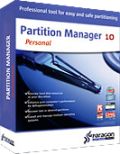
Giveaway of the day — Partition Manager 10.0 Personal (English)
Partition Manager 10.0 Personal (English) was available as a giveaway on January 11, 2010!
Special offer for our GAOTD users — Partitioning for Windows 7 and 64-bit version support!
We want to thank you for downloading our software and for giving us your comments and helpful suggestions. Giving feedback is essential for us to provide you with the best software utilities possible. As a result, now Paragon is happy to offer something that you’ve been asking for – our Partition Manager 10.0 Personal with support for the latest Operating Systems.
Your benefits at a glance:
- Fast and easy Partitioning: Perform partitioning operations in only a few clicks. Create, format, delete or undelete partitions, repartition hard disks without data loss, redistribute free space between partitions, merge two partitions to one, etc.
- Manage Vista/XP or Vista/Windows 7 on one PC: Run several versions of Windows on your PC and switch between them easily upon startup.
- Resolve all common boot problems: With the Boot Corrector you can eliminate all common boot problems and keep your system stable.
Limitations: No WinPE included in this download, no Virtualization Manager 2009 included.
Technical Support:
During the Giveaway period Paragon Software provides technical support at http://twitter.com/paragonsoftware. Please, post your questions if you have any troubles while downloading, registering and using the software. Paragon Software’s support team will reply you as soon as possible.
System Requirements:
Windows 7 (x32/x64) / Vista (x32/x64) / 2000 Professional / XP Home Edition / XP Professional / XP Professional SP 2 x64 Edition; CPU: 300 MHz or higher; RAM 256 MB; 100 MB HD space; Internet Explorer 5.0 or higher; SVGA video adapter and monitor
Publisher:
Paragon SoftwareHomepage:
http://www.paragon-software.com/home/pm-personal/index.htmlFile Size:
107 MB
Price:
$39.95
Featured titles by Paragon Software

Don't wait for a disaster to strike – get an instant data and system recovery kit today to ensure your protection! Rescue Kit professionally fixes boot problems as well as retrieves your data when your system fails to boot. It even rescues deleted partitions. All, you need to do to achieve complete control over any situation is burn the software on your CD/DVD!

Simple & Easy Total PC Protection. FREE! Backing up your data is like insurance – you never have to worry when disaster strikes. And now there’s no excuse for lost data – this insurance costs you nothing! Keep your system and files safe now with Drive Backup 9.0 Free Edition. This easy to use application simply backs up your entire system when and where you tell it to, and then allows you to recover your system and all of your files whenever disaster happens.

Now Availible for FREE A CD-ROM Emulator is a very helpful utility to create and manage virtual CD drives and CD/DVD discs. Run any disk image from your hard drive as if it were real. CD-ROM Emulators are your reliable assistant to run most common cd-image formats.

Paragon ExtBrowser is a Windows based utility that will enable you to work with Ext2FS or Ext3FS partitions from Windows. Utilizing the Windows Name Space Shell Extension mechanism, you simply click to access ExtFS files from a special unmapped folder in My Computer.

All-in-one suite to completely protect, maintain and manage your PC - Hard Disk Manager provides you with all of the tools you need to manage today’s hard drives, including partitioning, backup, cloning, defrag, hard drive disposal, system management and system recovery.
Comments on Partition Manager 10.0 Personal (English)
Please add a comment explaining the reason behind your vote.



It seems that most of the feedback on this giveaway is very positive and I would have really liked to have it but alas, that was not to be.. On my x32 XP Pro notebook the install file pm10_pers_free_ea.msi extracted without any problem. However, that was as far as I could get. The installation program kept generating Error 1316 and stopped before revealing any registration key. I attempted multiple times to install on the local drive C and even tried many more times to install on a hard drive connected by USB. Same result, error 1316 and installation stalled. Thanks for the other programs that have installed without fault. Wish this was one of them!
Save | Cancel
Praise at first then it shows that there are many problems with the program. Normal for these giveaways and that is whay they are here.
Don't expect very much for nothing. You get what you pay for here.
Save | Cancel
@#47 Joji: The error-checking of the registration form is overly sensitive to spaces - I was receiving the same symptoms (form acting as if a required field wasn't filled in) until I discovered a trailing space in the cut/pasted gmail ID I had supplied.
Save | Cancel
after reading all the comments , I will pass as I dont think there should be any Limitations on the giveaways.
also I dont know much about partitioning so i need to study the subject before attempting to do use software like this.
thanks for all the useful comments and info, I partly come here to learn things.
i may go ahead and install this but not use it until I learn more and do backups.
I have the EASEUS Partition Master 4.1 I got here but havent used that either.
Save | Cancel
downloaded,activated, unzipped,followed all instructions
every time i click on get free serial the damn thing says install shield wizard completed. and then 'wizard was interrupted before install could be completed' ????????
Save | Cancel
I have had good luck with Paragon drive software, enough so that I bought (yes, paid for) their Hard Drive Manager Suite when it was on sale over the holidays. I was getting ready to do a "heart transplant" to replace a RAID 1 array with new drives and more sophisticated partitioning paradigm to add Win 7 to my XP system. I feel it was $35 well spent, as it has the Pro partition manager, plus backup, recovery, and both their regular and "adaptive recovery" WinPE CDs. The whole system worked quickly and without a flaw, all from a single console (i.e. not needing multiple different apps to work through backup, partition, restore, repartition). I have more work to do to repartition the XP part now that I've move most user data to a separate partition; if I didn't have their suite, I'd be using this free version for sure.
Save | Cancel
Anybody have any idea what the "Boot Corrector" does?
Save | Cancel
Re post #49 (my earlier post):
Performing bootrec /fixmbr got me back in (proving Paragon to be the culprit as well) but I pity the poor souls who have this coming their way - and will have no idea how to recover from it.
Can't say you weren't warned.
Your uncle Frank
Save | Cancel
#22, there is a thing called reading. There is a line to click for the 64 bit version vice 32 bit. Your bandwidth and your time will not be wasted on the 64 bit version.
Save | Cancel
Frank Drakman...... That happened to me too but on the different version of Paragon Partition...not sure which one was it but happened couple of times and on windows 7 as well.
The only difference is....I have copies of my whole computer backup on the external drive so I was able to restore it like nothing happen.
I don't know if it's the Paragon softwares or windows 7 or the combination of both but these problems do happen once in awhile.
I've used this programs obviously it didn't matter what version but with the same problems....but don't get me wrong they do work most of the time....it's just once in awhile the drive gets messed up.
So make sure you have your current partition backed up first and store it on a different drive to be safe.
Save | Cancel
Ran this software under Windows Vista 32-bit. Took a good few hours to repartition, moving from 50/50 to around 25/75 for the C and D drives (with C being my OS, and D being my data). Ran it overnight and just woke up. Everything seems to be in order. So far I see nothing missing and I now have 214GB of extra space to play around with on my D.
Save | Cancel
It takes 5 hr to download?! this is madness! Hmm but I think it's worth it, gj GAOTD! xD
Save | Cancel
Can I use this program to partition any EXTERNAL hard drive? If yes, is there a guarantee that it will not screw up with my internal drive OS as I'm not doing anything to my internal drive? Appreciate any response, will be very helpful.
Save | Cancel
#49, If I get the problem right, you should be able to fix it with BOOTREC command (like FIXBOOT in XP's recovery console). For short description look here:
http://support.microsoft.com/kb/927392#appliesto
Save | Cancel
@ajschmitz - Same error, together with the compabilityassistent kicking in -apparently trying to set a compability switch on a temporary install file - anyway, Install does not work on Vista (for me)
Save | Cancel
I read #49 post too late as I have already done the jobs on my new PC with Window 7 x64. I was lucky everything went very smooth.
My goal is to image backup my system without including many giga-size video files recorded from TV to be deleted after viewing.
I reduced the boot partition to near min (for OS, apps and op-space) and created a new partition take all remaining space. This setup allows me to image-backup the system without user files to keep the image file size small. All my user files are located in two folders on the new created partition, one with everything I wented to backup using regular file-backup tool for easy recovery (than image backup), the other is for stuffs not intended for backup including video files recorded.
Save | Cancel
Please! Never ever run any program of this kind without a backup of your most valuable data beforehand!
Save | Cancel
Get a compability warning on vista - confirming reinstall in compabilitymode does not help ?! .... beats me
Save | Cancel
@49. Suggest you post your question here:http://www.wilderssecurity.com/forumdisplay.php?s=0ddf1abf85bd6fac1d404fe0351dce5a&f=107
Together with a screenshot of Disk Mnagmenet or the Paragon Disk Map - if you are multibooting.
Otherwise a full description of the drives/volumes on your machine as described by the Paragon boot disc, or by using Diskpart from the command line available thru system recovery options on the 7 dvd.
Save | Cancel
To anyone who is wondering;
The 9.5 Pro has a couple more features - as it is the Pro version.
If you don't have that - this is truly excellent - works perfectly for me on 7 x64.
Save | Cancel
@18 THAT IS NOT CORRECT.
TO GET THE ADVANCED PARTITION SCREEN WITH PM10 PERSONAL:
1. BOOT THE CD AND SELECT NORMAL MODE
2. AT THE MENU, PRESS Shift+Ctrl+Alt+Backspace TOGETHER.
This is a great piece of software - you can even resize an Extended partition without data loss.
Save | Cancel
The installer says that the program will not work under 'this os' which is window 7 ultimate N and finishes. It does not install...
Save | Cancel
WARNING!
Installed on Win7 64 > ran to test (already using Paragon Backup & PM 9) and resize my I: drive/partition (obviously simple internal storage drive) > Paragon PM11 says it needs to reboot >
Windows 7 is GONE.
Well, at least the boot sector is shot. Windows 7 Startup Recovery Disk is no use and unfortunately my last full backup was in mid Dec - it's going to be a long day.
In short: not sure if it was because I had previous ver. of Paragon PM or if this program is a murderer - but be safe rather than sorry and don't let this happen to you.
This one is NOT ready for primetime yet.
My brand new 7 64bit is wasted and all because I ran this software.
Yes, I ran the 64 bit ver. Yes, I'm familiar with the software/resizing/partitioning/etc.
Thanks for nothing and s@#% my d#$% Paragon.
Save | Cancel
Can't get product key even though I filled in everything for the registeration. :( It keeps saying "Please fill in all required fields"!
~Joji~
Save | Cancel
When I try to submit at http://www.paragon-software.com/registration/pm10pers.html, Firefox just shows "waiting for kb.paragon-software.com..."; it never loads.
Save | Cancel
#33: Depending on what Operating Systems you're trying to run, most likely need to select & set up a boot loader in order to have a working, multi-boot system. Windows comes with their own boot loader, but you need to install multiple versions of Windows oldest 1st - newest last. The loader that comes with Vista & 7 is pretty good, but you need the free EasyBCD from NeoSmart Tech to make it usable for non-geeks. There are a couple of well known boot loaders from the *nix world, & ones like Grub have been ported to Windows. Paragon has their own boot loader with basic instructions in the help file for Partition Mgr 10 PE. Caution: make a backup 1st, including the MBR [1st disk track] before installing most any boot loader... they can be very difficult to remove completely if you change your mind, it doesn't work, you don't like it etc.
* * *
#34: "I have one of the previous offers 9.5 professional. Is this 10.0 personal version better?"
#37: "...honestly I think that you’d better stick with Professional 9.5, given earlier by GAOTD,..."
Paragon apps version 10 introduces support for win7 -- before that you might get them to work, but don't know that I'd trust them 100% to not screw up in 7.
OTOH I can boot into XP or 7, & backing up the XP, C: partition while running 7 creates a much larger file or folder than backing up the same partition from inside XP. SO I tend to do backups, partition mgmt, all that sort of thing while running XP. Running XP I haven't found a good reason to use version 10 rather than 9 or 9.5.
Save | Cancel
Limitations: No WinPE included in this download
Big limitation.
Save | Cancel
I'm getting an End of Registration period message when I try to get the key from http://www.paragon-software.com/registration/db2010se.html
I'm using the 64 bit download version. Anyone else experiencing this or have a solution?
Save | Cancel
Current article from "PC World" magazine about partitioning that might be helpful to some.
http://www.pcworld.com/article/185941/how_and_why_to_partition_your_hard_drive.html
Save | Cancel
will it remove an Ubuntu partition? I set up a dual boot windows 7 and ubuntu and want to get rid of the ubuntu.
Save | Cancel
This is a really decent partitioning software.
Too bad it's so-called "special edition" which does not include a Windows based recovery CD (it's easier to use than Linux based CD).
I already have Paragon Hard Disk Manager 2009 WinPE bootable CD which has all HDD tools I need (Partition manager, disk wiper and other tools all in one CD) and does not even need an OS installed to run.
This CD (CD Image) is available with Paragon Hard Disk Manager (which costs 40$ for Personal edition), but can be found as a separate ISO (although, that's illegal).
If you want freeware, try Gparted. There's a Linux-based live CD available.
So, thanks GAOTD and Paragon for this great offer, but I already have all HDD tools I need so I will not download this.
Save | Cancel
This is a great tool. I use it regularly..
Save | Cancel
I do not like any of these programs that manipulate the disk drive under Windows. It is much safer and quicker to do that type of work from a bootable CD/DVD such as GParted.
Save | Cancel
Hi all!!
Today's giveaway is certainly a great program and definitely worth the download as long as you can rely on a fast connection at home which is unfortunately not my case (it takes me more than 7 hours to dowload it...LOL!).
However, if you already have Paragon Partition Manager 9.5 Professional, honestly I think that you'd better stick with Professional 9.5, given earlier by GAOTD, since, if I'm not wrong, v9.5 Professional is essentially the same as v10 Professional which has more features than today's giveaway version that is just an update to the v9 Personal.
Nevertheless, if you don't need all the "bells and whistles" this version has, my suggestion is not waste your bandwidth and time downloading Paragon Partition 10 Personal but instead grab the freeware PARTITION WIZARD which is definitely more than a basic partition management software in comparison with Paragon Partition 10 Personal, despite being much smaller in size (7 MB for the installer and around 40 MB of the boot disk).
http://www.softpedia.com/get/System/Hard-Disk-Utils/Partition-Wizard-Home-Edition.shtml
As you can see from its features list with this excellent free tool you can even copy the entire hard disk to another one without windows reinstalling as well as previewing the changes of your partition configuration before applying.
Amazing for being a FREE PROGRAM, isn't it??
Undoubtedly a GODSEND for (unlucky) PC USERS like me with a bloody 56k dial up connection at home....LOL!
Enjoy!!
Cheers from Italy!!
Giovanni
Save | Cancel
old family computer starts at boot screen and then when we try to start it even in safe start it goes back to boot screen. it will not do anything at all.
will FREE Paragon Rescue Kit 9.0 Express do anything to help me?
or is it too late and had to be installed before breakdown?
can anyone advise me, please?
Save | Cancel
The last version has hanged up upon self reboot (have left it for ca.7 Hours than had to reinstall the whole system new. There really is no mony to use this software ever again!!! (System was Vista 32bit with Zonealarm, Online Armor and bunch of personal photos whitch are now all lost!!!)
Save | Cancel
easeus partition master is free. although this one is huge in comparison (8.80mb vs 107mb setup), i am trying this one only to see if it does what it says it does. i have two systems and can't access both right now (can't figure out how to set boot.ini to recognize both on boot, one on c: and the other on d:). this has a "boot corrector" (whatever that is), that i will try to see if it fixes my problem. if so, i'll recommend it alongside of my favorite free easeus. NO GO. too much ready to go wrong with this thing. too many error messages for me to deal with, which makes me feel as though i've done something wrong, which i know i haven't. take it off my list of freebies worthy of support. GOOD: the virtual cd thing is great!!!
Save | Cancel
since i'm running xp pro sp3, i can't think of any reason not to just keep on truckin' with my GAOTD? copy of paragon partition manager 9.5 PRO and not bother with today's personal edition and its limitations.
Save | Cancel
One week too late! I installed Windows 7 64bit last week - my old Partition Manager wouldn't work so I ended up with Partition Wizard (free from Easeus)
@14 - it worked fine with my 64bit system. Was also able to download a free boot disk from them (which solves the problem with the Paragon download which, as I read it, won't allow you to make a boot disk), so kudos to Easeus, as well as to Paragon for this freeby
@21 Don't know what happened for you but the package I downloaded was a 64-bit version and installed fine on Win7.
Save | Cancel
In case it helps anyone...
A hard drive, & many USB memory sticks, are formatted with at least 1 partition, but you can divide up the available space by creating additional partitions -- the available space remains the same, so each added partition means all partitions are smaller. Your PC/laptop treats every partition as if it was a separate, individual drive. The 2 main reasons for dividing up a drive into multiple partitions are a) adding another Operating System (so you can boot into your choice), & b) it can make organization & maintenance easier & faster... data or content or software that doesn't change, doesn't need backed up or defragged as frequently, & those operations take less time on remaining partitions because they now hold less data, content, or software.
The main downside to multiple partitions is needing to later on add or allocate more space to one of them. A partition's data itself doesn't have to be re-written, though it does help to have everything at the beginning of the partition when you're trimming the end, as well as you'll want to move that data to the start [front?] of a partition when you enlarge it by making it start earlier on the hard drive. Moving a partition's content around, &/or changing it's boundaries can mean data loss when things go wrong, so ALWAYS have a disc image backup. Besides, having your partitions backed up as disk images, you can restore a backup image to a new or re-sized partition on the original hard drive or another one, giving you some added flexibility when/if you're moving partitions &/or drives around.
Paragon's Partition Manager 10 Personal helps you do all that stuff & more... There are added features for working with partitions, like hiding them for example, though most will never use that sort of thing. Paragon's software also takes a bit of an intelligent approach, often adjusting things when whatever you're doing could make a system un-bootable. For example, if you copy your system partition [the one with Windows you boot from] to another drive, it will set that other drive to boot up rather than the original.
Now, restoring a backup image, or altering a partition normally happen when Windows isn't running -- you can't change things about files, like their location, whilst Windows is using them to run. [Easeus partitioning software can sometimes perform some limited operations with Windows running, but that's the exception rather than the rule] Whenever you have a lot of data to write to disk, it happens MUCH faster when you're running a modern OS. That's what you get with the pro edition of Partition Manager, Drive Backup etc -- you get the WinPE environment to boot into & work from rather than the functional but slooow mini version of Linux included with the Personal or Special editions.
Once you sign up with Paragon, if you opt into their email program you'll receive special offers that make upgrading sometimes a LOT cheaper. Or you can check out LiveXP & similar mini-versions of Windows that you can use instead of Paragon's WinPE environ. You can use more capable [faster disk access] versions of Linux. You can put your bootable, portable OS on a USB stick, which is faster than a CD/DVD. A disk image backup, compressed to ~ 25 GB takes me ~20 - 30 minutes to create on a 2nd, internal hard drive, & that's roughly what it takes to restore that image booting from a USB stick with LiveXP.
For alternatives to today's GOTD, probably (IMHO) the most popular are Easeus Partition Master, Linux GParted, & Acronis [often the free version supplied by hard drive makers like Seagate, & in tandem with something like GParted -- back up partition with Acronis -> use GParted -> restore partition contents with Acronis].
Save | Cancel
installed x64 version from msi package installed by the setup d/l from the x64 link, it installs itself in the program files (x86) folder along with the x86 32bit apps. this leads me to believe it is only x64 'compatible' rather than a native 64 bit app.
Save | Cancel
OK, finally I've found the 64x-Version now (after I sent a comment to the developer :-SS). But geez, that was not really that obvious, could've been put in there a bit more clearly, GOTD...
Save | Cancel
partitian tools are round 10mg what could be 107mg.?
Save | Cancel
@MeanTee
You missed where it says above, "If you are 64bit system user follow the link here.(File size: 106 MB)"
Save | Cancel
Problem with Wrong Version? (20, 21, etc) See above, There is a SEPARATE 64bit download today. Friends, please read the instruction on this page, and in the Readme, before posting response!
Save | Cancel
MeanTee, did you notice this passage: "If you are 64bit system user follow the link here."?
Save | Cancel
Can this software take a 200 gig C drive partition of which only 50 gig is in use & shrink the partition to 60 gig?
Save | Cancel
The package I downloaded was a 32 bit version, which didnt even install on Windows 7 64 bit
What a waste of time and bandwidth !!!
Save | Cancel
I downloadED P.M. 10 Personal and after extracting the installer and trying to run it I get a message about the program not being compatible with my operating system. I am running Windows 7 N 32bit.
I thought that this version was all about Windows 7 compatibility. Windows 7 has a nice partition tool built-in but I have a heck of a time remembering where to access it. Does anyone have any suggestions about installing P.M. 10 Personal. (Yes, I have installed & tried running it under proper permissions.) Should I try to contact Paragon? This is the first time I have had any problem with any of their software.
Save | Cancel
Here's the link to registration page, just in case:
http://www.paragon-software.com/registration/pm10pers.html
Save | Cancel