Every day we offer FREE licensed software you’d have to buy otherwise.

Giveaway of the day — PageFlip PDF to Flash Converter
PageFlip PDF to Flash Converter was available as a giveaway on July 7, 2012!
Pageflip PDF to flash converter is a professional PDF to Flash converter for creating web-friendly flash movie (.SWF) from Adobe PDF file with the best converting quality. This file can be viewed by users who don't have the software that created the original document (for example, Adobe Acrobat, PDF Printer).
You can view such files with Adobe Flash Player that is available across a number of operating systems.
Note that the best improvement idea will be rewarded with life time license of 30% Off coupon code. Use Idea Informer widget to submit your feedback and do not forget to fill in your name and e-mail – otherwise the Developer will not be able to contact you in case you are the one to win!
System Requirements:
WindowsXP/ Vista/ 7
Publisher:
PageFlipPDF Software Co. Ltd.Homepage:
http://www.pageflippdf.com/pageflip-pdf-to-flash-converter/index.htmlFile Size:
7.79 MB
Price:
$27
GIVEAWAY download basket
Comments on PageFlip PDF to Flash Converter
Please add a comment explaining the reason behind your vote.


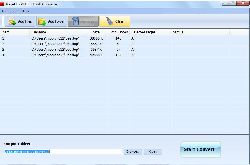


Ah well, I downloaded the Zip file, installed the software, but got called away, and did not get to the Activate until this morning, and of course GOTD says "time over".
I guess I'm in for a trial test only, which I can get anywhere anytime; too bad, as I did take possession of the offering on the day offered, I just can't take advantage of the benefits.
I'm getting lost to understand the purpose the vendor has in offering their supposedly "full" versions here if we are constrained and frustrated by the process -- not much goodwill left if there's so much struggle associated with actually trying your software.
Considering the tremendous free download sites where vendors can offer full or trial versions of their software to grow their client base, I guess I need to be reminded of the advantage of spending so much time at GOTD trying to download, install, authorize -- and troubleshoot that failing process -- and then actually use, test, and report -- and troubleshoot that failing process.
The "giveaways" here that are feeling more and more NOT like "giveaways", but like unrewarded beta test.
I can tell by other people's responses that I am not alone.
How are others doing, especially those who just give up and don't usually report in?
Save | Cancel
The generated Flash file is much too simple with far too few controls.
This product could be more interesting if it incorporated some bells and whistles like text-search, sound and video and page-transition effects. But as it is, it simply doesn't have anything to offer that isn't already offered by the free alternatives mentioned above.
Save | Cancel
This program produces a rather simple file that can be used in building websites. Not many here that seems to know that.
Save | Cancel
[You can view such files with Adobe Flash Player that is available across a number of operating systems.]
In this sentence:
"is" refers to Adobe Flash Player.
It does not refer to "files".
No error.
But what has happened to the native-English-speaking world?
This is primary school level English.
It is not rocket science.
Save | Cancel
Love the way everyone here points out alternatives to what is being offered and pulls no punches. You guys all rock.
I was hoping this would be able to take PDF files and play then page after page as I need to come up with a nice looking ad to run in the local newspaper that is animated. I think I have other alternatives though so I'll look around. I use foxit and like that for reading PDF files.
That being said PDF files do piss me off when the info could have just as easily been placed in html format and read online. Why do I have to fill up my hard drive with junk pdf files that I will only read once?
I got a gig of this crap that I downloaded only to read once and then forgot about. I would much rather have something such as this program used so I could read the info online and not have to download it.
I'm going to try this program along with some of the others available then use them later if I am ever tempted to do something stupid such as post a PDF file online myself.
###
Save | Cancel
@19 Mark
swf = small web form??? I think it means Shock Wave Flash (that’s what Flash was called before Macromedia bought it, and later Adobe bought Macromedia.
Two key words in your post. First is "think". Second is 'was". You think wrong. SWF stands for Small Web Form. It used to stand for Shock Wave Flash. Used to. As internet technology evolves you must evolve with it. Otherwise you make ill informed statements such as your comment above.
"Originally, the term SWF was used as an abbreviation for ShockWave Flash. This usage was changed to the backronym Small Web Format to eliminate confusion with a different technology, Shockwave, from which SWF was derived."
Save | Cancel
I tested an simple PDF file without any graphics, just different text formats, where one page was one page. All fine also the zoom.
After that i tested an PDF file with pictures where 1 page contains 2 pages as one picture. The output cropped everything in the width. Also when zooming.
So i would recommend to keep the aspect ratio of the original pictures on the output instead of cropping them (into only one direction?!) to fit on the page.
Also if your PDF contains shortcuts or links, everything gets disabled/unclickable in the output file.
I'm not really sure, if the program is nearly 30 bucks worth, it's just too simple in what it does.
Save | Cancel
#12, 'Promytius", I'm afraid your grammar correction is itself incorrect!
The sentence reads "You can view such files with Adobe Flash Player that is available...". Since Adobe Flash Player becomes the subject of the sentence and is singular, "is" and not "are" is the appropriate word. The grammatical error is a minor one, that being "WHICH is available" is more apropriate than "THAT is available". Otherwise, I do agree with your comment.
Anyway, I tried this little program and it's not bad, but not worth paying for, not only because there are free programs that do what this does and more, but also since it's not worth it's price, it's certainly not a good giveaway because one would need to buy a license to keep using it in the event of a system crash or something similar.
Save | Cancel
To those "little americans" on this site today... What's this? capitalism is fine... as long as the West's hegemony isn't threatened?
Fortunately there are other players in the global market. Such as China. Tough. Believe it or not, it's an open marketplace and big enough for sharing.
As for the spittle-flecked criticisms of the vendor's grammar, how about looking to that beam in your own eyes before making fools of yourselves...
Save | Cancel
@12, promytius: if all you can do is parade your ignorance of the English language in an attack on the developer's own usage, then it's to be hoped you're not employed in any sales or marketing function yourself (quote: bad grammar leads to bad sales unquote.)
There'll be many posters here, and many developers too, to whom English is not their first language, so it's a matter of regret that you seek to display a linguistic superiority that's entirely irrelevant. Still; you're not the first to do this and, sadly, you probably won't be the last.
At issue here is whether this app does what it says. It doesn't. There's no 'page flipping'. At all. Absent such novelty value, the question arises as to why the developer is even bothering to offer it here, because the caveat -- Strictly personal usage -- rules out the very market to which it is so obviously aimed: commercial users, who wish to allow on-line prospective customers to work through the pages of their website sales catalogue.
Given that the app's rendering is unintelligent -- no keyword search, for example -- it's hard to see why a $27 retail sticker is in place anyway: commercial users are going to expect more bang for their bucks than an on-line 'reader' that does no more and no less than can be achieved for nothing at all by allowing a customer to download the pdf file and read it with any freeware they like and keep it on their computer for as long as they like.
Thanks then, GAOTD, but no thanks: this giveaway doesn't work for a domestic audience and it's some way below anything a commercial purchaser would expect.
Rather than some daft argument over grammer -- and, dear #12 promytius, if you wish to get into that, how come you missed the real error in your quoted sentence? (Oh, heck: I've just given you the clue) -- the only matter worthy of debate is how come today's developer has named an entire company after a flippin' flip book that doesn't flippin' well flip??
Save | Cancel
post 17 # GG
your suggestion looks good
but it overfills the screen ,with the important buttons off screen,
with no apparent way to reduce it -
so I cannot see the convert button, which it says is on the bottom right hand corner - in this case where my knee is .....
If today's giveaway also converted to EPUB ,and faster than calibre{ not hard }it would we worth trying.
Save | Cancel
USEFUL Software for Website Dev & Offered by a Quality Developer
PageFlip PDF to Flash Converter
Several commenters questioned the usefulness of a PDF to SWF converter. Well, for the casual PC user, that is probably true. BUT PDF to SWF conversion allows an alternate method of displaying a document on a website.
Instead of embedding a PDF file, one can embed a SWF version of the PDF. Under certain circumstances, there are good reasons for using a SWF document instead of a PDF. Anyway, a 'traditional' website developer--amateur or pro--may view today's offering as a good tool to have in his web dev toolbox.
(Yes, SWF files are a poor choice for mobile websites because of Apple's aversion to flash-based technology. But flash is not going to disappear from the traditional web...so today's GOTD gift will not become obsolete anytime soon.)
PageFlip PDF to Flash is very likely a gift from the Chinese developer A-PDF. GOTD regular visitors should recognize A-PDF as GOTD's star vendor of flipbook software...offerred under a variety of 'subsidary' names, such a FlipBuilder, Boxoft, FlippingBooks, & etc. PageFlip is probably another one of A-PDF's many 'ghost' names. In any event, A-PDF does produce quality software as far as stability, compatibility, and reliability go (as far as usefulness goes, that depends on your personal or professional needs).
Save | Cancel
Where are the templates?
Vendor's web page http://www.pageflippdf.com/example.html
gives several examples of flip-pages. But the program itself offers NO templates.
How to invoke these templates?
Will appreciate a response.
Save | Cancel
A very basic pdf to flash converter which has been produced to promote their '3D' Page Flipping version @ $99
Save | Cancel
swf = small web form??? I think it means Shock Wave Flash (that's what Flash was called before Macromedia bought it, and later Adobe bought Macromedia.
Save | Cancel
Giovanni OR others:
Is there a way to convert a bunch of pictures (JPGs or other formats) to page-flip effects WITHOUT first converting to PDF?
Much appreciated.
Save | Cancel
After viewing the demo on the application home page, I'm left wondering why this program exists. It may result in a smaller file size, but so do some PDF utilities. Either way, with PDF or Flash, you have to install a browser plugin to view the document online. Viewing each type of file offline also requires either a browser launch or separate reader/viewer.
Some other things this program does is remove the search capability and the save icon. I feel it's never a good idea to reduce usability by removing features. Trying to find a word or phrase in a several-hundred page document would require users to scan each and every page themselves. The embedded hyperlink feature seems to be broken, as clicking on a boxed URL does nothing. Strangely, the default icon is the pointer, which makes it seem as if the entire page is a hyperlink. However, clicking on it also does nothing, so unlike the PDF move icon (grabbing hand), it's misleading.
There was no print icon such as in the PDF plugin, so I'm not sure if it's even possible to print it. The only advantage to that is to protect intellectual property/rights management, and only benefits the creator, not the user. When the developers take control out of the users' hands, they stand the chance of alienating them. More user control = more users; less = fewer.
I was also disappointed as soon as a viewed the demo, although it is true to its name. It's not a typical flip-book, but a "page-flip" document or "flash book." This means you can only view one page at a time. Additionally, although the site advertises "Build animated SWF file in real-time," their demo shows no animation whatsoever. Displaying a different page based on a mouse click is not animation; it's called hyperlinking. It's an SGML/HTML standard, so why reproduce the exact same behavior in flash?
A more useful utility would be PDF to HTML, or Flash to HTML. There are many advantages to HTML - easy hyperlinking, "find in page" search, printing, saving to several formats, reformatting/redesign, embedded animation (if you must), and many more. Also, no plugin is required to view the web page. And if you include "next" and "previous" page buttons, voila! Animation!
This program produces files that are not viewable on ebook readers (at least not on my nook), so that's another feature removed.
Thumbs down. It violates so many usability guidelines that I cannot recommend this application for any web developer. Although this is also true of PDF documents (no bookmarking within the document, indirect/awkward link sharing - 'go to this link and find page 263, seventh paragraph,' Section 508 compliance, etc.), at least the interface replaces most of the browser features it breaks.
Save | Cancel
I may not have a use for this.
Why would anyone want to see a Flash file instead of a PDF? From me?
Guess what is the percentage of GOTD users who need this.
I guess less than 1%.
Save | Cancel
Thought I'd give it a try so I downloaded it and converted an 8 page pdf. I then tried a free converter (which had 5 different conversion options: http://www.pdfmate.com/pdf-converter-free.html). They both worked fine and were easy to open in a web browser. Not much point in downloading this PageFlip software when the free software works just as well and has more conversion options ...
Save | Cancel
promytius
Also, in English we like things to agree in gender AND in number: "such files with Adobe Flash Player that is available" should, of course, be "such files with Adobe Flash Player that ARE available" – bad grammar leads to bad sales.
Except that it's not "that ARE available. The original is correct; not your correction. Adobe Flash Player IS available. Not, "Adobe Flash Player ARE available.
If you are looking for things to dismiss the software on, why not try features and operation, rather than manufacturing grammar mistakes where there are none?
Save | Cancel
Don't be fooled by the name.
This thing does NOT create any Flip Book.
It simply creates a SIMPLE swf that has controls like in any pdf reader, previous, next, etc.
Only thing is that you can upload your docs online without worrying end users have any pdf reader. But then again worry about end users having flash.
Well, most end users DO have BOTH.
Then why in th world you need this thing ?? !!
DON'T WASTE YOUR BANDWIDTH, DISK SPACE & TIME.
SKIP THIS GIVEAWAY.
Save | Cancel
@ hacmerz # 13
"Professional tools to convert text book to cool Digital Flash Flipbooks.
Fully customized viewer, allows you to change your ebook look&feel.
Unlimited conversions without paying royalties.
Publish online for mobile devices (iPhone, iPad, and Android devices)."
Free Flip Book Maker is a freeware to convert your text book to online "falsh" flip page ebook with the real page turning effect.
Personally, I would be leery of downloading software from a company who doesn't publish a professional website by checking their spelling. (see above copied and pasted).
In addition, the company is located in China. As a US tax paying citizen, I'm sick of sending my money to China for any reason.
Save | Cancel
http://www.flippagemaker.com/free-flip-book-maker/index.html
This one a freeware and does the job fine.Convert Your Text Book to Cool Digital Flip Book
Professional tools to convert text book to cool Digital Flash Flipbooks.
Fully customized viewer, allows you to change your ebook look&feel.
Unlimited conversions without paying royalties.
Publish online for mobile devices (iPhone, iPad, and Android devices).
Save | Cancel
Extremely hard to market a product that is outperformed by FREE programs, when it is already OVERPRICED. Either drop the price or fix the discrepancies, or combine with other programs to increase functionality. Also, in English we like things to agree in gender AND in number: "such files with Adobe Flash Player that is available" should, of course, be "such files with Adobe Flash Player that ARE available" - bad grammar leads to bad sales.
Save | Cancel
(Posting again. My fingers got mixed up!)
I watched the demo. You cannot use the keyboard to navigate through the pages. But then I went through the examples, where keyboard partially works. So, I wonder why one would spend time, money and energy to convert a PDF file to SWF when with any PDF viewer you can get much more usabiliy: Zoom to 'fit page' or full screen, et voilà. No thrills, no ugliness nor ridiculousness (see the examples); PDF can be easily downloaded, viewed on any graphical environment (but read this), etc.
Quote from the website: "build reality three dimensions ebooks"? My screen is 2D only. Oh, could it be that the 3rd dimension contains the pages? If so, then any document with more than 1 page is a 3D document! Must have been such an idiot for ignoring that for so long... lol. Building reality? So ambitious...
Save | Cancel
Some of you just don't get it. This is not just about converting pdf files. There are a ton of free pdf converters. This software converts pdf files to flash video otherwise known as swf (Small Web Form). The purpose for this is to provide the ability to upload the video file to your ftp client so that the video can be seen on your website if you have one. This can be very useful for companies wanting to highlight an item for whatever reason they may have to do so.
Save | Cancel
And how about "PDFMate Free PDF Converter"??
It can easily turn any PDF files to Text/EPUB/Image/HTML and, of course, SWF format.
http://www.pdfmate.com/
YES ==> FREE!!
Enjoy!!
Save | Cancel
I found NO reason to use this tool and convert my PDF files to SWF except readers will not be able to download my original PDFs. If this is not the reason, the interface of this SWF is not compared at all to the beauty and effectiveness of Adobe PDF reader, just a wasting of time.
Save | Cancel
@Robert P
For exmaple for leaflets. A supermarket may have a pdf version of their leaflet aboout products promotion and wants to publish it online for easy viewing on the web. Or a magazine wants to provide a short preview of a new issue on their website etc.
This is a useful software, but not for many.
Save | Cancel
Why on earth would anyone need to convert a .pdf to an .swf?
Second, what's this lifetime license for 30% off deal?
Save | Cancel
Only 2 comments but 80% THUMBS DOWN?? Come on...
It looks like competitors are very active here....LOL!!
This GAOTD is a pretty good app which does its job without any hassle.
But, as usual, with Giovanni there's no need to pay anything, even for software like this one....
BETTER FREE and always UPDATABLE ALTERNATIVE:
* Boxoft PDF to Flash 1.0
http://www.boxoft.com/pdf-to-flash/
* Free FlashBook Creator (==> terrific FREE APP)
Convert any TXT BOOK into 4 different formats: HTML, EXE, ZIP and Burn to CD:
- HTML allows users to upload it to a website to be directly viewed online.
- EXE and ZIP formats allow users to send it to their friends & Customers by email, so as to be viewed on their computer even if for some (absurd) reasons they don't have a PDF reader installed in their machine.
With this amazing free tool you can even add background music either for continuous play (loop) or for a set duration.
Note: The Free version allows you to import only TEXT files!!
So if you have a PDF file, just convert it to a TXT book and then use this amazing software!!
You can use this excellent FREE tool for that:
http://www.a-pdf.com/text/index.htm
Here is the home page of "Free FlashBook Creator":
http://www.flashbookmaker.com/free-flashbook-creator/index.html
Screenshots:
http://www.softpedia.com/progScreenshots/Free-FlashBook-Creator-Screenshot-205825.html
See also:
http://www.convertpdf.org/pdf-to-flash-page-flip.html
Enjoy (for FREE of course!!)!!
Ciao
Giovanni
Save | Cancel
Can someone explain the usefulness of this software? There are dozens of free PDF readers, I don't understand why convert a PDF when this is a standard for years...
Save | Cancel
I wonder about the need for this program for several reasons, including the current trend in moving away from flash. There are other aps available for converting PDFs such as this freebie converter with 5 different options -
http://www.pdfmate.com/pdf-converter-free.html
As for Adobe Reader, there are free Readers far less intrusive and far less bloated, Foxit Reader being my personal favourite.
http://www.foxitsoftware.com/Secure_PDF_Reader/
Sorry for being a killjoy!
Save | Cancel
"This file can be viewed by users who don’t have the software that created the original document (for example, Adobe Acrobat, PDF Printer)."
Lots of laugh!
In these days, who does not have Adobe Reader or PDF Printer? They cost notenga.
Save | Cancel
Test results for PageFlip PDF to Flash Converter
File used : PrivaZer-User-Guide.pdf 5.80 MB (6,086,656 bytes)
SWF Conversion : PrivaZer-User-Guide.swf 5.08 MB (5,337,088 bytes)
12% Reduced in size. +1 for me and zooming is clean.
No complaints about the installer the system took the registration code flawlessly.
Program is a simple interface and does what it's supposed to do.
Save | Cancel