Every day we offer FREE licensed software you’d have to buy otherwise.
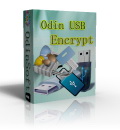
Giveaway of the day — Odin U Disk Encrypt Creator
Odin U Disk Encrypt Creator was available as a giveaway on March 13, 2011!
Odin U Disk Encrypt Creator is a very useful U disk/Flash drive encryption tool. Its friendly interface guides you to encrypt your U disk/Flash drive/Portable Hard Drive/Mobile Hard Drive easily. Odin U Disk Encrypt Creator encrypts/protects the external drives with the strong password to ensure absolute confidentiality of your data.
After you encrypted your U disk/flash drive with Odin U Disk Encryption Creator, no one can open the files and documents located on your USB storage device except you.
Key features:
- Encrypt entire U disk or Portion of flash drive;
- Strong Cryptography;
- The drive protected works for other computers without installing the APP;
- Easy to Install, Deploy & Use;
- Works on any Storage Medium.
System Requirements:
Windows NT4/ 2000/ 2003/ XP/ Vista/ 7 (x32)
Publisher:
Odin Share CompanyHomepage:
http://www.odinshare.com/u-disk-encrypt-creator.htmlFile Size:
2.2 MB
Price:
$29.95
Featured titles by Odin Share Company

Odin Blu-ray DVD Ripper Platinum is a professional blu ray ripper software. Not only enable you rip blu-ray videos (M2TS format) to High-Definition formats but also convert to popular format videos such as AVI, MPEG, WMV, DivX, MP4, H.264/AVC, MOV, XviD, 3GP,RM and FLV.And you can play almost any video file on most multimedia players including iPod, iPhone, Apple TV, PSP, Xbox, Zune, and even BlackBerry mobile phones.

Odin DVD Ripper gives you the freedom to convert DVDs into popular file formats that play on your favorite multimedia devices! Not only rip DVD movies to High-Definition formats with excellent and unmatchable ripping-converting speed while preserving HD quality but also convert dvd movie to common video format like AVI, MPEG, WMV, DivX, MP4, H.264/MPEG-4 AVC, RM, MOV, XviD, 3GP, MP3, WMA, WAV, RA, M4A, AAC, AC3, and OGG.

Want to convert blu-ray dvd movie to your ipod and then watch it anytime anywhere? No problem! Odin Blu-ray DVD to iPod Converter not only rip blu-ray movies to video formats playable on your iPod, ipod touch, ipod nano but also also extract audio from your favorite DVD movies to play on your iPod. With Odin Blu-ray to ipod ripper, enjoy blu-ray dvd movies on ipod will be just a piece of cake.

Odin Blu-ray DVD Ripper for AVI is a very powerful Blu-Ray DVD to AVI Converter program with very intuitive and user-friendly interface. It can convert Blu-ray DVD to AVI with Divx and Xvid encoder for playback on various players. This professional Blu Ray DVD Ripper for AVI support to convert blu ray movie to AVI-H264, AVI-DivX, AVI-XviD, AVI-MPEG-4, AVI-MSMPEG-4, AVI-MPEG, AVI-WMV! And you also can rip blu-ray dvd audio!

Odin iPhone DVD Ripper is a professional iphone rip tool that transcodes your favorite DVD movies to iPhone player directly. You can easily convert both PAL/NTSC DVDs for optimized video playback on iPhone. Integrated world-class MPEG4/H264 encoder make it possible to transcode whole DVD to iPhone with the time half of playback time of DVD. The new in upgrade 5.4.1 version: load dvd title more correctly and rip dvd title more stably.
GIVEAWAY download basket
Comments on Odin U Disk Encrypt Creator
Please add a comment explaining the reason behind your vote.


To Mike (# 23):
I believe those comments are exactly for this: To say our opinions about a certain program.
Yes- in the System Requirements it doesn’t say Windows 7 (x64), and this is a fact. We are just saying- the authors have to work a bit more, so the program to support this version of Windows... Especially when they offer this program for about $ 30…
And this is my opinion…
Anything wrong with this?
Save | Cancel
Really hard to see the point of this. TrueCrypt is an entirely free product from a developer dedicated to encryption and with years of experience in that field; Odin U Disk Encrypt Creator is an expensive paid-for product from a developer whose expertise is largely in, er, DVD ripping. (The company seems to be wishing for its name to have a resonance with shareware, but the only sharing going on here is the $15 it hands out to anyone with a website who hosts this app and successfuly achieves a $30 sale.)
Truecrypt is portable:
http://www.truecrypt.org/docs/?s=truecrypt-portable
and the fact that it takes all of a couple of minutes longer to learn how to use it than it does the Odin app means little, seeing as how part of that learning curve will be devoted to the hidden / secret file-within-a-file facility that Truecrypt offers but today's commercial software doesn't.
(Though that said, the hidden file facility isn't that hidden as so many seem to think: content may be obscured, but file size never is, a fact easy to pick up on any hard drive scan.)
Nothing wrong with today's app because it's clean and resource-light and the slowness of operation didn't particularly irritate me, but I still can't see the point of $30 commercialware from a non-specialist trying to compete with $0 freeware from a specialist.
Thanks GOTD and Odin, but no thanks.
Save | Cancel
I don't know why you all are griping it won't work on Win 7(64). It says right in the System Requirements System Requirements: Windows NT4/ 2000/ 2003/ XP/ Vista/ 7 (x32)
It doesn't say Windows 7 (x64)
Read, next time you gripe it doesn't install on a certain system.
Save | Cancel
Windows 7, 64 bit- installed OK, after attempting to start the program, it shows this:
http://i54.tinypic.com/2lvwpi.jpg
Useless to me- sorry… The authors must work more. Finally- I am happy I did not pay for this…
Save | Cancel
It IS possible to install drivers that are not digitally signed. Google it. Windows 7 Professional and up users can manually sign them/allow them, while basic and home premium users must run the computer in test mode (which is what I'm doing) and use another program to sign the drivers.
Save | Cancel
RE: 12 internetexplorer, According to ZoneAlarm the Site is SAFE: "www.odinshare.com does NOT contain any known risks."
Save | Cancel
#1: "The driver’s made by some place called HDDEncryption Foundation. A Google search returns absolutely nothing."
I very respectfully beg to differ -- when I googled I got your post. :-)
* * *
#4: "The only possible benefits that this offers over the free Truecrypt solution are that you don’t need admin rights to install it & it doesn’t need to be installed on the host to use it, like Truecrypt"
Truecrypt is more work to learn & use, because higher levels of security mean more work + more learning. The reason [per their docs] for requiring admin status is that if you don't have it, it's easier to record/spy on what you're doing -- that holds true for other encryption apps as well, though they may let you get away with it. OTOH one reason there are Truecrypt alternatives like USB Drive Encryption &/or Odin U Disk Encrypt Creator is that not everyone always wants/needs that level of security along with the extra hassles, e.g. most people lock their front doors, but relatively few bother about the quality of the lock. ;-)
* * *
#6: "I like to encrypt my data using a open source program in the event that I no longer have the program. It can happen if I reinstall my operating system and lose the free version of this program. Truecrypt is an excellent free program. Also freeOTF which is portable does an excellent job"
Purely FWIW, with these sorts of apps the files you need to decrypt & use the device are also copied to the device -- lose the app & you just can't create any more. Also Truecrypt can be used portably -- see the on-site docs.
Save | Cancel
Just use True Crypt. It's free and proven secure. It also does all the stuff the Odin software says it will do.
Save | Cancel
Odin U Disk Encrypt Creator is similar in concept to the basically identical GOTD apps USB Drive Encryption & USB Stick Encryption by Wondershare & Gilisoft -- GOTD has also offered Winability Software's USBCrypt. The 1st 2 are lightweight utilities that give you a single executable [.exe] file on the USB stick -- running it you enter name/password & get what appears to be another USB device in Windows, at whatever size you specified when you set it up on that USB device. USBCrypt works similarly but install & use is a bit more involved. Odin U Disk Encrypt Creator OTOH seemed to use Windows for encryption, only encrypted the entire USB device [rather than adding a virtual drive/partition], added several files to the USB stick I used for testing, & the test device encrypted in a XPMode VM would not work in win7 ult 64 SP1, with error messages that the file signature was bad [it seemed to work fine from inside that VM].
Running Odin U Disk Encrypt Creator you get a single window where you select the device, enter a name & password, & click the button to encrypt the device, which BTW took a long time. What appeared to be a non-functioning, blue button on the lower left was the progress bar -- the only indication I had that it was done encrypting was when it looked like a button again. The only dependency of note that I noticed using Process Explorer [Sysinternals at microsoft.com] was Internet Explorer -- maybe the errors I got were caused by incompatibility with the ie9 RC? [If so, ie9's official release is next week, so hopefully today's GOTD will have a very prompt update.] Install isn't bad, with the single program folder holding 16 files, 3 folders, taking up ~11 MB -- I also recorded 74 registry adds, including the driver service.
Of course whenever anyone talks about encryption TrueCrypt is bound to be mentioned... Besides being a bit more work to learn & use, TrueCrypt requires running the app & using drivers -- their site has decent docs that do tell you how you can use it portably, but there's no question it's not as easy as the 1st 2 utilities I mentioned [USB Drive/Stick Encryption]. If you need the extra security TrueCrypt is worth it, but it can often be a bit of overkill... you can walk across the street or drive a 1 ton pickup, & if all you're doing is buying a pack of gum, the pickup is probably more than you needed, in a word: overkill. That's Not to say don't use TrueCrypt -- just noting that sometimes it might be both more security & work than you need. [A quick, FWIW example: I have a USB stick at my desk with the key to my password app -- it never leaves... the reason it never leaves is that I have it encrypted so it wouldn't do anyone any good to borrow it, & thus I never have to spend time tracking it down like the other USB sticks floating around here. I'm not worried about super security because if someone broke in, that password key would be among the least of my worries.]
Save | Cancel
Web of Trust (WOT) gives their website a "yellow" for Caution rating.
Save | Cancel
no support for XP x64 :-(
Save | Cancel
I make it a habit not to consider any encryption software that does not claim benefits over the TrueCrypt benchmark.
Save | Cancel
Would not run at all on my W7 64-bit system.
Installed OK, but when I attempted to launch the program, a blank error window popped-up, followed by a message saying it couldn’t connect to a driver.
Is testing something developers never do anymore?
Save | Cancel
I quite like the idea.
It makes a writable virtual drive out of your USB Flash drive.
This virtual .OHDD flash drive can be mounted after launching "passwordinput.exe" on the drive and providing your password,and can be used on other machines.
It would have been great to only encrypt part of the drive as described,but there's no such option...
What's more,USB hard drives are not supported so the description is deceptive.
Looking forward to test the real thing,ODIN HDDEncryption.LOL.
Save | Cancel
The program doesn´t work as proposed by the ad. It didn´t work smoothly to encrypt a USB-drive (However, it detects the USB-drive), nor an portable drive. I will uninstall it.
Save | Cancel
I like to encrypt my data using a open source program in the event that I no longer have the program. It can happen if I reinstall my operating system and lose the free version of this program. Truecrypt is an excellent free program. Also freeOTF which is portable does an excellent job.
Save | Cancel
I have not been able to get this program to work in 64 bit Win 7 at all it seems this would be a 32 bit only program which I suspected might be the case before downloading. I work in IT so I have tried a few tricks that should have fixed a normal issue with a program not running in Windows 7 64 bit.
Save | Cancel
Definitely seems to be something 'iffy' with this company. Thanks to the above I am not going to risk experimenting with it.
Save | Cancel
Install "appeared" to complete on Windows 7 64 bit system.
However, when I tried to launch the program for the first time, I received message:
"Windows cannot verify the digital signature for this file. A recent hardware or software change might have installed a file that is signed incorrectly or damaged or that may be malicious software from an unknown source."
After I click OK, I receive a dialog full of Chinese symbols, Once I click the only button I can on that dialog, the program completely crashes, leaving nothing running. I am able to easily reproduce the error, except I get a different set of random Chinese symbols.
I don't believe this application will be finding a home on my PC.
Save | Cancel
The only possible benefits that this offers over the free Truecrypt solution are that you don't need admin rights to install it & it doesn't need to be installed on the host to use it, like Truecrypt.
If either of those are important to you, then maybe this is worthwhile. Otherwise? Not so much.
Save | Cancel
'Windows cannot verify the digital signature on this software' error.
On my Win7 Home Premium 64 bit.
Tried using the setup from the original creators site but had the same problems.
Any solutions????
Save | Cancel
Just visited their website. "About us" links to their main page but not to the company info.
The paragraph "Simple tutorial" and the following table applies to their DVD Ripper product.
Save | Cancel
not able to encrypt Portable Hard Drive as claim.
Portable Hard Drive and other partitions not detected by the software.
Detect USB flash drive though.
Not very useful to me. Doesn't work out as claim.
TrueCrypt still the best and is free....
Save | Cancel
I'm a bit iffy about trying this thing. The past abysmal performance of Odin-Share software makes me wary. In any case, you should probably hold on to the key, just in case the software asks for it sometime in the future.
The driver's made by some place called HDDEncryption Foundation. A Google search returns absolutely nothing.
Looking through language files seems to show that this thing support petabyte devices. Also, you could make a bootable and encrypted drive, and also a "decoy operating system." (Can't say for sure because I can't launch the thing because I haven't done a proper install.)
Save | Cancel