Every day we offer FREE licensed software you’d have to buy otherwise.
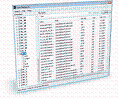
Giveaway of the day — Valix NetSearch 1.5
Valix NetSearch 1.5 was available as a giveaway on January 8, 2009!
NetSearch is a effective tool for searching files in local area network. The main feature is fast searching. The program is more fast than Windows standard search. Search executes on every computer where the program is installed. Just in a few seconds you can find the file you need in all computers on the LAN.
Features
- Exporting search result into HTML.
- Simultaneous search of all computers that have installed program.
- Simultaneous search of up to 16 computers without installed program.
- Hotkey feature.
- Showing associated icons.
System Requirements:
Windows 2000, XP, 2003, Vista
Publisher:
ValixSoftHomepage:
http://valixsoft.com/netsearch.htmFile Size:
477 KB
Price:
$29
Featured titles by ValixSoft

Active Share Monitor is the application to watch your shared files and protect you from unauthorized access. When a user remotely opens shared files on your computer, application detects it and displays information about that file. All details will be logged to file for further analysis. Also you can add computers to blacklist to block access your shared files. You can specify hotkey for application for quick access to necessary information about sessions or opened files.
Features:
- Protect from unauthorized access.
- Notify you if there are opened files or sessions.
- Log information to a file for further analysis.
- Export sessions and opened files information.
- Block remote computers.
- Tray icon.
- Hotkey feature.
GIVEAWAY download basket
Comments on Valix NetSearch 1.5
Please add a comment explaining the reason behind your vote.


When it comes to searching up filenames and using this also for organising them, the KEY is KISS. THE VERY BEST application today a tiny little and VERY stable program called "Search Everything". It is FREEWARE and you get it from this location online.
So who wants to KISS?
Save | Cancel
Unless they make a Linux version, I can't use it, since you have to install it on both computers and one of mine is Windows XP Pro sp3 but the other is Ubuntu 8.04 LTS, so sorry, I guess I'm not interested today.
Save | Cancel
#42 FM76: Your rant acknowledged, but I believe misplaced. If someone wants to toss out a quick bit of freeware, then it's no big deal if it lacks a professional appearance. But if they want to compete on a commercial pay-for-play basis, then it would behoove them to create a decent user interface, which would include adequate communication in the language of their selected marketplace. It's all part of the quality control process.
Save | Cancel
Well, I did try to install a trial version (as I mentioned in my previous post).
On one of my two machines where I had installed Valix, I uninstalled the GAOTD-installed copy, then downloaded and installed the "trial" version from the Valix website.
The resulting installation behaved the same: If either of the two copies on the same LAN is active, the other one refuses to run. The "trial" version displayed as still being registered to GiveAwayOfTheDay. Perhaps that's the problem carried over from my previous v1.1 installation.
Save | Cancel
You can't install it on more than one computer on a network, I tried installing it on my living room and bedroom computer and it said that a duplicate serial was found and it automatically closed. Shame if you ask me.
Save | Cancel
Friday’s games have been posted over in the forums. I’ve included the games that I was going to post yesterday, but The Webmaster posted two excellent games called The Red Baron a WWI flight sim and continuing the theme of Sims with Sim Farm (Nola, you’ll love it):
http://www.giveawayoftheday.com/forums/topic/4576
I’ve also posted a more up to date flight sim called Flight Gear, a 3D platform game called Pandemonium, as well as some indie games called Darwin Hill, Rainy Day, Aether made by the guy who made Gish, and one browser based game based on Rainy Day called Bonsai. Oh yeah, there’s also another physics based game called The Virtual Contraption - Aether also relies strongly on physics simulations:
http://www.giveawayoftheday.com/forums/topic/4581
Save | Cancel
#34 Seaboy Billy
I'm glad to see that someone else actually installed two copies of this and ran into the same problem as I did with additional copies refusing to run on the same LAN if one copy is already active. I suspect that most of today's people did not install 2 copies and test this way, likely because they don't have 2 machines.
That's a shame, because then they are (understandably) misunderstanding what I see as the original main feature and point of this software title and missing out on the experience of instant results. No wonder they are comparing it to other mismatched products.
This makes me wonder if someone like an IT person in a business (the desired market, I would think) were to download the trial version and install two or more copies on their LAN, would they experience the same problems and crippled performance we are. Maybe I'll try that.
I hope we can soon be offered a "fixed" version to evaluate to replace this one and what was (for me) the better-functioning earlier version 1.1 that I uninstalled.
Save | Cancel
#4, Lakjin, your review indicates a considerable lack of understanding of how Windows Search works. In the first place, you didn't specify which version of Windows Search you used, Windows Search 4.0 is the latest version and must be downloaded. Windows Search found exactly what you specified (read the search box, in the upper-right, above the Advanced Search), in simplified form, s*.exe. To find the other files, you would have had to specify *s*.exe (all of them contained an "s"), or to match your Valix NetSearch search, simply *.exe. Your search expression wasn't well-formed, splitting parts of the name across the search box and the Advanced Search options; if you had specified them all in the same place, you wouldn't have encountered this problem. Search in File Contents will search inside the files, so of course that will be slow in non-indexed locations. Windows Search is designed primarily as an indexed search, I wouldn't expect it to perform well on non-indexed locations (you didn't specify whether the files were indexed or not). The big advantage of Windows Search is that it does use the indexed contents of files, not just their names, and additionally indexes properties and tags (being a Microsoft product, it does have some bugs). It also supports complex queries.
Someday, I'll post some detailed information on Windows Search, there are lots of errors and omissions in the Microsoft documentation, which is scattered all over the place.
I use natural language search with partial matching enabled, all of my examples are for those settings.
Usually, I search file contents rather than names, but sometimes file names avoid extraneous hits. For example, when I order software online, I keep a copy of the order, and always include "order" in the filename.
name order and type (html or mhtml or pdf or xps) finds files containing "order" in the name, of the various document types that I use (avoids extraneous hits from other file types). Note that type is not equivalent to the extension, and will search extensions as well as their descriptions (mhtml is actually a description, the extension is mht; similarly, I could have used acrobat instead of pdf). Type is more specific than the extension, as it doesn't search file contents (the extension is just a string unless you qualify it with something like name), nor does it match against non-extension parts of filenames (again, an extension is just a string and can match non-extensions). However, if you're searching a folder containing shortcuts, you might want to use the extension, as the type will be shortcut (it finds the extension inside the shortcut). (FYI, UnMHT for Firefox adds MHTML support to Firefox).
Windows Search 4 will match against property/tag field names before it will match against values. Many, many common words are used as tags or properties, which can cause your search to fail. You can quote them, or, if you have partial matching enabled, leave off the last letter (I usually do that for any word which seems common, you'd be surprised how many turn out to be undocumented property or tag names).
Natural language searching can do unexpected things, the parsing is strange. For example, on my PC, the property recording time is unique to recorded TV, so that generally saves me from having to specify folder "recorded tv". GOTD uses the greater than and less than symbols for comment tags, so I'll denote them as GT and LT. If I want to make sure that some recent recordings occurred without opening Media Center, I'll usually use recording timeGT=yesterday (of course, recording time today works, but I often have programs recording around midnight). Those forms of expressions and ranges work fine, but the keywords before and after cause it to parse incorrectly; in those cases, I have to specify the folder, as in folder "recorded tv" recording time before 2009.
Unqualified day and month names are expanded to the full date relative to the corresponding starting value. So, if a week starts on a Sunday and today is Thursday, the unqualified names Sunday through Thursday expand to the dates in this week, and unqualified Friday and Saturday are unavailable, since they haven't occurred yet. Since this is January (the starting month for the year), the only unqualified month which is available is January. Three-letter abbreviations are also valid. For example, recording time GT= sep 2008 LT= oct 2008 will list (existing) shows recorded in September and October of last year, and recording time tuesday will list (existing) shows recorded this week on Tuesday.
Save | Cancel
For those of you saying things like "I'll get a program from someone who speaks better English" or "I think I’ll try a program from someone that English is the first language" or similar:
Grow Up!!!
The programming world has nothing to do with the native language that the developer speaks. Did you know programming has several of it's "own languages"? Yes, there may be errors or incorrect sentences but that says nothing about the programs functionality or usefullness. Or the programmer for that matter. They are hard working people no matter where they come from, their skin color, or weather English is their first language. And yes, I misspelled it that way on purpose.
To me, your comments show your true "colors". And to me, the world is better off not having people that think like that running or making any descisions for the world or anyone else. Your comments are like saying, "I better not buy anything that originated where English is not their first language". Good luck with that one!!! Guess you'll have an empty house and maybe no car depending on what "language" the maker speaks. Might want to move too. Maybe your house wasn't built by people that used English as their first language.
And FYI, I speak ONLY English(I consider that ignorant of me), I was born in the United States, where my family and almost everyone's family's immigrated here many years ago (all but "Those whom were here first"). And to me, skin color nor language nor where a person is from has anything to do with how I think of a person, the products they make or the programs they write!!!!!!
Let the products and programs speak for themselves. And if they are no good or don't do what you want, it has nothing to do with the fact that maybe they didn't speak a single world of English. Nothing is ever going to be perfect for "Everyone". Some things are good for some but not others. If you have no use for a program, fine. Don't leave ignorant comments. Just move on and check back another day. I speak english as my only language. I make mistakes. I use incorrect grammer. Did you catch my incoorect spellings? Does that make me less of a peron because of it? No. I'm human. EVERYONE makes mistakes at some point in their lives. Nobody is perfect. Nobody!!!!!!
Just grow up. Keep you ignorant comments to yourself. The world would be better that way.
Seems simple to me.
Save | Cancel
As 34 has said,you can only install this gaotd on one computer in your lan,if you install on more than an error pops up saying serial number is used on another computer,which is pretty disapointing as i have just installed on 4 computers here,and now does not work on any of them.
On their website the $29 license is for up to 5 computers...so now another half hour un installing them all again!
Save | Cancel
Re: Comments by 11 and 31 --
You're in the wrong room, Jack and Mohawk. This isn't a Basic English class; it's a venue for people who want to tell others about their experience with a current, free software program, and maybe even help them. Why the need for nitpicking?
As for Valix NetSearch, my husband has been using an older version at the office for some time, and is satisfied with it; don't know if he'll want to upgrade, but I'll suggest he read these comments (#32 in particular) before fixing something that isn't broken.
Save | Cancel
#34
>>Every time you install it, the same serial number is used and when the software detects that serial on another machine it shuts down.
I installed NetSearch from today's giveaway on two of my computers on the same network just fine. Neither is shutting down.
If this program is not working for you, you are welcome to try out the alternatives I have listed so far, mainly LAN Search Pro.
Save | Cancel
#16
Copernic 3 free edition no longer has indexing of network folders.
However, Copernic 2.3, an older version, did have it. And if you read around, people are saying that 2.3 is better then 3. You can download version 2.3 from the following website
http://www.shinedownload.com/software/Copernic-Desktop-Search/2519.html
Be sure not to update to version 3.0 however or else you will lose the network indexing features in the free version.
That being said, I prefer Vista Search Tool/Windows Search 4.0 for my local hard drive and NetSearch/LAN Search Pro for network drives. But that is just me.
Save | Cancel
What horrible grammar in the description of the software. It is like looking at a review of a movie at IMDB, and the grammar is bad. You lose immediate respect for the writer. It is like wearing jeans to a job interview. Anyway, I think I have made my point. I am going to have to pass on this one.
Cheers
bigghands
Save | Cancel
#20,
The one thing Vista had over XP is the superior built in search tools. That being said, you can also get the same search engine/tool in XP. Its called "Windows Search 4.0" and it will a little search box to your windows task bar allowing you to do the same type of searching that you can in Vista. For local hard drive searching, I find Vista has one of the best search methods, and by extension, Windows Search 4.0.
For network searching, LAN Search Pro has a standalone/portable version that you might be interested in.
I am sorry I am not providing actual links to these softwares - you will have to google it. The spam filter has developed an agenda against me XD.
Save | Cancel
#32 I found the same problem.
I have an old server at home running several big SATA drives.
It would be very useful for me to search for *.mpg, *.avi, *.flv quickly so I downloaded and installed this software.
Every time you install it, the same serial number is used and when the software detects that serial on another machine it shuts down.
I'm very disappointed as I was looking forward to faster searching!
Save | Cancel
Follow up to prior posting.
I tried restarting both machines equipped with the "new v1.5 Valix" to see if it would resolve the duplicate serial number issue -- it did not help.
I really liked it when the earlier version worked; and now even better with the new networked-share feature if you can resolve the bugs -- fantastic for finding old Favorites, documents, archived MP3 and AVI files all over the place. As I mentioned I was using it on two XP machines, and also have a central NAS box and a couple of older 9x/ME machines with tons of older stuff that it can now search as well.
General observation:
It comes as no surprise that Valix was not able to perform a slower "ordinary" search of those network-shared folders/sub-folders/drives data sources protected by an access account/password. Only after I manually accessed them using Windows Explorer's "My Network Places" and entered the info at the prompts was Valix able to properly return results.
Valix should indicate a warning, perhaps with an icon in its "source tree", those sources it is unable to access due to such protection so the user would know the search results may be incomplete.
It would be best if Valix itself would prompt for the access account/password info rather than the user having to do it with Explorer (or similar) as I did. The prompting could be limited to only those networked data sources that are check-marked to be searched so as to limit the hassle of entering the access info every day for every protected share on first use of Valix.
Perhaps the info could be retained day-to-day by Valix (or supplied/retrieved by Windows, if possible) in a secure/encrypted way that doesn't display it afterwards. But that might be a security problem as it would allow anyone with access to that machine to access the other networked drives. Well, then, perhaps a "master" password for allowing Valix to search those protected drives with every use within, say, 5 minutes of last user input (using the non-displayed stored/retrieved data source access info previously entered) after which it would timeout and require the "master" password again (like a password-protected screensaver).
Also, the following would be nice improvements:
Retain the user's choice of overall main window dimensions with every use from day-to-day, as well as the placement of the left-right pane divider. And when it is actively searching, put the word "Search..." in boldface font (but not when it is "Waiting...") or blink it or something to better call attention to the fact the search results aren't yet complete.
My two cents... for now...
Save | Cancel
Problems! I hope they are corrected before this GiveAway is over.
I have been using the previous version offered by GAOTD (1.1 I believe) between two XP machines, and am sorry I "upgraded" to today's version.
To be "clean" I performed an "uninstall" (perhaps a mistake) of the previous version on one machine then installed today's v1.5 . I really liked the ability to quickly and simultaneously get file-&-folder-name search results from my other XP machine (with Valix) very quickly, as well as my other shared folders on my NAS and an older machine.
But then I noticed that I was not getting results from out of the sub-folders of the other XP machine's shared folder (as I was from the non-Valix sources). I used to with the older version of Valix.
So I figured, OK, let's "upgrade" the second XP machine, and again did an "uninstall" of v1.1 before installing v1.5.
Now it won't run at all on the second XP machine! There's a message in a dialogue box titled "Valix NetSearch": "The program has detected that in your LAN another computer has the same serial number: IP: 192.168.1.xxx" (where the "xxx" is a valid address, not shown).
If I shut down Valix on the first machine, then it runs on the second one but will not run on the first for the same reason. It will still perform an slower "ordinary" search on the other machine as though it were one of the "ordinary" non-Valix shared resources.
Today's GAOTD experience is not working as it should! Surely there's a solution! Please provide it quickly (it was great while it worked)!
Save | Cancel
"More Fast"????
I think I'll try a program from someone that English is the first language.
Save | Cancel
There is a reason Windows (All Versions) Come with a net/file search, using a different one is like giving up windows for linux... anyway windows net/file search works just fine and is plenty fast within seconds usually, it all depends on the complexity of your search and exactness.
Save | Cancel
I have not downloaded this, but it appears that their software needs to be installed on every computer for this to work:
"Search executes on every computer where the program is installed. Just in a few seconds you can find the file you need in all computers on the LAN."
Doesn't seem to say whether this opens the network folder, allows copy, delete. It would also be great if it found duplicates.
Virtually no product information on their website.
I'm going to think a while before downloading this one.
Save | Cancel
I'm not sure that too many people actually need to share that many files spread out across a home network, so I'm not sure how many would have a need for Netsearch or any of it's alternatives.
If/when it's a situation where you might work on a project using more than 1 PC, or a PC & a laptop, simply keeping your project files in sync with a USB stick while you work may be the simplest solution -- it's been used for over a decade with support in Windows plus loads of 3rd party programs -- a few have even been featured on GOTD. On-line storage or transfer works the same way & is also popular... don't think of your home PC, &/or the network it's attached to, as being all that separate from the net anymore.
Ideally when/if there are files that every PC on a network should have access to, they're all in one place, on a central PC or server where they're saved initially. For the home network there are network hard drives, & Microsoft's Home Server among many, many alternatives.
That said, if you're not used to saving your work on a USB stick/hard drive, CD/DVD, or on-line storage locker, and might have saved files anywhere & everywhere, Netsearch could come in really handy, but be aware that there's a tradeoff in risk -- any steps you take to share the content on your hard drives also makes it easier for someone else to break into your network. Shared files/folders are the only ones that can be [fairly] easily found or seen by any other PC/laptop with access to your network. Netsearch (or any alternative) can only report what they see. To be able to find whatever files then, those files have to be already located in a shared folder, or the entire drive has to be shared (more risky if that's the drive with Windows installed).
If it helps at all, a network means basically that the computers are connected. Having the PCs, laptops etc talk to each other is entirely separate, not always desirable, & it can seem not always possible if you've ever tried to connect XP & Vista. If your PC is, practically speaking invisible, without any file/printer/device shares, & your firewall turned up to max security, other PCs on your network can't find your PC or the files on it, but then neither can the folks who would hack into your system, install bots etc. Personally I rarely share anything with any of the PCs & laptops on our network -- a few times a week I'll forward emails with some coupons &/or recipes to my wife's PC, which is faster/easier than even saving them to a file. Don't always think of the net as being all that separate anymore.
Save | Cancel
Want a super fast free alternative? Use "Everything". Since I haven't tried Netsearch as I typed this, I don't know the speed difference, but do try Everything, it's really good.
Save | Cancel
7 and 8...
You need to right click on the folders you want to share on a network and choose the "sharing and security" tab and click the "share this folder on the network" to be able to share folders/files over your local area network.
Save | Cancel
Marinus (#20) Check out my review of desktop search programs at:
http://www.techsupportalert.com/best-free-desktop-search-utility.htm
While there, check out all the other reviews of freeware programs! If you are looking for the best freeware and reviews, this is the place to find them.
Save | Cancel
It's not that hard to ask someone to write an English description for you... Thumbs down.
Save | Cancel
I have a Windows box and a Linux box. Can it search from either one to the other or even just from the Windows box to the Linux box? Thanks.
Save | Cancel
LAN Search Pro is GREAT! and FREE! (Didn't Used To Be)
http://www.softperfect.com/products/lspro/
Save | Cancel
Thomas Peters Sr: It sounds like your "network" is not really networked. If your desktop and laptop are connected (wired or wireless) to the same router/workgroup, your should be able to share files from shared folders on each computer without using USB sticks or cards (copy/move/delete/change). This software is for searching files on a network, where it looks like you do not even have one working. I never had or used Windows ME, but I think you can still network using that operating system. Since this is not a forum, please call or email a friend who can help you. You will not be sorry!
Save | Cancel
On my PC (XP SP2) it doesn't work.
The Microsoft Windows Network tree opens but each entry is blank and the tree is never-ending. Also, disabling a checkbox high up in the tree does not automatically disable the lower trees.
Then I did a search for a file on my local drive using part of the filename and *.* and it never found it.
Save | Cancel
I'm just another standalone/one-box user so i guess i'll pass. It reminds me that i'm looking for a substitute for XP's [slooow] Search function. One that searches more than documents! [That restriction rules out Copernic etc.]
Yes, i know about Launchy but that infuriating program makes one manually input every file type and every damned directory manually.
Anybody know of something like Launchy that automates those tasks???!
Save | Cancel
By the way, for those who might be interested, the last version I downloaded from GAOTD was 1.1 and this one is 1.5. Not a program I use every day on my home network, but nice to have when I need it.
Save | Cancel
I'm happy with Locate32. http://www.locate32.net/ It is fast and flexible. It will look inside files, but then becomes much slower.
Save | Cancel
For those of you who are not sure how these non-commercial programs work for a business: You download it and try it out, and if it works for you you buy it and put it to use. Thanks to GOTD for giving us this opportunity that we need and wouldn't have without you.
Save | Cancel
check out Copernic's new pro and mobile version. It can index and search network drives as well as tasks, calendar, and notes. Copernic also has a free preview version of their mobile plug in which allows you to search, access, and view files from your home or work PC remotely with your cellphone, PDA, iphone, or blackberry.
http://www.copernic.com/en/products/mobile/index.html
Save | Cancel
Works fast, does have settings to control hidden folders, startup, etc. It's function is very narrow in the real world, but does a good job at what it's designed to do. Like a jewelers screwdriver--only good for one thing, but very good at it. I have 3-4 PC's running in the house at any given time, so finding a file without disturbing the other machines is great. Registration was painless as usual. Key info is in the registry if you need to reinstall. Vista x64 Ult.
Save | Cancel
If you can only search other pcs in your network that do not have NetSearch installed, does this mean that if I have NetSearch installed on my desktop and I am using my laptop, that I cannot install NetSearch on the laptop too and would not be able to use anything for searching the other pcs, but the desktop with NetSearch on it?
If this is true, it really limits the usefulness of the program, if only one pc can be used to search the others! If I'm on the laptop and am not near the other pcs, this would mean that if I wanted to search the others, I would have to go to the pc with NetSearch on it to search instead of searching from the laptop, which would defeat the purpose of having NetSearch in the first place!
Save | Cancel
Personally, I think only the software owner can say if the product is allowed to be for personal or commercial usage. It's not GAOTD's decision. I'd check the software license and see what IT says to determine what's legal or not.
Save | Cancel
To Paul
Mmm, I think you are wrongly informed. I am using the O3 package myself for my company and it supports all kind of documents (PDF, Office, JPG etc.) and also e-mail messages.
Save | Cancel
More fast? Perhaps the company needs a proofreader who would have written "faster" rather than "more fast". Very unprofessional.
Thanks, but I'll skip this one.
Save | Cancel
It cannot search for a word *inside* files! Totally useless!
Save | Cancel
LAN Search Pro is a good alternative.
Save | Cancel
Stand corrected. It only finds files. I still have to use the memory stick to get the files from one computer to another - and - it doesn't work with ME which is on the old desktop.
Yep. Useless for me too.
Save | Cancel
Can't see where it is useless to a home user. I have a desktop on LAN and I have a laptop on the wireless router on the same LAN. So I could fire up the desktop and go sit in the other room away from my family and copy files I want on the laptop to a memory stick then shut down the desktop, go fire up the laptop and copy files off the memory stick. Is this not an option where I can turn on both, sit in my living room and get files from the desktop to my laptop without using a memory stick and still not hide out from the family?
Seems like it is useful for me. Then too my wife has a laptop on the same LAN and wireless too. There are files we share with each other, photos, etc and keep passing the memory stick or camera SD cards back and forth when this program would allow us to get the files we want directly. I don't see where it is useless and does this make me chaotic if I use it? I don't think so.
Save | Cancel
I rarely pass on Give Aways here, but today I will pass and not look back. This program today i consider more of an "ADD-ON" Than a fully loaded "PROGRAM" per-se' and I don't c are what the title says, windows Vista search is the ONLY search i ever need for local and networked files on my pc's. Don't believe all the crap You read I'll say that as it's very misleading, specially to a feable mind in the first place, but they are few for sure. Enjoy Your PC Experience!
Save | Cancel
//4,
- Simultaneous search of up to 16 computers without installed program
I think this means that program can search at one time 16 computers. For example, if you have in your lan 48 computers, program will search for first 16 computers then another part of 16 computers etc...
Save | Cancel
The Good
* Very, very fast in searching.
* Small footprint resource wise.
* More accurate and fast then Windows search >.>'.
* You can export your search results in HTML format.
* You can enter search criteria such as file size, or modified/created date.
* You can search multiple computers/folder simultaneously.
The Bad
* Does not designate which files in the search results are 'hidden' files.
* You are limited to only being able to search 16 computers, that do not have NetSearch installed, simultaneously.
* Right Click -> Properties lags sometimes.
* No option to display/undisplay hidden files.
Registration:
Went fine.
Free Alternatives:
Windows search tool
Verdict:
For searching network computers, NetSearch is an excellent tool. It is very fast, light on resources, and very accurate. NetSearch is faster and more accurate then the obvious free alternative - Windows search tool. You decide if you need to be able to search your network computers - I can only tell you that NetSearch does this job well. Just keep in mind the 16 computer simultaneous search limit if you do not have NetSearch installed on the computers.
Full Review: Click here please.
--------
As a side note, and this has nothing to do with today's giveaway but I hope the mods dont mind:
Microsoft is opening up Windows 7 Beta to the general public starting Friday! Everyone will be able to download Windows 7 Beta - but it is limited to the first 2.5 million downloads. More information can be found here.
Save | Cancel
really? this one says "Strictly personal usage" rather than "no commercial usage"- if you want to use it in the office, make sure all there have a personal copy. no?
the conditions vary from app to app.
that doesn't make sense. I expect it to come in handy, if it does what it says. 4 node lan, sure beats checking machines for files (dupes, backups, whatever) by going to each in person!
Save | Cancel
To Olray
Great comment, but ... I went to the O3Spaces website that you provided, and to me it looks like that system has less functionality than this offering in that O3Spaces seems to be limited to Office Documents wheras Valix NetSearch seems to be for any files.
I haven't actually tried either of these products, so I can't comment on how "good" either are.
Save | Cancel
If you own a LAN, do not own a file or document server, and - most important - you're chaotic, this software might be for you. However, due to the restriction "no business use" which applies to all GAOTD software the software is of little to no value to home users.
If you continously have problems finding your files I recommend using a document management system like O3Spaces http://www.o3spaces.com/ which is free and easily installed for up to 10 users. Another solution is to install a free desktop search like Copernic or Google Search. They can also look for text inside of documents.
Please note, I never said the "Valix NetSearch 1.5" is bad but I'm just questioning the overall usability and fitness for the advertised purpose in case of us GAOTD users.
Save | Cancel