Every day we offer FREE licensed software you’d have to buy otherwise.

Giveaway of the day — MultiStage Recovery
MultiStage Recovery was available as a giveaway on March 27, 2007!
MultiStage Recovery is professional data recovery software for Windows. It can recover files from hard disks, floppy disks, flash drives, digital camera cards, and other digital storage devices.
With comprehensive detection, it finds EVERYTHING that can be restored.
The application is extremely easy-to-use, and no special skills are required. It supports ALL Windows file systems
including NTFS/NTFS5, FAT12/16/32.
System Requirements:
Windows NT4.0 with SP4/2000/XP/2003
Publisher:
Enplase ResearchHomepage:
http://enplase.com/pages/MultiStage+Recovery+description.htmlFile Size:
2.05 MB
Price:
$49.95
Featured titles by Enplase Research
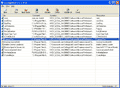
StartupXPert is a powerful utility that displays and allows to manage "startup" programs. The application displays the list of programs that are automatically launched at every system start. It lets you inspect, edit, and temporary disable such programs. StartupXPert can also automatically detect new "startup" programs and inform you about it.
GIVEAWAY download basket
Comments on MultiStage Recovery
Please add a comment explaining the reason behind your vote.



Will this prog find files from Formated Hard Disc ?
Save | Cancel
“ONLY” will recover approx: 50 file typesm sure it’s limited but it recovered any and all that i needed…Unquote
I don't know what typesm is but what did you recover ?
Save | Cancel
forso thank You arjen and everyone
that it works 100% fine here,
No idea what y're talking but thanks
When things do happen right ,THEN let me
know.
Save | Cancel
#110 quote' I have tons of virtual memory.'unquote
You mean fysical , or are you just not a 'fysical feeling'woman?:)
(edited)
Anyways ,junkies may try virtual drives instead of fysical drives .
http://en.wikipedia.org/wiki/Virtual_drive
Also, most people I know will cheer women commenting here ,I for 1
loved it. At least yours !
Save | Cancel
THis is a great free programme. I've recovered dozens of files I thought were lost for ever. By the way, I don't know if its a problem or a limitation, but I can't get the Multistage to recognise my CD drive. Is this normal?
Save | Cancel
Hi #84 ;)
Thank you for taking the time to answer my comment, I appreciate it ;)
I don't think I made myself clear when I said ".. or I would have asked him what we had." I didn't mean what kind of PC I had (pretty much ok with that kind of knowledge ;) I actually meant what kind of file recovery software we already have in place.
As for too many programs running - I always check my current CPU usage before I open other programs. While McAfee does constantly run in the background - my spy/malware programs are run manually by me every few days - so I'm not sure that those problems would impact on any of my comments.
Your next idea re the registry; I know that my husband always keeps a watchful eye on our registry also. Memory isn't an issue either, I have tons of virtual memory.
This kindly offered program simply failed (in our tests,) to find many deleted documents. I'm not sure that the product is all that stable when you read all the differing comments - especially those of #48 - BladeThoth.
The reason my husband is so meticulous with the care of my computer and ensures that I always have tons of memory, is that I'm a download junkie! And there's no way that I'm checking myself into rehab either! *laughs*
Thanks again, I really did appreciate the fact that you tried to help me - that in itself was quite remarkable here! ;)
Have a wonderful day!
~ Swan
Save | Cancel
#107 I also find that rather strange re the "Thumbs up & Thumbs down" it's not representative of the posted comments?
#102 It's not polite under any circumstance to shout ie: Caps?
Save | Cancel
Yes #107-"Arjen"... This program does as stated, i dont know what all the fuss is about seriously, it will let you know the health of these files and of course it "ONLY" will recover approx: 50 file typesm sure it's limited but it recovered any and all that i needed... HMMM, yes seems too much emphasis is being put on just what a program can/should-do versus the simple fact of "What It Can Do" Heck it's only a file recovery program it's only meant to do just that, for that it works 100% fine here, sure it's got a few technical quirks and/or buggies in it, this is after-all very close to Beta-ware's, so with great input everyone here can benefit, and also with lack of input we learn from that as well. so thank You arjen and everyone else for the super-input hey, the software makers, GiveAwayOfTheDay crew,... "All involved appreciate it PEACE OUT! BTW for my serious backup, cloning, recovery I use various programs, but what's at the top of my list is www.acronis.com Acronis True Image H.E. V10+ autbacking up all my critical changes incrementally each night so i can rest assured it's there in case of any disasters at sea, and I have experience full on data loss, its not funny brings me to tears thinking all i lost but not now "SECURITY IS KEY" Maintenance is mandatory each day for "well for my PC it sure is..." CHEERS~
Save | Cancel
All in all ,this prog might just recover a jpg or two ( like pc filerecovery /smartrecovery -both freeware-)
is not completely bugfree (hanged once on my pc too ,it also seemed
to have forgotten what it just found ,until reselecting the same item ,really weird)
Seems 100 times faster than the freeware above mentioned (serious)
Hardly anyone if at all is positive AND produces results
Has gotten a S***Load of bad comments to say the least
All this just leaves me two head-aching questions
1 Why Oh Why is 93 % giving thumbs up
2 Who in their right mind would actually pay for this ..
let alone 50 bucks.
Probably won’t get much sleep now ,may as well look for
some reasonably decent free recoveryware .Or better still, read a
book :)
Save | Cancel
About my problem @67, you would encounter that problem if you use Winzip's Wizard to unzip and install. You need to switch to Classic to see the three files: Activate.exe, readme.txt and setup.exe to extract them to a directory and read readme.txt first. Yup - I finally got it activated. Whew!
Save | Cancel
Ok tried again and it did work, but I like FTK better.
Save | Cancel
did not work. FTK Imager works flawlessly, it very fast and free.
Save | Cancel
#90, I have Vista too and I used this program with no problem.
Save | Cancel
I NEED THIS SOOOOO MUCH!!! iF IT CAN RECOVER SOME FILES THAT I LOST A FEW DAYS AGO I WIL SEND A BIG TY TO THE PUBLISHERS!
100000/1 IF IT HELPS ME WITH WHAT I NEED
10/10 IF IT DOESN'T
Caps lock is on purpose
Save | Cancel
Feeding the monkey? OK. SO now we have people who are whining about the whiners who whine about the whiners.
Does that make sense?
Save | Cancel
The people who complain every day about those who state they didn't like the day's program might want to read #72 by Ivan Grynko. He's a representative of the company that made and normally sells today's software. He makes it very clear that developers appreciate both compliments AND criticism of their products. He goes on to say that criticism will be considered for future improvements and even provides a link to their own site's comment section for more feedback.
This site is a excellent opportunity for developers to get large amounts of feedback all in one day, whether positive or negative. Positive helps them know what their users like, negative lets them know what they might improve in future versions. It wouldn't help them if everyone said they loved the product just because it's free for today. Remember the developers are normally trying to sell these programs! Also note there's a difference between a critical review that offers specifics and someone who only says "It sucks!" The first is helpful to developers, the second is useless if the comment doesn't include reasons why.
Save | Cancel
Now that is much better. I will have to test the SW but this is more like it in terms of variation and usefulness, well done GAOTD.
The reason files are not recoverable is because they have been overwritten, only SUPADUPA data recovery experts have a chance at getting it back, by looking for minute fluctuations in the magnetic field on the disk. So that is beyond the scope of this software in any reasonable mans mind.
K_B
Save | Cancel
Installed and activated (WinXP)
My Tests:
Deleted ZIP file from FAT USB key
Deleted TXT file from NTFS partitioned HD.
Emptied Recycle Bin
Ran MultiStage Recovery
ZIP file found, recovered, but corrupt.
TXT file not found.
So, in my short, incomplete, but VERY simple test, this app fails.
I will add that I saw a ton of stuff I've deleted in the past visible...and was able to recover a few of them sucessfully, some not.
Pretty useless IMHO.
Save | Cancel
Very easy and powerfull program... i dont have any problem in the installation files... great program...
Save | Cancel
Just got home from work and am checking the comments to see if I'd be interested in downloading this potentially useful softie. STAN~JaPHA (#'s 40 & 42) seemed to have a lot to say about the subject but I couldn't quite make sense of it. Does anyone here know how to translate imbecile into English? Thanks in advance!
Save | Cancel
Does the job... Works just fine on XP. Thx GOTD and devs!
Save | Cancel
#85 Bill Spenceley the first step to activate is your internet connection needs to be open, you already got that one. Other obstacles to activation include:
1. Connecting through a proxy sever rather than direct.
2. Firewall won't allow activation connection.
3. Something is blocking port 80, the one used for activation.
4. MS Internet Explorer browser is set to work offline, even if you don't use that browser.
Save | Cancel
#74 - It is very relevant when people comment on whether or not a piece of software is worth the normal asking price. The software developers can find this information quite useful and that is one of the reasons this site exists so they can read our feedback.
That being said...
I would like to offer two pieces of advice to anyone who is having problems with this or any similar software.
1st - If you can find the deleted files but are having difficulty recovering them it is usually due to the fact that they have been partially or totally overwritten by more recent files. Frequently this is done without your knowledge. For example, just viewing this web page results in your browser saving Temporary Internet Files to your hard drive. This means you want to limit disk access once you realize you need to "undelete" something.
Unfortunately the best solution to this problem lies in the formatting of your hard drive which means it is too late this time around. But in the future think about formatting your hard drive with multiple partitions. For example, my system has 3 partitions on 2 physical drives. My first partition (C) is dedicated to the OS (Win XP) and the swapfile. My second partition (D) is dedicated to the Documents and Settings folder (which I don't use) and the My Programs folder. My third partition (E) is where I save all of my data (I don't use the My Documents folder because too many software titles like to use it without permission and it gets unorganized quickly.)
Since the OS and all of my program files are located on the first two partitions recovery there would be difficult as things are constantly getting overwritten by my browser and the OS. But nothing accesses the E drive directly and that is where the important data is stored. The only files that go there are what I put there. With this setup I never have to worry about anything on the E drive being overwritten unless I save something there or copy something there myself.
For people who worry about their data keep it separate from the operating system!
2nd - For people who have deleted A LOT of files and have a huge list to look through when trying to recover a file I have another suggestion.
Use a program like Eraser to clean the unused disk space and clear old directory entries on your hard drive from time to time. I believe it is still freeware (the version I have is.) Just make sure you only do this when you know there is nothing you want to "undelete" on the drive.
If you use Eraser make sure you go to Edit -> Preferences -> Erasing -> Unused Disk Space and check the boxes that say Free Disk Space and Directory Entries. By checking the Directory Entries box you are telling the program to remove the old (deleted) file entries from the directory listing. Just remember you only want to do this when you know there is nothing you want to recover on the drive! This doesn't help you this time out it helps you next time.
For example...
I run Eraser with the above mentioned options on my E drive. I save a file called example.txt to the E drive then delete it. I then run MultiStage Recovery to try and recover it. Well guess what it is the only file listed because I cleared out the directory entries. This makes searching for deleted files much easier for future scans. I do it about once a month as regular maintenance. Again, I cannot stress this enough, only do it when you know there is nothing you want to recover on the drive.
I hope these comments help any users of this program or anyone interesting in protecting and/or recovering their data.
One last thing. I think Enplase should be applauded for monitoring these comments and posting comment #72.
Kudos
Save | Cancel
Based on BladedThoth's review, I don't want this one. I'd want more reliability in a program of this nature. I'd want it to at least do what it says on the tin, especially at $49.95.
Save | Cancel
Okay after playing with it around some more, I found that it can actually put search results all in one area... but a new problem is that it doesn't it doesn't pause the search when an error pops up... it put up a bajillion error windows saying "canvas doesn't allow drawing" or "parameter is incorrect"... and I can't stop the program so I had to keep clicking...
Save | Cancel
OLD PROGRAM, I have VISTA, so I can't use it !!!!!!!!!!!!!!!!
Save | Cancel
Finally something that may come in handy... ;-)
Save | Cancel
I have other programs for recovery with a few more options than this so I won't be using this one. But I did try it. I had no problems.
This is the perfect thing for my students who always seem to delete the wrong thing. I've turned them all on to your site, so I guess they can't use that excuse for overdue papers anymore, lol! that excuse ranks up there with the dog ate it, rotfl. Then again, Aerospace technology isn't the easiest thing to learn either, so you have to expect the excuses.
Thx GOTD and developers!
You guys rock! WOOT Yea, Baby Yea!
Save | Cancel
#83, thanks. I was letting my unzip utility automatically unzip and install rather than just unzip. Now it works great. Thanks again.
Save | Cancel
Thank You GOTD!
I need this right NOW! ...have been playing w/hdd/file/recovery Apps trying protect files before installing new SATA drive..., they are all so freakin complicated that by the time I finish reading the help files it's 3am and too tired to try them.
Based on the comments I am hoping for an easier way that "works" . BTW: after down loading and installing several apps as above, PLUS XP "cleaner-optimizer-regfix-yada yada" My system is really whacked!..McAfee(aol) scans daily for virus/spy/adware and never finds anything. One of these "big name" regcure advertisers offering "FREE" download supposedly found like 1280 bad reg keys etc but then WAMMO, you can't fix it unless you BUY the "freeware"! That one seemed to start the degradation and even after unistalling I found it STILL there days later. This system came from Frys with XP Home loaded an dI have NO OS Disk to use for reinstall of XP. ANY comments suggestions would be gratefully accepted.
Info on System: AMD 64/2800, 768MB ram PC3200, and 40 gig w/4-7GB free. I want to ADD/Migrate to a 160GB Maxtor SATA1. I DON"T want to transfer any problems to new drive.
THANKS!!!!
John
Save | Cancel
What's going on? I downloaded the software - stayed on net and tried the activation sequence - again and again and again. Each time, I get the same message saying something like "Activation code failed to connect to GAOTD.....please try again." I thought perhaps this particular file was perhaps corrupted, so I downloaded again but don't get a new activation bar. What the heck! I know its free, but nothing is free if it's all this trouble. Come on, if there's a help desk, you now have my email address - please get back to me!!
wilmsp@nexicom.net
Save | Cancel
Hi #75 (SWAN) ... A quick way to find out what kind of PC you have is to: Hold down your Windows Key (or start button), then press "Pause" button. shortly a windows will give you brief details to what kind of PC you are running.
Your next question ... It maybe you have too many programs running in the background (anitvirus,spware program/s,download manager) environment which some are memory (physical or virtual) hungry, resources are low, .. or the PC needs, more free space on hard drive to create the Virtual Memory. If hubby is meticulous with the maintenance, then scandisk and defragging have reduced some hiccups. Another Big problem is the Windows Registry chokes up at times and needs a thorough clean out. "Yard Sale sign comes out" ...LOL just kidding.
Try SiSoft Sandra, Maintenance & System Tools (or similar) ... and a registry cleaner (GOTD had a free one).
Lastly ... The PC could need more Physical Memory (DIMM modules) or a higher power supply output on the PC.
Good Luck Swan... Cheers for now.
Save | Cancel
#78 (Gene), did you read the Readme text file first? It says to click on the Activate file first before installation. Perhaps you didn't do it in that order?
Personally, I have yet to have a problem with any installations of GotD software. While it never ceases to amaze me at the number of people that have issues with it, I do realize that there are a lot of people who are either computer beginners or those for which English is not their native language (or both). Also, just because some of us come on a daily basis doesn't mean that everyone else does, too. I'm sure there are new people every single day (ergo, the continuing How Do I Do This questions).
As for MultiStage, it came at a time when I've been running some of my old drives through data recovery processes (had PC Inspector running at the time I checked GotD), so it was a welcome addition. I also appreciate other users' comments regarding other software and their experiences. I'll give them a try, too. One particular drive is fussy, so I'd like to see if I can find software that can get data off of it.
As for MultiStage, it seems very fast (Intel Dual-Core system) and found quite a few files on a drive that I haven't used in years (in fact, I'm listening to some recovered mp3s right now). Also, the drive in question is NTFS partitioned, so I don't know what the poster earlier complaining about FAT-only was talking about. Crazy talk, basically. LOL. Have to wonder about some of these people around here.
And for those that complain about software like this hogging resources on their system, perhaps coming to GotD isn't in your best interest. Having an old/slow system and constantly installing/uninstalling software isn't exactly a prescription for operating happiness. Until getting a faster computer, I'd recommend slowing down on the install activity- it doesn't do you any good if your system's cluttered up and you have no cleaning regime in place.
Thanks again, GotD. Appreciate this one.
Save | Cancel
A quick comment to # 30 (KEN) being unsure if your comment is there with a bit of humour, though for other users who would genuinely like to know how to shrink their Desktop icons for more space..In Windows XP: Go to your Display Properties... On the desktop.. Right Click on desktop -> select properties -> Click the Settings Tab - Increase Screen Resolution, maybe to: 1024 by 768 (if its too small, click cancel at the bottom). On the other hand, you can go to the Appearance tab in Display Properties ->Select Advanced -> Scroll down the "items" select icon and decrease it's value. Do the same for the Icon Font. Then.... Click Apply and OK... VOILA. Similar process in Win98 & Win ME
******************
Gratitude and appreciation is extended to "Giveaway Of The Day" for the software given away daily.
It's not often we come across software vendors offering full version software, unless of course you're at a PC Exhibition where vendors advertise and promote their company and products. Some vendors handout freebies (beta or fully tested programs) or hold short contests because this just one way of competing in a "Globalized Growing PC Industry and showing their professional software to other business/e-business professionals. On an individualistic level ... we may well be in search of that, "Exactly what I am searching for software".
As for the usability and friendliness of the software being offered, it's a "MUST DO" to check out the "Minimum Requirements" needed to install and run the software BEFORE downloading or purchasing any product. It is generally a good idea to read the package, look at the screen picture examples to give you an idea to how user friendly it is. Size the sucker before it sucks you.
In other words, just like we all shop for clothes, try them on ..... Evaluate the pros & cons of these freebies (otherwise purchases) to save the future hassles of possible crashes, dysfunctional computers and it may even save an expensive trip to the PC Doc/ Technician/ Computer Store.
This Website is great "Value Added Information Service (VAIS)" that provides people with free software from companies all over the world and plenty of free tips.
Thank you "GOTD" for this VAIS .... Hence the service, you're adding personal value to many of us who seek what we need.
Save | Cancel
I downloaded and installed it with no problem, ran it and found deleted things from 2005. I was surprised to see all the programs and other stuff listed. I thought they were long gone!
Thank you GAOTD :-)
(any plans for veterinary or long term boarding/scheduling software in the future)?
Save | Cancel
Great program. I can't wait to use this. I have used data recovery tools before but I get thousands and thousands of files to recover. It takes thousands of hours or days to decide which ones I want back and the last recovery program I used the only option was to recover all of those thousands and thousands of files. Not useful at all. Thanks for a great program!!!!!!!!!!!!!
Save | Cancel
GREAT JOB!!! Want to see more usefull programs like this. AND STUFF FOR IPOD!!!!!!!!!!!!!!!!!!!!!!!!
Save | Cancel
Stupid question I guess, but how does one register this? It prompts me to pay for it online? Thanks.
Save | Cancel
an ok program but
please offer a easy to use cd ripper again i lost the other one you offered when i did a system restore, thanks :0)
and thanks for all the great work you guys do here :0)
Save | Cancel
I have getdataback & spinerite .. so I think I can pass on this one ... sure looks like a nice GUI thou ... but for datarecovering I don`t need the rest of the OS running ... But I`m sure this is a handy tool for those that does not find themself used to dos-promt GUI like spinerite and more advance GUI like getdatabac ... so I`m sure this littel app. will come handy out for some :)
Save | Cancel
I was thrilled at the idea of this utility and did download it to test, however my husband tested it a little (he's a software programmer,) before work this morning and there were definitely files that we couldn't recover - a few image and .doc, .txt and .rtf files - all deleted at various intervals, including one or two from only a couple of days ago.
He's very adept at manipulating software if it's not working properly but has told me to uninstall and skip this GOTD, telling me that our
own file recovery system works twice as well. (I'm sorry, he was in a rush after that and I forgot to ask him what we had.)
We each have a computer and he's very fussy about keeping them both up to date with current software. He tells me when it's time to defrag, scan for adware, malware etc - and other maintenance tasks are performed on a regular basis.
We both run Windows XP, have fast processors and tons of memory, so I don't see our systems having an impact on the performance of today's utility.
As for coming here to ask questions - in past give aways, I've asked one or two questions but never received any answers. So I'm not sure that this is always a good venue to get assistance. In all fairness, I do see a couple of other people being helped though and that IS nice to see :)
I'm *very* grateful to reviews such as those provided by BladedThoth, and #60.
It would be interesting to test other software, besides just utilities - it seems that even the games have come to a standstill these days.
I understand that this might not be GOTD's fault, since convincing people to showcase their work here must be difficult at best. Let's face it, the developers do get advertising and feedback, but they do lose money on giving away hundreds of free programs to a group of sometimes sad, ungrateful people, but mostly to those who might have just paid for such programs.
While I haven't been able to use the last few day's give aways (sighs,) I'll always keep coming back, because I think GOTD does a fantastic job and that they perform a wonderful service to *everyone* - for both the developers AND those that frequent this site.
My last comment is that in order to stop the naysayers (polite term!) from adding their 2c worth and spreading their litter all over the place - it might still be worth it to give away both a game and other software at the same time. Perhaps those who complain might not feel the 'urge' to dump all over a product if they had a free game to play again. I feel that there were less insults flying around when that was implemented a little while ago.
A little advice: There's something called "feeding the monkey." This is what people do, when they whine and complain - about the whiners. They provide the 'monkeys' with food (an audience) and gives them their 15 mins of fame. Best not to comment on them at all and they might just go away. ;)
All in all, thank you GOTD for all your hard work - when I can use something you give away, I'm over the moon about it! ;)
Wishing everyone a wonderful day! ;)
~~ Swan
Save | Cancel
Why would anyone who comes to this site even comment about the "price" of any given software? The price is always FREE. So if you want to comment about the price, at least be accurate and complain about the price you paid for it: nothing. If you have actually installed and used the software, and have a constructive comment, let's hear it.
There also seems to be a lot of whiners that like to comment about software they haven't even installed and tried in the first place. Or, they complain because they don't understand something and aren't even willing to read the instructions first. Maybe they are just lonely and want someone to hear them complain.
Save | Cancel
$50 program for free? Even if it sucks it's still a good giveaway. Thanks GOTD
Save | Cancel
Thank you! Thank you for complimentary feedbacks and thank you for critical articles and reviews!
We, in Enplase, will necessarily take into account all your wishes and remarks, trying to improve MultiStage Recovery.
We are open for your feedbacks here
So, be waiting for new version of MultiStage Recovery ;-)
Save | Cancel
Have a freeware one that finds 1000's of files in seconds,
but I made a txt file, del it, and this prog couldn't find
it, or any other deleted files. Quite useless IMO.
Save | Cancel
For some reason unknown to be, this program is a HUGE memory hog. I watched my CPU usage jump from 400M to 800M just by opening it.
Save | Cancel
Personally I Think Its A Great Prog, It Recovered Files I Deleted Back in March Of 2006. Great Prog, Thanks!
Save | Cancel
I downloaded and installed it (before the giveaway expires) but the software prompts me for a registration name and code which I've no idea what they are. Turns out to be an evaluation version.
Save | Cancel
A nice piece of utility software, thanks much GOTD :-)
Save | Cancel
Very nice. A nice, useful little utility that I will have very frequent use for in my business. If it works as well as I hope this is one I would seriously consider buying.
Good job GOTD.
Save | Cancel