Every day we offer FREE licensed software you’d have to buy otherwise.
MP3 Recorder Studio was available as a giveaway on December 11, 2007!
Do you need to record an internet call? A conference or radio show? Want to capture every sound on your computer while skipping silence and saving disk space? MP3 Recorder Studio may be just what you are looking for. It records sound directly into MP3 without creating temporary WAV files, it is able to detect and skip silence, to split output files according to your settings. Due to these functions it can monitor sound activities automatically even for very long periods of time.
MP3 Recorder Studio is a small and user friendly application that allows you to record every sound on your computer. You can choose to record audio from only one source (for example, from microphone), or just to record all sounds that you hear. The program offers simple intuitive interface that requires no special knowledge. It can record sound directly to MP3, which saves disk space and allows you to do two steps in one.
However, if you need your sound as WAV, MP3 Recorder Studio supports this function as well. Both MP3 and WAV quality is fully configurable, it is possible to set frequency, bitrate, mode (stereo or mono).
System Requirements:
Windows 2000/XP/Vista; Sound Card
Publisher:
Maniac ToolsHomepage:
http://www.maniactools.com/soft/mp3-recorder/File Size:
2.22 MB
Price:
$24.95
Featured titles by Maniac Tools
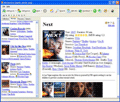
Love watching movies? Collected so many that you're getting lost among the many discs? Get your movies organized with Movienizer! Organize, track and research your movie collection for absolutely free. Movienizer helps you account for all movies that you already have as well as those you wish you had. Never forget who's taken that disc with memory-refreshing loaner tracker.
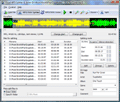
Visual MP3 Splitter & Joiner is a handy software utility that can split and combine MP3, WAV, WMA, APE. Cut files fast and easy using a waveform without recompression and losses in quality. It allows you to split a continuous recording using silence detection. You can select the desired part visually using a mouse - the program draws files as a waveform.
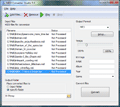
MIDI Converter Studio converts MIDI to MP3, WAV, OGG and WMA formats. Simply drag and drop a MIDI file from Windows Explorer, and the rest is done automatically. Bit rate, frequency and Mono/Stereo settings can be easily adjusted. Add tags to converted files, if desired. Batch conversion option is available.
GIVEAWAY download basket
Comments on MP3 Recorder Studio
Please add a comment explaining the reason behind your vote.




#81 Free recorder is one easy nice piece of software........ Thanks your the man....
Save | Cancel
(scratch the word "didn't" from #92)
OK, I spent a little time reading through the application's help files and I see some of my questions from #91 were answered:
Item #2 - I am accustomed to right clicking on files and selecting "Delete". This application doesn't provide the right click menu (as far as I can tell). But you can select a file from the list of recordings within the application and hit the delete key on your keyboard.
Item #4 - I had Skype configured to automatically adjust my sound settings and Skype kept switching my recording source from "Stereo Mixer" to "Microphone". Once I turned that Skype feature off, I could adjust the mic volume from XP's Playback Volume Control and presto! I was able to record Skype calls. (I already used MP3 Recorder to check and record my mobile phone's voicemail)
Maybe I just haven't figured out how this app does it yet, but I'd like to have a way to easily rename individual files while the application keeps on recording.
Save | Cancel
this is a really good program, and its really really easy to use. ty
Save | Cancel
Thank you! :)
Save | Cancel
I just noticed that every time I reopen MP3 Recorder Studio, I have to reselect my splitting options to "Split by silence". Weird that it won't remember my selection!? (Just a minor annoyance, totally acceptable for a "free" app!)
Save | Cancel
Also very important - I usually have a lot running on my system and MP3 Recorder Studio didn't was very kind to my CPU and memory.
Save | Cancel
1 - I didn't have any problem getting it to record songs as they played from a Web site and split the media files by silence.
2 - It doesn't look like I can delete the recordings I don't want from within the application. I have to close the app, and manually delete the files from within the directory I saved them to.
3 - Changing the bit rate was simple.
4 - Skype requires me to set the "Recording Control" to "Microphone" (using XP Media Center Edition SP2) and MP3 Recorder picks up my voice fine. The problem is, in order to hear the person I'm talking to, MP3 Recorder requires the "Recording Control" be set to "Stereo Mixer". If anyone knows how to record Skype, I'd like to know.
5 - I use Audacity for a lot of my audio file processing, too. But I'm keeping MP3 Recorder Studio.
Reading the comments on this site has strongly impressed me with how difficult it is to produce software that will run equally well on computer systems that are configured so many different ways.
Save | Cancel
Personally, I much prefer Dexster to Audacity, but it ain't free, so the software hippies would never approve. That said, this little program was obviously never intended to compete with either one of them, and it seems good for what it is. Though I don't do much eavesdropping, so I think I'll stick with what I have. :)
Save | Cancel
#82 regarding the distortion:
I had to set the recording level in the software to 7-10% believe it or not. Don't know why but that is working for me.
Save | Cancel
Many thanks to #50 response as to how to record internet radio! I couldn't get it to work until I read your post!
Save | Cancel
Hi Folks,
Worked fine on a Paltalk music room. Volume wasn't as high though, dunno if there is a way to handle that (the drop was significant).
Anyway, nice GAOTD. Simple to use, functional. Will probably take in Audacity too. This was fine.
Shalom,
Steven Avery
Save | Cancel
I have the same problem in not getting the "What you hear" option. I have enabled more devices and selected the "wave out" option but have not had a chance to test it yet.
Save | Cancel
Downloaded, activated, installed just fine. Played around and recorded many things, went to many sites and recorded different sounds, music, whatever, all worked fine, streaming radio, whatever, all worked fine. Nice simple little program for quickly grabbing sounds, music, voice, whatever. Running on vista with Soundblaster Audigy card.
Thanks much for this nice little jem!
Save | Cancel
Great Software.. Just the one i'm looking for, enables me to record radio streamings.. Thanks GOTD! Keep it Up!
Save | Cancel
I strong recommend Audacity (it's free and it's open source), and it's absolutely amazing - especially since its feature laden and is very light on cpu resources.
Save | Cancel
I am having the same problem as in message #20. I have XP and the control panel pops up. When I tried to record from my windows media player the sound was distorted.
Save | Cancel
I also like this "Freecorder Toolbar" which does an *EXCELLENT* job of saving streaming audio into separate files when it detects the silence between songs:
http://applian.com/freecorder3/index.php
"No spyware, adware"
and review of it: http://radio.about.com/od/softwareplayerstolisten/gr/blFrecordTool.htm
some other cool audio recording links: http://radio.about.com/od/softwareplayerstolisten/Software_Players_and_Tuners_for_Listening_to_Online_Internet_Radio.htm
Save | Cancel
THANKS TO #50 for the answer to my question(#45)!
Following those 3 screenshots in your links, in sequence, did the trick for me! Now my RECORDING Volume control shows "Stereo Mixer".
To recap #50's screenshots:
Open the Volume control in XP, select OPTIONS then PROPERTIES on the menu. Select RECORDING, and within Recording check off STEREO MIXER(go ahead and select them all-why does windows hide them in the 1st place???). Now STEREO MIXER should be among the Volume controls & check it.
Now I am able to record.
Save | Cancel
I also had to attempt multiple activations and open & close the program before it was changed from trial to activated.
I like that you can change the Sample rate and Bitrate all the way to 48000 Hz and 320 kbps respectively. Also, detection of silence has variable length before automatically splitting the tracks.
Overall, this could be a good program.
Thanks GotD
Save | Cancel
IT DOES WORK WITH SKYPE...
Once you set up the sound settings it will work. I had to check "Stereo Mix" in mine, and for example in this program under the "Splitting and Recording Options", it says "Current device: Stereo Mix"
Save | Cancel
works perf - can record from microphone or directly from soundcard - can record streaming radio etc anything that comes thorugh your soundcard can be recorded
Save | Cancel
I have been wanting a program like this so thank you GOOTD; but, I have it activated and I didn't get a registration name or number. Should there be one?
Maria
Save | Cancel
Trouble with installation despite following instructions to the letter.
Audacity is still the recorder for me
Save | Cancel
A follow up on my earlier message about not seeing the windows as shown in help.
I submitted a questions to Maniac through their website. Their response indicates that the display in the help file is for Vista.
Here is what they say:
"please read the following sections:
http://www.maniactools.com/soft/mp3-recorder/record-sound-from-any-device-windows-xp.shtml
http://www.maniactools.com/soft/mp3-recorder/recording-sound-from-any-source.shtml
The screen shots that are shown in help appear only in Vista. You
should indeed use the usual volume control to set recording devices.
Thank you."
JK
Save | Cancel
It is not a well made program so I am going to stick with what I have. See you tomorrow.
Save | Cancel
Downloaded and installed. Runs ok. Looks promising. BUT: I can't select what to record from. It shows my mic as active and when I click on "Set Recording Device" I get the slider for my microphone as though I had gone through Control Panel. I DO NOT get the window that they show on their help file -- with all the different devices available.
Anyone else?
JK
Save | Cancel
Does audacity works with vista? thanks
Save | Cancel
How is this different from AudioGrabber --AG seems to do everything this does, and is free ?
Save | Cancel
TO #33 and #60... yes..just it appears that you can only select for CD, Microphone, or Line. You have to have to select the Advance Tab on this window and add stereo mixer. That records any sound you hear through the sound card, including streaming radio.
SCREAMER RADIO is an excellent free streaming radio/recorder. Some stations even allow the program to record songs separately and they are already named. Most stations don't, so you just record a continuous file with all the songs. Thats why this offering from GAOTD is excellent for me....It separates all the songs..although you will have to go back and name them. Audacity cant do that!!!
Save | Cancel
why use this when Audacity is open source, free, edits as well AND has better recording options/quality!
get it here: http://audacity.sourceforge.net/
Save | Cancel
I wonder will it convert a downloaded podcast to MP3? Has anyone tried it? This would be useful to me.
Thanks.
Happy Dae.
Save | Cancel
i have opened the activate .exe and that went fine but when i open the setup .exe it ask me which file i want to use to open it i did try and use the activate with it but that didnt work what do you suggest i do
Save | Cancel
Program is a bit hard to get activated as others have said already. however it works ok for doing simple recordings quickly. but audacity is still the best for more complex recordings.but if your looking to record internet radio try screamer radio. It has a built-in recorder and plenty of good stations to choose from. As for this giveaway it works it's free so i can't complain too much! But i would never pay that amount for it when there are plenty of open source programs that are free and simply better. Thank's for letting me try it though. screamer radio can be found on this site for those who would like to try it and yes it's free to.
http://www.screamer-radio.com
Save | Cancel
First is what I liked about MP3 Recorder Studio.
.The ability to split a large file on silence. I have tapes that i would like to separate into individual files.
.The ability to stop recording on silence. this feature alone is enough to keep it. Now i can record and play the streaming audio. The little bits are not understandable. My area cannot get any kind of high speed internet connection other than buying a satellite linking system, which I will have to do, If I can just save back the cash.
Now the don`t likes.
.This app. needs a Options panel on the interface.
.When needing to record , searching for the launch icon is extremely annoying.
conclusion; Still worth a thumbs up
The Grouser
Save | Cancel
Im not complaining, but I do think the software developers should test thier software before submitting it onhere. I know its a simple task,bu still, why should you have install, then uninstall, and then reinstall it? Say what you will, but that is just a pain. This software is nice, i checked out audacity, and ill stick with that. This program will work for other people, Im sure. Just because i may not like it, doesnt mean its not a good program. But they should still test out the software before submitting. Even if its free.
Save | Cancel
It sounds a good audio recorder except for the streamline recording.
Can anyone suggest a free streamline recorder, if they are available? Appreciated
Save | Cancel
Great very useful I think I might buy this one!
Save | Cancel
Hello,
My copy is not registering at all! I followed the instructions, downloaded, extracted, installed the package and activated it. Got a reply that 'Successfully Activated' too. But when the application was launched it comes up as unregistered. Tried closing the app, running the activation (which responded positively again!) but with no change!!! The program still opens as 'Unregistered'. Any ideas?
Save | Cancel
Audacity better than it.
Save | Cancel
This is a nice recorder,here is a free mp3/wav recorder that does the same thing www.mp3mymp3.com
Save | Cancel
I like the simple interface of this mp3studio software.
I have been using messer.exe for many years now. This software was born in 2000 and it was free for the community recording mp3 and wav format and convert to the wav to mp3 by drag drop on the screen. This software had never crashed! I use it to record radio programs where I can schedule the date and time. It has shutdown feature too for late night recordings, sometimes I record my audio books running over night!
Features:
manual / time scheduled recording + support for free mp3 encoders + on-the-fly mp3 compression + freeware
http://www.dago.pmp.com.pl/messer/index-old.html Readme.txt has more info, do read it.
Save | Cancel
Not bad.Thanks GAOTD.
O BTW, all you people that want Audacity, what are you waiting for?
Go to Audacity! Why did you come here?
Save | Cancel
For anyone interested in making mp3's from the radio try Nexus Radio. It's a free program that records the songs as mp3 while you listen to them. I's sorry I don't know how to make a wokable link but you can download it from nexusradio.com or I got my copy from download.com
Save | Cancel
While agreeing that Audacity is a superior program there are occasions when you just want the sheer simplicity of hitting a single record button. This little gem fits the bill.
Thank you GOATD
Save | Cancel
#45 Your list may be not complete. Check these screen shots, they may provide a clue:
Sound mixer
Recording devices
Stereo mix
Save | Cancel
What's wrong with a $24.95 price? The comments about it (regular) price had me thinking it must in the $50.00 and up range, but a price of $24.95 certainly seems reasonable if it does what it says, even if it's not dirt cheap normally in comparison to today's free download!
Save | Cancel
I concur with what #45 said. It's the same problem I (#33) had. #35's advice didn't help me any. Maybe the software developer should've tested this on more computers with different hardware configurations? If the program works for most, then that's all good and well, but #44 ought not call us complainers for just for placing anti-testimonies of our own experience with the software available on GAOTD.
Save | Cancel
GREAT luck! Today I'm transferring '60s LPs, and an audiobook cassette, to digital format and will use Audacity for both Recording and Click-Elimination (THE MOST TEDIOUS TASK ON EARTH, for those who've never tried :-)
Now, I'll test today's Audio Recorder's ability, too. Should be a concise revelation of each programs Worth! Having already previewed ALL the similar free MP3 Recorders available, this program's GUI looks first-rate, comparatively. More, later....
Note, the Audacity BETA is the ONLY version to now use, as the native format between Stable & Beta versions are NOT inter-usable.
Forgive the verbiage (morning coffee :-), but...read my report before Midnight Tuesday, from this once Timex Sinclair-user.
GREAT day, and GREEN.
Save | Cancel
I just discovered Audacity a few days ago when I was looking to convert MP3's to OGG(got a game here that I liked but hated the music):))) It did what I wanted for free and so I was really pleased, but I don't know anything about it otherwise.
I d/l MP3 Recorder and found that it is very simple to use.It recorded everything I could hear on my computer, from You Tube to songs and sounds in games. I did have to adjust my Sounds and Audio Devices Properties a bit but that also was very easy to do. The recordings were in the program folder listed by time recorded. As far as I can tell it is a quick, down and dirty little sound recorder. Audacity might be better and is free all the time.I'm sure that if you are into sound and recordings you will already have something better but if you just want something simple to use to get a fast MP3 sound file, this will do it.
Save | Cancel
(I really like ur music pinkster #42, I love psychedelic type stuff)
*** I suspect a number of people are having the same problem i am with setting the recording device, perhaps the author of the software could provide some help as other authors have done in the past:
I have an on-motherboard sound chip - device is "VIA AC'97 AUDIO WAVE". I am looking at XP's "Advanced"(OPTIONS, ADVANCED checked on menu) Recording controls (Sound in Control Panel) since none of the recording device windows within MP3 Recorder Studio show up as seen in the Help.
All I see are: RECORDING with Mute All checkbox, MIC, LINE IN, CD PLAYER - each with a checkbox. I have tried all of them with no luck. The software only detect silence.
ANY IDEAS? TIA!
Save | Cancel