Every day we offer FREE licensed software you’d have to buy otherwise.
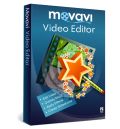
Giveaway of the day — Movavi Video Editor 7 Personal SE
Movavi Video Editor 7 Personal SE was available as a giveaway on June 1, 2012!
Leave video editing to Movavi – it does the job of an entire post-production crew or the following: cuts, trims, joins video files on a timeline, applies visual effects and filters; overlays soundtrack and titles; creates slideshows. Maximize your ability to edit video with the amazing Movavi Video Editor!
Key Features
- Get all video editing tools a filmmaker might need.
- Enhance and repair movies.
- Cut, split and join, rotate video.
- Overlay soundtrack and titles.
- Apply effects, insert transitions.
- Create slideshows.
- Capture video from cameras, webcams, TV-tuners, and VHS capture devices.
- Edit 3D video!
Limitations: this edition comes without some paid codecs (MPEG4, MPEG2, MP3) to enable limitless distribution.
System Requirements:
Windows 2000/XP/Vista/7 with up-to-date patches/service packs installed
Publisher:
MovaviHomepage:
http://www.movavi.com/videoeditor/File Size:
40.4 MB
Price:
$59.99
Featured titles by Movavi

All-in-one package for any video processing needs. Convert video between media formats, save for portable devices. Edit 2D/3D video, overlay audio, apply filters and effects. Record screencasts. Burn Blu-ray, DVD, and CD. Watch any 2D video in 3D.
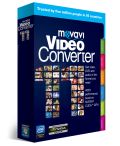
Tons of conversion and sharing features: convert files between media formats, including HD and Flash; rip DVDs; save movies for Apple iPad and iPhone, smartphones, etc.; tune quality up; split and join files; share video on YouTube and Facebook.

Retrieve the lost 3D dimension of star-studded Hollywood blockbusters and homemade videos alike: convert any 2D videos to 3D. Watch videos produced by software on new 3D TVs or standard displays though 3D glasses – all existing 3D modes supported.

Small size, superb quality, and total compatibility with any portable device or media player – what else does a movie need? All that’s exactly what you can do with Movavi: convert video and audio to popular formats, extract soundtracks, split and join video files.

All that makes a good screencast: screen recording, video editing, and sharing. Record video games. Capture the web. Edit your video, apply special effects, enhance quality. Save the output file in any format for PC, Mac, or any mobile device.
Comments on Movavi Video Editor 7 Personal SE
Please add a comment explaining the reason behind your vote.



There is a Movavi Video Suite giveaway going on, Enter to Win one of 4X full Movavi Video Suite licenses - $135.95 each.
Movavi Giveaway URL: goo.gl/amF2X7
Movavi Video Suite can create movies and slideshows, edit and enhance video, add effects and titles, capture screen, webcam, VHS, TV tuners, convert video, audio, images, burn Blu-ray, DVD and CD, and DVD, and much more.
Get 50% Off movavi coupon from http://www.dailydeals4you.com/coupons/movavi.
Save | Cancel
I cannot get Movavi Video Editor to load
- either by going to the Start button, or trying to open a 'New Task"
in Windows Task Manager ?
Save | Cancel
it did not work on win8 x64 preview release on a quad 2.2 g3 gig of ram and k-lite codec 64 and 32 mega with update, or a win7 64x with a 2.5 gig and a4 CPU laptop.
Save | Cancel
What's the difference between this version and the version they have for download on their website? I extracted the official one (didn't install) and there are several toolbars in there.
Did those of you who installed the GOTD version get asked whether you wanted to install the Conduit toolbar or the Yandex toolbar because those are included in the version on the Movavi website.
Save | Cancel
looked promising but failed to work for my project i tried saving a 40+ minute Home video and it saved it but the file wasn't fully uncorrupted.
Save | Cancel
Dislike -
Standard keyboard short cuts (e.g. alt,f,x etc.) do not work.
Save | Cancel
Limitations: this edition comes without some paid codecs (MPEG4, MPEG2, MP3) to enable limitless distribution.
So is the entire program, or, just the paid codecs discounted for people installing today, or has the entire day just been more of a promotion of this particular software, instead of the normal GOTD offer of non-crippled software but with no upgrades?
There is certainly nothing on the Movavi website to indicate a special deal for today's GOTD followers.
Save | Cancel
@Macs-PC: "I hope I haven’t put to many of you TO SLEEP"
Are you kidding?!! This comment definitely goes to my data base (and with tags for more than one subjects). I liked especially how you described what GOTD is about.
Kudos to Giovanni, too, for the good job.
Unfortunately I couldn't read all the comments of today's program. Let's hope I'll be able to do it some other time.
Save | Cancel
Downloaded and installed. Program WON'T run!! JUNK!!
Save | Cancel
I'll be blunt, not supporting MPG/MPEG2/MPEG4 makes this almost worthless for paid software, and not allowing the edited result to be saved in DVD VOB format, means more trouble time and effort in using a separate converter afterwards.
Definite thumbs down until they make it usable with anything other than AVIs.
Save | Cancel
Win7 32b - installed ok, but can't start. When I try to open it, nothing happens - just the clock mouse pointer appears for a second...
Save | Cancel
I think its really rude how people ask a question and you neg them down. This site is notoriously clicky. Im sure no matter what the comment is, most developers would be happy for the feedback and this only puts people off from commenting. Not everyone knows what they are doing. In fact if it was up to me id do away with the + or - altogether. As for the software i thought it was reasonable. Highly over inflated though if its over 50 dollars. The user interface is good and for simple editing its more then good enough, again though its not a program id buy for that price.. Thanks though
Save | Cancel
I am running win 7 home premium 64 bit. I downloaded and installed this software and it will not open. Can't get it to launch, click on the icon, though a browser window opened saying the software is activated I can't even get it to open to enter the registration key.
Save | Cancel
To make this soft to work with mp3 is simple.Go to this adress:
http://www.free-codecs.com/lame_encoder_download.htm
Next download first pozition for s.o on 32 biti and second for s.o on 64 biti.Decompress and make click on: lame.exe.Next copy lame_enc.dll to:
C>Program Files>Movavi Video Editor 7 SE.Open the program,next click on:Open media file,next choise:All Files(not All format) and browse your mp3 and insert.So,we solve problems with mp3.My question is:how to solve problems with:Mpeg 2 and Mpeg 4?.Exist somewhere a free dll to insert?.
Save | Cancel
Wonderful program. It would take more than a day to review it.
Save | Cancel
It would help if this had .TS capabilities. I record a lot from my capture card and if I want to keep it I usually have to convert it to AVI to edit it. I already find VirtualDub sufficient for AVI editing but I would like to keep the quality of the TS files.
Save | Cancel
Wow! The setup will not even launch on my Windows 7 64 bit system. Tried several different ways, including compatibility mode. Always got the same error. "Installation failed to launch". Won't be using this.........
Save | Cancel
To my lovely mate, Giovanni, currently @ 38:
One quick comment regarding your suggestions:
AviSynth itself does not provide a graphical user interface and rather relies on a scripting system. And although the scripting language is simple, I do not think this application is meant for the average, or otherwise less savvy computer user.
That said, your daily comments regarding free alternatives are always much appreciated.
Ciao!
Save | Cancel
The software worked on my XPx64 system, but I should point out that it was VERY slow to save the finished work. We are talking, had to walk away and watch a movie long. Other than that, no complaints. It should also be noted that my system is running 2GB dedicated video memory, 4GB RAM on the board, 2 200GB SATA HDs, and a 3.2Ghz Quad core. So unless it was just a dislike for the OS, I am thinking the software just runs slow when it comes to the save feature.
The features are nice, nothing that I saw really set it apart from the others out there. Would be nice if they included a full screen player, so I could see the full quality of the video in its entirety before waiting for the LONG save time. Infuriating to wait so long, then see something that needs to be changed because it just doesn't work as well in practice as it does in theory.
Save | Cancel
@51 "Why so much complaining about the missing mpeg formats?? The description CLEARLY states “Limitations: this edition comes without some paid codecs (MPEG4, MPEG2, MP3) to enable limitless distribution.”
You seem to want to complain about others who are complaining about the software requiring codecs. No one here has said the limitations were not expressly and/or CLEARLY stated. We are all able to read obviously. You seem to be missing the point.
First, you are correct the comment was not there in the wee hours of the morning. Regardless of it now appearing in no way changes the fact that to offer a video editing software, free or not, which does not support mpeg files is absolutely ludicrous.
"That said, I personally need an mpeg4 editor"
Well, so does everyone else. That's the point behind the comments. The most recognized and used video codec is not supported in this version. So what's the point in offering it? What good is it unless you want to be required to convert before you edit and convert.. lol.
Save | Cancel
Installed and registered without trouble. Editor seems to work well enough, Saved the "project (.mep)", but when I tried to save a video copy it came back with the message "Unfortunately, the project was not saved." Really? Someone please tell me what I'm not doing!"
Save | Cancel
I do not find it reasonable to expect the GATD users to properly evaluate the worth of this software when it limits the use of the most popular codecs (MPEG4, MPEG2, MP3). I understand that the developer wants to protect their property but the user needs to know that this software will work with the formats they normally use. I think it would be better if the developer could limit the size files the giveaway could work with rather than the types of files.
Save | Cancel
I found GOTD is not only a place for trying free software. I learnt so much from you all. Thanks everyone!
Save | Cancel
I found if you have a problem with the program asking for registration details every time it is run, try running it as administrator as it worked in my case.
Save | Cancel
I could not get the program to run in windows 8 consumers preview :)
Save | Cancel
Excellent software. Installed and registered fast and easy, works perfect on WIN7 Ultimate. Reg number is included in the text file downloaded, so I didn`t have to run thru website and wait for number to be send by email. Awesome!
Thanks a lot!!!
Save | Cancel
Installed and activated well on Win7 64bit, but it always comes up with the registration/activation...
GUI is simple and easy. The effects an transitions are enough for me. Thanks!
Save | Cancel
Couldn't even trim a simple AVI without locking up in Win7-64. Not any easier to use or more powerful than FREE Microsoft Movie Maker. Uninastalling complete waste of time
Save | Cancel
Installed on Windows 7 x64 with no problems. Advantages over Windows Movie Maker: Loads quickly. Simple, conventional layout. Fairly intuitive. Expanded timeline with two audio tracks, one video track with original audio attached, and one title track. The two additional audio tracks makes it possible to add background music and a voice-over to the original audio contained in the video clip. WMM only has one audio track in addition to the original audio. I will test the editing features later today.
Save | Cancel
That this software refuses to use pre-installed codecs is a major fail, IMO. Big thumbs down on this one.
Save | Cancel
Why so much complaining about the missing mpeg formats?? The description CLEARLY states "Limitations: this edition comes without some paid codecs (MPEG4, MPEG2, MP3) to enable limitless distribution."
Its possible the comment was not there in the wee hours of the morning but its definitely been there since at least comment #19.
That said, I personally need an mpeg4 editor that does not cause the audio & video to be out of sync when clipping sections out of the video (commercials) and since this offering doesn't include MPEG4, then I can't test it to see if it works for my needs.
Mike, Macs-PC @18 claims "You try the software & IF you like what you’ve tried – you then decide to BUY the license"
We can't fully test the software if the version offered is a half ass version. I would love to be able to test the mpeg4 editing and saving to see if the result plays back properly, but I can't do that with this version so no need to download and try it.
I appreciate GOATD and its still the first site I check every morning, but today's offering is a no go for me.
Save | Cancel
#38 (giovanni): Not in your list? handbrake, Lightworks, FLV Editor Lite, ...
Save | Cancel
Downloaded and installed using the activation key that came with the software. Now every time I start the program it shows it is still a 30 day trial software and the activation window pops up with the correct key I click ok and it says I need to restart the software. I have restarted the several times and have even rebooted and I still get 30 trial software.
Save | Cancel
Does not allow me to enable GPU acceleration with my nVidia GeForce GTX 570 or select the Movavi Turbo function, whatever that is. It won't read Mpeg-4 even though all of my other video programs will. Using Windows 7 64-bit. I didn't try out any of the other functionality of the software because if it won't do GPU acceleration on my computer, I don't want it.
If someone can figure out how to enable it, let me know as I would like to try it out.
Save | Cancel
http://my.jetscreenshot.com/demo/20120601-gk7p-165kb
I put a 3d video,next I use a title,i put at final transition efects,i put an audio song in wma format(not work with mp3) and i save as 3d for online format Yahoo.You can save in Hd ,but not in others format.It say tha i need K litte to install.Probably this is not the best solution because it can make an negative interaction.Thank.Is like a demo soft.
Save | Cancel
#44 They are not hiding. If you had visited their site... under contact info you would find this:
Worldwide Operational Office:
86 Frunze st., office 1207
Novosibirsk, 630005, Russia
Tel: +7 903 902 9831
Tel: +7 (383) 335-84-63
Our local time is GMT+6
Save | Cancel
Apparently this software checks codecs against the ones you bought from the company. This why your own codecs do not ---and will never, I guess--- work. More trojanware than anything else, not really a GOTD either.
Curiously enough, although thumbs up largely outnumber thumbs down, I cannot see any positive comment today.
Aggravating, some people will screw their systems because they'll think their codecs are not working properly, expecting the software is doing right, which is wrong obviously.
GOTD should ask the developer to rewrite the product's description, be clear and not so misleading.
Product totally untrustworthy.
Save | Cancel
"Our business customers include Microsoft, Procter & Gamble, Harvard University, and many others."
Why do I not believe that? Yeah. They'd put up with the issues people are having here.
And, again...what's with all these "companies" hiding behind domain proxies and offering NO contact or real company information?
Sorry. I wont run software on my machine from an unknown, untraceable source...even if the reviews were good, which obviously doesn't apply here.
Save | Cancel
Wow! Mike from GAOTD just gave us all the Riot Act! Way to go Mike. Some need a reminder as to why we're here and how things work.
I do have to say that the most logical comment was by Joe who said most users will have the proper codecs anyway. It does seem a little weird that the developer would emphasize the lack of those common codecs. Perhaps it's intended for a wider more diverse audience.
I'll give the program a try and see if it works on my Win7 system. I have a 20 minute video that Windows Movie Maker can't do the things for that this one promises.
That is, after all, what we're here for isn't it? To try new software that is fully functional and would normally cost much more. Some of the offerings are questionable but then it is my choice to pass them by.
Save | Cancel
From the above comments it appears that today's giveaway version does not support mpg and avi, but the paid version does? How would I make a decision to purchase this product if I can't test it out on these widely used formats?
On a side note: Thanks to all who leave constructive comments on the daily giveaways, both positive and negative. I have gleaned much at this website.
Save | Cancel
For those looking for a free solution to edit the MPG/MPEG 2 without re-encoding and wasted time, you might look into Free Video Dub. You can trim at the ends, clip in between, and even rotate if needed. It is a very simple, but effective tool in my opinion. Other formats are supported as well.
http://free-video-dub.en.softonic.com/
Save | Cancel
Rule nr one. If I want special edition software, I'll download free trials elsewhere. Thumbs down for that fact alone. As far as video editing software, I'll stick with pinnacle studio and magix video editor. Next.
Save | Cancel
Well...despite being a limited version of the full program, I found this software an excellent tool to edit any kind of videos you may run into.
Ok...it doesn't support mpeg/mpg formats....but, to convert them to a format supported by this GAOTD, you can use FORMAT FACTORY or better yet the portable version of the excellent freeware "iWisoft Free Video Converter":
http://www.pendriveapps.com/free-video-converter-iwisoft/
What's the problem in doing that, dudes?? LOL!!
That being said, the BEST FREEWARE ALTERNATIVES to this GAOTD are:
- Avidemux 2.5.6
http://avidemux.sourceforge.net/
- Free Video Converter 1.0.1.4
http://www.softpedia.com/get/Multimedia/Video/Video-Editors/Free-Video-Converter1.shtml
- Machete Video Editor Lite 3.8
http://www.machetesoft.com/home/about-machete-video-editor-lite.html
- AviSynth 2.6.0
http://www.softpedia.com/get/Multimedia/Video/Video-Editors/AviSynth-Final.shtml
- AVCHD Editor 0.4.4.1 (Blu-Ray Video Editor ==> COOL APP!)
http://www.vso-software.fr/products/avchd-editor/avchd-editor.php
See also:
http://hackspc.com/free-video-editing-software/?utm_source=feedburner&utm_medium=email&utm_campaign=Feed%3A+hackspc%2FmcUq+%28PC+Hacks%29
Want to create 3D movies from 2D for FREE??
No problem:
http://www.axaramedia.com/VideoSolutions/2Dto3DConverter/
Want to extract for FREE any audio tracks from your DVDs for playback on iPod or MP3 players??
No problem:
http://www.aoamedia.com/audioextractor.htm
Want to create your own home made “do-it-yourself” DVD movie from a TV tuner, a web camera, a DV camcorder or any other video device??
No Problem:
http://www.protectedsoft.com/descr.php
Want to create astonishing SLIDESHOWS with a background sound (wav, mp3 or ogg), subtitles, tons of transictions and special effects or even a MOVIE from such photos, and then save it on a DVD or share it online with your friends and/or relatives??
No problem:
http://download.videohelp.com/tin2tin/
Enjoy!!
Save | Cancel
Loaded it to Acer Laptop, with 8GB Ram and 1TB HDD and Windows 7 Ultimate. Installation was a breeze. This program edited, added a soundtrack,title and credits to a short film I have been toying with for a while. I found this program simple to use and easy to edit footage. Highly recommended, in my opinion. I would definitely buy it, Thanks GAOTD
Save | Cancel
Tried loading a recently-created gameplay video capture (recorded with Camstudio) - audio played back fine, BUT video could not be seen (and I've already previously uploaded it to YouTube, so I know the video is visible elsewhere). Subsequently loaded an earlier gameplay video capture which had already been edited in Serif MoviePlus X3 - both audio & video played back fine, BUT it generally wouldn't make sense to edit a video in one program just to make it viewable in another editing program. Will delete the Movavi product.
Save | Cancel
Very strange, I'm on XPSP3.
I was able to import some WMV's and Xvid Avi's and they play fine, so I made a short project and was impressed that I could add title in Hebrew fonts and the software knew how to handle them, but....
when I tried to export that into Xvid Avi file it kept on nagging me that the project was not saved, so I saved it, and resaved it...No AVI file.( I reuse the key to activate the codec, but I guess it's not OK)
I can output WMV files, I'll keep it for further testing, it's not the best editor, but maybe I can use it as a tool in my video editing.
- On rendering it uses multicore.
- It lacks a very important feature, Fade In/Out option
- It doesn't use CUDA on my GPU card.
Save | Cancel
i requested such a program a while back good things come to those that wait.
installed without fuss..win 7.
multiple sound tracks is what i was after....too much to explore in a day.very pleased atm.
Save | Cancel
There's far better Video software available out there and much of it free.
How can this Company(?)try to break into the market with a very expensive product that doesn't support the most popular Video formats?
For $60 you have to go buy another Video Editor just to have a backup to finish what this crap can't do.
Phooey on you Movavi....but I'll pass.
Nice pump job #8. You couldn't have endorsed this thing any better....
"Great for beginners".... And for only $60!! Steve....do you want to buy a great car cheap? It's only got 3 wheels..great for beginners.
Save | Cancel
http://my.jetscreenshot.com/demo/20120601-zfps-90kb
For who say thath this program can't be register.
Save | Cancel
Googled "Movavi Video Editor" when I received the email about this GOTD; top-of-page result was the CNET review. Editors loved it (4.5 stars); users hated it (1-2 stars). I might still try this; however, I already have a paid copy of Serif's MoviePlus X3, so Movavi's product will have to compete against a known quantity on my computer. We'll see whose product does best.
Save | Cancel