Every day we offer FREE licensed software you’d have to buy otherwise.
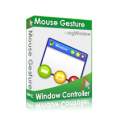
Giveaway of the day — mgWindow
mgWindow was available as a giveaway on December 6, 2008!
Use mouse gestures to control the active window easily and quickly. No need to move you mouse pointer to the title bar to click the control buttons anymore, just draw a simple shape or a letter shape to close, maximize, minimize the active window. For example, if you want to close the active window, just moving your mouse and drawing a letter "X". It is a very useful tool for the user who has a large screen or a laptop.
Features:
- Use mouse gesture to control the active window anywhere.
- Close window.
- Maximize / Restore window.
- Minimize window.
- Show desktop directly. (Minimize all windows)
System Requirements:
Windows Xp / 2003 Server / Vista
Publisher:
EncsoftHomepage:
http://www.mouse-gesture.com/products/mouse_gesture_window_controller_mgwindow.htmlFile Size:
5.40 MB
Price:
$9.95
Featured titles by Encsoft

Draw a symbol or a letter shape to switch between windows. mgSwitch is an advanced task switcher. It helps you switch between windows faster and easier by using the mouse gesture (Drawing a symbol or a letter shape anywhere on the screen). It provides thumbnail previews for all the running programs include the minimized windows. It helps you work more effectively and faster. It greatly improves your workflow and release more time for yourself.

Draw a symbol or a letter shape to launch your favorite applications. mgLaunch is an advanced and handy application launcher. It allows you to quickly access your favorite programs, folders, files, bookmarks and so on. You can launch the applications which you use most often by using the mouse gesture (Drawing a simple symbol or a letter shape anywhere on the screen).
Comments on mgWindow
Please add a comment explaining the reason behind your vote.



Another possibility for some disabled users is Nuance Dragon NaturallySpeaking 10. They have more and less expensive versions, existing Nuance customers can get the Preferred version for $99. You can use a noise-cancelling Bluetooth headset.
Save | Cancel
Since people are mentioning some common keyboard and mouse operations, double-clicking the system menu (upper-left) corner of an application window will close it, double-clicking the title bar will maximize/restore.
IE7 has numerous keyboard and mouse shortcuts. Backspace will go back, Alt + left and right arrows will go back and forward, right-click presents back and forward as the first two options, shift + mousewheel (scroll, not click) will go back and forward. Help/F1 will list some of the many shortcuts.
Save | Cancel
Or better yet... just learn some keyboard shortcuts and forget the stupid mouse. ALT+F4 closes windows ALT+Tab switches between them, etc.
Save | Cancel
Honestly. Doesn't this seem like a step backward? All the buttons conveniently there, and this lets you draw them? I think the person who developed this is laughing up his sleeve, and hopefully not to the bank. Or instead of setting an alarm clock to wake up, they use a sort of "mouse-trap" chain reaction set-up to bonk them on the head with a ball. :-B
Save | Cancel
OMG! How lazy are you if you can't move your mouse pointer ALL the way to the upper right corner and click to close your program?
What about false hits?
I can just imagine playing a game, and while chasing the latest bad guy I make the same motion that closes the game.
Thanks, but no thanks.
Save | Cancel
As stated by BuBBy my own antivirus took the same root and had to disable it for the download and I took the plunge. Nice cheap program if you are like me with a tablet or someone with a touch screen, of which comes in handy with gestures with the pen or finger. The only gripe is that there are a lot of freeware on the market and good ones at that with a little search on the internet; I would not really bother using this software unless there was something like different from the rest.
Save | Cancel
Mouse gestures can be useful, once one gets accustomed to them. Years ago I installed a mouse-utility program named Pointix Scrollit++. Scrollit++ can detect simple clockwise or counterclockwise motions of the mouse and initiate in response a pair of several user-selectable functions, like back/forward, previous/next, and top/bottom. A simple 360-degree gesture with the mouse is all that's required. I've come to rely on these two primative mouse gestures for moving backward and forward within a browser. They've become completely second-nature. They require no hand-eye coordination and so take less effort and are considerably faster than using a browser's back/forward buttons.
Save | Cancel
I don't have a use for this software, but I would like to see Encsoft offer mgLaunch on GAOTD.
Save | Cancel
The program is very useful for me. I have not an eagle eye, aiming to a "X" sigh in the window corner is not a best solution in my case. Draw something on the screen still having mouse in my right hand and having command done is great, it's much more usable for me. Before this one i used Symbol Commander, it was better than this one in terms of recognising a gestures. But Symbol Commander costs $30 ;-)
Save | Cancel
Another program for people to lazy to move their mouse all the way up to the menu bar, how do you get out of bed in the morning when you can barely move the mouse on your computer!!!
Another very useless program, if I could give it 10 thumbs down I would.
Save | Cancel
This is a very useful tool for our holographic transparent touchscreen where ones finger emulates mouse input. There are several demo apps that I use for presentations which currently require the ESC key to get out of. Well thanks to this program that is no longer an issue.
Thanks and I will be contacting the developer about the possibility of system integration in our new all-in-one solution which is set to debut shortly.
Save | Cancel
I will pass on this one. For me it is much easier to click the normal buttons rather than learn a bunch of mouse gestures. But you know what they say about teaching old dogs new tricks. I can see how mouse gestures would be more productive and faster than clicking buttons. As the example stated it is faster to draw an X than it is to move your cursor to the top and click the X. But it comes down to what you are used to using and what you are comfortable with. Windows has always offered different ways to accomplish a task. Each user just has to find the way that they like. Thank you GAOTD team and Encsoft for the offer.
Save | Cancel
I use mouse gestures all the time, so I agree with #27. It is certainly not for the lazy, but a nice productivity tool.
I use StrokeIt, which is free. Hence, I do not intend to download this one.
Save | Cancel
So there WAS a similar release not that long ago, and I found it hard to work when I wanted to.
But when I was just working as usual, the mgLaunch window opened and I happened to click and it would end up clicking Firefox so Firefox would open. :P
As many others have said, why not click the "X" or press Alt+F4 to close?
It's not practical but it's a nice toy!
Save | Cancel
Yeah, number 1, apparently it's Backdoor.Win32.Hupigon.euah .
Yeah it's kinda euah that ZoneAlarm said it was in fact Backdoor.Win32.Hupigon.euah
The program was kinda odd though, maybe for older people who have never used a computer before.
Save | Cancel
Some like this sort of thing -- some don't. I could see it being more useful if I didn't have a high res mouse with acceleration turned on, or when using a laptop touchpad. As a free alternative, some might like this: http://circledock.wikidot.com/
Save | Cancel
To those who think this is useless or for lazy people:
I use a similar (but free) program called StrokeIt (www.tcbmi.com/strokeit/) and it's very good. I quickly got used to closing, minimizing, copying & pasting with a fast right-mouse-button sweep. I miss it when working on other computers.
Sure, traveling up to the window buttons isn't exactly horrible, but it's not particularly fun or useful either, nor a great way to make use of one's industrious spirit. Mouse gestures are simply easier and faster. I think more of the incredulous here should give it a try.
Save | Cancel
GAOTD, I wanted to try the application, and despite the first comment that said we shouldn't worry about the false positive virus detection, I'm worried.
Sorry.
Save | Cancel
Better to buy MS wireless laser mouse V6000. Use MS Intellimouse
s/w V 6.30 Assign Close Program to a mouse button.
Less CARPAL. Wrist, arm, shoulder won't have that end day hurt
is you are say an active day trader w/ mega site & proggy access.
Did finally solve one issue regarding Magnify option of Intellimouse.
The box won't remain when shifting among programs unless Magnify is
assigned unless use the Wheel button. I had lost the free give of
Magnify Glass Pro when redid a Vista repair. Only advantage to it is their Magnify box follows typing text. Imouse doesn't. Just stays in
one place til move it with cursor.
Spent a day trying to find a free magnifier that tracks typing.
Guess I'll have to use Word with a large font & copy to websites
like here or for Webmail emails. Weak eyes, practically 1 eye.
Hope this helps someone save on body strains.
Save | Cancel
PS: sid, thanks for the pointer to maZZick! Looks like something I can use.
Save | Cancel
'Not really helpful, but an interesting alternative when you're in an alt mood...
Drawback: knowing me, I'm very likely to draw a shutdown "x" by mistake, just in the normal course of my sometimes chaotic mousing. Blow-out!
Here's my idea: since most mouse activity is in the lower half of the screen, a real timesaver would be window function buttons duplicated down in the right-hand corner on the status bar! (Or, maybe there is some obscure little browser I don't know about that's already using this innovation...???)
Save | Cancel
ESET NOD32 Antivirus On-Demand file scan reports that the download file is clean. I trust it.
This program might be useful for those with tablet PCs or mobile devices running Windows that have a stylus.
Comment #11 is very useful for someone wanting a more powerful program that uses gestures (MaZZicK).
Save | Cancel
Really need a 2 stage rating...
1. Hit or Miss (do you want it)
2. Good or bad (not available if you rate it a miss)
For me, this one is a miss, for the behaviour that may be considered hostile by antivirus, and out of suspicion that a mouse gesture tool could fire accidentally on an unintended movement.
Save | Cancel
For those who dismiss offerings out-of-hand... please THINK first: While I haven't tried today's offering, gesture-based input may be useful to those: using a TABLET PC without keyboard (slate or slate mode), TOUCH, Wiimote, DRAWING TABLET, small-screen, where a keyboard is unavailable or where there are too many shortcuts to memorize. It's an input OPTION of a type that's BEING used and profitable right now.
As to the software, a common problem is the inability to use full-screen writing and gestures in combination with other programs. It is impractical to turn each of these on and off so as to avoid conflict... for example, where full-screen ink, gesture macros and a primary app ALL attempt to recognize the same user input (e.g., pen, touch, multi-touch, etc.). A solution (e.g., combining gestures and full screen input) would be fantastic!
Save | Cancel
Is this software a joke? How lazy can you be that you have to have a program to close another program? "It is a very useful tool for the user who has a large screen or a laptop." That statement makes no sense. The mouse pointer travels in relation to the screen size. This program is a big "no" from me!
Save | Cancel
"It is a very useful tool for the user who has a large screen or a laptop."
I think this software make sense for people using touch pad on a laptop. For some people, drawing an X on a touch pad could be easier than moving the mouse pointer to the close button.
Save | Cancel
I use FireFox with the mouse gesture addon. I could not imagine using a computer without it now. It's indispensable. It saves so much time. I can save a Jpg with one quick gesture and a click. Those that think you can do it faster by moving the mouse to an icon or using the keyboard.....ya wanna race?
Save | Cancel
This is indeed a almost useless (to most people) piece of software. Maybe it's a surealist joke :)
With a touchpad it just ends up useing (wasteing) time. But useing a big fat X to close some annoying app IS sometimes rewarding.
thanx maybe!!!!
Save | Cancel
I use a tablet PC for much of my work on the computer. Gesture-based computing is hardly for the lazy. I use my tablet without an external keyboard, and 95% of my input is with the stylus. It's ALL gestures.
Apart from handwriting recognition, which XP for Tablets does very well, I use gestures for a number of functions. That said, I think the authors need to focus on the functions that are not readily accomplished by clicking an icon. For example, if I want to Minimize All Windows (Win-D or Win-M), I have to gesture to bring up the input panel, select the on-screen keyboard, they tap ([Win or Alt-Space]+ [D or M]), then move on. (Please don't tell me I can make it an icon, I know...) There are a number of other Windows functions that could be done more easily with gestures.
Finally, for someone who has difficulty with fine motor control, e.g. moving to a small icon and then clicking it, gestures are much easier, as they are much larger movements. People with disabilities use computers too!
[Flame on]
Before attacking a utility that YOU may find useless, stupid, for the lazy, or whatever purely subjective reason you come up with, consider that some people may well benefit from these things. To attack a program's usefullness because you don't think it will help YOU is pretty selfish and it demeans those who may indeed find it useful. It may just prevent someone who can really use a piece of software from downloading it. A total lack of understanding of how something could be useful only demonstrates your own limited knowledge and thinking.
[flame off]
Save | Cancel
Hey psychopiano, How lazy do you have to be to have to use a mouse? I mean, GUI is so lazy. Why don't you just sit and type code into the prompt to get your computer to do what you want it to? And as a matter of fact, why do you have a computer in the first place? Why don't you write your mail instead of typing your email? Pfft.
For some people who must do many repetitive tasks, this program would be helpful. Tablet PCs already have programs like this, and it is VERY helpful - especially if you have a Slate PC that doesn't have a keyboard at all (like I have). You can choose to select the enter or tab without having to pull up the onscreen keyboard and go through the process that makes a simple E-mail almost too much work to even enter.
There are always reasons to give something a shot. You obviously wouldn't benefit from this giveaway. I wouldn't either, because I have a great program and it's already embedded into my windows. Someone else may.
See ya later fruitcake.
Save | Cancel
funny... not very useful.... some antivirus says that it's a virus
Save | Cancel
!AVast detected a VIRUS - A TROJAN in this build. If this is a false-positive or not, this issue should have been posted before downloading anything.
Save | Cancel
Just a note to all those that down the concept outright... consider the popularity of mouse-gesture extensions for firefox. I couldn't live without those and I'm sure a large part of the public agrees... since they are frequently on top ten extension lists. This just ports the same capability to Windows in general. Not a bad idea. Surprised it hasn't been done before.
Note: I haven't downloaded the software or voted yet, so perhaps it's poorly designed. I don't know.
Save | Cancel
It must be very difficult to find programmers that are willing to give away their product.
Now this one proves it!
I'm still waiting for a program that picks the upcoming lotto numbers!
Save | Cancel
Tried to install on Vista Home Premium but received the same error msg as #10. Also Trojan alert . I thought it would be a nice program to use with my graphics tablet. It would be convenient while I had pen in hand to just make a gesture,but with all the errors an threats I'm going to pass...hopefully a better,safer program will come along.
Save | Cancel
@1:
It doesn't have anything to do with the signatures. It's up to the heuristic, so the developer can't do anything.
But who cares - the prog is useless, comment #7 explains it.
Save | Cancel
Detected as a trojan by AVG Anti-Virus 08' Edition. Tried again same thing, running Windows XP Pro SP3 Full Updated, 1GB RAM, 40GB 5400RPM Hard Drive. Im going to try downloading from publisher.
Save | Cancel
huh??? is this software for very, very lazy people, now whe need spftware so that we don't have to move our hand two inches to click in the taskbar or such. wow, i am amazed...where's my remote? :-)
Save | Cancel
Prepares to get flamed!!!
Here is a very good example of the failings of the voting system.
Having read what this software does I can see that I am unlikely to have a need for it. It appears to be programming for the sake of it and not something that I could imagine anyone wanting or needing.
But I haven't D/L'd it so I cannot vote or, for that matter, be making any comments except perhaps on the forums where far fewer people will read it, which also probably includes the most important readers, i.e. GAOTD.
Thanks for the offering anyhow. Don't wish to sound unappreciative.
Save | Cancel
While I dismiss positive findings from 2 or 3 of the engines on virustotal that are bad about giving false positives (Panda being worst), the number of positives for today's giveaway is too high for me to chance it.
Save | Cancel
@1
I doubt they will be able to get rid of those warnings because it sets them of because it records and tracks mouse/keyboard imput. I got this last giveaway so no need for me to redownload. Great app though.
Save | Cancel
Very disappointing pair today.
I wouldn't thank you for a FREEWARE mouse gestures prog, and Kittens ???? Yuk.
Still I'm sure someone will like the mouse gestures prog, and some little girls will enjoy the Kittens.
I keep telling myself off for moaning you know. But I think being disappointed isn't a crime - but you'd think it is reading some of the pompous retorts !
Save | Cancel
This is the must stupid program I ever seen or heard about
-and for 10$! Wow.
Save | Cancel
Nice but I would rather use this, as it is free and does much much more...
MaZZicK
download here: http://devrexster.googlepages.com/home
extremely powerful app although the site looks a bit bland .... but the apps aren't.
Save | Cancel
Installed on XP SP3 as administrator, running Activate.exe then Setup.exe.
Attempted to start program and received this ERROR message:
"Windows cannot access the specified device, path, or file. You may not have the appropriate permissions to access the item."
[Thank you to GoTD giveaway Capture Assistant for the easy error message text capture!]
There's nothing in the tray/taskbar area and I cannot start the program.
To GOTD if this same feedback has already been posted umpteen times from others it's OK to delete this comment.
Save | Cancel
Well I'll try anything once but seriously, how can this be simpler and or quicker than using the native window buttons. This application requires that you gesture a particular shape with the mouse to perform a particular action. Something of which in my experience with this application takes much longer than using the mouse normally. So there goes the productivity boost. The fact that the gesture engine isn't very smart doesn't help either. It can take multiple tries before it recongnizes a particular gesture to perform a single action.
I don't want to totally dump on the application though, the idea is a good one. Unfortunately an idea is only as good as it's implementation. Great concepts are what lead to creation and innovation which lead to better applications.
Save | Cancel
why need mgWindow since we can use the keyboard shortkey.
For
Close window,press Alt+F4
Maximize window, Alt+Spacebar,then press X
Minimize window, Alt+Spacebar,then press N
Show desktop (Minimize all windows),press Win+D or Win+M
easy to use,everyone should know!!!
Save | Cancel
How is this useful for laptops? Lol I would rather press ALT+f4 to close on a laptop then drawing an X with a trackpad. This product is epic fail.
Save | Cancel
I'm sure I saw this or something like this a couple of weeks ago...? Useless anyway, how lazy do you have to be to not be able to move your mouse up to the corner to minimize the window?
Save | Cancel
This is a weird yet fun little software which is great for people who likes to have fun.
Though, personally, I do not think it would be too useful in ways.
Drawing an X to close takes time while you can click on an X and it automatically closes.
I greatly recommend this software to people who likes to have a little fun on their computer.
Another weird giveaway today GAOTD. Not Bad.
Save | Cancel