Every day we offer FREE licensed software you’d have to buy otherwise.

Giveaway of the day — Leawo Video Converter 5.3
Leawo Video Converter 5.3 was available as a giveaway on April 1, 2013!
As all-inclusive video converting program, Leawo Video Converter provides the best solution for both HD and common video converting and audio converting in an easy way. It can easily convert HD video, common video and audio between various formats like AVI, MP4, WEBM, RMVB, RM, MPG, MPEG, VOB, MOV, M4V, FLV, F4V, MKV, FLAC, AAC, AC3, AIFF, AMR, M4A, MP2, MP3, etc. The application includes advanced parameter settings to adjust file video size, quality, video codec, bit rate, aspect ratio, frame rate, audio codec, channel, etc.
Features:
- Convert video and audio to 180+ preset formats for various players;
- Convert video and audio for diverse ends: playback on various media players like iPhone 5, Lumia 920, Galaxy S IV, iPad, etc. editing in iMovie, FCP, etc. or uploading to YouTube, blog, etc.;
- Create 3D movies from 2D video in 6 different 3D effects: Red/Cyan, Red/Green, Red/Blue, Blue/Yellow, Interleaved, Side by Side;
- Customize videos via video editing features: trim video length, crop video size, adjust video effect, add image or text watermark, etc.;
- Select subtitles and audio tracks for output, even add external subtitles;
- Profile setting bar ensures quick profile settings;
- Batch converting saves time and energy.
System Requirements:
Windows XP, Vista, 7, 8; 1 GHz or above Intel/AMD Processor; 512MB RAM (1024MB or above recommended); 5GB+ Free hard disk space
Publisher:
Leawo SoftwareHomepage:
http://www.leawo.com/hd-video-converter/File Size:
44 MB
Price:
$29.95
Featured titles by Leawo Software
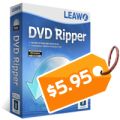
Leawo DVD Ripper is a professional DVD to video converting program that could easily convert DVD to video and extract audio out of DVD content to save in various formats for multiplel media players like iPhone, iPad, Lumia 920, Surface, etc. Also, 2D to 3D converting and video editing features are available. With the approaching of 2013 Easter, Leawo DVD Ripper makes a big price cut to $5.95 only on Leawo’s 2013 Easter Promotion. Buy $5.95 Leawo DVD Ripper for Windows or DVD Ripper for Mac Now!

Software description: Leawo kicked off Easter 2013 Promotion to provide up to 50% off discount on several mainstream products until April 15th, 2013. The Easter 2013 Promotion provides DVD Ripper (Win+Mac), Blu-ray Copy (Win+Mac), Video Converter (Win+Mac) and iTransfer (Win) with a 50% Off coupon code (EASTER50) to celebrate the upcoming Easter holiday.

Software description: Leawo Video Converter Ultimate is a comprehensive 5-in-1 media solution combo to help convert between common/HD video, audio and DVD, and download online videos smoothly with high quality. It also allows you to create 3D movies in various 3D effects and edit video/DVD contents for customization. Special 50% OFF coupon code for GOTD users: VCGOTD50
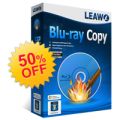
Leawo Blu-ray Copy is the best Blu-ray replication software for you to backup Blu-ray (BD25/BD50) and DVD (DVD-5/DVD-9) to DVD disc or hard drive. It could copy Blu-ray/DVD to file folder, ISO image, 1:1 disc replication, and compress BD50 to BD25 or DVD-9 to DVD-5 without quality loss. Special 50% OFF coupon code for GOTD users: VCGOTD50
GIVEAWAY download basket
Comments on Leawo Video Converter 5.3
Please add a comment explaining the reason behind your vote.


A whole spate of the recent video conversion programs (Tipard, Aiseesoft, Leawo) all suffer from the same shortcoming: they force you to use pre-set video sizes. Sometimes I need to have an odd frame size, or simply want to maintain a particular aspect ratio. If I want this feature I have to use Handbrake.
These programs are more "user friendly" than Handbrake, but I REALLY miss that feature.
Save | Cancel
One more thing. Program will not open if you are offline. I tried many time still will no open as long as you are offline. Maybe I will pass this one even though it a good software.
Save | Cancel
Thanks Leawo and GOTD.
No problems with skipping KLite Codec during installation. I already have KLite Full Codecs in my PC.
The automatic update check is only a check. It does not update your version of Leawo video converter without your permission.
You can turn it off. If you leave it on, it will not disable your GOTD version, without your permission.
Save | Cancel
I wouldn't mind installing it but get a runtime error due to a dll which cannot be imported.
Pity. (Probably thumbs down for this comment but had to make it anyway).
Save | Cancel
Thought I would attempt to use this one since it does indicate that it is able to remove the DRM in ITunes videos. I have attempted several but most will not convert the files from the folder on your computer. I attempted one video and believe it or not, this did the job. Quality is great, it took about 36 minutes to do one episode. which was about 460 meg. Most of the converters do not even see these files in a folder on my hard drive, but this converter sees everyone and has the ability to convert them. If I had known ahead of time what ITunes does, I would not have purchased them. I have Win7Pro 64 bit. Had no trouble with downloading, installing or registering this program; But thanks to #24 JEDIGEG above, I removed that check mark. After all that I have been through with converters, I would not be happy to lose this. I am now a Happy Camper.
Thank you GAOD and LEAWO for having this today.
Save | Cancel
did everything right I think)- have not see a confirm code yet???
Save | Cancel
Does anyone know of a free video converter that does handle .amv video files? I have a good Ativa mp3 player that only accepts .amv video @ 15 fps. The provided converter utility doesn't begin to work. Attempts to find a converter on the Web a couple of years ago led only to several sites my online security program warned against clicking on and one that didn't. I downloaded a Zip file from there and did a virus scan on it. That set off a virus alert. I gave up.
What is it with .amv files that I can't get there from here?
Save | Cancel
Thanks for this program. Installed successfully. Registration went fine. But I have a question: I got a message from my firewall after installing. Here the screenshot: http://postimg.org/image/4sef14y01/ I don´t know why a program like this needs access to the internet. In my case I permitted this pressing “desbloquear” (it´s in Spanish because I live in Mexico). Would this program work also if I just block it from my firewall?
Another thing I saw installing the program. It gives you the option to install an additional program, called “K-Lite Codec Pack 9.4.0”. Don´t mark this option. If you want it, better use the actual one which is version “9.8.0”. Direct link to get it: http://codecguide.com/download_kl.htm
And the actual update to this is here: http://codecguide.com/klcp_update.htm (it´s 9.8.4).
I hope during the day somebody could tell me more about the “Firewall” thing. Thanks to all who read me and have an excellent day.
Save | Cancel
Go to tools/options and untick / uncheck
the box for automatic update check .
This way you will NOT loose the registered
program due to an unwilling / undetected update.
It's checked by default .
Save | Cancel
It's a shame there is no right-click context menu link in Explorer.
It does make life so much easier if working with a single file that one wants to quickly convert and is provied by some of the competition.
Save | Cancel
Nice advanced features. I especially like being able to remove foreign audio or add subs.
Fast install, but, it didn't auto link me back to the page to initiate my Reg #.
The Reg # is sent to your email addy, folks.
Hmm, 80% off for a DVD decrpter converter at 6 bucks? Tempting.
Now, Mr Strange of Leawo, look at Web of Trust about your site. It has red flags all over about your company site.
https://www.mywot.com/en/scorecard/leawo.com?utm_source=addon&utm_content=popup-donuts
Save | Cancel
Well, it's not hard to spot the fake reviews.. ''God just look, it's wonderful, I want to have babies with this company, It's changed my life'' .. FFS lol Thanks for the straight reviews from the regular people.
Save | Cancel
Oh yeah the other thing, I skipped the codec pack, but I already have every freaking codec you can think of anyway, and running codec packs can trash some commercial codecs which I have and they can also conflict, SO I just didn't install that. The install HUNG, and I had to kill one process to get it to finish installing. I am assuming that was the codec pack part I said no to.
For the record, I've tried several conversions, and they all working, CUDA is lit, everything is just great. It's a sweet little program.
Save | Cancel
Suggestion
Fix the "Cancel" button after render it should say, "Back" instead of "Cancel"
The Good
works as advertised.
The bad
Another Converter with no .amv support for the Craig mp3/4 players. (yeah I know they're the dirt bottom, but EVERY cvs, rite aid, type store has them)
Save | Cancel
Does this actually work with conversions from DVR-MS/Mediacenter tv recordings to AVI? I've given some other converters a try that said they supported this option, but when I used them all I ended up with was an unplayable file.
Save | Cancel
@Ashraf: Perhaps you fail to understand batch processing. You pick the files, select the parameters, and they are applied to every file as a BATCH, not individually. When you want different settings for each input file you are not batch processing - period.
Save | Cancel
#15 Many thanks Fredward, I have updated the NVIDIA drivers and it fixed the problem.
Save | Cancel
“The procedure entry point cuTexRefSetAddress2D could not be located in the dynamic link library nvcuda.dll”
The program then appears to run as one would expect.
Any thoughts on this one?
Try updating or re-installing your video display driver software. The cuda file "nvcuda.dll" is in that package unexpanded as
\NVIDIA\DisplayDriver\196.21\WinXP\English\nvcuda.dl_
It's probably broken only the cuda rendering... which is why it would still work for everything else. still though, it's a simple matter to re-install the video drivers and check to see if it clears it up.
Peace.
Save | Cancel
#5: "* Free CUDA Video Converter
- Video Conversion supports NVIDIA CUDA, which is 5X faster in conversion time, multi-core CPU, multi-threading and batch process
For the other 1/2 of the PC world using ATI [Yes, we're still here :) ], might check out A's video converter [ http://www.videohelp.com/tools/As-Video-Converter ].
Nvidia has their own, proprietary CUDA to speed up processing of video files, AMD/ATI has their Avivo [Stream] that they to a large degree aren't promoting any longer, Intel has Quick Sync, & all 3 have & use OpenCL, which as the name would suggest, is an open standard. The catches to watch for are 1) this sort of GPU assist can lower quality, 2) it may or may not actually work, so YMMV, 3) it can actually slow things down as the video processing has to be split between the CPU & GPU, & sometimes that isn't done very well -- you'll sometimes get situations where the GPU assist cuts down the CPU use to ~30% or so.
"Giovanni’s final verdict: Oh yes, this is definitely a SUPER SATURAED FIELD. Developers of companies like this should focus their attention on different apps nowadays."
FWIW think that's because it's relatively easier to code or develop these video converters than a lot of other software, & there is enough consumer interest/demand to hopefully make it worthwhile. It is a bit easier to program IMHO because the hard parts are already done, ready & waiting for anyone to use, like ffmpeg, x264, AviSynth etc. -- just have to tie everything together & present a GUI of some sort. I don't want to make light of the amount of work companies & individuals put into coding these converters, but fact is it's easier because major portions are already there, unlike stuff like video editors & DVD/Blu-Ray authoring apps where the same folks putting out these convertors lag pretty far behind.
Save | Cancel
Will it convert .MTS my JVC cam records in this and I have tried others and they mess the sound up.
Save | Cancel
Installed and registerd successfully on XP SP3 and rebotted the computer but each time I start the program I get an error message:
Entry Point Not Found
"The procedure entry point cuTexRefSetAddress2D could not be located in the dynamic link library nvcuda.dll"
The program then appears to run as one would expect.
Any thoughts on this one?
Save | Cancel
It fingerprints your system, could imply that changing a network adapter would prevent a proper start, see #5, I'll pass on this one, thanks nevertheless!
Save | Cancel
I have Leawo Total Video Converter Ultimate 6, works like a charm. So I would say this program works well too.
Thanks anyways GAOTD
Save | Cancel
The program is simple but very useful.I have tested a one-hour mkv movie to mp4 files, the speed is good and the quality is high.No problems have been founded.
It worth downloading.
Save | Cancel
WOT (web of trust) has block me from their web site for the activation code !!! bad reputation
Save | Cancel
I didn't allow it to communicate in ANY network, and still it registed correctly aftewards. (During installation there came up an communication box asking if I would allow the program to communicate in private or public networks. I unchecked both possibilities and afterwards I could still register it correctly.)
Save | Cancel
#2 - then use a TEMP email address, like Guerilla mail
Save | Cancel
Very good VIDEO CONVERTER tool today (67% THUMBS DOWN?? Come on...LOL!!)which does what it claims pretty flawlessly...can also create 3D video from 2D.
Actually it's very similar to the video converter made by Aiseesoft, with the only difference that this company doesn't use the same dirty tricks as Aiseessoft usually do to manipulate the rating system...LOL!!
So if you need a good Video Converter just grab it and enjoy for a while!!
Personally I don't see any reason neither to download it with the UPDATE LIMITATION nor to buy it, taking into account that there are so many superb freeware tools out there which do more or less the same things for FREE:
* (Portable) Video to Video Converter (==> My Personal First Choice)
· Supports hundreds of input formats and output presets
· Compatible with all common video filetypes, including AVI, MPEG, MOV, MKV, FLV, 3GP, SWF, etc
· Supports several audio formats for output, including MP3, AC3, MP2, AAC, WAV, OGG Vorbis, FLAC, etc.
· Has DVD ripping functions
· Can burn video DVDs
· Supports subtitles, watermarks and video filters
http://www.videotovideo.org
* (Portable) XMedia Recode (==> My Personal First Choice)
An all-in-one video conversion and audio conversion tool: it can convert for FREE and at high speed any DVD and Blu-Ray movies into any format you like, giving you also the option to pick your iPhone model. With this FREE cool app advanced users are also able to modify bitrate, keyframe interval, framerate and the rate control mode of both videos and audio chapters. Can't figure out why this awesome software is free!
http://www.softpedia.com/get/PORTABLE-SOFTWARE/Multimedia/Video/Portable-XMedia-Recode.shtml
* Free CUDA Video Converter
- Video Conversion supports NVIDIA CUDA, which is 5X faster in conversion time, multi-core CPU, multi-threading and batch process
- Supports High-Definition videos: H.264/MPEG-4 AVC, AVCHD Video (*.m2ts, *.mts), Apple TV h.264 720P, MKV, HD WMV, MPEG2/MPEG-4 TS HD Video, etc.
- Supports general video formats: AVI, MPEG, WMV, DivX, MP4, H.264/AVC, MKV, RM, MOV, XviD, 3GP, FLV, etc.
- Can convert between MP3, WMA, WAV, RA, M4A, AAC, AC3, MP2, OGG and extract audio file from HD/SD video.
- Can capture pictures in batches from video and create a video from pictures.
- Compatible with iPod, iPhone, Apple TV, PSP, PS3, Xbox, Zune, Wii, NDS, PMP, mobile phone, MP4 players, and any other multimedia devices.
- Can directly transfer the converted files to iPod, iPhone and PSP
- Can merge multiple files & clips into one, adding fun transitions between every two videos/pictures.
- Can split a single file into several files by preset time or size.
- Can crop frame size, adjust brightness/saturation/contrast, add artistic effects add watermarks to videos
- Can add multiple subtitle files and soundtracks of different languages in any converted video.
- Can adjust a great deal of tags and parameters of video, audio and pictures
- Can select multiple output formats from one source file in one go, converting them with a single mouse click
http://www.cuda-soft.com/video-converter/index.htm
* (Portable) Eusing Free Video Converter
Very good Video Converter which uses the free FFmpeg encoder to convert video files between many formats with no hassle.
Key Features:
Converts multiple different files all to the same format at once.
Convert videos between various formats.
Convert video to audio.
Convert between audio formats.
No external codecs needed.
Display of estimated encode time, remaining time and encode speed.
Specify additional command line parameters for advanced users.
http://www.eusing.com/free_video_converter/video_converter.htm
* (Portable) VEMoDe
Cool free app which helps you encode almost any kind of multimedia files for almost any kind of portable devices (iPhone, iPod Touch, PlayStation Portable, Sony PSP, Windows Mobile devices etc...)
http://code.google.com/p/vemode
To create 3D movies from 2D video:
http://www.dvdvideosoft.com/products/dvd/free-3d-video-maker.htm
Enjoy!!
Giovanni's final verdict: Oh yes, this is definitely a SUPER SATURAED FIELD. Developers of companies like this should focus their attention on different apps nowadays.
Save | Cancel
A very simple program! And in the first interface, it gives you the simple 4 steps to convert files.I tried to convert my Christmas family video from my camera and the converted speed is good and the quality is also awesome.
The best thing about it is that I can even set the video to 3D mode.It really makes fun videos.
I do think it worth downloading.
Save | Cancel
Hi2all,
This is a real No-brainer, a nice program when you work with video.
Take it and enjoy.
Program works flawlessly, 100% 4sure.
Have a nice day.
Save | Cancel
It wants your e-mail address. No thanks. I wish this was told in the description. It would save me the wasted time of downloading.
Save | Cancel
Pros
*Converts both video and audio files
*Supports many input and output formats
*Has support for electronic devices like iPhone 5, iPad, Galaxy S3, PS3, Xbox 360, etc.
*Supports DRM-protected iTunes videos
*Support batch processing
*Has basic video editing features
Cons
*When batch processing, all input files must be converted to the same output format with the same output settings — you cannot individually customize each input file to have different output settings
Free Alternatives
Review of best free video and audio converter for Windows
Final Verdict
Click here for final verdict and full review
Save | Cancel