Every day we offer FREE licensed software you’d have to buy otherwise.

Giveaway of the day — Leawo DVD Creator 5.3.0.0
Leawo DVD Creator 5.3.0.0 was available as a giveaway on February 22, 2014!
Leawo DVD Creator is a professional home DVD creating program. It provides easy-to-use and friendly home DVD making solution to help you convert and burn video to DVD content for any use.
It is a powerful video to DVD converter that supports various video to DVD convertings, like AVI to DVD, MKV to DVD, MP4 to DVD, WMV to DVD, Xvid to DVD, etc. With ingenious video editing features available, this DVD maker creates individualized DVD movies easily. Users could freely customize videos before burning videos to DVD via the internal video editor, including: trim video length, crop video size, adjust video effect, apply image or text watermark, etc. This video to DVD burner also allows people to burn video to DVD with customizations by applying stylish preset DVD menu and templates. 40+ disc menu and template models are available for users to choose from. What’s more, this DVD maker could further act as a 3D DVD creator, which could burn plain 2D video to vivid 3D DVD for 3D movie enjoying on various 3D players.
System Requirements:
Windows XP/ Vista/ 7/ 8/ 8.1; Processor: 1 GHz or above Intel Processor; RAM: 256MB Memory (512MB recommended); Free Hard Disk: 512MB hard disc space or above; Microsoft DirectX 8.1 or above
Publisher:
Leawo SoftwareHomepage:
http://www.leawo.org/dvd-creator/File Size:
54.4 MB
Price:
$29.95
Featured titles by Leawo Software

Leawo Blu-ray Creator is a combined Blu-ray and DVD burner program to burn video to DVD and Blu-ray content easily. It could create DVD-9/DVD-5/BD25/BD50 discs, folders or even ISO files out of common/HD videos. People could even choose to create 3D Blu-ray/DVD movies with various 3D movie effects selectable. Only $9.95 Upgrade to Blu-ray Creator for GOTD users: GOTD30
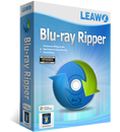
Leawo Blu-ray Ripper comprises Blu-ray ripper, Blu-ray to video converter, Blu-ray to audio converter, DVD ripper, DVD to video converter, DVD to audio converter, video editor and 3D movie creator. It could decrypt, rip and convert Blu-ray/DVD movies to video and audio in 180+ formats for multiple media players and portable devices. Special 50% OFF coupon code for GOTD users: GOTD50

Leawo Video Converter Pro is a combined media converter toolbox that is consisted of video converter, audio converter, DVD to video converter, video editor and 3D movie creator. It could convert video (up to 1080P HD video included) and audios between 180+ formats for various media players and devices such as iPhone 5, iPad 4, Galaxy S 4, HTC One, Xperia Z, Lumia 1020, etc. Also, it could decrypt, rip and convert DVD to video and extract audio off DVD movie to save in different formats for multiple uses. Special 50% OFF coupon code for GOTD users: GOTD50

Leawo Tunes Cleaner offers professional but easy to use solutions to help music fans clean up iTunes music library and other music collections. As a professional music cleanup program, it could detect and delete song duplicates, get album artwork for music files, download and add music tags like album, song name, artist, year, etc. to complete music info, allow manual editing of music tags, save unfixed music files for future fixing, apply fixed music files to iTunes or original music folders in one click, etc. Special 50% OFF coupon code for GOTD users: GOTD50
GIVEAWAY download basket
Comments on Leawo DVD Creator 5.3.0.0
Please add a comment explaining the reason behind your vote.


@26, yes I know that WOMBLE charges $49 for its program, although you can try it for free. My point is that if you want ease of use AND top picture quality, you owe iut to yourself to pay a little and get this amazing program.
It has saved me tons of frustration, the kind I was getting from program like the one being given free today, the kind you spend hours with trying to come up with something decent, on ly to be let down by bad picture quality, blocky pixels and out-of-synch voices and pictures artifacts.
WOMBLE does away with all that. period.
I am all for free software but sometimes paying for something, if in the long run it saves you time and effort and deliver over-the-top awesome picture and sound, well, then a week's worth of no-fancy coffee to pay for this is worth it.
M.
Save | Cancel
@29
Of course I did a search, it's much quicker than asking for someone else's opinion, especially since 99.9% of the time the replies to a question are condescending and filled with empty space.
Why would I want to install it simply because it came in the box? If there is another one that's better, then I don't need 2 of them, as I rarely use this sort of software.
The whole entire purpose of asking for someone's opinion who already has experience with Movavi is to help decide whether I want to install it or not...
Blows my mind how people take it upon themselves to reply to a comment when they have no business to do so. I simply asked for [b]'Someone Who Already Has Experience With Movavi[/b], yet people who have never used it and most likely have never even heard of it feel like their empty words are so important that they have to be heard.
How about next time, when someone asks a question you know absolutely nothing about, you just butt out.
Your condescending and empty conjecture is 100% useless and a waste of everyone's time - I'm surprised you would take your time to post such a reply... guess it's worth your time, or you feel like what you have to say is so important that everyone you reply to needs to hear it - regardless whether you are clueless to the answer or not.
You are not the boss of strangers on the web, talking to them like your words are the instructions they must follow tells more about you than it does about someone asking for assistance from people who are experienced with the subject.
Have a nice day!
Save | Cancel
FWIW, this program wants to access your webcam and if you don't let it, then it closes, which prevents registration as well as using the product. Seems like a strange request for a DVD Creator, so I would love to hear the company's explanation of this feature, or is it a bug?
Save | Cancel
@ Enki812 > Have you done a web search to answer your own question about Movavi Video Suite? I did and got a lot of hits. Better yet, why don't you install it since it came with your computer and also the GOTD, Then write a review for us here about your opinion of which one is better.
Save | Cancel
i installed this at 9.10pm sat night asked for key from web site its now 6.40pm sunday night and still no key in mail.
Save | Cancel
Windows 7, i7, 64 bit: no problems installing and registering. This is a very simple program. First, the pros. It does a very quick job converting, etc. and burning DVDs. The quality of the disk was very good. It's relatively easy to customize menus. It's easy to drag and drop menu items around (unless they bump into one another or overlap. It automatically adds chapters for each clip that's added and adds additional chapter menus for large numbers of short clips. You can burn in ISO and/or a folder. The cons: No transitions between clips, no way to add photos or blanks with text between or among clips, can't add music to selected parts of the project - only to the menus as background, adding the name of clips in the chapter menu didn't work, if two buttons ended up overlapping there was no way to move them apart, couldn't preview the completed project before burning to disk. Leawo's DVD Creator is a few steps up from Windows DVD Maker but it lacks some options (like transitions and background music, the ability to add photos/text blanks and the ability to preview before burning) that I consider necessary in a disk authoring program. Leawo's DVD Creator would have to be used with a video that is constructed from beginning to end in a video editor and the program used only to create a menu and to burn to a playable disk.
Save | Cancel
@Mario, #23 --
WOMBLE charges $49 for a personal license, and $79 for a commercial license.
This program today is FREE.
Funny how if you don't work for Womble, you would somehow forget to mention that.
Save | Cancel
#16 - Same issue.
Installed fine on Vista 32 ...four hours ago. Still waiting for email.
Save | Cancel
Thanks Stephen Mann and Marion M for the comments about NOT installing the K-Lite CODEC package, but what do I do if installed before reading your advice? I can uninstall, but have no clued what was on my computer previously.
Save | Cancel
forget these bad programs, that keep recoding your good dvd files if they were ripped with DVD SHRINK or DVD DECRYPTER. all you need is a program called WOMBLE EASY DVD.
this is nothing short of miraculous !!!! for making tv episodes compilation or even make dvd movies with the bonuses you want, this is great. I have been using this for a year now and it never ceases to amaze me how good it is.
and the best part ? NO RECODING OF VOB FILES !!!! so the high quality files you have from ripping dvds are THE ACTUAL FILES the software will put in the dvd you will burn !!!
for hour-long episodes, I usually use DVD SHRINK and omit the "split files into 1gig chunks". this will give me a 1.5 or 2.3gig file per episode. the WOMBLE software will in turn cut the chunks, SEAMLESSLY, into 1gig file. Not splitting the files makes importing into WOMBLE a LOT easier.
anyooo, this software is awesome and you should forget these cheap software, with their chunky pixalleted "conversions" and try WOMBLE.
I don't work for them, I just love their awesome product...
M.
Save | Cancel
#8:
Stephen Mann, I do agree with your advice, NOT installing the K-Lite CODEC package.
You can uncheck downloading K-lite during the installation process.
It also came along with a previous version which I thought it was nescessary for the programm to work.
After installalation the colours of my old hp xp laptop appeared unpleasantly brownish.
Regards from Germany.
Always love to read in here, appreciating the experiences and
advices being shared and how much effort people take explaining things to others.
Save | Cancel
I downloaded it successfully, using WinXP, and received a Product Name and a Registration Code.
However, when I try to register the product, they ask for a Licensed EMail Address, and will not register without it.
What is this please?
JR.
Save | Cancel
I transferred a bunch of old tapes recently and tried a number of the past giveaway DVD creators. I found this one seemed to be the fastest, but like many of the others, when doing multiple videos it handled them as chapters, not individual videos and put them on the chapters menu rather than the main menu.
Save | Cancel
Thumbs down. I've tried this before just on blue-ray and it's way to slow. On top of that, I have 30+ HD dvd's (that plays on my xbox 360 HD dvd player) that this will not read much less convert. Too many other better software programs out there that is not only faster but more adaptable. For the record, I use Aiseesoft's array of rippers and converters and Wix-X for my HD videos.
Save | Cancel
To #7 - I have now been waiting for over 3 hours for an email - am "I" not going to get a confirmation email or activation code? Really would like an answer so I don't waste ALL of my Saturday "waiting" . Please assist - Thank you.
Save | Cancel
I'm sure many of you, like myself, have been tempted by recent video conversion/editing software offered on GAOTD. I haven't picked up any of the offers yet, but that's mainly due to my ignorance about such software and their capabilities.
My laptop came with a program I've not yet installed, 'Movavi Video Suite' & 'Movavi Photo Suite'... I've been procrastinating... I like the ability of today's offer to create 3D movies in a stereoscopic format (side-by-side), but, other than that, I am unsure what would be the best (preferably free) all-around software of this type to own.
Is anyone familiar with 'Movavi Video Suite'? If so, would you please offer your comparative opinion of today's giveaway and 'Movavi Video Suite'?
System:
Windows 8.1 x64, 1TB HDD (874.4GB Avail.), 8GB DDR3 SDRAM, AMD RADEON R9, 4x2 Core Processor, 17.3" 1600X900 HD+ LED LCD Monitor - (I don't know exactly what all that means, just typing what's on the specs list)
Save | Cancel
In using a DVD creator program, what would the procedure be to create an upper menu and then create several sub-menus, each with their own movie created from a video_ts file.
For instance; A main menu entitled Ball workouts and several sub-menus entitled Abs on the Ball, Butt Arms and Thighs on the Ball and Gym Ball workout?
Save | Cancel
When something is described as professional, it should have features that match that description.
There is no way to save any customised templates, which is what I would expect to see.
In such a saturated market, such features might make a product stand out from the crowd.
This does support Intel accelerated GPU processing, which is a good feature missing from many other converters.
Save | Cancel
Ho-hum, another DVD copier. If these programs were completely free every day, there'd still be little reason to download any, unless you are big into law breaking. So much needed software and so little vision by developers. Can we all agree this is a "finished" strata of programing? And avoid any future offerings in the area...
Save | Cancel
Downloaded and activated easily. Very nice-looking interface. One question before I burn a DVD, though:
Will the DVD be finalized?
Save | Cancel
Installed on Win 7 64 bit system without a problem. Just burned an avi movie and it's spot on.
Many thanks to GOTD and Leawo, this has come at just the right time after my Cyberling 8 programme stopped working.
Save | Cancel
Re: Anyone know the difference between version 5.2.00 given away here previously and this version 5.3.0.0?
5.3.0.0:
1. Fixed problems that might result in burning failure.
2. Optimized to better support external subtitles.
Uninstall the previous first !
(If you don't uninstall first: Check that the program starts OK - by restarting it after you have registered it !)
Save | Cancel
Installed and runs fine in Windows Vista Premium.
Imported 2 videos ok. Nice little editor for chopping your videos and adding some simple effects.
Couldn't find a way to change the titles on the preview and the names underneath the videos.
For someone who needs just to create home or simple DVDs then this seems like a nice little program.
Save | Cancel
Warning - if you use your PC to edit video, DO NOT install the K-Lite CODEC package. K-lite codecs are optimized for playback, but really suck at video encoding. Your NLE probably installed better codecs.
Save | Cancel
I installed without problem on a laptop with win 8.1 and a Surface Pro with same OS. I clicked o the link and filled the required info with name and email, received the license via e-mail and copy/paste in the appropriate place when I launched the program.Imported video without problem. Nice and clean interface, thank you Leawo and GOTD. I have another product from Leawo that I am happy with: sound recorder.
What I would like to know, if I purchase a product from their website, on how many computers can be installed, as I have a laptop that I am using at home, and a Surface Pro that I use on the go?
Save | Cancel
I did not uninstall the 5.2.0.0 but installed 5.3.0.0 directly at the same spot. I also used the old register code (not the new one from the Giveaway. It has no error response and seems OK....
Save | Cancel
Eventually got program installed and registered thanks to #4 Karl for posting the correct link.
It looked promising initially, in particular the menu setup page, but unfortunately it was unable to load one of my video files, it claimed that there was a foreign in character in the name, there wasn't.
In my case this only happened with one video file, it happily loaded a considerable number of other files without problem.
I'm going to stick with it purely because I like the menu interface, if you don't have a DVD creator it’s better than nothing because of its ease-of-use.
Save | Cancel
Anyone know the difference between version 5.2.00 given away here previously and this version 5.3.0.0?
Also, should the older version be uninstalled first or just overwritten?
*** Thanks ***
Save | Cancel
Installed and registered on a Win 8.1 Pro 64 bit system.
The registration link in the readme file is wrong, Use this link, shown after installation :
http://www.leawo.org/cooperation/giveaway-of-the-day.html
A chinese company, based in Shenzen?, founded 2007, focussed on video software. No adress, but a photo of the staff. (really?)
A simple and understandable interface.
I tried to add some files for a DVD collection. The program comes back with an error: failed to load file and with a bug report, which could be sent to Laewo.
They claimed the failure was caused by an "non-english" character. But this is really bad. I renamed the file, still could not load the file, which is playable by all video players on my machine. Tried a third time. Could not load.
Stopped the test. If the program can not load some files from my machine...
Uninstalled via reboot.
Save | Cancel
Thanks! Looks like a winner! Can't wait to try it out!
Save | Cancel
Nice Giveaway! Thanks GOTD and the Developer!
For users, there is a full review about this product which might be useful. Check it here:
http://discbackup.blogspot.com/2014/02/leawo-dvd-creator.html
Save | Cancel
Dear GOTD users!
Please use this page http://www.leawo.org/cooperation/giveaway-of-the-day.html to get the activation code.
The readme file is fixed now.
Sorry for the inconvenience and have a nice giveaway!
Sincerely,
GOTD team
Save | Cancel