Every day we offer FREE licensed software you’d have to buy otherwise.

Giveaway of the day — Leader Task 6.6.2
Leader Task 6.6.2 was available as a giveaway on October 8, 2009!
LeaderTask is a business organizer for a modern person. LeaderTask has a smart system for managing projects, tasks, contacts, events.
Want to complete more? Get tired less? Earn more? And permanently improve the quality of life, work hard less and contemplate peacefully more? LeaderTask will help you with that! LeaderTask = Scheduler + Personal Information Manager + Calendar + Address Book + Organizer!
Set your goals. Achieve them. Enjoy the time you've just saved. Work more effectively and have more free time than ever with LeaderTask! Forget the traditional task organizers. They are good if you live to work. They are great if you just want to plan things and be reminded. Have a life! Try the new generation organizer that helps you plan your work so efficiently that you have more free time than ever. More family time for you with LeaderTask!
This organizer will help you get rid of various time killers, see a clear life perspective, have a detailed view of tasks so you will set higher goals and achieve them. Make plans and stick to them. Think and find solutions. Measure and manage any resources in your life.
System Requirements:
Windows Me/2000/XP/2003 Server/Vista
Publisher:
Almeza CompanyHomepage:
http://www.leadertask.com/File Size:
4.97 MB
Price:
$49.95
Comments on Leader Task 6.6.2
Please add a comment explaining the reason behind your vote.

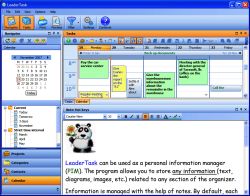


Hi,
program looks nice, everything is nicely intergated, but some usability and user interface is a bit a place to improve:
I want to have ability to switch between American and European way of showing time and date.
undo redo funtions would be nice
I want program to remember what layout I was using before closing. personally when I launch the program, I want to see calender with this weeks schedule and tasks. Not todays schedule.
When I create I task and choose it to be repeated, I want that program would automatically offer me to put it on calender at least a three months ahead and on the same time and day I put my first task(if I put a task on wednesday and want to make it repeated weekly, i want it be repeated every wednesday with the same starting and ending time. by default, of course, I still want ability to ajust it if I need).
I still think whether to leave this program or to search free alternative for my own convienient.
Good luck upgrading this program!
thats ir for I while
Save | Cancel
How do i register my product??
Save | Cancel
71. If u go to the settings tab u will see an option to send this to tray when the X is clicked.
Save | Cancel
I tried it for a few hours of just doing random stuff to get a feel for it and i like it.....gonna keep this one. Thanks GOTD
Save | Cancel
Lu Hulu ,
I understand wants and such....but it is a Vista/Win7 issue that prevents some applications to be installed (and to work that is!) in the Programs folder --this actually was the case with early versions of XP as well, but due to many people complaining, Microsoft reverted back to old behavior.
Save | Cancel
Installed fine on Windows 7 32bit.
Save | Cancel
Clicking the Close Window "X" in the upper right-hand-side of the app window kills the app. It disappears from the tray icons. You have to restart the app to get it running again.
Developers you need to fix this.
In this case the X should be to close the window and not kill the app. It is for annoyances like this that we turf an app and tell people not to buy it.
Save | Cancel
I just wanted to take a look
but registration was so smooth
I decided to give the program a try :
maybe such ease carries over into the rest of it.
Thanks GOTD and Almeza.
Save | Cancel
For a native Dutch speaker, the Dutch version is almost incomprehensible. I had to make a copy of English.ini en rename it to Dutch.ini to understand that "Kleine Gemeenschap" means "Forum" and "Omlijstingen" means "Settings". I have not checked if this version differs significantly from the earlier GAOD of November 24, 2007.
Save | Cancel
Don't forget at setting to put to work with computer startup if you want.Forget sign this:? at comment 63.
Save | Cancel
After you copy folder where do you want and delete original, you must to activate with double click on activate_leadertask(LeaderTask(GAOTD)key file and a new entry will appear in registry row with new position.Was so difficult.Yes first install is where the soft want,but after that,is where do you want.
Save | Cancel
Something i will have to get used to. How long before they upgrade? It will be almost pointless to have if they upgrade a lot considering GOTD does not provide upgrades. If this run properly without any future upgrades then it should be handy. I will give it a few days of using before i decide to keep it or uninstall it.
Save | Cancel
# 61 Mike,
To install in My Documents is odd as most programs owuld install in Programs directory. For data writing, most of these programs will default to Application Data. Some default to C:\ and some to My Documents.
I prefer a program to install in Programs directory and all data to default to My Documents.
I really dislike programs that keep its data in Application Data folder, as when I backup, the likely folder which I will backup is My Documents, and I if I backup Application Data folder, I end up backing up useless files there at the same time.
This is my opinion only.
Save | Cancel
EASY TO USE!
Save | Cancel
A couple of people mentioned "First it installs in My Documents by default – Very bad place to have it install."
I happen to program/create software in a programming language and Vista (and more than likely Win7) will not allow any kind of data writing if the install is in the Programs File--which can many times cause issues with what I create. As a result, an alternative is used and as everyone has a My Documents it really does make sense (to me!) to use this as a default which can be changed by a user to whatever is wanted.
I am curious as to where the reviewers who touted this as a negative would have liked to have seen the default install directory?? As I have not used the current giveaway, this last question is the reason why I posted...always looking to make my software better or more user friendly!
Mike
Save | Cancel
As the feature list stated, and as #54 just said, the program is portable, so once you install it on your hard drive, you can then copy it to a flash drive for portable use (as well as a backup in case your hard drive fails, I imagine.) It still contains the key that ties it to the originating computer hardware, but I was able to bring the program up with no nags from a flash drive, and on a different computer.
Save | Cancel
Golly I DO want t0 earn more, have greater life purpose, see life more clearfully, earn more and get less tired! I don't care if this is software or a Cult, I want in!
Save | Cancel
#49 You can change the hours that show in the settings under calendar...
Save | Cancel
I think, if Agenda At Once would be able to be an offer here, our expectation were on an other level for PIM-s. (Certainly I have no connection with its author.)
http://www.agendaatonce.com/
Save | Cancel
Well just had a quick look at LT and Essentialpim, my personal preference goes to LT.
However - I am using Vista Calender (and I do not like it) and I do not know how (can't find how - probably more exact :-)) to get my present calendar and contacts imported into LT so can I ask for HELP please?
Everything else appears OK and what expected - and I can find my way around easily - thanks to all contributors to this feedback it makes things clearer and gives hands up to problems that might be encountered - saving me hours of wondering what I am doing wrong.
Keep up the good work
Save | Cancel
I tried this before, and did not find it any more useful than Outlook and I coulldn't get the color coded calendar that is displayed above to work to my satisfaction at all.
Save | Cancel
Sorry,is for#49-Linda.
Save | Cancel
For#46.Maybe you must to work at settings,to put to work at Startup of computers and probably others.The soft is in english and another 5 languages,but not in my language(not so important now with Google translator)so it must to be easy for english spoken to learn or to use forum for questions.
Save | Cancel
This folder is portable,you can install where do you want even in D and it will work.For make this practical i let to use your mind.At me work and i'm not lie.I'm curious how many peoples will can do this.If you lose functionality,don't blame me.So be provident.And also i'm not a hacker and i'm not specialist in computers,i'm ignorant in write a soft.But i use my attention all the time is possible.
Save | Cancel
OK, I just checked it again. This time I clicked on the Contacts button on the upper toolbar, instead of the one on the sidebar. The one at the top showed I had imported my contacts twice! The Contacts button on the sidebar never shows any contacts above it. Not sure about this program, but I'll give it more of a try and not uninstall it until I have given it a fair try.
Save | Cancel
This one has been removed. It is too complicated for the type tasks I need to track.
It did install OK and I had no problems opening it and setting it up.
But, In response to the “Okay, we all know there is free software out there.” I too love the free alternatives that helpful users post. For me, EssentialPIM works much better. I would not have known about the free version of that software without the helpful information given here.
I love GOTD and have downloaded many photo programs that I absolutely love and would gladly pay for if the computer crashes. But, sometimes, the alternatives fit some peoples needs better than the one offered of the day. I hope people will always share their favorites with us so we can make decisions on what works best for our own needs.
Save | Cancel
OK, I gave it a try. The first thing I did was try to import my contacts and calendar items from Microsoft Outlook 2000, which I have used regularly since 2000. The calendar items did import nicely, but NONE OF THE CONTACTS IMPORTED! Yes, you heard me - Not One! I have many individual contacts in my Outlook contact list, and also a great many Distribution lists that include approximately 20 contacts each. Not sure why this happened, but it is definitely a deal breaker for me. I won't test the software further and will uninstall immediately.
Save | Cancel
#2 Why tell us what we already know? DA!
Save | Cancel
Unless I'm missing something, the calendar only goes to 4:00 PM.
I do most of my personal projects from 5-9PM. Is there a way to expand the hours shown on the daily section?
Save | Cancel
It does the same thing as Microsoft Outlook. I still prefer this giveaway though.
Save | Cancel
Why does it have random tasks and contacts? Can you reset it?
Save | Cancel
Installed fine on XP Pro SP3. (Although the default location was odd)
Software appears tightly coded, but there are many drawbacks in functionality.
o First it installs in My Documents by default - Very bad place to have it install.
o Second there is no on-board documentation. One has to surf to a Web Site to read anything about it, other than the little Quick-Start, and although the tutorial idea is worthy, it isn't very helpful. And what's at the Web Site appears sketchy at best and not terribly easy to navigate. At least not quickly.
o Third it needs a TO-DO Function badly, but that's another program they provide separately, at additional cost.
o Fourth it isn't very simple to navigate. Once you leave on area, you should easily be able to get back where you were without much effort, but that's complex.
o Fifth too many windows for the various features, (some unnecessary)
o Sixth The calendar function should notably mark busy days at a glance. If you are concerned with anything other than Today, as in viewing a month in big picture format, getting details about events is overly cumbersome.
This one is set for uninstall. It just isn't all it could be in so many ways. And for what it does provide, it is overpriced.
Thanks GAOTD!
-JC
Save | Cancel
It looks like Microsoft Outlook. It does the same but this is still BETTER!
Save | Cancel
One future problem I can see here is if my windows installation goes bad then I won't be able to re-install this software unless I buy it. It does not impress me enough to do that and I don't want to rely on it keeping my schedules or any other important information if I can't re-install it later.
Save | Cancel
LT is very robust - translation, it's got lots of stuff. As Ashraf points out, a simple to-do list and calendar will suffice for most of us. In fact, after trying LT the last time it was offered I switched over to the simplicity of Rainlendar. However, I now have a major writing project underway with lots of travel, people to contact, etc. and it's begun to overwhelm my current system (which also includes a white board, lots of manila folders and a ton of scrap paper).
This offering has prompted me to take another look at LT. At first glance, it has more "stuff" than I need, but I suspect that I may find more of it useful this time around. This may be the case with other GAOTD users: you have to be involved in a major project(s) before this is valuable.
What perplexes me at the moment is that after installing this version, my old Leader Task files aren't showing up. Not a biggie - but, as a writer, I wish LT would clean up the English in its tutorial.
Save | Cancel
Note that the PDA sync feature works only for *tasks*. This does *not* seem to sync contacts (website implies in can do contacts, but it doesn't look like it), calendar etc, which is too bad because that might well have been the killer app for me. It may be possible to sort-of-sync by import/export through Outlook, but that's probably too much hassle to be worth it.
I will say that the program seems to have come a long way from earlier versions given away here. The interface looks better/more adjustable, there are more components/features available (though since I don't have to previous version to compare, I'm not sure which features were there before and which are new). This encourages me that Almeza is on track to a program I could really find useful.
I'll keep playing with this version for a few days, but I suspect it's not quite got the features to hook me into regular use. Still, it seems to be a fairly nice/powerful product for a lot less than full-featured corporate productivity suites. I look forward to future versions.
Save | Cancel
I'm tempted to download this, but my concern is that once I start saving all my personal stuff in my profile, and then the computer crashes and the program needs to be re-installed, there goes all your hard work saved info down the toilet as you cannot re-install the program unless you buy it. Is your profile still there, and can it be opened and edited with something else?
Save | Cancel
I have used this program since about an year from GAOTD and found it very useful. It just takes time to adjust to its nuances. Ah and yes it sometimes becomes overwhelming to see (it has got popups for delayed tasks) that I have so much to do and have not been upto the mark and time :-P
Save | Cancel
In response to the "Okay, we all know there is free software out there." comment I want to say that I appreciate the giveaways of the day and have gotten several programs that I appreciate and will continue to use and recommend. I also look forward to the postings of free alternatives that are available. There are so many people/companies out there who are just re-packaging free software from others that is the same as or poorer than the free software being offered by other companies. Allowing others to pass on information about this software to the rest of us is another great service that is offered. Thanks to everyone who takes the time to review the current offering and let us know about others and to Giveawayoftheday for allowing this service for all of us.
Save | Cancel
Well,.. I'm a user of EssentialPim and I love it, but I thought I'd give this a shot. Its pretty, but the print function just seems to pull up the calender,.... there are other things I'd like to print besides that.
EP has something I can't find in Leader- you can import
Keynote or treenote files- I use keynote (which is also free) for all sorts of things and that enabled me to get all my contacts, favourite websites and passwords, odds n ends, serial numbers for prgs I've bought, etc all in the same place in tabbed files.
Importing ICal only gave you one category,.. and I can't find how to change that. So clicked it anyways (meetings) It also didn't show what it imported,only the first entry,.... which EP did no problem- with notes attached as well. I can't seem to get at the rest of the days information. That's pretty important I think. Plus I already have a portable version EP that I can sync up and take with me.
Maybe all those different calenders per person are a help if you are running a team or a family, but they'd just confuse everything for me.
I'd be pretty irritated paying 50 bucks for this program. Sorry,.. still too buggy.
Save | Cancel
This program is very easy to be yours forever if you go to link put by #30,read very carefully and next go to your own computer and your own program.Is necessary only a little part from Einstein brain to understand sense of the word and an analytic mind.
Save | Cancel
I would prefer this over EssentialPim Free if LT had a year-view in the calendar : very important for my work, it doesn't...
Save | Cancel
Only missing thing for me is it cannot import centralized Windows Vista Contacts (f.e. Windows Mail contacts) but at least imports well from iCalendar and Outlook.
Save | Cancel
@ #9 NIS Sonar gives you that warning because the GAOTD packager is trying to access the internet to verify that the time hasn't ex[pired for the giveaway, which NIS considers suspicious. disabling NIS temporarily will allow GAOTD's packager to connect and unpack the software.
Save | Cancel
@9: Try temporarily disabling Norton autoprotect.
@11: I have found this to be true of several programs. I think it's a Windows environment variable issue.
@14: Try it and see.
@15: Either try it and see, or go to the publisher's web site. You should find a list of new features there.
@17: I agree, the price is too high. This is a $35 program at most.
@20: Try it and see, or check the publisher's web site for a feature list.
@21: EssentialPIM is a very popular program. You should be able to find it easily by Binging it.
I have used several versions of this program for a while now and I really like it, but the price has always been a barrier for me. I can't take advantage of today's giveaway because I expect to be reinstalling Windows in a couple weeks and it would be pointless since I couldn't use it again. I guess I'll have to wait until GAOTD offers it again. As good as it is, I'm not paying $50 for it.
Save | Cancel
As usual, a long list of meaningless comments. This has been given away many times since at least November 24, 2007. Considering all of the revisions, the programming could be much better. Installs to your Documents folder (horrible). Some dates obey your system date format, some don't. The (crappy) Help is online, which even if it were good-quality, that would be a problem for GOTD users since our version probably won't upgrade. Local Help which matches the version of the program which you have is always much preferred (not to mention the better UI of decent local Help). Personally, I'm not fond of the UI. As for all of the "How does this compare to ...?" and "I compared this to ... and they're similar (or not)", download this and do a real comparison. There are so many features and details, that you can't do a quick comparison. This has some PIM features, some project management features, etc. People have very different needs. Some want simple to-do lists and calendars. Some want project management. Some want synchronization. If you're interested, just spend some time with it and see if suites your needs.
Save | Cancel
Go to: Leader Task Message Boards for version notes.
I've used Outlook for sometime now. Leader Task has a project section with the ability to outline sub projects within trees, creating a hierarchical data model. Much more efficient to me. Also, as a GTD advocate, Leader Task organizes contexts by tabs, having the calendar to the right of the task list for easy drag and drop if you need to change tasks to appointments. These are considerable differences over Outlook, which to me, has always been average at best.
Save | Cancel
@13 & @21
Link does not work because included an extra "s" in essential!
Save | Cancel
I have used LT for about a year now. I originally got it from GAoTD and then suffered a hard drive crash. I bought it straight out because I had grown so reliant on it for tracking all my tasks. I originally landed on it because I was looking for a way to create hierarchical tasks - something Outlook won't do. With LT it goes so much farther than that.
Want more, check out their website and go to support and community. There's an active online forum of users who share questions and solutions. We help each other with tips and tricks and propose new ideas for development. DO they listen? Hell yeah! The developers interact with users on the forum and individually point out the suggestions they have incorporated into the software. I would like to think that some of LT is the way it is because I helped make it that way.
Get this. If you lose it, buy it.
Save | Cancel
I installed this last time it was offered. I did not like the program as I found it bulky and confusing. I either got too much information or not enough.
If you are computer savvy, maybe this is good, but then again, if you are, you are probably already using a task minder. If you aren't savvy with programs, this one won't make you feel any smarter.
Save | Cancel