Every day we offer FREE licensed software you’d have to buy otherwise.

Giveaway of the day — jFirewall Personal Pro
jFirewall Personal Pro was available as a giveaway on March 19, 2009!
jFirewall Personal Pro is a simple, easy to use and convenient firewall. No additional knowledge is needed to use it.
With jFirewall Personal Pro you can configure individual rules for all the applications only once and then all the network activity of your system’s processes will conform to these rules. Several modes of work will allow to choose the optimal one. You can also watch the applications' network activity in real time.
Moreover, the firewall is integrated with proactive protection component that will prevent suspicious software from being installed on your system.
System Requirements:
Windows XP, XP x64, Server 2003, Server 2003 x64, Vista; 32 bits: Intel x86 and compatible; 64 bits: Intel EM64T; 64 bits: AMD 64; Microsoft .Net Framework version 2.0 SP1
Publisher:
iamguard.comHomepage:
http://iamguard.com/lang/english/index.htmlFile Size:
352 KB
Price:
$29
GIVEAWAY download basket
Comments on jFirewall Personal Pro
Please add a comment explaining the reason behind your vote.

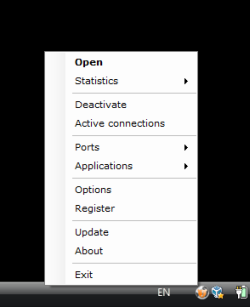
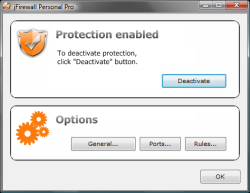
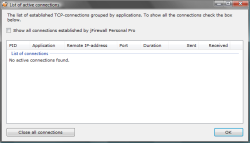
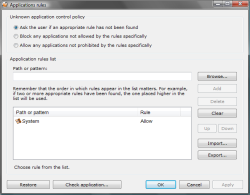


Does not work after a very short time,says it is unregistered.
Not worth the download.
Save | Cancel
Well, I downloaded and installed the software according to the directions on 3-19-2009. It installed and activated successfully and I was impressed by its easy to use gui. HOWEVER; about 2:45pm on 3-21-2009, a virus came in undetected for a few minutes and did some major damage to my registry. I spent the better part of 14 hours cleaning, scanning, cleaning again and rescanning plus chk dsking and de-fraging my main drive. Yesterday. 3-22-2003 when my machine loaded jFirewwall I got a pop up that It was a trial version. I opened the program and entered the Reg info supplied with the download from Giveaway of the Day. The program said the registration key was no longer valid. This has changed my whole opinion of the program and of the "Giveaway of the Day" Principal. I will probably be using your software less frequently in the future.
Big Thumbs Down on this program now.
Save | Cancel
Hi guys, its a shame this giveaway is not available any more. Anyway
you can download free Comodo Internet Security which includes Default Deny Protection. Today most security solutions are detection- based and detection can no longer be the first line of defense. Rather, prevention must become the first line of defense in computer security and Comodo Internet Security (Firewall+AV+Proactive Defense) was engineered with that capability.
Download:
http://personalfirewall.comodo.com/download_firewall.html
Save | Cancel
The key obtained does not work - the website reports that the key has not been activated.
Save | Cancel
That is the smallest firewall I have ever seen.......
Save | Cancel
After I had installed this, my pc suddenly started rebooting itself when I tried to open a photo editor, when I tried to open an IE window, and when I tried to open a few other things. I tried to open "all programs" from the start menu and the pc rebooted itself.
I finally had to boot in safe mode so I could go and do a system restore back to before I installed jfirewall. After the restore operation, the problem was solved.
I seldom give a giveaway a thumbs down, but after this experience, jfirewall was one of the few giveaways that managed to cause a big enough problem in the short time of a day or less, to receive the dishonor of thumbs down.
Save | Cancel
Who needs a bloody firewall anyway? They slow your system down lads!
I trust Microsoft's built in firewall. Mr. Gates didn't get where he is making inferior products.
Save | Cancel
Hi, I agree with 60, Jetsolver about comodo. I tried every trick in the book & uninstallers umpteen times & could not get rid of it as it was giving trouble, I did not want to format & loose my work, so I had to put it in the "too hard " basket & bought another hard drive,there is a lesson for the learning. I tried this file wall & quickly got rid of it , seems to slow the computer down also tried to register it which was a task in itself , not accepting & changing codes all the time, heaps of trouble leftey.
Save | Cancel
I am now running jFirewall and so far am very happy with it.
While I agree with the posters who have exisitng firewall software tha=ey are haooy with, not wanting to switch firewalls, however for those running only the standard Windows firewall or are unhappy with their current firewall jFirewall is definately worth trying.
Pros:
Very small program - not bloatware like most software these days.
Very simple user interface.
Few alerts - does not for example give multiplr alerts for the same program.
Does not requite a reboot after installing. ( A plus for me as I haven't rebooted for nearly two weeks).
Cons:
Not as many options as more advanced firewalls.
One "issue" I've found which I will email the developers about is that it does not alert me for every program accessing the internet - e.g. no alerts for Maxthon or FireFox web broswers or Skype. Maybe there is a reason for this.
As for this jFirewall being untested - this is certainly true, but is not an issue at all for me.
Save | Cancel
A firewall built into my router (with UPnP disabled) and Kaspersky Antivirus is enough protection for me.
And I'm not going to use a protection program offered by a totally unknown company.
I'll pass today.
Save | Cancel
I have a question; if I download this, should I disable my windows firewall?
Save | Cancel
If you don't have a firewall, you should. So put something on your computer, this one to start if you like. There are a lot of good freeware firewalls that are out there that are better known and used by a lot more people, so they have a known track record. Many were already mentioned in this thread. I used the free PC Tools Firewall Plus for a number of years before I switched to Agnitum's Outpost Firewall Pro 2009 (paid).
Save | Cancel
Like others, I am not going to give up on a fire wall that I have been running successfully for years. I use Zone Alarm (free) and will continue to do so. I will not download & install software from an a company that I have never seen before. Don't give up though, maybe the product is good enough to become known.
Save | Cancel
Firewalls are not your first line or even second line of defense against malware.
Your anti-virus/anti-malware utility which prevents a hostile application from installing in the first place is your second line of defense.
Your first line of defense is... common sense. No amount of utilities can give you 100% protection against malware (although they can come close). Don't run/install everything you see on the net to 'try out' just because you think you're protected with anti-malware suites.
Firewalls, anti-virus, etc, are there to cover you when you have absolutely no reason to believe you're at risk (and yes, your coworkers are a risk).
Upgrade your anti-malware a good as you can but upgrade your common sense first and foremost. (Seems many could use upgrades these days as 'common' isn't very common anymore.)
Save | Cancel
New entrants into the software industry are essential, otherwise there'd be no competition and we, the consumers, would suffer. So iamguard's jFirewall Personal Pro is to be welcomed because it's not a knock-off, it's neatly designed, and the folks behind it have made an honest attempt to create a commercially sustainable product.
Unfortunately though: a firewall is like a car.
Strength, structural integrity and ability to protect those it shields from harm must be tested before product release.
But iamguardian hasn't submitted its product for crash testing.
The reason isn't hard to see: products from outfits like Agnitum and Comodo are backed by research and development resources exponentially greater than those of any small, new developer.
Their staffing levels are comparatively enormous. Their fund of expertise, comparatively vast. And their financial resources are such as to allow their products to be rigorously checked by independent third-parties and then revised and refined and refined yet again in light of those tests -- all of which takes time, all of which costs money.
Size, of course, isn't necessarily an indicator of effectiveness: ZoneAlarm, for example, is fine in paid-for guise but painfully weak as a freebie. And Windows Firewall, courtesy of Microsoft, verges on the downright laughable.
But then, ZA really isn't interested in the freebie market anymore, and Microsoft isn't interested, either, in doing much more than being seen to add a basic bell and a basic whistle to its OSs.
Those that are interested, however -- Agnitum with its paid-for suite, Comodo with its freeware Internet security suite -- are committed to trying to be the best, and have the resources to do so.
Which leaves minnows like little iamguard software, and a question which isn't so much "should I download and use today's GOTD software" but "why is this particular developer even bothering?"
They may well have laboured long and hard on jFirewall Personal Pro but the end result is a product that has never been crash-tested, never been subject to independent appraisal, and is thus not so much a car looking for a new owner as a car looking for a crash-test dummy.
Sorry, GOTD, and sorry, iamguard, but life's as dangerous in cyber space as it is on the highway. As things stand, and in the absence of any form of rigorous, external crash-testing, jFirewall Personal Pro is much too big a risk to be considered by anyone.
Save | Cancel
got vista 64 bit... i tried installing it. there came the error...
and now my whole system is down... so much for that. now i gotta go get my computer repair'd. -.-
Save | Cancel
Is this really a tiny little firewall? .Net Framework is required!
The amount of involved coding can not be measured by the size of the download. Most of the firewall coding could be in the .Net framework.
Regarding the size of the download, this is a case where "size really doesn't matter".
Save | Cancel
To admit it I never had a firewall..
This is pretty easy and nice though I like it.
Guess now I'm protected, thanks! :)
Save | Cancel
#5 Fubar your comment confused me, its too small to be effective? i really doubt that, well written code no matter how big can acheive greatness, i use Agnitum Outpost Security Suite Professional and always will, it's the only firewall malware suite that has consistently over 5 years protected all 3 of my PC's and thus I have rarely had to do any reinstalls due to malware getting through. A.O.S.S.P. is in my humble and tried opinion "The Only Suite for monitoring/ stopping baddies from getting in... sure even Agnitum Suite has a few problems, but alas FAR FEW Than any other Suites of it's kind, Enjoy Your PC Time and stay malware free in the process.
Save | Cancel
@Terry/#63
> I don’t have anything on my PC that you would want to access
You may not have anything usable ON your PC. But it's a PC. I can use it as a anon proxy to sell stolen credit card numbers and other illegal stuff, I can use your computer to send spam and to do a lot of other illegal things without to use my own IP address. I use YOUR IP address. Or I keep your PC as a zombie till I have a really bad use for it. Think about it or wait until your local LEA's knocking on your door.
Ofcourse I (!!!) won't do it but other will. ;-)
Save | Cancel
@47 Estonijaan...of course Windows Firewall is at the bottom of it's competitor's rankings. But Windows Firewall is certainly not at the bottom of market share now is it? If you and I sell the same class of product isn't it my obligation to diminish the value of your offering while boosting mine? It's called "marketing"!
@18 Ashraf...thanks once again for an informative and knowledgable review.
@5 Fubar...your in-your-face comments have more useful info than you might realize. You're never on the fence and you always crack me up!
Personally...my system is posted-up behind a hard firewall w/Windows Firewall picking up the slack...of which there is virtually none. As a result I will pass on today's offering but feel it is yet another fine attempt by GOTD to keep it mixed up a bit. Yes, there are LOTS of free alternatives out there...but it's always free at GOTD. Thanks guys!
Save | Cancel
I must add that the program installed and registered with no problem. I would like to see a more detailed interface and a good user manual or help section, a novice will be totally confused trying to figure out how to use this program.
Save | Cancel
Suggestion to the maker of today's GAOTD firewall...this product will receive more attention and more potential buyers if it is included in comparison tests and reviews done by well known and respected sources. I haven't been able to find any data on JFirewall outside of other sites announcing the GAOTD or JFirewall's own site, no reviews, no ratings in comparison tests, nothing.
Save | Cancel
This program persistently crashed and stole system resources when I tried to explore the menu.
Thumbs down.
Save | Cancel
Thumbs down for me today...... firwall and anti virus software is something you should only use tried and trusted software. Norton and McAffee are both OK I assume. I do not use them.
2 laptops and 1 desktop with Vista Home Premium, 1 desktop with Win7 Beta, 2 desktops with Win2000 Pro.
I use Computer Associates anti virus, spyware blocker, and firewall personal editions. They are worth every penny and catch everything. Yes I have 6 licenses for each product. You can but them in 3 paks.
I get email all the time that CA catches something in it, the firewall works great, lets me know when something is going on, the spyware blocker snags things all the time. I have used the antivirus for years, and started using the others last year. Twice CA has stopped my desktop computer (the one thats on all the time)when it detected a hijacker, and virus, rebooted, and eliminated the problem.
Nothing is perfect, but CA products are very good if you do not mind shelling out the bucks.
Save | Cancel
#32 wrote:
"The old Kerio FW (now it’s labeled as Sunbelt FW) fails almost any actual leak test. In other words: The Kerio FW is useless".
Useless - What utter tripe!
Probably all firewalls leak to an extent until they are set up properly.
As I indicated in my first post, eg: Using Kerio (or other software of a similar nature) will protect you well - but as with other firewalls, only if you set it up correctly. Hence why I encouraged users to write "protection rules" to suit - not to rely on simple defaults.
If you don't believe me, then perhaps believe others .....according to non-relative sites to Kerio, say for example much respected Steve Gibson of Leaktest fame:
http://www.grc.com/lt/howtouse.htm
Perform a LeakTest:
He states......
"Look through your firewall's permissions for the filename of any program that is granted access through the firewall. Then simply rename LeakTest to that name (just as a Trojan, virus, and spyware would) and run it. EVERY SINGLE FIREWALL I've tested — with the sole exception of ZoneAlarm — will be fooled and allow LeakTest to connect to and receive a bit of data from the NanoProbe server! (The Tiny Personal Firewall from Tiny Software has an option for catching this, but it is currently disabled by default.)
As fellow poster #34 fireman sam points out, one can always add in scripts (rules) in Kerio (and the like) to help protect one's computer.
For example: http://www.dslreports.com/forum/remark,8023708
Common sense tells one it would be unwise to rely fully on any firewall's default settings. Kerio and similar software offers the user (and especially the more informed) an array of options (your rules etc) to help protect your pc that bit better. Certainly not useless!
May I suggest #32 that you provide us with your preferred choice of desktop firewall as I'd be quite willing to try something different - especially if it really is more efficient than Kerio and similar programs.
Save | Cancel
Truly, I really recommend to those who look for a software firewall to look instead for a router with some firewall features.
1st reason: firewall softwares are cpu speed eaters. They're making the computer slower, even if it's a little.
2nd reason: the computer is still physically accessed. The router give an extra security to to let the intruder to reach the computer at all, which is really reducing a lot of the risks. And you don't have to care anymore about your computer if it's secured properly.
3rd reason:If an intruder tries a flood attack, the router will shut down or crash instead of the computer. This doesn't happen usually to private users, but it's still better to see our connection closed than all our computer crash, especially when we were busy to write a document, watch a movie or play a game.
4th reason: no need for an initial installation, the router is preconfigured safely (except for really crappy routers).
Save | Cancel
#57 - I run a Juniper ISG1000 at the shop and the guys in the field all have yoggies. Bring it on ;P
Seriously though, you need to have both network layer, as well as application layer firewall, for complete security. And that means properly set up hardware and software firewalls. They compliment each other, much like a fence around your property can provide security for your home. Can someone jump your fence? Sure. And if your kids are named Lyle and Erik Menendez, living in Fort Knox wouldn't save you.
So if you have a good fence, well, you really don't need a 2-ton titanium door that bogs your system down. You can get away with something lite and simple that compliments the rest of your security suite.
And just to be clear, I'm not claiming that jFirewall is the end-all be-all of software firewall security. I'm saying that *it does exactly what it claims* - it inspects incoming and outgoing packets, applies them to a rules system, and allows or denies based on those rules. It's not claiming to be an antivirus, antimalware, antispyware, firewall, email, IM, p2p, solution that scans every process to make sure it's playing right.
There are better firewalls out there, and a $50 router, properly set up, will keep your snr to a minimum. But then again, I deal with enterprise-class stuff all day, wth do I know about what people actually want?
Save | Cancel
NR48 FW All.That's what i use xp firewall,and on vista also the built in firewall,both PC's protected by a router.Go ahead install software firewalls,increase ur boot,time,cpu usage,i/o activity,not to mention that half of what i've tried don't work properly with azureus .If u have an uptodate OS If u don't have malware on the system there is no need for leaktest Paranoia.
Matousec doesn't Test firewalls.There is no point in continue to argue ,do what you want,but don't think that you are mopre protected or that your CPU works better cos you've got a high rank marketing tool
Save | Cancel
Several reservations, but not really to do with the software as such. I have to guess that it works well enough.
But if anyone out there has been in need of a firewall, paid or otherwise, and has had to wait until this showed up, you've closed the barn door very late. There is no case for disabling your current one to try this, unless you want to screw up your system big time if you decide to change back.
Also doesn't seem to be much detail of updates and future upgrades. One good reason why I would stick with whatever you're running.
#14 "There are plenty of alternatives: Norton, MacAfee, Gdata, …"
Norton? McAfee? Did you recently have brain surgery? They are security software to NOT recommend!!
Save | Cancel
Today's posts and comments are one of the reasons I visit this site every day.
I am not afraid to admit that I know very little about computer security. I don't have anything on my PC that you would want to access except a whole pile of 'residual crap' left over from downloading bazillions of freeware programs due to being one of the worst freeware junkies...ever! Ask my 'Techy' and my computer course instructors...I have caused errors that have made me notoriously known as the "wizard corrupter". Just want to say thank you to GAOTD and those knowledgeable visitors who provide such interesting and informative reviews and responses.
Thank you!!!
Save | Cancel
After reading some of the post in here, I am surprised that some of you people don't have sever problems. I have to wonder if some of you even test a firewall after its installed. Regardless of that, I found this product to be inferior in blocking all that should be blocked.
If you ask 100 people about 100 firewalls you will probably get 100 different opinions. The only difference is that my opinion is professional and based on facts, not random guesses like some people go with.
Save | Cancel
#31 fubar
Quoted from the page you link to for downloading and installing the test software
"Warning: This software is used for testing of security products and should never be used on production machines. Using this software may damage or erase your data. This software is provided "as is" and without warranty of any kind".
Erase my data?
Nice.
Save | Cancel
Quick point about firewalls. Many, COMODO in particular, do NOT uninstall completely. They open ports to support themselves upon install, and getting rid of them can require major headaches, and some with less than programmer level knowledge cannot remove these deep tentacles without a reformat! Try a quick search for uninstall COMODO and you might be shocked...unless you have an even worse one!
Save | Cancel
#35: "I recommend you try GRC Shields Up to see if your PC responds to any ping requests. Personally, theres nothing on my PC worth stealing so hack it if you can. "
Being silent or stealthy or whatever you want to call it is cool, but just like seat belts and air bags are not foolproof against drunk drivers, stealth is only one part of any solution, & may not be desired anyway. The biggest threat IMHO & from atats I've read is software that was put on your hdd by you... people download things like email attachments and software that includes malicious code. No software or hardware can prevent you or anyone else from doing that. When it happens, a good software firewall can hopefully contain the damage to your PC, so it doesn't act like Typhoid Mary infecting others, or taking part in a DOS attack, or whatever.
When someone takes control of your PC, chances are it's not so they can steal national secrets, or get access to your bank accounts (though that happens)... they want your PC. Pretend you were up to no good -- what could you do with hundreds or thousands of PCs, all connected to the Internet, & all untraceable to you?
Save | Cancel
#31 - Not so. A cheapie hardware firewall built into a $25 router won't know what processes are doing what... but a real hardware firewall (Sonicwall Pro 5060 etc) will b/c each client computer will have agent software installed that will provide that info to the firewall. If you don't install the client, you don't connect to the network - simple. Now granted, that kind of heavy iron is not very transparent and can be a PITA for users (God help you if you're in/out of the office with a laptop) ... but that's what companies that are serious about security require.
- Roj
Save | Cancel
PS - #21... you keep on thinking that way brother... I'll see you on my bot-net ;-)
Methinks you need a lesson or two on network security if you think a modem provides firewall protection.
- Roj
Save | Cancel
key is not working...hence not able to register the software
Save | Cancel
Well here's a solution looking for a problem... another "personal firewall" that nobody will even remotely begin to understand or know how to use. There are a dozen out there already (check Steve Gibson's site) http://www.grc.com/intro.htm . Zone Labs' Zone Alarm is probably the gold standard. Not to mention Windows has its own 1/2-baked firewall. Oooooo gonna protect you from the boogie-man... NOT.
Most of the malware out there is coming in on common ports...block those with your 'firewall' and you can't get online or send email, so people keep them open.
So this gets 1000 thumbs-up from me - because the more of this junk people install the more work I have. I'll gladly take your $200 to "fix" your computer after you gunk it up with no-name apps like this.
A misconfigured firewall is much worse than no firewall because of the false sense of security... but hey - junkware like this keeps guys like me in business... "fixing" all of the computers that won't be able to get online, can't send email, access FTP sites - whatever. So install away.
Roj
Save | Cancel
#30: "I’m using that behind a 2Wire Gateway & 3Com encrypted router and for the first time ever, I have a completely silenced PC. "
Actually this was entirely possible with the 1st releases of Zone Alarm back using win98. The Shields Up site had more than enough info, how-to pages, details, test results etc. Turning off response to an inbound ping is trivial.
"This isn’t the proper forum to push a paid security program just because you use it."
Respectfully, I couldn't disagree more strongly today, when discussing firewalls. Simply put, we all have a vested interest in the Internet working, & perhaps one of the greatest threats to that is the huge number of connected, infected home PCs, just waiting for the command to be taken over. [You don't think all these attacks are accomplished using the attacker's home PC do you?]
Most everyone reading this has a vested interest in everyone else having a decent, working, software firewall on their PC(s) at home. If jFirewall Personal Pro accomplishes that, I want to read it -- I actually want everyone to read it. ;-) If it doesn't, and there's a better choice, I want everyone to know it too. Why does Fubar (or anyone else) like & recommend a certain product? While it's certainly true they could have a vested interest, it's far more likely that having done whatever research they feel that they're doing us all a favor. Then it's up to the individual readers to do any further research they feel warranted, to see if that's the consensus on-line -- it's just like reading any other hardware or software reviews -- but it's very valuable just to have a starting point.
Save | Cancel
I know my spelling is bad, but how could I trust software with such GRARING errors? Sorry GAOTD not for me, I'll stick to Armor2net for security. Yes I know its not a freebie, but some things are better paid for, like online security.
Save | Cancel
As a matter of interest I installed the pctools firewall plus and even though I had barred the famous leak test it always penetrates, I think safety net is far better.
Save | Cancel
#21: "Actually, nearly all DSL modems provide firewall protection that is just as secure or more so than software you can buy."
?????????!!!
There's a very real difference between a modem, a switch, & a router or gateway... A router (used to often be called a gateway), often includes NAT {Network Address Translation] -- simplified, it shows the web one ip address, then passes traffic between connected PCs & a WAN (Wide Area Network), which in most home use means the web. The WAN connection in most home setups is the cable or dsl modem -- IOW it hooks up to the box that actually connects you to the internet. Router features vary -- mine for example has the option of web filtering, preventing access to whatever web sites -- but few (if any) intended for the home have a real, fully functioning firewall comparable to even the one included with Windows. In fact, when routers were initially marketed for home use, there was a lot of objection to the marketing folks even adding the word: "Firewall" on the box! Add in the plug & play functionality of many (most?) current home routers, IMHO outbound protection is non-existent.
Save | Cancel
Again they say it works fine on Vista 64 bit. It does not run at all.
I think 90% of them test their programs on Xp32 and maybe Vista 32bit and if runs good. Then it must run good on 64bit system with out testing.
I see a lot of this on Giveaway. I think there should be a on going log file. Of programs that they say will run on 64bit systems and do not. Just to see what percentage of them are doing this.
It might seem silly to you. But if you loaded new software on your system time after time after they claim, 64bit. Only to see it messed up your PC. After a while you would like to see which programs do not claim what they say, they do. The same programs on here show up time after time again. It would be nice to see a log file to see who is claiming that it works on 64bit systems. That's all
Save | Cancel
@#4 mda "Inbound filtering which is what a firewall should do"
What!? Really? ...hmmm... Only that? You are saying outbound traffic doesn't matter? Well, use Windows native Firewall then LOL :-)
As for this one I wouldn't even bother.
First there are proven strong Firewalls like Comodo #1 ; Online Armor and couple of others.
Secondly, how such crucial security layer as Firewall can be offered when there is no updates/ no support (???)
- ridicules.
Save | Cancel
Warning for Microsoft Firewall - no leak protection at all!
It is on the very bottom of the list at Matousec.
It is incomprehensible that they continue to provide it.
Save | Cancel
For the life in me, I cannot figure out why ANYONE would even waste their time writing code for yet another firewall. MS includes a perfectly good one. There are various good free & commercial ones abundantly available. If ever there was an already saturated market, it would be for firewalls.
Unless this was some sort of student programing project that the author decided to try and make a few dollars from, I am at a loss to say why it is even on the market.
Note to Programmers: Spend you time developing new products or improving upon existing ones. Don't waste your time producing this type of stuff. Even if this was a great firewall, it would be lost in a sea of similar products.
Save | Cancel
Efficient leak protection is too important for leaving it to an untested program
The major difficulty has been to design effective leak (outbound) protection. Even leading companies have failed. Without this you are unprotected.
Here is a good, concrete example, illustrating why it is necessary to be leak-proof:
Even popular firewalls have failed at leak tests, including Zone Alarm Pro, Norton Interenet Security and Sunbelt Personal firewall (former Kerio Personal Firewall), see http://www.matousec.com/projects/firewall-challenge/results.php
I have used Comodo firewall on three different computers since over 2 years without any problems. It is one of the most leakproof programs. It is delivered as a free security package along with an antivirus, but you can uncheck the install of the antivirus if you wish (it is quite new and maybe not yet at the same level as the firewall, but is rapidly catching up).
jFirewall should submit the program for testing at Matousec if it aspires at becoming widely accepted.
Conclusion
Before jFirewall has been tested, I don't think it is wise to use it, even if free.
Save | Cancel
If you are going to respond to someone please use a number and a name so that it's clear who you are responding to.
Save | Cancel
The best solution that i have found is to use a Hardware firewall with Stateful Packet Inspection facing the Internet and Software firewalls on each Workstation. The reason for this is that on the off chance that a network is compromised each individual workstation will still have protection via the Software firewall. This is obviously an Enterprise solution that my IT team have implemented at the Corporation that i work for. At home i use OpenBSD set up as a Firewall and VPN on an old Compaq server to connect to work remotely, admittedly this requires a lot of setting up of configuration files through the command line (console), but it provides a rock solid and secure system.
Save | Cancel