Every day we offer FREE licensed software you’d have to buy otherwise.

Giveaway of the day — iCare Data Recovery 4.0
iCare Data Recovery 4.0 was available as a giveaway on November 4, 2010!
Data loss won't be your headache! As a comprehensive data recovery solution, iCare Data Recovery can easily recover files from wrong formatted drives, unexpectedly file deletion, raw drive or raw filesystem, virus attack, partition deleted, software crash etc. It can recover any deleted files like photos, documents, mp3, outlook file, presentations, and it also works with any type of storage media like hard drive, removable hard drive, digital cameral sd card, usb drives, ipod, memory card etc.
What's new:
- improved file searching and improved interface with better guide
- list lost file folders, lost file names
- improved storage compacity
- fixed bugs
System Requirements:
Windows 7/ Vista/ XP/ 2000 pro/ Server 2008/ 2003/ 2000
Publisher:
iCare RecoveryHomepage:
http://www.icare-recovery.com/data-recovery-software.htmlFile Size:
4.04 MB
Price:
$69.95
Featured titles by iCare Recovery

As a powerful format recovery utility, iCare Format Recovery is able to restore files when you formatted drive no matter quick format or complete format, or reformat twice... It is also able to fix format related partition problems like drive has not been formatted, do you want to format it now error.
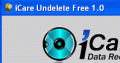
iCare Undelete Free recovers files deleted from your Windows computer, Recycle Bin, digital camera card, or MP3 player. And it's free!
Comments on iCare Data Recovery 4.0
Please add a comment explaining the reason behind your vote.


I am glad that I have been monitoring GAOTD site for this kind of software. I lost around 200 GB of personal pictures and videos stored on my Maxtor 500 GB external hrad drive. iCare data recovery software did the job. Easy to use and was able to recover all the files. Thank you very much iCare and GAOTD for sharing this tool.
Save | Cancel
Many thanks to all of you who kindly take the time to responds to our questions. Mike, for the first time I finally understand how the files are broken into pieces in the drive and how involved the process is to put them together for recovery and more. Great responses! Thanks so much
Save | Cancel
r0lZ wrote: Note that the first time the program is run, it modifies also the NukeOnDelete value for each of your discs (in HKEY_CURRENT_USER\software\...
You'll find this opinion somewhat ridiculous but here's my thought:
By disabling the Recycle Bin on Windows, they try to show that they are the best in data recovery. What they try to say by that way is "Due to our solution can recover data on your computer under any circumstances, the Recycle Bin is no longer needed." :-)
Save | Cancel
I downloaded and installed this last evening and it restored data from a USB stick that I have not been able to access and nearly threw it out several time.Now I have all the contents even though I still cannot access the drive. I highly recommend this softare Well done.
Save | Cancel
I can not seem to find where to register
Thanks
Save | Cancel
I am not getting the "register" button on Windows 7 X64.
Anyone else having the same problem
Save | Cancel
#1: "Will it be possible to re-install the software after Windows reinstallation using given serial number?"
iCare Data Recovery phones home, so unless the developers say otherwise, I'd *guess* probably.
* * *
#5: "when i select advance recovery, there will be a “recover” button. if i click “recover”, will it scan the drive first or will it recover all the deleted data? i dont wanna recover all my data, just the selected ones."
iCare Data Recovery works much like recuva & many (most?) other, similar apps -- you tell it what to scan, click the button, & it parses the data it finds on that partition. When it's done scanning, which can take quite a long time [it has to look at everything -- not just files you know about], you're given a list of files you can try to recover... check the box next to those you want. iCare doesn't leave that file view after you've recovered however many files, so you can make new selections & recover those too.
Save | Cancel
#10: "That means that the program could be distributed as a simple archive, without an installer, and work without problem from any folder. ... The key is written to the registry, so the program is not truly portable."
FWIW, while I haven't done testing with a mod of v. 4 yet, with prior versions I've used the portableapps.com format to store that registry key in the folder with the app -- no registry writes nec. Alternatively there are LiveXP packages that use/integrate portable apps... it takes ~10 minutes to create a bootable WinPE-like ISO, & when booted, it adds start menu shortcuts etc. for apps found in a special folder -- as part of that process it can add registry entries, run scripts setting up an app etc.
* * *
#16: "FOR BEST RESULTS SAVE FILES TO A EXTERNAL DRIVE, STICK OR DISC."
FWIW, the important thing is to not write to the drive/partition holding the lost files, or you might overwrite them, making recovery impossible -- if you're recovering files from your system drive, it's best not to boot into that Windows install at all. External drives/devices work fine, though they're a bit slower usually, & more subject to AV software interference.
* * *
#17: "When I installed iCare 4.0 over version 3.8 I did not get any “Register” button. What happened? "
I had this happen on *virgin* Windows installs [ones that had never seen iCare's app] -- I suspect it's a prob. with the program launching it's registration window process. About 1/2 the time re-install helped/worked.
* * *
#18: "I deleted a folder that was “too big for the recycle bin” Will this program be able to recover this? "
Bearing in mind that each write to the disk/partition with the deleted folder lessens your chances, it's certainly worth a try. Note that you may/may not see the folder itself -- look for the files that were in it. When you do a deep scan a recovery app tries to piece together the chunks of data that made up individual files -- one app **might** work better than another on a case by case basis, so if you want/need the deleted files badly enough, it's worth it trying several. You can also try apps like EASEUS Part. Master or Part. Table Doc., or some of the Paragon apps that include rebuilding the MFT [Master File Table]... Note that with those 3 I'd suggest a sector X sector backup or clone 1st, just in case it makes things worse.
* * *
#19: "This software is not portable, so if you want to install on another system or to reinstall after a format, it will not be possible unless you keep the registration key or save the registry keys it changes (could use a sandbox software to catch the keys)."
After modding it with Portable App Creator [portableapps.com forums], the last version at least has been running fine portably since last summer. Note that I did not worry about the many registry entries for "dsoframer.ocx" & it seems fine that way. [FWIW file recovery software that's non-portable is IMHO of very limited use (unless you enjoy yanking out -- or sector x sector cloning -- hard drives, so that was/is my main reason for making it portable.]
* * *
#20: "... So, if it absolutely critical that you do not lose any data at all, do not use the preview feature."
You actually shouldn't be running anything on or from the disk/partition with the lost file(s). If the disk/partition you're recovering from is strictly storage, or another OS with a multi-boot PC then normally it's not a big problem -- Windows OTOH is constantly writing to disk, what with the swap file & constant registry & log changes. In fact, if you delete the wrong file on your system disk/partition [i.e. the one with Windows running on it], it's not a bad idea to immediately pull the plug -- you can run Windows error checking/repair later, after you've recovered what you need to.
Save | Cancel
In limited tests this morning iCare Data Recovery was pretty much comparable with the free & portable Recuva -- I could do a quicker scan with Recuva [more on this later], but the results were the same. That's Not to say either is perfect -- unfortunately not long ago, because of a stupid mistake I had reason to try both apps along with several other recovery utilities, & none would recover a few very large video files, at least without a deep scan that would have taken 3X the time it took to re-create the missing files. And that was immediately after a simple delete on a drive that isn't, wasn't used for anything but storage & had not been written to, so there was zero chance anything was overwritten. The twin morals of the story are 1) back up, & 2) try not to do anything stupid -- like I did. ;-)
iCare Data Recovery 4 is an update to the version 3.8.1 I believe I picked up at GOTD back around June of this year -- the iCare site lists change-logs, but the biggest difference you'll see is nicer graphics during scanning & recovery, plus a new [somewhat flaky IMHO] registration process... as in the included Help file you used to click a button in the program's window, but now get a separate, initial registration dialog. Sometimes it wouldn't appear, leaving no way to register the app, & a couple of times it froze on me, once requiring a hard boot to get rid of the running process. Installation mainly does 2 things -- it expands the 17 needed files into the program's folder [~6 MB], & it registers "dsoframer.ocx" with Windows... otherwise 2 iCare keys + 1 for uninstall make up the ~200 new registry entries.
To give the deep scanning a whirl I ran some tests on an 8 GB USB stick [deep scanning large disks/partitions takes a loooong time], & found that iCare Data Recovery would only access the device in "Lost Partition Recovery" & "Deep Scan Recovery" modes -- Recuva doesn't have that limitation, allowing me to do a quick scan, which in this case was all that was required [to test I copied & later deleted 2, 2 GB video files, 1 doz graphics files, + 3 P/Shop images (~30 MB ea)]. iCare's deep scan also found a huge number of files deleted weeks ago -- a couple quick spot checks showed recovered files that were usable, but it would take a couple of days to check each & every one. I turned the older version of iCare Data Recovery into a portable app [using Portable App Creator], & expect this version 4 to work the same way -- beyond personal preference, it's a HUGE plus with data recovery, backup/restore, partitioning apps etc. -- here's why it's so important with data recovery...
Simplified, storage devices/hardware have a table of contents listing where every part of every file is located physically on that device. This storage itself is divided up into small chunks of data -- a file fills up 1 sector, then the next, then another & so on until the complete file's written to disk. That 8 GB USB stick has ~16 mill. sectors, so there's a LOT of these small pieces making up the average file. When a file gets lost [e.g. deleted] it's not in the TOC any more, so data can be overwritten -- overwriting 1 small sector can destroy a file, so if you lose a file, the Very Last Thing you want to do is write to that disk. If the disk/partition with the lost file is also the one with Windows on it that you boot from, you have 3 choices -- 1) physically remove the drive & plug it into another PC/laptop, 2) boot into another OS [e.g. a WinPE type environ] & clone the drive (sector by sector), running recovery software on that clone, or 3) boot into a WinPE type OS & run data recovery software there. Obviously # 3 is easier, but it only works if you can run the data recovery app, & 9 times out of 10 that means it has to be portable. [Boot-land.net has packs for download that, using your XP, Vista, or 7 install disc/ISO, can give you a bootable WinPE-type OS in ~10 minutes. For more forensic type use some might be interested in moa -- check sanbarrow.com]
Save | Cancel
I have a USB 8gb stick that I can not access. everytime I connect it to the computer, it says, "drive is unformatted, would you like to format it". Seems like the boot sector is corrupt. Would I be able to access those files using iCare???
Save | Cancel
Great software, which regained my valuable data. I have a previous version (it's good). I recommend this program. 9/10
Can I ask you to issue a full version of another program to recover data - Disk Digger ?
Save | Cancel
Attempt 2 - Web Crashed !
Hi Folks
Comment by Volodymyr Frytskyy @ No.1 = "Will it be possible to re-install the software after Windows reinstallation using given serial number?"
- - AND - -
Comment by oliveryson @ No.3 = "if my computer re-install the operating system, can this be work to recover the delete data before? thank you!"
----------------------------
Typically these Setup.Exe files have been re-written to allow the acceptance of the GAOTD Codes - SO - These GAOTD Codes etc. don't usually work with Trial Version Setups
( From the Publisher's WebSite / Download Sites etc. ) - but occasionally they do. This code certainly wouldn't work with LATER Trial Versions - only Current Ones !
IF you Re-Install your system from a Manufacturer's 'Windows RECOVERY DISC' - the chances are LOW AT BEST of retrieving your Data. This is because - the 'Recovery Disc' re-writes almost EVERYTHING on the Hard Drive to "Factory Leaving" State. - Please see Below.
When you delete a File etc. - it is NOT removed from your Drive - only from SIGHT !!! It stays exactly where it was - BUT It's re-named with a "$" at the start. This marker tells Windows that this is now a DEAD FILE & it's space can be over-written with NEW Data. - IF Your drive is particularly Fragmented - the file may be in several parts across the drive . . . If you think of a CAKE - cut it into pieces & separate them & place them in containers because you don't have 1 container big enough - THEN when put the individual parts together again - the cake becomes 1 whole again. - The same is true with files - often Windows will try to place the NEW File directly behind an old file BUT there's NOT ENOUGH SPACE for the whole File - so it's broken down to fit the space & the remainder placed in the next location BUT if that space is to small - it will be broken down again & so on. - Windows then reads all of the Bits of the File together AS ONE FILE !
- You may have a Paper Document that's 6x A4 pages in total - BUT it's STILL ONE Document !
The small spaces I referred to are actually the space filled by a "$" Files I mentioned before. - If the first space is a 1Mb "$" dead / deleted file & Windows wants to place a 4mb file - rather than waste space by placing the 4Mb file at the very end - it splits the 4Mb file into chunks & places each chunk into smaller "$" dead / deleted file spaces. - The more FRAGMENTED the Drive . . . The more little spaces to be filled.
----------
Note: When using 'Defrag Software' - The Defrag process puts all of the file pieces back together into whole files one after another - a newly de-fragged Drive = no small spaces - hence the reason that Defrag is so important ! - This also speeds up your computer because windows only has to find 1 file piece at a time instead of 3 or 4 etc. PLUS when WRITING a file - it puts the file at the end instead of splitting & writing etc. Imagine trying to park into a long line of cars on the side of the road. - It's far easier & so quicker to park on the end than it is between 2 cars - especially if the space is tight !
----------
The way most Data recovery Softwares work is - they check the MBR / FAT -( Master Boot Record / File Allocation Table - which is a directory of the Entire Hard Drive - telling the Computer & Windows WHERE the files are & Where new files can be written to etc ) - They check OLDER COPIES of the MBR / FAT to see where files were BEFORE & then attempts to find & recover them - IF they've not been overwritten. This process includes the Regular 'In Use' files </b& the "$" 'Dead / deleted' files also.
The System Recovery Disc screws up this process in 2 ways.
1st - The MBRs are usually re-written to Blank & then to Factory State so they hold no OLD Data.
2nd - The OLD Files are often OVER-WRITTEN by the new Recovery Disc process - so they no longer exist - even if the OLD MBR still knows they should exist !!!
I know this to be Fact because - I had a friend who's PC became infected with a Virus. Instead of coming to me FIRST - She called Dell - they told her to use the Recovery Disc - which she DID - as a result - she lost SEVERAL HUNDRED GIGs of data including Music & Films / Photos etc.
THEN she came to me to ask if I could recover the Data. I tried 5 different Recovery tools - ( which took DAYS to scan the 500 Gig Drive ) - including Paragon / EASEUS / iCare & Multistage Recovery - ( I don't remember the 5th - it was recommended to me - NOT one I normally use ) .
While Multistage Recovery found the most data - the Files had been partially over-written & so were damaged beyond recovery !!!
Manufacturer's Recovery Discs should be the LAST tool you try - NEVER THE FIRST !!! PLEASE learn from her mistakes or you too may lose far more than you would otherwise !!!
----------------------------
Comment by jplamann @ No.4 = "Is this the type of program that can recover an entire drive? I’m sure there are a few of us that are new to data recovery programs, any tips would be appreciated!"
----------------------------
While this type of Software could - ( in Theory ) - Rescue an entire Drive - it would have to have been Quick Formatted & NEVER USED afterwards - due to the 2nd problem I mentioned before - as soon as you start saving files again - they overwrite the old stuff !
If this is something you are concerned about having to do - I'd use a Partition / Drive Backup Software - to make an EXACT COPY </bof your drive - "As-Is" & then run regular - ( weekly ) - incrimental backups to add any changes to the backup File.
Alternatively - You could use a Sync Software - where you copy all of your files to a second drive & then use Sync Software to compare the 2 drives & update the COPY when changes are made to the original - I tend to use this option for my MP3s etc. as I have 2 drives of them as well as Backup Files also . . . Belt & Braces - Better Safe than Sorry !
=======================================
These indicators below are a rough guide - there may be FREE OR Trial etc. versions I've not mentioned.
- These are the ones I know about & tend to use from time to time !
Restore Softwares you might want to try include -
Data Recovery **++
iCare Data Recovery ++
iCare Undelete **++
Multistage Recovery ++
Paragon Rescue Kit **++
Backup Softwares you might want to try include -
Acronis True Image ++
COMODO Time Machine ** / COMODO Back Up **
EASEUS ToDo Backup **
Genie TimeLine **++
GFI Backup - Home Edition **
Multistage Recovery ++
Ocster Backup ++
Paragon Backup & Recovery Free Advanced Edition **
Paragon Drive Backup Professional Edition ++
Sync Softwares you might want to try include -
AllwaySync *!*++
File Sync ++
GoodSync ++
Note: IF you are to use the Free version of AlwaySync - MANUALLY COPY the files to the second disc & only Sync once a week - TWICE AT MOST - especially IF you have more than 100 Files to be synced because the Software will detect High Level Useage & decide this is not within the remits allowed & prevent further useage - ( AFTER warning yo several times ). - I use this software with all my 1000s of MP3s so I've purchased a FULL Licence !
-------------------------------------------------------------------------------
** = FREE
*!* = free for Personal Use - WITH QUANTITY LIMITS
++ = Pay For Software / Trial With Limits etc.
-------------------------------------------------------------------------------
I hope this has been helpful for some of you :o)
Apologies for any Typos ...
Cheers for now & HAVE A GREAT DAY FOLKS !!
- - Mike - -
- Macs-PC -
LIVE in the UK ! :o)
Save | Cancel
" This program is Amazing, I've never seen anything this Awesome before " , I'm saying all that because i was a Victim, i lost all my data mainly pictures and videos which i have been collecting for more than 5years, and suddenly one day i plug in my "hard disk" to see all my files were deleted. i was so worried, and tried my best to get em back, most of the recovery programs were so complicated to use, and they screw up the picture quality, however i am really glad i was introduced to "i care" .
Save | Cancel
would I install it on the usb or on the C drive and then copy those files to the usb? newby
Save | Cancel
I had version 3.8. It works as advertised. Accidently deleted
pics from cameras card. Software recovered all pics.
Saved me.
Save | Cancel
Can any one help me how to recovery an external hard drive was file system raw, or raw drive is not Windows recognized file system. Where did my files go? Can I retrieve them?
Symptoms likes “disk is not formatted, do you want to format it now?”
I downloaded and installed the software on Windows Vista but could not install on Windows 7 x64bit as Administrator. Thanks
Save | Cancel
I get the following message when I try to run SETUP. Does anyone know what this means? I have tried downloading several times with the same result.
"The service cannot accept control messages at this time"
Windows cannot complete the extraction. The destination file could not be created.
I am running Windows Vista Home Premium.
Thank you
Save | Cancel
To # 6: - in ref to #7:
There are a number of competent free file/partition recovery programs out there. Most tend to deal with the C drive but a few do cater for satellite units ie drives F, G, H etc.. I take it from your request #6 that you are not exactly deeply into computer data otherwise I would suggest (depending on what pc system you use) some DOS syntax, however, there is no need to get your hands dirty as you could try the likes of TestDisk which IIRC properly, is available for not only Windows, but also for Mac & Linux. It does not have a graphic interface (at least the time I used it) but all you have to do is set the (normally C drive) directory to whatever the name of your "unhealthy drive is called = F, g, or similar etc.). However, I suggest you read the How to use data first - it could be your life saver.
Otherwise, if you prefer a GUI program to save deleted files, then use the likes of Glary Undelete, Panda Recovery, PC Inspector (but you may find this a bit daunting to use at first) or Easus Data Recovery (sometimes given away free) then there's Undelete Plus, SoftPerfect file Recovery, ADRC, and Avira UnErase Personal etc. - in addition to the usual Recuva etc.
A lot of people tend to use ISO type producing software to make a copy of the system etc. onto a DVD (Paragon etc.) and this often works quite well, but if you wish to be that little bit more secure, attain a second drive and make a complete copy of your current hard drive via the likes of Casper (Paragon or similar). Casper is not free, but you will have second complete version of all your work C, My Docs etc. After making the copy (it's dead easy for people new to computing)simply remove your old drive and replace it with the Casper copy unit. It takes only a few minutes and your done! In the meantime, grab today's freebie from GOTD and search out some of these programs and have a little look at their GUI (graphic interface) menus to gain an idea how they work. You will learn only by delving in. If you use the likes of XP, then always make a System Restore point first before performing changes. Good luck & hope this helps.
Save | Cancel
I was pretty impressed with testdisk,which is free.It recovered a working system image off of a thrice formatted patition.
Althogh some of the software offered here can be beneficial,out of 20 or so download/installs,I have only kept one-EASEUS Part. Mang. Prof. Ed.
Save | Cancel
@3 If you try to recover data from your previous installation of the Operating System, you won't get anything. One of the first things most (If not all) Operating Systems do is reformat the Hard Drive. That permanently deletes any data that was there.
Save | Cancel
I'm a Computer tech and I make my living fixing others mistakes and oops's, I've tried many data recovery programs over the years that have claimed one thing and then come up very short, sadly short.
there have been many times even I have pressed the wrong button at the wrong time, I wish I'd had this program then.
I expected the same from this program the last time I tried it.....
to my great surprise I was not totally disappointed, I recovered data from a deleted partition, a formatted drive, even a formatted SD card, with just random sampling and deliberate choosing, I even recommended this program to my work as a possible revenue increase, however do to legalities they declined.
if you need to recover data, I do not think you will be disappointed with this program
Save | Cancel
I still have the version 3.6 from the previous offer. I wanted to compare that version to this one. In my virtual machine, I scanned the 8GB partition twice with v3.6 and it took 3m14s and 3m02s to scan. I installed the v4.0 from today and ran the same two scans. They took 2m44s and 2m41s to scan. That's an average of 14% faster. Impressive.
One other thing I want to note is that when you do a file preview, the file is copied to your local temp directory. I don't know if the software engineers took in to consideration that writing to the hard drive can overwrite existing data and further cause data loss. So, if it absolutely critical that you do not lose any data at all, do not use the preview feature.
Save | Cancel
If you had another version installed (i think from 3.6 up, as a small search i did) your registration is kept.
This software is not portable, so if you want to install on another system or to reinstall after a format, it will not be possible unless you keep the registration key or save the registry keys it changes (could use a sandbox software to catch the keys).
This software (and any other like this, for that fact) does NOT recover after nuking a partition, or deleting free space (advisor for CCleaner / sDelete fans). Also i didn't test if it can recover after normal format (not selecting Quick format).
As any recovery softwarer a deep scan will take time, the bigger the partition, the longer you'll wait.
For any users it's a great piece of software, because it helps get back deleted files or partitions.
Save | Cancel
I've tried many similar freeware programs but none are able to do what I need. I deleted a folder that was "too big for the recycle bin" Will this program be able to recover this? Because I haven't found a program that sees that folder even though I just deleted it a few days ago.
Save | Cancel
For those of you unfamiliar with this software.... get it! I had the previous version that was given away here before and it saved my a*#.(along with my back ups)
after a recent system fail I thought that all my important files were gone. then I ran this software and found it all.
you get 4 functions,
1)lost partition recovery. this does what it says. recovers lost partitions and everything on them.
2)advance files recovery.
3)deep scan recovery
4)format recovery.this one is the best.you can drag up files from reformatted drives.dont believe me,try it and you will see.
It only takes up 6.3MB after install and sits there quietly until called upon.
the recovery process is a bit time consuming but it does recover things you thought or wished were gone for ever.
after downloading it I found it to be preregistered.most likely due to the fact that I had the software installed before.
after choosing what recovery process you want to run a list drives(depending how many you have on your system) will pop up,select the drive and click recover.
after the recovery is completed click the show files button, this will build a tree structure of the files recovered.
select what you want to see and then to the right you will be able to view the files as a list or thumbnails.
so just click what you want to recover and then click save files.
A window will pop up and ask where you want to save your recovered files to. FOR BEST RESULTS SAVE FILES TO A EXTERNAL DRIVE, STICK OR DISC.
Its that easy. best done in private if there are files you want to keep from any body because this WILL show EVERYTHING that you thought was deleted. unless it was over written by some thing like Gutmann 35, then its just gone.
I have tried the free recovery tools but they dont come close to this software.
Thank you GOTD and iCare recovery software ltd for this giveaway.
P.S. GLAD TO SEE YOUR BACK ON LINE GOTD, THOUGHT YOU WERE GONE THE OTHER DAY,THAT WAS A SAD DAY.
Save | Cancel
Yes, the program you can be install on a usb drive from a PC but the program will only work on the PC where you install it on a usb drive.
Kind of limited usability (in my opinion) if you computer cannot boot.
Save | Cancel
I've installed this verssion 4.0, over the 3.6 version I had also from GOTD. After the instalation, on win7, seems that I didn't need for registration. Or I don't see how to register.
Save | Cancel
@1 and 3. I downloaded this version from the website and activated it using the provided key. You should be able to reinstall this software anytime as long as you have a true copy of Version 4 and the key available.
Save | Cancel
#1, the software here is offered here free of charge so that if we like it, we will consider buying it. Once it is uninstalled, or lost due to a reformat, the current version is gone. If you like something and find it useful, please support the developers.
#8, LostFiles# are generic names to hold the found and recovered files. There is no way for the recovery software to tell if it should be restored to a folder, or if that will over write a newer version. So the holding folders names.
Save | Cancel
It is probably safe to install the program on an USB stick.
The installer of this program adds a bunch of new keys to the registry, but they are not used by the program itself. They are needed only to uninstall the program using the standard Windows procedure. All files installed by the program are in the folder specified during the installation procedure (normally in C:\Program Files\iCare Data Recovery\). That means that the program could be distributed as a simple archive, without an installer, and work without problem from any folder.
When the program itself is run for the first time, it asks you the registration key. The key is written to the registry, so the program is not truly portable. But to use the program on another system, or if your system partition is lost, you just need to know the registration number. Therefore, I strongly suggest to copy the GOTD Readme file in the installation folder.
Note that the first time the program is run, it modifies also the NukeOnDelete value for each of your discs (in HKEY_CURRENT_USER\software\Microsoft\Windows\CurrentVersion\Explorer\BitBucket\Volume\{13ab037b-d78c-11df-a104-002185c61388}\NukeOnDelete, where the number in {...} is different for each disc), and sets the value to 1. I have no idea why they do that, but NukeOnDelete is supposed to control the way the recycle bin works. Setting NukeOnDelete to 1 could mean that the recycle bin is bypassed when a file is deleted. But why do they change that? Mystery!
Conclusion: Since the program writes its registration key to the registry and changes some system values in the registry, it is not portable, and you should use it only on your own system. But it can be used from your USB stick, even after a system crash, as long as you have kept the GOTD key in a safe place.
Save | Cancel
Installed ok on Windows 7 x86, does what it says it does, recovers deleted files with ease, recovered the partition I deleted on a spare usb drive.
@ No 1 fyi, if you download the current version from their website, it will install with the registration key provided by GAOTD download. Great product, thumbs up, thanks to all concerned.
Save | Cancel
In the Advanced Recovery file list there is a folder with a lime green blob, folder named "LostFiles1" and "LostFiles2". What is the significance of the name "LostFiles1"?
File Preview is nice, but when I tried to preview a JPG, it loaded it into a text reader, not much help. Please at least give us the option of using the Windows default application as well as your text viewer.
Save | Cancel
To #6. You should have Ccleaner in your arsenal and that has an uninstall function included. Try that. If no joy there, you could try installing and then uninstalling - sometimes works. Other than that AFAIK it will have to be manually uninstalled.
Hopefully someone else will comment.
Save | Cancel
Can it recover from a network drive?
Save | Cancel
when i select advance recovery, there will be a "recover" button. if i click "recover", will it scan the drive first or will it recover all the deleted data? i dont wanna recover all my data, just the selected ones.
Save | Cancel
So would it be smart to install and run this off of a USB stick? Is this the type of program that can recover an entire drive? I'm sure there are a few of us that are new to data recovery programs, any tips would be appreciated!
Save | Cancel
this recovery software is better than most of the same function sofware in the market. with sample interface and easy to use. but I want to ask: if my computer re-install the operating system, can this be work to recover the delete data before? thank you!
Save | Cancel
Here is the GOTD comments page for a previous version given away here in March. The response seems to be basically positive. With the fixes in the current version I'd say it's well worth a try.
Save | Cancel
Will it be possible to re-install the software after Windows reinstallation using given serial number?
Save | Cancel