Every day we offer FREE licensed software you’d have to buy otherwise.

Giveaway of the day — Greeting Card Builder
Greeting Card Builder was available as a giveaway on August 1, 2009!
Greeting Card Builder is an extremely easy-to-use digital greeting card software which was specifically designed to create stunning photo greeting card for *Birthdays*, *Anniversaries*, *Thanksgiving*, *Christmas*, *Easter*, *New Year*, *Valentine's Day*, or any occasion.
Features:
- Ease of Use - No Experience Or Computer Skills Necessary!
- WYSIWYG Editor - Allows you to see your greeting card changes immediately, without saving and reopening the file.
- Variety of Card Resources - A wide variety of pre–made templates and a huge selection of frames, masks, greetings and clipart.
- Edit Greeting Cards - Come equipped with editing tools to arrange layout, resize, rotate, crop images, drop shadow, apply mask effect, apply frame to photos, etc.
- Share Greeting Card - Share your greeting cards files through any medium, including desktop wallpaper, printed copies, email and more.
System Requirements:
Windows 2000, XP, 2003 or VISTA
Publisher:
Pearl MountainHomepage:
http://www.greetingcardbuilder.com/File Size:
52.6 MB
Price:
$29.90
Featured titles by Pearl Mountain
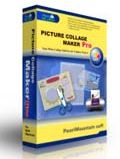
Looking for an all-in-one photo collage software that's fast and easy? Look no further. Picture Collage Maker is a powerful, versatile way to build any photo collage and scrapbook project - whether you're just starting out or have been collaging for years. You can also create your calendar, greeting card, invitation card, poster and more you can think of!
GIVEAWAY download basket
Comments on Greeting Card Builder
Please add a comment explaining the reason behind your vote.



Greeting Card Builder is an extremely easy-to-use digital greeting card software ... It doesn't look good but creating good-looking labels is such a drag ...
Save | Cancel
#92, #93, Lu Hulu, I didn't check out the Sharing features, but for anything that prints which you'd like to email, etc., to others, you can always use a PDF virtual printer and send the result PDF.
Save | Cancel
Downloaded this with Vista. Installed smoothly, worked quickly and easily. The previous comments about a lack of templates while true, neglects to mention there is a fair number or "bits and pieces" which allow you to make your own from scratch and change the templates quite easily. Imports were super simple, cropping although basic worked very well. Its a keeper for me, I'd love to hear about an opportunity to download more templates and add-ons.
Save | Cancel
Wow, I know there are far more in depth card makers out there, But this program is easy to navigate even if you are a novice. I think for free it is an outstanding program.
Save | Cancel
#78, #79, Dobromilka, I noted the default date problem on the calendar in my first comment. You're right about it using a numerical rather than spelled-out month. It's annoying, but you can fix this by overlaying with a textbox with the spelled-out month. I didn't have any problems scrolling through the clipart (which I also noted how to find in my other comment), but I have a high-resolution display and a fast computer. You can always use one of the numerous magnifiers, or the one built into Windows, or Microsoft Sysinternals ZoomIt (works best on Vista if you want interactivity).
#83, MissElaineous (clever moniker), the frames are designed for photos, not clipart. No problem, put the clipart you want on a blank page, save the page as an image someplace (under the Share tab), and use it as a photo in the frame (you can use the Crop tool). As for the printing problem (also #36, snflwr), there are several possibilities. You can set the paper size from the template wizard and from Page Setup under the Project tab, where you can also set the margins. However, there's a bug, as the program will scale to the page size but not the margin size. You can set the margins smaller (not larger, which will clip, but keep reading), and see if that helps. You can even set them to zero, and if that doesn't print properly, set a custom page size which is smaller than your physical paper size. Or, if your printer Properties supports scaling, see if you can scale-down the page, or change the position of the smaller virtual page in your physical page. Also, the program shows the margins on the page, and you can resize and move the elements to fit within the margins, should you choose to increase rather than decrease them, in case the clipping is from your printer's margin limits and not from clipping within the program (obviously, one should do that as soon as possible after loading the template, if used). Use whatever technique or combination of techniques works best for your case. The developer needs to fix the program to scale templates to the margins within the page size. Anything you add yourself, you'll notice the clipping at the margins if you exceed them.
Save | Cancel
looks like a great soft I need, but would Love GAOTD to allow it continue till 48hrs for dial up users, uptill now I am still taking it bit by bit with my download manager, may end up finishing when I cant register the stuff,
Save | Cancel
I mean .gcb file. not .bcb file.
So, am I doing something wrong here?
Save | Cancel
When you save the multi page card, it saves as .bcb file.
When you send for sharing, it is in jpeg format.
But when one open the jpeg file with Fast Stone Viewer or Irfanview, it shows only the first page.
Am I doing something wrong here?
Save | Cancel
Is this just me or are other people having the same problem? I keep trying to download the software from both the main and mirror download sites. In each case I keep downloading a 0 byte file. No matter what I do I could not get my three notebooks to download the file. I have no problem downloading the game software though. What's happening here?
Save | Cancel
I too appreciate all the comments here. I usually come to the GOTD page near the end of the day so there are already many opinions written. Helps me decide if I want the program or not, as well as the usefulness to me personally in what I do.
Thanks to GOTD to this interesting site and to all who comment and share their expertise and experiences.
Save | Cancel
18.8 secs to download, no problem!:)
Save | Cancel
Very Nice! Flawless install on Vista Home Premium SP2 and XP. My daughter (a new GOTD fan) saw it and came to me all excited saying, "Dad! DAD! IT's a FREE CARD MAKER!!" So I told her to install it. That was the last I heard of her for about an hour... and later found her at her desk making cards and having a ball. Simple and easy to use.
If you'd like a simple, easy to use card making program that has a good feature set, this one is a good place to start.
Save | Cancel
Installed the program O.K. tried to use it twice , bad crashes on opening the program twice, has some bugs somewhere, so it got the boot. Beware!
Save | Cancel
If this turns out to be as nice as Pearl Mountain Picture Collage maker, I know I'm going to be pleased with it. I have many times shot photos for friends and the collage maker has made it easy for me to put together a nice neat page of a group of their pictures & print it out for them.
I personally like the idea of creating my own greeting cards, because it shows more thoughtfulness when you invest time & effort into creating something for someone else that shows the personal touch went into it!
Save | Cancel
A fun giveaway. Thanks for another good one! I really appreciate the service that you offer here.
Save | Cancel
This is a VERY NICE program. Download & install, no extra reg. or activate required. All features work, and there are a lot of them. Take a look in the program files (drive:\Program Files\PearlMountain Soft\Greeting Card Builder Full, if you used the standard installation); there are folders for background, clip art, masks, frame, template, etc., and plenty of sub-folders. Hundreds of images included; they are .jpg, .png, .gif, making it easy to add your own.
Greeting Card Builder worked quickly, with a multitude of customizable effects. Add a background, for example, as tiled, stretched, cropped... Add layers. Drag & drop, right-click (context menu). As someone pointed out, hovering in the center of your image produces a rotation tool. I quickly put one of my own photos of autumn trees into a heart frame with border and saved it as a .jpg. Result was beautiful. You can preview your page; to escape from the full-page preview press...ESC. Logical. Explore, there are features everywhere. Even a few color "skins".
I also liked Picture Collage Maker Full from the same company, offered here recently. Thank-you Pearl Mountain Software and GOTD for this quality software.
Save | Cancel
Finally here is a program for us computer beginners. Much of what you offer is "over my head." But I still enjoy hearing about all the things that computers can do these days.
This one is easy enough that I phoned my granddaughter and had her install it by just talking her thru it. She found the clip art before I did. However, we could not figure out how to get one of the built-in frames around a clip art picture. Can anyone explain,please!
Also we are having the same problem as #36 above. When printing the each sheet of paper, the printer cuts off the very end of the words and pictures. This does not happen in any other program.
Thank you so much GAOTD. The programs and comments you offer are really appreciated.
Save | Cancel
About it being registered: There is no sign under About where every other program has it. I went to their website and under Order now it mentions that once you pay money the annoying Splash screen will go away. So since I have been working on this for hours and no splash screen than I guess it is registered.
Does anybody know where Pearl Mountain is? Even the About Us page doesn't say. Just wondering why the secrecy.
Save | Cancel
66. Wow, I’m seriously impressed…….with how many idiots actually think this is a good program!
It is a direct rip-off of MS Office 2007
________________
Well, I guess it takes all kinds. Hey, smart guy, MS offers everybody the ability to use Office 2007’s Ribbon design for free. They’ve got a page where you download the code to do so. Take your ignorant attitude problems somewhere else.
Regarding download time for non-broadband users, 5-8 hours is the end of the world, huh? Get a program that lets you schedule & resume downloads like GetRight (there’re free ones too). I used to download hundreds of megs on a dial-up line if I really wanted the files. I’d let it run overnight and be ready to go in the morning. Yes, it might be nice to have the bulky stuff be a separate download (mostly the images) but then people would download just that material to rip it off for other uses.
Me, I thought the offering today was pretty cool. I took one of the default templates and customized it to make a birthday card for my girlfriend. I even edited one of the clipart images in a different program and saved it with a different name so the colors would blend better with other stuff I was using. Greeting Card Builder isn’t “state of the art” but it has lots of nice features and the output’s very customizable. I’d like to see “sticky” settings for paper size (and the calendar, as mentioned earlier) but all in all I think this is a keeper. Thanks!
Save | Cancel
Been making cards on the compuser since my Mac 512k in 1988? Made and sent hundreds of B&W, 9-pin dot-matrix that I watercoloured. Printshop version 0.0. Since compusers and software got fancier, it's been harder for me to get to the sending point, because every element has millions of choices-and I had to try 'em all.
This gem will blessedly limit the parameters of over-thinking that this ADD-OCD strained brain insists upon- and I might be able to create AND send a greeting when I want to. Hallelujah! And Thanks GAOTD, and all the reviewers who install & try the programs.
I'm gonna go make a card now.
Save | Cancel
I forgot to mention that changing the calendar date is a real pain since you have to go up by months not years and it doesn't remember next time. I hope the developers can fix it as it is a nice program.
Save | Cancel
Hi
Thanks. The program looks good, but I had trouble finding the clip art. Once found scrolling through was slow. There has to be an easier way of displaying more at a time. Also the thumbnails do not help in greating selection since the lovely fonts are impossible to read at that size. Maybe hover over they could magnify.
There is an add calendar option. That is good but defaults to "January 2008". It has some customizability but when I changed it to "August 2009" and added it to my card it showed as "8 2009":-(. I don't see any way of fixing that.
Well I will keep playing and see what happens.
Thanks again.
Save | Cancel
I still prefer Print Shop Deluxe over this program. I can't seem to paste images from memory. :(
Save | Cancel
I see no use for this program - Thanksgiving is a long way off.
Save | Cancel
Is there a blank or DIY-from-scratch option that can be used to create new templates?
pohle @62, are you saying this graphics program doesn't make registry entries or have dlls that must be registered for it to work?
Save | Cancel
Looking forward to using this one, I normally use GIMP to create cards, and it's hard if you don't have a lot of experience with the software.
Save | Cancel
I tried to install Giveaway of the Day's Greeting Card Builder, but its installer said "The installer has insufficient privileges to access the directory: F:\winstuff\GreetingCardBuilder. The installation cannot continue. Log on as administrator or contact your system administrator." Here is a screen shot: http://img25.imageshack.us/img25/5797/screenshoth.gif ... The thing is I am logged in with an administrator account.
I had to make F:\winstuff\GreetingCardBuilder manually and I was able to install it fully. In %temp%\, I saw a MSI3b172.LOG file that said:
"Error 1303. The installer has insufficient privileges to access this directory: F:\winstuff\GreetingCardBuilder. The installation cannot continue. Log on as administrator or contact your system administrator.
Error 1303. The installer has insufficient privileges to access this directory: F:\winstuff\GreetingCardBuilder. The installation cannot continue. Log on as administrator or contact your system administrator.
=== Logging stopped: 8/1/2009 15:00:37 ==="
Did I run into a bug or something? I did not have any problems installing programs in the past like earlier today.
Save | Cancel
It looks to me like you can do a lot with this program. If you have a database of photos and clipart to go with it, you can do pretty much what you want. For 3D effects though you have to go elsewhere to make them and then add them to your card as clipart. The April Fools card was cute, but I didn't like the bottom part of the inside, so I covered it up with something from my file. Actually a laughing dog gleaned from e-mail as just an example. It was fun to play with even though April is long over. LOL
Save | Cancel
May I ask how you register this?
I don't seem to find that info. It downloaded so nicely and looks
like it will do the trick!
THANK YOU!!
Joellen
Save | Cancel
I installed it, and tried it out to see. The interface was like Microsoft Office 2007, but clunkier.
The program had few templates, and there were no other templates available on the website.
To me, this program has the look and feel of a beta version. I uninstalled it, and will wait for the next version..
Save | Cancel
can i use this to send a card to myself???
can i say it's from my dog???
will he know he sent it???
what excuse will i have now for forgetting mothers day???
will YOU send me a card???
will this help me overcome the feeling of being sooooooo alone???
should i carry a card in my pocket just in case?????
and if so, which one???
if i find a penny in the street, who should i send a thank you card to???
what kind of thank you card is appropriate to give on the beach???
and if i'm wearing a speedo, where do i keep them???
will i get a thank you card for wearing a speedo???
what color sox go with a speedo???
when sharks show up at the beach, are they just looking for some recognition???
would a card help???
can't
stop
this
train
of
thought
oh no now i'm on trains
Save | Cancel
#12,#32, almost forgot: DAP or Orbit, both for FREE hav Resume to restart @ the break& recover flawlessly w/out error, brdbnd or n0. Cheers!
#43,I even saw mobile band top 700MB before the download ended...good phone option.
Now we can get the pro version when GAOTD offers again...pleez!
Save | Cancel
Wow, I'm seriously impressed.......with how many idiots actually think this is a good program!
It is a direct rip-off of MS Office 2007, and not even a very good job of that. I think I'm going
to have to report this software for a copyright violation.
Sorry GOTD, but you should be holding yourselves to a higher level than this!
Save | Cancel
#12, almost forgot: DAP or Orbit, both for FREE hav Resume to restart @ the break& recover flawlessly w/out error, brdbnd or n0. Cheers!
Save | Cancel
#12, don't mean 2 be impertinent but I used 2 hav same concern but if one can afford a BlackBerry it can be used as a tethered modem 2 Ur puter and simulate brdbnd.
This is a nice pgm 2 hav. Thnx all.
Save | Cancel
This time it seems there is a lack of alternative freebies, beyond the one mentioned in #40
Save | Cancel
I think it is a great little software package. I especially like the fact that you will not lose it if you have to reinstall your hard drive. Just copy the C:\Program Files\Pearl Mountain subdirectory to a backup disk, usb, etc. and then copy it to the new drive. I test each of the programs I keep from GOTD to see if they do this. The last important one (to me) was Multset.
Save | Cancel
Love it!
Easy to use, great results.
Save | Cancel
Thanks to all who visit this site and share their information and knowledge; an informed decision is always the best decision.
I have been waiting for a suitable software program like this one, and thank you GAOD, "I'm lovin it".
Save | Cancel
Works in Windows 7.
Save | Cancel
installed with no problems on Vista home premium 32bit. I've been looking for a program like this since I don't have Microsoft office or photoshop programs.
I rarely buy greeting cards anymore as they are too ridiculously expensive and are apt to be thrown out soon after anyways. I've sent a lot of e-greetings in the last three years but sites that I relied on for quality cards have now become almost useless to me. Hallmark has great cards, but now charges for most and if you do not live in the USA - which I do not - then you are out of luck. I also used American Greetings, but they require a toolbar instalation before sending. I need another toolbar like I need a whole in the head!! Most other sites are buggy or also charge. Why would I want to pay for something that may well end up in the recipients junk mail box? I know companies want to make a profit off of their creativity but toolbars and charging for things that end up unopened in junk mail is not the way to do it.
Over the last couple of years I have been collecting clipart and photos with the goal of eventually making all of my own cards. I've been trying to make my own cards using Paint for months now, with limited success. This program allows me to create my own cards for print or to email. This looks like a winning solution to me!
I'm looking forward to playing with this program! Thank you GOTD and Pearl Mountain!! This is a keeper!
Save | Cancel
Great simple piece of software. May I suggest the authors add the ability to rotate text?
This is off to a great start. If this developer keeps this project moving and buffs out the scratches, I wouldn't mind purchasing this.
Save | Cancel
Hi everybody ..ran setup and it found error in exe ..moved "setup.exe " to my hardrive ..then ..clicked my left mouse button and changed it to a winrar file ...then it loaded perfectly..got it now
thanx....Ray
Save | Cancel
I am using Vista Home Premium 32 bits. After error message when installing, I disabled temporarily Comodo Internet Security (Defense Security Level changed to Learning/Training or Disabled) and then I tried the installation again. Now everything is fine.
Save | Cancel
Click on the link below.....Plenty of screen shots of the program...
if you want to see how or what...
http://www.greetingcardbuilder.com/screenshot/index.html
Save | Cancel
This is the second give away that will not download for me.. I would really like to have this program. Let me know what I need to do to get it to download
Save | Cancel
The force of this app. is in the flexibility of the program, not in the amount of templates!
Like mike states, you can download more templates. You can also make your own tailor-fit and even more personal templates.
I am not going to use any templates at all and highly appreciate the possibilty to start from scratch and not being forced to use a template at all.
Okay, for some it would be easier to have more templates, but that has nothing to do with the quality of the programm.
The GUI is very easy to use and like Fubar #4 already stated this is a fine piece of software (although criticism is always possible of course. In Fubar's case, he is usually right though). Of course "easy" is not an objective qualification but, really everything about this app. is above average considering what is mostly offered here.
Anything goes, what more would anyone possibly want? This is a great GAotD. Enjoy it!
Save | Cancel
Just a question - but first, thanks for all the great software choices.
Are the giveaway programs time limited? Such as are they limited as in a trial period - or once you download a giveaway is it yours as is for as long as one wishes to keep it? Does anyone know? Thank you and thanks for the opportunities to use a lot of great software.
Save | Cancel
thanx GOTD for todays program. I had an earlier version of this program on my old computer but lost it when computer died and then lost the program when I moved - lol - so happy to get this one.
For those of you complaining about the lack of templates - once you do a few you get the hang of it and then they have blank pages you can create on with lots of editing features - this allows you to make some TRUELY UNIQUE cards!
Again - thanks guys!
Save | Cancel
@Martina Erskine (#47) I think you may be uninstalling too quickly - play around a bit more and I think you'll find that this easily twists any picture object or text for that matter (hover the mouse over the dot in the centre of the selection for a rotate icon)
Save | Cancel