English
Every day we offer FREE licensed software you’d have to buy otherwise.

$39.95
EXPIRED
Giveaway of the day — Gold Audio Suite
Gold Audio Suite is a mighty and handy application to match all you requires with audio data.
$39.95
EXPIRED
User rating:
439
73 comments
Gold Audio Suite was available as a giveaway on August 21, 2009!
Today Giveaway of the Day
Cut out images perfectly, mount them neatly, and remove distracting elements!
Gold Audio Suite is a mighty and handy application to match all you requires with audio data. It can record audio from microphone, internet radio, CD and any sound you can hear from your computer, besides converting audio files between popular audio formats based on your need with best quality. This unique digital audio editing software is intuitive, full-featured and flexible.
Features:
- Record any sound passing through your sound card, such as sound from internet streaming, CD, cassette, mic, etc.
- Convert audio files into the format you need with detailed adjustment.
- Easily editing audio files and add effects with few clicks.
- Fast video to audio extraction with high output quality.
- Audio CDs ripping gets the music you like onto your hard disk.
- Burning audio CDs has never been so easy - even for a newbie.
System Requirements:
Windows Vista/7, Windows XP or Windows 2000
Publisher:
GoldAudioMediaHomepage:
http://www.soundeditingsoftware.net/File Size:
15.9 MB
Price:
$39.95
Comments on Gold Audio Suite
Thank you for voting!
Please add a comment explaining the reason behind your vote.
Please add a comment explaining the reason behind your vote.
You can also add comment viaFacebook
iPhone app giveaways »
$0.99 ➞ free today
For those of us who can appreciate weird and funny drawings, these stickers can’t fail to fascinate.
$0.99 ➞ free today
enhanceAI will vastly improve less-than-ideal images and add incredible detail with our optional Super Resolution.
$2.99 ➞ free today
$1.99 ➞ free today
Om Namah Shivay. You can listen to Om Namah Shivay aarti dedicated to Lord Shiva with this app.
$2.99 ➞ free today
Android app giveaways »
The global bass booster and the equalizer enhances the sound quality of your Android device.
$1.99 ➞ free today
Want to get experience and emotion from driving a real city train in the metro simulator?
$0.99 ➞ free today
An alien ship has taken possession of multiple cities on planet earth, deploying countless robots.
$2.99 ➞ free today
If your device has low sound, use Volume Booster and Sound Amplifier to make your device super loud.
$1.99 ➞ free today
$1.99 ➞ free today

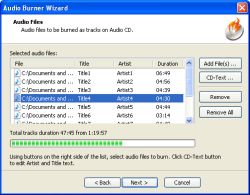




It's a good product,I’d like to see a better Help menu.
Save | Cancel
Gold Audio Suite. Didnt work for me.
Installed and when I open I get nothing but an Icon in the taskbar.
The Icon it put on the desktop show it is "Program Files\Gold Audio Suite\guide\guide.exe"" which doesnt even sound like an audio program.
This was my first time downloading fro giveawayoftheday.com and now I am not sure I want to down load anything else.
I give the whole thing a ZERO so far.
I hope it is better for you.
Save | Cancel
I agree with 40 and 73, NO PROBLEMS whatsoever, THANK YOU , GAOTD
Save | Cancel
What i don't like at this soft is that you can't merge files.Free soft like:Free Audio editor 2009 can make this,but a commercial soft-no.
Save | Cancel
Wouldn't install on Win 7 Ultimate 64 bit.
Gives ShellExecuteEx error 1155.
No association with ....
"Gold Audio Suite activated - what next?"
But NEVER installed!
So what good it is for?
Save | Cancel
Had the same problem as some others who have Vista, the reg server crashed on me. Tried to install it twice. I do not have the time trying to figure out exactly how I can get it to install with no problems. Audacity is still the program that I choose and it is free. Thanks GAOTD for trying.
Save | Cancel
Cam Studio v.2 and his codec is open source and record everything that is on the screen(audio and video) and convert to Swf or avi.Also have a section:Swf producer -you can use like a convertor from avi to swf.Read about:Mp3 My Mp3 without Relekvant when install.Version 3 record every audio sound,riping CD and is free.Relekvant is not an obligtion to install and the antivirus and peoples from google say about relekvant that is malicious but you will find it in many free soft.
Save | Cancel
I agree with #40. No problems with install or registration!
Xp Sp3...
Thank you GOTD!!
Save | Cancel
nothing ive ever gotten from this site works/doesnt give me a registration popup evry 2m inutes literally
Save | Cancel
“Gold Audio Suite” is practically the same as the 7-23-09 GOD “My Audio Studio”. Same issues and all. I got it to install, register and work on my vista home premium 32 bit, by doing the following:
1. “Start” Menu
2. Click on “Computer”, then “System properties”
3. From Tasks menu choose “Advanced system settings”
4. Click on “Continue”
5. You’ll see the Advanced tab open, at performance, click on “settings” (must be logged on as Administrator to make changes)
6. Select the “Data Execution Prevention” tab
7. Select “Turn On DEP for all programs and services except those I select”
8. Click the “Add…” button
9. Find “Regsvr32″ and add it.
10. Check the box and click OK.
11. Reinstall the software
12. Register it
13. Don’t forget to UNDO the settings you just did by repeating steps 1 to 6, then on
Step 7. Select “Turn on DEP for essential Windows programs and services only”,
Click on “OK” so it can return to the way it was before.
Good Luck!
Save | Cancel
could not be installed on vista 32, thumbs down due to error during installation.
Save | Cancel
Installed fine on XP Pro. First sound file I tried to convert to mp3 was "Beethoven's Symphony No. 9 (Scherzo).wma", a sample wma file that comes with the OS. All I got was a "Format Not Supported" dialog box. Since neither of these formats are uncommon, I'm not really impressed with the formats supported. Was going to try on Win XP Home and Vista 64, but decided with the lack of support of even common formats it wasn't worth the trouble. The de-install seemed to work, except even that came up with the, "Some elements could not be deleted. These can be deleted manually." Thanks GOTD, it looked promising.
Save | Cancel
GAOTD offering: "Gold Audio Suite"
H/W & S/W/-OS Platforms: Acer Aspire 8930G "monster laptop" with 4Gb DDR3, Nvidia GeForce 9600M-GT w/1Gb on-board DDR3 GRAM, Intel Centrino Dual-Core T6400 2.0-GHz, Vista Home Prem. SP2 w/every patch & hotfix Redmond's released thru this morning for this setup;
Installation: relatively flawless (no complaints at all);
Ran the App: It (to ME, at least), was worse than totally worthless;
In addition, only because I was fortunate enough to have gotten Yesterday's GAOTD of the EASUS Data Recovery Wizard Pro, was I able to get my browsers, & just about everything else on the system, back to operating condition, after trying to UNinstall this program.
Problems while it was installed & I was "trying it out":
It would only pick up sounds from my microphones,(stereo, on-board);
I had every Recording Source in the "Mixer Panel" for "Recording Devices" set to an average record-level, but NONE showed ANY input except for the mic;
I tried setting it manually to every other source I've got, which is quite a few, since between the Realtek on-the-mobo sound-chip, and the on-the-Video-board Nvidia sound capabilities, (which is kind of wierd, but they're there, so I tried them), but nothing but the mics worked or had ANY effect at all;
BIG Problems: Once I found that this program can't handle many audio file formats at all, and there have been recent GAOTD apps which work MUCH better and are more useful, I decided "This isn't for me", and used the "Uninstall" function it put in the Start Menu entry to take it out; "Then the fun began" :o(
I first lost my IE8 browser's ability to "go" anywhere, with it constantly "locking up" ("Program Not Responding"), and had to "kill the process" from the Task Manager to get my system to shut down the now-disabled browser-From there, I couldn't get it to even start up without "going light" & immediately becoming "Not Responding" (back to the Task Manager's "Kill Process" option just to "get the machine back");
Firefox 3.5.x was also "a little strange", but at least it WOULD get me onto the 'Net, although there were some VERY "strange things" going on, and so I didn't trust it's built-in OR add-ons for security features at that point;
(I'd rather not say why, because if it happens to you, you'll know, and if it doesn't, then I'm not going to "alert the Bad Guys" to a potential problem that MIGHT, "possibly, under certain circumstances", be an "exploit", which I do NOT have any indication or proof of, but I prefer to err on the side of caution);
Chrome & Safari also had troubles, none of which could be traced to any one common thing;
And Maxthon-2 wouldn't work, (since it's based on IE, that figures);
Results: I had to waste the entire afternoon getting my system "restored" (when I'd planned on doing an oil-change to the van, & flushing the brakes on my 8-ton truck so it can go to the shop for a tire-&-wheel repair safely);
Fortunately, the system had insisted that I run an "Incremental Backup Update" to the existing "full System Backup" just this AM, and BEFORE I'd downloaded the GAOTD-offered file, (emphasis: "offered"; They didn't wrte it, so it wasn't their fault that I had any problems with it!);
...So I DID end up having a "known-clean & morning-fresh" backup to restore the system from (thank goodness!).
I have NO idea why I had such different results from all of the comments I'd read before downloading this program, but I know that there's nothing "irregular" with my system since backing it up to the state it was in just before the download & installation of this app, so for ME, personally, "IF I'd BOUGHT it, then I'd have been back at the store with 'My Cousin the Attorney's card', handing it to the Manager & getting both a full refund AND getting paid my "going Consultant's Rate" for the half-day's labor I spent on this 'software', but I DIDN'T "buy" it, so I'm not raising cain about it - I'm just letting others know what happened to ME with it;
It WAS "free", so "I got my money back, less the time & aggravation I spent". (Hey, exactly what did I expect for "free", anyway?)
Sorry to GAOTD that it didn't work (for ME), since it seemed like it MIGHT have been a good app to have on hand;
(UNLESS you want something that will record VERY nicely from a microphone, in which case, the sound quality was very good, even with "less than ideal settings" for the recording; For THAT purpose, if it doesn't affect the operation of your PC in any other ways while it's installed, then it's pretty good!);
As for the other problems which I {PERSONALLY} had, I don't know if they were due to the "Uninstaller", but I think they may have been, since I'd also tried to capture a small "piece" of a "streaming audio" from the still-working IE8 browser, and it was only recorded by the coincidental location of my stereo mics picking up the sound from the built-in speakers; And since the browser was used to GET the "streaming audio feed", that further points to something "not right" with the "Uninstall" option in the Start Menu's entries this program had installed, since it was AFTER the "Uninstall", that the browsers started "having apoplexy" when I tried to use them.
Thanks again to GAOTD for the previous offering, which let me "save my bacon" enough to get the backups installed in much les time than it normally would've taken if I couldn't have run the "Restore" program from the system's HDD, which was "Recovered" by the earlier GAOTD offering which I'd installed & havenothing but glowing reports on - (See my "Comment" on the Data Recover Professional 4.3.6, earlier this week, if it wasn't deemed too long to post by the moderators; I haven't looked yet);
Interesting side-notes: The Data Recovery Program, which let me get the backup discs to "restore the system" without the use of the "on-each-disc" Restorer app, saved me a LOT of time, and was available ONLY because the Data Recovery app worked SO well;
The "Huh?" part: The Data Recovery app offered me so many options for recovering different "levels" of the machine's "proper working state", before the Uninstall SEEMED to have "trashed everything up", was almost bewildering, which is why I didn't even "waste any time" trying to recover anything, since I'd just made a full machine-level backup;
It was just easier to "do a Full Restore" and have the machine working again.
Oh, well; We win some, we lose some, and there's some that defy explanation! :o)
J.
(Please excuse any typos or other "goof-ups"; I'm hoping to still get at least ONE of my vehicles finished up today!)
Save | Cancel
Installed fine XP Pro 32 bit SP 3, all I tried to do is convert FLAC files, it does not support FLAC file conversion
Thanks for the software
Save | Cancel
#32 thanks. this worked to enable my audio to work. This program loaded without problems on Vista 32 system. I am a non technical user.
Save | Cancel
Several comments have referred to the problem of sound cards with limitations. This is a serious issue with some of the newer laptops with integrated sound cards...meaning NONE of these audio recorders will work properly despite their promises. Not even the wonderful (and FREE) Audacity can handle it.
There are two solutions:
[B]1) The Audacity Trick[/B]: make up a cable with two mini-jacks (get these at any computer store). Plug one into the speaker (output) jack, and the other into the microphone (input) jack. Set the source to be the microphone or line-in, adjust settings and record: save the output as MP3 of whatever quality you want, FLAC, or WAV.
[B]2) The Freecorder Toolbar[/B] I hate extra toolbars too, but theis one can be made to disappear and reappear when required. Download and install carefully (or you will also get the highly annoying "ASK" search engine taking over your entire browser...so UNCHECK these options). Set up the preferences (MP3 or WAV), and hit the record button then start your YouTube video or podcast or whatever. Read http://radio.about.com/od/softwareplayerstolisten/gr/blFrecordTool.htm" and download it here http://freecorder.com/sound-recorder/freecorder.php"
Hope that helps
D
Save | Cancel
Junk. Poorly written, Won't register on Vista64, can't use non-standard font settings .... looks like a 5 yr old coded it. I don't know why I keep wasting my time here - there is open source software 1000x better built and more capable.
- Ric
Save | Cancel
Install on Vista 32bit Home Premium no problem even with virus scanning
running. Avast
Register fine using the readme.txt file
being looking for this kind of software for a while.
I used to have smething like it with a creative sound blaster card
years ago.
recording “What you hear” is a great feature
thanks to C Beasley how to setup under vista
Save | Cancel
Well im fairly new to GAOTD, so i doubt i really know what to look for or to mention in a review, but one thing stood out is that my Norton antivirus blocked the installation because Win32.Induc.A attempted to rename a file. after reading the first comment this morning, i did what it said and disabled Norton as i installed it. then with my first time running it, Norton stopped the .exe from opening for the same reason. obviously somethings up with it if Norton has a virus definition for it. Lol, other than that, it seems like a great program, even tho i havent used it...
Save | Cancel
Installed and ran fine on Windows 7 Ultimate 64-bit (RTM).
Save | Cancel
#5: "...it boasts support for latest windows opoerating systems and claims “Record any sound passing through your sound card...”Which is only true IF your soundcard HAS those inputs and from Vista onwards most sound-chipsets either do not in hardware or have them removed in the music industry sanctioned device drivers."
FWIW, if the drivers or registry prevents some features, it's because of the PC/laptop manufacturer adding that in... It's not Windows, & in most cases it's not the company making the chips or sound card. I've no idea how prevalent restricting audio features is, but it's not *that* common based on what I've seen on-line... maybe ironically, if it were all that common you'd see plenty of fixes available -- not hard if it's only a registry key or manufacturer customized driver.
"They could have written a special pseudo-device driver that intercepts all sound output and offers it as in input pin on the pseudo-device as well as passing the sound on to the sound chip proper but they did not. "
Yes they could have, but audio software costing literally hundreds more doesn't either -- that's just not in the realm of what they do, plus may involve copyright issues. If this is a growing problem, then maybe it would be a good opportunity for any developers reading this page... come up with a share-ware or payware universal driver set as described?
Save | Cancel
Thanks anyway-
I don't believe this is a timer programming allowing you to set a begin and end time for streaming audio, such as radio? Please correct me if I am wrong?
Save | Cancel
No 32. Thank you so much. Really helped. Cheers
Save | Cancel
#21: "Another shambolic situation arising from GOTD’s seeming inability to differentiate between established products from established developers and new & untried stuff ... GOTD made Gold Wave available. There’s a space between the words but novices wouldn’t have noticed..."
I agree that the Gold Wave name was miss-leading, & lots of people were probably fooled because they were anxious to get Goldwave for free, when it's never been offered free anywhere AFAIK. But that reflects on the developers, not GOTD. The GOTD team does a really remarkable job just coming up with 7 offers a week!... it's not as if Adobe's going to give away licenses for Photoshop. And their software offers with very few exceptions do exactly what they claim -- maybe not always as well as we'd like, but by & large they do work, just like today's offer of Gold Audio Suite does work, & pretty well IMHO. The fact it has *Gold* in it's name is irrelevant -- I mean lots & lots of companies & products use the word Gold, just like loads use Silver or Bronze or Platinum.
"The ‘gold’ standard for this type of software is Goldwave..."
It is good, but no where near *that* good any more. It's been around a very long time, & was a leader before the release of: Cakewalk, or Sonic Foundry / Sony, or Cool Edit / Adobe, or Cubase, or Logic, or dozens of other truly pro software.
Save | Cancel
So, after today it's only $40 to "record streaming audio"?
Seriously?
Is there really any one of you who has a use for this?
"Golly, I can't wait to record some neat-o computer sounds...maybe the scratchy audio tracks from a few YT videos - that'll impress the heck out of my friends, when they see I have a hard drive full of useless noise..."
All Programs > Accessories > Entertainment > Sound Recorder (for XP obviously - if you have V or 7 you're way off if you think you need this)
As usual I'm with Irish up there (#31):
I don't expect everyone to speak, read or write in English - that would be ridiculous. This is a smaller world where all of the languages and cultures co-mingle and there really is no "proper" dialect.
However….
If you can’t be bothered to have your home page proof-read by a person well versed enough in the language to make corrections – then I cannot believe that you give half a duck fart about your software.
You want to infest your machine with inferior (or potentially harmful) software under the premise of “open mindedness” – then good for you.
Save | Cancel
#27: "Would not install on Vista Home Premium, every time I try, I get error “Microsoft Regieter Server stopped working” and an info windiw with details ” unable to register NCTAudioPlayer2.dll, RegSvr32 failed"
There are 11 NCT*.dll files that need to be registered. for 32 bit Windows, they need to be in Windows System32 folder -- for 64 bit, they need to be in SysWOW64. The easiest way to register is to get a copy of Regdrop.exe (I have it on the desktop), you may have to set it to run as admin (right click, properties, compatibility tab), & drag these files one at a time on top of it. Otherwise you can type the regsvr32 command on the command line -- search cmd -- with loads of info on-line.
* * *
#30: "As a Vista user, I was faced with the problem of not being able to record streaming Audio. For some reasons, my favorite Audacity is also not working"
#32 talks about one way that might work, & you'll see something similar at the web site linked to by #37. However there are systems, more laptops than desktop PCs, where certain features are disabled *intentionally* by some combination of drivers & registry entries. Sometimes you can find the solution on-line searching using your system make & model, while other times it's a matter of just diving into the registry &/or trying different driver software. Another alternative is add-on hardware, though with some of the really cheap USB alternatives for example I'd research to make sure just what it will & will not do.
* * *
#43: "I click on setup and all I get is a thing saying activating then it eventualy goes to unable to connect try later"
Maybe check your firewall to make sure setup can call out? Or the connection at that particular time might have been down, so as it says, try again. :-)
Save | Cancel
Gold Audio Suite uses the NCT***.dll code libraries that some folks have had problems with in Vista -- if you're one of them, figure you ought to know that 1st. ;-)
Otherwise it seems to run fine, even in the win7 64 RC. If you have problems with the NCT*** files/libraries not registering, a simple alternative is to hunt down a copy of regdrop.exe -- put a copy on your desktop & drag the files onto it from Windows' Explorer. [Please note: RegDrop may need to run as admin, & only works for 32 bit files, which the NCT*** files - that go in the system32 folder for 32 bit Windows, & in the SysWOW64 folder in 64 bit -- are.]
Another potential problem: Some software adds Macrovision DRM to your system, & in XP creates a folder at C:\Documents and Settings\ReleaseEngineer.MACROVISION ... That doesn't work in Vista or 7, but the registry entries are inserted none-the-less. If your Windows' Registry has been altered this way, Gold Audio Suite (like several other apps) will not work in Vista or 7. You can find 1 discussion of it here: [http://forum.vuze.com/thread.jspa?messageID=171723]. Note that win7 is similar -- not exactly as described for Vista. At any rate, it's relatively easy to fix if you're not shy about editing the registry.
Gold Audio Suite itself features a main, home window like the Roxio & Nero disc burning suites -- you launch the individual apps from here, though most will run individually on their own. The Recording app includes Auto Gain Control, & the Voice Active System but is rather sparse -- the Audio Editor also records & gives you advantages such as level meters. The CD tools are minimal, using StarBurn code, and you also get an Audio Extractor, an Audio Converter, plus an Audio Grabber Wizard.
All in all it's not a bad little self-contained suite if you like things kept simple -- i.e. you don't want to get lost or spend time learning more complicated alternatives. The downsides are that it won't work for everybody because of the NCT code, it puts an old copy of Lame in your system folder, it doesn't include pattern matching noise removal, & it doesn't use plug-ins.
Alternatives include Audacity (that someone always mentions), which can be confusing to use -- I recommend the portable version [http://portableapps.com/apps/music_video/audacity_portable] if you want to try it out without altering your system... you don't need to install the Portable Apps program (though nothing wrong with it at all), portable apps run fine from your hard drive, & to uninstall just delete the folder.
Wavosaur is a nice, free audio editor [http://www.videohelp.com/tools/Wavosaur], & for multi-track, there's the free Traverso [http://www.videohelp.com/tools/Traverso_DAW]. A lot of video editing software includes some audio capabilities -- Window's Movie Maker was *just* updated (Vista & 7 only) with more audio editing features. If you have the Nero or Roxio burning suites, the included audio app may be all you need, & the same with Creative's editor if you have one of their sound cards.
Save | Cancel
Installed and working on Win server 2008 x64 converted to workstation. Thanks GAOTD
Save | Cancel
It really bugs me when its only 30 days trial software and it says free. Fixing this issue on following offers would be much appreciated.
Save | Cancel
#37 - Alan, I appreciate the link to alternative software but the free version of that software is hobbled at 96kbps. Minimum "good" mp3 sound (I use the term "good" loosely here) is usually 128kbps.
Save | Cancel
Downloaded, but when I try to open the zipped file, I get a message saying the file is invalid or corrupted.
Save | Cancel
well here comments on soft r req not personal details
Well any Comparisons then?
Will be a lot helpful to me.
Thanx anyway
Save | Cancel
I installed it on xp pro and works well.
Save | Cancel
this program will not install for me I click on setup and all I get is a thing saying activating then it eventualy goes to unable to connect try later good try anyway gaotd
Save | Cancel
You can use your own name in registration
Save | Cancel
can any one compare smart audio editor and today's give away???
Save | Cancel
It installs easily on xp home sp3 and works wonderfully well, has one more feature than the audio studio a few weeks ago, a cd ripper.
Thanks for a great program. I have many virus and spyware detectors but nothing harmful found.
Save | Cancel
Unable to register on Vista Ultimate
Still has probs with Register server on Vista it seems.
Save | Cancel
I was able to install with no problems on Vista home basic. However the serial number that came with it is not valid for this version when I try to register it.
Save | Cancel
This is all you need to capture streaming audio, and it's free. http://www.roemersoftware.com/free-sound-recorder.html
Save | Cancel
Does anyone know if it works with Live 365?
Save | Cancel
Stupicious #8. That worked perfectly. I just started the GOTD
download, opened read me, copied named & key then went to web
site and down trail version
Thank You
Save | Cancel
Vista Home Premium x64 SP2 system - would not install at all.
What a bummer - and I tried everything to resolve this problem (turned off my firewall/anti-virus program, turned off Windows DEP control feature, even tried to install as Administrator) but absolutely nothing worked. So, two-thumbs-down from me for today's GiveAway. What a big shame.
100% FREEWARE ALTERNATIVE (for those interested) IS:CDBurnerXP - v.4.2.5
Per the developer, this freeware program is compatible with Windows 2000/XP/2003 Server/Vista/Windows 7. It also supports x32 and x64 formats.
Save | Cancel
I have to register the programm using the "information provided" in the 'readme' file, right? Well, every time I enter the code, it says "the code in invalid or not correct for this version". Hmmm
Save | Cancel
#5 and #26
Windows Vista and recording "What you hear" (How to!)
Anyone in windows vista wishing to use the creative option "What you hear" or similar (Realtek has this feature named as "Stereo Mix" and various other sound cards devices have it named various other things as well)
Go into your control panel under vista, and by default, vista will show a although user friendly, a much to simplified version of the control panel, up on the left hand side there should be an option for "Classic View" Select this:
Now in the classic view of the control panel, open up "SOUND"
Click on the RECORDING Tab
Now usually you'll only have one, maybe 2 things in this list, heres what you do,
Right click anywhere in the white area of this list
A sub menu should appear
Click on "Show Disabled Devices"
Now the list should grow and allow you to select "What you hear" or "Stereo Mix" or similare option. You must select the disabled "What you hear" or "Stereo Mix" and right click on it to select "Enable"
If a device isn't listed yet, another sub menu option MAY be available for "Show hidden devices", hopefully this will give you all the rest of the options.
Now to get your sound editor to use this audio device, you must select the "What you hear" or "stereo Mix" and right click to set it as "default"
Save | Cancel
I really have a problem with software descriptions with improper grammar and spelling. So it's thumbs down for me based on that alone.
Save | Cancel
As a Vista user, I was faced with the problem of not being able to record streaming Audio. For some reasons, my favorite Audacity is also not working (to record streaming audio).
So, I use the FREE RECORDER TOOL BAR to record, and use AUDACITY to edit.
Save | Cancel
Tried on Vista 64 OS as well and get dll error messages, also continues to say trial version even though it won't run properly with a dll error message.
Need to code this better, I will uninstall, I am concerned about the error messages too risky this time.
Thanks anyway
Save | Cancel
I think this is very easy to use, if only I could find an audio converter that converts to a form that I can use in Incredimail and reduces the file size to under 1 mb as well. I can't send a letter with music so heavy as most? Does anyone know how I can do this? Thanks for any help.
Save | Cancel
Would not install on Vista Home Premium, every time I try, I get error "Microsoft Regieter Server stopped working" and an info windiw with details " unable to register NCTAudioPlayer2.dll, RegSvr32 failed with exit code 0xC0000005."
Save | Cancel