Every day we offer FREE licensed software you’d have to buy otherwise.
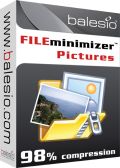
Giveaway of the day — FILEminimizer Pictures
FILEminimizer Pictures was available as a giveaway on March 4, 2010!
FILEminimizer Pictures from balesio compresses digital photos and images and achieves file size reductions by up to 98%. For example, a JPEG photo with a size of 5 MB can be reduced to only 0.08 MB. The software features an innovative image optimization technology: the powerful compression of an image is achieved without any visible quality loss and during the whole compression process the respective native image file format is maintained, making a subsequent decompression irrelevant.
FILEminimizer Pictures can compress any image or photo while always maintaining quality and image format. The optimized and much smaller image files are ideal to be sent via E-Mail or to be uploaded to portals like FlickR, MySpace, HI5 or Facebook. The software can also compress whole digital photo albums at once and features a search assistant which can find all image files on a computer.
System Requirements:
Windows XP/Vista/7
Publisher:
BalesioHomepage:
http://www.balesio.com/fileminimizerpictures/eng/index.phpFile Size:
4.93 MB
Price:
24.95 euro
Featured titles by Balesio

Compress images and photos. Optimize PowerPoint, Word and Excel files by up to 98% without zipping. FILEminimizer Suite combines the functionality of FILEminimizer Office and FILEminimizer Pictures under a single fresh and intuitive interface.

FILEminimizer Server helps to save storage space on servers with optimized office and image files. FILEminimizer Server is a professional storage solution which also helps you to enhance your deduplication strategies.
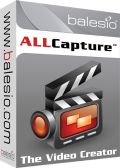
ALLCapture records all your screen activities in real-time and quickly creates internet ready videos and software simulations. Create your own screencasts, demos, tutorials, software simulations and videos for the Internet without any programming language necessary. Convert PowerPoint presentations to Flash.
GIVEAWAY download basket
Comments on FILEminimizer Pictures
Please add a comment explaining the reason behind your vote.



I really need this software, Thanh very much
Save | Cancel
#69--thanks Bill3,, I forgot about trying that possibility.
Save | Cancel
No 50 windowsexplorer re copy and paste won't work.
I have had that problem before with license keys, and found that you must use the keyboard : ctrl + C and ctrl + V, not your usual mouse. Strange.
Regards Bill3.
Save | Cancel
Works incredibly well. Should be very useful for faster loading web graphics.
Save | Cancel
Works fine on my Vista Home Premium 64bit.
Save | Cancel
#30 I'm running a 64-bit computer and it works just fine...
Save | Cancel
Compression = loss of quality compared to the original.
You can resize the image and lose file size, but you will lose resolution.
You can compress (JPG is already a compressed format) and lose file size, but losing quality in ratio with the amount of compression you choose.
You can compress AND resize, and lose both quality and resolution.
This kind of software is nothing new, and offers nothing new.
Save | Cancel
I installed in a PC (a Core 2 Quad with 2 GB RAM) with Windows 7 Enterprise 64 bits.
I just defined to install it in compatibility mode (Win XP with SP3).
It is working fine.
Save | Cancel
Hey Balesio Team,
I guess I was sorry for saying "total thumbs down", but you got to say, shouldn't you guys put some creativity into it and try to put "replace file" or something?
Like seriously, out of 500 customers maybe 200 customers would want that feature... so please put it in!!!
~Joji~
Save | Cancel
@G. Kovacs
As an avid amateur photographer, I am certain that photographers would not want to do anything to reduce the file sizes. The original files are your "negatives" and have no substitute! "RAW" format would be best, but you certainly don't want to take a lossy file-type like JPEG and try to reduce the colors or the resolution or the quality level. Once gone, you cannot recover these details. Disk space is cheap, buy more disks!
Now for posting on the web, or just viewing on a monitor, or maaaybe printing 4x6's, file-size-reduction software like FileMinimizer, IrfanView, PIXresizer, VSO, etc. would be fine. For publication in print magazines or printing photos larger than 4x6, you want the most detail you can get.
@Jonny,
Shoot! The RIOT plugin for Irfanview is for one picture at a time. You would still need to follow my earlier posting on Irfanview to reduce batches of photos.
-- Patrick B.
Save | Cancel
I Could do the same in batch mode in my Corel Paintshop Pro. Some features are good, but overall an average product.
Save | Cancel
Whoops... #45's response is actually #44's response, and #44's response is actually #45's response. SRRyz!
~Joji~
Save | Cancel
I Use JPeg Cruncher which gives a choice of qualities, keeps the same proportion Ratio`s and doe`nt overwrite original! If you later " tinker " with changed Picture this is possible, but it goes back to original size and has to be crunched again! It`s also pretty simple to use
Save | Cancel
@#44
I already had this before, but I got my computer re-imaged so I lost it... but I really didn't care because it couldn't replace original files. I wanted that... and even send them an email but they said "they didn't want ppl to get confused". Which is kinda stupid... no offense.
Like I said, before comrpessing, for the first 5 time or so, couldn't it say that [[the settings are under "replace original" are you sure]], then if I press yes, it would say [[Are you really sure?]].
Like something that simple... instead of taking out that important feature, why not be creative and add what I just said?
#45
Srry, I think I hurt your feelings a bit... though for your information, perhaps you should re-code some stuff and let us users "replace" our images if we want to. But like I said, make warning for the first 5 times someone uses your software to maker sure if they want to replace or save it as a different file... you get the point.
If you don't understand what I'm trying to say, then reply back. :D
Save | Cancel
Thanks Jonny. I can't believe I overlooked the RIOT plugin (File > Save for Web). It is included with the All Plugins package for Irfanview.
-- Patrick B.
Save | Cancel
I prefer the side by side jpg, png, gif, bmp, compression / resizing of RIOT for Irfanview.
If you already use Irfanview then it's a no brainer.
x64 and win 7 compatible also. Fast results and configurable whilst being actively developed. Nice program.
Software.com - download IrfanView plugins
Save | Cancel
Irfanview has a batch mode to make several changes to a JPEG that would make the file smaller (www.irfanview.com).
File > Batch Conversion/Rename > Options button and/or "Use advanced options" checkbox.
There are several ways to reduce the file size:
1) Reduce the overall resolution. Do you really need 10 megapixels at 3648 x 2736?? Would 3 megapixels do at 2048 x 1536?
2) Eliminate the EXIF/IPTC data which can hold quite of bit of bytes in the picture's header -- including a thumbnail image.
3) Reduce the Color Depth from 16.7 M colors to 256. You definitely lose some viewability here, but it might still be useful.
4) Last resort: Reduce the JPEG Quality setting. I have found that below 80 is not good. On the other hand, reducing it from 100 to 90 will cut the file size in about half.
Peter Forret has some excellent information on his website under "PHOTO/VIDEO": http://web.forret.com/tools/
-- Patrick B.
Save | Cancel
I'm a photographer and store tremendous store capacity for jpg images.
It's over 1 TByte. I keep original files for best quality. This amazing program helps and free up a lot of space. The quality is extreme fine and shows itself. It is a historical step ahead!
It saves money and make much easier to search and find an individual pic between 100.000 pics which normally more days to spend..
I heard about efforts to standardize more efficient and more quality resizers for MS and camera manufacturers but vendors' interest had broken the market demand.
Thank you GAOTD and Balesio for this extrem value product!
I intend to by the suite version :)
I DO SUGGEST TO ALL PHOTOGRAPERS!!!
Hi, G. Kovacs, Hungary
Save | Cancel
can it compress animated gif file? I hate msn that it can only display animated gif file that is smaller than 200kb ><
Save | Cancel
I don't know what the complaints are about this program. I thought it worked extremely well on all of the files I chose. Most of the files were compressed around 75% smaller but I did see quite a few times what they advertise.
The program did NOT overwrite my old files. If you go into the options section you can control everything from the file names and the directory it comes out as. It also asks you if you want to create new files or replace the old files. It is very clear in the options section.
Excellent program....a keeper and free.
Save | Cancel
I am not able to activate today's Giveaway of the Day.
HELP!!
Save | Cancel
copied serial no. from Firefox into clipboard but it wouldn't paste into FileMinimizer so I had to type it in by hand. Unless I am the only one with this problem, why did they tell us to copy and paste if it won't work? BTW, I have a question for anyone who knows more about it than me, namely if I have a batch of photos of varying sizes, etc., can it reduce them all to the same size, resolution, etc., or am I limited to applying the same percentage reduction to all of them no matter how big or small they already are?
Save | Cancel
This is GREAT*, from one who's done computer graphics since amber screens :-)
*putting it "mildly", as ANY Software that can reduce an 11.86mb .jpg to .11 mb (that's right!!) for a 99% reduction(!) is utterly AMAZING. And, after close-scrutiny of the resulting image, it was simply...of FAR-better quality than anyone could expect to have from such a "brainless" conversion process.
Plenty of Settings, too. This is really(!) a GOOD one, and thanks F-M folks!! I'll tell all my friends of this, too :-)
Save | Cancel
I prefer the freeware PIXresizer. From the publisher's web site: http://bluefive.pair.com/pixresizer.htm:
PIXresizer - Free Image Resizer
"PIXresizer is a photo resizing program to easily create web and e-mail friendly versions of your images with reduced file sizes.
The reduced files are saved in a different folder, so your original images are not altered at all. PIXresizer offers several different resizing methods to choose from and can automatically recognize image sizes to calculate the best fit. In addition, it can convert between image formats (JPEG, GIF, BMP, PNG and TIFF), rotate images, convert to grayscale and resize multiple images in batch mode. A great companion for webmasters and digital photographers."
Save | Cancel
People...Simply Be satisfied with such a program, as well as with such great guys as Ashraf, Steve, et al; as well as 'Balesio' and GaotD.
Balesio is doing good job, as much as I have seen with their PP minimizer. Just try to be positive.
Save | Cancel
FWIW, might want to check out Photo Tools by Michael Lee, including the app, Photo Resize Options. [http://phototools.wordpress.com/lossless-jpeg-toolbox/]
Otherwise, unfortunately the best controls/process for optimizing jpeg are found IMHO in P/Shop, with side-X-side previews etc. Not sure if the same setup is included in P/Shop Elements or not, but worth checking out if jpeg is important to you & you're in the market for an image editor.
That said, also IMHO, the best option is png rather than jpg to start with. For years png handling was broken, so it didn't become as universal as maybe it should have, but now that Microsoft's had things working for quite a while, shouldn't encounter any problems with it. Png files are still small [compared to tif or raw] but unlike jpg are not lossy, avoiding most all the quality issues talked about in other comments. Jpg's still going to be around -- many cameras rely on the capability [with jpg] of controlling file size by throwing out variable amounts of data -- but outside of the camera png generally performs better in near every aspect.
Save | Cancel
#40. Go check the program and TRY it before tossing it away! I tried it, and like it! As a professional photographer, I find this little tool quite easy to use, and it DOES NOT copy over the original file.
There is an option where you can change the filename under "Settings." There are many options to keep the original size, resize it for Web or email, etc. Very easy to use, thanks GAOTD!
Save | Cancel
"Please comment only on the software here. If you have technical problems or suggestions on our project, please leave us a note in our forums."
1. It is a shame that no product development has happened in 4 months.
2. I don't know why #40 is so upset, I don't want originals replaced.
3. Alternate software is http://www.at32.com/doc/resizer.htm
Save | Cancel
I have this on my desktop next to VSO Image Resizer - usually one or the other does the job OK.
Save | Cancel
Interesting way to register but works ok with Win7X64.
I would have liked to see the photos being reduced to a size determined by the person using the computer not the software default.
The program works and does what it says it will.
If anyone knows a freebie that will reduce a pic to a predetermined size please let me know
Save | Cancel
Hi,
QUOTE:
> (deloper:)...achieves file size reductions by up to 98%. For example, a JPEG photo with a size of 5 MB can be reduced to only 0.08 MB. The software features an innovative image optimization technology: the powerful compression of an image is achieved without any visible quality loss and during the whole compression process the respective native image file format is maintained, making a subsequent decompression irrelevant.
<
END QUOTE
Well, at least the math fits ;-)
[(5-0.08)/(5/100)]=98.40
But this is only an example, nothing more, nothing less.
Could Balesio give us some serious, scientifically verifiable numbers based on extensive research?
I ask this because, IMHO, no compression algorithm that achieves this rate is lossless while Balesio boasts "an innovative image optimization technology (...) without any visible quality loss (...) making a subsequent decompression irrelevant."
Perhaps the keyword here should be "visible"?
Some people here who have given this program a try are not at all amused with Balesio's claim(s), be it for different reasons.
E.g. TK #7 "In fact this is worse as it makes claims that are illegal in the UK under the trades description act and illegal in the USA under the FTC “rules of the road” presents a legal issue -which (probably) very few of us are aware of-, but also states Balesio's claims to be "a lie if the before and after images have a significantly greater compression level and have a reduced pixel count and both images are viewed like for like at 100% zoom", clearly adressing a technical question -which (probably) more than (just) a few of us would love more details on... Techies, this your ballgame, no? ;-)
However, I'll give this one a "lookover" and compare it to the suggested alternatives. I may have some doubts about claims regarding MS Office 2003 Picture Manager's compression capabilities (part of its "Hulpprogramma's" -I'm currently using the Dutch version) but still...
"Sceptically yours",
Patrick.
[This comment #35 at time of submission 04-03-2010; 16:46 GMT+1]
Save | Cancel
"Replacing the original file is only available for server side".
And you know how much server side costs? $500 some dollars!!!
This could have been the program of my dreams... but I give it thumbs down COMPLETELY!
Can't they just make an option which you can swap between replacing original and that other option?
Sheesh... for first time users, they can at least make a pop up warning saying it will "replace your original file, do you want to continue"?
~Joji~
Save | Cancel
As I said last time, I'm using this programme and like it.
However, I wonder why the developer doesn't listen to the users? Balesio didn't change anything in the programme since they gave it as a GOTD in Dec.09, though they got some well-defined advice.
Pity!
graylox
Save | Cancel
Just tested this and was impressed. There is a feature under "settings for images" to "allow images to be resized". Uncheck that and you will get excellent compression without visible pixel loss, resolution or image size. My test went from 4.8mb to .77mb - and I can't see a significant difference.
Save | Cancel
I wonder why I hated this product in the past. I did a test run of it and I didn't see any changes in quality whatsoever, even when setting it to E-mail and Web compression. If you don't like your images being resized so much, go to Configuration->Settings for Images and uncheck "Allow image to be resized". :P
Save | Cancel
It's a pity, but the most of the programs presented here have their freeware, better equivalents. The recompressing of pictures, in a lot more flexible way, can be done by almost every image manager - Faststone, XnView etc. How about posting something REALLY useful?
Save | Cancel
Any time you compress something you are throwing away information that the next viewer doesn't have when he is opening up that file. The program is just guessing mathematically what that missing info would be. The reason why professional cameras save images as tiff or even a proprietary raw one unique to the brand is because of the photographer wanting every "bit" of information possible available to them after the fact to be able to work with those images.If these are pictures of Uncle Harry and Aunt May , you probably don't need all that "extra" info.Compress to your hearts content.
The other thing is that each time you open up and then re-save it that file when it is a jpeg you are re-compressing it again. Much like taking a photo and folding it up and putting it in your wallet and then folding it back out again.At first you shouldn't notice the file deterioration, but if you continue re-saving it , instead of just opening up the same file it will not be the same image. That is the other difference between a non compressed file (tiff or raw) and a compressed one. Besides isn't memory backup cheap enough ( either on DVD or external hard drives to allow for most people to not to compress their images.
Save | Cancel
I have the original giveaway of version 2.0 and it installed and seems to be working just fine on my Winodws 7 64bit.
Save | Cancel
I have used PictureGirdle for years. Its free and appears work on all versions of window, I have it on XP 32bit, Vista 32bit and Windows 7 64bit with no problems. Easily matches the claims of this product doesn't overwrite the original, variety of outputs and very simple to use.
Save | Cancel
I have been using FILEminimizer Pictures since the last giveaway and have found it to work very well. It does not overwrite the original. The output quality is very good. I use it when posting photos on Craigslist and sending them by email. I ran a test to see how much it reduces a photo and a 7.5MB photo was resized to 0.15 MB with no substantial loss in quality, thats a 97.9% reduction in size. For anyone wanting to reduce the size of photos quickly and easily I highly recommend this software.
Thanks
Texas Mike
Save | Cancel
rc#25
Try going offline and turning off any 3rd party firewall, antimalware or antivirus you have running then give the install a shot.
Save | Cancel
@23 + 24 - Todays giveaway will not run on 64bit windows. (It didn't last December, either).
I've updated my first comment - so x64 users know.
Save | Cancel
This one's a keeper for sure. There's a little bit of a problem with the renaming/replacing thing, but it's working fine for me. Why waste time 3MB (3000 kb) photos to Facebook (and have the photos take ages to load) when you can reduce it to something like 120 kb ?
But DO NOT delete the original files. The ones you took with the camera are of better resolution, meaning that you can zoom in and see stuff much clearly. So I advise the original resolution shots be uploaded to some site like Photobucket.con
Save | Cancel
Great reviews; I've decided not to DL this; I still use and rely on everyday ACDSEE32. An old, simple, reliable photo viewer with great features. Too many viewers already provide this compression service, and ACDSee still has one of the best. I also use Photoshop, so no need here, but the reviews were excellent. Thanks.
Save | Cancel
@20: BuBBy, I assume that what Noam was trying to say was “If you own MS Office, you already have the MS Office Picture Manager.” In other words, MSO Picture Manager is 'free' with any version of Office.
Though personally, I have always found MSO Picture Manager to be a pain by 'popping up' when I right-click an image to Edit it. Then I close MSO Picture Manager, grit my teeth, open PSP, and THEN load the file into PSP!
Save | Cancel
It is giving error while installing the file FILEMshell.dll.
My system config is WinXP SP2. What can be the problem?? Do i need to uninstall something or install something else for this to work? It asks for IGNORE, RETRY and ABORT.
Save | Cancel
Vista 64. Would not run after instalation.
Save | Cancel
I have a problem with XP 64 bits.
When it is launched, it gives this error: "This program cannot be used on a Windows server".
of course mine is a personal PC and not a server
Save | Cancel
I use Microsoft PhotoEditor which you can get from OfficeXP or Office 2000 install discs. It won't batch edit, but can resize photos up to 400% larger or smaller. I use the smooth resize option and see if sharp effect setting 1 helps or not. The results are as good as with the best online photo editors.
I'll try today's GAOTD for comparison!
Save | Cancel
I haven't tried todays giveaway, so I can't comment on what it's like. But the reason I haven't even looked at is is I use picsizer by Axiom, just search and it'll be there. Or go here.....
http://www.axiomx.com/picsizer.htm
Excellent program and free.
Save | Cancel