Every day we offer FREE licensed software you’d have to buy otherwise.
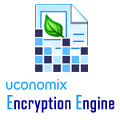
Giveaway of the day — Uconomix Encryption Engine
Uconomix Encryption Engine was available as a giveaway on November 6, 2008!
Uconomix Encryption Engine allows you to protect the privacy of your sensitive files and folders by encrypting them with strong encryption algorithm and a password. Once encrypted the files or folders can not be viewed without the original password with which they were encrypted.
Uconomix Encryption Engine can password protect multiple files and entire folders with just a few clicks. The encrypted files can be stored on any unsecured devices or can be sent through email without worrying about the security of the data.
UEE can encrypt any and all types of files like Word, PDF, Excel, PPT, images, MP3, AVI and more. It Supports English, German, Spanish, French and Italian languages.
System Requirements:
Windows 98/Me/NT/2000/XP/2003 Server/Vista, .Net Framework 2.0
Publisher:
Uconomix TechnologiesHomepage:
http://www.uconomix.com/Products/UEE/Default.aspx?o=GAOTDFile Size:
1.66 MB
Price:
$19.99
Featured titles by Uconomix Technologies

Protect your digital photos with uMark. uMark is a powerful batch watermarking software. It enables you to add visible watermarks to your digital images and photos. Be it your company name, logo or a copyright notice; uMark can add all! You can fully customize the placement of your watermark, set a custom font, size, color and transparency. You can also rotate and tile the watermark. uMark can also generate thumbnails and batch convert images.
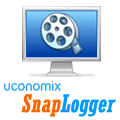
Record and play back your day like a movie. Track your time "visually". SnapLogger takes screenshots of your computer at regular intervals and plays it back like a movie showing what you did the whole day. It makes filling up timesheets a breeze because you can see what you did on your computer at a specific time on a particular day. If your work involves billing your clients for your time then SnapLogger is a must have tool for you.
GIVEAWAY download basket
Comments on Uconomix Encryption Engine
Please add a comment explaining the reason behind your vote.



Why would you trust a software without any source code provided? You don't exactly know how the algorithm works, so you cannot be aware of any flaws, cannot make sure that the encryption is really strong.
So for encryption purposes, I can only suggest open-source solutions, NEVER shareware. (Not just because those are free.)
Save | Cancel
#29--what is the factual and/or logical basis for your allegations? If you want to convince anyone with a brain of such a far-out claim, you will need to produce some believable evidence supporting its validity. For some reason, a previous comment to this effect was deleted; why?
Save | Cancel
If you want or need really good and free Encryption software then get Meo Encryption.NCH Software.You can encrypt files,folders or drives.
Save | Cancel
@ #41 by Spiritwolf --> What happens if you start using this, encrypt things with it, and then have a hard drive crash or other catastrophe that causes you to lose the program itself?
=================================================================
Chances are that if something this dramic happens you will not only lose just "this" program, you will also lose other programs, data, games and etc..
Save | Cancel
There's also Omziff.
"Omziff is a straightforward encryption utility that uses various cryptographic algorithms to encrypt and decrypt textual files. These algorithms include: Blowfish, Cast128, Gost, IDEA, Misty1, AES/Rijndael, and Twofish.
Omziff also generates random passwords, splits files, and does secure file deletion according to DOD Standards. It is freeware, comes in a standalone executable file with no dependencies and is a completely USB-portable application!"
Save | Cancel
I have downloaded it but but could not activate it. It doesn't run.What can I do now?. Thanks.
Save | Cancel
Truecrypt is a Opensource software, perfect!
Save | Cancel
Eric,
Not everyone has the computing power to run VMware. Not to mention having to run a virtual machine to run some these programs cannot only be a hassle but can kind of defeat the purpose of some of them.
Save | Cancel
I just noticed.
My #33 comment got cut off!
Step four should say this:
4. Type in the following [Directory you unzipped UconomixEncryptionEngine.zip to]\Setup.msi (For example, if you put the file in your Downloads folder and your Windows username is Ashraf, you will type in C:\Users\Ashraf\Downloads\Setup.msi)
It seems I used in my earlier post, where I have [ ] now,and that cuts off messages...
Save | Cancel
TrueCrypt and it's sister product AxCrypt are all I use theses days. That way, when I have files to send/deliver in an encrypted format I can be assured that my intended recipient can access the files with a simple, free download - and the key I provide of course.
Save | Cancel
@#51 it is safe to use 512-bit AES key's in the us. did a google serch and came up with the answer. it took awhile to read and find it. some of the software that is us based has 512-bit aes. so i assume its safe. if it is not then those software makers would not be doing it. hope this helps. never new about 512-bit til you asked about it.
Save | Cancel
GAOTD programs are great for applications where you do something and then it's over and done with. So if you lose the computer they're installed on, all you lose is the ability to do the same kind of stuff in the future. But I would NEVER use a GAOTD program for an application that might involve having to use another computer to try to recover from a crash on the computer I installed it on. Encryption, data base, anything that produces files that need the original program to process them. Too big a risk! You can always find new programs that do interesting things, but you can't resurrect lost data!
Save | Cancel
http://truecrypt.org/ best out there and its free. also you can put it in traverler mode and install it on a usb thumbdrive. works great with vista, xp.
Save | Cancel
Referring to persons who question "what do you do with the files if you have to do a re-install? Do you have to purchase the program in order to be able to unincrypt your files? This is my solution for all software obtained from this site. I install all programs downloaded on this site directly to my external hard drive. I can run the program from any computer I attach this drive to. Since my external drive is not running windows, if I ever have to reinstall my laptop system, the program is still there and usable. Now, if you have to reinstll your computer, you could be faced with not being able to retrieve anything on it, should you have a virus or just can't access your files, best bet would be to back up the encrypted files to the external drive with any other important info beforeyou wipe out the drive anyway. Then once the computer is reinstalled, voila! Copy the encrypted files to the computer & access the external drive & run the program! Hope this helps.
Save | Cancel
If you never want to lose giveaways, get vmware and install programs inside a virtual machine, you can then run the virtual machine on any computer with vmware.
Save | Cancel
more KreepyKrapWare. Avoid. TrueCrypt is the way and the light. C'mon GOTD, bring back the Visio-like diagrammer. Give us something GOOD.
Save | Cancel
Step 1: Encrypt all your important files with a password.
Step 2: Something bad happens to the program and won't work anymore
Step 3: All your files are locked with nothing to open them, program no longer free
Step 4: Kill yourself, or pay $20
Save | Cancel
This program refuses to install on Home Vista Premium. I get an error message saying it encountered a problem then it cancels itself. I think I'll try the true crypt one instead. Thanks anyway.
Save | Cancel
@CrocD, did you actually read the comments after yours?
Not even 10 comments above your #51 there is a full and valid response and I'm sure can be just as easily obtained through Google or some other search engine.
#44 if you're still unable to find it.
Please don't expect people to do ALL of your research for you.
Save | Cancel
#51 unlikely you would run into a problem encrypting legal documentation or paid (legal) for material if someone where to garnish an order for decryption - charges would be laid on the content not the storage method-brings us back to the rule of thumb if its illegal don't handle it.
Save | Cancel
#21/51--
#44 *did* answer your question.
Save | Cancel
#44, Charles M. Barnard , thanks for answering. I didn't see your answer @51 (still under moderation) until now. Sorry for comment #51.
Registry Whois:
--Domain Name: uconomix.com
--IP Address: 208.179.47.26
--IP Location: United States
Aren't they exporting to the whole world making it available through their site?
In your words this is illegal, right?
Save | Cancel
Come on guys, @21 I put up a serious question!
Does nobody have an answer? No Americans on this forum? Nobody cares? Why is it ignored? Wouldn't it concern a lot of us?
What is bad about a serious question addressing a serious topic that people thumb it down?
Is it true (#21) and what are the consequences?
I only know of an old article and would like to know the current state: http://cpsr.org/prevsite/cpsr/nii/cyber-rights/web/current-key.html/
Where are the true masters of this site that they are left speechless?
Come on... I really like to know and I'm sure I'm not the only one.
Oh and yes, thanks for answering. There must be one among all of todays visitors.
Save | Cancel
Axcrypt is the gold standard in encrypting individual files and folders in place. Truecrypt is very good at what it does, but it is not really for the same purpose. Truecrypt is for producing virtual encrypted drives.
Axcrypt is free and opensource. When it comes to encryption, you always want to go with opensource so that you can tell that the software does not have backdoors or has some kind of sneaky feature that transmits your password to someone over the internet or something like that. And opensource implementation also ensures that experts have gone over the coding of the encryption algorithm and made sure it is actually secure (there are dozens of ways to slip up in the coding of an encryption algorithm and make the encryption weak even though you are theoretically using a strong encryption algorithm - algorithm and implementation are two different things).
Save | Cancel
How I wasted some time today...
8-)
Just to test I encrypted a directory and then unregistered the programme.
When unregistered it is a 15 day trial so I pushed my clock ahead 3 weeks so that the trial would be over.
Once the trial is over the programme will not start, even to decrypt a previously encrypted file (other than to purchase the programme). If uninstalled and reinstalled it does not give an additional 15 days (after a recovery it should though, unless you backed up your system with this already installed, as your backup would already contain the registration entries counting down to expiration of trial).
(Attn: Uconomix)
When I clicked on the Buy button it takes you to http://www.uconomix.com/UEE/Order.aspx (which cannot be found! - an easy fix if you just go to the top domain yourself).
So unless you know how to save the registration info you would indeed not be able to decrypt unless you buy this application.
There are plenty of free alternatives out there.
Even Glary Utilities can encrypt/decrypt and has the ability to write a password hint. It can also create a self contained executable for decryption but you can only encrypt files (not complete directories/folders) so to encrypt an entire directory/folder you could zip it first and then encrypt it.
Speed can be dramatically different with these types of programmes so if you need file/folder protection for your sensitive data the best thing is probably to check them out and choose your favourite but it really helps to create a self extracting exe in case access to the original programme is not available. Uconomix (if you're reading any of these posts) might want to consider adding this feature.
I usually just use 7-zip but thought I'd mention Glary's because of it's password hint feature.
As always thanks to GAOTD!
P.S. When this was given away about a year ago I did use it for a couple of months but found it dreadfully slow - probably due to it's higher level of encryption.
Save | Cancel
Many thanks to all who recommended the free TrueCrypt alternative. TrueCrypt is exactly what I have been looking for--especially the ability to encrypt entire system disks... on the fly no less.
Save | Cancel
Whatever guys, I think its a great app! Encrypted file is in the same directry as original, just with a different extension... Thanks
Save | Cancel
Weyrleaderzor (comment #37) - I think you may need to read the Help & Support section in Windows.
Windows 2000 and XP Pro (and probably Vista Business) can encrypt most files and folders with the exception of system-related objects and compressed objects. Happens to e a test question for MCSA/MCSE certifications.
A personal opinion: Any laptop running the "Home" version should'nt be out in public. And if you're not going to use the built-in security features as a minimum, that's the same as running "Home". The added price for "Pro" isn't that much compared to what happens if you lose the laptop
Vabert
MCSA
A+
Network+
Save | Cancel
Don't believe that this is any better than what comes with windows.
fubar is conspicuous by his absence the last 2 days. Has he finally given up on this crap?
Save | Cancel
#21
No, high-level encryption isn't illegal (and would be impossible to enforce if it was.)
EXPORTING certain encryption algorithm programs is illegal.
Which is why many of the encryption servers are located elsewhere ('cause it's legal to IMPORT the stuff.
USE AN ENCRYPTION ROUTINE WHICH ISN'T OPEN SOURCE AT YOUR OWN RISK.
There is no way of knowing if the encryption is any good or if the vendor has inserted a back-door.
**
What's YOUR country's GNH?
(Gross National Happiness)
**
Two people can keep a secret if both are dead and neither ever mentioned or wrote about it.
Save | Cancel
this Giveaway of the Day - Uconomix Encryption Engine will not load. I am using Vista OS. I have tested other downloads without issue. it seems to be just this product that is not conforming.
Save | Cancel
Weyrleaderzor,
I understand that, which is why I recommend TrueCrypt.
But I think I understand your point that I should of made it more clear that those tools should not be used if you are sending your file to other people.
I will do that now.
Save | Cancel
What happens if you start using this, encrypt things with it, and then have a hard drive crash or other catastrophe that causes you to lose the program itself?
Since a Giveaway can only be installed and registered on the day it's offered and since anything encrypted by this software can be unencrypted only by this same software, it seems to be a recipe for losing encrypted files later on because what hard drive will ever work forever (or not become obsolete?)
Save | Cancel
I've posted Friday's game a little early. It's called Another World A classic adventure game from the early 90's with what was then groundbreaking new graphics:
http://www.giveawayoftheday.com/forums/topic/4194?replies=1#post-44914
Save | Cancel
I would strongly hesitate to download this one. Why? Fear of losing whatever I encrypted. One of the negative things about getting things from here is that if ANYTHING happens, you can never reinstall. So what would happen to the files/folders that were encrypted? I've got a bad feeling they would be burnt toast without the encrypting program.
I do believe that I will stick with TrueCrypt. I can get that one back with a simple download should something unpleasant happen. I'm giving this one a miss for safety's sake.
Save | Cancel
TrueCrypt is a great open source alternative http://www.truecrypt.org/
Anyone new to TrueCrypt should check out the free video tutorial at HotButteredIT.com
How to Encrypt Data Using TrueCrypt: http://hotbutteredit.com/video-tutorials
-Chris
Save | Cancel
Ashraf (I hope I spelled that right, sorry if I didn't); Those built in Windows encryption tools are NOT for encrypting files in a real securing the file sense. It only keeps other users on that PC from being able to read the contents (and the files themselves) of the "My Documents" folder (actually, it does this to everything under your username folder in the "C:\Documents and Settings\[UserName]\" -which is where "My Documents" actually is.). It doesn't encyrpt a file anywhere else outside of the user space.
Save | Cancel
Blowfish Advanced CS is what I used for many years now. It's the best one ever, IMO. http://www.lassekolb.info/bfacs.htm
Save | Cancel
All you complainers, shut up. Don't want the software...DONT DOWNLOAD IT! Want it, DOWNLOAD IT! They are providing a FREE service you don't have to pay for . So jam a monkey down your throat and DIE if you are going to just keep whining.
Save | Cancel
So, uh, you guys who are griping about people voting without trying the software do realize you're just as bad as they are, don't you? The purpose of these comments is to inform people about the software, not to inform them of your opinion of other people's posts.
Save | Cancel
For anyone getting this message when trying to install:
The installer has encountered an unexpected error while trying to install. This may indicated a problem with the package. The error code is 2869.
It is because you have to run the Setup.msi as administrator. You may notice that right click + Run as Administrator is not an option. So, to get it to install properly, do the following:
1. Open Start Menu.
2. Type in "cmd" in the Search box.
3. There should be an item called "cmd" under "Programs". Right click and Run as Administrator.
4. Type in the following Setup.msi (For example, if you put the file in your Downloads folder and your Windows username is Ashraf, you will type in C:\Users\Ashraf\Downloads\Setup.msi)
Save | Cancel
Another great Freebie is HandyBits EasyCrypto.
I've used it for years.
It works great for those still with older Windows versions.
It's as easy as 1, 2, 3.
Give it a try!
Save | Cancel
Sorry I could not post a full review earlier.
Had a problem installing it on Vista. Fixed it with a little bit of research (see next post).
Pros:
* Very easy to Encrypt/Decrypt files
* AES 512 bit encryption
* You can set individual passwords for each file if you wish.
* You can encrypt/decrypt in bulk.
Cons:
* The side menu is inaccessible (for me).
* You do not get to choose what your filename of the encrypted file is.
* You do not get to choose where your encrypted/decrypted file will be placed.
* You need this program to decrypt otherwise your file is lost.
Registered Properly:
Yes
Free/Open Source Alternatives:
Windows XP Native Encryption | Windows XP Native Decryption ***Not on Home Edition
Windows Vista Native Encryption/Decryption (If you have Vista Business, Enterprise, or Ultimate)
TrueCrypt
Recommendation:
Get TrueCrypt, even if you have native windows encryption/decryption. If you are weary about learning how to properly use TrueCrypt, then use your native windows encryption/decryption if you have it. I would not recommend Uconomix Encryption Engine just because you have a chance of loosing your files if you ever uninstall/remove/loose UEE. But if you insist, UEE is a very easy tool to encrypt/decrypt files.
Please visit GOTDReviews.info for a full review on this software and its alternatives.
Save | Cancel
Would not install on vista Ultimate sp1 + fully updated with updates and dot-net framework.
Installer gives an error code then rolls the installation back.
Save | Cancel
512-bit AES encryption is utterly useless for password-encrypted files. You might as well be using 48-bit encryption. The password is and always will be easier to break, whether by a dictionary attack or brute force.
512-bit encryption is only useful in peer communication. It's utterly wasted in this type of application and offers a false sense of security.
Save | Cancel
Joe, .NET is fine. Go ahead.
I will not use this program, since my encrypted files would be held hostage in the event I have to reinstall. TrueCrypt is the way to go, though Vista BitLocker (if available to you) is a good alternative as well.
Save | Cancel
Funny thing that every time a program of this type is offered somebody mentions:
1) Porn!
2) I have nothing to hide!
3) Nobody else uses my computers!
I'm running Vista Ultimate. Microsoft offers an optional update for that version of Vista called: BitLocker , which can encrypt the entire system so should I choose to do so, thats what I'd use.
An offer of this type concerns me because should anything bad happen, you'd need to reinstall it in order to recover the data that it encrypted.
So, I pass on todays offer. Theres freeware that works great & can be re-installed anytime you need to do so. I just don't have any use for any program of this type that I can't reinstall.
Save | Cancel
The Setup.msi file is identical to when it was previously offered, so this doesn't appear to be an upgrade, just a re-offering.
Save | Cancel
Hi everyone. Just tried to install this program on XP Home. And I got this message.
(This setup requires the .NET Framework version 2.0.50727. Please install the .NET Framework and run this setup again). Anyone know anything about this? Is it safe to do so?
Also Porn/not Porn, we all could do with a little bit of privacy sometimes. Ask my last girlfriend, she'd tell you that after I dumped her.
Joe.
Save | Cancel
#12 Expanding on #22, people also have confidential information. When your doctor / lawyer / accountant loses his/her laptop, do you sweat about your personal information? I do. That's why I taught my doctor about the value of encryption (I don't have a lawyer or accountant :-).
Also, my research required me to perform interviews, all of which are recorded digitally in mp3 files, and then transcribed into MS-Word. It doesn't matter that the work isn't particularly sensitive, but my research population needs to know that if I lose my data, no-one else can (easily) access it.
And tons more examples.
Save | Cancel