Every day we offer FREE licensed software you’d have to buy otherwise.
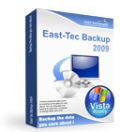
Giveaway of the day — East-Tec Backup 2009
East-Tec Backup 2009 was available as a giveaway on July 6, 2009!
East-Tec Backup 2009 backs up and protects the files and data you care about (files, folders, documents, emails, photos, address book, and settings from your favorite programs such as Internet Explorer, Mozilla Firefox, Microsoft Outlook and Outlook Express, and more). East-Tec Backup 2009 is very easy to use and features intuitive wizards, automatic backups, data compression, strong military AES encryption, data synchronization and FTP support.
Key Features and Benefits:
- Back up all data you care about: files, folders, documents, emails, photos, address book, computer and program settings;
- Back up data and settings from your favorite programs (Internet Explorer, Mozilla Firefox, Microsoft Outlook and Outlook Express, and more);
- Backup to any media: hard disks, CDs/DVDs, USB sticks, network or Internet locations;
- ZIP: Secure, accessible, non-proprietary backup format that gives you full control over your backed up data;
- Military strength 256-bit AES strong encryption to keep your data secure;
- Automatic backups and built-in scheduling.
System Requirements:
Windows Vista, XP, Server 2003, 2000, NT, Me, 98; 300 MHz or higher processor; 128 MB of RAM; 10 MB of hard disk space
Publisher:
EAST TechnologiesHomepage:
http://www.east-tec.com/consumer/backup/index.htmFile Size:
11.5 MB
Price:
$39.95
Featured titles by EAST Technologies
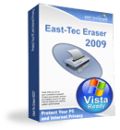
Protect your data and privacy and remove all evidence of your computer and online activity with East-Tec Eraser 2009. Eraser goes beyond U.S. Department of Defense standards for the permanent erasure of digital information and easily removes every trace of sensitive data from your computer: Internet history, Web pages, pictures, unwanted cookies, chatroom conversations and all traces of files, confidential documents or mails deleted in the past.
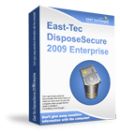
Don't give away sensitive information with the old computers that you or your company resells, donates or removes from operation. Deleting all files, formatting the hard disk or using FDISK is not enough to stop people to restore information using basic recovery programs. East-Tec DisposeSecure 2009 Enterprise removes all traces of data from the computer hard disk by overwriting and destroying beyond recovery every sector and bit of information.
Comments on East-Tec Backup 2009
Please add a comment explaining the reason behind your vote.



thank you for this
Save | Cancel
Thanks to both GOTD and East-Tek for making this fine product available to us for free.
My backup needs are pretty simple. I just want a daily backup of changes I've made to the data files on my (60 GB) C: drive to my (250 GB) D: drive, then weekly, back up the D: drive to my home network's (1 TB) NAS-RAID.
I want unencrypted, uncompressed copies of my files. The setup and operation needs to be simple and goof proof.
East-Tek fulfills my needs perfectly. No-hassle backup of Firefox and Thunderbird is a bonus. Not too sure how much use I'll gain from registry key and user setting backup, but I'm glad that it's there.
The program is clean, easy to set up and use, and well documented. And from a couple of backup runs, it seems to work as advertised, doing everything I need with no hassles.
I'm particularly impressed, George, that you're visiting this forum to discuss your program with us.
Very nice job! Once again, many thanks.
Tom
Save | Cancel
If you miss this offer, which I did and don't care, the offer is actually still on. The link is here http://www.east-tec.com/offers/softpedia/2009/backup/register.htm . If it does not work, do not blame me and put thumbs down on this comment.
Save | Cancel
In comment #51 (Steven Avery), the listed programs are for file back up. File backup is useful for incremental backup (after daily work). I read (somewhere) that Microsoft has daily incremental backup of a few Gigabytes.
Windows NT and up has the NTbackup service (free); however, it is not perfect, because the backup files may be corrupt (even in NTFS). In a Macintosh, when a program is installed, almost all files will reside in a single folder, and you can copy just that folder to another Mac to get the program to run. In Windows, because of the different architecture, files are stored in different locations, so using a program to copy files/folders from one location to another (e.g hard drive) may produce a similar structure but the target drive will not boot, or the copied program will not run.
If you want to achieve 'failure-proof' your system, you may want to look into some hardware solutions, such as RAID (RAID 1 is a good start). If you can allow some down time (e.g. 3 hrs), you can look into some disaster-recovery software. This software should be used for all PCs, to image the HD, and the images can be stored on a server or burned onto CD/DVD, to restore the system when needed. The software is referred to as imaging software, and it will copy the HD sector-by-sector. A free program is DriveXML (works well); commercial programs include: Norton Ghost ($69, very good; but the new Ghost has licensing issue), Acronis True Image ($40 at Fry, $25 rebate this week from Fry). There are some Unix/Linux tools available, but they are not easy to use.
A simple solution is to do daily incremental backup, and weekly full backup. For critical data (e.g. financial firms), off-site backup is needed.
I hope that GAOTD will offer a good imaging software soon. Thank you.
Save | Cancel
To 66,
This program from what I have read will back up files and folders, settings etc. I doubt that you can backup a program and reinstall to a fresh install of your OS on HDD. Also with this software I believe it is hard to back up a file per say if your using the file.( this has been pointed out above in other comments) If your going to reformat and reinstall use a image backup, ghost, paragon, acronis to name a few. Then as you install your programs make incremental backups, if things start to go wrong you can use the (image file) software or recovery disk and install a backup. The reason I say make incremental backups is because on occasion you could get a corrupt back-up.Thats with any software.I had that happen to me once. (also noted in post above).I didn't try this software so I'm not going to say good or bad, but have used similar software.Last but not least, if you back up then goto use your back up files on new format OS make sure there virus and malware free.
Thanks GOTD and East-Tec Backup 2009..if i have stated anything wrong please correct me, i'm a average user and crummy typer.
Save | Cancel
I installed and went to site and registered and no email as of yet and its been about 45 min. so if i dont get email before this is over then what I dont get to activate or what?
Save | Cancel
After reading the last 67 comments, the fact that the company did not respond directly to #53 about "Consent to Use of Data" at the very least gives me pause -- enough pause to pass this product up and not take any chances.
If there's something to be fixed in their disclosures, I'll wait until it's current information that I'm agreeing to. In other words, read disclosures and realize that the text you are agreeing to is binding - not what someone tells you outside of the product at the company.
Save | Cancel
BTW Always nice to see a developer that actually comes and participates in the comments and addresses legitimate issues, etc..I have more respect for developers who participate in comment discussions here.
The one thing I didn't appreciate though, was having to give out email address because I already have learned to hate even reading email due to the overwhelming deluge of advertising in it as a result of having to give out email address.
Save | Cancel
So will this enable me to backup programs and other files that I don't want to lose, then put them back on HDD after reinstalling OS? My Vista laptop has developed a problem with windows explorer freezing as soon as Vista loads up and I've seen many forum discussions of others with same problem but so far not a single solution for it. So I'm gradually coming to the conclusion that the only way to get Vista to work in normal mode again (It does work fine in Safe Mode) is to reinstall it. Naturally stupid Toshiba laptops only have the kind of restore disk that wipes everything out and reinstalls all the original OEM garbage instead of including any of the standard tools in Vista disks such as the ability to repair an installation of Vista.
However I haven't wanted to reinstall Vista because I don't want to lose all my good GAOTD apps so I've been living with the frustrating limitations of only being able to use the Vista laptop in safe mode.
From what I'm reading, it appears today's giveaway may be able to backup things I don't want to lose, so that I can reinstall Vista and have it working in normal mode again without sacrificing all my favorite GAOTDS
Save | Cancel
Fubar, ##25,32
Neobyte/Titan/East-Tec Backup/GFI are related. Neobyte Solutions is the original company, apparently acquired by GFI, which sold backup software under the “Titan” name, and licensed it to other companies such as East-Tec (East Technologies).
B.Fraser, #48
What is going on, that Titan (now GFI) and East Tech both make backup programs which are not just similar, but identical in every way?
Guess why?
Neobyte Solutions and East Technologies are located in the same Romanian city! Both of them seem to have "learned" from the Chinese, tight political friends of theirs until 1990, that cleavage of cells can be done with digital "animals" as well. Wua haahhh...
Save | Cancel
Thanks for your info, Ashraf. I just hope when my paid, registered copy of East-Tec license expires, GFI will still be free! :)
Save | Cancel
Very good, much like Titan, but i prefer to use EZbackitup..
A free backup scheduler, that can be totally customized and does complete mirror C/ images..whilst maintaining file explorer integrity..but without compression.. Which is is what i prefer..
I will check with East Tec, when they upgrade this software with more complete features.
Save | Cancel
For those that often ask the question. If a program does not create a bootable disk that runs without booting from your hard drive it cannot restore your hard drive if it should crash. An image must be created while the hard disk is not in use to serve that purpose. Ghost is an example of a program that does that. This program does not do that.
Save | Cancel
#24 I do believe the ? from #10 is is there a key you can keep can you reinstall if something happens later with the same key, most programs wont let you do that because the key has been used. I tried this on this program because I have 2 computers and yes I was able to use the key more than once #10 so hopefully this answers your ?
Save | Cancel
#46, Adam, you're just repeating what I already posted in comment #32. Note that it's a generic EULA which they use for all of their products, some of it isn't applicable to GFI Backup, and it contains specific clauses for specific products. GFI WebMonitor is a different product from GFI Backup. They don't hide CallHome.dll, it's in the installation folder, and there's another copy which the installer uses. It's true that paragraph 11 says that they can collect anything they want, but that's typical of EULAs. They're offering a freeware version of GFI Backup for home use, and they simply want to know whether and how people are actually using it, which the number of downloads of the product doesn't tell you. If you're paranoid, you can always block its Internet access. As I stated, I seriously doubt that "opt-out" stops the data from being sent, at most it may cause them to discard it (even that's questionable).
#4, PESfan, you can configure both the task priority (under Options for the entire program) and, for backup tasks, whether to compress, the degree of compression, whether to encrypt, etc.
Save | Cancel
Hi Folks,
Correction on above.
The date format issue was a program called 'TK8 Backup Professional' not Neo-East-GFI-Titan. Apologies for the confusion.
Other freewares of some interest:
Karen's Replicator, Idlebackup, JaBack, Amanda and Backup PC (open source, network-oriented) RKopie, Toucan (PortableApps), DSynchronize .
Idlebackup http://idlebackup.nl/ has no restrictions and may be the sleeper of the group.
The others mostly have their own specialty purposes, like synchronizastion, or lack that nice GUI for setting up a backup set. Rkopie may also be fine.
To read about the Titan->GFI situation.
http://www.donationcoder.com/Forums/bb/index.php?topic=13853.0
Bottom post that begins.
"Titan Backup has officially died and been replaced by GFI."
Where East-tec fits in .. dunno.
http://www.donationcoder.com/Forums/bb/index.php?topic=18353.0
"Neobyte Solutions is the original creator and owner of Titan Backup. They then offered a rebranded version to East Backup (www.east-tec.com) and also for GFI. Seems that they somehow sold or made a partnership with GFI for GFI backup - I was informed by a newsletter."
That thread has some users who compare Syncback and Backup4all and Titan, but not in any exhaustive sense.
Shalom,
Steven Avery
Save | Cancel
Many FREEWARE Alternatives, like Cobian Backup.
If your computer crashes, the latest version is always available from the Web site.
Save | Cancel
Have been using version previously offered by GOTD and have found interface intuitive. The program does exactly what it says. Once an initial backup is made, you can save only changed files, delete files deleted in the source or you can stack new backups. I am using XP SP3 and rate myself as intermediate in computer skills. I highly recommend this app and plan to download this offering and replace my older version.
Save | Cancel
Thanks,fubar
For taking time to answer. i am ready to drop GFI, if they collect any private data.I probably need to check your links for more info.
Save | Cancel
Re #46 (Adam) ... good find. "11. CONSENT TO USE OF DATA: You agree that GFI Software and its subsidiaries and affiliates may collect and use technical and related information, including but not limited to technical information about your computer, system and application software, that is gathered periodically to facilitate the provision of software updates ..."
"including but not limited to ..."????? That's the biggest privacy breach loophole I've seen in a long time!
Well George from East-Tec, how do you respond to that?
Save | Cancel
HI! George Pecherle,
i was not going to review this but,
Installation : YAY! no seperate activation file! didnt have to read the readme!
Activation : its a good thing they send the key to our emails! because when you need to apply the backup you will need the full version
GUI : Nice and clean! very easy to look at!
This program actually keeps the files in a folder or zip file! dont have to restore the whole computer to get that 1 kb text file!
Great software! definitely a keeper!
Save | Cancel
Hi Folks,
Here are some fully freeware backup file-by-file softwares (even in commercial use, as far as so far determined). Comodo is also possible, but not included here because for other problems.
============================================
Cobian Backup Version 9 Amanita
http://www.educ.umu.se/~cobian/cobianbackup.htm
Forum
http://www.cobiansoft.com/forum/
SyncBack Freeware
http://www.2brightsparks.com/freeware/freeware-hub.html
SyncBackPro, SyncBackSE, and SyncBack Freeware Comparison Table
http://www.2brightsparks.com/syncback/compare.html
FBackup - Softland (Backup4all)
http://www.fbackup.com/
Forum
http://www.fbackup.com/forum/
==================================
These three are less well-known and should be researched and checked more than the top three.
DataSafe Backup -Sofgem Softwae
http://www.sofgem.com/products/datasafe.html
BackUpTime- Cezeo
http://www.backuptime.com/
http://www.cezeo.com/products/backuptime/
Mentions a 2 GB zip limitation, not sure if you can avoid by straight no-zip backup.
AceBackup - AceBit
http://www.acebackup.com/
Personally I have a Backup4All license from a Bits Du Jour discount, I would probably try Cobian first from the above otherwise, Ace is probably a notch below.
The moving around of Titan/GFI/East-tec/NeoBytes/Kitchen-Sink makes me disinterested in this software today, even if competent (on DonationCoder a trivial problem reading file dates was pointed out). When there is a forum involving the developers that actually discusses the software and responds to concerns, as in the top three above, then I could reconsider.
Shalom,
Steven Avery
Save | Cancel
This is just a simple copy program. For real power users that
want to do it all and the right way AISBackup is the only one.
It's 37 bucks, but totally worth it.
Save | Cancel
#2, Ashraf, good to see you, sorry you are having trouble posting your reviews, I always find your knowledgeable advice helpful and informative.
I am not going to download today's offer because the last time I downloaded software from EAST Technologies it was very intrusive, it showed up everywhere, even where I had not installed it and in other 'users' documents, and I had not even attempted to use the program!!
I uninstalled everywhere I found it, (even with REVO) and like some sort of entity it would keep showing up, uninstalled! I contacted the developers and requested some help, the reply (verbatim):
Thank you for contacting EAST Technologies and for letting usknow about your problem.
1. Please go to My Computer, click on the drive C, go to "Program Files\East-Tec Eraser 2008" (if this is the folder where you installed the product), enter into this directory and erase each file one by one using "SHIFT+DEL".
2. If you receive any message that Windows cannot erase any dll file, restart the computer and after restart, try again and you should not encounter any problem.
3. Then, go to Control Panel -> Add Remove Programs and clean up the East-Tec Eraser 2008 icon from the list (click on the Remove or Clean-up button).
4. After doing this, go to Start -> Run and type the following: regedit
This will open your Windows registry. Please delete the entire key by right clicking it and using "Delete":
HKEY_CURRENT_USER\Software\EAST Technologies\East-Tec Eraser 2008
Please let us know if you still have problems.
Best regards,
Alexandra Preda
EAST Technologies Sales & Support Team
http://www.east-tec.com
This did not work for me, however a subsequent reformatting of my computer did work :)
Also, after being asked to be removed from their mailing lists I still received some offers, the last in February of 2009.
If nothing else, this company will make sure you never forget them!(teehee)
I am very grateful for the great offers here at GAOD, and it is part of my daily online activities. Thank you!!
Save | Cancel
George Pecherle (# 7),
As the official representative of East Tech, can you please answer the question raised here by many members: What is going on, that Titan (now GFI) and East Tech both make backup programs which are not just similar, but identical in every way? Thank-you.
Save | Cancel
The GOOD:
Smooth download and installation on Vista x32. Program opened with great ease, without requirement of Run as Administrator rights option. Registration was a breeze. Nice, pleasant-looking, easy-to-navigate user interface. Full-featured Help Manual is also provided for detailed, clear, complete, thorough assistance with use of this software program.
Important Note (as a comparison with the East-TEC product) - I also downloaded GFI (thank you, Ashraf) and the software looks awesome. Only minor downside (as far as I can see) is that GFI's Help Manual links are broken, but this is something that can easily be fixed if brought to the attention of GFI developers.
The NOT SO GOOD:
Although registration was easy, smooth, and fairly quick - manual, deliberate registration (with entry of full name and e-mail address) on East-Tec website was required. Automatic, seamless registration would be nice and much more convenient.
SUMMARY:
This program is worth trying as a FREE GiveAway. Thanks much, GOTD & East-TEC, for your generous & wonderful software offer.
Save | Cancel
The opt-out Foorbar is talking about is:
4. RIGHT TO "CALL HOME": OPT-OUT The Product will automatically contact GFI Software if and when any of the following events occur: (i) the Product is successfully installed by you; (ii)you fail to install the Product successfully; (iii)the Product has been successfully configured; (iv)there are changes to the Product’s license key; and (v)the Product is uninstalled. You may opt out of the Call Home feature by sending an opt-out request to GFI Software at the email address set forth in Section 24. Unless you opt out, you hereby consent to this feature. GFI Software has offices worldwide and you acknowledge and consent that when the Product Calls Home the data may be sent to any GFI Software office or affiliate for processing, including locations outside of the USA and European Union.
Something I didn't notice before was:
11. CONSENT TO USE OF DATA: You agree that GFI Software and its subsidiaries and affiliates may collect and use technical and related information, including but not limited to technical information about your computer, system and application software, that is gathered periodically to facilitate the provision of software updates, Product support and other services to you (if any) related to the Product. If the Product is GFI WebMonitor, you acknowledge and agree that the Product will send URL requests to GFI Software’s servers (or the servers of GFI Software’s licensors) for categorization purposes, and thus such information will include URLs as they are being browsed. GFI Software may use this information, as long as it is in a form that does not personally identify you, to improve our products or to provide services or technologies to you.
Save | Cancel
For anyone concerned about emergency disks & the like, this is my own personal experience, so please take it (or not) FWIW...
Most emergency &/or boot disks use a mini install of Linux to host a minimal version of whatever company's restoration or A/V software etc. Using them can be like pulling [ducks] teeth, since they're normally rather slow, & when you have a problem big enough to use one of these disks, patience is not in abundance. Using a mini version of Windows instead can be like night & day.
The 1st widely available alternative, BartPE is still there, but since Vista & 7 are distributed as images, there are several methods published on-line to get these OSes running from CD or USB. In between you'll find LiveXP, which is a fairly mature package combining an image creation program with several customizable scripts & most everything you'll need except a copy of XP. Using the default setup it's mainly a matter of inserting your XP disc, & pressing go. Then you copy that image to for example a prepared USB stick -- I've got mine on an old 1 GB stick with ~500 MB left over.
Save | Cancel
339 - Renegade - Yes, I know all about the websites forum & use it when the need arises. Lighten up a little please. Were all not morons! #35, Well said Jess! I've tried several & have cut down what I see & trust to these 3.
1) Windows Vista "Complete PC Backup" . I know for a fact that that image recovered is a stable platform.
2) The "Maxtor, One touch Lite", that came with my external hard drives.
3) Windows Files Backup. Not preferred but accurate none the less.
Titan used to be one of my favorites but no longer so I'm passing on todays offer.
Save | Cancel
#36: "I already have Windows Vista Backup and Restore, Seagate/Acronis Disk Wizard that came with my 500gb external backup drive and Paragon. Would there really be any advantage to download today’s GAOTD? I will if someone could explain what today’s offer will do that the ones I have wont."
With a Disc Image from Disk Wiz or Paragon, it's much harder [& may not even work] to extract/restore just certain files/folders... the software has to mount the image on a virtual drive, that data has to be interpreted, & then files/folders created from that. Much more work than simply un-zipping copies.
So say, heaven forbid, your drive develops a bad cluster, or just one program & related files need replaced, or maybe you need copies of emails you no longer have... If you have to restore an entire disc image to get just what you need, you're also overwriting anything newer, like software you've installed, more recent emails, any docs you've written, any Windows updates you've completed...
Save | Cancel
Regarding #38: thank you for your suggestion. I am answering only the questions on this comments list that's why I am posting here.
Regarding #39:
1. No.
2. You can restore your files without a key.
Save | Cancel
#4: "the program does a very complete backup, but is not much better than previous giveaways of backup software, like the one manufactured by Paragon Software"
Totally different kinds of backup software -- Paragon makes images of the disk, East-Tec Backup stores the individual files using zip compression. You can access individual files/folders much easier/better with this sort, which means you can restore just the parts of the disk you need to, instead of overwriting the whole disk, including newer files you want to keep.
"However, it’s very slow and uses a lot of system resources when making auto backups,"
*Any* backup software that works with the individual files is going to be slower. Compressing files will use your CPU -- the more the better... you want it to get done, & using less CPU cycles takes longer.
"which makes the PC virtually unusable during that period of time"
If you're backing up Windows, you shouldn't be using that same copy of Windows to do other things at the same time. A backup's a snapshot, preserving the state of whatever files/folders you're backing up, so you can go back at a later time if you have to. Normally when you're using Windows, files & registry settings are constantly in use & changing. You want to minimize that when/while backing up. Not to mention why back up a Word doc while you're in the midst of creating/editing it? Most backups are done when the PC's inactive, like overnight or during lunch, so you're not interfering with the backup & it's not interfering with you.
Save | Cancel
1)Will this program image an entire drive while Windows is running, like Ghost and DriveSnapshot?
2)If my hard drive crashes can I restore the files without a key, since it would have been on my crashed drive?
Save | Cancel
As a backup utility, today’s GOTD will get the job done same as any of the other notables previously or soon to be mentioned. The program is possibly better in some areas, and possibly, not as well in others, however, in the end they all average out. Even its price point is in the middle of what the other programs sell for which range from $69.99 to $29.99.
A Conclusion, A Verdict, An End Result, or Whatever Other Term Floats Your Boat:
- This program can most certainly run in the same pack as the other dogs so don’t write it off, especially if you’re not thrilled with whatever backup program you’re using. It’s worthy of a try.
Save | Cancel
This version of East Backup is an old rebranded version of Titan Backup which now is GFI Backup. So we can't compare the two versions, GFI Backup is much more newer and is technologically developed and still supported, since East Backup like Titan Backup is no longer upgraded.
Save | Cancel
I have a question:
I already have Windows Vista Backup and Restore, Seagate/Acronis Disk Wizard that came with my 500gb external backup drive and Paragon. Would there really be any advantage to download today's GAOTD? I will if someone could explain what today's offer will do that the ones I have wont. Thanks
Save | Cancel
I'd like to sound a warning bell for all users of DATA backup programs such as this one.
PLEASE do regular integrity checks on your backups. Don't install and use assuming that the program will always behave properly.
I downloaded about 6 of these backup programs and ran meticulous tests on them, checking each result thoroughly. (Basic, Incremental, Compressed & Encrypted, etc)
I found to my dismay that several of them had messed up my backups.
If I hadn't done these careful tests, I would have just sat back in my armchair in satisfaction, believing I could happily leave my backups in the hands of the program. One of these disappointing programs was the latest version of Titan. So be wary, and check regularly that your files are all in the backup, and not screwed up in any way.
Save | Cancel
Nice software- quick and easy to use. I like the fact it has a back up option and also a sync option for my folders onto my different drives.
Save | Cancel
Hello !!
I just wanted to let you know that ET-Backup works great here under Win Vista Ultimate 64x Sp1. I had no issues installing or registering it.
And what I like most about this backup program is the added ability to select and backup your registry keys and backup some of your user settings for some of your programs such as Firefox or Internet Explorer. And it does all this very quickly.
Thanks GAOTD and East Technologies for such a great program !!
Save | Cancel
#25, mike perrou, like most software, GFI Backup doesn't install a copy of the EULA like it should. Sometimes, I copy and save the EULA text. I suppose I could reinstall it, but TimeSnapper Pro caught enough of it to cover the relevant points. Here're four snapshots from the EULA--1, 2, 3, 4. The "opt-out" is probably BS, the data will almost certainly be sent, but theoretically they'll discard it.
GFI Backup still communicates with ns1.neobytesolutions.com. Neobyte Solutions is the original company, apparently acquired by GFI, which sold backup software under the "Titan" name, and licensed it to other companies such as East-Tec (East Technologies).
Save | Cancel
#21, I didn't get it to work on my Win 7 RC, and even the developers, in #18 claim that they are working on a Win 7 version.
Save | Cancel
#18, yes, that's alright, but some of the Giveaway downloaders might want a free upgrade to the Win7-compatible version later.
Save | Cancel
I use Cobian Backup which is free and does everything I need it to.
Save | Cancel
#23 Sarah
Nope. I have no idea who Harry is.
Save | Cancel
About comment #21: we haven't done a detailed comparison with ToySync. East-Tec Backup 2009 also offers synchronization features.
Yes, it backups Outlook PST files, as it uses the Vista Shadow Copy Service to backup open files.
Regading #22: the program can be used in command line (see Help > Functions and Concepts > Command-line parameters). VSC service is explained above.
Save | Cancel
hi, fubar, can you explain, the type of data GFI collects?
thanks
Save | Cancel
Neobyte/Titan/East-Tec Backup/GFI are related. GFI is newest, has one more plugin, is free, but collects some data. GFI isn't compatible with Titan (discontinued), and runs some services at startup (you can always use Microsoft Sysinternals AutoRuns). I didn't find out about GFI from someone's blog, I received an email months ago from Neobyte/Titan/GFI. Here's the direct link for GFI Backup, registration required. Since it's newer and free (with minor data collection), there's no reason to bother with East-Tec. These types of backup programs are for backing up user data and some settings related to some applications. Can also do file/folder synchronization.
Save | Cancel
#10, You get a key in your email when you follow the instructions in the README.TXT file in the downloaded ZIP file by visiting the East-Tec website.
Am I going to use this program? No, however the comment by someone who doesn't even follow the directions is objectionable.
Save | Cancel
Hi Ashraf, are you and Harry the same? Posts No. 2 and 3 that are identical but with different names.
Save | Cancel
Just two questions before wasting time:
1) can this program be piloted by command line?
2) it uses the windows shadow copy service to backup even in-use files?
Thankyou.
Save | Cancel