Every day we offer FREE licensed software you’d have to buy otherwise.
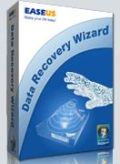
Giveaway of the day — Easeus Data Recovery Wizard 5.0.1
Easeus Data Recovery Wizard 5.0.1 was available as a giveaway on February 16, 2010!
Advanced data recovery software to do format recovery and recover deleted files emptied from Recycle Bin or lost data due to partition loss or damage, software crash, virus infection, unexpected shutdown or any other unknown reasons.
It will do an amazing job when the data loss disaster strikes, especially when you want to recover data from formatted drive. Data Recovery Wizard supports hardware RAID and hard drive, USB drive, SD card, memory card, etc. It provides the comprehensive data recovery solution for computer users to recover lost data.
System Requirements:
Windows 2000/XP/2003/Vista/2008/Windows 7
Publisher:
CHENGDU YIWO Tech DevelopmentHomepage:
http://www.easeus.com/datarecoverywizard/File Size:
4.37 MB
Price:
$69.95
Featured titles by CHENGDU YIWO Tech Development

Are your system, photos, music and financial data protected? EASEUS Todo Backup is potent FREE backup software providing system backup & restore, hard disk or partition backup & restore, disk clone to protect your system and disk. It can back up whole PC, including the operating system plus your data, applications, settings and everything!
GIVEAWAY download basket
Comments on Easeus Data Recovery Wizard 5.0.1
Please add a comment explaining the reason behind your vote.



The Windows Registry can begin to contain information that's no longer valid.
Save | Cancel
data recovery is a very costly option, always make a regular backups.';"
Save | Cancel
About creating a bootable CD using BartPE.
In his review in Dottech.org of DRW Ashraf gives a link to Easeus’s website, where the whole process of creating a bootable CD is described in detail.
Strange enough I could not find the page without using the link. The program itself does not mention the possibility of making a bootable CD.
I followed the step-by-step instructions and got the error message, they describe in the instructions (apperently they expect it), forcing you to upgrade to the newest version.
However, by upgrading you will loose your GaotD license, I guess, making it a demo version. Therefore I didn’t try to upgrade.
So, creating a bootable CD does not work for the GaotD version.
That way for me the reason for downloading DRW from GaotD is no longer valid.
A pity
Save | Cancel
Tell me, which is better if this one be compared with Piriform Recuva?
Save | Cancel
Not much time left now, so any suggestions appriciated!
I have rather small drive with my OS on it and big portable one with most of my "precious" content. Big drive will not boot on it's own, so if OS crashes "bang" goes the other. If for some reason I've lost data on big one I would not be able to recover it into C:, becouse it hasn't got enough space. So - where is the best practice to install this Programe on?
Save | Cancel
DECIDED to install this, it inbstalled and activated after I clicked finish, as it should do and then my browser opens back up to this site confirming activation is complete.
I dont know why others have problems, you need to be admin, and turn off your firewall if you dont know how to configure it to allow contact with gaotd server during install.
Save | Cancel
I just ran a few quick tests and it seemed to find quite a few files I'd recently deleted on a few partitions. I like it. It's quick and looks like it was pretty efficient on both XP and Win7. Not bad. I'll add it to my arsenal of recovery tools.
Save | Cancel
66. I just installed it to my external hard drive no problem at all. It's over 5 years old and well used, so you might want to try it again.
Save | Cancel
Another big con, it won't let me install to my external hdd instead of my C drive either
Save | Cancel
One major con, when I went to install this, it directed me to MANUALLY UNINSTALL my earlier version first. Now why can't this manage to uninstall the earlier version as part of it's install process the way most other software does?
Save | Cancel
Running win7 64bit
Installed and activated ok.
For a test run I deleted the downloaded EaseusDataRecovery.zip file
and emptied the recycle bin.
This "braindead" piece of @#$# can' even find/undelete itself.
All I get is hundreds of encrypted files in the recycle bins after
the drive scan with the EaseusDataRecovery.zip file being NOWHERE.
At least it uninstalled ok.
Bye
Save | Cancel
Ashraf, I get this error message every time I try to follow one of your links:
Not Found
The requested URL /freewaresr/10756 was not found on this server.
Additionally, a 404 Not Found error was encountered while trying to use an ErrorDocument to handle the request.
Apache/2.0.63 (Unix) mod_ssl/2.0.63 OpenSSL/0.9.8e-fips-rhel5 mod_auth_passthrough/2.1 mod_bwlimited/1.4 FrontPage/5.0.2.2635 Server at dottech.org Port 80
Save | Cancel
I can't tell if my program activated.
I can't find anywhere that says 'registered'.
Can someone help me be sure mine is activated?
I tried the usual About, Help and Upgrade buttons.
I don't want to miss having it activated today.
I've already used it to find files that I lost during a reformat.
Great product. Simple install and very easy to use.
Save | Cancel
I went through the process to build the bootable CD and it failed, indicating I needed up upgrade Data Recovery Wizard. I followed all the guidance exactly and still recieve this. The drw.inf is looking for different files that what the giveaway is offering. This part seems to be mis-represented. Using PEBuilder v3.1.10a.
Save | Cancel
FANTASTIC !! I tried this software on an old hardrive that resisted all attempts with other recovery software. Looks like it recovered everything! Even if you don't need this right now GET IT !!
Save | Cancel
The program recovered all of my mistakenly deleted files with ease and speed. Excellent program!
Save | Cancel
Hello Again ...
Rick C. @#54 posted "I have been unable to install… i get to the point to where you get the give away of the day looking for key dialog but program never installs… any ideas any one ?? Thanks"
TO Rick and any others with similar issues - Please refer to my earlier post today @ #37 about getting access through firewalls - I hope that helps you !!
IF you require any further assistance & I spot your question in time
( it's now 22:40 here in the UK ) - I'll try to help further - IF I can !
Cheers for now :o)
> -M!ke- <
-Macs-PC-
Save | Cancel
It says "We strongly recommend never installing Data Recovery Wizard on the same drive that you want to recover data from. Installation to the same drive will cause a permanent data loss and less chance to restore."
So, if you only have one hard drive, what the heck are you supposed to do?
Save | Cancel
This program is the ONLY thing I could find that recovered anything off my smaller backup hard drive after our electricity went off, then on, then off, then on again and crashed that hard drive, wiping out ALL data on it in the process. I had some photos on it that I had not yet backed up to my external drive and DVD. I was able to recover all those photos. As others have said - if you don't have this software, GET IT! Hopefully, you will never have to use it, but if you do, it will do the job.
Save | Cancel
Anyone know if this will help on a raid config that went bad?
Save | Cancel
EASEUS Programs helped me save my collapsed Hard Disk! Extremely useful i highly recommend them! Thank you EASEUS!
Save | Cancel
I have been unable to install... i get to the point to where you get the give away of the day looking for key dialog but program never installs... any ideas any one ?? Thanks
Save | Cancel
can anyone tell me if this product will recover data from a USB stick. I am getting message 'One of the USb Devices attached to this computer has malfunctioned and windows deos not recognise it. Any help would be greatly appreciated
Save | Cancel
I cannot find any credible web link to Portable Apps Creator beta .0972.
(CREDIBLE, i.e. trustworthy)
Save | Cancel
Just tried this software on a very important recovery job that has literally just happend... over 25GB of irreplaceable footage of a CEO were accidentally erased during a backup. So this offer was not only timely but very easy to use and most importantly facilitated the recovery of 100% of all files within a matter of minutes. Thank you to Easeus and Giveaway of the Day team for turning a potential disaster into a success!
Save | Cancel
To date I have been without any kind of file recovery utility for 20 years, so I thought it was a good opportunity to change that. The software seems quite good and very easy to use. Thank you for this opportunity GAOTD and EASEUS!
For those wondering how they can install this on a portable device, I have found the freeware application called Portable Apps Creator beta .0972 a worthy and easy to use "wizard" to do this, but it must be done while the giveaway is still good. It just goes through the install process and takes 'snapshots' of the activity, then compiles all the necessary files in the target directory. No further knowledge is needed other than to follow the prompts. PAC requires a helper utility (also free) called Auto-It. On startup of the compiler it checks your system for Auto-It and if not found, it downloads and installs the files to the correct location. Nothing could be easier. Give it a shot....
Save | Cancel
@ants (#17): Ashraf's full review contains this link to Easeus' guide for using WinPE with Data Recovery Wizard. I had to search for it too, so I'd let others know. Micro-summary: it involves a bit of work to set up first.
Save | Cancel
How do I create a WinPE/BartPE bootable disk in Easeus Data Recovery Wizard 5.0.1? I see no way to do so. Why is noone answering this very important question? The software is valueless without it.
Save | Cancel
While adding this to my BartPE boot disk I received an error that DRWreport.ini is missing.
On the publishers website they request that the latest version should be downloaded and installed in order to resolve this problem.
I guess this isn't the latest and greatest version of the software.
What a shame this would be an excellent addition to anyone's BARTPE boot disk.
Save | Cancel
tried on Vista 64 bit. installation was smooth.
i tried to recover image files from a memory card. The program didn't find the card (it only showed my hard disc) so i couldnt recover the lost files. I refreshed the list many times but no succe!
The best part is its uninstaller works fine :)
Save | Cancel
#13 Sparky / TheArtfulDodger: Comodo is likely the culprit. You can set it to installation/setup mode before you run GOTD's setup.exe. Comodo will revert back to regular monitoring a while after installation.
#14 Aaron: Check if you have a firewall installed, like #13.
Save | Cancel
A better way to recover is to create a SAN on your network and do automated nightly backups of your computer to the SAN. Don't forget to archive your backups off to DVD every once in a while.
Hopefully I have made life easier for someone today.
Thanks,
Boingo
Save | Cancel
#24: "i have also thought as a rule a recovery program should be installed onto a different drive other than the one you are trying to recover…"
One Very common & popular approach is to install it on every PC/laptop you have, & then in the event you need to recover anything, remove the hdd & plug it into another PC/laptop. With many PC cases the drives just slide in/out more-or-less, &/or you've always got the option of removable housings. There are also all sorts of external docks, adapters, & cables etc available cheap [start @ ~$5] using USB &/or eSATA -- the drive can sit on a piece of cardboard on your desk or floor for example. Doing it that way you have full Windows [or whatever OS], plus fast drive space to put your recovered files. USB is for when using another PC is impractical -- it's usually faster than CD/DVD, but not as fast as running your normal Windows environ. In fact you can get a speed boost just copying whatever portable app you want/need to use to the hdd 1st.
Save | Cancel
I have the same question as 17 : how can you create a WinPE/BartPE bootable disk?
In Complete recovery you can select a disk and make a disk image but I don't think this is it.
Save | Cancel
Unfortunately I had a chance to use the earlier version of EASEUS Data Recovery Wizard a couple weeks back, & using the quick scan in both apps, the results were identical to Recuva's -- only partial recovery since I didn't realize I had deleted the folder for a couple of days. [It's quite possible deep scans would have shown a difference, but since the deleted files were on a drive with 500GB+ of media files, decided it was quicker to re-create the missing &/or damaged files, especially since recovery was not guaranteed.] While Recuva did show me which files it could save, it often lied ;-) ... the same, small, video files in a few sub-folders were corrupt, whether they were brought back by EASEUS or Recuva.
That brings up a couple of points, the most important being: stop all writing to the drive as soon as you realize the files are gone -- if it's the system drive [with the currently running Windows on it] hit the power button. It also can help to [e.g. using earlier GOTDs] partition your drive(s), so Windows & software are separate from data storage -- you should always be able to restore a backup image to the Windows/software partition/drive, you have less to scan on the data partition/drive, & there are fewer chances of over-writing files you want to recover.
If/when you need to recover files on the system drive/partition -- when booting the PC/laptop might over-write the files you're after -- you need to boot to another drive with an OS installed. Often the easiest way is with another PC/laptop & a drive dock -- you just slide the bare drive into the dock & plug in the USB & power cables. TO be safer yet, especially if the drive's failing, make a backup image of it 1st, then restore that image to a partition on a known good drive. Since you don't want to write any recovered files to the drive/partition you're recovering from, you also need somewhere to put them, whether it's another drive/partition, USB stick etc.
Booting from devices like USB sticks is popular, but there are *Loads* of Gotcha's... Not all PCs/laptops will boot from one, & many will only boot if the file system is FAT16 [NTFS, if you can use it, is much faster]. Arguably one of the most popular ways to prepare USB sticks is using an older HP utility [that can be challenging to find a good, working copy of]. You can also use most Paragon apps, replacing the included ISO file with one of your own [caution -- creating that ISO can also be challenging, since a CD/DVD image likely won't work]. For the modded, mini-OS you'll stick on the device (or a CD/DVD), there are quite a few alternatives, though some are hard to get, old, or experimental. The old WinPE from Microsoft works, if you can get it, & deal with it's default time limits. There are [mostly experimental] vista/7 mods, but both tend to be too big to fit on a small USB device -- you can often run into partition limits of 2GB, & just the Windows folder on a brand new install of 7 64 comes in at ~14GB. The LiveXP I use takes up less than 500MB [including several utilities], & like most of these sorts of solutions, is fairly easily created using my XP install disk. BartPE is a long-time [in fact a bit old] & popular modded Windows mini-OS, & EASEUS posts somewhat detailed instructions here [BartPE's developer owns it, plus there's no reason to duplicate his entire site, so with that in mind, EASEUS does well].
[http://www.easeus.com/winpe-for-data-recovery.htm]
Bear in mind that creating your mini-OS is normally separate from preparing any USB stick you want to put it on. For my LiveXP stick I used the HP utility to create the necessary boot structure, then used GRUB for DOS [GUI version], a boot mgr to make it bootable. Then I copied the LiveXP image over to it, along with several, Linux-based, bootable utilities [mostly copied from bootable CDs], adding them to the GRUB boot menu. Since I used NTFS, it works on most, but not all systems where I've tried it. In contrast I also used Paragon's utility on another USB stick, & while it works, I've been unable to add any other apps, & since it uses a couple of files with Windows-illegal names, the only way to copy or back it up is with or to a complete, sector by sector image, including GBs of free space. Because I use one of those modded, mini-Windows versions, I can run portable apps off another stick, so very few limits really.
Personally I've grabbed EASEUS Data Recovery Wizard today -- regardless it didn't do anything new for me the other day, at only ~13MB, no reason not to, & next time it might do something Recuva can't.
Save | Cancel
I tested this program and it's OK. The program is portable. You can install it on any portable media (USB,...)or install it on your HD and copy files from program's directory to desired location. You wannna compress them with upx,... to reduce the size. If you want to install program again:
*go to programs directory, find "DRW0.exe" and save it;
*download demo version from official site.
After instalation of demo version overwrite demo DRW0.exe with the one you saved.
I apologise for my english. It's not my native language.
Save | Cancel
Downloaded and installed without any problem, was asked to uninstall older version first. Looks good and simple.
I would like to commend EASEUS on their good and fast customer support, I emailed with them with some questions about other software and was very pleased with their products and help.
Eldad
Save | Cancel
I should clarify in my comment above that the trial version showed me my files and let me recover a few. I was able to recover all of the files once I purchased the software, which was more than OK as the price was so reasonable and the alternative disastrous.
Save | Cancel
Hi Guys
A quick note to those of you suffering from "Failed To Connect" etc.
Don't Panic - there's nothing wrong !
Your Firewall is preventing the Activation program from connecting to the GAOTD website. The error is all part of the inbuilt system to check validation in order to prevent the activation after the 24 hrs is up.
The quickest way to get around this problem on most Internet Security Softwares is simply to DISABLE the firewall part briefly . . . BUT IF you have A TRAINING MODE - try that first.
I noted one of you uses COMODO Internet Security ( As do I ) -
Set your COMODO Firewall AND Defense+ to Training Mode. IF this does not cure the issue (which it should) then just briefly disable the FIREWALL part & then after completion set them both back to Safe Mode !!!
NOTE - your FIREWALL should not need to be disabled for more than 10 seconds - usually much less. The softwareonly needs to see the server for confirmation - then it's complete.
Unless you are using AVAST Internet Security Pro - AVAST has no cause for concern in this problem as it is an Anti-Virus software & so should not block access to this site !!!
I hope this helps you out.
Cheers for now :o)
> -M!ke- <
-Macs-PC-
Save | Cancel
I actually bought this software in March 2009 when my laptop’s hard drive crashed hard. It was formatted NTFS running Windows XP, but when I removed the drive from the laptop and connected it to another Windows XP machine as an external drive, the operating system saw it as RAW format. I scoured the internet looking for software that might recover my files – many were backed up, but the newest were not. I tried many different pieces of software, many of which didn’t work at all and some of which worked but didn’t preserve either file names or directory structure. Then I downloaded the trial version for EaseUS Data Recovery Wizard. Not only did it recover all of my files from the bad drive, but it preserved both the file names and the directory structure, making restoration a much simpler task than it might otherwise have been. And the price fit my budget as well. I have since recommended this software to others, used it at work to recover files from a bad drive on a server, and will continue to recommend it as long as it performs as well as it has for me already.
Save | Cancel
comodo users: sometimes fails on 1st try keep trying 2-3 times ur firewall needs tweaking
Save | Cancel
Good question #18 i have also thought as a rule a recovery program should be installed onto a different drive other than the one you are trying to recover...
Save | Cancel
#20 brisurf - I have mine on a USB and it works perfectly. Anyway you have to install it on a drive where the data you retrieve is not present. Hope this helps.
doug
Save | Cancel
@post 20
This software is completely portable so you can install it on a usb key.
Save | Cancel
I have teenaged daughters - getting them to back anything up is like pulling teeth. Between the things they do not want me to see on their computer, and the stuff that just needs to be deleted, they are never quite ready for a backup. And crashed hard drives are routine - they are tough on their hardware (thanks for Acer and Dell extended service plans - they have replaced screens, HDs, even motherboards!). This program offered today has saved them and me on mumerous occasions. Like Anita on post 19, when the computer crashes it simply does not read the HD. However, removing the drive and running this externally consistently recovers 98% or more of the files. But I will say it is not particularly user friendly.
And for the other dads out there, I have a good way to get them to backup (image) their computers regularly - no car or gas cards till they do.
Great software-get it for free today.
Save | Cancel
Can this be installed to a flash drive?
Yes, but you'd have to install an operating system on the flash drive, boot from the flash drive and then install the software to the flash drive.
Any suggestions?
Make a BartPE disk as mentioned by Ashraf. A BartPE disk is a bootable CD/DVD that allows you to correct problems if your system won't boot. For instructions on how to add this program to a BartPE disk go here: http://www.easeus.com/winpe-for-data-recovery.htm. The BartPE program is free, this program is free, and a CD/DVD is almost free so there's not much risk in giving it a go.
Save | Cancel
#18-Roberta--I don't know of any way to boot from a Zip (R) drive, however, if you mean a flash or thumb drive, most newer BIOSes can. If you have all your drives installed, you can see which ones you can boot from by rebooting and holding down F8 key to get a menu to choose which one you want to boot from this time. The advice would be to install on one of them which does not have the operating system that you're using. Otherwise, you could burn a bootable CD/DVD.
Save | Cancel
@Roberta – Oh, and you shouldn't SAVE your recovered files to the same drive, either; write them to an external device or a network share if you only have one drive in the machine.
Basically, any sort of WRITE to the disk after you lose something, might make the loss permanent (or at least, permanent within most people's budgets).
Save | Cancel
@Roberta - Yes, the warning is generally for those people who don't bother to install the software until AFTER they lose something. If you install the software AFTER you lose something to the same drive, it might not be recoverable (you might overwrite what you want to recover, with the install).
It would most likely be fine to install to your only drive NOW, and recover from that drive IN THE FUTURE. YMMV.
Save | Cancel
I downloaded the previous 4.3.6 version offered. I used it successfully several times to recover data from SD cards.
Recently I had a harddrive crash. I put the HD in an external HD enclosure and used my laptop to try to recover data.
Recuva couldn't even find the HD.
Easeus Data Recovery Wizard did find the HD and returned a very long list of found files... too long. It listed multiple copies of every folder and file on the HD - about 1,525,752 GBs worth from a 120 GB HD. 8-O
I then went thru the list and selected only one copy of about 100 files to restore - but the displayed total size would not change and it would not restore the selected files because I didn't have 1.5 million GBs of space on my laptop HD. :-P
I then tried File Recovery for Windows from Seagate (unfortunately, its not free). To my surprise it also returned multiple copies of every folder and file found. But unlike Easeus, when I clicked on one copy of several files, it restored them perfectly. I've now fully recovered all my data, pics, etc. and am rebuilding a new HD.
Although Easeus Data Recovery Wizard didn't work for me this time, I'll still download and install this product because it did very well the other times I've used it. I also have a Win7 64 bit box I'll try installing on since someone mentioned it works on those.
Thanks GAOTD.
Save | Cancel