Every day we offer FREE licensed software you’d have to buy otherwise.
DiskSavvy Pro 8.9 was available as a giveaway on August 29, 2016!
DiskSavvy is a powerful disk space usage analyzer allowing one to analyze disks, network shares, NAS storage devices and enterprise storage systems. The user is provided with the ability to analyze one or more disks, directories or network shares, detect directories and files using significant amounts of the disk space, generate various types of pie charts, save disk space usage reports and perform disk space usage history trend analysis operations.
System Requirements:
Windows 2000 (x32); Windows XP/ Vista/ 7/ 8/ 8.1/ 10/ Server 2003/ Server 2008/ Server 2012/ Server 2012 R2 (x32 & x64 ); 1 GHz or better CPU; 256 MB of system memory; 25 MB of free disk space
Publisher:
FlexenseHomepage:
http://www.disksavvy.com/File Size:
Price:
$25
Comments on DiskSavvy Pro 8.9
Please add a comment explaining the reason behind your vote.



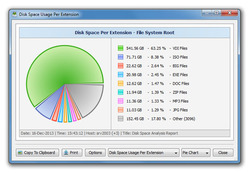
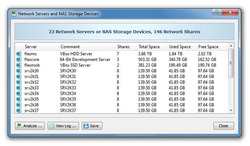

This is similar to WinDirStats (which is free) except DiskSavvy has extra features.
These type of programs are useful when your disk is full of files and your trying to make some spare space on the hard drive; usually there is a very large file using a lot of room on the hard drive.
Save | Cancel
Won't install. After extracting all the files into a new directory, the GOTD activation program works, but then I get the following popup window:
"NSIS Error
Installer integrity check has failed. Common causes include incomplete download and damaged media. Contact the installer's author to obtain a new copy.
More information at: http://nsis.sf.net/NSIS_Error"
I downloaded the software three times and each time the same error message appeared. Using Windows 7 Home Premium x64.
Save | Cancel
If this type of program really interests you you may want to look at TreeSize Professional as it has many functions to analyse the data.
A video of its functions can be found at the following link:-
http://www.jam-software.com/treesize/screens.shtml
From the look of it really useful information can be extracted using this program, the best of its type I have found it costs $50.
A free trial is available.
Save | Cancel
Pretty good giveaway...already use (rarely) the one in Glary Utilities...
Nothing but positive reviews...yet only 49% thumbs up...what gives with this rating system ??
Save | Cancel
A previous GOTD package, Disk Sorter Pro (7/18/16) did the same thing, and a lot more powerfully. Thanks anyway GOTD.
Save | Cancel
I was pleasantly surprised when this app was able to determine the actual size of each share on my Netgear ReadyNAS. Surprised, because Netgear does not provide this functionality with its own software. I know other ReadyNAS users have asked for this functionality for years now. Seems these guys have the solution.
This is definitely a keeper for me!
Save | Cancel
There are zillions of free products of that kind floating around.
See the article Best Free Disk Space Analyzer for reviews of 8 products (and 5 more found in the comments) :
http://www.techsupportalert.com/best-free-disk-space-analyzer.htm
Save | Cancel
Tested it. Good.
It allows you to save the result as a Summary and/or Report in HTML, or PDF, or Text or other formats.
So what do we do with the result?
The answer is Nothing.
We just want to know. That is all.
Have not tried the pie charts.
The summary is pretty good already.
Save | Cancel
JDiskReport is a free cross platform free java based program that I use. Please tell me how this program is better.
Save | Cancel
Kerry Voss, Why don't you tell us?
Save | Cancel
JonE, It's Free and Cross Platform Duh!
Save | Cancel
Kerry Voss, Why did you choose not tell us the difference
Save | Cancel
IceTheNet, I am not goint to install this paid program while there are better options for free. If someone has this installed and is willing to test this vs. JDiskReport then I am willing to listen to any valid arguments. On what the advantages are of this program. I am really insterested to hear from someone who has this installed on a NAS with JDiskReports Vs. this program because I don't have a NAS Server to Test on but may in the future.
Save | Cancel
Seems pretty good, but as a commercial product it should include one of the most intuitive and comprehensive forms of charting I've found: a "sunburst map" (a sort of enhanced pie chart) which graphically displays all file & folder sizes at different path depths/layers at once, so you can easily visualize where all the space is being consumed.
A great example of this is the seemingly simple yet tremendously useful (and free/donation ware) SCANNER by Steffen Gerlach: http://www.steffengerlach.de/freeware/
It only works for local drives, but as a single file it's "portable" and is easy to install (lacking an "installer") by simply copying the un-zipped EXE file to any folder you choose. I suggest enlarging the map on first use by clicking repeatedly on the "+" option.
Simply hover the cursor over different portions of the map for size info, or click to "drill down" to expand that portion of the map for more detailed file/folder info.
Again, thanks for today's offer -- looks very useful!
Save | Cancel
This is a very handy tool, but the free Glary Utilities has a Disk Space Analyzer tool that I think does about the same thing. So I'll pass, but if you don't have something like this, it's very useful.
Save | Cancel
Can't sort by file name. Can't show free space on charts. I think I'll uninstall it. Shame.
Save | Cancel
Dave K,
Why on Earth do you want to sort files by name ?
The programme shows files from the biggest to the smallest;
and that will hardly EVER be in alphabetical order !
The charts show various aspects of files, so what has that to do with free space ?
Tobiasson, Oslo, Norway, Europe
*
Save | Cancel
Downloaded and installed without problem. Sadly, I have to refer to Windows File Explorer to find out which drive letter is which drive, as it doesn't display drive names. That's a big shortcoming for me.
I doubt that I'll ever use the majority of its functions, but it looks good. :)
Save | Cancel
Installed and registered without any issues on Win 10. Perfect for my NAS drives, checking free space on a NAS drive can be a bit of a laborious process, its not as straight forward as checking a normal hard drive. This detected all my NAS drives and my network servers, makes life easier. Liked that there was no need to jump through hoops to register and will consider buying when offer expires. Big smiles all round :)
Save | Cancel
all set up and running on win 10 home
no problem with reg all went like a dream
many thanks for this one
Save | Cancel
Up and running without any difficultys, on opening a clean interface.
Was hoping it was useful in analysing problems but could not see a method of filtering the results.
Instead it just seems to present everything in different formats.
My reason for filtering if it would have helped me when I was losing large amounts of this space on my C drive.
If I could have filtered by those files created today, it would have shown me where the gains were coming from, but no I could not see that this was possible.
Possibly the program would be useful for someone overseeing a small network, not something I've tried but other than that am unsure of its usefulness.
It does appear to be almost exactly the same as 'Disk Sorter Pro' slight changes in the interface and slightly easier usage.
I find TreeSize Free very useful in this kind of work, I like its ease of use and the information presentation, it is available at the following link:-
http://www.jam-software.com/treesize_free/
Need to use it a little more see if I can think of any use I could find for it, but at the moment, nothing.
Save | Cancel
Seb,
Thank you, Seb, for your very useful daily comments and helpful tips.
Best regards,
consuella
Save | Cancel
consuella,
Thanks, really appreciate your comment, try to do a quick review so people don't waste their download allowance or time..
Must admit at times wonder if it is worth it when the no button pressers swarm :-)
Save | Cancel
GOTD gives us today the version for x64.
On the site of the publisher there is also a x32-version:
http://www.disksavvy.com/setups/disksavvypro_setup_v8.9.16.exe
The sites:
x32: http://www.disksavvy.com/downloads.html
x64: http://www.disksavvy.com/downloads_x64.html
Proof:
https://dl.dropboxusercontent.com/u/10366431/_GOTD/DiskSavvyPro89x64_20160829/index.html
Save | Cancel
Hi Ootje,
We are giving away both x32 and x64 versions. We've got separate archives for each version. Our system automatically identifies which version of the software the user needs by the version of the browser they are using.
--
Always yours,
GOTD Team
Save | Cancel
Giveaway of the Day,
I download it in a OS and uses it in another OS.
In the first OS I do some test about viruses etc.
In the other OS I do a test about installation and behaviour.
And I test if I can use it.
Save | Cancel
Giveaway of the Day, I also have 32bit system installed on a 2nd drive so I need both versions. I dislike it when software vendors force you to use what they think is the best version. so Ootje THANKS for both links.
Save | Cancel
Mememe, if only there was a portable version...
Save | Cancel
Giveaway of the Day, I, depending on my situation use different machines to get the installer. My go to is a 32 bit W7 laptop. So, the browser is 32bit but the machine that I will install is sometimes a 32 or a 64 bit depending what the GAOTD is at any given time. So, auto selection is a problem for me and a hassle (as it is today).
Why not offer the user an option to also select a different version?
Save | Cancel
I would like to know how it compares to 'Disk Sorter Pro' that was an item I downloaded on GOTD recently. It appears to be almost identical.
Save | Cancel
@Ferdinando,
Same company
look at the bottom of this page:
http://www.flexense.com/products.html
"DiskSorter - File Classification"
so the previous giveaway "classifies" this "analyzes"
Hmmm
Save | Cancel