English
Every day we offer FREE licensed software you’d have to buy otherwise.
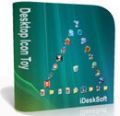
$19.95
EXPIRED
Giveaway of the day — Desktop Icon Toy 4.0
Desktop Icon Toy 4.0 - Use Your Desktop with Pleasure!
$19.95
EXPIRED
User rating:
129
74 comments
Desktop Icon Toy 4.0 was available as a giveaway on December 27, 2009!
Today Giveaway of the Day
Let BeeConverter endow your video with vitality!
Desktop Icon Toy 4.0 - Use Your Desktop with Pleasure!
Are you tired of a boring desktop? Would you like to give it more pizazz, and brighten you day? Desktop Icon Toy is an easy to use desktop icon enhancement tool, which allows you to make many funny but useful patterns out of your windows desktop icons. You can change and restore their layout with just a simple Mouse Gesture.
Features:
- Arrange Desktop Icons
- Save Desktop Icon Position
- Animate Desktop Icons
- Remove Desktop Icon Texts
- Show/Hide Desktop Icons on Demand
- Lock Desktop Icons
- Change Desktop Icon Size
- Place Desktop Notes
- Change Desktop Icon Text Color
System Requirements:
Windows NT4/ 2000/ XP/ 2003/ Vista (x32/x64)/ Windows 7 (x32/x64)
Publisher:
iDeskSoftHomepage:
http://www.idesksoft.com/File Size:
1.19 MB
Price:
$19.95
GIVEAWAY download basket
Bring back the Start button and menu to Windows 8.
Developed by Microsoft
Developed by Stardock Corporation
Developed by Repkasoft
Comments on Desktop Icon Toy 4.0
Thank you for voting!
Please add a comment explaining the reason behind your vote.
Please add a comment explaining the reason behind your vote.
You can also add comment viaFacebook
iPhone app giveaways »
$1.99 ➞ free today
This app is an autistic person's dream. It's like your favorite screensavers but interactive.
$0.99 ➞ free today
$0.99 ➞ free today
SAND is a powerful grid-based sequencer designed to create music using plugins and external MIDI devices.
$9.99 ➞ free today
For those of us who can appreciate weird and funny drawings, these stickers can’t fail to fascinate.
$0.99 ➞ free today
Android app giveaways »
$43.99 ➞ free today
$2.99 ➞ free today
$2.49 ➞ free today
$0.99 ➞ free today
Blur Photo is the perfect censor photo app for blur background and picture blur.
$2.99 ➞ free today




To #67 ChronicChaos...
Thanks CC!!
-MM
Save | Cancel
I left this on for awhile and found that icons dont unhide when run mouse over, I just exited the program and icons came back. I will now save current layout just in case.
alot of programs do odd things when left unused for awhile. I just turn them off and back on.
Save | Cancel
After trying DIT several times from GOTD, I finally purchased it. Not because of its "toy" aspects (although I would play them from time to time), but for it ability to restore my icon and hide their text. I've never had a problem with it, and used on 3 different computers (XP and Vista). Glad to see it being offered here again - and looks like I need to upgrade mine to the latest version!
Save | Cancel
DESKTOP ICON TOYS-
Just installed it on WINDOWS XP-sp3- 32 bit.No problems with install,registering,running,or using. PLENTY of options,& tools,easy to use,easy to revert back to defaults, GREAT PROGRAM-THANKS GOTD.
TAZMAN
Save | Cancel
I had it, when it was given in spring. Can't remember why I uninstalled it, but for months after that I tried to scrub DesktopIconToy from startup manager. Don't know how I did it eventually, but for all I know there could still be some bits left in the nooks of the computer.
All that said, I really liked the clock layout, though I have too many icons for it to be practical. And if I remember right, there were only 2 different clocks.
Save | Cancel
Some of us merely want an easy way to have our icons to appear the way we want them - without text, hidden when we're not using them and other toys included in this package. Yes, it's easy to get them arranged again when some rude software rearranges them and it's easy to clean up icons when they start crowding the desktop. But it's not easy making the text totally disappear or hiding all of the icons when we want to without actually removing the icons.
Thanks GAOTD and iDeskSoft for this giveaway.
Save | Cancel
@freebird31- might wanna check your URL again, that site both firefox (ok, google safesite) and avast screamed doom-n-gloom and stopped it loading.
I'm looking for the one I used to use that let you set icon layouts for different screen resolutions, so when you needed 640x480 you could still see icons.
Thank You, Harrym, Iconoid was the one I was looking for.
@MagicMan- what stickr? Never seen it- but then, I use Firefox with noscript, and only allow giveawayoftheday.com. problem solved. Ditto informer and google.
@Zigfreid & ME fuget- doesn't work on CP/M or Oasis, either. get over it. if it ain't listed as supported, why comment at all?
@Craig- first, search the 'documents and settings' folder for the program name, then you should be able to access it, even drag it to where you can reach it.
(I'm assuming you mean 'all programs', but should work)
to arrange things, light up windows explorer, hunt up your [systemdrive]\Documents and Settings\[user name]\Start Menu\Programs directory and make a few folders, then use those to organize into submenus.
Save | Cancel
Got this Desktop Icon Toy the last time it was offered here (version 3.3) and today you offer an update, great!
But I'm having a problem with the program staying activated, after awhile the program just stops responding properly.
Tried running the Activate.exe program with DIT running and not running, doesn't make a difference. The About says it's registered to Giveawayoftheday but it's FUBAR'd.
Even tried uninstalling, running CCleaner on the system and then a reinstall and an activation again, still dies after a period of time.
Save | Cancel
After installing, look for a new icon in your system tray. Right clicking the Desktop Icon Toy icon will allow you to adjust settings to suit you, including getting rid of some of the things mentioned above as annoying, such as disappearing titles, etc. Also, you might find the Desktop Icon Toy website useful.
The program is not as intuitive as I would like, but it installed quickly and I did eventually figure out how to control it!
Save | Cancel
ok I installed this with no problems on xp.
It only use 3 mb of memory and no cpu unless you are using it, then it might use about 2% for a second or 2.
I did uncheck the box at end of install so program would not launch.
then I activated it , then ran the program.
it seems to work ok, I checked it to hide icons when mouse off them and it does, if I move mouse over where the icons are they pop back.
thats all I wanted and it does that. I might play with some other things later.
about arrange icons post, I checked mine and I only have 2 checked
1.align to grid
2. show desktop icons
my icons never move unless I change screen resolution so checking lock isnt necessary but might help some, although then you would have to uncheck to move them?
I tried to run this program in sandbox but since it had to do with desktop the program didnt do anything, so I just installed regularly.
@ the person who said they couldnt unzip, I used winrar to extract it, it is just regular winrar but I found that it also extracts zip files even though it doesnt show a zip icon in right click menu.
“502 Bad Gateway – nginx/0.5.33″ like #7 so.....I also got this on a earlier post and lost the post, from now on I am going to copy my post, last week I lost a post as when I hit back post is gone.
also I checked register info in options and mine says registered to giveaway of the day. so if yours says trial you didnt do it right.
I have to say this is a low resource program, and may be usefull or fun to some, so far I like it.
Save | Cancel
@ #55
You don't need to un-install V3.3
Just close the program, then install V4.0
All your V3.3 setting will still be there.
It works great despite all the idiots posting their incompetence
and inability to download and install simple, straight forward software.
Save | Cancel
Installed on Vista 32 Bit...Everything worked as described.
But, after leaving the PC on and unattended for several hours it stopped working.
My icons were no longer on my desktop.
After going through settings again I was able to get the icons back but, "dance icon" no longer works...changing layouts is unresponsive...show icon text on mouse over not working..."hide icons when mouse moves off desktop".
Basically this program is not working.
Any suggestions?
Save | Cancel
Two simple alternatives - Solway's Desktop Icon Layout Saver http://www.softpedia.com/get/Desktop-Enhancements/Other-Desktop-Enhancements/Solway-s-Desktop-Icon-Layout-Saver.shtml (right-click context menu) and EmptyDesk - http://bluefive.pair.com/emptydesk.htm
Tiny apps and effective.
Save | Cancel
#58 I'm not sure why it won't work on your C64!!?
Works GREAT on mine!!!
Maybe you need a memory expansion cartridge!?
Chat with you tommorrow, when you get this via 300 baud modem!!!
LOL!!! Too Funny!!!
-MM
Save | Cancel
Windows XP-Pro 64-bit SP2
I followed Member Eric Mondy #37's comment and the program installed with out a flaw, works perfect.
Like all programs of this nature, I will enjoy for about 2 weeks to a month and than uninstall it. (I get bored with them)
This program has a lot of things to play with for your icons.
After filling in the upper rating process I don't feel like typing a lot here, so with that said I give this program 4 out of 5 thumbs up.
Happy holidays all
Thanks GAOTD for trying to give us a wide variety.
Save | Cancel
For those who think it works with 64 bit systems, I think if you check the registration info you will find that you only have a trial version. I have it on XP and my wife loves it but I have yet to get it to work on her vista 64. I think the only one offered for free here is the 32 bit version so if the author is listening...please post a 64 bit version that will register...lots of us use 64 bit systems. But if not, thx anyway for the free app.
Save | Cancel
@#43 - "I have to say, I just don’t get it! My icons don’t move. They never have so I’m always wondering why other folks’ icons slide all over their desktops.”
Right-click the desktop and point to “Arrange Icons By”, one of the commands you’ll see on the submenu will be “Lock Web Items On Desktop”. I’d wager there’s a checkmark in front of that sentence on your PC to explain why your desktop icons don’t move while other users do. All of that stuff is customizable. If you or anyone else would like more information just post your question at the GOTD forum…
Save | Cancel
It won't work on my Commodore 64 or TRS-80.
Save | Cancel
@bossQ.
This will also save your icons configuation en let you restore them when they get messed up.
http://www.iconsaver.com
I've been working with it, and it's perfect. No shell integration, no mess uninstalling if you don't like it. Two funtions, save configurations of icons, and restore icons.
There IS some malware out there with more or less the same name, so watch out that you get onto the right site.
Save | Cancel
This is the only utility I've seen that made it easy to arrange desktop icons in patterns. It worked very well once I got the options set like I wanted them. However, it really needs a toggle option to show/hide icons without the automatic hiding feature.
Thanks iDeskSoft and GAOTD for another great offer.
Save | Cancel
I have 2 questions:
1- is there any way of getting rid of this DAMNED ANNOYING ’stickr’ tab on the right-side of this site?
2- should you un-install Desktop Icon Toy 3.3, before installing Desktop Icon Toy 4.0?? Or just install over the top of it?
Thanks for advice in advance,
-MM
Save | Cancel
Good, original software. This is the only utility I've ever seen that made arranging desktop icons in interesting patterns so easy and enjoyable once you get the options set like you want them.
Save | Cancel
Well, all that seemed to do was make my icons even more annoying. I lost single click ability, which is the way I always configure my computer, and found no way to get rid of those goofy cartoon looking Desktop Icon Toy balloons that pop up when you hover over them. Has anyone found anything that will make Win7's desktop icons act normal? This is still one of my biggest annoyances. Whenever I install a program or extract a rar file, the icons are placed either under the top icon, or mixed in with the others. They are almost never placed in the most logical place, which would be under all existing icons. Although, occasionally it does place them under the rest. I have no idea why it does it rarely, like that. It's not even consistent. -rolleyes-
Save | Cancel
Win7 absolutely refuses to sort the desktop icons in the same fashion that XP did when I use auto arrange. I'm hoping to find something that will fix this annoyance. I'm tired of Win7 putting newly created icons right under my first icon, or somewhere else strange, instead of right at the end of the line, as it should.
Save | Cancel
Well, I installed it, but I have too many programs on my "All Documents" page.
I'm sure it's in the 4th column (which is off-screen).
How do I retrieve it without an icon?
Also, how do I combine the programs on my "All Documents" page into files to eliminate that 4th column?
Thank You (Someone)
Save | Cancel
How do I undo anything I did? I changed settings and there was no option to restore. Even uninstalling the program left the changes. I made the changes in "true color." Clearly this is not software for me.
Save | Cancel
I am using version 3.3 and it works great. Has all the options "Fences" does and then some. Would I pay money? NO. But it's free here so I'm grabbing this version. It can always be deleted later if one is too incompetent to install it or it really is too buggy. Just like fences, this program works great for organizing and grouping your icons if you have many on your computer for business, graphics, and whatever else a person might be into.
Save | Cancel
I downloaded it and had no problem with installation on Win XP SP3. This is a neat program, I'm not sure if I am going to keep it or not. I do keep alot of icons on my desktop (and for #25, I have benchmarked my system with and without numerous icons on the desktop and there is no difference in resources used)and this could be handy. I have a program that has a utility to do Mostlythe same thing, this has more options. Sometimes my computer profile is set to preformance, and when I am not using it, I change it so that it looks good. Heavy users do need the preformance, but the average user wants it to look very cool.
So it all depends on what you want.
As for all the Win 7 Users, sorry if you have problems, but after using Win 7's last beta, IT's just like every Microsoft OS that has ever come out, Nothing but a piece of garbage until at least the first, if not second SP update. It's one thing if you don't know alot about computers, yet, even though 7 is what vista was supposed to be, it is buggy and rediculous. In time, win7 might be one of their better os'es, but not yet. Goog Luck all and Happy Holidays!
Save | Cancel
Sorry for the double (bad) post. Kept getting this: “502 Bad Gateway – nginx/0.5.33″ like #7 so I thought it wasn't going through.
Save | Cancel
I know this comment is not helpful. BUT - I have to say, I just don't get it! My icons don't move. They never have so I'm always wondering why other folks' icons slide all over their desktops. Why would anyone use Fences? Just put your own folders on the desktop and include shortcuts for programs you might want to open from there. You can choose any icon you want for the folders. Why would anyone want their icons dancing all over the place? Dancing icons or sit sill icons, take your pick. Guess that is why this is called a toy. The one thing I'd like to change on my icons is the color of the text but I'm not about to install some big, messy application to do that one thing. Too risky. Anyway, for those of you who want circles and leaping icons - go for it.
Save | Cancel
Downloaded fine on XP & all functions tried worked properly. I'm using this sftwr for the restore function - every so often when moving or adding an desktop icon it will 'shuffle' them all around - the restore function is a welcome ability, thanks GAOTD!
One concern - when I checked the options..>register info> it lists this as a 14 day trial??????
Save | Cancel
Hm. The program works for exactly 2 hours, then freezes, and refuses to do anything. I used the "clock" layout, which stopped at 15:59. (I started the program at 13:59) Earlier I used the previous (v3.3) GiveawayoftheDay version, which worked fine.
Save | Cancel
Dreadful program - be prepared to have desktop icons arbitrarily deleted or dumped in a stack one on top of the other. Uninstalled pdq
Save | Cancel
Was getting the 502 error earlier but seems okay now.Installed on windows 7x32 as administrator with no problem.Cute little program.
Save | Cancel
I concur with the poster who stated that it didn't work with Win 7 x64.
Save | Cancel
One question,
How do i make my icons Race around the desktop at blinding speed or a snails pace.
XD
Save | Cancel
I run Windows 7 x64.
I have a problem. I downloaded this program, and two other icon saving programs. They all say "Windows Explorer has stopped working" and then "Windows Explorer will Restart."
Anyway to get this to stop saying it and to work?
I really wanted this program, but that is the problem!
Save | Cancel
READ THIS IS THIS DOES NOT WORK WITH WINDOWS 7 64-BIT!@ THIS IS GUARANTEED TO WORK!!!!!!!!!!!!!
Ok guys, this software is a very nice piece of work. I have been hearing that all people with windows 7 64bit,(like me) are having problems like me. Im running windows 7 home premium 64bit upgraded from vista. Now in order for this to work, you guys need to go to the home website of this company and then click on downloads, then click on 64bit. Download it, and also download the one from this website, the giveaway. Now extract the giveaway folder and in the folder delete the 32 bit version named "Setup". After that when the download of the 64bit version has downloaded, rename it to "Setup". And then put it in the folder that the has the activate thingy. Now from there install as admin, and do not open it yet though, then do the activate thing and it should work because it worked for me. Now after all of that is done it will work and be the most coolest software ever :). Hope this has helped you guys alot!
Save | Cancel
This was already a GAOTD. Exactly last April 12th, 2009.
I got it and installed it and 1 month later I uninstalled.
In the first moment it seem a very nice application but after one week it started boring me. You needd a lot of time and work to organise almost nothing. And, the worst, after 1 month it became a trial version.
Thank you GAODT but this software is just a waste of time.
Save | Cancel
I don't need it - i've Fences program to arrange my icons
Save | Cancel
activator not working for the x64 bit version
Save | Cancel
saving desktop icon layout in XP.. simple solution
icon restore
http://users.rcn.com/taylotr/icon_restore.html
Save | Cancel
saving icon layout simple alternative
icon restore
http://users.rcn.com/taylotr/icon_restore.html
Save | Cancel
Keeps crashing Windows Explorer on Windows 7 x64
Save | Cancel
It is buggy.
Save | Cancel
There's a 64 bit version of the app at the program's site, linked at the top of the GOTD page -- it seems to work fine in 7 64. The GOTD download include Activate.exe & the 32 bit version only. Running the 32 bit version in 7 64 caused a loop with Windows' Explorer constantly crashing & restarting. Initially install didn't add all of the needed registry entries, so the 64 bit version wasn't registered -- running the install as admin took care of that.
Cute app -- my wife loves it -- to me it's more of a distraction I rarely if ever used since it was last on GOTD.
Save | Cancel
This is a creative software, and very useful to make the desktop more interesting, and for entertaining oneself once in a while when one is bored. I initially disregarded this software, thinking that it will just take a lot of resources from my computer, with no functional utility. Well, I was mistaken after trying to install the software just for curiosity's sake. It actually does not use much of your resources, and entertains you with dancing icons when hovering your mouse over it. And offers also a lot of arrangements for your icons, enabling you to arrange your icons the way you want it: you can have 2 sets of icons, one for the ones you frequently use, and another for the less freauently used. And if you think it is taking away any badly needed resources, you may exit from it any time. Maybe, do not have to uninstall it -- you might want it again when you are bored with your desktop.
Save | Cancel
The app's web site lists 2 versions, 32 bit & 64... only the 32 bit version is linked at the top of the GOTD page. Unfortunately the 64 bit version from the developers' site won't register after using GOTD's Activate.exe -- instead the program shows the trial period as expired. This isn't a problem with the 32 bit version, which doesn't show the trial expired in big red letters, but in 7 64, it causes a loop with explorer crashing & restarting continually -- nec. to reboot to break the cycle [fortunately I hadn't set it to auto-start with win7].
Save | Cancel
This program has been on here before. What I remember It messed up a lot of computer. No matter what Version of Windows you are running.
It ran on some XP fine. Not many.
So if it is doing it again. It seem that they have not upgraded and fixed any of the bugs. I guess they have a pile of them and want to get ride of them.
I mean what am I to think. If I see the same thing happening with this program.
I will not even download it.
Save | Cancel
Here's my quarter: If you have so many icons on your desktop that you need to hide them, maybe its time to remove some of those resource-using icons. After all, I try to keep my "real"desktop clean enough to use it.
The aforementioned "Fences" program is an excellent choice. It basically provides an 3.1-style of grouping desktop icons into program groups (Security. graphics, word processing, etc).
It all comes down to personal preference, you either want a desktop utility for organizing / hiding your desktop icons. Don't blame a utility for the choice each user makes for him- herself./
Save | Cancel