Every day we offer FREE licensed software you’d have to buy otherwise.

Giveaway of the day — DayMate
DayMate was available as a giveaway on January 26, 2008!
DayMate is a versatile intuitive day planner. This profesionally developed and well designed application allows to create and schedule reminders than can pop up messages with optional sound effects; start applications or open documents; and shut down your system.
DayMate can also check for new e-mail, dial phone numbers, send messages, and open a specified Web sites. You can create single or recurring appointments, color-code different item types, set reminders for upcoming appointments, and more.
DayMate allows you to view all your items in a daily, weekly, monthly, or yearly overview and get a quick look at the appointments of a single day in any calendar view. In addition, you can display a stay-on-top clock, as well as have the program chime or speak the hour, half hour, and quarter hour.
DayMate runs in the background, sits in the system tray, and makes it nearly impossible to forget birthdays, anniversaries, holidays, appointments, meetings, and other important events.
System Requirements:
Windows (all)
Publisher:
Crystal Office SystemsHomepage:
http://crystaloffice.com/daymate/File Size:
5 MB
Price:
$21.95
GIVEAWAY download basket
Comments on DayMate
Please add a comment explaining the reason behind your vote.

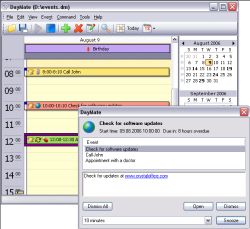



This looks just like Outlook. So why use this? I have uninstalled this because Outlook does what I need.
Save | Cancel
So far this programme seems to be very handy - especially the talking clock!
Save | Cancel
it works great at shuting down the computer at a pre specifed time
Save | Cancel
Pity, I'm too late to get this one free, but I can tell you what my paid long-term favorite is. It's Active Desktop Calendar available from www.xemico.com/adc/ which integrates calendar entries with my wallpaper. Very cool.
Save | Cancel
For a version 6.23, this is pretty poor. Not only few features, but lots of problems with the user interface (lack of synchronization between the various UI elements, problems with the world time UI), in addition to the bugs mentioned in some of the comments. At least time entry is as expected, unlike Smart ToDo from the other day, which also has various UI problems.
Many of the competitive products people recommend on GOTD are obsolete. #22, MsRoby, while I liked the fact that you gave a mini-review of Organize Quick & Easy 5.0, it's obsolete. Individual Software has several PIM-type applications, the most sophisticated is AnyTime Organizer Deluxe 12.0, currently on sale for $30. A couple of professional reviewers liked earlier versions; user opinions of earlier versions were displeased with its import/export functionality. It appears feature-rich, particularly for those who like to print, but no trial is available. Organize Quick & Easy is only available from Individual Software's Outlet, for $5.
Save | Cancel
It's alright, but don't know if its a keeper. See if I use it lots. The world time is a disatisfier. Needs ability to add cities. Didn't really have the 3 cities I would use. Close is not good enough. Also maybe a delete funtion on these cities also so we don't have to pull down a lot when we would only use a few. (similar to xearth's ability to add or delete cities being plotted)
By the way Brussels is spelled wrong on the pull down (Brussel). Since most of the names are the English versions of the city names why Lisboa instead of Lisbon, (if Lisboa, then why not Bruxelles?)
Save | Cancel
Loaded as a demo for me too. Tried all suggestions here & checked Forums. Don't know what day planner Vista version is, but I have Vista. I run these as soon as I install them anymore because I didn't do that with the magnifier & even though it told me I was activated it also loaded as a demo. Which I didn't find out until a couple days later when it was too late. Why does this happen? (yes i read the forums & I still don't know.
This does seem a little simple for a $21 program. It is pretty & easy to use. So is Kalendar which is free & I read about here. Good thing I guess, since this is only activated as a demo. There is a freeware clock I used to use that looks just like this one, but has more features.
Save | Cancel
To #18, BuBBy - Thanks for the info. I have been using Mozilla Firefox for a number of years and have never seen ReminderFox before. I think Firefox is much more stable than IE so I appreciate knowing this little gem is available. While I use Incredimail to import from AOL and not Thunderbird, I was able to download it and it is perfect for my needs. I had downloaded Smart To-Do (prior giveaway)and it just wasn't what I was looking for.
Save | Cancel
I'll grant 22 clams is overdone if you can find the features you need cheaper elsewhere.
Pending events arriving in real-time there appear to be a few in this one that are tilting me toward the 'recommend it at full price' side for folks with special needs.
Chaos is free and powerful, but for me it makes more than it removes.
PTBSync is free, and low-footprint, but doesn't have some of those 'niche' user features. Too bad, I like little and lean.
Essential PIM free is missing lots of features, period.
No Way am I going to put my schedule, much less alarms I *need* to go off on time, on the web. Much less Google. Gah.
The alarms get run on the oldest and least powerful computer on the LAN- it's a laptop that has an hour of battery life left.
unless something really doesn't work (and I have Alarm Me set to go off just after if that happens), I like.
Save | Cancel
$21 is the asking price. Perhaps the vendor could be a little more realistic, because $59.95 can get you the whole system of Microsoft Office Ultimate. Search for keyword "The Ultimate Steal." You only get this deal if you are university student.
Save | Cancel
#77--I agree with you about the bloated overpriced mess called Word. However, #51 wanted to convert a Word doc so I pointed back to it. Enough about that. Thanks, Bubby for deleting that irrelevant stuff.
Save | Cancel
Installed and activated this, but says evaluation copy - good to read the comments that this isnt just me having a "blonde" day. Have some great programs from GAOTD. But will uninstall this one and take a look at alternatives others have posted here.
Save | Cancel
I have activated and installed three times with no success with auto-registration. When I go to "Help", "About", and then "Register" both fields are and remain blank. Any help here will be appreciated.
Save | Cancel
Certain programs are good for download, others are not. I don't think this is one of them. There are too many PIM/planning programs out there that do not require download. It just clutter up my computer for nothing.
Save | Cancel
While I think I'm gonna be using this as my default alarm program, I did spot one thing that makes me blink a couple times rereading the description- since I'm om DSL, and haven't had my v.90 modem hooked up in 7 years:
"dial phone numbers"- Musta missed that the first time- I wonder if I can point it at my VoIP client?
Oh, and internetexplorer, right on about the disc space and memory footprint. 192 megs, maxed out (stock 32 or 64) & only have a 10 gig in my '99 laptop which is where most of the alarms work- It's a consideration. OEM it only came with a 3.2 gig on the deluxe model, and since I have over 8 gigs on there, Megs count.
And please don't pitch Word, some of us gag at the mention. Like me.
Nice to see you back, BuBBy!
Save | Cancel
So many of you have given some good alternatives, but I like this one because it reminds me of my departed hubby when he would nag at me every 5, 10 or 15 min that we need to get ready to leave, so please stop playing on the computer... lol
Yes, I have a clock in the task bar and yes I do look at it sometimes... like when I start getting hungry or need to go to bed etc., so having a clock tell me the time... just like a nagging spouse... is wonderful... also great to remind yourself to take your meds on time which I am forever forgetting... so I give it a big thumbs up...
Save | Cancel
agnitum outpost security suite professional ranks at the top of my list by passes all others i have purchased and wasted money on. anyway remember this... DONT MISS THAT DENTIST APPOINTMENT 3 strikes your out with most
Save | Cancel
Since the email I have doesn't have a calendar feature this is wonderful. I take several medications three times a day and, more often than not, forget them. I downloaded this application, installed it and set up three different alarm times for my meds with the notifications to run until Dec. 31, 2008 all within less than 15 minutes. Yes, you do have to enter each event separately but it isn't hard to do - easy in fact. Can't wait to get my first notification to see how it works out!
Thanks GOTD, this is a keeper if ever there was one!
Save | Cancel
good program as free. like it
Save | Cancel
Use at your own risk. Norman Antivirus program says DateMate contains spyware. It could be just a false positive, but beware!
Save | Cancel
Thunderbird with Lightning = a ±8mb download, utterly free. Cross-platform and in several languages available
https://addons.mozilla.org/en-US/thunderbird/addon/2313
It has everything a busy or procrastinating person could want. Todo list, full email possiblities (multiple accounts even), skins galore available, add-ons galore available, full calender / planner with repeats daily,every weekday (no weekend), weekly, bi-weekly, monthly, yearly or custome.
All kinds of views, even can determine if you want the 1st day of the week to be monday or sunday.
You can even have different calendar files so as to separate business with private items.
Will Thunderbird+Lightning start up a program or call a person on the phone. No. Do you want you car to have a remote to control your VCR in your living room or being able to balance your checkbook?
As mentioned before, this is a company that can't even be bothered to give links to their reviews. A company that is so shy as to hide behind lots of newspeak.
http://crystaloffice.com/about.html
They should first grow up. They should get a grip. They should get an orginal concept/idea.
Anyone using an email program, any email program, can do most of what this program does. The few functions they 'lack' are easily possible with programs with a track record and for free. If you wanted, needed those functions then you don't need something that tries to be lots of things. The term Jack-of-all-trades springs to mind. If you are using an email program they why would you pay for something with less possibilities email wise just to get some fluff?
Seeing that only glowing endorsements get thumbs-up on here I won't be surprised to see this message also being frowned upon by the cheerleading crowd. Nevermind that the alternative I propose have actual reviews available and is used worldwide unlike Daymate.
Save | Cancel
To all who think $22 US is too high, have you tried buying Outlook?
#43 and 36 (not 35)--another vote here for Palm despite Zire dying like years ago. The devil you know versus the devil you don't?
#38--EXE file size can be important to those with dial-up, older computers, smaller hard drives, particularly restrictive ISP's, etc.
#39--not sure about discussing Anti-Virus programs here, but is you have one that works when computer is off, you ARE "making magic"!
#41--the reference should apparently be to #32 instead of #31
#51--Word itself will convert document to HTML for web pages, etc. Excel or Access (I forget which) will convert to PDF. Check the help files for the versions you have to find where the feature is located, but it sounds like you need a developer's forum instead of here.
Save | Cancel
Great program and very user friendly. After my negative experience with ZCVideoConverter a few days ago, I have hesitated to download and use any other GOTD program. But this sounded like something that I could actually use and though I have similar programs, including MS Outlook and Lotus Organizer, this program is so sweet and easy to use. I just hope that if/when, perchance I have to reinstall it that I would be able to do so effectively again cause I now have all my reminders inserted. Thanks GOTD.
Save | Cancel
#51
Yes they keep the hyperlinks alive and usable. At least some due I know for sure. In fact it caused an issue because I did not want these links to be able to be clicked and opened.
Save | Cancel
#53
See # 56
Save | Cancel
#16, 39,and #51. #16 and #51 I thought this forum was about the GAOTD software. I think you are looking for the software download forums on Cnet or somewhere. Well to answer your question since I already commented on it see the end of this post.
First why do people post that they like such and such without trying the software. Thank you for information on the programs you use, but at least try the software before posting that you use XXX and are happy with it and are going to continue using it. Then you can tell us why you are going to keep using it and the GAOTD's pros and Cons over your software. If you are going to take the time to post, at least give us some useful feedback.
#16, #39 #51 Yes AVG is good. However it does not catch everything. I have SpyBot and Avasts as well as others that are set to run scans. They are ALL free. Spy Bot and Avast have caught items that AVG missed. I would NEVER leave my pc to just one anti virus, or anti spyware program.
#16 as for your need for a program to launch anti virus software and shut down your pc, try PC Mag Task Scheduler. You can buy it for a one time fee of I think $7.95 or a year for all their software for I think $19.95. They have some good programs.
I think this may do a lot of the same as Task Scheduler but have not tried it yet, however I will. I was actually going to download this in hopes of something better then Task Schedular. Have been using Task Sceduler for about a year. Works well. Will watch files and folders for changes and copy, email. Will launch URLs, Download files, even FTP at scheduled times or upon a certain activity has been done. Will shut down PC and I think even turn it on at scheduled time or when an activity happens. Task Scheduler is just as it’s name states, a Task Scheduler, not an appoint ment book. I use it to remind me of appointments by lauching web sites or playing a music file. I will open files as well.
#51 There are several pdf document transformers. They are usually are installed as a printer. There is Cute Writer PDF Maker, Primo PDF Maker (haven't tried), Scansoft PDF Coverter along with a whole list of FREE programs. Just look and you shall find, but not in a forum that is for another product.
Save | Cancel
How to not forget appointment(s)
1) have few
2) have the firm ring you a day before (most hip firms will
write it down...+
Save | Cancel
Rainlendar is a great calendar/clock/reminder alarm as well
Save | Cancel
Evenif I lost my system restore by yesterday's annoying software,i am glad to meet crystal office again-makers of Maple.I like the monthly reccurence and world time feature,also the dialler feature.
#15 please look the softwareMORE CLOSELY
Thanks GOATD and the crystal team
GGod bless you
Save | Cancel
#53 query your IE/FF/OP browser for reminder there are dozens of freewares that remind you from month to week to day to hour to minute i have a couple installed that do exactly that its an easy search to find them, have fun
Save | Cancel
Ok, tried this one and I have to admit it looks really pretty, it just doesn't have as many features and it doesn't set up as easily as my all time fav PTBSync by Elmusoft. I've been using PTBSync for years, I first installed in on Win '95 when I only had a hard drive that measured in megabites and it didn't give me any problems then and it's only gotten better since. It's easy to set up, it has lots and lots of options and it's FREE. Give it a look-see and compare. Sorry, don't know how to do the link thing.
Save | Cancel
I don't need this type of software. I use my computer for games, pictures, videos, etc. In other words my computer use is about having fun and enjoying myself. That being said I have read all the comments and visited the web site of the publisher to learn more about this program. I think if someone is in need of this type of program it is a nice program to use. Many users here are satisfied with it. I can just say to check it out yourself if you are interested. GAOTD offers us a great service so take advantage of the offers that interest you. BTW I think this is a much better offer than yesterdays offer. No offense to PCundo. As usual thank you to GAOTD for the opputunity to download another program. Thank you to the publisher Crystal Office Systems for the offering.
Save | Cancel
@ #51 you are in the wrong forum, try posting on yahoo Answers (though I suspect you have posted your humongous query on multiple boards already)
#39 might only have been trying to help; but #16 will be better off reading the help manual of his antivirus- most have scheduling built-in.
Thanks, GAOTD, this offering looks interesting. Thanks, Bubby, for mentioning reminderfox.
Save | Cancel
Looks like a nice little program for those who don't currently have one.
For myself, I'm currently using Mozilla's Lightning calendar(adapted from their Sunbird project) with Thunderbird email. They work well together, and it is free: http://www.mozilla.org/projects/calendar/lightning/
Save | Cancel
I tried DayMate mainly to see if it contained a feature that I would like to have in an Appointment and Time Manager program. It does not seem to include the feature that I am searching for - even with tedious manual programming of alerts. I have not found any program that contains my sought after feature.
For especially important appointments, I would like to have a daily management program that sends reminders using a (almost logarithmic)variable time scale. Occasional reminder several days out > daily reminder as the appointment draws nearer > down to hourly reminders on the day of the appointment. That gives the idea.
Any program that I have to call up to check appointments does not work well for me. A program that shows reminders during the time my computer is booting is also not helpful to me. Any program bar that stays open all of the time is distracting and wastes desktop space. None of the electronic day managers work near as well for me as my large black appointment book.
Save | Cancel
I don't understand the purpose of downloading these software any longer. There are so much virtual softwares right now and I can access any time anywhere without cluttering up my computer with useless programs.
I use a web program called "Scrybe" and it's just as good and intuitive as this one, perhaps less features. But it gets the job done.
Save | Cancel
Good day to all
I would appreciate any help from experienced users for converting MS Word documents to PDF & HTML format.
[snip]
From BuBBy: Please comment only on the software here. You can ask such a question in our forums.
Save | Cancel
Good night folks, don't you people ever sleep?? LOL I use Lightning for Firefox and like it pretty well. Think I'll stick with that so I won't be bummed if I lose my system and have to wait for another opportunity to download!!! Thanks anyway GAOTD.
Save | Cancel
Mine says it is an evaluation version. I checked Help-About and it says nothing about being licensed to giveaway of the day. It just says "evaluation version". Under register, it asks for a code. None was given to me by gaotd as it usually is.
Save | Cancel
Where is BladedToth when we need him?
Save | Cancel
ooo now i can keep track of my busy scedual from eating to playing video games to sleeping
Save | Cancel
Looks like a usable PIM. Seems very similar to essential PIM which has a free version. There is also a free version of Time & Chaos available which is even better.
This adds a couple of features like voice however and the clock if your interested in those.
Save | Cancel
i love reading these comments! here's how most of you people would review the latest cd by seether: i haven't listened to this album yet, but a better album is the one by puddle of mudd, or you can download big head todd's new album for free.
i actually enjoy the references to other software and frequestly check them out, but we should be reviewing this particular software here. (i almost posted this comment without trying the software, so mine wouldn't have been a review either!)
i love calendars, i probably have a dozen on my computers. (they don't help, i'm still a terrific procrastinator!) daymate has a nice touch in that it scrolls continuously rather than pages thru months. there's also a little floating clock that stays on top. like #8, i have meetings on the 2nd and 4th thursday, and 3rd and last tuesday. "last" is not an option. setting recurring monthly alarms definitely doesn't work right, it changes to something else when you press ok. a workaround of setting it to every 2 weeks works until you have 5 thursdays in a month. individual alarms can be edited without changing the following recurring alarms.
a good-looking calendar, with lots of features a proper review would try out. just cuz of the recurring alarm bug this probably won't be my favorite.
Save | Cancel
For #16, what security programs are you running? Some give you the option to schedule a scan and then shut down when done. I am running Kaspersky Internet Security on one machine. I know that is an option for me. Of course, I just checked another machine, which is running NOD32 anti-virus and while you can schedule a scan, you can't choose to shut down after. Go figure.
Save | Cancel
Good call, #35 - I've been using the Palm Desktop for 4 years (it's free) and it blows away almost every other desktop organizer - has tons of options, has excellent features, prints exactly as displayed on the screen, and no, you don't need a palm to use it. Far more flexible than Outlook, and totally bug-free.
Save | Cancel
I am having the zackt same issues as commenters #8, and #13. Plum aggravating. No save options. Just isnt ver configurable. Will more than lilely uninstall it. I am at least glad a screensaver wasnt offered.
Save | Cancel
#31, Your link doesn't work; you need to change the first 'm' to an 'n'.
Save | Cancel
This is a simple yet useful software. It is especially so if u do not have Outlook so some other bulkier software.
I like the clean and straightforward user-interface. Not much problem in installation and setup. It's really handy for managing my online business acctivities.
Thanks GAOTD!
Save | Cancel
#16: I run AVG anti-virus. I get hit constantly with trojans and viruses that attempt to infect my computer. I do alot of research online for college classes and when rating websites and many other reasons. I have found that the free AVG program gives me better results on stopping the infectious files than any other program even the high priced ones. Norton Anti-virus was running when a trojan totally crashed my system and looked down even the initial booting. It took a complete wipe of my system and rebuild to return it to use. The company that did the repairs installed the free AVG and told me they swore by it to protect my computer. After more than a year, I would have to agree with them. It is free. Don't know why anyone would pay for a program that doesn't work as good as this one does. Just because you have to pay for it low price or high does not always make it a better program.
Do a search online for AVG anti-virus. Let it put all trojans and viruses into the virus vault and send you a warning that one has been found. Then just clean the vault once a week. By the way, if it finds a virus in a program download, it only deletes the virus part of the file. The program will continue to work.
As for the other part of your question, you wanted a program that could be set to run a scan at a specific time. AVG anti-virus does just that. I have it set to run every morning at 6 AM because I am a night owl. What I love is it runs hidden in the background on the status bar without cluttering my desktop while I work if I should happen to be awake and working on things in my computer and when it finishes gives a pop-up to tell me if threats were found or not. I do not really know if you can set it to shut down your computer to be honest with you, as mine is on 24/7. I have to many feeds and things that I can't afford to turn mine off or to sign out of some messengers. If it runs hidden, do you really need to have it shut down your computer? Instead, couldn't you set it to run maybe a couple hours before you would normally use the computer? It runs the scans at the projected times and even updates itself to stop new trojans and viruses that they have detected --- even when the computer is turned off. I really don't know what more you could possibly want an anti-virus program to do for you.
I hope this helps,
makingmagic
Save | Cancel
How can anyone judge a program by it's EXE file size !!! (how stupid).
Save | Cancel