Every day we offer FREE licensed software you’d have to buy otherwise.
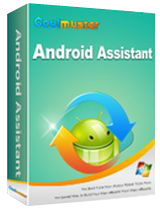
Giveaway of the day — Coolmuster Android Assistant 1.9
Coolmuster Android Assistant 1.9 was available as a giveaway on December 15, 2015!
Coolmuster Android Assistant lets you manage (export, import, delete) mobile SMS, contacts, photos, apps, music, videos, books, etc. on your PC! Transfer your data from mobile phone to computer for backup, and import files from computer to mobile phone.
A wide range of Android brands are supported by this Android managing tool, including HTC, Samsung, Motorola, Sony, ZTE, LG, HUAWEI, Dell and more.
Get any Coolmuster product at 30% OFF. Use this Coupon code: COOL-Y6AO-DUYV
System Requirements:
Windows XP/ Vista/ 7/ 8/ 8.1/ 10 (x32/x64); Processor: Intel Pentium 1000MHz and above; CPU: 1GHz (x32/x64); RAM: 256 MB or more (1028MB Recommended); Hard Disk Space: 200 MB and above
Publisher:
CoolmusterHomepage:
http://www.coolmuster.com/android-assistant.htmlFile Size:
9.5 MB
Price:
$54.95
Featured titles by Coolmuster

Coolmuster Lab.Fone for Android enables you to recover lost or deleted files from Android phone's internal memory card and external SD card. With the help of it, losing valuable data from Android device is no longer a real problem.

Ferret about a way to retrieve back your lost or deleted text messages and contacts from your Android phone? Coolmuster Android SMS+Contacts Recovery is fully capable of recovering SMS and contacts from Android handset with ease.

Afraid of losing your contacts and text messages from your iPhone due to unexpected situations? All you need is iPhone SMS+Contacts Recovery software that can help you to recover all contacts and SMS messages from iPhone's SIM card and internal memory.
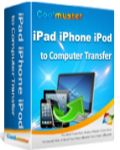
Accident deletion of important files from iPad, iPhone and iPod can be a panic thing for many people. So backup data on computer seems to be so important for iOS users. Coolmuster iPad iPhone iPod to Computer Transfer comes here to meet all iPad iPhone and iPod users' needs.

Coolmuster iOS Cleaner for Mac is a freeware that can wipe almost all types of junk files and private data from your iPhone, iPad and iPod touch. The cleaning process is efficient, ensuring protectection of your personal information from being leaked. It recuperates more space on your iOS devices and makes all your Apple devices run faster.
GIVEAWAY download basket
Comments on Coolmuster Android Assistant 1.9
Please add a comment explaining the reason behind your vote.


Did not work on my Android 4.4 either. @ Kelly Sam "There is also a major difference between paid software and free software. Free software comes with bloatware and spyware, and they sell your usage information to other companies paid software usually does not need to do this because you paid for it." is just not true. When you pay for an app in android or IOS does not mean the app won´t send data concerning usage and other things, it never states that it won´t when you pay for it. There is bloatware and spyware in "free software"; it takes some searching. It is, however, and has never been, "a major difference between paid and free software".
Save | Cancel
Have installed on my Windows 10 PC and keep getting 2 screens come up about debugging and authorizing. I have already given authorization after the tapping 7 times process added 'developer options' button in settings. Also had to install Samsung driver on PC for my Samsung Galaxy S5. Phone keeps getting the message that Coolmuster Android Assistant has stopped. tried reinstalling and restarting PC but no good.
Thanks for offering what looks like a good program. It just doesn't want to work for me
Save | Cancel
Wouldn't recognize my Android tablet.
Save | Cancel
This wasn't especially easy to connect to my Kindle Fire -- I had to download the apk app then scan the QR code -- but it *did* work, eventually.
There are better backup-to-pc tools available but this is not a bad android management utility, if you want to do such from your PC.
As far as this goes, though, there's nothing you can't do on the android device itself; beyond backing up apk files to the pc (which there are better utilities for) so I'm not sure I'd recommend this. But it *does* work on Win 10 and IF it works on the anything-but-stock KIndle Fire, it should work on just about everything
Save | Cancel
I have the new Moto G 3rd. generation with Android 5.1.1. This version is almost stock version, that is, minimum or no manufacturers changes on the phone system. This application does not recognizes the phone, either thru WI-FI or USB. Unfortunatelly will have to uninstall both on PC and on phone.
Anyway, thanks for the offer.
mario
Save | Cancel
How does this compare with AirDroid, particularly in terms of functionality and ease of use?
Save | Cancel
Aaron
In my experience, Air Droid is not great, but much much better than this program. This program has very little functionality.
Save | Cancel
New Samsung 6 Active phone jumps in and out of program then locks up
and have to restart phone. with both old and new update program
Family members LG phones works they love the program.
Save | Cancel
Samsung S5
It all seems to be working ok tho Ive on tried via wifi.
Ive had trouble with some SMS wont delete and it wont see my contacts properly, but I think that more an issue with my phone than the software.
Save | Cancel
Myphoneexplorer does this for free.
http://www.fjsoft.at/en/
Save | Cancel
how is it different than the Samsung free kies?
http://www.samsung.com/us/support/owners/app/kies
Save | Cancel
Kies has many problems and is a pain to use.
Save | Cancel
hehehe,
this is not an appropriate response. too generic.
from some of the comments here i can see that this giveaway has problems with connecting?
I asked what re the differences in functionality
Save | Cancel
I abandoned Kies because it had too many problems. Half of the times it wouldn't find my phone, the UI for copying photos to my PC was painful etc. etc.
There is no point comparing functionality with a product that doesn't work.
Myphoneexplorer is a real good find, found thanks to reenie above, and it worked flawlessly.
Save | Cancel
not sure why you would want to pay $50+ when you can download smart switch from Samsung for free and it does basically the same thing
Save | Cancel
daniel
This software is free today!!!
Save | Cancel
On my s4 "unfortunately coolmuster android assistant has stopped"
On my samsung galaxy grand, it works via usb, but I can't seem to get it to connect via scanning the qr code.
USB Debugging turned on for both devices.
All stock, none are rooted
Save | Cancel
Doesn't work ....Tried both USB and Wi-Fi connections and getting the error that Coolmuster Android Assistant has stopped and it seems like quite a few are having the same or similar problems and they want $54.95 for it! Who's kidding who here! Doesn't inspire confidence in their other products. Uninstalled.
Save | Cancel
Actually the program works just fine.
Did any of those geniuses that are claiming it doesn't work turn on USB Debugging on your device? If not, it will not work because its a third party application.
Yes. Samsung Smart Switch is available free and it is the replacement for Kies, but Coolmuster does more than Kies or SS. Also, what are you complaining about when you're getting this for free? You children need to wise up.
Or would you like to work for free since you apparently expect these software develops to give you their products for free?
Save | Cancel
As I am far from being a genius, especially not in the IT field, I am always happy to learn from people who are - or claim to be.
Providing they are not rude with me.
The practice here is to share your experience with a giveaway and, if you can, to help others who have a problem with it. It can be done without being contemptuous.
And btw, before you posted, lui had already mentionned that he had activated USB debugging.
Save | Cancel
Just to be clear....my statement was not directed at anyone in particular so I do apologize if I offended anyone that it was not intended for.
I just get sick and tired of seeing people constantly complaining about something that they're getting for free.
Yes....there are alternatives that are offered for free that can work just as good or sometimes better than the products offered here, but that does not justify bashing people for offering something that normally has a cost associated with it for free.
Hope that helps clear the air. My comment was supposed to be a separate comment rather than a reply so for that I do apologize as it was not intended for you ouialaraison or lui in particular.
Now back to the program.......please provide which OS you guys use and I'd be happy to try to troubleshoot for you if I can offer any assistance.
I always suggest testing new giveaways on a virtual machine if at all possible so that there are no issues with your main system if it does not work. If not, make sure you create a restore point or a backup prior to installing new software. Also, upon installation, restart your system or perform a full shut down in order to clear out your system cache/temporary memory to allow for full resources to be available to you. I know it can be time consuming but you'll be a lot better off in the long run.
Feel free to reply with any questions as previously stated, I typically come on here to see what deals are available and to offer help if and when I can. I have more than 30 yrs experience in I.T. in software and hardware and have been a Microsoft beta tester for over 25 yrs.
I'm not trying to be condescending.....just helpful. I can come off a bit rough when I get aggravated which is something I consider to be a good and bad trait at the same time. I just can't handle the "entitlement" generation.
Save | Cancel
@NJAzrael71 - Fine. Case closed. But next time, try posting something like: "If it doesn't work for you, make sure USB debugging is on, it could be the reason why."
Save | Cancel
ouialaraison
You has not downloaded and used this software. The software say to you that you have to activate usb debugging!!!
Save | Cancel
NJAzrael71
yes it's free Today but tomorrow ? some people may come late and not know about other free options . plus since Smart Switch is made by Samsung For Samsung phones you know it will be male-ware free and and works on your Samsung phone plus it does other things this program does not do.
Save | Cancel
Installed and registered without difficulty, on opening the option to connect via USB or Wi-Fi is given.
This opens a second page where options to select Android version is available.
As I don't have a mobile phone attempted to connect to my Android tablet via USB.
It appeared to connect and then disconnect but this could be that my tablet is playing up.
Save | Cancel
I can't find any further FAQ/technical info on this program on the website. How does this program backup/restore data from other apps? Does the phone need to be rooted? Do you need to have USB debugging enabled? (and what about apps who have USB debugging disabled for that particular app? Can they still be fully backed up/restored?)
Save | Cancel
Ah, found it after all... http://www.coolmuster.com/android/app-manager-for-android.html
Looks like you DO indeed need to have USB debugging enabled... which probably means it doesn't work with apps that do not support exporting their data through USB (ie apps that have this disabled in their manifest file), so data from those apps cannot be backed up...
Save | Cancel
There is a video of the complete installation and use of the program on Youtube:
https://www.youtube.com/watch?v=1P7iCBglZyo
Save | Cancel
It is highly recommended to get fast and accurate assistance from online tutorials and product FAQs here:
http://www.coolmuster.com/online-help/android-assistant/how-to-use.html
Save | Cancel
I get this on my S6 : "Unfortunately Coolmuster Android Assistant has stopped".
When installing, I skipped the installation of a driver that was already installed.
If this is the problem, is there a way to force reinstallation ? - Reinstalling does not offer again this dialog.
Save | Cancel
Uninstall and then reinstall.
Save | Cancel
David
Tried twice, uninstalling using Revo, deleting all "Coolmuster" files from the disk and all entries from the registry (it does leave some rubbish behind), searched for an app by that name on the phone - absolutely nothing.
Save | Cancel
Harry M
You must uninstall it from your device, too.
Save | Cancel
79nibo1978
One can't uninstall what isn't visible in Google Play.
Save | Cancel
Harry M
Go to Settings>>Apps double click on App and then you can uninstall.
Save | Cancel