Every day we offer FREE licensed software you’d have to buy otherwise.

Giveaway of the day — Clipdiary 2.1
Clipdiary 2.1 was available as a giveaway on April 26, 2009!
Clipdiary is a clipboard tool for keeping the clipboard history. Install it and you will never lose data once copied. Clipdiary will record everything you place to the clipboard into internal database. So you can easy copy data back into windows clipboard at any moment.
Features
- Save a lot of time, day by day
- Enable quick access to recently copied data for reuse
- Help find the data copied a day or a week ago. Nothing will be lost
System Requirements:
Win98, WinME, WinXP, Windows2000, Windows2003
Publisher:
SoftvoileHomepage:
http://clipdiary.com/?s=gaotdFile Size:
1.25 MB
Price:
$22.95
Featured titles by Softvoile

Tired of typing the same text over and over? Stop! Flashpaste can help! Now you can "programs in" frequently used string and phrases, addresses, e-mail text blocks, HTML codes. Now you can paste text anywhere in a few clicks.
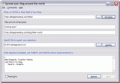
BlogSpreading is a small free utility, which automatically appends a link to the latest post in your blog to your e-mail signature. This will easily catch the recipients' interest and convert them to the readers of your blog. Make a web of links to your posts and you will get a lot of new readers.
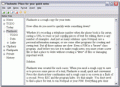
How often do you need to quickly write something down? Whether it's recording a telephone number when the phone book is far away, saving a URL to reuse or just copying pieces of text for editing, there is any number of examples. And just as many solutions… What do you usually do in such cases?… Try out our freeware utility for rough copy for your texts.
GIVEAWAY download basket
Comments on Clipdiary 2.1
Please add a comment explaining the reason behind your vote.



For those who missed the Program, there is an free alternative available:
Extended Clipboard
Save | Cancel
For anyone that missed this GoTd, there is an free alternative available:
http://www.pcfreunde.de/download/d11357/extended-clipboard/43638-KvlqOZsVKs/
Its the same as the GoTd, only difference is that is a little bit confusing, if you use it the first time.
But: Learning by Doing ^^
Chears, and keep on going! =D
Save | Cancel
It seemed to work immediately after I installed it, but the next morning, my clipboard would not work at all. This even though I did not allow it to install any files in my startup. (Did it befoul my registry?) After playing around with it, I decided to use GoBack to revert my hard disk to its condition before installing Clipdiary. Everything seems to work now.
(Note: Norton decided to dump GoBack. It ran with XP, but apparently not with Vista.)
Save | Cancel
How does this beat something like Ditto?
http://ditto-cp.sourceforge.net/
Save | Cancel
Probably like most of you, I've been using/trying/throwing out all kinds of clipboard extenders for the last 17 years. Clipmate was one of the first and probably the best. Then it got more bloated. And of course, it isn't free. I've tried just about all the other alternatives suggested above. Some are alright. Well, most are alright. Depends on what you're looking for. I was using Arsclip up until 5 minutes ago. I'm keeping Clipdiary. I can have tons of clips in my history, search them, and most important of all to me, with hotkeys, I can go up or down the list in my history and sequentially paste clips. That's one feature I really loved about Clipmate. I don't see where I can edit my clips in Clipdiary (maybe it's there, I don't know) but that is a feature I did like about Arsclip, but used only a little bit. If I need to edit a clip, I'll just put it into editor2 or something. But I just don't like clipboard extenders that try to do so many things. Too many features get a clipboard extender way too cluttered. In this case, less is more.
Thanks GAOTD! I've been looking for a good clipboard extender like this forever!
Brad
Save | Cancel
Activated fine in vista Home Premium 64 bit. I ran the activate.exe 1st. Seems to work fine, I got the hang of using it without problems. Only complaint is it ads new items to the end of list not the top of list as the newest item added I would really expect new stuff to be on top. That would be a great addition for future upgrades. Perhaps it could be made optional as a setting.
I'll need a few days to make a judgment about how well I like it over all. Might be kind troublesome when I get too much stuff in it since it ads new stuff to the end not beginning of list?? I'll have to watch that and only keep in there stuff from projects I am working on at the time. I think if I keep old stuff cleaned out it will be pretty good. At any rate it was free so woohoo - thanks giveawayoftheday
Save | Cancel
Just a little reminder to all GAOTD fans: the best way to register is to 1. INSTALL, 2. verify that the program has installed properly and is useful, 3. CLOSE the program, 4. Close all browser applications (IE, FF, etc.), and (now) 5. RUN any activation resource included.
The activation resource usually works in a similar manner to an Outlook add-on or something, you gotta have the base program closed to install an add-on. Following the 5 steps, you got the least problems in activating a GAOTD program.
Again, GAOTD and developers, THANKS!
Save | Cancel
Nice little program, does what it says it does. Definately a keeper.
I don't really care about freeware alternatives, as I already have this program for free... :D
Save | Cancel
Instructions for portable use at Ashraf's website, in the comments section...
Save | Cancel
Works fine on Vista btw (at least on 32-bit).
The Good
* Simple and easy to use.
* Keeps track of not just plain text, but rich (formatted) text and non-text data also.
* Can clear database upon program exit.
* Allows you to limit how many clipboard entries are stored.
* Works with hotkeys.
* You can have multiple “profiles” (databases) of saved clipboard data.
* Can be used as an adhoc way to share clipboard data across network.
The Bad
* Uses more computer resources a bit more computer resources then I would have liked.
Save | Cancel
I have been using Clip Diary for years (free version) and I believe it is the best overall clipboard program out there. Now here's a chance to try the paid version. I can't wait to see the new things I'm going to experience. Thanks GAOTD!!!
Save | Cancel
I agree with #11....Yankee Clipper blows this thing completely out of the playing field.
Save | Cancel
How do you get the registration key. It was not included in my readme file???
Please Advise
Thank You
Save | Cancel
It did not work on my computer xp sp3. tried to copy this page , it didn't work, clicked on what was there in saved items, but then it all disappeared!....uninstalled!
Save | Cancel
Can I install a GAOTD if I don’t have access to my computer today?
I’ve been loaned a laptop by the store that sold me mine, while mine is being repaired.
*****************************************************
Can I install this on my temporary computer, and then somehow bring it over to my normal computer?
*****************************************************
Save | Cancel
Hey, you can change the icons if you don't like them. Just unzip resources.bin in the program directory (rename it resources.zip if you have to), and go through the folders, replacing the icons with 16x16 pngs that you like.
Save | Cancel
What I found works for registering without problems;
After downloading and unzipping (as instructed), run the Setup.exe first. Go through the setup process, but when it comes to the part where it says to run the program after setup is finished, UNCHECK the box so the program doesn't start after setup.
THEN run Activate.exe. You can then open the program up without a registration problem. After installing, it will let you do a short test run to make sure you understand how to do it.
The program seems to work fine on XP. I can bring it up quickly using Ctrl-C. It shows a list starting with the first line of what was copied. If you have the box up, you can see it being added to the bottom of the list. And if you click on the line another little box will come up showing you a lot more of what was copied.
In the list it doesn't show any thumbnails of a photo copied, just the name and other location info. Wish it had a plugin for that, because I do a lot of copying and pasting with graphics and would like to see thumbnails at a glance. If I can't find one, I'll have to look for something different. Also, it will allow me to paste a copied photo into a document, but not in the body of an email.
If I copy text from an email or web page, in the list there will be an html icon with the first line copied (or title of email). But I copied a photo from someone's email and the list doesn't show a photo icon, but html, and next to it has "Can't make description and title :( ". So I would not know what that photo is at all.
Under File/Options you'll find:
General
Display icon in the system tray
Minimize to tray on run
Run on Windows startup
Check for updates every 30 days
Play Sound: (there are 8 to choose from, I prefer #4)
Hot Keys
Open Clip Selection Dialog Box: (Ctrl+C)
Copy previous clip to clipboard: (Ctrl+Shift+Up
Copy next clip to clipboard: (Ctrl+Shift+Down)
"These are system-wide Hot Keys. You can press them any time in order to bring program to screen, quickly copy previous or next clip to the clipboard if Clipdiary is running."
Database
Path to database (You can choose a different directory if you want)
"Switch to other database" & "Clone and Switch" buttons.
Maximum clips saved in database between sessions:
[10000] Set "0" to empty database at exit (I chose a low #like 300)
"Empty Database" button
Paste Options
Restore Clipboard Content after pasting a Clip
Compatibility Delay (ms) (#value)
Hope this helps.
Save | Cancel
i tried this app... i think it is very easy to use, and even has a very intuitive 2 minute traing part at the begining that does a good job at explaining its use.
It is interesting that it stores everything into a "DB" database. It doesnt allow for search, I dont know if the competitors versions do. But, actually in my cituation- i dont even think search would help much... Here is what i am going to use this wonderful new app for....
...First, i am going to write a quick comment at the beginning just before the Broken Programming code is copied out of my software application [this way i can see in the small display window what it actually is before I paste it back- because i have simuliar copies of almost the same thing in tons of slight variations]...
... then nolonger am i going to have [untitled1.txt ->untitled.txt 35+] all over my desktop.
the worst part of programming is swappin in and out code during trouble shooting... trying to remember whats what, and whats where.
this is wonderful, I of course assume the database can be backed up to a flash drive as well.
This App helps with the biggest headache that my line of work/hobbie causes-> caused from the lack of clipboard space in my head...
thankyou very much once again guys... A+++
Oh, and be wearie of Free APP alternatives that people usually suggest on here... I have 25 years of experience with computers and programming-> the safest place to get something free is here on giveawayoftheday. Just have to be here everyday to not miss out on that special app when its turn pops up. One of the worst things you can do is go to a freeware software site with your new computer and start installing everything there- your computer will end up bogged down with malicious and non-malicious stuff... marketing, adds, junk, or limited cpabilities.
Save | Cancel
Just thought I'd report that on Vista 32 I needed to Activate first, then Setup.
Activate second didn't take for me, whether Clipdiary was open or closed or reopened--it always had "Enter Registration" and "Get Full Version" or similar under the Help menu.
Going through the Wizard was a quick and painless way to familiarize myself with the program. Nice that there's a couple of practice boxes that force you to learn.
Save | Cancel
Did not work on my Xp pro system. When I would try to double click the clip in the list or press "Enter" to place the clip in the target area, nothing happened.
I have uninstalled.
Save | Cancel
This is a great program. even saves pictures you copy. fantastic software, for free.
Can't moan :D
Save | Cancel
Maybe it's just too popular, but I can't get ClipDiary to download. I either get a message saying my browser is waiting for www.giveawayoftheday.com or my download window opens - and shows no progress. That's been the case now for more than an hour.
Save | Cancel
Thanks Ter for the work-a-around, experienced the same registration problem with XP64.
Save | Cancel
Unlike declared, this program will NOT work in WindowsME!
Save | Cancel
How do you get the registration key. It was not included in my readme file???
Please Advise
Thank You
Save | Cancel
Useful program if free. If not free there are better clip extenders. I've been using Clipmate for years and it's well worth paying for. This program just doesn't have all the features I'm used to.
Save | Cancel
I had an earlier version of this, ver. 1.4 and was using regularly, installed this version and lost all my clips that I had in ver. 1.4.
I liked ver. 1.4 better that this, you could delete clips just by pressing keyboard delete key, this version seems to have lost that function, other than that, I guess this is an improvement, I'll have to check it out.
Save | Cancel
This seams to be one of those programs that would lag up your computer, I mean if it saved ALL of your copied files, then that takes up space, a lot like cookies and all that other temp file stuff do. I'm not saying it is a bad program, I'm just saying it might become a problem to computers not so high in technology. Also, what is the point? Who remembers copied info from like 1 month ago, much less wouldn't be able to find it again faster?I even do alot of text coding (HTML,CSS,INI,TXT,ect.) and I don't have a use for this, if I need it again, I go and find it again(I also use programs that have the "Find" button on them, but still).
@65:
Windows 3.1! Dang thats old! You use it, or are you just warning us?
=samous
-PS:Not on purpose, but I voted no, I clicked by accident on the thumbs down button as I was scrolling, sry.
Save | Cancel
Pretty good software. I like the simple interface. Easy to use, and not a lot to learn. Odd bug: if you go to Options and try to reassign the open dialog keys to Ctrl + Alt + C, the program copies some pretty odd stuff.
@65: Have you tried it with Win32s? I guess the reason it doesn't work is probably because the Clipboard API is massively different.
Save | Cancel
Installed and activated with no problems on XP sp3, it's too hot to lug out the laptops to test 7 and Vista.
Not much to say, it works as advertised. What I didn't like is that it sets itself to start with Windows during installation, so you have to uncheck that in options afterwards if you don't want it, along with automatic update checking. Clipdiary has a few more bells and whistles than I need, including the ability to play bells and whistles if you so desire. Its easy operation relies mostly on you remembering hotkeys, which I always forget.
GOTD was reading my mind when they intro'd this app, as I had started searching for and testing free clipboard apps, including most of the freeware mentioned in other comments, along with Pastecopy.net, which can be found at a site of the same name. That one is totally portable and I like it a bit better than Clipdiary, as sometimes less is more.
Pastecopy.net allows conversion to and from rtf and html with just a click and shows you what clips are in memory just by hovering over it in the taskbar, so although Clipdiary is a good proggie and free today, I think I will be using Pastecopy.net a bit more.
Save | Cancel
ArsClip is free, and much more powerful.
http://www.joejoesoft.com/cms/showpage.php?cid=97
Save | Cancel
Just a word of caution though: Will not install under Windows 3.1 (or 3.11)
wWw thanks for the heads up! I was about to install it on my Univac Elecctronic Brain model I, which would have taken many hours, but won't waste that time now.
Save | Cancel
works on vista 32 bit and is easy to use. I like easy thanks GAOTD
Save | Cancel
Wouldn't allow windows+C as a hotkey. OK otherwise.
Save | Cancel
Just be advised not to store passwords or sensitive data/info on this as it may be able to be read by web sites when visiting them.
How could that be possible?
Save | Cancel
#19 jeffigale. The answer is simple. Not everyone who votes thumbs up or thumbs down leaves a comment. Nor is it required to leave a comment.
I have not tried this software, so I didn't vote. I already have ClipCache Pro which I have used for years. It's not free, but, to me, it's worth every penny. I use it to store a lot of html coding that I use on a regular basis. Currently, my ClipCache is 1.2 GB in size [which tells you how much I use a clipboard extender], yet it has a small footprint. If Clipdiary is even half as good, then I would definitely recommend that people who do not have a clipboard extender get it while it's free. Any clipboard extender is better than Window's single entry clipboard, IMHO.
Save | Cancel
Sorry I tried this but AccelClip from flexigensoft.com just simply blows this away. With searchable clips, clip collections, hot key clips, image format clips of over 30 image types including psd and some other that are not exactly standard. Paste clip fragments etc. AccelClip is freeware all the time.
Save | Cancel
I used the free version for several years before
upgrading to the paid version about 6 months ago.
The new feature on this version allows you to
search **(Paul Rutherford - had you bothered to
check it out)
It is an awesome little tool. It saves things
as they were - so you don't have to rework things
when you move them to a new location.
Bottom line, incredibly helpful, useful little tool.
Save | Cancel
Installed and activated fine on Vista 64. Very handy little program--especially since I had tons of notepads for web work, etc. scattered about. Now they're in one easy to get to location. Hot keys are swappable to suit your tastes. It'll copy what you need, and maybe extra junk you don't, but removal of the junk is easy enough. The reinstallation info is in the registry for those interested--note, that you must use the same setup.exe file you get today, otherwise the license will show as invalid. Oddly enough, you'll likely need to reboot your rig to show ClipDiary as properly registered. Other than a need to reboot, it's good stuff.
Save | Cancel
It seemed good but it doesn't work for me. I guess I have to turn down my other program: 101 Clips. But I won't. It's more useful.
Well, 101 Clips saves only 25 items but it has more features. You can edit text and images before pasting them. You can save images into a different file format. You can capture the entire screen or an active window and then crop the image you want to keep etc...
You might want to give it a try. It's free. http://101clips.com/freeclip.htm
Save | Cancel
Me too - reinstalled and ran activation key BEFORE running programme, and now have full version. Very useful so far, thanks once again!
Save | Cancel
Works ok currently using Spartan. I think Spartan is easier to use but will keep this as a alternative. This offering works very good, if you don't have a multi-clip program, this is a good one, but you may want to check out Spartan as well.
Save | Cancel
This has been my main gripe with MS word: not being able to remember what was copied beyond the most recent ctrl C. This program is awesome in that respect and can save people who spend a lot of time writing an appreciable amount of time. However, 23 bucks seems to be a bit profligate. Would have loved to buy this program for $10 or so.
Save | Cancel
The best free alternative I tried: CLCL at http://www.nakka.com/soft/clcl/index_eng.html.
Features: supports all clipboard formats, can register templates, customizable menu and paste key, picture items are displayed, tool-tips, freeware.
Save | Cancel
under help it doenst say its not registered HELP it says its an evaution for 29 days HELP ME PLEASE it says
Save | Cancel
I have to agree with 11 and , I have been using YC3 for a long time now. It previews the clips and you can search many more features and it is FREE.
Save | Cancel
EXCELLENT! Clipdiary is too good!
Supports recording Unicode (text in other world languages) too! That too in richtext format itself.
The author does not seems to have "highlighted" this very important feature (Unicode support) in his site. My suggestion for him to highlight this because except "ditto" (another powerful clipboard manager) I have not found any other clipboard manager achieving this to 'perfection'.
Provision of hotkeys helps to operate Clipdiary at one's easiest best. A very neatly made software indeed!
The author also has developed other very useful/easy FREE tools like Flashnote, Blogspreading etc. Thanks and Cheers.
Save | Cancel
In reply to #9 Paul Rutherford who seems to think that there is no way to search through the clips - there is a filter box at the bottom of the window to do just that. So try using a program next time before complaining.
Save | Cancel
If you go to the Softvoile website, you'll see a more complete previous giveaway, Flashpaste. Personally, I use the original clipboard extender, Thornsoft ClipMate. Why pay for software? Because purchased software is generally under active development, which can't be said of most freeware and open-source products (and I buy most software at a discount). ClipMate isn't perfect, but it's sort of the Swiss Army Knife of clipboard extenders, and supports the Vista Clipboard API, which many clipboard extenders don't. Other clipboard extenders include Software995 ClipPad995, BlueMars ClipX, Comfort Software Comfort Clipboard, Ditto-CP (apparently dead, no Vista support, but OK on XP), inteleXual Yankee-Clipper X (YCX) and Yankee-Clipper III (YC3), ClipMagic, DLAO FreeClip, M8 Software - lots of freeware and commercial clipboard extenders, Mike Lin's Clipomatic, JoeJoe's ArsClip, Nakka CLCL, Polar MultiClipboard, XRayz ClipCache Pro, etc.
If you use a decent password manager, like Sticky Password, in most cases it will fill out password fields without using the clipboard. If you use a decent clipboard extender like ClipMate, you can tell it to ignore specific applications like Sticky Password, which is useful in the rare situations where Sticky Password needs to temporarily use the clipboard.
Clipboard extenders are handy for filling out long web forms, like GOTD comments. Just hit Ctrl-A, Ctrl-C, End occasionally, and you'll have a backup of what you've typed so far.
Save | Cancel
Looks like this is handy, but seems like it has no more features than Yankee Clipper 3, which i've used for years and it's FREEWARE!
Save | Cancel