Every day we offer FREE licensed software you’d have to buy otherwise.

Giveaway of the day — Cleanse Uninstaller Pro 8
Cleanse Uninstaller Pro 8 was available as a giveaway on January 1, 2012!
Cleanse Uninstaller Pro is a advanced uninstaller that finds and removes even the most stubborn software. Uninstall faster, easier and more completely than you do with other programs. Using the Auto Find uninstall software function all you have to do is drag and drop the programs icon you want to uninstall.
Cleanse Uninstallers will auto find the program in the uninstall list and start the advanced uninstall process. Cleanse Uninstaller will find any left over files or registry entries and help remove all of the remaining traces to optimize your computer’s performance.
System Requirements:
Windows 7, Vista, XP (x32 /x64); .NET Framework v.4.0.30319 or later
Publisher:
Zards SoftwareHomepage:
http://www.zardssoftware.com/uninstaller/Uninstaller.htmlFile Size:
3.31 MB
Price:
$19.95
Featured titles by Zards Software
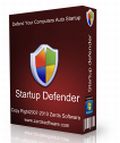
Startup Defender is a small program that sits in your Windows tray and constantly monitors the startup locations on your PC. If a program tries to write itself into any startup location Startup Defender will popup a windows and ask if the program is aloud to place itself to start automatically with Windows. Also you can disable/enable any programs that are currently installed to startup automatically. If there is an entry you are not sure what it is then you can Google it to see if it is needed or even harmful and choose if you want it to load at startup or not. For the annoying programs that try to repeatedly place themselves in the autorun for Windows you can click the auto block so that Startup Defender stops them with out you having to bother with them any more.
GIVEAWAY download basket
Comments on Cleanse Uninstaller Pro 8
Please add a comment explaining the reason behind your vote.
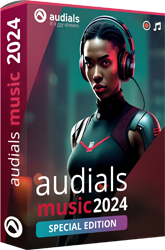


One has to ask oneself what kind of a company turns a deaf ear to dozens of published complaints & requests for help!
It is clear that Zard's product is not installing/activating/operating properly in regard to what could be called "invisible" icons of installed programs. (If one clicks anywhere in the display panel, an installed program will appear in the lower panel, & sometimes all of the icons will appear if you are in the first tab.)
The lack of interest, demonstrated by Zard's silence, makes it all too apparent to all potential buyers & users of their software, what can be expected from that company.
Save | Cancel
I uninstalled program "Soluto" with this program and I have to reinstalled the system. It's not too good program as I've thought.
Save | Cancel
Program Runs,Field populates first go-round,but then ICON FIELD DOES NOT POPULATE.....I have a question for the Developer...is this normal? So many other people filed the same comment....wait a minute,the list view option seems to make a difference,at least I can now SEE the programs installed....no,now it did the same thing again.... no icons...is this something that the developer can fix? This software appears non-functional,and buggy,at best.I might be tempted to give this a better rating,and not uninstall,if perhaps the developer would give SOME input to try and rectify this....but,to no avail......am I the only one that has these sentiments ??
Save | Cancel
TO POSTER #3:
Your thought process is completely backwards to how it works with trial software and the uninstaller. If you were smarter and knew how and when this works, you wouldn't have posted such a message. The uninstaller program usually does a log (some don't even like revo, except the pro) or snapshot of the installed program and the typical user then saves the log when the install is done. Do you really think a software developer would have the trial start then? Its later on when you use the software that it then creates the trial information that it continually checks to see when your trial is over. So... how is your uninstaller going to know about that, that is why YOU have trouble resetting the trial. Clearly you don't know what you should be doing to log all the information before you save your log file.
Save | Cancel
How did you regist it? I Installed program and run 'Activate.exe' but it didn`t work. I using Win7 ultimate 32bit and I used administrator.
Save | Cancel
Thank you very much GAOTD!!! I got and used the version you had last year and this version fixes the only problem I had with it, which was no Alt+F4 support. Now it closes when I hit Alt+F4 YAY!!!
Save | Cancel
@51:
I had to use the free Revo Uninstaller to get rid of Cleanse Uninstaller Pro 8 from my Windows 7 (32), because the uninstall.exe in the Cleance program folder could not uninstall Cleanse Uninstaller Pro 8. - But before Revo Uninstaller could uninstall Cleance Uninstaller properly I had to run the Cleance Setup.exe again to repair the information needed by Revo Uninstaller to uninstall Cleanse Uninstaller. (So, Revo Uninstaller works on Windows 7.)
Save | Cancel
# 23, the only way to completely remove Norton products is a tool made by Symantec. It is called "Norton Removal Tool", free and easily googled.
Save | Cancel
Installed on Windows Vista Home Premium and found 278 programs according to the software. No icons for any of my installed programs showed up on the screen and everytime I tried to click on one of the Cleanse Uninstaller choices I would get a error message about some code violation. Tried several times to get program to run but decided it would be easier just to remove it. Sorry Zards.
Save | Cancel
Dear GAOTD Team.
Thank you for all the hard work and great efforts aimed at providing thousands, if not millions, of us over the globe, a unique opportunity to test and use the software offered here for free by some very generous developers.
Here’s to you and to those developers! Wishing you all very prosperous and joyful 2012.
Also big thank you to mike and Ashraf for their wonderful contribution to this site throughout the years. Your very civil and friendly manners as well as your readiness to help others with very useful comments and suggestions have been truly remarkable.
Thank you also to many other contributors for the helpful insights and advice.
Happy New year to everyone.
Save | Cancel
Thank you GAOTD and Zards! I'm so glad to get this. It works fine on my Windows 7 64 bit. I installed and activated it as administrator. I can see all my program icons and everything else seems to work the way it should. Recently my Norton ate my Revo Uninstaller. I'm hoping it won't do that with this. I'm just hanging onto Norton because I paid for it, but when it's time to reactivate my license, you can bet...no more Norton. This seems just as good or better than the free Revo.
Save | Cancel
Win XP SP3- no icons, no text until I find an app and click on it [blind click, and only sometimes does it bring up the text]- random crashes.
not ready for proper beta testing, nearly useless as a release. Yuk.
Save | Cancel
Just use the control panel uninstall programs. This program is a waste of time. When you write an installer program it installs things with a set script. The uninstaller is also privy to this script. It uninstalls things. All the control panel does is provide a gateway to the specific programs that are installed, so that they may be uninstalled, modifed, reinstalled perhaps. You will notice not every program can be modified or repaired. This is because those processes are written into the installer at the time of compilation. For example Install Sheild etc are programs that you use to just write code for the installer time. This program cannot know more about a program than the uninstaller already does.
Save | Cancel
I have ver 7.01 installed and it works fine. Update to 8.0 and I get no icons. That has been going on for awhile. Really disappointing as I bought the program early this year after trying it on GOTD. Now I am stuck as well not being able to update from 7.01.
For help with the .net 4.xx here is a really good link in an MS forum where there are links to a .net checking tool, uninstall .net cleanup tool and a stand alone installer. I don't think it will help you with ver 8 of this program though.
http://social.msdn.microsoft.com/Forums/en/netfxsetup/thread/397d3b1a-51cc-41d9-9a09-5bc88943476a
Save | Cancel
#47
Can you help me with Registry Key Remover. I have a file based on the compare log but i cannot generates an NSIS script. It seems to work but after running regshot_reverter, NSIS is not created.
Save | Cancel
#23 etc Go to: http://www.asoft.be/prod_netver.html and use Netver to show which .Nets you have on your computer. Its free!
BTW, these uninstallers will seriously screw your computer if let lose without caution. CCleaner has an uninstall function which works just fine. Its free!
Save | Cancel
No 44, if what you say is true then how come if we reinstall windows we can then use the same trial software again? Norton's anti virus came pre installed on my computer and before I had it removed from my computer every time I restored my windows Vista 32 bit I got the free trial again, how do you explain that? today's giveaway is a very good program but I prefer Your Uninstaller, happy New Years everyone.
Save | Cancel
FOR DEVELOPERS:
Users like me consider these as good programming practices (GPP):
1- The program (TRIAL OR PURCHASED) MUST include a unistaller that COMPLETELY removes all program folders and Windows Registry File (WRF) settings.
2- The installer must use WRF for minimum and TRANSPARENT actions (like associating file extensions to programs).
3- Others... but not for today's subject.
I urge users/testers to report if GOTD progrmas observe these GPP or not (SEE GOOD CONTRIBUTION FROM #47) and I also urge to software developers to embrace these GPP.
FOR MICROSOFT:
In my opinion, WRF is ONE OF THE WORST elements of the Windows operating systems ever created: corruptions make PC useless, virus use it to make more difficult to be erased, etc., etc., etc...
PLEASE ELIMINATE REGISTRY FOR FUTURE WINDOWS VERSIONS, I think it is a source of problems and not indispensable!!!
Save | Cancel
I messed around with the problem of no information showing in the Installed Program listing windows for Cleanse Uninstaller Pro 8. It appears that if you click several times on the first column in the Installed Program listing windows, the list will eventually become visible.
You'll know you are clicking in the right place because the Program Information Window (Lower window) will show each installed program as move the position up or down the column as you clicking.
Save | Cancel
First run error. Afterwards, the same error occurs every time the Start Up tab is opened. Maybe 'cause of my zonealarm free firewall ?!!
Download "Screenshot Error.JPG" from SendSpace
Save | Cancel
Hi There,
Installed on Vista and the Icons doesn't show .. uninstalled and installed again .. and restarted several times ..etc no luck .. doesn't work for me . Thanks anyway
Cheers
Maz
Save | Cancel
Program runs, but doesn't display program icons. .Net framework v.4.0.30319 installed both prior to and after installation of Cleanse unistaller. Didn't work. :( I'm an owner of version 6 and am quite happy with this uninstaller. Too bad this version isn't working for all of us
Save | Cancel
I tried Cleanse Uninstaller Pro and it is nothing compared to Total Uninstall.You want a program that can allow you to reinstall trial software Total Uninstall takes a snapshot of your system before you install something and afterward`s it compares the two snapshots and removes ALL traces of the application.
Save | Cancel
To #3, Full Install does what you describe. It literally finds every single change in the file system and the registry. You have to run the program before you have it scan for changes though so because most trialware that operates in the way you describe only sets registries or hidden files on initial launch. So you do the pre-install scan, install the software, RUN the software at least once, quit the software, then run the scan. Then check the installation report and remove any essential system items or browser stuff (if the installer or app launched a web page as so many do) get removed so nothing is damaged on the complete uninstall procedure you eventually do.
Save | Cancel
Same problem as #24 ( and others ). Program is not running well. Too many 'unhandled exception' errors. Looks like an interesting program; perhaps next time?
My OS is Win7 Home Premium and Windows Update shows 'up-to-date'. Only available update I do not have is Silverlight.
Save | Cancel
Update from #3
first of all i am not trying to re use trial softwares. What i am saying is that the 'claim' of these uninstallers is not 100% true. I do understand that software developers are not fools to allow to extent the trial period. To #59 many softwares don't need your email, ip,and some other items to run a trial. Many softwares don't need to register to run the trial. You said that it remembers your email, os serial etc. not to allow you run it again after the trial. Then what about running the same trial software on a fresh windows install? You can re use many trial softwares on a fresh windows. I do understand that trial softwares make some key entries to stop using it after the period is over. I am not asking for help to re use the trial software. And i don't want to re use it. I just wanted to say that what these uninstallers claim[that they remove every left over] is not 100 true. Thank you
Save | Cancel
Has the need for the DREADED ....NET! Forget about it, color me "out a here"
Save | Cancel
I think that because most of us are having problems with this program looks to me like it has a few bugs!..........I have installed up to date .Net package running Windows 7 Ultimate, this program has no icons freezes up my machine...Was this program not BETA TESTED? I have been here on GOTD for several years this is the first program to create havoc on my machine :-((
Save | Cancel
Update from #3
first of all i am not trying to re use trial softwares. What i am saying is that the 'claim' of these uninstallers is not 100% true. I do understand that software developers are not fools to allow to extent the trial period. To #59 many softwares don't need your email, ip,and some other items to run a trial. Many softwares don't need to register to run the trial. You said that it remembers your email, os serial etc. and not allow you run it again after the trial. Then what about running the same trial software on a fresh windows install? You can re use many trial softwares on a fresh windows. I do understand that trial softwares make some key entries to stop using it after the period is over. I am not asking for help to re use the trial software. And i don't want to re use it. I just wanted to say that what these uninstallers claim[that they remove every left over] is not 100 true. Thank you
Save | Cancel
I had the previous version....until today. I clicked on "register" and the older version which worked fine up until today, said the trial was over. Strange since I got it here and had no problem before. Anyway, I didn't care cause I'm gonna have this new version or so I thought. Well the new version crashed repeatedly and I thought maybe I needed to update my .NET Framework, so I did that. No change, still crashes every time. Nothing in the list until you click there. Click on start up manager....CRASH! What a piece of crap software. So I uninstalled it... with itself! How's that for poetic justice? I use Revo and it loads the 400+ programs in under 5 seconds. This and every other uninstaller I have takes forever to load...except Revo. And it's the freebie! Anyone reading this; don't waste your time like I did. Maybe tomorrow GAOTD will re-do this with one that works! P.S. Happy 2012 to everybody.
Save | Cancel
The Cleanse Uninstall seemed to install fine on my Win7 32, but when I run it no programs show up to be uninstalled. Also, after activation, no name or serial number shows. ??
Save | Cancel
Good freeware choices:
Use the uninstall function of CCleaner to remove what it can. Then run the registry cleaning function to remove some more.
Then use Little Registry Cleaner to remove what CCleaner may have missed.
Save | Cancel
Will not show any program icons or lists. Uninstalled. Thumbs DOWN!!
Save | Cancel
I have the same issue as others. I've used Cleanse 6.5 for quite a while and was happy with it. Installed Cleanse 8 and now don't see any icons.
I would have hoped to see some response to this issue in here given the number of us with the same problem. Looks like it's a waste of time and now I have to go try something else. I think I'll look at Revo.
Save | Cancel
Installed fine. Started fine,found 551 program in the list but no icon's
Uninstalled fine with Revo Pro!
Save | Cancel
Have downloaded and used Cleanse Uninstaller before and liked it, but this version does not work on my Win 7 Pro 32 bit machine, or my Win XP Pro 3 32 bit machine. Freezes on the XP Machine. Goodbye Cleanse, sticking with Revo which works flawlessly!
Save | Cancel
Installed the program on my XP machine SP3 with Netframe 4 installed. The program starts but for some reason the installed program window in icon mode and listing mode doesn't show anything. Clicking the mouse in the window for a while did finally show some text but it's pretty flaky displaying the installed programs... Not sure what the problem is..
Save | Cancel
Installed program and it wouldn't display any icons. A waste of time for me.
Save | Cancel
@yasser,#10, I have used Your Uninstaller for many years. I believe this is a more comprehensive system and easier to use.
Save | Cancel
#10
One of the reasons companies give free software away here is so people will compare it to other software and suggest improvements. We're waiting for your review. ;-)
The reason why I don't review it is that I like the uninstaller I have and don't need another one.
Thank you GOTD and the companies supporting this site for all the work you guys do. Have a prosperous new year!
Save | Cancel
I have a feeling that no one has a working copy of Cleanse V8.0... No Icons in main folder!! I uninstalled it and went to their website and downloaded their free demo.. Ran it.. Same thing.. No Icons.. Yes, I have the latest version of .net.. Version 6.5.1 works fine..
Save | Cancel
Installed and ran W7 64 no problems.
Located and removed 680 mb of junk from SSD C: drive.
AOK on several tests after that.
A good one for me.
Save | Cancel
Re #3
Various and sometimes complicated methods are used in the registry to effect trial periods, including time/date-stamping with no visible (ie easily identifiable) reference to the program in the registry. The program is set to read some obscure and often many digit/character registry 'plant'.
Unless the install has been completely traced and recorded by a specialist program, however clever an uninstaller is, it can't find and remove such registry entries, nor would I expect such an uninstaller to do so. Even where an install has been monitored, to comply with other software vendors t & c's an uninstaller may by the software design specifically precluded from removing 'trial' registry entries.
If you've ever tried going through the registry manually using regedit and it's search facility, you'll really appreciate a good uninstaller like this giveaway!
Outside of this particular parameter, today's GOTD does an excellent job of uninstalling programs.
Save | Cancel
Downloaded this version to replace the last version from GOTD. Now crashes and doesn't display the installed/uninstalled programs. I should have stuck with the older version. Going to uninstall the uninstaller.
Save | Cancel
Just tried uninstalling those same two games with Iobit Uninstaller, and it too missed and left behind the same folders.
All four of these folders also miss any folders left behind in the user's AppData/Local folder.
Save | Cancel
This uninstaller fails with Windows 7 in the same way Revo Uninstaller and YourUninstaller do: It doesn't find or erase left over folders and files that programs store in either the ProgramData folder or the AppData/Roaming folder.
I installed two different games, the first of which stores save games in the ProgramData folder and the second which puts them in the AppData/Roaming folder. I then used Revo Uninstaller Pro to remove them, and it missed the folders and files in these two locations. Repeated the process with YourUninstaller and then with this program, Cleanse Uninstaller, and they too missed them.
I don't have a Windows XP installation handy to repeat this test on, but I'm guessing that all three of these programs were designed to look in the analogous folders in XP, but weren't updated to the new locations in Windows 7.
Save | Cancel
I'm getting the error message "Cleanse Uninstaller Pro has encountered a problem and needs to close". OS is Windows XP and installed the latest .NET Framework 4. Any suggestions from anyone would be welcome.
Save | Cancel
I don't have required net framework 4 plus so it's useless for me.
Plus I am not going to download and install it for this program.
Save | Cancel
I compared this against ininstaller in my iobit system care 5. It worked well for the most part but did so at a slower pace on the 64 bit windows 7 on my primary machine then did my 32 bit machine so would say need improve x64 capabilities other then that good product got all the software from the hidden files out.
Save | Cancel
# 3
If you use REVO UNINSTALLER PRO in ADVANCED MODE you CAN completely remove the trial version of a software...LOL!
Another way to do that is to use a FREE tool called COMODO TIME MACHINE, which allows to completely roll your PC (and its REGISTRY entries of course) back to an earlier point in time:
http://www.softpedia.com/get/System/Back-Up-and-Recovery/Comodo-Time-Machine.shtml
Or, to do that, you can also combine these 2 little but extremely powerful unknown FREE tools which work great for me:
http://www.softpedia.com/get/Tweak/Registry-Tweak/Reg-Shot.shtml
http://www.softpedia.com/get/Tweak/Registry-Tweak/Registry-Key-Remover.shtml
The first one mentioned above (RegShot) takes a snapshot of your REGISTRY and then it compares it with a second one taken after installing a program.
Then, you can use the second app above (REGISTRY KEY REMOVER) to remove ALL the registry keys and files based on the compare log provided by the first tool mentioned above (RegShot).
And guess what?? It works flawlessly without spending a dime...LOL!!
Cool, isn't it??
As for today's giveaway, I believe it's not bad at all and does what it claims pretty flawlessly!!
However, those like me who had installed YOUR UNINSTALLER PRO, previously given away for free here a few days ago, can skip today's giveaway as CLEANS UNINSTALLER PRO is slightly inferior than YOUR UNINSTALLER PRO at cleaning left over Registry Keys after removing a program from your HD.
So if you have YOUR UNINSTALLER PRO stick with it and skip today's giveaway!!
So THUMBS UP from me with some reservations though!!
HAPPY NEW YEAR TO EVERYBODY & MAY GOD BLESS ALL OF YOU!!
Giovanni from Italy!!
Save | Cancel