Every day we offer FREE licensed software you’d have to buy otherwise.
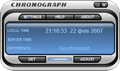
Giveaway of the day — Chronograph
Chronograph was available as a giveaway on March 11, 2007!
With Chronograph you will never have to adjust your computer's clock or look for the exact current time and date in the Internet. Chronograph will do it for you automatically and keep your clock accurate.
Chronograph's main function is to synchronize your local PC time using the Internet. For that purpose it uses the National Institute of Standards and Technology (NIST) Atomic Clock time servers. Chronograph provides quite a high degree of accuracy and the difference between local computer time and atomic clock time after correction will rarely exceed 0.5 second. This slight difference is caused by an unavoidable network transmission delay.
Chronograph has an easy-to-use, nice-looking interface. It also offers many useful features which make the time synchronization process fast and easy.
Features:
- Manual, periodical and wait-for-connection operating modes.
- Standard Windows clock replacement with multiple skins.
- Automatic Dial-Up Networking connection.
- Easy access to more than 10 NIST exact time Atomic Clock servers
- SOCKS and HTTP proxy server support.
- Advanced hint with the calendar.
- High stability.
- Program automatically connects to another time server when the current server is down.
System Requirements:
Windows 95/98/ME/NT/2000/XP/2003 Server
Publisher:
AltrixSoftHomepage:
http://www.altrixsoft.com/en/chrono/File Size:
1.8 MB
Price:
$19.95
Featured titles by AltrixSoft

Hard Drive Inspector is a powerful, convenient and effective program based on the S.M.A.R.T. technology, which allows controlling health of your hard disk drives. Hard Drive Inspector has a flexible option system, which allows you to customize the functionality of this utility, according to your needs. Hard Drive Inspector has an easy-to-use, nice-looking interface. It also offers many useful features, which make the S.M.A.R.T. monitoring process full-scale and easy.
GIVEAWAY download basket
Comments on Chronograph
Please add a comment explaining the reason behind your vote.



I continue to use this product to this day, and I love it. Thanks GOTD for some quality products that are still good over 18 months later!
Save | Cancel
1) Downloaded and installed without a hitch.
2) I already have the freeware program "T Clock Lite" sitting in my tray: it executes on start-up and shows me the day and date as well as the time. So in the install options for Chronograph, I ticked the hide to tray and moved the shortcut into the QuickLaunch toolbar.
3) Unlike others here, I have had problems with XP's time synchronisation in the past and repeated failures. Chronograph worked immediately.
4) I also have the freeware "Just a Calendar" as a quicklaunch icon. With Chronograph in the tray though, mousing over it brings up a calendar immediately.
5) Memory usage of 13292k is more than I want to allocate so now that synchronisation is complete, I've turned off Chronograph: it's done its job for today and I don't need a background resource hogger.
6) Tomorrow I'll QL it again, synchronise, and exit.
7) Verdict: in my case, this software has done what it set out to do.
8) Would I buy it? No. The price is idiotically over-the-top compared with that being asked by the developers of Chronos Clock.
9) Summary: thanks GAoTD for this, and thanks to the deveoloper for allowing it to be "road tested".
Addendum: to all those asking for Adobe PhotoShop, or Qark Express, or Microsoft Windows Vista OS to be available for free download here, I do sympathise. But why are your requests so limited in scope? It should surely be easy for GAoTD to offer you a free Porsche, or a free Ferrari, at least once a week.
Save | Cancel
It is extremely good for someone whos ******* windows is not synchronising for some reason!
THX GAOTD
Save | Cancel
182 DOES HAVE A POINT PHOTOSHOP WOOULD BE AWESOME.I COULD REALLY USE IT ON MYSPACE,LOL.
Save | Cancel
Marge Rogers (#172) - Completely unrelated. I was replying to a comment of someone complaining about Microsoft. You'll note, also, that I quoted them. I already know GotD offers no tech support. I've pointed it out several times myself.
IROBOT69 (#175) - The knowledge is very useful if you know how to use a search engine. Really, it's a question of knowing what to type in.
Frank Drebin (#182) - Please tell me you're kidding. :>
Jokker (#196) - Pardon my nitpicking, but I believe that would be 11 MB ;>
Save | Cancel
#196 You mean 11mb?
Also, if you have it boot on startup, sync, and close, it'll complain that there's no connection, abort the sync, and remain running instead of waiting for it. (it takes a second for my WAN card to find the network and connect, and it's a horrible card so I use batch files to disable it when I shutdown and re-enable on startup or I won't be able to boot except in safe mode)
TimeSync will wait for the connection and do everything normally.
http://www.mytoolpad.com/open/timesync/
Save | Cancel
"Why is everyone asking for video converters and audio extractors……Why doesn’t someone ask for something useful, like Photoshop, or 3DS Max?"
3DS Max or Photoshop both are extremely expensive, but of course there have been even more expensive software on GAOTD..
I would love it if 3Ds Max was on here! ^__________^
Save | Cancel
#182 Photoshop would be sweet.
Save | Cancel
I noticed that GOTD hasn't updated their own clock to DST so we'll have to wait an extra hour to find what the next surprise is. :)
Save | Cancel
Oh, and note this. I checked the program out, and I actually SHOULD be whining more than I did. Why? Because this simple CLOCK program uses up 11 kb of my memory while it's being run. Only half of Yahoo! Messenger, and more than 6 times my multi-IM client does while loaded with tons of skin, connected to Yahoo, MSN, AIM, Jabber and IRC.
Also, like I told you guys, don't bring the "It's free, don't complain." thing in here, because the GOTD people are getting PROFIT out of US. Now, if we stop coming here, they have to start paying, until bankrupcy. I don't mean as in we can blackmail you to give us what we want, but don't give us 20$ clocks and 20$ screensavers daily. Add something usefull TO MORE PEOPLE. Out out almost 200 replies..maybe...10 at most have actually a USE for the program.
Also, there are BETTER FREEWARE programs that do things like this.
Save | Cancel
#182 Frank D, people don't ask for those programs because they are being realistic. Don't count on seeing Photoshop or 3DS Max here. Adobe and Autodesk don't need to get their company names or their software names out there. They are already very well known, have huge advertising budgets and don't need the free publicity boost that the developers featured here do need.
Save | Cancel
Looks nice, works fine, costs too much for me, I don't care much what the clock looks like....
If it were my work I'd probably bundle it as a 'free' bonus with other software..like their 'Hard Drive Inspector' which was a GOTD awhile ago and has helped me reduce temperatures on my drives, and can be configured to email a network administrator if a drive exceeds temp limits.
Those of you who do not like the 'I don't like it' comments should remember that all of these 'reviews' are the commentator's opinion.
Save | Cancel
I think it is way better than XP's built in clock. The 50+ skins with different font styles & colors, let you match your wallpaper, and system tray. Having the date right there next to the time is something many other apps don't have; An absent minded professor like myself is especially appreciative of this feature!
Save | Cancel
Fantastic!
Save | Cancel
I am new to the site, and not a computer techie. So, that said, I appreciate the well-stated pro/cons which help me understand as to why/why not I would want to download and use a program. I did get the Advanced Windows Care which helped me quite a bit. So, please, help us those that are not as knowledgeable as some of you by not posting 'junk', but posting things that will help us decide if it's something we need. Thank you!
Save | Cancel
I've used Chronograph for years. I have the paid version, s am not downloading this one, but it's great. Thanks GAOTD for this great offer.
Save | Cancel
Comment #155 William, with respect to your comment about how your sisters computer time was always off including the date. It could be that the button cell that powers the CMOS may be drained of power, so needs replacing. Those batteries usually last up to around 5 years, but not always. I don't tend to have problems myself because i'm always updating my motherboards. If your sisters computer is more than a few years old, it's a very good bet that this is your problem. It's easy to change the battery. You just need to open up the case and locate where the battery is. The manual that you should have with respect to the motherboard will show you where it is, but usually it's obvious just by looking. ensure you have the computer disconnected from the power supply first though.
I've had this particular clock installed for over 16 hours and so far it's lost about 1.5 seconds. But as someone else said. I'm not too fussy about the exact time. i will be keeping this though as I do love to change the appearance of my desk top frequently. :)
Thanks again GAotD and Altrixsoft
Save | Cancel
wile you can do this on your own with the computer with your os its kinda cool cause you can change the way your clock looks thats why i like it its fun to mix things up espealy on a computer cause to most people computers are boreing unless you a nurd like me lol but yea its fun to change they way things look i do it all the time my internet the themes my color scems so my clock is just something new i can change thx gotd
Save | Cancel
Perfect addition to my toolbar. Now I can get the time and date easily when I glance at my toolbar and don't have to fumble around when checking dates in the calendar. Excellent program.
Save | Cancel
You know I hate to complain, but can't you give us something good, like a program that caluclates Pi, or extrapolates what is really in Area 51? Instead of giving us FREE stuff that we don't have to download if we don't want to???? After all, IT'S ALL ABOUT ME!!! I can't wait for tomorrow's program so I can tell you which ones are better than what you have.
Save | Cancel
As a music school director a already recommended all my teachers to install it, so they get on time to their classrooms an to their gigs. Now they won't have no excuse! Thank GOTD! Far out!
Save | Cancel
I awarded Audio CD Burner my 'Lemon of The Month' award. I was wrong to do that. I should have held the award back for today's offering.
Thanks, but no thanks.
Save | Cancel
Why is everyone asking for video converters and audio extractors......Why doesn't someone ask for something useful, like Photoshop, or 3DS Max?
Save | Cancel
This program is very inferior to Chronos Clock: http://www.rinnov.com/rnbw/content/chronos.asp
The features it has is
*Multiple clocks showing the date and time in different time zones and in a variety of styles and formats
*A powerful alarm system which displays popup messages, plays Wave, Midi sound files or audio CD's, starts up other programs, shuts down your PC.
*Popup calendar with daily diary notes and reminders.
*Internet time synchronization with NTP/SNTP servers to ensure your PC’s clock is fully up-to-date.Customizable Clock display format.
Countdown/Event Timers.
*Use of the Microsoft Agent to optionally speak the time and announce alarms.
*Quick reminder setup.
Save | Cancel
Put this in my wifes computer,Windows 98se, works like a charm.
Thanks again for the great software for free even. Love this site.
Save | Cancel
Thanks anyway GOTD!
Save | Cancel
Yeah, windows XP do this BUT Canada and US change the date of Summer time Change.- In summer one hour earlier and back to normal time in fall.
I test windows auto-ajustement and it put me an hour late, becose now we change the time a week aerlier. So for a week I'l be late an hour? If I let windows take care of the clock, i'l have the wrong time 2 weeks per years or I change the time manualy and deactivate the auto mode? No, I'l take that FREE App and let it do it for me, and if I don't like it,I have an automatique uninstall by windows (That work!). Tomorow GAOTD will give us another FREE App.
Thank you very much!!!
Col-Hectorz
Save | Cancel
quoting here ... "can you give something more precise, like convertors, download accelerators, with one word: SOMETHING USEFUL" ! :( Comment by Dimitar"
isnt there 2 words there :(
hi buffy ;) :) tis me BOB :D
not for this time but ill keep checking ...;)
for all the negative comments guys/gals .. this is a FREE site and you should be grateful for it ... somethings might not be useful for you today but who knows what tomorrow will offer.. less whinning .. just dont download it if its not for you .. ;)
think yourselves lucky someones decided to put time and effort in to offer you stuff..:(
Save | Cancel
Not my type of program, may have tried it if it had programmable alarms on it. Thanks GAOTD will check again tomoz as usual.
Save | Cancel
I agree with Marge (#170), there really isn't any support with these applications and Microsoft's so-called Knowledge Base is worthless since you're virtually left to your own devices when figuring out how to fix a Windows error or bug (and there are lots of them) as based on their unreliable solutions or workarounds. There IS NO MICROSOFT HELP, not the average user anyway. And I for one don't have time to get a degree in programming or computer science so I know how to fix my broken Windows machine. I just use a MAC for important stuff and Windows for gaming and non-critical time killers. That's what Microsoft's OS really excels at anyway. MACINTOSH is where the real work is done and real money is made, so I bet on MAC 1st. MicroSnort's support is really only valuable to birds and nerds.
Save | Cancel
Thanks....It couldn't have come at a better time! I like this.
Save | Cancel
I'll pass, but thanks anyway, GOTD.
Save | Cancel
In reference to (post #169) We all know there is no support from GOTD nor its software publishers upon installation of any freebie offered on this site either. Did you fail to read the NO HELP/NO SUPPORT disclaimer when you installed Chronograph?
Save | Cancel
#23 - As a software author myself, I feel I should point out something to you. What you said is false. Yeah, sure, some programmers are only in it for the money and really do only ask that question - I'm not going to deny that. However, most actually want to hear what is good, what isn't, and what could be added. That's what a programmer gets into the industry for (as opposed to a businessman.)
Save | Cancel
Please do. GotD would probably like to know about such problems -- mention it in the forums. Also, as much as GotD may be concerned about it, they can't be held liable anyway.
Anyhow, I've been using this service for a fair while and haven't received any spam from it, thus it's likely it's something of your own doing unrelated to using "GotD apps" that has caused you to receive spam from those companies.
(Oh, and when you post on the forums, raw headers would be actually useful compared to claims.)
That sounds just like the claims that Hotmail/Microsoft does this and I've seen no proof as of yet. Now, I've never used AOL (with the exception of AIM, which I believe does come with an e-mail address, but I've never checked it's contents :>), but I still find it hard to believe.
Save | Cancel
http://search.support.microsoft.com/
Bookmark it.
Save | Cancel
totally pointless
Save | Cancel
Yawn? Most sync programs let you do this.
TClock2, and honestly, if you want something fancy, go play with Vista or one of the various free widget programs.
Please tell me this isn't saying it automatically connects to the internet just to synchronise your clock?! Someone here mentioned that Windows' NTP client only syncs the clock once a week - guess what? You're not going to be that much out of sync even after a week, so what are you worried about?
Only?
http://ntp.isc.org/bin/view/Servers/StratumOneTimeServers
Okay, so not all of those are AC servers, but they're generally kept up to sync enough.
I'm not going to comment on this.
I'm not entirely certain what they mean by this, and 'sides, Rainlendar and Windows give me nice-enough calendars as it is.
Better be, if they want to charge for it!
Moot. I'm sure most programs do this, and even if not, see my comment above about being a week "unsynced".
I'm going to pass on this one.
Save | Cancel
Err, great application, this PC clock! By the way, I normally enjoy using this website and all of its (mostly great) free software apps, but I think I'm being spammed by GOTD or one of its freebie software companies.
I checked the headers of these emails and traced several that belong 3 companies who have been featured on this website and on Game Giveaway of the Day.
I wasn't sure if there was a catch to all of this but I now see how money is being made by giving away software.
I don't appreciate getting pornographic or offers to buy viagra spam and I think the companies should tell GOTD if they're going to use/abuse users like me who otherwise support this wonderful resource.
Shall I list the headers and those offending companies names? Please take me off the list of any company you know of who exploits GOTD users emails with adclick spam.
I already get enough garbage email from AOL who also exploits its userbase by selling the email addresses of its subscribers.
Free should mean just that, FREE, no strings-attached.
GOTD might want to make a disclaimer that says it cannot be held liable nor can it necessarily control what other companies may do with user information once the freebie software app has been downloaded and installed on the victim's machine, otherwise I fear anyone savvy enough to do a trace-route on an IP hidden in a spam header will see as I have from which software this unwanted junkmail is being spewed and begin to distrust GOTD.
As much as I appreciate (and love, at times) GOTD, I equally do not appreciate being spammed with no disclaimer this activity may happen if I provide any information (i.e; my email, name or mailing address).
Save | Cancel
GOTD
Been looking for a nice clock for mt win2K Server. This is working great and just in time for DST. Thanks for providing the software.
Save | Cancel
A real croaker-does it's job right out of the box-waste space on your HD.
Save | Cancel
Thanks to GOTD for giving us the opportunity to sample these products for free.
AltrixSoft .. theres no way anyone would pay the price you are asking for this. There are many products which do this for free, they are also much smaller in size. After trying it, I really cant see any reason for wanting to choose this product over another. I found my clock was off by 6 seconds, and i got my 6 seconds usage out of this App.
Note to the anti-whiners.. Let them whine! For me, its the most entertaining part of this site!
Just DONT whine about GOTD.
Save | Cancel
#156 William...You said:
"#97, My computer clock seems to stay on time through crashes, etc. However, my sister’s computer would ALWAYS be off after shutdown -many hours and YEARS! Now that I have moved her to a new computer, I may use this on the old one. "
I suggest you change the system battery (probably a flat disk like a watch battery) That will solve the problem you mention.
Hope that helps
Save | Cancel
with the amount of misconceptions about time-servers on this forum alone, I can imagine that time-sync's are going to be restricted in the -very- near future. havin'said that, I still think GAOTD is really trying to us do an honest pleasure in providing us with new (and free) alternatives of software ! even if some software is more useful than others
Save | Cancel
Forgive my spelling and grammar mistakes .....
Save | Cancel
Great Site just, but got myself a TAG Heuer.
not today but I'll be back tomorrow.
Save | Cancel
This is the most useful program ever offered here.
Almost better than ms vista os.. Hurry. Get it now!
You won't be sorry. How did I ever get along without it?
Save | Cancel
For those of you saying taht GOTD is doing a good job and such u r 100% right, but the thing is comments from teh other side, as long as tehy r not offensive (such as using abusive language), is also valid. You gotta understand taht if every1 commented to GOTD "GREAT JOB," "JOB WELL DONE," "KEEP IT UP." Then they won't know which softwares are more appriciated/liked by the comunity. So all comments should be considered valid and respected.
- Thank you
Save | Cancel
Will pass on this one as not hyper about clock on puter. Rarely even look at the dang thing, but once in awhile will look at the calender.
Don't think I would pay that much for it if I did use it. Maybe knock $10 off the price and it would sell better.
For the person who wanted to know how to delete the program and stated it disappeared from the programs list only....
Sounds like you just deleted the shortcut from the start up menu.
To delete a piece of software from your computer you must go to Start, Settings, Control Panel, then choose, Add/Remove Programs, cick on that. In the screen that pops up look for the program you wish to delete from the harddrive. Highlight and click on it then follow the directions in the popups.
These instructions are for XP but work pretty much the same was in older Win OS, you just need to find the control panel and open it. No longer remember where it was stored in the older systems.
You may have to restart your computer for it to totally disappear.
Hope this helps.
GAOTD....love this site. Don't always have a use for the offer but definitely check everyday to see what's here. Think this is a great idea. Have told many many folks about the site. Keep up the good work.
Save | Cancel
#18, thanks for the info. I am planning to use some software like that and didn't realize it has a problem. I might have been able to assume that because it is Microsoft. :(
#97, My computer clock seems to stay on time through crashes, etc. However, my sister's computer would ALWAYS be off after shutdown -many hours and YEARS! Now that I have moved her to a new computer, I may use this on the old one.
I didn't read all comments. Does anyone know if it corrects the day/year if necessary? The sixth item in the description makes it sound that way.
Save | Cancel