Every day we offer FREE licensed software you’d have to buy otherwise.

Giveaway of the day — BufferZone
BufferZone was available as a giveaway on December 21, 2009!
BufferZone Pro presents a new technology that complements and enhances your existing security suite providing an added layer of protection against the risks of the Web and external media devices as reinforcement for weaknesses in your PC security software.
BufferZone Threat Virtualization technology contains Internet applications, websites and files from external media/storage inside a separated environment called the "Virtual Zone," displayed as a red border around your screen. All potentially threatening programs and files are virtualized and remain isolated from your personal files and your PC's operating system "buffering" you from attacks.
BufferZone Pro keeps you surfing, downloading, e-banking, chatting, & e-mailing to your heart's content - basically, using the Internet as it should be used - inside the Virtual Zone with total freedom, peace and security. With BufferZone Pro, your Web experience is virtual and safe allowing you to do absolutely anything on the Internet threat free.
NB: this version will be valid for 6 months and is NOT provided with any updates and support for this period!
System Requirements:
Publisher:
TRUSTWAREHomepage:
http://www.trustware.com/File Size:
9.74 MB
Price:
$39.95
GIVEAWAY download basket
Comments on BufferZone
Please add a comment explaining the reason behind your vote.

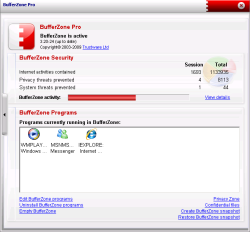
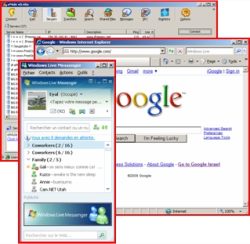


@Fubar, #90:
THANKS!
Save | Cancel
I'll PASS - 6 MONTHs isn't worth spending my time on!
Save | Cancel
Hi all
I was wondering what other posters M (#1)is refering to. Did the real first posts get deleted? Are Happy Person and Ashraf on vacation or were they that got deleted?
Also the ratings do not reflect the above negative posts whats up with that? And if you read the reviews with the ratings most of the glowing ones are from Anonymous. I would like to see an answer from developers.
Anyway about Bufferzone. I had it installed way back when on my old Laptop and it worked fine. Nobody mentioned which version number this is and whether it is full or a limited one. And yes I would also like to know what will happen in 6 months. Maybe by then somebody will answer the question.
Save | Cancel
Having considered Sandboxie in the past, I was intrigued by this software, so I've been reading through all the comments. I see a number of informative, technical posts...but there's an awful lot of posting here that looks an awful lot like "shill" posting. #18, #26, #28, #35, #38, #40, #50, #60, #70 (is there a trend ???)....
That alone tells me to RUN from this software.
Save | Cancel
#84, Lu Hulu, I use the open-source AxCrypt, which can encrypt/decrypt files or entire folders. I notice they have a beta version for Windows 7. If you want to encrypt partitions, there's the open-source TrueCrypt. I use my firewall to block transmission of my master email address to anywhere but my web mail account (only works if the data being transferred is unencrypted).
Regarding these sandbox/virtualizer type utilities, there are two major issues. If the sandbox is persistent across reboots, there's a significant risk that the sandbox may be infected with malware, since security software typically can't see into virtual environments. So if your browser is in a persistent sandbox, any malware will be confined to the sandbox, but it may still be able to intercept your banking transactions, etc. Whether or not a sandbox is persistent, you're always throwing away some functionality of the OS, such as indexing URLs for searches, due to the isolation of the virtual environment. Of course, a non-persistent sandbox will throw away settings, history, etc., unless there are settings to punch holes in the sandbox, which obviously exposes those items to malware. Those are some of the reasons why I don't find these types of utilities to be particularly useful.
Although Returnil made a big deal out of being a virtual environment, it may only be virtualizing disk access, in which case security software would continue to function. I never use Returnil. To prevent the exact same effects as crashing Windows, I would have to set it to start with Windows, reboot, test whatever, turn it off, and reboot again. Plus, it's not persistent across reboots, which interferes with testing software.
As for web browsing, if you're paranoid, for sensitive sites like online banking, in IE8 you can open an InPrivate browsing session, which will disable third-party toolbars and extensions. Sticky Password 4 will continue to function.
#64, Johnson, it wasn't me who said anything about the performance impact BufferZone.
#47, Marcel Wave, to see the effect, you have to run the trojan demo within BufferZone, anything not "protected" by BufferZone will do what it always does (I'm assuming BufferZone actually does what it says). But like I said, the demo is largely meaningless. If it actually had surreptitious Internet access, you wouldn't get a prompt from your security software (you are running decent security software, aren't you?) when you click "Attack Results".
Save | Cancel
For those who have noticed this program's similarities to Sandboxie: if you take a look at the registry entries BufferZone creates, you'll find a bunch of settings whose names start with "Sbie", the prefix Sandboxie uses for its files and settings.
This would seem to suggest that BufferZone is actually using Sandboxie's code (hopefully legally licensed).
Save | Cancel
".... to develop a secure OS,.... you’re squeezed by the Microsoft commercial monopoly on one side and the massive, free Linux on the other)....A pity some small courageous software house, like the apparently excellent Ashampoo, doesn’t attempt a clean, light, thin OS."
Linux is not massive; Ubuntu or Mint fit on a CD, including OpenOffice, Gimp, and a bunch of other apps. There are versions of Linux for netbooks, phones, servers, and supercomputers. Best way to try it is wubi-installer.net, and try it inside Windows. Or run it from the CD to see if you like it. You can dual boot, or run some Windows programs under Wine in Linux.
Save | Cancel
doesnt work with windows 7, causes problems booting up.
takes an age to get past the welcome screen.
Installed then removed straight away.
Save | Cancel
Sandboxie is the 'bee's knees'. It does not seem to affect performance and after trying it 'free' for a while, you will realise that not all the best thing are free and you will probably pay!
Save | Cancel
@Fubar, #55:
It is always informative to read your posts. You said: "If I have critical documents on my PC, I keep them encrypted rather than trying to block access by programs (there’s a simple solution to that problem, but like I said, no one’s going to write a secure OS)."
May you please let me know what software you use to encrypt your documents?
I am not a fan of virtual machine software. I use Sybot Search and Destroy - TeaTimer to prevent any registry changes without my approval, A-Squared Web Guard to monitor any strange internet access, Online Armor to prevent any unauthorized change to my Hostfiles, Avast Anti-Virus.
In my opinion, the best defence is to have two PCs. One for serious work and one to browse the internet and try out GAOTD softwares, etc.
The next level of defence is if any software installed gives problems, just click the System Restore.
Finally, stop going to risky websites and not to open any strange emails, not to access any stranger's usb thumb drive on your PC without first scanning it. Hope all these precautions will be enough for a user like me.
Save | Cancel
Aw, come on. Only 6 months? Almost all Giveaways, aside from security software that need subscriptions, work infinitely. What a rip off. Not really a good first presence.
Save | Cancel
Dont like this software, it freezes my computer and now it is hard to get rid of it. 2 thumbs down for me on this one. And I find it doesnt work well with any programs.
Save | Cancel
I have been using BufferZone with Vista for several months with no issue. And ofcourse you need to uninstall and re-install out of the buffer - this is the whole point of the protection!
Save | Cancel
In response to a comment by "Annie" (number 11, I believe),
All you have to do is change your operating system to the 32 bit version. You wouldn't have to buy a 32-bit computer as you stated. You'd just have to buy a 32-bit (x86) version of Windows. The cool thing is, if you eventually want to upgrade back to 64 bit, you can! Eventually there will be more support for x64 and it will be worth having. But, don't feel like you have to buy a whole new pc! Just install Windows 32-bit on your same machine. :) Then you can use most giveawayoftheday.com apps on your same computer.
Hope that helps!
Save | Cancel
To me this seems to be a waist of time, What good is a a software package of this type if you dont get any updates.
NB: this version will be valid for 6 months and is not provided with any updates and support for this period!
Therefore the download is useless and becomes another program that just clutters your hard drive. To get a good representation of the program the updates should be made available at least for the trail period (6 months) so people can get a good feel of how the program really works.
Save | Cancel
This program interferes with installation or function of legitimate programs. Disables Windows's ZIP handling. Doesn't (yet) support Vista. Permanent installation of buffered program requires full uninstall/reinstall. thumbs down- would touch this program with no ones computer. to dangerous!
Save | Cancel
I'm a huge fan of Returnil but I also use Sandboxie. The reason is that I use them in different ways. With Sandboxie I don't have to reboot to get rid of a trial-installation. I just destroy the sandbox within a click. But NOT all software can be installed or run properly in Sanboxie. In those cases I use Returnil. The only thing I cannot do is install with a reboot in both cases (I would have to use something like Virtualbox for that. No problem it's there).
I do not use Retunil all the time to avoid the rebooting and allow for antivirus-signatureupdates, keeping my mail etc.
Sandboxie is a little bit more versitile than Bufferzone, but Bufferzone is easier to master. Using Sandboxie (or for others Bufferzone) increases the safety for your pc substancial. But by no means can either of them replace a virusscanner and firewall. It is not intended to do so. It is to prevent any contamination on your pc (you can wipe all by destroying the sandbox or with a reboot from Returnil). As long as Returnil is in protectionmode or the Sandbox exists, malware could access your data, reading and transmitting your info. That's why you always have to use antivirus- and firewall-software.
Save | Cancel
Only valid for 6 months?
No updates?
If you wanna be safe, spend some pennies and get "deepfreeze", absolutely brilliant program. In theory, you don't need any protection at all! been using it for six months with no antivirus and if a problem should arise simply restart and you're back where you wanna be!
Save | Cancel
http://www.reohix.com/platinumguardgiveaway.htm
This is a free promotion today.Very good soft.
Save | Cancel
If you're looking for another free virtualization system, you can try iCore Virtual Accounts (BETA):
http://icoresoftware.com/windows-virtualization.html
As for today's software, the description reminds me of ZoneAlarm's commercial/paid application, ForceField ~ complete with glowing browser edges and all:
http://download.zonealarm.com/bin/forcefield_x/index.html
Save | Cancel
I used the free version (when they had one) a couple years ago and it caused major problems on my computer. I had tons upon tons of virtual files on my computer this application created and just left there. Even after uninstalling the program it still left behind these files.
I think this was already given away before.
Save | Cancel
I just notices BufferZone virtualize most of p2p, IM and browser.
take a look at the list.
http://www.trustware.com/download/
that is very impressive!!!
Save | Cancel
I think that many parents have been the victim of their children messing up their computers. Teenagers and younger kids get on the computer and click on whatever they want to. They don't think about any viruses or other things they could be putting on your computer to slow it down or totally ruin it!
BufferZone might be the solution and Pro might help kidproof the computer!
It complements antivirus software by disconnecting your sensitive files from the Internet. the children are free to click on and download whatever they wish and it will not touch your important files.
great idea!
Save | Cancel
@ #63
I think the red line border is configurable and can be turned off if you wish.
Save | Cancel
BufferZone focuses on protecting sensitive areas of your PC, including registry, "My Documents," personal files, financial data and passwords. Also provides secure access to e-banking websites.
It is a safety net that prevents your PC’s personal information from ever coming in contact with Internet threats.
This is a good SW.
Save | Cancel
Just had a very BAD experience with BufferZone installation on a new Compaq laptop running Windows Vista. Not for novice computer users!After continuous computer lockup during installation, I was finally able to get rid of Bufferzone with Revo Uninstaller.
Save | Cancel
I'm using BufferZone for a few years now. My surfing is always careful and I don't expose myself to risks, but on one occasion I was redirected to an infected site and all manner of bad things began happening. So I just pulled the plug and emptied BZ and all was well again. All the bad stuff happened inside the virtual zone.
It does take some getting used to but once I had it figured out I have never looked back.
Save | Cancel
At some point in the past, Fubar took a poster to task (appropriately in my view) for making subjective comments about how much a program speeded up his system. Likewise here, if comments are to be made about slowdowns, they should be made with more than vague generality.
I have two identical systems running XP Pro SP3, one with Returnil for global protection and one with Sandboxie for isolated use. Using the Sandboxie machine with it disabled, I ran the usual startup routine and downloaded a half dozen random programs and a total of ~ 2GB in files from trusted sites and then repeated the action having loaded Bufferzone, all while timing with a stop watch.
The standard system performed the task in 52 minutes. The Bufferzone protected system took 61 minutes, 17% longer. Very unscientific of course, and very operator dependent, but it is one piece of perhaps useful information. It would, of course, be better to have that experience be repeated to make a slightly better assessment, but investing another 2 hours is simply not going to happen right now.
The red lines that the program puts on the screen are quite distracting and to those of us with migraine could conceivably be intolerable.
On a side note - what an absolute treat today - BuBBy and Fubar in the same thread! I can't remember the last time that happened. Glad you did not stay away Fubar!
Save | Cancel
I have gone thru most of the comments and got the overall idea that this is not worth to try (at least for the latest windows versions or with other antivirus s/w's). But how it got 4 ratings in all areas?
Save | Cancel
Just thought I'd add...You can install programs and surf safely using Returnil Free. When you're happy with the program, just restart your pc and it's back where you were before the install or surfing session. Then reinstall your program permanently.Big thanks to GOTD for supplying us with free software.
Save | Cancel
Already mentioned but I use Returnil Free. It runs everything in a virtual environment and has anti virus and anti malware included.Pretty easy to get the hang of and I can vouch for it working on XP SP3, Vista 32 bit and Windows 7 64 bit which I'm using now. Works great, does everything this program does for free, 1 year licence (which you just renew or you can redownload it). Been using it for years and it's the dogs..My opinion you understand. Merry Xmas to all.
Save | Cancel
BufferZone Needs No Signature Updates
BufferZone's preventative and proactive security requires no signature updates or reactionary security decisions - ever. Computer systems protected by BufferZone are constantly and automatically protected from any known or unidentified malware such as viruses, spyware, Trojans, rootkits, keyloggers, phishing and more, even if you happen to be the first to download the newest threat.
http://www.trustware.com/BufferZone-Technology/
Save | Cancel
#46, Funkster, yes, sandboxes are one way to try out software. I've found the problems to be a general lack of compatibility (flawed emulation), a lack of compatibility with tracing software (the sandbox may provide some, but generally too limited, and nearly always fails to note deletions), and a lack of compatibility with security software. There are other options, like System Restore and installation tracing, backups, virtual machines, etc. I was actually hoping to repair my Vista installation as much as possible (unfortunately, questionable), upgrade its drivers and configuration to match what what my Win7 hardware configuration will be, make a VHD image of it, and take advantage of Windows 7 Ultimate's various options for VHD images.
Save | Cancel
It does not sound like "SANDBOXIE".
It IS just like Sandboxie.
Diferences:
Sandboxie is free.
Sandboxie is just 627 Kb
Save | Cancel
.
Fubar
Save | Cancel
#43, Red, yours is the most ignorant comment here. From the Trustware website: "All modifications to your hard drive and registry (OS) performed by Internet programs, downloads, browsing activity and files from external devices are redirected to the Virtual Zone (C:\Virtual) where they are kept separate from your personal files and your PC's configuration." That's exactly the definition of a sandbox, there's nothing new or unique about it. Of course different vendors have different implementations. Sandboxie is probably the most versatile, but unless they've significantly improved it, it has endless problems with Vista's security model.
I've found these to be a solution to a non-problem. As I've stated, there's almost no way for malware to get past IE8 in Protected Mode with decent security software. I've never, ever had malware install as a result of web browsing (using any web browser). Any software which discards writes throws things away. If BufferZone is like Sandboxie, the written data can be kept in the sandbox for use by that application and any others in the same sandbox, but it interferes with other programs and features having access to that information (such as desktop search/launch apps). Almost all virtual environments interfere with security software.
If you think that Trustware is being honest, reread my comment #20. And I couldn't care less how many Firefox users are living in la-la land and are convinced that they're running the most secure browser while ignoring the facts. It isn't any more secure than other browsers, it continues to have the most reported vulnerabilities among all major browsers (by a very, very wide margin), and it does operate at a lower security level than IE8. Scripting examples reported by people here on GOTD which work on Firefox are blocked by IE8 unless you lower its security. Now, if you like Firefox features and performance, that's fine, and that would be a reason to use it, not security. I have no tolerance for those who treat their browser like a religion. And yes, I also use Firefox (and I also have Safari, Chrome, and Opera installed). I don't normally use it, but I suspect Opera is the most innovative browser, not Firefox.
Over and over, I see people willing to throw away features of the OS because they don't know that they're throwing away features, for some supposed gain which is actually quite minimal. For example, RecentX breaks Windows tracking of the same information to make itself look better, but it doesn't do much more than Vista+ already do, and there are other apps, like AnVir, which do much the same without breaking Windows.
It's the same old story, anything which claims to improve the performance or security of Windows, people automatically believe because they want to. If you actually know what BufferZone does, how it works, what you sacrifice, and you want to use it, that's fine. I have zero concern about malware magically taking over my PC. It's never happened before, it isn't going to happen. If I have critical documents on my PC, I keep them encrypted rather than trying to block access by programs (there's a simple solution to that problem, but like I said, no one's going to write a secure OS). My firewall blocks some unencrypted information.
Save | Cancel
I actually use Sandboxie (they have both free and paid version; the free version starts to nag after a month and you can't create multiple sandboxes like you can with the paid version). Sandboxie does allow you to install programs within a sandbox too (other's above were not sure so had to clarify that). I've been using SBIE for over a year and a half and am quite happy with it. Would be cool to support 64-bit, but I now run it it a 32-bit VM XP (using Virtualbox for that; it's free and already had the XP license).
Now back to this one. If it is as good as Sandboxie (won't try it since I already am a user of SBIE), then it would be worth the download. I won't browse without a Sandbox. I fix PCs and have come to the conclusion that no Anti-malware program is going to protect you if you have bad behaviour, except for a sandbox. Another commercial product that I have read about that I have never tried is Zone-alarm's Forcefield. Not sure it supports 64-bit, but I believe it does. Still, using a VM (a form of a Sandbox if you will, but a little more inconvenient) in conjunction with SBIE is my main defense against online predators. I still use rudimentary anti-malware (because I'm paranoid; lol), but still, SBIE is my main defense. :)
Save | Cancel
Try Google Chrome. Or Apple's Safari. Both make this program redundant.
Save | Cancel
I still have BufferZone installed from the last giveaway day. This is a review that was published then.
http://www.bladedthoth.com/reviews/15mrs/bufferzone-security-pro-v2-50-42/
Also- found this in Trustware site- Version Updates since last giveaway:
http://www.trustware.com/Version_Updates/
Save | Cancel
I agree wqith #21, I use returnil........ Get the free edition!
returnil.com
Save | Cancel
Overall, BufferZone is a recommended software for all Windows users. Its powerful virtualization abilities create a virtual environment that separates your private files from your online activities. The software is very easy to setup, manage and use.
Save | Cancel
Hi every1. I did try out sandboxie but discovered it was slowing my computer down. I then tried out GESWALL (freeware) and found that it was not slowing my PC down, I am still using now. Last week I tried out BufferZone Pro and it did slow my PC down. I have no choice but to stick with Geswall, it is working for me.
Save | Cancel
@Fubar, #42:
I do agree fully with you about making an OS more stable and more secure is the best way to go. Unix for example is more stable and secure but also not perfect. I also agree there are no perfect systems, certainly no perfect Microsoft Sytems.
Better to have a good OS then repair the flaws with the software you want to run.
In the meanwhile we have to cope with reality, meaning coping with flaws, instability and insecure software.
Now you are misreading me. I did not imply the only danger comes from browsing. The browser was only an example.
I do want to have the security software to interfere, because it adds security because of this interference. It is like, "hey don't put this file here but virtualize it first", until you decide what to do with it. It is not a degrading interference. But ofcourse you have to know what you're doinig, otherwise you can make it worse.
You know what you're doing, you demonstrated that manytimes and a long time, I don't even dare doubting that. Software like this is no threat to you and shouldn't be for anyone. Mastering the concept will do, to make good and sound decisions to get the most out of it.
Save | Cancel
Downloaded and installed fine (after having to browse C/ to find the file!) Seems like a great concept. HOWEVER: Before installing I went to their website and downloaded the Trojan Demo, to see how vulnerable my system was. Basically it scared me rigid by listing all my files, so I decided to go ahead and try BufferZone! Anyway, I got it all up and working, with My Documents fully protected. Tried their Trojan Demo again to check that it was all now safe and guess what - NO DIFFERENCE! It still listed the files contained within My Documents, that are supposedly now safe. What the hell is going on here? Makes me seriously question this software and I think the publishers need to explain!....
Save | Cancel
@Avg Joe, #41:
The quote I made in #14 is a copy and paste result, I didn't actually type any of the quotation.
GAotD must have changed this line by adding the word "NOT" in capitals making it differ from my quotation. I guess they corrected a wrong with that. Nothing wrong with my reading skills be asured.
But this is not what I wanted to point out.
Normally the download from GAotD can be used without timelimit (you have to download and install the very day it is offered but after that you can use it forever (except in case of crashes etc).
The version today is only valid for 6 months, which turns it into an extended trial-version (6 months in stead of 30 days).
In the about-section from this site you can read (I could):
"That means – not a trial, not a limited version – but a registered and legal version of the software will be free for our visitors*." Obviously that is not the case today.
Save | Cancel
There is so much ignorance in these comments that it is almost painful to read them.
(From the description) this is a member of a relatively new class of security software that isolates programs which attempt to access system components. This is NOT "rights management" of the type that you see in UAC or Linux and they are NOT the same as Returnil or its ilk; meaning that they won't stop you from executing anything or stop you from saving files.
DefenseWall was (I believe) the first of these but GESWall and others exist ... Sandboxie (from what I understand) is a variant of these but not (technically) the same.
There are 2 notable features of this class. 1) Install and forget; they pretty much protect without configuring and, in fact, if you *do* try to configure anything you likely will reduce the security. 2) Low system impact. This class is *mostly* inactive and when it *is* active, it takes very few resources.
Since I'm (happily) using a Defensewall (from a recent giveaway at a different site) I'm not gonna try this but were I you I wouldn't be put off by the ignorance here. Give it a try. And as for the 6 month limitation, who cares? Within 6 months there will likely be *numerous* free alternatives available. There always are. OTOH, you might just like this enough to keep it; which is the whole point.
Save | Cancel
#39, Funkster, you misread my remarks. I've certainly never claimed that IE8 was perfect, or even good, merely that it (and Vista+) have decent security when used in conjunction with good security software. As I've stated before, the term "virtualization" is over-used. My primary objection to most sandbox-type utilities is that they don't work worth beans on Vista, they interfere with security software, they can interfere with normal program operation (or require poking holes in the sandbox), and they don't accomplish much. A far better approach would be to develop a secure OS, but no one's going to do that, for the reasons I've stated before (no practical way to do so when you're squeezed by the Microsoft commercial monopoly on one side and the massive, free Linux on the other).
A huge flaw in the Vista+ security model is that, like all things Microsoft, the security-related registry entries can become corrupted, and the only real fix is a full reinstall. This is a common problem with Vista, and will almost certainly be with Windows 7. After mine became corrupted, I searched all over the Internet, and only found one person who actually knew what they were talking about. I was able to restore some settings to original Vista defaults, which breaks some things, but the major problem is that some entries are corrupted, and in typical Microsoft fashion, there's no fix for that, short of reinstall (or old backup).
Malware magically getting past decent security software via the browser is highly unlikely. Installing software is the big problem. Just about any software (not hardware-related) which installs drivers is suspect. Fortunately, 64-bit versions of Vista+ don't allow most crapware drivers to install. The other problem is that in typical Microsoft fashion, Microsoft allows software installation to make a mess of the ultra-critical Vista+ security permissions. But the fact that Microsoft has always allowed applications to install whatever they want to wherever they want is the real problem. You're never, ever, going to see a secure and stable version of Windows. As I've stated many times, the Bill Gates approach is that applications are responsible for everything and the OS is responsible for nothing, which is the exact opposite of what a real OS does.
Save | Cancel
Don't install it, ever!
Although this security software is based on a good idea, it is well known to be very unstable and to eat much resources. Sandboxie is much more stable, and works in a slightly different way. With BZ, your whole system is hidden beneath the virtual zone from all applications by default. That means that if a virus infects the system, you can theoretically get rid of the protected zone ans start over. But you lose almost everything you did since you installed SB, except the documents you have explicitly moved out of the buffer zone. You have to re-install all programs, as almost all of them will be removed and the remaining programs will probably not work correctly any more, due to the lost registry keys. Most software keys (including the one for the GOTD programs) will be lost too.
In the other hand, Sandboxie lets you create one (or several if you have the paid version) boxes in which you can install any program to test it, or run any application. But you can still install a program outside the box, and you can even decide to use Sandboxie only for some very limited tasks. It can run any application installed in your real system so that everything it creates is stored in the box. This is specially handy for the web browsers. I use often Sandboxie to test the programs given here, and if I like them, I install them in my real system, otherwise I have just to delete the box and all traces left behind by the program are gone, and everything else is left untouched. You can't do that with BZ, as if you don't like the program, you have to uninstall it "normally" or to remove everything from your protected zone. The only drawback of Sandboxie is that it cannot install drivers and programs that need to restart your computer after the installation. BZ can install drivers or services, but they will run in the protected zone, and it's probably the major cause of the instability.
Furthermore, it is very difficult to uninstall BZ if you have installed some "low levels" programs such as antivirus or drivers under the control of BZ. Since this GOTD offer is valid only for 6 months, don't take the risk to lose your work and get an unstable system in a few months.
Save | Cancel
Antimalware programs, antispyware, hundreds of firewalls, hundreds of gadgets that "protect" users's computers, in one word - unnecessary programs that maintain and encourage this paranoia about the system's security. Here's another program that demonstrates the fact that producers of so-called solutions to protect computers do not give a s.h.i.t about users's intelligence. I can't understand why some guys want to load their list of programs with all sorts of "security" programs, in addition to not protect them they unnecessarily consume disk space and computer memory, leading to a low performance of their system. Because it's free? When it comes to protecting your computer, the last thing you need to do is to use free solutions. Be smart and use serious solutions from serious companies: NOD32 is the recognized ace in this domain. If you want to be protected, use professional software. Is it so much $40 a year? I don't think so! For God's sake, is just 3.3 dollars per month, the price of a bottle of cola ... I am not an employee of ESET, just a regular user of this product.
Save | Cancel
It's quite obvious some have a problem with their reading skills and I am a little frustrated right now with this software. Just to confirm:
No.5 Ramesh, No.7 Hamtey and No.14 Funkster - 99% of the Giveaways come with the following stipulation:
No Support - No Updates
Can you see it - Yes, it is up there - it says No
It's the same on the quote by GAOTD, it actually says,
NB: this version will be valid for 6 months and is NOT provided with any updates and support for this period!
Install MS Steady State and secure your computer. You can have a surfing profile, an admin and a working. It is amazing how secure you can make your system if you use your imagination. Your working profile can also stay secure if you wish and use a USB to have transportable files, thus securing your C: drive from mods.
Save | Cancel