Every day we offer FREE licensed software you’d have to buy otherwise.

Giveaway of the day — Blue Jet Button
Blue Jet Button was available as a giveaway on October 10, 2011!
Blue Jet Button is a reliable tool-bar style application that will allow you to manage and organize your shortcuts. You will be able to keep all the applications and files you need to use at hand, in an organized and time saving manner. Using Blue Jet Button has many perks.
It is quickly installed on your computer, it only takes a few seconds to get it up and running, unlike other shortcut bars, it doesn't take up a lot of your system's resources, it is amazingly easy to operate due to its user friendly interface and it is totally customizable so that you can adjust to your own style and workflow. Another distinguishing features of Blue Jet Button is that the main program window appears when you click the middle mouse button (Mouse Wheel) anywhere on the screen, so that you can quickly and easily start any application in one action!
System Requirements:
Windows XP (x32/x64)/ Windows Server 2003 (x32/x64)/ Windows Vista (x32/x64)/ Windows Server 2008/ Windows 7/ Windows 7 (x32/x64)/ Windows Server 2008 R2
Publisher:
Ixide ToolsHomepage:
http://ixidetools.com/File Size:
1.54 MB
Price:
$24.95
GIVEAWAY download basket
Comments on Blue Jet Button
Please add a comment explaining the reason behind your vote.

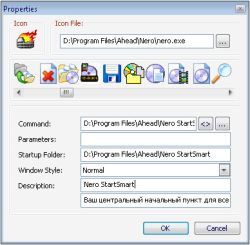



A new release of the Blue Jet Button is available for download.
Save | Cancel
#32 - Weezie - Thanks for the tip. Don't know why I didn't think of it myself, but obviously I wasn't thinking that direction.
Save | Cancel
#36... I just used sound editor pro today after audacity couldn't do what I wanted. Three more uses and I buy the sucker. :-)
Save | Cancel
Project related folders can be created and placed in desktop, start menu, quick launch (XP) or pin to taskbar (7). Put shortcuts to files, aps or folders that are related to the projects into those folders. Easy to do with no extra software.
Save | Cancel
Check out the Rocketdoc i just installed on XP. I feel i am on Vista.
As to rephrase comment #17 : Is Rocket Dock has really stopped further development. Its really a cool app to have. Sorry GAOTD, i will go with comment # 1.
Gaotd usually doesn't offer good app in this kind of category.
http://www.freepicsupload.com/?di=013183083277
Save | Cancel
This is similar to a freeware called 'Fast Launcher' which I have been using for many years. But the development of Fast Launcher has stopped since 2007 so Blue Jet Button seems to be a good and timely replacement.
As the middle mouse button may conflict with other software for some users, I would like to see an option to modify the 'hot-key' for popping up the software.
Save | Cancel
Julia (JMSJMS)
You asked. ObjectDock Ver2.0 by Stardock Corportation supports 64 bit.
Windows 7/Vista (32/64-bit)
or Windows XP (32-bit)
Basic version is free for personal use.
Pay $19.95 for the "Plus" version if necessary.
Save | Cancel
This is a good one but its a little annoying cause it keeps on hiding on the tray it didn't just stay on the desktop I always need to click on the tray please change that make it will stay on the desktop as long as the user press hide. thanks and keep it up more better. your software is good and useful.
Save | Cancel
mike and fubar don't post when it comes hotly debated softwares. i've lost few nice GOTD offers because i waited you guys too much and eventually slept! It's my fault though but i will never ever wait your words anymore! It's not safe!
Save | Cancel
Installed it. Used it (made comments above in the comments back to the developers). Uninstalling it. If the developers address my comments above, then maybe I'll give it another try.
Save | Cancel
@Weezie = #31:
I even more trust a software that has risked the possibility of getting negative comments. Therefore I like the fact that even negative comments are published. I do not put so much attention to the tumbs anymore, because I think they tell more about what catgories of software are more or less appreciated. For instance, if some kind of programming program would come up I would give it tumbs up just to mark that I appreciate that kind of program, even if the specific program at hand is not exactly what I seached for.
Save | Cancel
@31
I totally disagree with your comments "you have to install and comment only after" installation. The people looking at the daily offer are smart and they can tell by description if a program is useful to them.
We are not programmers and are not here to troubleshoot programs. A thumbs down does not mean that the program does not work.I can not expect people to give 100% thumbs up if I write an spreadsheet that works. There were software on GOTD that within minutes get 90% thumbs up as an example was DVD Fab8 and Sound Editor pro.
A program needs to be original and useful.
Thanks
Save | Cancel
There already is a filter for comments.
It is called "Your comment is awaiting moderation" by GOTD moderators/staff.
They kill your comment if they do not like it.
I have noticed a recent surge in the number of comments berating others for saying something not complimentary about the software.
With constant mind-numbing reminders to be grateful, blah, blah...
Why is this so?
Is that not what the software developer wants to know?
They want to know where their weaknesses lie and where they can improve the coding.
They want to know what their competitors' product is faring in comparison to their software.
Why do we assume that the developer does not want to know if someone else is offering an even better product as a freeware.
Save | Cancel
#17: just take the 32-bit edition of RocketDock. It works very well on 64-bit systems.
Using 64-bit application is not always the best way if there is no need for this. 64-bit applications require twice as much RAM and cache size as a 32-bit application would need. All address values at 64-bit architectures with 64 bit are twice as wide (instead of 32 bits for the 32-bit architectures).
64-bit software is mostly just needed if that application needs a lot of memory amount (32-bit = 4GB limit of usable RAM), or if it needs some special 64-bit-CPU related features like driver signing, better kernel protection or greater integer values (graphic and multimedia applications would take profit of this). Or if the application integrates deeper into your system like with shell extensions (then you should use the 64-bit version on a 64-bit machine).
#1: additions:
Who works a lot with explorer and many files should try "Listary". Very great program and free for personal use. Can't live without.. ;)
Who wants to pimp the windows startmenu should try "Classic Shell".
And who wants to pimp his taskbar should try "Bins".
With all these mentioned applications you should feel lucky. :)
Save | Cancel
I have to confess I do find some of the comments made to be a bit on the banal side, are we not supposed to be evaluating software?..How is offering a free alternative and not downloading the offered software evaluating it?...and as for comments on the makers website, pointless. As for the software itself, loaded well on XP SP2 (For all XP haters out there, it is still on 49% of computers out here according to one survey) and a number of others have covered its functionality, which I shall not repeat. The one thing though is the use of the middle mouse button, In Internet explorer 8 you use the middle mouse button on links to open said links in a new window, it is a bit of pain in the rear end as it also opens up the floating task bar as well (if you have it closed).
Save | Cancel
Hello everyone - Happy Thanksgiving Canada!!!
I think most people have forgotten the purpose of the comment section. It was meant to be used to give constructive and informative comments about the FREE software offered by GOTD and their partners AFTER actually installing it and trying it first. Instead we see people sharing their personal taste in software, their likes and dislikes and often times in a condescending manner. Some are brutally rude while others are just plain childish.
There is NO reason why we should see so many thumbs down as soon as the giveaway is offered. I've noticed people (I'm sure I'm not the only one) posting comments within the first 5 minutes using many different username. I saw 3 comments out of 5 made by the same person with a different name. What's that all about? Think people here are stupid? It's not hard to figure that you're the same person. Specially when you make the same mistakes!!! LOL. You know who you are.
I'm amazed that GOTD is still putting up with all that negativity. So many people don't have the decency to show a little respect and gratitude it's pitiful. What would you do if GOTD closed up shop? Would you be sad about it? Would you care? Would you miss it? If you said no to all 3, you're in the wrong place. I know that it would affect me. I might not like ALL giveaways but I don't come here to complain about it. GOTD can't please everybody nor is it their mandate to do so.
That being said, I agree with #21 Guru. Some comments are awful enough to scare away newcomers. No one is forcing the giveaway down your throat so if you don't like it don't install it. But please spare us your nasty and irrelevant comments.
FYI # 19, you can copy & paste the Microsoft information to MS Word and then print from there. If you don't have Word, you can also copy & paste to Notepad and print. Hope this helps.
Thanks GOTD & Ixide for today's software and keep up the good work. There are some of us who are actually grateful and appreciate the efforts you make in delivering something different every day. Long life to the project!!! :-)
Save | Cancel
Downloaded, installed and registration all okay. This is a nice little program. I have Winstep and I love it also. I have found that this little program works very well with Winstep. Viewed Ixidetools site, viewed and read all tab info. What was so interesting was the ABOUT tab:
"About Ixide Tools - a small group of software developers who have come together to turn a good idea into a utility quick application launch for Windows. We are talking about "Blue Jet Button" - our first and only product."
This is a new company and their first software. I have to admire the honesty. I personally think they have a neat product which can only improve more over time as they get the feel of what their clients need or want. This is a keeper for me and I appreciate that I can help have a product like this to test and give feedback. Have already used and found it very easy and simple to use. Like that it is in my system tray for quick access. Info for the developer, as I know tech stuff plays an important part in developing - hope it helps you: Your product was installed on Intel Core 2 Quad Q9400 @ 2.66GHz Yorkfield 45nm Technology; all chipsets are INTEL (built for me by an Intel tech (he really knows what I need :) )); Win XP Pro SP3; and LOL 941 system dependent softwares and an unnumbered portables. So you can see why software like this is very help while purging my system. Keep up the good work and hope to see more programs here all of you develop. I love GAOTD and the programs they bring to us to try. Sometimes the group gets a bit testy, picky and plain crabby, but hopefully you and all others can find some positive info for your projects. Thanks GAOTD and Ixidetools. Have a nice day everyone.
Save | Cancel
I'm going to pass on today's offering. I downloaded True Launch Bar when it was offered here a while back, and loved it so much, I purchased the program. It is by far the best such program I've come across & well worth the money.
Save | Cancel
Blue Jet Button is a small program launcher supporting runtime arguments, working folders etc., but not hot keys -- running it sits in the notification area of the taskbar, with the main window popping up when you click the middle mouse button [you can also bring up the main window from the taskbar icon's right-click context menu]. Programs can be added via drag/drop or using a menu, can be grouped, & you can set Blue Jet Button to start with Windows &/or to keep the main window always on top. Configuration data including program/shortcut paths is stored in an .ini file in the "Blue Jet Button" folder under User Application Data [XP] or User AppData Roaming [win7] [you should be able to get it working portably in the portableapps.com format if that's what you want/need]. The "Blue Jet Button" program folder holds 8 files, 2 folders, ~1 MB, & includes the one skin provided [Aqua.png] -- using that image file as a template you should be able to craft your own if that's what you wanted. Installation/activation adds 2 keys to the registry, 1 for the app & 1 for uninstall. Monitoring Blue Jet Button with Process Explorer [Sysinternals at microsoft.com], the app tended to use 2-3% CPU in the very resource limited XP Mode VM, & as you'd expect, programs launched with today's GOTD run under the Blue Jet Button process.
Save | Cancel
The program installed ok on Win 7 64bit Tried it still like Nexus a program that GAOTD put up months ago. Blue Jet needs to have standard Windows apps installed in their program. It was a nice try by GAOTD I uninstalled it. Thanks GAOTD Team for letting us try the program
Save | Cancel
I guess this is kind of a cool program, but there is one that was done quite a few years back called LDB Quick Execute which is a LOT better. It's and auto hiding bar that will come up when you hover over it with lots of tabs, and plenty of nice features. This one does not quite come up to par with LDB.
Save | Cancel
biggest problem is all the clicking...it doesn't stay open you have to click to get it, click to add a billion things, click for this, click for that and then click again to open it...Not for me...your uninstaller is clicking this away.
Save | Cancel
I am not sure why all of the haters come to giveawayoftheday.com; they are certainly the first ones to post. I think publishers put software here benevolently and in exchange for feedback (of the constructive kind). With that in mind:
I do agree that this software is not needed on Windows Vista and above; all of its functions are readily accessible in Windows Vista and 7. However, I found the software easy to install and use, and that it worked predictably and well. I would like to see an option to add more shortcuts than those presented on the menu. I did not see any performance hit on my laptop (running Windows 7 64 bit). I do think that the software is vastly overpriced, but I imagine the market will decide whether I am right about that.
For my part, I don't need it. However, thanks to the publisher for sharing it.
Save | Cancel
I already know how to organize my icons into folders. Does this do anything more?
What I'd like to see (if I must have 'overhead' on my resources) is something that actually holds the icons, or whatever, in a hard drive buffer, rather than a memory buffer, so that I need not consume dynamic resources to make sure all software on the machine is instantly 'ready to go'.
If this does that, great! I don't see any indication of it however.
Save | Cancel
#16
I'll do ya one better than that. Make your folders as described (I separate mine into categories...games, apps, system, etc) then go down to your Windows toolbar, right-click, choose Toolbars > New Toolbar and then browse to the folder you just created, click on it and voila, instant dock! To add new items, take the shortcut created upon installation and add it into the correct shortcut folder and it's automatically added to the list the next time you choose that folder through the dock. In the interest of a more clutter free desktop, place your shortcuts folder one layer deep, or 10, it doesn't matter. So long as you can browse to it in the manner described above, you can dock it to your existing toolbar. Enjoy! As for this program, it is indeed too simplistic compared to whats out there and should have at a minimum, visible tabs to browse over as was previously mentioned.
Save | Cancel
#12, JimB, Win7 can open taskbar-pinned programs with 1 click, 2 for frequently-used programs in the Start menu (can be customized various ways). For infrequent programs, Start Search is generally quickest. You don't have to remember tons of keyboard shortcuts, only those which are of use to you. Taskbar-pinned programs in Win7 automatically get a shortcut, Win-number, very easy to remember visually.
#18, WobblyWombat, middle-click is used by browsers to open links in new tabs, also used by Win7 to open new instances of taskbar-pinned programs, and may be used by any program. The Shut down / Switch user / Log off / Lock / Restart / Sleep button is right on Win7's Start menu, the primary function is configurable, and keyboard accelerators are available.
Save | Cancel
Wow! If I read all the comments here every time, I'd probably never install any of this stuff!
I wonder if we've gotten a little too picky about what we find here every day, that we are allowed to try out and use indefinitely, for FREE?
And why always bash the price? Isn't that a personal decision? What if we were to try to be a little more positive, maybe even appreciative, and just evaluate the software by what it can do for us?
Save | Cancel
Create a folder called "Links" in the folder with the user name. Make five new folders. Call them "Accessories", "Files", "Creative", "Media" and "Web". Go to the "exe" file of each application, drag them onto the desktop, make shortcuts and put them in the appropriate "Links" folders -"Accessories", etc. For programs you use a lot put them directly into the "links" folder. Right click on the task bar, select "Toolbars" and browse to the "Links" folder. Adjust its position in the task bar and away you go. The advantage is you can open program while still using a program with no need to go to the desktop.
Save | Cancel
Thank you Fubar (#11) for that extremely helpful information. Now, if Microsoft would just make their pages that you listed so they would be printer-friendly, then users could be able to print them out and refer to them as they are learning to use them.
Save | Cancel
This type of program is always going to be difficult to sell, due to the large number of offerings, both free and paid for, in the marketplace already.
That said, I think this is a good one and deserves better than the low thumbs-up ratio, and the quick dismissal some commentators have given it, would suggest.
I have been very happy with "Object Dock" (a commercial program with a limited free version - not freeware) for a long time, but I think this is a useful tool, with broader application than simply another way to launch programs. Quick access to hibernate/sleep functions are a bonus for starters, and I'm curious to see what can be accomplished with setting different parameters when running a command.
I like the fact that on middle-click it appears wherever your cursor happens to be, and that it is easily configurable so that similar tasks can be grouped in tabs. This makes it very easy and quick to open a file or run a command while doing something else.
I think this is definitely worth checking out thoroughly before deciding if it's for you or not, rather than saying "I already use [insert favourite program] so I don't need it"
I'll certainly be keeping it for a while at least. Whether or not it replaces Object Dock in the long term remains to be seen, but it's looking like a good chance.
Save | Cancel
Does anyone know if there is a 64 bit equivalent to Rocket Dock, which app was mentioned by #1 and #3?
Rocket Dock only comes in a 32 bit version, and they have apparently stopped development...
thanks, Julia
Save | Cancel
Create a folder on your desktop called Shortcuts. In it put all your shortcuts to whatever programmes you want. System resource use is close to zero. Ease of use is high. There, I just saved you $24.95.
Save | Cancel
It would be useful to change the skin:
highlighted button = ON, otherwise it's a ridicolous skin, imho.
My modified skin: http://www.mediafire.com/i/?3prtw6jp6sii7vd
Save | Cancel
In addition to my previous post :
It would be useful to have the opportunity to change the order of icons in a group (including the special buttons).
Save | Cancel
Judging from screenshots, looks like it's made for Windows XP.
For whatever your needs are, get RocketDock completely free and select any skin from its free collection, to match your desktop and/or operating system style.
RocketDock has a very cool way to manage icons by dragging and dropping them and/or adding/editing them manually. You can also position the dock in many ways making it look like it's designed for ANY SYSTEM or ANY USER.
Save | Cancel
I'm not into Start menu organizers/launchers/toolbars, but many people are. Blue Jet Button doesn't look useful to me, and it would be essential to have an option to disable the middle-click use. Handy Start Menu is available in free and paid versions, and has been improved over earlier versions.
Most people are clueless about the abilities built into Windows. Here are generic Windows, Microsoft product, Windows 7, and IE9 keyboard shortcuts.
There are lots of lists of the most-useful Windows 7 keyboard shortcuts, some with information on other handy utilities, such as those on PCWorld, Hongkiat, lifehacker, Windows Secrets, and Guiding Tech.
I've often talked about what you can do with Windows Search and Windows Explorer, especially in Windows 7, not to mention things like jump lists. Then there are handy add-ons, like Listary (free and paid).
Save | Cancel
Video demo & screen shots can be found here.
http://www.softoxi.com/blue-jet-button.html
Save | Cancel
Too high price for this software... ?
Pros
- This program is most usefull on older OS than XP.
Cons
- The GUI is very simple build and don´t give the user much to choose among.
- The program opens in the same right corner every time you activate it !
- Even if there wasn´t other programs with these functions then is the program not worth anything above $3 !
A program that cost $25 most have some basic elements in place and todays software don´t meet the users demands. There should at least be visible option tabs that all people is able to see.
The GUI is far away from todays standard, so the user won´t choose this software from compared homepages.
#7 Whiterabbit-uk - Excessively easy... right-click on the program and choose "add link" ! Bammm... you´re there...
Save | Cancel
I use Object Dock and it is totally free and fully customizable and is nice looking and easy to use, I am sure today's giveaway is very good program and I will pass on this one but thanks anyway GAOTD and Ixide Tools.
Save | Cancel
I'm having difficulty using ths software. The help menu isn't well organized and there seems to be little available on the toolbar, even when opening up preferences. How do I access the properties which you can clearly see on the giveaway page.
This program needs an interactive help that inludes video tutorials on how to use the tool bar.
I'd add the ability to close or delete all installed toolbars that have been accidentally installed and include loads of skins including an aero option.
Finally reduce the price of this software by at least half and gve the uncheck the open at start up check box as this is often overlooked by users when installing software. I'd much rather choose to run the software when i want it to run not when i turn the computer on. (Thsnkfully it's easy enough to rectify this via the preferences window.
Save | Cancel
I don't have a middle mouse button on this machine's remote mouse.
Save | Cancel
Installed on Win 7 64 bit and works well, but I can't see any reason for having this application, it doesn't do anything you can't already do from the Start button. I try it out for a few days and then decide if it's worth keeping.
Save | Cancel
Install fine on XP sp3 & activate without problem.
The software is easy to handle and very convenient.
It seemed to me that his reaction time at the click of the buttons is much faster after a second test.
I used untill now SE-TrayMenu which works in passing the mouse over its icon (which can interfere with other icons in the taskbar).
I'll continue to test it and make a choice.
Thanks !
Save | Cancel
RocketDock as mentioned by randomcore is a fantastic dock application, and needs to be supported.
Save | Cancel
Auto add icons from executable's instead of manually adding all icons .
Pre-install standard Windows executable's in predefined groups .
Make the Application Dock-able . Give the ability to Hide Groups and or Lock the program .
Save | Cancel
Ugly look..
I prefer "PStart" as an application launcher, and "StexBar" combined with "Open++" for extended Explorer and right-click context menu functionality.
If you need a dock, just try RocketDock..
Save | Cancel