Every day we offer FREE licensed software you’d have to buy otherwise.
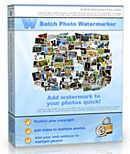
Giveaway of the day — Batch Photo Watermarker 3.5
Batch Photo Watermarker 3.5 was available as a giveaway on January 30, 2012!
This software allow you to add text or sophisticated graphic watermark or logo to all your photos in the batch mode. Just select the images for processing, set watermark options and Batch Photo Watermarker will make all routine.
There are some useful features like watermark templates, image conversion and compression. If you carefully create a structure of your photo collection - our software will keep the folders structure after watermarking of the images. You can find some advises about best practice of watermarking of your photo at our website.
Note that the best improvement idea will be rewarded with New Watch Led Style Corrosion 29LED 3 Color. Use Idea Informer widget to submit your feedback and do not forget to fill in your name and e-mail – otherwise the Developer will not be able to contact you in case you are the one to win!
System Requirements:
Windows XP/ Vista/ 7
Publisher:
EasysectorHomepage:
http://www.easysector.com/File Size:
4.99 MB
Price:
$29.50
Featured titles by Easysector
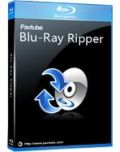
The top Blu-ray ripping software is our Blu-ray Ripper, which is able to rip both standard DVDs and Blu-ray discs to your necessary SD or HD media formats. It is capable of removing various copy protections of your commercial Blu- ray discs, inclusively AACS and BD+ up to MKB V20 with full Blu-ray disc supports. At present it is improved to support GPU acceleration with available NVIDIA CUDA graphics card.
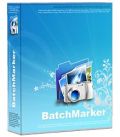
You can quickly add lots of pictures, arranged in various folders and add your copyright, and trademark on a lot of pictures. You can select type, size and transparence. Among the advanced settings there is background box to highlight your watermark in the saturated photos. Background box may also have varying degrees of transparency, color and contour. Selecting the size and location of text watermark for a one image you may rest, because BatchMarker will automatically resize the text watermark in compliance with the size of photo even if there's image different size.
GIVEAWAY download basket
Comments on Batch Photo Watermarker 3.5
Please add a comment explaining the reason behind your vote.


It's a good program to add text or sophisticated graphic watermark or logo to all your photos in the batch mode. But now i'm using another good photo editing software called photo collage maker from www.mac-videoconverter.com which can also add text or logo to your photos, only supports mac osx. For mac users, i think it's a good solution.
Save | Cancel
I use foreign language (Chinese in this case) and it produces ??? for those characters.
My watermark text is actually from the file name of the jpeg images. It seems that this software can't do it.
Save | Cancel
So much potential, but this application falls way, way short. It is not even stable enough for me to use. What a shame. Uninstalled.
Save | Cancel
Programs that remove watermarks also feature on occasion!
Save | Cancel
Allow a double click on text to open text edit. Allow for hidden message to be put into image, proof of copyright. allow text to be tilted / tiled / or scroll flash on off in a gif format.
Save | Cancel
I have been looking for this everywhere, great software! I would defiantly recommend.
Save | Cancel
GAOTD should please give Hard Disk Manager 11 Suite
Save | Cancel
XP SP3
v3.5.1
registers simply with the given name/key
program ONLY opens fullscreen
with no option to resize
no help, save the startup screen
added some files,
added a watermark
thumbstrip shows thumbnails of added pics
click on a thumb shows a preview of your selections (prior to actually saving)
saving images does NOT clear the list (a good thing IMO)
so you can make changes & re-save (overwriting) the last set
have not attempted the same with IrfanView or anything else
UI is OK
works, easy to use
(otherwise, i have no interest in this type of program)
Save | Cancel
@10: It's probably Armadillo that's setting Mamutu off. This particular program is easily recognized as Armadillo wrapped because it runs as two processes instead of one. The parent process puts decrypted code into the second process, hence the code injection.
@16: It's usually the developer's other apps for sale. The only thing that today's giveaway include is the program specified in the title.
@17: What you're describing sounds like the GOTD wrapper. Actually run the program, and click the register button in the about box. Enter the info, and then you'll have to reopen the About box to see the registered status.
Save | Cancel
#11 (Giovanni) => I'd like to add some more ;)
1. Visual Watermark ( http://www.visualwatermark.com/free-watermark-software )
2. Batch Photo Watermarker ( http://www.easysector.com/ )
3. Alamoon Watermark ( http://www.alamoon.com/watermark-editor.html )
4. TSR Watermark Image software ( http://www.watermark-image.com/ ) -this requires .NET framework 2.0 or higher.
5. WatermarkLib ( http://download.cnet.com/WatermarkLib/3000-2192_4-10963794.html)
6. uMark Lite ( http://www.uconomix.com/Products/uMark/Default.aspx )
7. Kigo Image Converter ( http://www.kigosoft.com/kigo-image-converter/ )
8. And lastly, for those who hate to burden their PCs with installations, free online applications,
a) "PicMarkr" ( http://picmarkr.com/ )
b) http://www.digital-camera.com/free-watermark
So why pay when you have an option not to? :p
Cheers and have a great day :)
Save | Cancel
Thank you, GAOTD, for another program to try. It installed and registered easily.
For the person asking about Easy Watermark, this is somewhat similar, but, for my taste, Easy Watermark is easier to use and has a better GUI and somewhat better functionality. For the person requesting to be able to save the export quality setting, if you create a new template and save it with your desired quality setting, then upon reopening, selecting the new template will restore the quality setting.
It would be helpful if the program opened with the last used template, rather than defaulting to no template, or allow the user to select whether to open with the last template or no template as an option.
For the suggestion regarding spacing from edges, it's there, just not easy to find. It's a tab under Text Options & Effects. If there's a way to set the rotation of the text, I couldn't find it. Easy Watermark does text rotation.
I agree wholeheartedly with those who found the limited GUI sizing a negative. It needs to be resizable.
This software has one feature I don't think Easy Watermark has, which is to have a bordered box around the text, and to be able to set a color for the border as well as the background. That makes the text stand out really well for images where that's desired, or if you have images that have varying light and dark backgrounds in the area where you want the watermark/copyright.
One of the advantages of a program like this or Easy Watermark over Irfanview is that you can preview what the watermark will look like on each image, before applying it. The output seemed to comply well to the previews.
It's working fine for me on XP SP3.
Save | Cancel
#4, I may be having the same problem. At first I copied the license information into the program and got an error about either the code or the name was wrong. Copy and paste was an issue also, sometimes I could paste into the boxes and sometimes it ignored the paste command.
I closed out of the registration box and quit the program and let the installer finish the registration process. When that completed, the GAOTD "program registered...what's next" webpage loaded.
The program now tells me "This copy registered" and then right below it "Not Registered".
To the developer: Is the program registered??
Save | Cancel
Hi, maybe this is a stupid question, but when it says, "Featured Titles"...does that mean that today's giveaway software ALSO includes these software titles, or is it just suggested other software available today...I clicked on it and it went to a separate page but it says, "14 day free trial"..."Featured Titles" gives the in implication that it’s included so I’d really like to know the answer before I download.
Save | Cancel
On the plus side it installed and registered easily, is clearly laid out and with logical steps suggested as a guide. You can add copyright, watermark text, date and time, crossed lines and logo. You can chose whether to keep exif data. You can configure how some of these are done. In batch mode text will be adjusted in line with image size BUT on the cons side logo images are NOT so if you want a certain size in proportion to variable sized pictures you will be let down. You can drag your logo to position it but can't even manually resize it either unlike Easy Watermark Studio previously given away here. This ought to be included.
Yesterday various people asked if the giveaway did this or that. It allowed the use of directx and VST plugins meaning anything they did could be added to the program where it lacked something you wanted. http://www.kvraudio.com is an excellent source for many free plugins . The downside of this is that there didn't seem to be a way not to load plugins and with a lot of them it loaded very slowly.
Save | Cancel
Their choice of sample logos actually put me off. I guess I won't be winning that fantastic watch.
Save | Cancel
Does anyone know how this compares to an earlier give away.. Easy Watermark? I used that quite a bit when adding "How to" images to my website but, lost it when I had to re-install Windows recently.
Save | Cancel
To developers:
It doesn't even run for me (Windows XP SP3). It throws me the following error:
"Error: Access violation at 0x7C92A958 (tried to write to 0x00030FC8), program terminated."
PS1: Sometimes, trying to make an executable crack-proof by using whatever packers is not a very good idea, because i) many AVs recognise the executable files as possible malicious files, so that many users will be terrified and uninstall, and ii) in some systems/setups some packers may have problems and throw errors.
PS2: thank God I didn't pay for that software...
Save | Cancel
Today's giveaway is a pretty decent software that does its job pretty well but, as MikeR already said above, I can't see any outstanding feature that can justify its price, compared to other great FREE tools like FAST STONE or IRFANVIEW.
So why pay money for a Software like this one, if you can do the same things or even more with FREE PROGRAMS, with the additional possibility to update them all the time, unlike any GAOTD offered here on a daily basis??
Anyway, another nice FREE batch digital watermarking software worth a try is also the following one:
http://www.watermark-image.com/
SCREENSHOTS:
http://www.softpedia.com/progScreenshots/Watermark-image-Software-Screenshot-144297.html
Alternatively you can use this tiny FREE APP too (requires JAVA):
http://www.softpedia.com/get/Multimedia/Graphic/Graphic-Others/JACo-Watermark.shtml
And to remove unnecessary METADATA from your pictures, without altering in any way the image quality output, use this cool Open Source software:
http://codewelt.com/stripper
Enjoy!!
Save | Cancel
Watermarker.exe sets off the following Mamutu warning:
While executing the program Mamutu detected a possible malicious behavior. "Process Patching" or "Code Injection" is a technique used by many Backdoors, Trojans and Rootkits to hide from Anti-Malware software. However, the same technique is also used by some Anti-Malware products. If you have not intentionally started the program displayed above, then it is a good idea to block the program and possibly also place it in quarantine. If you know what the program is, and are sure that it is not damaging, then click on [Allow this behavior] or [Exclude from protection].
Save | Cancel
The developer of Batch Photo Watermarker is pitching a commercial product against two long established and well-respected freeware giants: Fast Stone and Irfanview.
Although the developer seems to be playing up the app's batching facility, there's nothing new in this: if you have Irfanview on your computer (and who hasn't?)right click on any image in a group of images, hit T, then B, then Advanced Settings, and 'add text overlay' and decide on size and placement. I've batched watermarked dozens of images in less than 2 minutes.
Batch watermarking is also a feature of Fast Stone Image Viewer and allows more sophisticated image blending and over-printing. Fast Stone also offers Fast Stone Photo Resizer comprising a sub-set of the main app, including batch watermarking. Photo Resizer is also free of charge. The Fast Stone apps are as fast and as easy to use as Irfanview.
Generally, if I want a simple copyright over-print on a set of images, then I use Irfanview. If I want a 'floating' image over-print at a transparency strength of my choice, then I use Fast Stone.
Today's Batch Photo Watermarker really has to be a killer app if it's to justify its $29.95 price tag. But it isn't. And it doesn't. There's little if anything here that Fast Stone, in particular, doesn't already do -- and do more quickly and with a less fuss: I found Batch Photo Resizer both slow and counter-intuitive.
Were Batch Photo Watermarker being offered for free today so as to compare and contrast with other $29.95 products, then downloading and installing it might make sense. But as it's up against Irfanview and Fast Stone which are free today, and tomorrow, and ever after, then not only is it hard to see why Batch Photo Watermarker is worth the bother, but why the developer is even thinking it has any kind of commercial future at all.
Thanks then, GAOTD and Easysector, but really. . . No thanks.
Save | Cancel
Thank you GOTD+EasySector for this excellent program!
This is exactly what I need to "tag" my photos.
One can get it's pictures stolen esp. on Facebook.. :P
Save | Cancel
It would be even better if you had the option to remove watermarks from any picture or file!
Save | Cancel
Nice job on the layout,but controls are always sluggish and difficult to use at times. It needs to be less sticky, but other than that Great! Thanks GAOTD!
Save | Cancel
The selection process is long and tedious and definitely requires a logo style selection, rather than having to paste over an entire object. The interface is simple and it is quick to learn how to use the program.
Save | Cancel
Install ok but cannot register any one else has this problem?
Save | Cancel
Overall a good looking program. It does not allow drag and drop but it does what it says. I did a sample folder and it said "14 of 13 images complete". I exported to a new folder and saved as jpegs, be carefull as the save image quality slider does not stay at 100% with each new session. I dont understand why they couldnt have it stay at a setting I choose. Its one more step I have to think of every time I use this. I tried to open the newly created folder using Canons Digital Photo Professional to see if it saved the metadata with the photos. DPP crashed every time. All the other folders open but this one. Strange...I successfully opened in Picasa and the metadata is there. So a few small bugs but I still give it a thumbs up.
Save | Cancel
Great software! Thanks GAOTD and Easysector. All you need to do is to make the program sizable. Everything ells looks and works fine.
Save | Cancel
Awsome Program For Online Galleries / Developers ... Must Give A TRY Guys :)
Save | Cancel