Every day we offer FREE licensed software you’d have to buy otherwise.

Giveaway of the day — Bandicut 1.2.1.59
Bandicut 1.2.1.59 was available as a giveaway on March 25, 2014!
Bandicut is a very fast video cutting program with an easy to use interface. The cutting area can be selected per frame which allows the user to precisely choose the cutting area. Bandicut supports two cutting methods, High-speed mode and Encoding mode.
"High-speed mode" allows the user to cut a video precisely without re-encoding, as a result the quality is lossless and the cutting speed is faster than any other software. "Encoding mode" allows re-encoding if the user wishes to change the codec, resolution or quality of a video according to their needs. The user can save the video as an AVI or MP4 file. Bandicut also supports hardware acceleration using Intel Quick Sync Video provided your CPU has this functionality. It will allow users to cut videos at high speed with excellent and lossless quality.
System Requirements:
Windows XP, Vista, 7, 8 (x32/x64); Internet connection is required for registration
Publisher:
Bandisoft.comHomepage:
http://www.bandisoft.com/bandicut/File Size:
17.7 MB
Price:
$29
GIVEAWAY download basket
Comments on Bandicut 1.2.1.59
Please add a comment explaining the reason behind your vote.



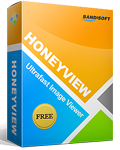

tried to install on xp sp3
just downloaded
got error:
cannot connect to the registration server
please check your internet connection, and set your system clock to today's date and time - giveawayoftheday version
my date is ok
Save | Cancel
I thought this would be the solution for my collection of old TV shows I have saved with commercials I want to cut out. However, instead of letting me cut out the commercials, it only lets me clip a chunk of video to keep. This doesn't do anything more than Windows Live Movie Maker already does for free -- all it does is let you clip off the beginning and end of a video and keep the middle. Useless if you want to clip stuff out of the middle.
Save | Cancel
I have a suggestion when setting the "cut" location in the video using the time (up or down) buttons. Pressing the button advances (or retreats) a segment at a time. How about a feature whereby holding the button down does the same thing only continuously thereby saving the user from "tapping" the button? Sort of like the way the arrow keys work on a keyboard.
Save | Cancel
Program supposedly installed successfully and GAOTD says it registered, but when processing cut video, I get a message that high spped mode is unavailable to unregistered users.
Save | Cancel
Installed fine. Seems like a good progam. Wonder, if there is a similar cutting/merging program for Youtube videos or Web streams.
Save | Cancel
Update - after running the video file that opened but couldn't be edited Bandicut through ffmpeg (using the copy option but to make sure the container was nice'n'snug), Bandicut could edit the file and use high spped (sic) mode. Seems a bit of a palaver, especially as Mike spotted Bandicut uses ffmpeg itself, but there you go...
Save | Cancel
#24.. Mike.. Yes, I understand everything you said. There are LIGIT uses for this app and "others" however, if you have as much time under your belt as I think you do when it comes to these programs, you know as well as I that people will "rip" movies (regardless of the source) to whatever format they want. There was a time that in the new copy rights act that even making a backup copy was going to be outlawed, however, that got "modified". The MPAA wanted it outlawed to where you were NOT ALLOWED to convert to another format as it was the same as "copying" the movie when said format was avail. Thank goods to the few dozen formats as they can't offer it up in all of'em. So, in the end, we agree but disagree. You may not think it's a big deal but this is turning a corner for all those "rippers" out there and those who possess software to "circumvent" the protection to stop you from doing just that, copying, the video. Rather it's MP4 or AVI, I think what we are seeing here is another way for the RIAA/MPAA to kill off people like dvdfab and others who market to customers who want their movies on the go and not end up (just mark my word, it's coming) buying a license for each copy of movie you want. As G would say.. just my .000000000002 cents ;-)
Save | Cancel
avs video editor is one of the best and easy to use video editing softwares...
Save | Cancel
Downloaded onto my Win7 laptop. Installed and ran a test .AVI file. Cut was very fast, BUT the resulting .AVI file only played the audio, NO video. Default player is Windows Media Player. WHAT'S UP??
Save | Cancel
@25 mike
Thanks for your advice with comskip, but I record directly from TV to harddisk in MPEG or MKV for best quality (controlled by EPG-timer, sometimes I start and end a good film manually) - no APP involved.
Concerning "how to AviDemux" please follow AviDemux instructions
http://avidemux.org/smuf/index.php?topic=10420.0
with several appropriate links.
Never used any instructions myself as I use most software intuitively first and study details only if needed.
My own shortest manual:
- Leave preferences as they are.
- Go to erasure starting position by drawing pointer (or fast forward). (If you don't use finetuning buttons you cut at i-frames and get quick results without reencoding.)
- Click at left bracket "A".
- Mark end point in the same way with right bracket "B".
- Use delete key on your keyboard.
- Go to next erasure starting position.
- ...
- Save file with new name (just in case you do something wrong, you can start once more).
Buttons are very similar to a hardware recorder.
Have fun!
Save | Cancel
Just tried it.. simple and will be nice when development for more than a single cut is completed.. Window opens properly when it is full screen mode otherwise the bottom tool bar are only half visible. I use Bandicam regularly and it is a gem. I expect this one will be also with a bit more development. Thanks.
Save | Cancel
#12: "I have been using AviDemux too since years... I’m using latest version at the moment just for cutting out advertising in TV recordings and why should I join two recordings?"
In case it's of any interest...
Lots of recording & theater apps will let you use comskip, http://www.videohelp.com/tools/Comskip -- in some cases [e.g. I *think* with NextPVR] you can avoid recording the commercials to start with, so nothing further to do once you have your recording. If you happen to use a DVD Recorder or are putting your recordings on DVD, you can have the DVD skip the commercials, either manually [yourself] or there are apps that do the same thing. DVD players play a playlist of chapters [cells], so if you insert a chapter/cell at the start & end of a commercial, you can delete that from the playlist.
I did quite a bit of recording with a DVD Recorder, finding that cutting out the commercials using smart rendering capable software [I tried many such apps] always threw the AC3 audio out of sync -- it wound up being much faster for me to just set chapters at the start & end of commercials & delete them from the playlist using PgcEdit.
* * *
#18: "Some one mentioned Avidemux. I have that but never figured how to use the unfriendly Avidemux thing."
Go towards the bottom of the page where guides are listed -
http://www.videohelp.com/tools/AviDemux
.
* * *
#19: "If anyone knows of a cutter that works perfect for all the encode variations of MKV and M4P files I would like to know what it is."
Doesn't exist.
* * *
#20: "A side note: With the following story, I think we may see more “screen savers” and less video converters now.."
Maybe, but there's an awful lot of video that doesn't start out on a DVD or Blu-Ray disc. People shoot tons of video themselves [look at YouTube], there's all sorts of software for capturing or saving on-line video streams, and there's still a large segment that records [HD]TV programming at home. Aiseesoft may pull their decrypting software off the market, but then I don't know how much it helped their bottom line in the 1st place -- a company like Fengtao [DVDFab] or SlySoft [AnyDVD] doesn't really have another revenue stream.
Save | Cancel
Google "smart render" [w/out quotes] & the format of video you're working with, and you'll see a decent list of what software [if any] will handle it for you. Sites like videohelp.com also have apps & info, though you'll have to search a bit at videohelp since they do not have a category just for apps that can smart render -- you'll find some of the tools, like AsfBin [for wmv files] under the Repair/Fix heading. For mpg2 Womble apps work pretty well [womble.com].
Bear in mind however that it can be iffy getting smart rendering to work with your video file, so approach it on a test 1st basis, until or unless you've found from experience that app X works with video from source Y. Video standards are for players, meaning 2 video files in the same format may actually differ inside, so whatever editor may work great with one & not the other. Note that some apps that can smart render will only do so if that app was used to encode the video in the 1st place. Note 2: if you want to use smart rendering to join clips, not just the format but the encoding settings need to be the same. Note 3: if/when you want to cut or join at anything but keyframes, the software will have to fill in the blanks between keyframes, so it needs to be able to match the encoding & encoder settings of your original file(s). Note 4: audio formats like AC3 may not work well whenever you join using smart rendering -- there's no reason not to try, but always check at the splice carefully to make sure you kept audio/video sync. If not, convert to .wav & either fix the audio or repeat the smart render after replaceing the original audio with .wav audio.
With those basics out of the way, if you think you might be able to use it there's little or no reason not to try Bandicut -- it's lightweight in terms of its footprint in Windows, and like most converters that appear on GOTD, uses ffmpeg. If you have problems with a video file(s) or just want to experiment there's a new version of ffmpeg out today, if you want to try swapping out [& maybe renaming] files from the shared version of the ffmpeg download [they're in the bin folder] with matching files in the Bandicut folder. Bandicut's devs are "good citizens" BTW, listing & giving credit to the open source bits they use. I wish I could say it will work well with your particular video, but as above, there's really no foolproof way to tell until you try -- documentation at their site on just what formats it'll work with is pretty sparse.
The Bandisoft folks do make a point of saying Bandicut supports Intel Quick Sync, & do provide some guidance on their site in getting it working. That said, if you've got a Quick Sync capable Intel CPU & want to get it working for you, you might have to do a bit more research & work setting things up -- unfortunately Intel doesn't provide much info, & in fact, the reason stuff like ffmpeg can use Quick Sync at all is one of Intel's techs took it on as a side project at home.
As far as speed goes... Sometimes something new comes out, whether it's hardware or software, and that can speed things up. There's nothing really new here. Smart rendering speed depends on how fast your system can rewrite the video file -- if PC A is faster than PC B copying a file from folder X to folder Y, it'll be faster smart rendering. It's faster copying files from one hard drive to another -- it'll be faster smart rendering when your source & output are on different drives as well. When it comes to re-encoding your video, Bandicut uses ffmpeg -- if one app is much faster than another app, both using ffmpeg to re-encode video, usually that's because the faster app uses lower quality settings for the encoding. If you want a higher fps encoding that what you get with ffmpeg, use a faster encoder, e.g. if you run AMD graphics hardware try A's Video Converter -- it's not the easiest to use but it's free.
Save | Cancel
my fault it's called update check click on this and uncheck update automatic.
Save | Cancel
nice app and I like the freebies as well, however if you want to keep this nice app you must click on the green logo on the left and go to about, here you must click on upgrade and uncheck updates automatic as Gaotd don't offer updates, upgrades nor support. Do this if you want to keep your program. also good apps from Giovanni today thanks.
Save | Cancel
Nice app. Loaded fine on my Windows Ultimate 64/i2600k/32gb ram. Seems easy enough to use but didn't have time to put it in motion.
A side note: With the following story, I think we may see more "screen savers" and less video converters now..
https://torrentfreak.com/companies-withdraw-blu-ray-rippers-following-dvdfab-lawsuit-140314/
Save | Cancel
Installed fine an a Windows XP PC.
Cutting video is easy for some formats and difficult for others. A popular program is AVIDEMUX. Like most cutting programs it works with some files but not with others since you may get audio out of sync or a video that will not start playing depending on the player. Other ones that sometimes work are Free Video Dub Cutter and SolveigMM AVI Trimmer + MKV. I haven't found a cutter that works perfect for all files.
Bandicut is fast and easy to use on some files types. It worked nicely on an AVI file I tried. On a M4P file I tried it couldn't use the fast mode but the Encode mode worked as long as I would accept an AVI output. When I switched my choice to an M4P output it failed. Overall it's a keeper. I'll add it to my collection of cutters since it is easy and fast on some formats.
If anyone knows of a cutter that works perfect for all the encode variations of MKV and M4P files I would like to know what it is.
Save | Cancel
Tested it. Works well. Made a cut of a XVID (avi) video.
Playback is fine.
Can Bandisoft giveaway Bandicam soon? Looking for that.
Some one mentioned Avidemux. I have that but never figured how to use the unfriendly Avidemux thing.
Save | Cancel
Windows 7 - 64 bit
Download & install no problems. Comes pre-registered.
WOW!! I took a Youtube video of a seminar 1:29:35 in length that was recorded in 1080 high def MP4 and using Bandicut, chopped out all the junk such as introductions which took over 9 minutes and question period at the end again about 29 minutes in length.
It was so easy... pick 'start point' of new video and then pick the 'end point' and hit 'Start.' Bandicut does the rest and does it really, really fast, just a few seconds. You then have the option of which file to place your new video, watch your new video etc.
Virtually no learning curve on this one- anyone can do it and do it very quickly. Bandicut does exactly as it claims.
I don't edit videos very often but I'll keep this one with pleasure.
Thanks GAOTD & Bandisoft
Save | Cancel
Brilliant Software, but has no use for me as I am highly disappointed with 1 EDIT, No Thankyou!
Save | Cancel
Today's giveaway is a keeper. Its so simple my granny could do it! The encoding feature is good. And its fast, like really fast! I wasn't expecting a plethora of features and that was how it was. Simple old fashioned video cutting. I cut a video and increased the fps to 60 and the size was 900mb. That was expected but what I hadn't expected was the speed! It finished the encode inside 2mins. Really happy with today's gaotd :)
Free alternative: http://www.softpedia.com/get/Multimedia/Video/Video-Editors/VSDC-Free-Video-Editor.shtml
VSDC is for the complex user. It is difficult at the start but really worth the effort. Happy downloading!
Save | Cancel
for fun, there's a video upped to Youtube on March 14th titled 'Testing Bandicut' available <a href="https://www.youtube.com/watch?v=SwplstzzvEc">Here.
Did anyone else notice K-lite Codec Pack is *optional* during installation!?
for dub-editing [cut and stick together losslessly] AVI's & MPEG's the 2011 release of Video Edit Master 2.0 works just fine!
BTW, the Bandicut website states that H.264 Basic Encoder: Not available for Windows XP/Vista..."
Bummer. I'm using WSUS Offline Update 9.0 about every other day so after April 8 I can make sure all the machines that have to stay XP remain as updated as possible.
I'm still looking for a cheap copy of Vista 32 bit upgrade or full so I can try to upgrade the one machine that might run Win 7 to vista, then 7- I already have the Win 7 Upgrade disc & COA...
Save | Cancel
System: WinXP SP3.
Limited but easy to use.. Problems:
- "High speed mode" does not work because it requires h264-encoder (and suggests to use Win7.. while System Requirements stated that also WinXp can be used);
- bad management of program windows: 1- it shows the default Win title line, without possibility to eliminate it; the problem is not present when window is maximized; 2- pop-up message windows do not resize according to the text showed, therefore it is not possible to read last lines of the message.
No problem with installation procedure.
Save | Cancel
I keep getting the error saying it has failed the integrity check.
Windows 7 Pro x64
Save | Cancel
only saves in .avi thumbs down..
Save | Cancel
@4 XP-Man
I have been using AviDemux too since years. If you cut at i-frames (one of the fast forward/backwards symbols) it's cutting lossless, i.e. without encoding again (and if you didn't change target format!) in utmost speed and if you cut elsewhere it reencodes (much slower).
If you have several files in a folder former versions asked whether you wanted to join them. I'm not quite up-to-date as I'm using latest version at the moment just for cutting out advertising in TV recordings and why should I join two recordings?
As far as I remember you can use it portable too and with a lot of OS as Windows, Linux and Mac OS X.
I prefer download from a site without any forced downloader possibly with unfavorable addons (Why do they do this? Next softonic-download-step was: "http://avidemux.en.softonic.com/universaldownloader-launch").
http://avidemux.org/ offers three download sites.
But please use others on
http://www.filehippo.com/de/download_avidemux
http://fixounet.free.fr/avidemux/
for not producing too much costly traffic on one single download source.
Avidemux 2.6.8 V2 can do lot more than Bandicut 1.2.1.59. A well known problem with cutting is that sometimes video and sound get desynchronized. Avidemux can correct delay (+ -) and has a lot of functions as e.g. extracting sound. I prefer multifunctional software to a buch of single ones. And Avidemux had a lot of time for improvement and the unpaid programmers used it. Many thanks to them too!
Bandicut 1.2.1.59 tells above: "and the cutting speed is faster than any other software." It's very impressive that they know any other software! But in spite of this I don't believe above statement in comparison to Avidemux! An old proverb says "Self-praise stinks".
I remember that people who didn't tell anything about themselves had simply built a frontend to free Virtual Dub and were selling this for a lot of money. I therefore would rename Bandicut as it sounds very near to bandit. For any misunderstandings of mine I apologize in advance.
Save | Cancel
I think it might be cool for trimming tte letterbox bars off 16:9 video recorded on a 4:3 output!
[XMedia Recode having stopped working on any of my systems for some reason...]
Save | Cancel
Pretty good app for noobs or for people who want to trim a video into a shorter one in order to keep only the most interesting or exciting parts of their clips.
Can also adjust the quality of the final output file, by changing its size or bitrate, so it's not just a video cutter.
Unfortunately it doesn't support the multiple cutting function, so if you want to cut several parts of the same video you'll need to do that multiple times.
BEST FREE ALTERNATIVES (besides Avidemux)
http://www.freevideocutter.com
http://www.radioactivepages.com/asfbin.aspx
http://www.machetesoft.com/home/about-machete-video-editor-lite.html
http://www.moo0.com/?top=http://www.moo0.com/software/VideoCutter
Enjoy!!
Save | Cancel
Looked very promising (Holy Grail of frame accurate cutting and transcoding) but in practice a dud. Program opens to a disembodied set of parts of a program window, with the bottom section missing its bottom half (correctable by maximising). Will open a video, but then says 'High spped mode and settings not available' and locks up which defeats the object. Also does a lot of phoning home. Pity.
Save | Cancel
Hello GOTD users!
We will try to support the merging and multiple cutting function by the end of 2014.
Thank you for suggesting!
Best regards,
The Bandicut Team
Save | Cancel
Installed without problems on a Win 8.1 Pro 64 bit system. Program comes preregistered.
A company without name and address.
A simple, resizable window opens. You choose a file, choose with two sliders the start and end point to cut, you choose the cutting method ("High speed mode" without reencoding or "Encoding Mode"). That's it.
The program does the task without problems, fast, and plays the cutted file after completion, if you want.
That's cutting as it should be. What a pitty, that this does only cutting. Merging some cutted files would be preferable. It concentrates only on cutting. Okay, it is their software.
Positive to mention, that on the "about" part of the software are the copyrights of the used other software parts. Not always found.
Makes a good impression, fast and reliable. A single task program, which does exactly what it claims.
Will not stay on my machine. I prefer cutting and merging software in one part.
Save | Cancel
Dear GOTD users!
The program archive was updated due to registration problems.
Please download the new version of the program.
Sorry for the inconvenience,
GOTD team
Save | Cancel
This may be fine for those with really simple needs. I no longer waste time editing videos, but when I did I needed much more sophisticated and capable software such as the VideoReDo family of products, the most sophisticated of which is VideoReDo TVSuite H.264 and priced to match. You can get an idea of the sophistication and capabilities just from the change logs.
http://www.videoredo.com/en/index.htm
http://www.videoredo.com/en/ReleaseNotesTVSH264.htm
http://www.videoredo.net/msgBoard/showthread.php?31240-VideoReDo-TVSuite-Beta-Build-4-21-7-676
Save | Cancel
A simple installation and registration that opened up to a GUI that was not fully formed until a full screen mode was selected.
Tested on a few videos and found it very simple to use with frame by frame selection, very restricted in its options and functions also in supported output codecs.
I have been doing the same and much more in a freeware program called Avidemux it is available at the following link:-
http://avidemux.en.softonic.com/
From a simple test it has worked well but it needs a lot more functionality and selection of output types to anything like justify such a high price, but it works well and I will be keeping it.
Save | Cancel
I'm using Mpg2Cut2 (freeware) to do cutting. The only glitch is that some programs can't convert the resulting video if I have selected several pieces of the video to output. Freemake fails; Xmedia Recode works OK. If I only cut one piece, Freemake conversions run fine.
Save | Cancel
As #1 I agree it's fast.
I was somewhat disappointed to find that only one edit can be made.
If you need multiple edits, whilst it could be done, it would involve creating lots of edited files and then joining them.
I watch the later comments to see what Ashraf or Giovanni propose as alternates,
Save | Cancel
System: Windows 8.0 on a fast HP desktop w/AMD processors and video
Wow! This was impressive! For a long time I have needed a simple to use, fast way to quickly chop a piece out of a video, and now I have it. I loaded a file, selected a piece from the middle as a test, and just as I was about to go get some coffee, it was already done. Quality was excellent.
Not a lot of bells and whistles, but if what you need is a fast and simple way to trim videos, this one worked very well for me. A very welcome addition to my Video Toolbox. Learning curve is flatline: Select start point, select end point, click START, done.
Save | Cancel