Every day we offer FREE licensed software you’d have to buy otherwise.
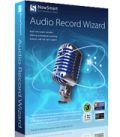
Giveaway of the day — Audio Record Wizard
Audio Record Wizard was available as a giveaway on February 28, 2012!
This audio recording software can record any sound on the computer as MP3/WAV/OGG/FLAC files. Also, It provides Voice Activation System, File Length Limitation System and Schedule to help you to record online audio programs even while you're not at your PC!
You may want to capture music from YouTube, Pandora, or any other streaming audio web site, and you may want to record online radio programs or the audio part of a video, so you will be able to listen your favorite audio content later - on a PC, on a portable mp3 player or on the audio system of your car.
Note that the best improvement idea will be rewarded with a license for NowSmart Cut. Use Idea Informer widget to submit your feedback and do not forget to fill in your name and e-mail – otherwise the Developer will not be able to contact you in case you are the one to win!
System Requirements:
Windows XP/ Vista/ 7 (x32/x64)
Publisher:
NowSmartHomepage:
http://www.nowsmart.com/streaming-audio-recorder.htmlFile Size:
4.45 MB
Price:
$24.99
Featured titles by NowSmart

With our audio recording software, Audio Record Wizard, you will be able to record audio from games or online media content, then using this ringtone software to create ringtones from these special recordings. Think about that making a message ringtone with sound from Angry Bird, it is cool, isn't it?

NowSmart RecordCube is an easy to use sound recorder software, which is designed for Windows 7 and later version. The major difference between this product and other on-market sound recorder software is that this product can record from speaker and microphone at the same time. In other words, NowSmart RecordCube can record online conversation on the computer.
GIVEAWAY download basket
Comments on Audio Record Wizard
Please add a comment explaining the reason behind your vote.



Great app. Works perfect. Easy to use.
Save | Cancel
Works as described! A great app & comes in handy, Thank You very much GOTD & NOWSMART!
Save | Cancel
Did not install today, alot of these type of audio programs seem to have registry area conflicts even realtek audio, careful when updating, can loose registry for non related software needing to reinstall. Sometimes you just have to chose, not all softs play well with others. Also newer is not always better -- Video drivers: updated to play games, but had to revert recently to do some video work, bug I guess?? so sacrifice a few games and wait for the next update driver or game fix..
Save | Cancel
Be careful if you download the "excellent" FREE software called FREECORDER4 mentioned by 19 above. I downloaded and installed it and got a whole bunch of junk that I didn't want installed even though I unchecked all the other things like real player etc. I had to restore my computer to a point before I installed it. No thanks!
Save | Cancel
#42 You can split a long MP3 recording into smaller MP3's using a soft called Mp3DirectCut. It is free and should be read avai on the Inte - try usin goo.
Save | Cancel
@zonie#50 I am still on the fence as far as downloading, but their website seems to have a workaround for you issue (in Win7). Maybe it will work in vista too. Had the same problem with audacity on my toshiba vista laptop as well. good luck.
http://www.nowsmart.com/stereo-mix-windows-7.html
Save | Cancel
#49, and others, I, too, have a SigmaTel audio card in my Dell Inspiron. It came with a software 'hardware/firmware upgrade' to emulate a Soundblaster card. It has never worked correctly on a consistent basis. While I have always had great playback, when recording, even with Audacity, it would never work correctly. Audacity would respond, as #49 says, that no sound device exists so it could not record anything off the web streaming. However, for some reason, this program reports the SigmaTel audio card auto-selecting Speakers/Headphones and performed flawlessly in recording streaming audio where even Audacity won't!!! I am thrilled!!! This has been the biggest pet peeve of mine since buying my Dell and this program has solved it. Wish I had found it three years ago. Thank you NowSmart and GAOTD! Oh, and #49, there was a patch issued for the SigmaTel card in 2008 that few manufactures installed and was not widely advertised that might help at least get this kicked. Should be easy to find on the web. Make sure you get the 2008 patch, not the 2007.
Save | Cancel
#19 I really appreciate your references to Free alternatives. Makes my visit to GOTD every day worth while. Please use cautinos with
as it turned up with 4 virus/worms:
http://applian.com/freecorder4/
Antiy-AVL detected Worm/Win32.WhiteIce.gen 20120228
ByteHero detected Virus.Win32.Part.a
TrendMicro detected PAK_Generic.016
TrendMicro-HouseCall detected PAK_Generic.016
Don't know if these are false positives.
Save | Cancel
Loaded and activated okay on my Toshiba laptop computer but does not record any Internet streaming sound using any of the three sound sources available on the Toshiba.
Save | Cancel
I will download today's offering, but I don't know right now if I would ever use it because I don't have the slightest idea what it does. I cannot use speakers without disturbing my husband's music, and earphones give me ear aches. (Husband wouldn't come within 10 feet of earphones.) Therefore, I may never need this software. But it will be in my App Folder just in case.
Thank you GOTD for offering this today. From the comments, I'm getting the feeling that a LOT of our "members" like today's offering. I've sent an email to my brother to take a look at it.
Now, the prime reason for this post: Giovanni, I thank you so much for adding your words of wisdom with each free offering you mentioned. It makes me feel great to know that you read and took to heart my post from last week. After re-reading that post, I realized that it "read" as a harsh reprimand, when it was actually a cry for help. And help you have provided here, in non-geek language. Thank you again.
Save | Cancel
This is a nice little program that does exactly what it says it will with some nice extras including vcr-like start / stop timer. Simple clean install on a moderately powered Win7 64 bit system.
Save | Cancel
Works great. Tried it on an audio master recording and it worked like a peach. TIP: Remember to use the slider and it will double the output like you would not believe. Also, if you click the menu you will see a sub menu that has more commands than you can shake a stick at. I highly recommend going with the first menu option, but that's a personal choice. This one's really good, and it will make your audio sound clean as a whistle. Three thumbs up for sure, and then some.
Save | Cancel
@Gio Diabolik, Comment #19:
Your name seems well earned, Mr. Diabolik, for strongly recommending an freeware recorder that apparently is silently and deliberately installing a ROOTKIT as part of the browser software!
Just google the terms "applian freecorder rootkit".
Then, among many other hits, you can find the following thread on Ashraf's well-respected dotTech site:
http://dottech.org/forums/gen-tech/freecorder-from-applian-warning/.
The term "freecorder" even appears in the list of evil programs found by the Rootkit Detection tool from antivirus software specialist AVIRA: "Freecorder Toolbar 6.8.43", and the software allegedly is blocked by a number of other antivirus programs, too.
So you might want to be a little more careful with your alternative recommendations in the future...
jj*
Save | Cancel
What is the version of the software given away today??? I’d really appreciate it if the version number of the software was listed along with the name of the software on the Giveaway page. Thank You in advance.
Save | Cancel
Simple and straightforward. I can think of 2 'improvements': some kind of Noise Reduction facility to be able to get rid of the extraneous background noise that the Net serves up and, on a personal note, a version for Mac.
Save | Cancel
@42 - Brenda, this is a message, that your program is activated. Afterwards, you can choose to recommend the app to friends, or you can close your browser, knowing your software is succesfully is activated properly. That's the generel procedure. Today, I'm not writing any comment on todays giveaway, but anyway, thanks to the team behind GOTD and MowSmart. I can do with audacity, and it's free all the time. Greetz from Demark.......and thanx to #19 Diabolic Goivanni for yet another cool comment ;o)
Save | Cancel
Probably one of the easiest installs and activation of anything I have gotten here.
Opens almost instantly. Shows that it is registered. Now on to try it.
Thank you.
Save | Cancel
It appears this does not record meta data (I believe my music source provides this). In any case is there a recorder that could record / provide meta data. Thanks
Save | Cancel
Request for help... I've downloaded and activated but it doesn't "see" my sound card, only the microphone ("not plugged in") under Source. Any hints on how to get the other sources listed? Would appreciate any hints. This is a Toshiba laptop, Vista OS. Thanks
Save | Cancel
I don't see any way to get it to record Streaming audio. When I click on source, it only shows my SigmaTel Sound card. No "What you hear" "Speakers" or "Stereo" options shown.
I have a Dell Latitude D830. Any suggestions? When I try recording, the playback is silent, so it must be set on microphone or is not detecting the sound card. When I click on the Source button, it brings up my Sounds and Audio Devices control panel, not what is shown in the help manual. Unless I can record from the streaming audio, it is useless for me.
Save | Cancel
Excellent for Windows 7! I've been looking for a program that worked after the DRM forced the computer manufacturers to remove the "Stereo Mix" option from some of the versions of Vista and Win 7. Tested it and it works fine. Can't wait to try the schedule function.
Save | Cancel
After you have installed and subsequently activated the prog while logged in as an administrator (in W7), you have to run activate.exe AGAIN when logged in as a standard user otherwise you will get the "buy"option people are complaining about. Unfortunately, the activation does not work when activate.exe is run when you are logged in as a standard user. So, to make the prog activated there you have to elevate the standard user account to an administrator account, then run the activate.exe while logged in there, then log out and change that account back to a standard user account. A bit of a hassle, but it works, not just here, but also in some other GOTD progs.
Save | Cancel
34, 42 - did you run both Setup and Activate, then shut down the program and restart? When I did that, the Buy Now button went away.
35, 13 - the choices are one back from where you expect them to be - or at least, where I expected them to be. If I click where it says Microphone, I get no choices, but if I click one back (which is Realtek High Definition Audio for me - it'll be whatever your sound system is) I get the choice of Speakers or Microphone. And one more back, Source, will give you alternatives if you have more than one sound system (USB audio or whatever).
Save | Cancel
Reghacker 37#
You are most certainly not been yelled at, I often find your comments most useful.
It is very easy as an experienced computer user to forget how confusing it can be for newcomers to computing to understand them.
I was just trying to help the less experienced user from making a mistake which would be very hard for them to rectify.
My apologies if I caused any offence, this page is so much better when there are no offensive or rude comments. :-)
Save | Cancel
I've been using "Total Recorder" for years. It's flawless and cheap.
Save | Cancel
’m curious ,why is the BUY on , if the programs activated.Double checked the key symbol ,no registration number showing.? The Giveawayoftheday site saying : Audio Record Wizard activated – what next?
If you like the software and our service, please tell your friends and colleagues about us, we would be glad to provide them with giveaways as well. Please note that they have only 15 hours 2 minutes to download and install their copy of Audio Record Wizard, so we recommend you to inform them while the software is still available!
Save | Cancel
Hope this works as advertised , I have used a audio stream recorder years ago that worked great , I do not like stereo as I often just use one earphone when I am at work , so I set it up that way, and I decreased the bit rate so I can get more on a cheap 2 gig MP3 player ,
Now I have 60 hours of music on the 2 gig MP3 player and if I lose it its less than $10 to replace.
Is there a program that will take a long music stream and break it up to seperate songs ? Then I can "shuffle" the songs.
I have a "tin ear" anyway so AM radio quality is OK with me :)
Thanks for a great giveaway
Save | Cancel
Ray-Comment 31: try modemspy, but please keep it clean and legal
Save | Cancel
ummm. The advertising suggests that this software could be used to record from Pandora. Isn't that a direct (illegal) violation of the Pandora User Agreement? I thought that the whole deal with Pandora is that they could provide the music they do--royalty free--because users could not record it and produce their own copies of copyrighted music.
Am I missing something here?
GAOTD should not be encouraging or endorsing explicitly criminal behavior.
And it seems to me that Pandora is a great deal for listeners, so we shouldn't be trying to mess with it. I mean, will we be better off without Pandora, if they cannot continue to demonstrate to music industry that playing music via Pandora is not leading to the creation of bootleg or pirated copies?
Save | Cancel
I notice to two previous question "can it record from Spotify" Please do not vote these questions as negetive as i also need the same answer, Remember not all of us are geeks and nerds.Some of us have come late in life to computing and need some hand holding. So thanks you to the likes GIOVANNI @ 19.This oldie would be at a loss.
Save | Cancel
#30 yes. OK software nothing special.
Save | Cancel
Since I've been yelled at twice, I feel compelled to comment to Old Scotty.
I'll give you the benefit of the doubt. Always rename the files first after finding they exist in your system directory, then run the executable to make sure it works correctly.
Of course other programs use various DLL's, that's why there is a Shared DLLs key in the registry and this always points to the DLL in your system directory.
I have posted comments like these many, many times and I have never heard a complaint that the program is broken. I don't want to be responsible to hosing a users program, I just prefer a clean computer.
Save | Cancel
on win7 x32 requires admin rights to run. wipes out registration information for "Advanced Audio Recorder" and returns it to a trial version.
thumbs down for me.
thanks but no thanks
Save | Cancel
No Speaker option for me either. Useless like this.
Save | Cancel
Did I do something wrong? My version says it's shareware.
Save | Cancel
Thanks to NowSmart + GOTD.
Level control in reocrding is a must as Internet sources often have excessively high audio levels causing distortion.
Save | Cancel
Giovanni - after Ashraf, you are the man I look for in this forum. It sure helps to know the free alternatives.
I am sure a lot of members look forward to reading your postings!
Bonjorno!
Save | Cancel
Hey guys,
anyone know of a free program that records audio when I make a phone call using my old dial up modem? It can be used to dial out but I cant record the conversation with audio capture software like this days giveaway?
thanks,
Ray
Save | Cancel
Can it record from spotify?
Save | Cancel
Voice activated? - That makes this a good way to record potentially incriminating web cam chats. Could save a life, solve a crime, or protect a child.
Save | Cancel
20 - mm, true, so can we now say 'I bought some new hard in the sale yesterday'? Should Eng. really deteriorate so much? Oh.. I no the ansa 2 that.
Save | Cancel
13 Maybe you needed to look in the drop down list after Source. That showed Speakers for me.
Save | Cancel
I like it. The program installed easily on my Windows XP sp2 system. I recorded from my headphones and from the system card. From my headphones the playback sound was pretty low (muted) and I wasn't able to turn up the volume but from the soundcard the recorder functioned beautifully and that is what I really want it for. I give it an 8 out of 10. The interface is simple and the instructions are quick and clear.
I would consider buying an app like this but the voice playback level recorded from the headphones would have to be increased. It's a good app. Thanks very much.
Save | Cancel
Curiously I couldn't find a way to set this to record from a microphone, 'tho it could from an EasyCAP USB device, for example.
For a freeware virtual equivalent, with a free audio editor and disc burner too, with AGC, voice activation and scheduler, try Audio Recorder for Free (http://www.audio-tool.net/). That does record from my mike.
Really, straight recorders (i.e. no specialised filters) should not be recommended for recording from vinyl or cassettes. Using the right filters on recordings from these makes an enormous difference. Both this and the one above do suggest this use though.
Save | Cancel
I've used the great Free HQ Recorder forever, but if the scheduler on this seemingly easy interface lets me record a radio source away from my PC without interrupting my beer drinking its a big keeper!
Save | Cancel
I dont know why some praise this program. It wasnt worth my time to even download it. If you want a really great recording software, checkout wondershare. It's really awesome.
Save | Cancel
Not tried this, but it seems to be the solution for people like me with Windows 7 who are missing the "stereo mix" recording option. Looking forward to trying it.
Save | Cancel
Works fine in Windows 7 Prof 64 bit. Simple interface, options to pause/create new file automatically. A keeper. Thanks.
Save | Cancel
Ben @14 Soft is often used as a short way of saying software.
Save | Cancel
This GAOTD works well and does what it claims pretty flawlessly....so THUMBS UP from me....
.....BUT.....
.....as usual, there's no need to pay anything for this kind of apps....LOL!
- PORTABLE Audacity (because PORTABLE is better, you know?? LOL!!!!):
http://portableapps.com/apps/music_video/audacity_portable
- Mp3 Editor for Free
http://www.mp3-editor.net/
Screenshots:
http://www.softpedia.com/progScreenshots/Mp3-Editor-for-Free-Screenshot-123966.html
- FeyRecorder (==> Audio Recording and Text-to-Speech converting program)
http://www.feytools.com/products/feyrecorder.html
- TipCase Sound Recorder
http://www.tipcase.com/2010/03/21/record-sound-or-stream-audio-from-your-mic-or-soundcard-tipcase-sound-recorder/
But, what if you wanted to capture sounds from other programs?? The freeware SOUND LEECH is the right tool for that!!
http://www.softpedia.com/get/Multimedia/Audio/Audio-Editors-Recorders/Sound-Leech.shtml
And if you are eager to analyze speech and audio streams from various sound sources, just use this extremely powerful FREE utility:
http://www.christoph-lauer.de/Homepage/Sonogram.html
Screenshots:
http://www.softpedia.com/progScreenshots/Sonogram-Visible-Speech-Screenshot-156412.html
And finally....
....how about recording VIDEO (and CHAT) CALLS directly from your PC screen?
Personally, I believe that the easiest and maybe most flawless way to record VIDEO CALLS is to use FREE SCREEN CAPTURE APPS like CAMSTUDIO, SUPER PICK 4.0 or even FREE real-time game or screen recorder like YOURECORDER FREE EDITION, since they can all capture in real time anything you SEE or HEAR on your computer screen!!
However, among the FREEWARE ALTERNATIVES to record chats, calls and, unlike today’s giveway, even VIDEO CALLS for FREE, my first choice is definitely a FREE TOOL called “ooVoo”.
This is a stunning video conferencing and chat application coming with an amazingly built-in FREE VIDEO RECORDING OPTION, a feature that, as far as I know, is missing in any other similar FREE APP and even in many of its shareware competitors out there.
The recorded VIDEO can be saved as AVI, FLV or even as HTML embedded video, so as to be placed on a blog or web page: COOL, isn’t it??
http://www.oovoo.com/Download.aspx
Besides that, there is also an excellent FREE software called FREECORDER4, I highly recommend you using, designed to record WEB (streaming)AUDIO & VIDEO files, and then save them on the HD of your PC as you hear or watch them!!
Please note that this is a revolutionary new browser-based video/audio recording and conversion program, enabling users to save and even convert any kind of videos from over 1000 sites.
And it can automtically create MP3s files from ANYTHING you hear on your PC, including radio, worldwide TV channels and even Skype calls!!
Honestly I can’t figure out why this amazing GEM is FREE, despite being a far better and more complete app than today’s giveaway: that’s funny, isn’t it dudes?? LOL!!
http://applian.com/freecorder4/
FULL TUTORIAL:
http://applian.com/freecorder4/help.php#video
So, once again ==> KI$$ YOUR WALLET GOODBYE: sounds good, doesn't it dudes??
And now don't tell me I didn't warn you....LOL!!
Ciao
Gio Diabolik (alias Giovanni)
Save | Cancel