Every day we offer FREE licensed software you’d have to buy otherwise.
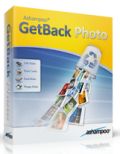
Giveaway of the day — Ashampoo GetBack Photo 1.0.1
Ashampoo GetBack Photo 1.0.1 was available as a giveaway on August 15, 2013!
Photos are full of memories and often have a priceless, sentimental value. Especially then it is painful, when one realizes that the digital photos of the own wedding, pictures of the children’s births or of the last holiday are gone and that there is no backup. With Ashampoo GetBack Photo the loss of digital photos doesn’t have to be permanent. The program enables the quick recovery of photos from different storage devices in just a few steps.
In contrast to many conventional undeleter programs, Ashampoo GetBack Photo recovers not only photos that were deleted “normally”, but also images from storage devices that have already been formatted.
Key features:
- Recovery of deleted or damaged image files.
- Scan of all storage devices in the system.
- Photos might even be found, after the storage device was formatted.
- Metadata is also recovered, e.g. EXIF and IPTC.
- Support of all common file formats, e.g. JPG, PNG, BMP, GIF, RAW.
- Photos are also found in file formats such as PDF and Word documents.
- Display of recoverable photos as thumbnails.
System Requirements:
Windows XP, Vista, 7, 8; Min. 256 MB RAM; Disk Space: Min. 17 MB
Publisher:
Ashampoo GmbH & CoHomepage:
http://www.ashampoo.com/en/usd/pin/0073/Tools_and_Utilities/Ashampoo-GetBack-PhotoFile Size:
9.76 MB
Price:
$19.99
GIVEAWAY download basket
Comments on Ashampoo GetBack Photo 1.0.1
Please add a comment explaining the reason behind your vote.





This is sweet, good looking & simple. Thumbs up for me. Its been scanning a 450Gb hard drive for the past 40mins & is 67'/. done. On my XP Professional I have Recovery software that does partions & does formatted drives. But it takes forever around 12 hours to scan a 450gb Hard Drive. I would have used it on my windows 8 laptop if I could have found my Reg details...so this has saved me a lot of hassles. I agree that software like this would be nice to have incorporated in a photograph suite. A big Thanks GOATD :))
Save | Cancel
So, I installed this and ran it 4 times, each time it hits .11% done (about 5 minutes) it crashes. Deleted it.
Save | Cancel
Let me know where can i get the activation code from? 'Get free activation code' button on the wizard is not working, and hence cannot instal this crap. Help needed!
Save | Cancel
Data retrieval software is a torch to shine in the darkness in hope that amongst the 1,000s of items lying there, one or two will be what you're missing. Or, well: that's how it was, way back when.
Nowadays, the cost of memory has dropped below a level anyone might reasonably have predicted. The price of an external drive has followed suit. Elsewhere, the price of intelligent software capable of synchronising a PC's contents to an external drive -- synchronising / backing-up every 5 minutes if required -- has also fallen to, well. . . zero.
Today's software hasn't been updated since 2011. That's because Ashampoo knows as well as anyone else that in 2013, only the most reckless keep everything on one computer hard drive and as a result live in a permanent state of risk of losing everything, not mere image files alone.
Thanks GAOTD, but no thanks: software such as this is perhaps OK for bolting the stable door after the horse has gone, but these days there's no excuse at all for the horse to have vanished in the first place.
Save | Cancel
if this is not portable, how can you recover your files if your hardrive been damaged or reformatted. the program will be damaged also. unless you install this on a separate hardrive.
Save | Cancel
I use Ashampoo a lot, but I am worried about this software. will it destroy my hardrive if I use it within windows main drive the c:\ or do I have to use it on another hardrive, like my external backup drive or flash drive? help me out. I purchase a lot of ashampoo products and most seem fine.
Save | Cancel
@Daniel Mortimer
You can get a USB adapter for micro cards for less than $1.00, I have one for my phone's card, also a universal adapter with slots for almost all current memory cards. Search the web, they are very easy to find.
I don't know if I'm allowed to mention names here, but I use Amazon.com and Meritline.com to find such items.
Save | Cancel
Thanks Ashampoo + GOTD.
I like one trick ponies. Especially if the software does that one thing exceptionally well, is easy to use and gets results.
I don't like super-have-everything-under-the-sun-software. Those are usually rubbish, weak in all areas with an atrocious user interface.
Save | Cancel
Instead of splitting this off as a one-trick app, why not include it in the Tools that Ashampoo has in Photo Commander? For instance, there is already a duplicate detector in Photo Commander for photos (it's not a separate app). How about making Photo Commander even better by adding this little photo recovery functionality to a much better and more comprehensive photo software? It might also differentiate Photo Commander from other similar picture management programs. Forgive me if Photo Commander already has this kind-of obvious enhanced functionality and I just can't find it there.
Save | Cancel
After clicking on Get Free activation key the same is not moving to the manufacturers site thereby unable to install the same
Save | Cancel
Always the same original version of August 2011. Think not validate additional programs offered as always with Ashampoo. Rapid or complete search takes forever. The result includes a lot of highly unnecessary temporary images created during Internet browsing. The stop of the research systematically bugs the program and there are other bugs. The presention of that program is boastful, and I have immediately uninstalled it.
Save | Cancel
I would like to see a listing of the RAW files rather than stating 'many' as done on the website. That may be a strong selling point considering the free alternatives.
Save | Cancel
As is normal when a program of this type is offered many people say they have been waiting for a photo or some such specific type of recovery program.
The operating system has no interest in the file type when it saves the file they are all saved in the same manner.
Just to give an example, I wrote a program many years ago and one of its files had its own specific file extension to differentiate it from any other similar file types. The operating system had never seen such a file extension before and just handled it as it would any of the file and wrote it to disk.
As the operating system has no method of predicting file types that will appear in the future is obvious that type should not influence the method of storage.
When a photo recovery program appeared before it was suggested that it could pick out their types from the content. I tested this theory and took a photograph in a totally dark area with no light and then examined the internal structure of the file. Of course as normal it had a typical header but the data area was empty as there was no photographic information because it was all black, no help there in guessing the type!
The point of this meanderings of mine is to point out that a normal recovery program that is not specific is the best for recovery, many good ones will separate them into file types for your convenience. The moral being, find a good recovery program that is not specific, Ashraf choices look interesting. .
Save | Cancel
E-mail required for free regstration. I don't mind, because I have special account for this. Unfortunately my e-mail adress was rejected.
I 'm curious if it can recover fragmented photos. If not, why its better than free alternatives?
Save | Cancel
I have been waiting for this program for a time now ... I deleted some photos I took on my Galaxy s3 1900 and so as a test I first scanned my usb flash drive and it found 34 pics ..all good but when I tried to recover the photos from my phones card it would not read it ? so it's good for your pc or usb flash drive but no good for the android phones ? and as most of know today we take so many more photos with our phones than a normal camera it would be nice for it to read our phones cards and as the card is a micro card I don't have a reader for it so I guess my only option is to go get a card reader and then scan it like that .. so I give this 7/10 great at what it does do but needs to be updated.
Save | Cancel
I've just tried it with a couple of missed pics of mine and it's actually recovered them in a few seconds time.
But why pay 20 bucks if PHOTOREC does the same and even more for FREE?
In fact, what makes this OPEN SOURCE tool so special is its ability to ignore the file system, meaning it can recover lost files even when the file system has been severely damaged or reformatted.
Unlike this GAOTD it also supports bootable media, thus it can be run outside Windows enabling you to recover deleted files even when your PC is no longer able to boot into Windows.
http://www.cgsecurity.org/wiki/PhotoRec
PhotoRec guide
http://www.cgsecurity.org/wiki/PhotoRec_Step_By_Step
Test Disk Bootable CD & Live CD version:
http://www.cgsecurity.org/wiki/DOS_BootDisk
http://www.cgsecurity.org/wiki/Create_a_TestDisk_FreeDos_LiveCD
And to recover any kind of lost file (the only DATA RECOVERY FREEWARE supporting DRAW drives):
http://www.puransoftware.com/File-Recovery.html
Enjoy!
My 0.0000000000000000000000000000000000000000000000000002 cents for today's giveaway!!
Save | Cancel
Add features beyond photo recovery. Options are so vast nowadays, and very effective. It may be a tough sell to offer a 'one item' recovery option, with options to recover some related items as aforementioned in the description, all wrapped up in a 20 dollar package. In truth, I have not tested this, but how effective is it truly? the description states "Photos might even be found, after the storage device was formatted." Does not appear to be something I would bank on, and the lump in the gut of nowing youre pics are gone, my not go away if you can only promise "might," sounds more discerning than anything. So for clarification it DOES NOT do do sector by sector recovery? Also, recovery beyond accidential or even multiple formats, deleted partitions, and/or multiple resizes w/quick formats = SOL. free today but normally $20 bucks? People spend money like that?
Truth is, to improve I would assess the competition, there are free alternatives that will do the tasks I described with ease, go to sourceforge and use some key words like recovery, and you'll hit a better selection of freeware with more promises than a "might." No disrespect intended, but when you're data is on the line, and you got that lump in your gut, you need to 'KNOW' you can count on something. A "maybe" is about the worst answer you can get, at least with a yes or no, you have somethign definitive. I am sure that anyone who has experienced data loss on any capacity can commiserate with the importance of knowing you have good tools. Also, if you format, is there a recovery disk? that might be a good start too, whereas, how would one access the software to recover without it, I think I am understanding the might a little more. Free alternatives can do much of this with with ease, and typically so much more. If people want to pay, Diskgettor is the best I have ever seen and used, without the need for external recovery hardware - it will even give you the file structure back, original file names, meta data, and you can save the scan to reopen later without having to rescan - brilliant. Can this match that, or do you get the random names reccovery options, e.g., "KJDUDJNEP0A.JPG;" which, can be commonly found iin less effective recovery options.
How would I improve? Respectfully, I would recommend offering a package that is not limited to photos, or the files that contain photos. How about a recovery disk option, and how about 5 bucks instead of 20? Even if free (temporarily), IMHO, charging 20 bucks is 19 bucks to high, and while it may be effective and/or generate some income... it may inadvertently alienate good folks who simply need more than anticipated, and once that happens, research shows how hard it is t reverse a negative consumer association. A bit tangential, but for illustrative purposes, google 'Wii: Two Years of Negative Brand Momentum' - that will illustrate my point well enough.
This is just my opinion, and naturally each should participate based on their individual need. For some this will be what they need, for others, simply know there are additional options out there, and if you miss the deal, do you're research before plopping down a 20 spot.
Save | Cancel
Pros
*Will restore deleted and lost files
*Works with internal and external drives/devices/cards
*Supports major image formats
*Is easy to use
Cons
*Bugs
*Hasn't been updated in over a year
Free Alternatives
Review of best free file, photo, image, and data recovery software for Windows
Final Verdict
Click here for final verdict and full review
Save | Cancel