Every day we offer FREE licensed software you’d have to buy otherwise.

Giveaway of the day — Artensoft Tilt Shift Generator
Artensoft Tilt Shift Generator was available as a giveaway on February 22, 2012!
Now the tilt-shift effect in photos can be created with Tilt Shift Generator, which uses a special algorithm to blur specific areas of the image with the right force.
Available at a small fraction of the price of a real tilt-shift lens, the new product offers a greater degree of creativity by providing many more tweaks, options and customization settings than even the highest-end tilt-shift lenses.
Tilt-shift photography is a unique style of photo art that makes a life-size object or location look like a miniature model. To achieve this, the camera is equipped with a special tilt-shift lens, allowing photographers to go beyond the limitations of DOF and perspective. Ideally, photos need to be taken from a great height, for example, a bridge, mountain or helicopter, which creates the illusion that the viewer looks at a miniature model.
Don't miss a special offer from Artensoft for GOTD users - 70% off all titles during giveaway period! Use ARTENSOFT70 code to apply the discount.
System Requirements:
Windows OS (up to 7)
Publisher:
ArtensoftHomepage:
http://www.tiltshiftgenerator.com/File Size:
7.39 MB
Price:
$49.95
Featured titles by Artensoft
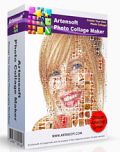
Create perfect photo collages every time! Artensoft Photo Collage Maker will bring new life into your digital photo collection by turning pictures into stunning collages. All you need to create an impressive photo collage is a master image, a preferably large library of cell images, Artensoft Photo Collage Maker and a few mouse clicks. Don't miss a chance to buy it at 70% discount!

Artensoft Photo Mosaic Wizard builds perfect photo mosaics out of your own images in just seconds. Have great fun with friends and family, produce perfect photo gifts, and make unique posters in five easy steps! Don't miss a chance to buy it at 70% discount!
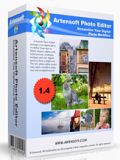
Artensoft Photo Editor manages your digital photo workflow from start to finish. Import, adjust, edit, batch process, catalogue, navigate and view digital pictures from a single tool. The new photo editor makes your photo workflow plain, easy and straightforward. Don't miss a chance to buy it at 70% discount!
GIVEAWAY download basket
Comments on Artensoft Tilt Shift Generator
Please add a comment explaining the reason behind your vote.



There are lots of examples of miniature faking on the Internet, but I found the link to a few good examples, Fake Miniature Photography.
Save | Cancel
@Eugene
Firstly, thanks for all the traffic you have generated for me. Nice one.
Secondly, the example image used is just for a tutorial.
Thirdly, next time you wish to use someone else's image, maybe you should seek the owners permission first, especially if you are using it to make derogatory comments about that image.
Save | Cancel
I just looked at the gallery of sample photos. It shows an effect I hadn't thought of (thank you) but one, unless there's something I'm not seeing, I can do in Photoshop Elements rather easily. I don't see the need for a separate program.
Save | Cancel
I liked this program. easy to install and use. I take photos with my iphone and use free photo editors and sometimes I like to add different effects.I had one particular photo wanted this effect and it did it perfectly.Thanks GOTD. You finally did it right.
Save | Cancel
I hate being lied to! This is a limited version, "Unregistered", & its put watermarks on the picture I tried the software out with.
I love giveawayoftheday, & have bought several programs by trying them out here first. Most of the programs I've bought from trying them here first have been picture editing software. This won't be one of them.
Save | Cancel
hahah even has a warning about "taking measures of precaution when taking photos from high ground".
just uses blur by the looks. may uninstall.
Save | Cancel
This is a good idea, but unfortunately it is VERY SLOW and a big resource hog. The results are good, but only on a few photos that are composed in a manner that fits the very limited focus area. Out of 100+ I found only two that would work, and one of these by pre-rotating it 90 degrees and then back after finishing.
What is missing is simply this: the focus area needs to have the ability to DRAW IN the desired region. Without this option, the programme is quite limited.
The resource problem was huge for me as my computer running Vista overheated and shut down whilst attempting to save the second image I made.
Even if this was not slow, and had the ability to form irregular borders, it still would not be worth US$50 - no way. US$10 to 20 would be a much more realistic price range, and again if the problems are fixed.
Download and registration was quite easy. I'd score this 5 out of 10. If the save speed could be reduced to under a half hour, then I'd give it 6 out of 10.
Great idea but poorly implemented.
A better name for this programme would be Depth of Field MAX for that is what it does. It is not a tilt-shift generator.
Cheers
Save | Cancel
I have used tilt shift lenses with film cameras.
So let me tell you the photographic aspects.
The two main uses of tilt shift lenses are:
1) Correct converging verticals especially when taking photos of tall buildings. You can do that now using GIMP and/or Photoshop software. There must be other similar software capable of this.
2) To have extreme depth of field in nature/landscape shots where the subject matter is sharp from nearby to infinity.
With a tilt shift lens you can change the PLANE OF FOCUS.
If you don't want to use tilt shift lens, you can achieve same with a large format View Camera (usually with bellows).
Save | Cancel
With 77 comments before me, what more can I add...except to THANK YOU Artensoft!
I immensely enjoyed your previous gift Photo Mosaic (so much so that I eventually bought it to get the update). And I am sure that I will enjoy Tilt Shift too. So thanks again...AND thank you too, GOTD!
I fibbed..here is a constructive comment: Tilt installed nicely in my Win 7 Pro x64 system. Just like all Artensoft software, Tilt is CPU & RAM intensive. So, unless you have a super PC, don't multi-task while Tilt renders....otherwise it might go 'unresponsive'.
Save | Cancel
What is the version number of the 'Artensoft Tilt Shift Generator' giveaway today???
Save | Cancel
Very nice!
Save | Cancel
Problem with coding/compiling. If you "create preview" a couple of times (same picture9 you soon get out of memory errors.
http://img.techpowerup.org/120222/Capture107.png
Save | Cancel
Gives error on running
Application fails to initialize properly on Winxp sp3..
please rectify as I am still interested in using this.
Save | Cancel
Fubar, for God’s sake stop obsessing and being so paranoid over your imaginary vote manipulator.
Take the negative votes like a man! Like most of us do! Even us: the women. LOL.
Fubar, the thing is that people have their good reasons to vote some comments down, and I have noticed that they usually tend to vote your (Fubar’s) comments down, often in large numbers, when you put people down in your posts and/or make a rude, uncalled for remark. It is as simple as that.
Save | Cancel
#62, Eugene, in most cases miniature-faking can be improved by a slight boost in saturation, resulting in a painted effect.
For those who don't understand that the votes are being manipulated, you can already see the vote-manipulator at work today, compared to earlier. Some days, they make no effort to hide the fact that they're manipulating votes. Not only is this obvious, but I was able to prove it with real-time testing (they heavily manipulate my votes, almost immediately). If they're not manipulating your votes, you might not be able to do the same. I can beat them at it, but it's not worth my time. I could write a program to do it, but again it's not worth my time, it's a GOTD problem which could easily be minimized.
Save | Cancel
I do equine photo manipulations as a hobby.
One of the trends has been blurring the background. (Check out here or here or here or here to see a variety of examples.)
I thought this might be useful, so I gave it a try.
This is my original, with the blur done in Photoshop CS5
This was just done with the Tilt Shift Generator just now.
I like the settings in the program. However, even if applying the effect doesn't take too long, saving the file takes FOREVER - took about 15-20 minutes to save, I think, and the file isn't even that big, AND it's in jpeg, not even png. It killed the quality of my picture with saving in jpeg too. :/
The blur itself wasn't done too badly.
One of my pet peeves was, as others had said, you can't blur specific parts using a brush to brush it in or something.
... As a result the part that is blurred with the software looks nice but the part that isn't looks VERY off because I didn't want to blur the horse, just the background behind the horse.
NEED A BRUSH.
Other than that... could be nice. :)
Maybe I'll try it on a few of my photos as well.
Save | Cancel
Using a Win7 - 64, installed with no problems. I played with a few photos and found it very easy to use and useful for a novice photo editor such as myself.
Save | Cancel
I would prefer GIMP or similar program that have more effects to offer ! Those single effect programs is very limited when you like to make an creative output ! Load/save a picture 10 times really kill the fun of being a creative person. And pay $20 - $50 for a single effect isnt okay, coz you can get very good and professional photo editor programs for the price of $200 - $500 !
Save | Cancel
PLEASE INFORM US, HOW LONG THE SOFTWARE IS GOING TO WORK WITH THIS LICENCE? IS IT A FEW MONTHGS WEEKS OR FR EVER (WITHOUT SUPPORT AND UPDATES) . THANK YOU IN ADVANCE FOR SOME INFORMATION. ADAM
Save | Cancel
obviously the (i won't use the term programmers) people who misleadingly defined this submission do not hail from a country where liberties (i won't use the term "lies") such as have been taken with the description of this product are enforced and dealt with the same way as the columbian and mexican cartels do along the us and mexican border. they tend to leave a few bodies around and people get the message... pronto, not saying it's right, just saying it's a fact.
and on top of that, what it actually does is not done very well
Save | Cancel
Well, if nothing else, this giveaway sure caused some thinking. Personally, I tried it, and it worked beautifully. I am a hobby artist, not a photographer, but I was able to create a couple of lovely images in a very short time. Easy, fast, clean and simple. I give it two thumbs up...but I would not pay nearly $50. for it, unless it was included in a suite of photo tools. I like it.;-) Thank you for the great program, and the special offers too.
Save | Cancel
Hi, About Standalone Photo Softwares and "plugins"..
Sometimes a particular plugin, or "effect" can be elevated to an Art Form and entire Software built around it?
Here we have playing with "blur effect", shifting it a.s.o and creating "Miniature Village" Effect?
Didn't Van Gogh create his own unique "plugin-effect" making it his own Signiture..? What if others said: Hey dude, what's with all these dabs and strokes, any of us can do that!, lol...
And being on the Subject(!) - Is there not enough Programs creating certain parts of still pictures moving..? And yet it took Duo of Artists (Jamie Beck&Kevin Burg) using similar techniques and turning simple Animated Gifs.. into their own Art Form called Cinemagraphs!:)
Sometimes it's all about Vision..
I cannot possibly comment on prices of such Softwares as Today's Giveaway, it's up to Developer to make it "attractive"?
I'm just adding my general thoughts. And I have added this Software to my Photo Tool box, I find it little bit.. Special:)
Thanks GAOTD and Artensoft for this Gift.
Save | Cancel
This is a comment about the "comments". What I am interested in is: 1. Does it install and run without any problems. 2. Does it do what it says it does. 3. Maybe, as a reflection of quality, a reference to retail price related to functionality. What I don't give a hoot about are opinions related to its usefulness or, in this case, about its efficacy in photography. Note to file to those who are arrogant enough to voice such opinions, please mind your who business, I can think for myself and make my own judgements, thanks anyway.
Save | Cancel
Someone commented that "Most comments on here today are from people who know nothing about photography". But if you have to be a pro to appreciate what, for the average person, seems to be a photo that is heavily blurred outside the point of interest, I think I'll pass on this one.
Clearly, this technique would only be appropriate for certain types of photographs. Maybe an imaginative photo artist could produce something more inspiring than I saw in the examples.
Save | Cancel
I tried and like the software on quick review. However, the price is completely out of sync. You can easily buy new versions of Corel Paint Shop X4 (multiple sellers) for 30.00 (or 50.00 for the Ultimate version) including shipping, or even X3 (20.00), and these programs can do this right out of the box as part of their complete and highly reviewed/ regarded photo editing program... so who wouldn't rather buy them? Forget Photoshop. It's way too darned expensive (and difficult to learn).
Save | Cancel
Not a bad program for very simple macro effects but does not work very well for shots where there are people. I have a myriad of shots taken from 200 meters above a large campground during an event and if I try to place a small group of people at the focal point it makes the focus area too large for a good effect. With just a few extra clicks in Gimp I can isolate the people and do the same effect without the people's heads and feet being out of focus.
Nice tool for building a tilt-shift scene ALONG with another editor. Also the controls only allow for single plane usage, there needs to be more handles and adjustability for the effect. I would definitely not buy it for nearly $50... I *might* consider it at $10 if it had more and better controls.
Save | Cancel
#55: "As a programmer, I would like to point out that the placing of an ini is not important as long as the program knows where it is, hence it is not a problem."
It does become a problem when it starts saving ini's left and right. After 45 minutes and several shutdowns/startups/crashes I found four in four different locations (program files, save dir etc.). As a fellow programmer I wouldn't dare publish such buggy code.
About the app: a one-click toy. Nice if you're looking for a quick result and don't care about details, but not worth the 50 bucks by a long shot.
Save | Cancel
One of the easier auto installs seen in a while with the key, got the version gotd from website for later if needed and don't forget to click the help/check updates then uncheck auto update so don't loose current key, interesting effects another tool for the box. thank you again !!
Save | Cancel
installs into directory of your choice, 9 MB
looks clean
registers (which you do need to do, which is odd because the
Registration dialog has the key already entered :-)) easily
with the provided key
stores some settings in: \My Documents\My Pictures\Artensoft Tilt Shift Generator\
would have rather its location be selectable
no Help
no Undo
no sideby side before/after (preview)
at some point, had a crash
> Exception Type: System.OutOfMemoryException
no numerical indication of a particular options setting, like when
you drag the strength bar, it doesn't say 40% or +xx
no reset to default type of setting
not that i know what a bokeh mask is, it seemed to help me in using
the program
side-by-side orig vs mod'd sure would be nice
or even if click+hold on the image would show the orig
opening additional options, changing the brightness caused the pic
to loose its preview, so had to create preview again (which can be
time consuming)
Help sure would be nice. some sort of explanation of what things
do & how changes affect your result
Saving, took a LONG time. i clicked Save, figured it was done, went
looking, then said, "where did it go?", only to then realize it was
still in the process of saving.
during saving, IT SHOWS AN ADVERTISEMENT! (there is a checkbox to not
show, but still that should not be there at all)
my picture, seemed to loose a lot of "detail" (not knowing what to
call it, that's what i will) compared to the example screenshots on
the artensoft webpage
Save formats look to be JPEG Bitmap TIF & PNG
i'm thankful for the beep when it completes
with anything i do, the result is only pot-luck
initially i thought this might be a fun program just to play with,
or for kids, but as it is, it is more eh.
Save | Cancel
Eugene, thank-you for commenting. I have downloaded today's software, but haven't tried it yet.
May I suggest you put a note on your Gallery page instructing to "hover over" the "after" pictures to see the "before" version? I looked at them all. Too much blur, in my opinion. The best were the two wedding couple photos, and the squirrel; these benefited from having the focus on the subject.
I see this is a first release of Artensoft Tilt Shift Generator and it will be further improved, you say; nice to offer it here, and also to offer the 70% discount on other products. Good luck with your product.
Save | Cancel
Not here to rip on this app, it seems to do what it promises. But after looking at the gallery, all I see is a Gaussian blur with some feathering toward the center of the image. I've been manipulating photos electronically since the early days, so I believe I'm qualified to make this statement. If you don't have any image manipulating apps, then go for this. Still, I'm not sure if the extensive description of this app's unique capabilities is warranted. I thought I was going to see some type of trompe l'oeil effect. It's just a blur tool ... right?
Save | Cancel
This software is for fun only, I can not use it for anything else.
It creates tunnel vision instead of the intended use.
Blurring is too intense in front and back of the center.
Can not select the proper area and some parts of the same object are in focus and blurred at the same time.
Too artificially looking pictures after the effect is applied.
Uninstalled it.
Save | Cancel
The software doesn't seem to do anything familiar to a lens as claimed as a lens allows a focus on vertical and horizontal plains where this looks to allow a graduated blur - and only on the horizontal plain.
Save | Cancel
I'm actually more interested in Photocollage which is today 70% off thanks to GAOTD and I bought it (time to pay GAOTD back anyway for all the free stuff they gave me over the years and to take advantage of Artensoft's promotion). Ever since I saw the Steve Job's collage, I was more then wanting to do this effect myself. Now I can.
I did download the tiltshift program and will install it later (thanks both to GAOTD and Artensoft again). :)
Save | Cancel
From the gallery, i see that this program creates blur for all but the focal point or subject of interest. On some shots this can give the appearance of a model scene, like miniature houses, cars, figures of people etc, because we are used to having seen images of miniatures shown like this, ie the subject only is in focus due to poor depth of field when photographing very close up macro scenes. It is just a mental trick and seems a bit simple.
Save | Cancel
#9 PictureMe, #13 Andy,
If you google for "tilt shift", most images will have the miniaturization effect, but you will hardly find any with perspective correction. In essence, “tilt shift” has become a synonym of the miniaturization effect for most users.
#34 OldScotty, #25 Giovanni, #19 Bozeke
The samples you saw, however, are amateur level. You cannot use Gaussian blur for miniaturization, this is just plain wrong.
The program uses Lens (optical) blur, which produces an effect identical to real bokeh.
The samples also demonstrate a wrong type of transition from focused to blurred areas. The blurring radius should gradually change from the focus point to the edges of the photo, and not be the same outside the focus.
Try to use the same image with Artensoft Tilt Shift Generator and I think, you will clearly see the better result, since it uses optical blur and the transition from the focus to the blurred area is gradual.
Your second example also uses Gaussian blur incorrectly and demonstrates an incorrect focus-blur transition – it uses a semi-transparent overlay, which is not right I think.
#5 la, #9 PictureMe
Photoshop limits the radius of the Lens Blur effect and doesn’t allow you to use non-standard bokeh masks. It’s also hard to use Photoshop for creating a non-linear gradient for foreground and background (relative to the focus) blur masks.
#12 Peter B
If you "breath on your ordinary lens and then take the photo before the breath all clears" it will looks like the soft focuse effect and not more :)
Save | Cancel
Thank you so much for your feedback on the program. It really matters to us and we will use it to further improve our software.
Some comments:
The program is not as simple as it may appear initially.
#9 PictureMe
If you ask me, Lensbaby produces blurred edges that are quite different from the effect our program creates.
#32 BlackKnight, #35 Gareth
The program is really easy to work with – the gallery that you see on the site was created from scratch in under 4 hours and consisted of 60(!) sample photos (some of them were taken down from the site later on). The necessary effect can be achieved literally in two clicks.
Save | Cancel
After trying this program for a few hours on different photos I have noticed it does take a while to complete the process. But you can re-size the photo so that it will not take so long.
The finished effect is pretty good when you use the advanced features.
Only wish there was a side by side preview instead of having to wait a few seconds while the software adjusts the photo. As for the price...I would pay around $19.95 for a single operation program not $49.95.
Over all it installed and activated with no problems and I think this will be a keeper to ad to my tool box of photo editing software.
Here is a example that turned out very good. http://www.xfastpc.com/test.html
Thanks GOTD and Artensoft
Save | Cancel
This software does not do the job of a tilt&shift lens. As others have written, the job of those lenses is to tilt and shift the plane of focus of the lens to correct for offset or angled photos. This software does what Canon calls the "miniature effect" on their point-and-shoot cameras. It blurs the top and bottom of the image to produce a reduced depth of field that looks like the subject of the picture was a miniature model. This only works with a typical landscape photo, and would need customization to work well with most of those photos. Its overlap with what a tilt&shift lens does is purely coincidental for a small subset of photos.
Save | Cancel
D/L, install, activate fast and flawless on XP SP3. Did a quick test with a high quality aireal photograph. From what I was able to "quickly" figure out about using this software it seems to work just fine. It definitely needs some better help files/tutorials for us technically challenged hobbyist photographer types. I totally agree with the first four or five suggestions. At the price of this software I would think these would already be available features.
All that being said I think this is a nice little stand alone fun editing tool and look forward to playing with it more. Thanks GAOTD and Artensoft.
Save | Cancel
It's NOT going to work on EVERY picture! If you select an appropriate picture, it does well. I've been using other Artensoft programs, and rate them as EXCELLENT! Hey, it's FREE!
Save | Cancel
Thanks to Artensoft + GOTD.
Great stuff.
For those not into photography, they may be wondering what this is for.
I used to own Contax Zeiss 35mm f/2.8 PC-Distagon T* Lens which cost a lot.
A tilt-shift lens uses the Scheimpflug principle.
Save | Cancel
Strange old day, yet again trying to clear confusion.
As a programmer, I would like to point out that the placing of an ini is not important as long as the program knows where it is, hence it is not a problem.
On the old technical cameras, not only could the lens be tilted but also the film plane at the back in both planes, as a matter of interest, the lens could also be positioned in height relative to the film with a drop front.
This was important when taking a photograph near of say a church, adjusting the film plane angle relative to the lens was done so the church tower sides appeared parallel. This is not fakery or magic it was done to produce a more pleasing photograph.
Save | Cancel
After looking at the gallery, not interested. Very easy to achieve something better in Photoshop and Gimp. Other free software can basically achieve something just as good. Beginners can work with selection tools or specialized brushes. Advanced users can use layers. Plug-ins are available. I speak as a semi-pro. I am sure others can enjoy this. Is simply would not work for me.
Save | Cancel
As a graphic artist and part time (hobby) photographer, I was apprehensive to this program, seeing that typically I can produce nice fake tilt shift in Photoshop. But I decided to give it a go, so I downloaded it and installed it successfully on my i7, 8gb laptop running Windows 7x64.
Once installed, just go to the options and choose to enter the registration key. It's already filled out so all you have to do is to press *OK*.
The program itself isn't big, it doesn't require tons and tons of memory or processing power. (Although, the better processor the quicker things go, like the preview.) I loaded a random image of New York and found myself with very little interface tools. This worried me until I placed the tilt shift marker where I wanted it and let it do it's thing.
You don't need a bunch of interface options, it pretty much does everything for you (and does it right!) right off the bat. This is at least ten times easier then what I'm used to doing either manually with a camera or in Photoshop.
This program surprised me today, and I recommend anyone who's interested in creating tilt shift images to give it a whirl.
Save | Cancel
I am really wondering about the visitors here. Just because they seem not to get a grasp they blabber utterly nonsense.
It is true that the name is not entirely correct, but hey, they could have named it 'the grand ole illusion filter' and everybody should have been okay with that. Microsoft called it's software Windows and you are all fine with that. Let's judge the functionallity and not the name.
How do we conceive distance in a picture? By perspective, by focus and by colours.
ATSG doesn't do anything with colours like a blue haze in the distance.
ATSG doesn't do anything with perspective (but it should because of the tilt and shift).
But ATSG does something to the focus or to be more exact it simulates out of focus by blurring.
When something is too close on a picture it gets out of focus. Usually this is the farmost foreground and ATSG will blur it to simulate out of focus.
When something is too far away on a picture it gets out of focus. Usually this is de farmost background and ATSG will blur it to simulate out of focus.
More out of focus will be more of a blur. You can use the settings in ATSG to adjust to your plans. Because mostly the foreground is in the lower part of the picture and the background is in the upper part, ATSG creates to regions of blur in the upper and one in the lower part of the picture.
Adding this type of gradually blurring to a picture could strengthen the concept of depth, that might be missing in an otherwise flat picture. Of course you should use it wisely and not treat every picture with this effect-filter. Does the name really matter that much?
The blur is not just some sort of artistic blur, any kind of blur.
The blurring is gradual and has to be applied with the right settings to get a good result on a picture that is fit for this kind of treatment (e.g. the baby-photo's). That most people don't understand that, doesn't make this all bad.
Save | Cancel
After scanning through all these comments, my reaction is simply that this is apparently targeted at the smallest niche market that I've ever seen. I seriously doubt that there's going to be a land-office rush of photographers who suddenly need to make real objects look like scale models. Maybe in advertising or some other specialty field, perhaps. I sure hope the developers didn't mortgage the family home or anything else drastic, because I'd bet this app won't pay for it or overhead. Sorry.
Save | Cancel
Wow Wow, talk about synchronicity.
I just Two days ago found out about TiltShif from ArtandMobile
of course you need adobe AIR runtime to execute/install/run it..
http://artandmobile.com/projects/tiltshift-generator/
Now here comes along this giveaway.
Tested on XP SP3 (Im lazy this morning not doing the WIN 7 64bit test)
Working just fine here on the XP SP3
I tried it using it on one of those Nyse Floor Traders photos. Do an image search for "Nyse Floor Traders"
I like it.
1. I like having multiple Bokeh type masks.
2. interesting options brighness, satuarion, contrast, nice for making say a Dark Themed Desktop background image.
Now the bad.
1. switch to full screen lags, leaving me to wonder if the app is going to crash, it didn't however.
2. generating preview sure takes awhile (compared to the AIR app above)
3. hovering over the focus line tool somehow feels glitchy. Blinking on and off. Maybe add a small time delay to it?
3. when I first used the vertical sliding bar, I thought COOL, now where is the horizontal one?
4. No Help file. Bummer. Guess we just have to hack at the settings until it goes the way we want. Wonder what techniques we might be missing?
That sounds like a lot of bad but it's little things which can be tweaked in my opinion.
No comment on the price.
Save | Cancel
I agree with #6 and I also have one of these expensive T&S lenses. The main purpose of these lenses is to change the plane of focus to keep a 'slice' of your choice in focus. In addition, a T&S lens can correct the leaning effect you'll get if you shoot a vertical object, such as a tall building, from close up with a wide angle lens.
If you want a free program to correct the 'lean' (can be done in CS but with difficulty for newbies) try a program called Shift-N.
This is a fine program for easily creating selective blur and almost anybody would find it much easier to do using this program than, say, CS.
Save | Cancel
I admit to being clueless, like comment #20, as to the purpose of blurring perfectly wonderful photos (gallery examples). Sorry if I can't see the artistic value.
Save | Cancel