Every day we offer FREE licensed software you’d have to buy otherwise.

Giveaway of the day — AOMEI Partition Assistant Professional Edition 5.1
AOMEI Partition Assistant Professional Edition 5.1 was available as a giveaway on February 3, 2013!
AOMEI Partition Assistant Professional Edition (PA) is an award-winning and competitive disk partition manager.
In addition, AOMEI Dynamic Disk Manager Pro Edition (DDM) was bundled with PA, which means managing dynamic volume is available.
New features of Partition Assistant 5.1:
- Migrate OS to SSD/HDD: For many SSD users, this simple wizard could help them migrate OS to SSD and keep the original OS.
- Partition Recovery: Recover lost or deleted partitions with several simple steps.
- Partition Alignment: Improve the speed of disk on reading and writing data, especially for SSD.
- Make Bootable CD: Performs safer disk partition management under WinPE mode and boot from CD/DVD, USB flash drive.
- Rebuild MBR: Rewrite the correct Master Boot Record to the MBR corrupted hard disk to fix the boot failure.
- Conversions between GPT and MBR: convert GPT disk to MBR disk without data losing and vice versa.
- Linux partition management: Create, delete, format, wipe, copy, recover Ext2/Ext3 partition.
- Change partition type ID and change serial number.
Features of Dynamic Disk Manager:
- Create dynamic volumes: set up mirrored volume in Windows 7 for fault-tolerance.
- Delete volume to destroy data and Format volume with FAT or NTFS file system.
- Resize dynamic disk to adjust volume size or location without losing data.
- Shrink dynamic volume to maximize disk space usage.
- Extend dynamic system/boot volume for optimal computer performance.
- More...
System Requirements:
Windows 7, XP, Vista, 2000 Professional and Windows 8 (both x32 and x64); Languages: English, Spanish, German, French, Italian, Japanese and Chinese Simplified
Publisher:
Aomei TechnologyHomepage:
http://www.disk-partition.com/File Size:
22.5 MB
Price:
$36.00
Featured titles by Aomei Technology
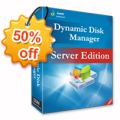
AOMEI Dynamic Disk Manager Server Edition is a hard drive configuration expert for rapidly troubleshooting Servers performance bottlenecks under both physical and virtual Windows-based environments. Compatible with Windows 7/XP/Vista, Server 2000/2003, Home Server 2011, SBS 2011 and latest Windows Server 2012, Windows 8. Now only $64.5! 50% Off Coupon Code for GOTD users: CHEN-R6L4-GOTD

Fix the problem of system partition running out of space on servers, enlarge partition which shows low disk space, and improve work status of hard disk and more. Compatible with Windows 7/ XP/ Vista, Server 2000/2003, Home Server 2011, SBS 2011 and latest Windows Server 2012, Windows 8. Now only $69.5! 50% Off Coupon Code for GOTD users: CHEN-R6L4-GOTD

If you are using PlayStation3 or XBOX 360, this converter will be good helper for converting file system from NTFS to FAT32 without losing data and vice versa. Work with Windows 7/ Vista/ XP/ 2000/ 2003/ 2008 (x32 and x64) Now only $19.99! 50% Off Coupon Code for GOTD users: CHEN-R6L4-GOTD

If you are using PlayStation3 or XBOX 360, this converter will be good helper for converting file system from NTFS to FAT32 without losing data and vice versa. Well compatible with Windows XP/ Vista/2000/ 7 (x32 and x64) Now only $14.99! 50% Off Coupon Code for GOTD users: CHEN-R6L4-GOTD
GIVEAWAY download basket
Comments on AOMEI Partition Assistant Professional Edition 5.1
Please add a comment explaining the reason behind your vote.



Well, I have now experimented with the Partition Alignment tool set at 4,096, and the three drives survived and now start at 4,096 (an external data drive) or 65,536 (two internal drives that have OEM hidden partitions at the beginning).
Some questions:
If I were aligning for a hybrid HD+SSD, should the alignment be at a multiple of 4,096 PLUS ONE ?
There seems to be no way to align the OEM hidden partition at the start of the two internal drives. Should that be alignable also?
Thanks.
Save | Cancel
@Glen, #8 : (d@*n touch screen!) ... but those are only a fraction of the types of partitions that people use.
More advanced partition managers also do things like resizing a partition, making it larger or smaller without damaging the data in it, or even change a partition from one type to another without damaging the data in it.
So basically if you want to install another OS like Linix on your computer, while leaving your Windows OS in place, a partition manager will help you do it.
Other uses are mostly for disk preformance enhancement, or allowing two installed operating systems to share data like so:
Linux: ex2
Windows: NTFS
Shared partition: FAT32
Save | Cancel
@Bruce Tech Guy: #40 Block it in your firewall. Each application that accesses the network get's it's own set of rules.
@John: #28: Try re-downloading it. I know this is late, but for future refrence.
@Glen, #8: What is a partition manager, and why would you need one? Well, let's first define what a partition is. Most simply, a partition is a section of a Hard Disk Drive. Unlike floppy disks, hard drives can be split into different sized sections called partitions. Most often HDD's usually contain only one partition, inside which is all the boot information, the computer's operating system, documents and programs.
What a partition manager does is allow you to (at minimum) add and remove partitions. Allowing you to to set-up different sections of the same physical HDD to act as if they are physically seprate drives.
Why do this? Well, one reason could be to seperate your operating system files from your program files and / or documents or data. This prevents the files stored in seprate partitions from mingeling with each other, and becomming fragmented. Lessening (though not eliminating) overall drive fragmentation, increasing the preformance of your computer.
Another, and most common reason for partitioning your drive is to allow what is called "DUAL-BOOTING. This allows you to have more than one operating system installed on your computer. This includes old OS's like DOS and Windows 95, in addition to Windows 7, 8, Apple OSX, and Linux.
Windows built-in partition manager recognises only a few formats; FAT/FAT32, FATex, and NTFS! but those are only a fraction of
Save | Cancel
@52 I DID read... perhaps YOU should review. Works fine here. Win 7 pro.
Save | Cancel
Forgot to mention during the giveaway period, I installed this on Vista and it works fine. I previously got Easus Partition Master fro GoTD and I'm now not sure which one to keep. Realigned my main system partition overnight with the AOMEI product and my system is still working! :)
Save | Cancel
Yesterday, when running the exe, I get the Activating.... connecting to giveawayoftheday... box, followed by one of two messages:
"Microsoft Windows - setup.exe has stopped working - A problem caused the program to stop working correctly. Please close the program"
or
"Error - The setup files are corrupted. Please obtain a new copy of the program."
Then, very amusingly, a new window pops up saying "Successfully activated. To install and activate your free copy follow the instructions in the Readme.txt file." NOW, that IS funny considering that it does not activate!
How is it "successfully activated" when it's not activated?
YES, I tried downloading - several more times. Yes, I downloaded using a different service provider. Yes, I've had previous experience here at GOTD, and this is a first - and besides, this isn't a 200mb file...this is less than 30mb!
I use Windows Vista and a dual core Pentium. Any ideas anyone?
Save | Cancel
@46: Read before you speak. Nobody complains, it's just that it does not work. I installed and reinstalled this bloody stuff and AIK as well, but this so called winning soft. is unable to recognize that AIK is installed.
I cannot run such a dead horse on my computer. Uninstalled definitively.
Save | Cancel
Figured out the problem. Have multiple accounts setup on pc. Had more than one user logged in. This install and I suspect others will not execute properly under that condition.
Save | Cancel
My first attempt to install GAOTD offer under recent Win 8 upgrade. GAOTD installer (key wrapper) hangs at 'activating' process. Any one else experiencing this?
Save | Cancel
I've just installed this on Win XP without problems. When I started the program, a popup offered me a free upgrade if I shared the details on Twitter/Facebook and liked or followed them.
Clicking on that opened a new window in Internet Explorer, even though I was running Firefox - and clicking on links at their website to follow their instructions kept opening new windows in IE.
It's way past time for developers to hang on to IE like this, and also time they learned to set links to open in new tabs, not windows. My IE settings are supposed to stop new windows from opening, but it didn't work for this one.
Save | Cancel
@31 yeah I did the same thing, was about ready to install the thing when I seen it only supported W7,Vista, XP and 2008
I did a search for the W8 one, and am now D/L the mess just for the hell of it, to see just what its about. I choose to D/l the use off line installer, so it will D/l the whole damned thing, which I'll burn to DVD like I did the one for W7, at least if I don't use it I'll have it IF I ever do need to try it. Man what a hell of a file, this thing is as big as D/l W8 Pro was.
Only reason I even D/l this program is for the dynamic disk stuff, cause i once formatted my HD to dynamic lol and had to restore the whole damned system from factory recovery disks cause I couldn't revert back to basic. This was right after I got the laptop home, I wasn't aware of the 4 partitions it already had from HP and never had delt with a HD partitioned into 4 from the maker. I learned though lol.
Save | Cancel
geeeeeeeeeezzz..... when a vendor offers a prgm that will NOT create WINPE there is constant bitching and moaning, here we have a prgm that DOES and ditto. Come on grow up and be grateful for a freebie.
Save | Cancel
@20:
I couldn't make the bootable CD either. It'd be nice if the developer would make their presence here and help with this... Perhaps some kind soul could upload their successful CD iso somewhere for us to download?
Save | Cancel
@#25. Don't shoot a gift-horse in the face!!!
Save | Cancel
Thankyou Aomei. Quick download. Very easy install. Look forward to using to migrate OS to SSD.
Save | Cancel
Nevermind!
Save | Cancel
@ #1. What is Windows AIK?
Save | Cancel
Installs OK on Windows XP Pro SP3.
One downside, from my perspective, is that it always goes out to the web on every launch, checking on things...
Apparently checking for updates or who knows what.
And there is NO Settings or Preference to allow for not checking the web every launch.
Wish I could turn off the web checking process - especially as one may not wish to be doing HD app modifications at same time one may be trying to modify an HD.
Save | Cancel
I second number 20. This stuff does not recognize that windows AIK is already installed. Not a good start for such an important soft.
Save | Cancel
By the way, here's a definition of a "dynamic disk"
http://msdn.microsoft.com/en-us/library/windows/desktop/aa363785%28v=vs.85%29.aspx
Save | Cancel
Have successfully created a bootable CD (only 155 MB).
Save | Cancel
I'll echo Asraf's comment here -- no (tiny) linux boot CD option?
Not everyone appreciates having to download a huge Windows AIK file to get boot disk functionality. I'm no expert here, but I've heard that all partitioning programs should be run from a disk separate from the disk you are repartitioning for safety reasons.
And don't forget to have a backup made first. :)
Save | Cancel
Does anyone know if this software will do the following:
I have a 1TB internal drive and will be installing a second internal drive of 2TB. I'd like the computer to think it's one 3TB drive.
Save | Cancel
@8 To give a very brief explanation. A single hard drive can be split into areas that act as if they were separate drives. Each with its own drive letter and properties. Useful, these days if you want to keep a section of the hard drive safe from being reformatted if you have to reinstall Windows. Or to store back ups, for the same reason. Or simply for organisation. ( I have the operating system on C: in the usual way, my software is installed on drive S: Data, drive D: and backups on B:)
Save | Cancel
@23 and 25,
Winpe itself is not included.
Aomei Partition Assistant will download the free ( but huge ) WAIK from MS and make winpe media from that.
It is unusual because it includes the function to create winpe media.
Most programs of this kind will provide a Linux based cd - but no function to create winpe media - unless you get their paid versions.
You might want to try their FREE Aomei Backuper - an excellent program for backup and restore of disks\partitions. If you are running win 7 or 8, that does not require WAIK and can make winpe media from what you already have on your machine
Save | Cancel
to #25
Before you can create a WinPE bootable disk, you need to install Windows AIK (a 1.7 GB download from Microsoft).
Save | Cancel
Windows 8 Pro
Installed OK
Registered OK
...went to make bootable CD says I need AIK installed - followed link but that went to download for AIK Windows 7
..so searched for AIK Windows 8 find it is now ADK - only 1.2 MB file however when running the adk\adksetup.exe it wants to download and take up 5 GB
Decided not to continue making bootable CD
Save | Cancel
Installed fine on WinXP-PRO-SP3, thank you very much!
Save | Cancel
Good application. User interface is well designed, intuitive, simple yet informative. It gives process summary before actual operation is being executed, inform time estimation of entire process, and allow you to confirm/cancel operation before it start.
Has a lot of features, especially for SSD drives. Recommended.
Save | Cancel
When I needed a partition wizard I was referred to MiniTool. It seemed to do everything I needed it to do, but I'm not a power user.
MiniTool Partition Wizard
http://www.partitionwizard.com/
Using Win7 64bit 80Gig and 1T drives
Save | Cancel
I've used this program to partition a single hard drive into 2 separate partitions on my refurbished (old) notebook. It does exactly what it says it'll do. It may not be fancy or the 'prettiest', but it does work. What more do you need? Functionality wins the day.
Save | Cancel
Also, can I make this program "portable" - which I think means put it on a USB stick and plug it into a laptop on which I did not download this from GAOTD?
If the answer is "No", then will the WinPE CD from this app do the same thing, or will that be limited to the PC that burned the CD?
Save | Cancel
For reference:
"Giveaway of the Day - Aomei Partition Assistant Pro 4.0"
http://www.giveawayoftheday.com/aomei-partition-assistant40/
Save | Cancel
What's wrong with the built-in Windows 7 partition manager?
Save | Cancel
I wander if anybody else has problems trying to make the bootable CD. It simply hangs, I have been waiting for an hour or so. Windows AIK was already installed; I tried to 'repair' it and I've also uninstalled and reinstalled this 'assistant'.
It might be my own problem though, I was doing this on my second computer with (too) many programs installed and the OS installation is as old as windows 7 is. So, did I find this comment useful? No. Just asking.
Save | Cancel
Can't use program. Error message when starting program.
"Sorry no disk found. All hard disks may be locked..."
Have Windows 8 Pro UEFI/EFI boot.
Save | Cancel
Would like everyone's comment about this:
I copied my wife's XP laptop Hard Drive into a hybrid HD-SSD (Seagate Momentus XT) but I don't think the "Restore" into the hybrid HD-SSD was aligned correctly with the special 4,096 MB (??) clusters (?) for SSD. Will the align tool here correct that problem? If not, what will? (For a noob on this like me.) Thanks.
Save | Cancel
Does not install on windows seven. Activates perfectly, but does not install anything at all.
Don´t created icons,folders of files,anything
Save | Cancel
The description says "award-winning." With whom--the developers' parents?
Save | Cancel
#3 Paul
Searching for company AOMEI I found some addresses in China and for www.aomei.info (all in Chinese language) an IP-server near Fremont (California) but the server address is of no importance (other websites with same IP are qwazz.info, weisd.info, sdertv.info and cfdder.info.
Copying is told to be a very old Chinese virtue and utmost praise of German Paragon's products and no criminal act at all. Seems to be same procedure as for Kingsoft Office Suite copying a great part of MS Office. I think MS is very happy about this praise!!!
I remember GOTD of Chinese EaseUs (EaseUS Easeus Partition Master Professional) which now is version 9.2.1 and there is a free variant, too! No bad product, at least an older version I once tried.
By the way I think it is no bad advice to stay with the same backup (+formatting) software (especially if you get it free from GOTD since years) to recover images built with older versions, too.
But Partition Assistant 5.1 doesn't backup partitions and I miss information whether it can reformat actual 3-4 TB harddisks. But I assume this is outside of its faculties or they would tell it.
Save | Cancel
You better keep your hands off my "partitions" or I'll call the cops on you!
Save | Cancel
Reply to Vaidya, comment #5: Windows 7, XP, Vista, 2000 Professional and Windows 8 (both x32 and x64); or, in other words, yes, Windows XP is compatible.
Save | Cancel
The partition manager is excellent in its own right. Ashraf's reviews are well worth a look. Even if you already have a full-featured GPT/SSD friendly partition manager, I'd suggest you download today's giveaway on the strength of the bundled dynamic disk manager.
I've just used the program to copy a 2 partition 120GB SSD to a backup 128GB SSD using an external drivebox. It worked perfectly.
Having played with Paragon and Minitool offerings recently, I more than happy to use this instead (although it would be nice if it would support a wider range of formats (Ext4, XFS etc).
The link which pops up when you first run the program is (now) working - and offers the opportunity for a very cheap lifetime licence with all future upgrades included.
Overall, an excellent package from a company I wasn't aware of before today and - despite the language howlers on the website - one it'll be good to have back on GOTD again. Shame this one was run on a Sunday, it'll bear repeating.
Save | Cancel
No barbs please, I'm not as tech saavy as most of you. Can someone please explain in layman's terms what exactly a partition program does and why I might need one? In the alternative, please suggest a good reference website to read up on it. Thanks.
Save | Cancel
Finally a PRO version of the main program without too many limitations, apart from the bootable disc/USB Linux-based one of course. That being said, this GAOTD is definitely one of the best partitioning tools available on the market right now. In particular I love its ability to Migrate from HDD to SSD (and vice versa) and to recover lost partitions.
So overall I give it 2 THUMBS UP!!
Does this mean I would spend 36 bucks for this??
Well, well, well....
BEST (AND ALWAYS UPDATABLE) FREE ALTERNATIVES
* Parted Magic (==> My Personal First Choice)
GParted + Partimage + TestDisk + Truecrypt + Clonezilla + G4L + SuperGrubDisk + ddrescue etc...
Everything given to you for FREE in one single amazing ISO package!!
Key Features:
Format internal and external hard drives
Move, copy, create, delete, expand & shrink hard drive partitions
Clone your hard drive, to create a full backup
Test hard drives for impending failure
Test memory for bad sectors
Benchmark your computer for a performance rating
Securely erase your entire hard drive, wiping it clean from all data
Gives access to non-booting systems allowing you to rescue important data
http://partedmagic.com/doku.php
It runs from a CD, so no install required; however, if you wish to, you can also create a bootable Live (Linux-based) USB drive for it, thus without burning any CD, using the excellent freeware "UNetbootin":
http://unetbootin.sourceforge.net
* Partition Wizard
http://www.partitionwizard.com/free-partition-manager.html
Screenshots:
http://www.softpedia.com/progScreenshots/Partition-Wizard-Home-Edition-Screenshot-133833.html
As far as I know this is the only FREEWARE providing you with a Bootable CD/DVD & Bootable Version even for 64 bit OS: just burn the ISO file (see link below) onto a CD using any CD/DVD Burner software (ImgBurn for instance)
http://www.partitionwizard.com/download.html
Short Tutorial:
http://www.partitionwizard.com/partition-wizard-bootable-cd.html
Please note that although the free Home version doesn't allow for merging partitions, the bootable ISO does!!
* Paragon Partition Manager 12 FREE Edition
http://www.paragon-software.com/home/pm-express
* EASEUS Partition Master Home Edition
http://www.softpedia.com/get/System/Hard-Disk-Utils/EASEUS-Partition-Manager.shtml
Enjoy!!
Save | Cancel
Hello, TMOPOW there is nothing better than Gpart aka Gparted, free and operating from a Live CD or USB.
http://gparted.sourceforge.net/
Remember that every action on a partition requires the said partition to be umounted.
All the best
Save | Cancel
Is is compatible with WinXP.
Save | Cancel
This program modernized,keeping
with a plain and simple layout.
Easy to use, tested - extended
500Meg section to 2000Meg.
Thank You.
Save | Cancel
I can't see any difference between this and Paragons Partition Manager Personal edition. Even the icons in tool bar are the same. The Hd to SSD migrate looks identical.
I can't say anything wrong about Paragon's software, it's saved me once from a malware backup & restore. If this is similar looks and in function to paragon, then it does not deserve any thumbs down.
Save | Cancel
Does not install on windows vista. Activates perfectly, but does not install anything at all.
Save | Cancel