Every day we offer FREE licensed software you’d have to buy otherwise.

Giveaway of the day — AnVir Task Manager 5.0.4
AnVir Task Manager 5.0.4 was available as a giveaway on March 9, 2008!
AnVir Task Manager gives full information about process, services, TCP/UPD connections, drivers, DLLs. It has descriptions for 70 000+ startup programs and services. It detects new and unknown Trojans using security analysis and alerts on new startups. It can speed up boot time (Delayed Startup), balance CPU usage, optimize memory. Tray icons shows status of disk, network, memory, CPU. Tray menu keeps last launched programs and folders. Also users can hide windows to system tray, set windows 'always on top', and change windows transparency.
More features:
- Can replace Windows Task Manager;
- Can run as portable application;
- Compatible with all popular antivirus;
- Check files on VirusTotal.com with 30+ antivirus engines;
- Search on Google with one click;
- Save HajackThis log with additional info.
System Requirements:
Minimum Requirements: Intel Pentium 3 500MHz or Equivalent processor; 128 MB RAM; 1 MB free hard disk space; Graphics mode 800x600; Windows 98/ME/2000/XP/2003/Vista; Internet Explorer 6.0
Publisher:
AnVir SoftwareHomepage:
http://www.anvir.com/taskmanager/File Size:
1.76 MB
Price:
$24.95
Featured titles by AnVir Software
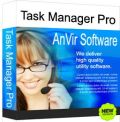
Task Manager Pro is utility software that gives users a comprehensive set of tools to put them in full control of their computer. It gives you full detailed information about every process that is running, and about applications running automatically on Windows startup including all hidden applications. It provides you with the tools to block any process, or to change the priority of any process. Task Manager Pro is the choice of advanced users and IT professionals.

Virus Destroyer is utility software that gives users a comprehensive set of tools to put them in full control of their computer. It has all the features of Task Manager with the additional benefits of light antivirus scaner and anti-rootkit tool.

Security Suite is utility software that gives users a comprehensive set of tools to put them in full control of their computer. It gives you full detailed information about every process that is running, and about applications running automatically on Windows startup including all hidden applications. It has all the features of Task Manager Pro with the additional benefits of Virus Destroyer features.
GIVEAWAY download basket
Comments on AnVir Task Manager 5.0.4
Please add a comment explaining the reason behind your vote.



Windows Defender had another update and the warning is now gone.
Save | Cancel
After a recent Windows Defender update this program was identified as a Malware dialer: Dialer:Win32/EGroup.G
Save | Cancel
This program - AnVir - tried to access a Russian website http://hosting.agava.ru/ - my firewall caught it and no idea why it was trying to access this site. Other than that it seems good but that access attempt was suspicious.
Save | Cancel
AnVir very cool program!
Many thanks to the author for his work.
Thanks!
Save | Cancel
Very comprehensive features, easy to understand, and informative. Thanks.
Save | Cancel
In comment #45, I said I would post back if there were performance issues, and there is a problem with this version (5.0.4), at least under Vista (I've informed AnVir). Most of the time, things are fine, but sometimes IE7 slows to a crawl. Closing AnVir fixes it (you can restart AnVir, and things will be OK for some time). I don't know if there are conflicts with other applications, and I don't know what the circumstances are that cause the problems. As I stated in comment #163, I have most options that might cause a problem disabled, including Internet traffic monitoring. I'm not concerned, it's an infrequent problem and I'm sure AnVir will fix it.
Save | Cancel
For info on discount, please, visit http://www.anvir.com/taskmanager/
Save | Cancel
#154 To enable traffic monitoring go to Tools->Options->Advanced
Save | Cancel
163!!! Wow Fubar very well said i agree with some and not with some but i congratulate your grammar & word categorization and use, your bit was fantabulous to read i look forward to your input bro, peace out.
Save | Cancel
#133 To set up delayed time, click Tools->Options->Advanced.
To set up CPU balancing, click Tools->Options->Processes Priority.
Save | Cancel
After carefully following the directions in the text file, I was able to install the program easily. HOWEVER, the program would not accept the key # as valid- I tried several times. So, now I have a 20-day trial version. Even if I decide I like the program, I probably won't buy it, because I dislike this kind of "bait and switch" promotion.
Save | Cancel
Same as #62, Whiterabbit-uk, I decided that it was worth my while to take advantage of the discount and purchase an unrestricted version (fortunately, I didn't have to pay any taxes). If you read my earlier comments, you'll see that AnVir has some problems and isn't great, but it's a very convenient and well-organized product. I find the mix of features and information it provides to be useful, and AnVir is making rapid progress on fixing things and improving the product. And unlike my computer OEM, HP, where I've had a support request pending for about a month (and if they ever answer, it will be a useless response), AnVir responded to technical questions within a very short time.
#129, MichaelSF, GOTD clearly doesn't pull negative comments. I don't discriminate against developers based on country of origin (or race, religion, ethnicity, gender, etc.) I don't penalize non-native-English speakers for flawed English. For companies whose primary products are software and not web services, I don't punish them for having flawed or feeble websites. My order processing was ultimately via Digital River, a major provider of purchasing services for software vendors, and which handles the majority of my software purchases, without the vendors seeing my credit card details.
#133 (and several other comments), Powder Skier, here are the options which I disable: Under Tools, Options, General, I uncheck/clear Auto-check processes with anti-virus, Auto-update virus database, and Optimize memory. Under Tray, I uncheck/clear Disable Windows auto-hide inactive tray icons (I like auto-hide). Under Processes Priority (process priorities), I uncheck/clear Balance CPU Utilization. Advanced lets you specify the initial Delayed Startup delay, as well as the delay between each delayed startup item.
#143, MichaelSF, the ability to disable/enable, run/stop, delay, delete, etc., startup items is a fundamental feature of AnVir (although personally, I prefer Autoruns, as I mentioned earlier). Although, as I have also mentioned, I prefer to disable AnVir's anti-virus features, its scanning is lightweight, and is therefor unlikely to have much effect on your computer's performance.
Regarding the problems I've had with Vista and my HP's drives, I have several observations. I had to buy a new computer on short notice because I needed a functioning computer and my XP box died without a decent repair option. I wasn't interested in Vista because of the numerous very well documented problems with it and my experience with the introduction of XP. Despite what many here have said, due to considerable consumer backlash, you can buy new computers with XP instead of Vista. Since I was in a time crunch, I didn't have that option. Although Vista has nice features and lots of eye candy (which frankly, is low on my list of important features), I was expecting lots of bugs beyond what has been reported. Were it not for the fact that it's a Microsoft product, I would be shocked that it has as many severe and obvious bugs as it does, especially this long after launch. Incidentally, System Restore is as likely to fail for no reason in Vista as it does in XP. Hardware-wise, I had to settle for what was available, which wasn't what I would have preferred.
Vista is designed to be "green", there is no longer an option to not spin-down the hard drives after a specified amount of idle time. My computer isn't conforming to the specified settings; it could be a Vista bug, or an error in the OEM power-management policies, which can override the visible settings once power management begins (spinning down drives almost immediately after access has to be a bug or mistake). As for Vista essentially freezing while a resource which doesn't even need to be used becomes ready, that's an extraordinarily serious design error which would earn a computer science student a failing grade, and would get even a junior programmer fired (well, anywhere but at Microsoft).
Note to AnVir Software: one of the things I did to keep my drive running while searching for a solution was to run a full scan on the drive. At some point, AnVir Task Manager quit monitoring that drive (it didn't even list the drive), and I don't think it resumed until the scan was complete.
I'm more than a little displeased that HP deleted the Intel Matrix Storage Manager when I didn't immediately perform a RAID array conversion on my drives when their pop-up suddenly appeared. The HP version of the Intel Matrix Storage Manager on their web page for my computer is supposed to match the originally installed version, but it won't install. There's a newer version, with bug fixes, on the Intel website, but it's not designed for installation on an already in-use system, and it also won't install.
I determined that my drives are responding initially to the specified idle time before entering standby (sleep); it's just that the non-system drive thereafter spins down immediately after access. I set the duration to a couple of weeks, which is a sufficient solution for now. I'll pester HP for the RAID software, in case I decide to use that option, but I think that the chances of them supplying anything other than the known solution of a total wipe and factory restore are basically zero.
Save | Cancel
To #95 - GMMan: Thanks for the good advice. I decided to leave the CPU usage icon up for now, in any event. But I don't need that icon for accessing AnVir, as they not only installed an icon to the start menu {accessed through "Programs"), but added an additional icon on the main start menu, directly above "Programs" - which I was very surprised to see. However, I'm going to keep it there, since it's turning out to be a handy place for it.
To AnVir: I really think that a help file would be of benefit to your customers. I've struggled about and figured out most of it on my own, but I can't seem to find where to use the delayed start option, since the menu option to "Move to Delayed Startup List" is greyed out. A real help button would have been of great..."help." :::shrugs:::
However, thanks for the program. Other than the above complaint, it seems to be working well for me after a shaky start registering the product.
Dusty
Save | Cancel
161) I was downloading this with still a little time left. Time went out but it still continued to download. I installed it with the name & key provided. Question is when will it expire?
Save | Cancel
What got lost in the quotes was a note in the AnVir section about:
'trial limitation .. '
referencing the ability to look up 70,000 entries.
Since this is not a trial, but a registered program, there should not be notes about trial limitations, although there could be references to the Pro version.
Save | Cancel
Hi Folks,
Yes, using Plimus or Shareit pretty leaves the receiving company out of the payment process. Plus it is smart to buy with a card with a low credit line or a debit card or bank account (free checking) with a small balance. And using Paypal as the actual payee puts in yet another level of protection.
This program is interesting, even the DonationCoder techies consider it worthy of some note.
A couple of small points.
After I register and leave the program and startup, if I go to Enter - Registration Key it should be grayed out, or show the registration, instead it still allows entry. Maybe different after a reboot ?
Similarly when it added new items to startup (nice that it showed Browser Helper Info) it says :
""
Perhaps this is talking about the pro ? If a program is registered there should not be any notes about "trial ...".
Anyway, I look forward to kicking the tires on this somee. Some features apply, others I will ignore or disable.
I am a bit concerned that a "CPU limiting" feature should not be automatic, mentioned by someone above, not verified. You may have other CPU monitors and adjustment programs like Process Tamer, Actual Booster or Process Master and too many cooks can spoil the broth and even potentially clash. Thus any such feature should be able to be disabled. Dunno for sure yet the Anvir situation on this.
Shalom,
Steven
Save | Cancel
Wow! I'm overwhelmed- While this product is designed I'm sure to make your computer experience better-I have to say that I have no real clue as to what it does or what it's for. After installing and registering-It all became too clear when running the Program-It was one big box with a ton of things going on everywhere. I did keep it and Am runing it now-But what Good is such a hughe program ,one which I have no Clue what to do with,Going to do me ? ?
--Totally Confused--
Save | Cancel
Best freakin giveaway on gotd EVER!! hands down, no comparison.Runs on dell 4550 w1024ram and 2 gig cpu 120 gig hd FINE!!THANX GOTD! THIS ONE ROCKS!!!! MIKEV.
Save | Cancel
Wow this thing kicks a$$! I've been using process explorer for the past year. Anything process explorer can do it can + its got additional bells and whistles coupled with a great interface and nice descriptions. it has an extremely low memory footprint 7megs only and process explorer uses 17 megs.
The best giveaway since i know about this site. A must have tool for any respected power user!
Save | Cancel
WOW,
This program is awsome. I will be purchasing three copies of it for my three servers in the office. I have been using the freeware products others have mentioned above for years. While those programs are great on there own, to have them all virtually linked together in an easy to read app is a great time saver. What a steal for less that $25.00. There is even an additional 20% off of that!
The best part of this program is the ablity for it to replace the standard windows task manager. Great Choice GAOTD!!!
Save | Cancel
I do like it, (especially the disk statistics) but some of the per-process data doesn't show - the columns for network use (4 available) stay blank. It does see network traffic, the little tray graph does bounce up and down, but the detail info is missing. Also I miss seeing total page faults (per process), and page fault rate, both of which are available in the M$ task manager.
Save | Cancel
Fails to register for me "Registration key has expired"...
Save | Cancel
I downloaded this thing twice with two different registration keys. I followed the instructions to the letter. In neither case would the software accept the registration key. What was left to boot up was the trial software. As this is not what was promised, I am deleting it. And, yes, I am computer literate.
Save | Cancel
AnVir Task Manager is by far one of my most needed and cherished windows programs, i love its "hide to taskbar" mode which allows any web page or program to be minimized via taskbar icon to tray thats AWESOME!, its kill process and programs feature is highly powerful and so useful, Thanks much for this gem i use it in place of Windows Task Manager now, (however You can also get to Taskmanager (normail windows via AnVir Task manager's pop down menu's this program rules folks!
<(__)~Cheerz
Save | Cancel
Although the WinXP explorer window couldn't unzip the DLed ZIP-file,
a DOS-level unzip.exe in my \WINDOWS\ directory COULD. Then the install and user- / key- entry procedures worked fine. Looks like a snappy piece of diagnostic sw. Glad to have it. Thanks, all! -- tlvp
Save | Cancel
Installation seems to gave gone ok and I can pull up the trial version. When trying to register I get an error message saying the key is incorrect. I'm cutting and pasting so it's not inputter error. What gives? Any ideas?
Save | Cancel
A very nifty program here. I am very impressed with all that it does and I do believe I will keep it. Thanks GAOTD and AnVir Software for the gift!
Save | Cancel
I guit on this one, few reported register problems, but I kept getting registration succeeded. but program always started as trial
Save | Cancel
I get the error messages "AnVirTaskManager.zip is invalid or corrupted" or "No files to extract" when trying to open or unzip the zip package named above as downloaded from GOTD's Wikisend DL site. Suggestions, please? I've DLed twice, now ... . Thanks, -- tlvp
Save | Cancel
absolutely THE MOST USEFUL software i have ever gotten from this site.
Save | Cancel
#129, if you go to their website and click on "buy now", you'll see that they use shareit and plimus to take payments. I'm not sure how it all works, but I am guessing that the owners of the website never see a credit card number.
I could be wrong though. It's just a guess.
Save | Cancel
By the way, the concept of this program is excellent. If you do decide to download and install it I suggest you create a Windows restore point first [as others have said.]
Be aware that if you have too much protection that such programs will slow down your computer. In that regard I suggest that if you have other programs that duplicate what AnVir does, then delete those programs and then install AnVir.
These all-in-one utility programs are great so you can tell what is going on with your computer and to turn-off or disable programs that are hogging your system resources.
Near as I can tell, what is really good about this program is that it apparently gives a better description of each program is running. That is, a better description than what the free Task Manager tells you, which is nothing, as many of you know.
I do not know if this program has the option, but my old WinTask Pro did, and that is the ability to "disable" the startup of selected programs, or if one wants, to "remove" the process completely. I suggest that if these is a "disable" and a "remove" option, that you never choose "remove."
The reason you should always disable is that that gives you the option of enabling the program startup should you have made a mistake or decide that you want the program to start up.
There are many programs that install and tell your computer to start that program when the PC is booted up. Some programs also do this invisibly, meaning that the program on install does not tell you that it is going to start up when the PC boots up.
So you need a program like this to find out what is running and giving you the option to disable the startup when booting up the machine.
On too much protection, be aware that if you already have anti-virus running, and maybe spyware and cookie protection, that if you add more programs to the mix [such as AnVir] your system and Internet browser will slow way down. This is because, for example, if you browse the INTERNET, for each page visited, each "protection" program is scanning the page or website visited. So you have to make a decision, do you want this program or something else that you may have. Just something to think about.
Based on the positive comments and the fact that most people are not computer and INTERNET literate, this is probably a decent program. I'd say to download it, create a restore point, install it and give it a try.
I am somewhat concerned that apparently there is no help file with this program. That's not a good thing for people who do not know what they are doing. And it even bothers people like me, an intermediate user. If a product installed does not have a help file I like at least being able to go to a company's website to find online help. If none of those exist, this would be a third reason I'd pass on a program.
By the way, despite my earlier post, some of the BEST programs I have or have had were from small companies and also from creative/brilliant individuals. I remember when Zone Alarm was free and the company was a dinky little startup. And of course, who can forget Ad-Aware. Then there's IrfanView, ieSpell, WinZip, WinRAR, and the list goes on and on.
Save | Cancel
I rank this software as one of the better items I have gotten from GOTD. I installed the free one previously and its quite good.
Save | Cancel
Well, ok, so it's not my final review. I had sent an email to AnVir support and got a speedy reply (a HUGE plus for me) concerning the program startup delay function. If you click Tools->Options->Advanced, you will find the startup delay controls. However, WinPatrol allows you to edit EACH program startup, while AnVir has a universal startup control for all programs (cannot adjust individual startup delays).
Save | Cancel
I have tried to install it...copying and pasting the code, but it keeps on telling me that the code is "incorrect". Please help, i really want this program!! Thanx
Save | Cancel
Dear Developer,
Would you please be so kind as to comment on my questions below:
(a) I have W98SE and your main screen flickers even with my update speed set to "low". Might I be able to stop or reduce this?
(b) Re your Light Virus scan,
(1) Does it automatically check all the running processes?
(2) Does it automatically scan downloads and emails?
(3) Does it only detect harm, or might there be False Positives?
(4) Does it quarantine or does it only delete?
(c) Re Virus Total check,
Does it completely check each chosen program/process with the 32 sites or only a single file (eg an exe file)?
My initial reaction is very favourable, and I can experiment with most functions; but not with the above so your response at any time, since I can still check here after this offer closes, would help me.
It may well be that some of my questions are badly worded but I hope you can understand my meaning.
Save | Cancel
Cut-and-paste registration worked OK.
I'm used to Windows Jobliste (in my language) which actually is in my Startfolder but this program is really an enhancement - thanks GAOTD :)
Save | Cancel
Downloaded in a jiffy. Registed fine. I like the CPU USAGE little popup that can stay in view monitoring. Very useful software. It takes analysis of EVERYTHING on my PC. I will be getting rid of "HIGH RISK" stuff on my computer now.....THANKS, GAOTD.........GENEA@
Save | Cancel
Thanks to GAOTD and AnVir for this great program. I have been a regular visitor to your site ever since January and I really appreciate the work GAOTD team is doing to bring paid-for-only software free to everyone.
It's packed with features and very straightfoward, and it's great to see a program this good, after some not so good programs being run.
As for people who want the program to display disk temperature in farenheit, there is an option in the program preferences to change it. Go to Tools>Options>Tray and under Disk there is Disk temperature: C and F. Click on F and then Apply change.
It would have been more convienient if there was a more comprehensive help file written for the program, than the online product description the help button links to, or something like a tutorial to help people who are less adapt with the technical side of computers. As we all know messing with certain registry changes can make the system unstable.
Definitly thumbs up from me.
Save | Cancel
To Susan #117
Open your portable folder,right click somewhere empty,go to new,then click Text Document.Rename your text document anvir.ini click yes on the dialogue box that appears.Job done.
To #GAN
To change to Fahreheit.go to Tools/Optins/Tray,you can tick either C or F.
Thanks GAOTD and AnVir good software.
Save | Cancel
My final review. As I said much earlier (# 17) I had used Anvir task FREE for severral months and loved it. However, for ME, Anvir Task Manager (not the free version) is TOO much of a good thing. Apparently it has a 'CPU Limiting' function that will throttle back a program that is using too much of your CPU. Unfortunately, that just happened to me and it crashed my computer, and there doesn't seem to be a way to adjust the amount of 'limiting'. Also, while AnVir has a delayed start feature, I can't figure out how to adjust those settings from the default 30 second delay.
So heres my quandry; I like AnVir, but WinPatrol is much more user friendly when it comes to being able to adjust startup delay (just right click), and I don't think WinPatrol has the CPU limiting feature (which, if I can't adjust it or turn it off, I don't want it.)
AnVir has lots more user info and features than WinPatrol (it lists ALL of my startups - and WinPatrol didn't and I had to manually add two programs), so I'm NOT going to uninstall it, but until I find out how to adjust the program startup delay, and the cpu limiting feature, it's just going to take up space on my hard disk and I'll stick with WimPatrol for ease of use.
Save | Cancel
What great timing! I've been using the free version of this for a month or so, and earlier today I was checking the price. Glad I decided to wait til payday to buy it; now I don't have to! Thanks GAOTD!
Save | Cancel
How do I perform 3rd and 4th step to make this program portable?
I can't find the files/folders on my HP C drive.
many thanks
Perform following steps to run AnVir Software program as portable application:
3. Create anvir.ini in the destination folder. If file anvir.ini is found in the folder of executable, all setting will be stored to this file instead of registry.
4. Copy all files from "c:\Documents and Settings\{user name}\Local Settings\Application Data\AnVir" to the destination folder. If file startup.dat is found in the folder of executable, all extended setting will be stored to this folder instead of "Local Settings" folder.
Save | Cancel
Perform following steps to run AnVir Software program as portable application:
1. Install the software.
2. Copy AnVir.exe and VirusTotalUpload.exe (optional) to the destination folder.
3. Create anvir.ini in the destination folder. If file anvir.ini is found in the folder of executable, all setting will be stored to this file instead of registry.
4. Copy all files from "c:\Documents and Settings\{user name}\Local Settings\Application Data\AnVir" to the destination folder. If file startup.dat is found in the folder of executable, all extended setting will be stored to this folder instead of "Local Settings" folder.
I'm trying to make this program work portable.
I can't complete No. 3 or 4 from the instructions.
My system is not showing there files, nor can I find them on a search
As the HP Administrator : I'm running XP professional/media center
Help me please.
Save | Cancel
Maybe this comment will be removed since it's negative about a GAOTD offering, oh well.
In any event there are two reasons why I decided not to download and install this software.
First, the developer is located in Russia. I am weary of installing software from certain foreign countries, Russia, Romania, and others. I am concerned not only because of reliability issues, but also security. [One time I purchased a former "Eastern Bloc" item and my credit card number was stolen and the thief made about $900 in purchases. Although I got my money back, the credit card company said the thefts occurred in the country from where I bought the product.
Second, I judge the quality of a product based on how a website looks. While many products that are faulty can nevertheless have a nice looking website, if the website has formatting errors or poor English anywhere on the pages, I pass on the purchase.
AnVir's site has errors on its pages. So that is why I also passed on this.
The above comments were made after spending an hour reading all the comments and looking at AnVir's site. I was planning on taking advantage of the 25% discount posted here and also was looking for a replacement of my WinTask Pro program that is dated [about two years old] and does not have all that great an interface.
And lest GAOTD members think this post is from a newb, I have been using computers since 1986 and can take them apart. Also have used probably $100,000 in software over the years, much of that cost going to utility programs such as this AnVir program.
By the way, I appreciate all the comments that took the time to post detailed information. Those posts were more helpful than some of the simple-mind rants or put-downs of morons who hang out here. Besides, I like reading this kind of stuff [the detailed reviews, not the moronic posts.]
Oh, here is AnVir's "WhoIs" if any of you are interested in that kind of detail or perhaps think I don't know about that which I post.
Administrative, Technical Contact
Contact ID: CX9XAEL-RU
Contact Name: Ilya M Kheifets
Contact Organization: Ilya M Kheifets
Contact Street1: Altayskaya st., 29
Contact City: Moscow
Contact Postal Code: 107589
Contact Country: RU
Contact Phone: +7 495 5403747
Contact E-mail: info@anvir.com
Save | Cancel
I partly withdraw what I said earlier about it stalling. I'm just not patient enough to wait for these things to gather information before displaying anything. I clicked on the Services tab and it just sat there. Windows TM said it was Not Responding - so I killed it. Having tried it again, it seems to work fine and shows a huge amount of information about what's running on my PC - probably too much for me to know how to use it. I could do with a tutorial.
Save | Cancel
How to make it portable???
I have NO portable.txt
under C:\Program Files\AnVir Task Manager\
Save | Cancel
#117 Tools->Options->Advanced->Where to store settings
Also look in your Anvir program folder and read the ‘portable.txt’
(usually C:\Program Files\AnVir Task Manager\portable.txt)
Save | Cancel
#112 AnVir Task Manager is a middle version.
You can find full list of advanced features on our web site:
http://www.anvir.com/products.htm
Save | Cancel
#105 Please, have a look at AnVir Task Manager Free - it's freeware edition of AnVir Task Manager and doesn't require registartion.
Save | Cancel