Every day we offer FREE licensed software you’d have to buy otherwise.
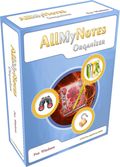
Giveaway of the day — AllMyNotes Organizer Deluxe
AllMyNotes Organizer Deluxe was available as a giveaway on August 7, 2010!
AllMyNotes Organizer - keep all your Notes secure and easy to reach. All Notes stored in a single, encrypted file, and can be grouped into flexible tree structure. The easiest way to keep all your Notes organized on your PC. Capturing notes, ideas, and diaries has never been so enjoyable before!
Ideal for capturing notes, diaries, thoughts, ideas, letters, links, contacts, addresses, quotes, goals, passwords, access codes, and simply unlimited number of other things.
Key features:
- Instant Search
- Encrypted data storage
- Access Restriction by Password
- Strong Password Generator Utility
- Free-form tree
- Automatic Backups
- Import and Export
- Multilingual
System Requirements:
Windows 2000/XP/Vista/7
Publisher:
Vladonai SoftwareHomepage:
http://allmynotes.vladonai.com/File Size:
2.72 MB
Price:
$34.00
Featured titles by Vladonai Software
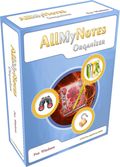
Buy AllMyNotes Organizer Deluxe now and get all future updates for only $14.99 (against usual price of $34)!
Comments on AllMyNotes Organizer Deluxe
Please add a comment explaining the reason behind your vote.



I don't find the color scheme to be bad for the eyes. I used this software for a while and that was never an issue for me. Although I think a screen capture utility would be a great addition.
Save | Cancel
> Comment 39 I already have the free version but would like to download the deluxe since it’s free today.
> Do I have to uninstall the free one
You need to delete your Free license, and install this GOTD build, all details how to do it described here:
http://vladonai.com/allmynotes_support_faq_gotd_license.php
> Do I lose all my current data?
Your data is safe as long as you are using the installer to install/uninstall/upgrade the application.
However, your settings may be reset to default state during activation code, as reset procedure described by us is not perfect. What does it means? It may mean that if your data file location is different from default you’ll need to re-open it using File->Open menu item.
Save | Cancel
> When does the special offer to buy a lifetime license expire?
We’ll keep it for few more days – presumably until Monday or Tuesday.
Save | Cancel
> Refuses to install on Win 7 Pro, and gives the following error code:
> Error opening file for writing:
> C:\program files (x86)\AllMyNotes Organizer\AllMyNotes.exe
> Click to abort the installation,
> retry to try again. or
> Ignore th skip this file.
Simply exit from AllMyNotes on updating it. Take a look at system tray – there is an Note icon, right-click on it, and choose Exit. After that your installation will proceed.
Note: you don’t need to re-instahttp://www.giveawayoftheday.com/img/button_submit_comment.gifll AllMyNotes, since it’s already installed.
If you are experiencing difficulties with this GOTD activation check this out - http://vladonai.com/allmynotes_support_faq_gotd_license.php
Save | Cancel
> Comment 37 How do you create an empty Portable.sig file?
Simply create an empty file with this name. Or, copy any file to that folder, and rename it to Portable.sig.
The point is that this file must be present, and it doesn’t matter what’s inside.
Save | Cancel
When does the special offer to buy a lifetime license expire?
This note is to be found above the comments:
Special offer for GOTD users: Buy AllMyNotes Organizer Deluxe now and get all future updates for only $14.99 (against usual price of $34)!
Save | Cancel
In the Internet age, desktop tools for this sort of thing are a buggy whip. The great Evernote application organizes everything imaginable, including doing OCR of snapshots you take of labels and handwritten notes. It's free, and makes the scope of a product like this look absolutely feeble by comparison
Likewise, Microsoft is launching a free online version of its excellent OneNote application. Ditto on capability
Check them both out immediately if not sooner ;-)
http://www.evernote.com
http://workspace.officelive.com/en-us/
Save | Cancel
IMPRESSESD...BUT: I am of the opinion that a 'notes' app is essential. Digital notes sure beats littering the edges of my monitor with a flock of paper Post-It notes. So, today's GOTD gift is a most timely piece of software. Although, in my humble opinion, the two best 'notes' apps are MSFT Office OneNotes and WikiPad. OneNotes is the Cadillac...but expensive. WikiPad is free but very minimalist. So, AllMyNotes Organizer is a nice middle-ground. Not as elaborate as OneNotes but more eye-friendly than WikiPad. I installed AllMyNotes and like it. Admittedly, my purposes are somewhat specialized...otherwise I would have passed. OneNotes is still my fave and installed on Win 7 Pro...but as I run a dual-OS with XP Pro with Office 03 (pre-OneNotes)...AllMyNotes is a great sub for OneNotes in a cyber-enviro environment that can't have OneNotes. Ta-dah.
Save | Cancel
Refuses to install on Win 7 Pro, and gives the following error code:
Error opening file for writing:
C:\program files (x86)\AllMyNotes Organizer\AllMyNotes.exe
Click to abort the installation,
retry to try again. or
Ignore th skip this file.
Anyone have a suggestion?
Save | Cancel
I find All My Notes a nice and useful program, thank you to the developer and GAOTD. It has a neat structure and for organizing all kinds of notes its great. Though I have to admit that I'm a kind of "outliners addict" as these somehow trigger my fantasy and creativity, they seem to invite ideas to catch and note lol. So, I have tried a lot of them, including keynote nf and others, until I found my favorites.
I do also love MS OneNote but finally stuck with TreeDBNotes. This one does also have a freeware version, a treasure chest of free addons (templates of all kinds for contacts, task management, calendars etc. etc., a viewer for a read only database, icon manager etc.). TreeDBNotes is the most powerful outliner I found and I love it so much I bought the paid version. It has a tree structure, for notes, diary and what else, tag function, hyperlink management with drag & drop, insertion of all kind of files, incl. images, sound etc., table, all formattings, search, attachment of external files, extra trees for contacts, tasks, password protected tree for confident information, alarm function and and and...too much to list.Can be converted to a portable version too. It has a forum and the developer is open to suggestions, updates come regularly.
http://www.mytreedb.com/
The other one I like to use daily is a tiny little note thingy, which I like because it is not sticky on the screen, doesn't have to be opened (have it as autostart) and hides itself on the screen edge if not used. It uses almost resources and has a tiny tree structure too for different notes, plus special notes for links, calculator etc. Its ideal if one needs something handy for quick notes. And its portable. Thats Minipad 2:
http://www.nebulasoft.cn/minipad2/minipad2_en.html
Now, All My Notes is somehow a bit of the middle of both and comes in handy for sorting information collections in a neat form to keep an overview. I'll keep this besides the other two.
Its also lightweight and resource friendly.
The only thing I miss (or maybe haven't found) is that one can't change the color of the folders on the right side when a main folder in the tree is selected. They are all light brown and to separate different informations it would be nice if they could be adjusted. But thats just cosmetics. Besides that its fast, neat and functional.
Save | Cancel
Comment 37 How do you create an empty Portable.sig file?
Save | Cancel
To ease GOTD registraton process we've created special FAQ page on our web-site: http://vladonai.com/allmynotes_support_faq_gotd_license.php
Save | Cancel
Thanks for the givewaway, but I'm not keeping AllMyNotes because I think it is far too risky. The format is both proprietary and encrypted, and the company is only one year old. No matter how well-crafted the program, these combined factors rule out AllMyNotes as a realistic contender for storing any important data, let alone passwords.
The alternatives which I recommend (although not for passwords) are KeyNote-NF and EverNote - both long established, sophisticated and versatile, free or free version available.
Save | Cancel
I already have the free version but would like to download the deluxe since it's free today. Do I have to uninstall the free one 1st & then install the deluxe or do I just install it & it automatically becomes the deluxe? Do I lose all my current data?
Sorry if it's a stupid question but I appreciate the help.
Thanks GOTD, Vladonai Software, & commenters!
Save | Cancel
AllMyNotes Organizer looks like a decent enough app, but I'm not qualified to judge it against it's competition -- I just don't use this sort of software very often, so I have little if any insight into what it could do better. Fortunately other GOTD visitors do, & some are generous enough with their time to post what they think. Thank You! Whether I fully agree with you or not -- whether I know enough to agree with you or not -- Thank You for taking the time. :-)
I'm unsure the reasons why anyone would post something negative about someone else, not what they wrote about any GOTD, but based on who they are or what they do, but it happens here at GOTD same as most everywhere else. I'm not sure I'd delete that stuff if I worked for GOTD & could -- it's the ugly rocks that allow us to appreciate the gems -- but hopefully my personal thanks will go a small ways taking away just a bit of the bitterness. :-)
Save | Cancel
Here is an instruction how to convert this GOTD build in to a PORTABLE version:
1. Install AllMyNotes to your PC using the installer from GOTD.
2. Go to the directory where AllMyNotes is installed. By default it's folder path "c:\Program Files\AllMyNotes Organizer\"
3. Copy this folder to your USB media (any location)
4. Create empty Portable.sig file in to the folder (must be same path where allmynotes.exe file is located). Existence of this file will SWITCH PORTABLE MODE ON. You will see this in About screen, it will say ‘Portable Mode’.
That's it! Your AllMyNotes is Portable now!
Note: This Portable version will launch in Deluxe mode only on PCs where it was installed using GOTD’s Activatate.exe application. So if you want to have it working on many PC please make sure to activate it on all of these PCs TODAY!!!
Save | Cancel
I'm not qualified to say how AllMyNotes Organizer compares to alternatives, but there are a few comments re: portability I *might* help with...
The portable version itself is not 100% portable 'far as I can tell, making additions to the registry, which the ideal portable app will never do. Because of that IMHO it's not worth worrying about transferring or getting today's GOTD license to work with the portable version, but rather makes sense to take the approach of converting the GOTD version to be more fully portable. The portableapps.com format is ideally suited for that, putting the needed registry keys together with the program files, & redirecting the app to use those *relocated* keys.
There are 2 ways to do it AFAIK -- using the portableapps.com launcher, or using an Autoit-based app called Portable App Creator that's available on-line & in the portableapps.com forum... the Autoit solution is much simpler IMHO. Please note that once in the portableapps.com format, you do not have to use the full portable apps application [that provides an interface for many apps, taskbar icon, extra features etc], & by altering the path in an .ini file you can use apps converted with the Autoit-based app on any hard drive, CD etc.
Save | Cancel
> if something goes wrong with your system, you will have to pay for new install to recover old notes.
This is not true - we do not ask for payment to restore data, as it's matter of our reputation.
Besided, we offer automatic updates, and so far we had no reports of seroius data corruption - the application is very stable and secure.
Save | Cancel
IMPORTANT NOTICE: Please launch Activate.exe from GOTD package to activate the application!
Save | Cancel
This program has a lot of good features and is definitely worth downloading today for free. There are similar products out there but this has some things others don't.
And aRenagade, it's worth coming here just to see what your comments are each day. I share your sentiment about the #1 poster and laugh when I see the uninformed come to his defense.That would be you #24. To use "thoughtful" and "intelligent" to describe what is sent forth as a so called review is ludicrous.
You have the right to your opinion and rant, as I hope do I , but for you to rely on those so called reviews is doing your self a great injustice.
Have an interesting day.
Save | Cancel
So far this appears to be a really nice piece of software and a decent giveaway. No problems encountered on Windows 7 laptop. Looking forward to filling it with data!
Save | Cancel
Other free and arguably more versatile hierarchical note keepers: InfoStore, KeyNote, TreePad.
InfoStore is commercial, but inexpensive. Distinctive feature is its flat data table document type: an actual data table, not a "pretend" RTF-type table. Also supports RTF documents. Very clean interface, but no frills.
KeyNote is the grand-daddy of free hierarchical document organizers in Windows. More features than all the others combined. Sadly abandoned by its developer several years ago, but still incredibly functional. Purely RTF, but includes document tabs AND hierarchical tree. Only downsides are: no actual data tables and rather funky print preview.
TreePad has a free version and mucho functionality. I moved from TreePad to KeyNote since the latter is very much more powerful, though, so try KeyNote first.
Other possibilities include InfoQube (currently in beta and free to use), Bansai (an excellent outliner with categories, not free), and the archaic but never equaled Ecco Pro. Web searches will locate pages for each of these.
DOS commandline users should seek Symantec GrandView, the late 80's progenitor of this entire category and still the most powerful outliner ever written. Later versions of GrandView supported categories. Still useful today (in a DOS window).
The web is chock-full of these types of tools. No need to pay for anything, IMO.
Save | Cancel
Installed easily, activated easily, seems like a right handy lil program. Thanks!
Save | Cancel
I use free NOTEMANIA and is great for all my needs. Stay away from encrypted or proprietary file formats, if something goes wrong with your system, you will have to pay for new install to recover old notes.
Save | Cancel
aRenegade, your extraordinarily lengthy criticism of this line in Ashraf's review “Users are unable to embed PNG images.” is wholly unreasonable, as you make the false assumption that the program does not handle images. The program actually does import JPEG, GIF, and BMP files, so Ashraf's comment was perfectly relevant. Moreover since he has gone to the effort of testing all the program's features and putting together an extensive review including screenshots, I see nothing questionable about including a link to his own review site. Next time, before you start laying into a valued GOTD contributor, at least install the software and try it out yourself.
Save | Cancel
My favorite for years has been AM-Notebook Lite 5.1.1 go to http://www.aignes.com The Lite version is very versatile and FREE.
Save | Cancel
> But the programm says that it’s not activated. Is it OK?
Please contact us directly using Support page, we'll be happy to help you - http://www.vladonai.com/allmynotes_support_contact.php
My guess is that you've entered Free license manually, therefore please contact us for details how to reset licensing information.
Save | Cancel
The only down side I see is, there's no spell checker. And the way I spell I could sure use one there.
This program suits my needs just right. Easy to maneuver and make changes. I like the fact you can add pictures. Putting a picture to a name is great.
Save | Cancel
To #19 - Your little rant about Ashraf's comments will be forgiven, but one can't help but hearken back to the old advice to newbies in any forum, "Read the Forum for a few days before jumping in and educating everyone."
Ashraf is well-respected around here for his always thoughtful and intelligent comments and reviews, as well as his in-depth knowledge and wide experience with many types and brands of software, as well as their market competition. His research of the product offering is incredible. I don't know where he finds the time, but I, like many other users here, am certainly glad that he does. On the rare occasions where he does not comment, his presence is sorely missed.
As for the final little jab, , said homepage is also a well-respected site and hardly needs any cheap gimmick to lure users over there. The link is provided more as a convenience to those who, like me, would like to read an even more in-depth analysis of the software being reviewed. That analysis often gives detailed accounts of the testing that was performed on the software, in order to arrive at the conclusions at which he has arrived.
As for the Good/Bad monikers, they are listed on said site as "Quick Pros & Cons" and more often than not, are listed as suggestions to the developer on how the software might be improved.
As I step down from my soapbox, I humbly offer my hand to help you down from yours.
Save | Cancel
> This is the full Deluxe license, no registration is required
But the programm says that it's not activated. Is it OK?
Save | Cancel
I've been using Evernote for years and it's always had a free version.
Save | Cancel
I use Evernote a lot, particularly for its web clipping ability.
These are problems for me with Evernote:
No subfolders
Only one Evernote file/account can be opened at once.
(I understand that you can do more than one on Mac with a util.)
I keep most of my notes of stuff off the web, mostly text and url’s, in Word files.
It’s pretty crude, but simple, with separate files for each subject, then different Windows folders to group them.
I mostly drag and drop stuff into Word.
Can you drag and drop with other note-taking stuff?
Can anyone suggest a better way of doing what I want?
Thanks for your help.
Save | Cancel
I like this program for it's nice appearance, but I have to add a Con to Ashraf's (#1) list:
When inserting a picture into a note, this picture is stored uncompressed (as a bitmap) into the database - resulting in an rapid growing filesize and an extrem usage of RAM.
So I think I will stick to Keynotes (wich in fact will be further developed by a new maintainer) for outlined notes and CintaNotes for masses of unformatted text-snippets.
@ Sam "Hi, how does this compare to askSam standard?...":
AllMyNotes organizes the notes in the well-known old-school tree-like structure. Good for ordering informations depending on their relations (e.g. Booktext: Chapters, Subchapters)
askSam is a real database with all the sophisticated features a database has to offer. askSam can do much more, but is very hard to get familiar with. There is no fun in using it.
If you consider using big askSam, first give lean CintaNotes a try. CN might fullfill your needs.
Save | Cancel
Any GOTD visitor has the intellectual capacity to think up something bad to say about anything. No one needs an intellect that would rival Leonardo DaVinci, Albert Einstein, or Isaac Newton in order to do that. Anybody can sit around goofing off most of the day then at the last minute rush to think up something “Bad” to say to meet a deadline. So what’s written is not truly “Bad”, but contrived because they’re stuck in a mindset that there’s something “Bad” about everything taken to the extreme/absurd. That’s a skill a five year old child can do. What’s important is the whether or not there is true merit in what that person said, how applicable is it for the product, and to understand that’s what it is. An intellectually challenged person might say a refrigerator is Bad because “You can’t cook a hamburger in it” or an office chair is Bad because “Can’t lie down on it”. Where as a Professional Reviewer working for “Consumer Reports” would write “The refrigerator doesn’t keep a consistent cool temperature in the meat bin“ or “The 1 inch padding on the office chair doesn’t allow for good back support.” Ok, now let’s look at a Bad list by the first commenter regarding today’s GOTD,“Users are unable to embed PNG images.” Hello, you can’t embed image files because this is a Notes Program, “Notes” as in a virtual Post-It Notes Pad with a virtual stick-um. Like what you see on a desk or in an office where a secretary will answer a phone call then write a quick date or a telephone number to give to the boss or to write themselves a reminder.
The developer of today’s GOTD offers a free version and a portable version at their web site. This developer is continually working on their products improvements and incorporating more and better features as time goes forward. And there’s nothing “Bad” about that. It’s a good sign of quality customer care being a high priority. So here’s my Verdict without the bait and switch for hits on a homepage; Today’s GOTD is worth trying out.
Save | Cancel
There is also Evernote http://www.evernote.com/
Free and premium versions
- desktop and web based
- can synch between desktops
Probably not as mant bells and whistles - but KISS works for me
Flat folder structure (no subfolders)
Plugins make content capture straight forward
Save | Cancel
I am sometimes wary of installing things that may contribute to DLL Hell in my PC (the one where I develop VB6 programs).
I asked the developer what Programming Language he used.
I am impressed with the answer I just got back-
Visual C++. No dependencies on third-party libraries, all is done by ourselves – skins, high performance and secure database engine, and everything else.
Save | Cancel
> Is the portable Deluxe version being offerred in todays giveaway?
It will be possible to use Portable version in Deluxe mode, but with
one restriction - on computers where GOTD installer wasn't used it will work as Free version.
For details how to do it please contact technical support Monday - we'll provide details how to do it, cause special steps are needed to convert GOTD build in to Portable version. As it's day off today we have bit limited support resources to provide all needed instructions today.
> If notes are encrypted, MUST you have a registered version to view?
Encrypted file can be viewed using Free version, the restriction of Free edition is that you cannot assign password using, but once password is assigned using Deluxe version you can use this feature.
> Is this the full version, or is it the 14 day trial with the option to buy after that?
This is the full Deluxe license, no registration is required - simply install it using this GOTD installer, and you are good to go!
Note: GOTD license doesn't covers free upgrades.
Save | Cancel
no portable?, how to get a full portable version?
Save | Cancel
Nice piece of software, thanks GAOTD for including a self-management app, today :)
But..
..there are so numerous notetaking systems, many of them so much temptating ! If you're ok with your current, don't run the race for the "best" system : that's endless tweaking, and high level procrastinating. I know that : I've been through typepad, keynote, Ecco, Wikidpad ...
AllMyNotes is nice to see, seems promising, but would be clumsy to use for me : as in most, you have to stick to a fixed tree organisation (like shelves of former times). Imho, today, a note taking system ought to be multi-"folder" : you tag as you foresee the different uses you may do with the note you just entered, as many "hooks" you need.
So put AMN in comparison with others, including EverNote and PersonalBrain (which have a free version), and knowing what you need, make your choice.
As fot encryption, if not embedded in tha notetaking app, you can embed your note system in an encrypting shell (ie Truecrypt...)
Save | Cancel
Says in activation process: AllMyNotes Organizer Deluxe activated
But in the program it's obvious that what we get, is NOT DeLuxe-version. But we may buy the DeLuxe-version...
This is not the nice way of doing it, is it?
Even though free programs are a splendid way of trying out unknown stuff, misleading information is not good - either for GODT or the producer... Or?
Save | Cancel
#6 AskSam is a whole different software class, left over from the days when free form db's were the standard. Treepad essentially changed the game; moving to the hierarchal outline style. IMHO, AskSam is way too outdated and cumbersome and *this* class; including AMN is a lot easier to deal with.
That being said, AMN probably isn't the Best of Breed here for payware or freeware. The *new* KeyNote-NF opensource is my choice for freeware (the old keynote program that was the standard for many years was discontinued) and it has everything AMN has in a less pretty gui
http://code.google.com/p/keynote-nf/
Treepad is still King of the paid versions, though, and outshines AMN in many ways.
Is AMN worth trying? I think so, but compare it to keynote-nf and maybe the trial of Treepad Biz
Save | Cancel
Thank you, #7 Bettersafethansorry, for your kind tip about a new version of Keynote. I use that program and the author had mentioned that he will not develop it further. Happy to note that he has changed his mind.
The AllMyNotes Organizer Deluxe installed and registered without any problems on my xp-sp3. The learning curve is quick and simple
Save | Cancel
Is this the full version, or is it the 14 day trial with the option to buy after that?
There seems to be a choice between using the Free allmynotes or using the more comprehensive "paid for" allmynotes.
It looks to me as though todays offering is just the free program, and that to use all the features described will inevitably mean purchasing it.
Save | Cancel
Ashraf:
"Adding images and changing text is easy"
from their website.I actually use Leader Task,but this product seems to have a lot of features.
God bless GOTD team
Save | Cancel
I'm a bit of a fan of hierarchical note taking programs of which there are many freeware versions.(I do have the freeware portable version of AllMyNotes on a USB stick so I have tried it and its not a bad program)
however for me one of the oldest is still the best - KeynoteNF -http://keynote-newfeat.sourceforge.net/ or the near identical - SEO Note http://www.seonote.info/
Save | Cancel
Hi, how does this compare to askSam standard? I have that, but not installed yet and was wondering if someone who has both could let me know?
Save | Cancel
If notes are encrypted, MUST you have a registered version to view?
Encrypting notes requires registration, ok.
Unencrypting requires registration, instant un-install !!!
I've noticed GAOTD offerings sometimes loose it's key after a few months.
Please clarify, as I will not allow any program to hold me hostage like that. Registered to un-encrypt notes???
Save | Cancel
cool! i had been waiting for a promo like this for AllMyNotes Organizer Deluxe and my patience paid off. installed and activated on my Windows 7 64-bit. thanks GAOTD.
Save | Cancel
Is the portable Deluxe version being offerred in todays giveaway?
Save | Cancel
Wonder if this is better than LastPass, or an alternative?
Save | Cancel