Every day we offer FREE licensed software you’d have to buy otherwise.

Giveaway of the day — Aiseesoft Total Video Converter Platinum
Aiseesoft Total Video Converter Platinum was available as a giveaway on November 24, 2012!
Aiseesoft Total Video Converter Platinum can convert 2D to 2D video, 2D to 3D video and 3D to 3D. It is capable of converting standard video of all popular formats like MKV, AVI, MP4, MOV, FLV, WMV, XviD, HD MP4, MTS and M2TS, and also converting standard 2D video to 3D videos as well as the mode conversion among 3D videos.
The converted video formats are compatible with iPod, iPhone (iPhone 5), iPad (iPad mini, iPad 4), Apple TV, Surface, Kindle Fire HD, Samsung Galaxy series, Google Nexus series, BlackBerry, Xbox360, YouTube, such like popular multimedia devices.
The main features include:
- Convert 2D video to 2D video and 3D video (Anaglyph 3D, Side by Side 3D, Top and Bottom 3D).
- Edit the video sources effect like adjusting video effect, trimming video length, cropping video frame and adding watermark to the video.
- Adjust video and audio output settings such as Video Resolution, Video Encoder, Frame Rate, Video Bitrate, Audio Encoder, Sample Rate, Channels and Audio Bitrate.
- User-friendly design and high speed with 6X faster.
Additional event:
Aiseesoft provides 50% off coupon code: AISEOPV (apply to all products) for all GOTD users.
System Requirements:
Windows 8/ 7/ XP/ Vista
Publisher:
Aiseesoft StudioHomepage:
http://www.aiseesoft.com/total-video-converter.htmlFile Size:
31.1 MB
Price:
$39.00
Featured titles by Aiseesoft Studio

Aiseesoft Blu-ray Ripper Ultimate is packed with most popular tools such as Aiseesoft Blu-ray Ripper, Aiseesoft Blu-ray Player, Aiseesoft 3D Converter, Aiseesoft iPhone Transfer Platinum and Aiseesoft DVD Creator. The package can convert 2D/3D BD movies and video files to 2D/3D video files (Anaglyph 3D, Side by Side 3D, and Top and Bottom 3D). And it directly plays Blu-ray movies in Blu-ray disc, Blu-ray folder and ISO image files. It can also convert DVD to video and create DVD with video files. Additionally, the Ultimate supports iPhone (iPhone 5) and other Apple devices to transfer files among them. Special 50% OFF coupon code for GOTD users: AISEOPV

Aiseesoft DVD Converter Suite Ultimate is bundled of DVD Ripper Platinum, Total Video Converter Platinum, iPhone/iPhone/iPod Transfer Platinum, DVD Creator and DVD Copy. It can easily convert DVD and video to 2D video/audio in any format like MP4, H.264, AVI, MP3, WMV, WMA, 3GP, VOB, M4A, MOV and 3D video. Moreover, it can burn video to DVD, copy DVD to DVD disc and transfer files between iPod/iPad/iPhone (iPhone 5) and computer. Special 50% OFF coupon code for GOTD users: AISEOPV
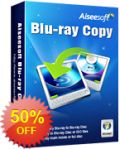
Aiseesoft Blu-ray Copy is the full-featured copy software that can enable users to copy Blu-ray disc to a Blu-ray folder, ISO files and blank Blu-ray disc like BD-R, BD-RE, BD-R DL and BD-RE DL. Blu-ray Copy can copy 3D Blu-ray disc with the original video effect. The software is easy to use with new friendly interface and it can copy the Blu-ray disc with good quality and fast speed. Special 50% OFF coupon code for GOTD users: AISEOPV

Aiseesoft Blu-ray Player offers users a professional solution of enjoying Blu-ray movies at home with computer. This amazing player is capable of playing most movies in Blu-ray disc, Blu-ray folder and ISO image files. Also this Blu-ray Player can play popular video files (including HD videos), like AVCHD video, MTS, M2TS, MXF, TS, TRP, MKV, MPEG, FLV, WMV, and MP4, etc. formats. The user-friendly interface and rich codecs could bring users amazing movie watching experience. Special 50% OFF coupon code for GOTD users: AISEOPV

Aiseesoft Total Media Converter Platinum can convert standard DVD to 2D/3D video and standard video to 2D/3D video file. It can convert DVD and video to MP4, MOV, H.264, MP3, M4A, formats for iPad (iPad mini, iPad 4), iPhone (iPhone 5), iPod, Apple TV, BlackBerry, Android Mobile Phone (LG, Motorola, Samsung, Sony Ericsson) conveniently. Besides, the Converter is filled with the editing functions of trimming, cropping, merging, effecting and adding watermark. Special 50% OFF coupon code for GOTD users: AISEOPV
GIVEAWAY download basket
Comments on Aiseesoft Total Video Converter Platinum
Please add a comment explaining the reason behind your vote.



It is notable that most "thumbs-up" opinions do not contain any technical details.
This program **can be** very useful for newbies in the video-conversion arena as well as for people who convert to a particular device listed in the pre-defined profiles.
For a video conversion maniac this program has several major flaws.
1. No way to define a video resolution of your choice
2. No way to even keep the video resolution unchanged unless it is in their list of predefined resolutions. E.g. I have a clip with 720x400 resolution. This program does not allow me to keep it unchanged. Ridiculous !
3. Constant bit rate ?!? That is so ridiculous and so outdated that I wondered whether to cry or to laugh. Imagine you set 3000kbps. This will be used for fast scenes with many details as well as with very dark scenes with almost no moving objects. In the second case you add up bytes for nothing instead of using them for the dynamic scene.
4. The speed is not great at all (compared to avidemux, for similar output file size and better quality (by avidemux)
Save | Cancel
#73 Thanks Mike,concise & straight to the point.
I'm sticking with Total media converter 6.3.8,though must admit I've also downloaded (though not installed.....yet)the latest version of Media Coder,just in case my Windows installation turns to donkey dung in the near future.
Save | Cancel
Whats the fuss with slow 3d conversion? Had no problem. Maybe they should up their pc!
Save | Cancel
#61 Craig, I am waiting for the third most important program that I had lost. It is called Wondershare and will download programs to your hard drive. The program that was offered here in the past and I am waiting for is the full version that will convert the videos to what ever format you want. The free version that I have now just does it as an MP4 file, but for free this is still a great program to have. When you open up a youtube video a little box at the top right shows up and you can select the quality you want to down load. This is with the free version too.
Save | Cancel
#61 Craig: to get videeo from YouTube, try YouTube Downloader, DAP, or Download Video Helper (i assume you can search for the websites! lol ). Once you HAVE your video, use any burner to put it on CD or DVD./ HTH!
Save | Cancel
@ Craig Chilton, to download a youtube video, open the youtube page of that video. Replace "youtube.com" in the address bar by "savemedia.com". Or visit savemedia.com website.
Save | Cancel
I absolutely love Aiseesoft, they make some of the best software for converting you can buy in my opinion. I particularly like their user interfaces and speed of the software, it plays very well with my system. I have three of their programs now and would recommend them above all else. However, because the GOTD versions of their software do NOT give you a permanent key, even for the specific giveaway version, I will have to pass. They give away their software with permanent keys on other giveaway sites from time to time. Nonetheless we appreciate the service that GOTD does in offering this software when it is available because it will definitely be useful to someone else with a toolkit that is less complete than mine.
Save | Cancel
I'd like to see better control in the clip editor to provide quicker section selection. eg Fast forward/backward. Reverse play and frame step, etc.
Save | Cancel
great product ,easy to use.
Save | Cancel
I have Total Media Converter 6.2.26, Total Media Converter Platinum 6.3.8 and Total Video Converter 6.1.08 from earlier giveaways. This is Total Video Converter Platinum 6.3.26 and it installs alongside the other programmes.
TMC, TMCP an TVCP have an almost identical interface.
I suspect that TMCP probably does everything that the others do and I can probably get rid of the other three. I couldn't find a comparison on the website to confirm that, though.
Save | Cancel
I've used Aiseesoft's video converters ever since they were offered on GAOTD and today's offering is my all-time favorites for converting videos. One problem I encountered is the resulting audio isn't always loud enough especially but I recently discovered that before converting the file choose "Edit" from the buttons above the file list and select the filname you're converting from the list on the left of the popup window. Under the "Audio" tab is the option to increase audio up to 200% which I found works very well. I converted videos to the AVI format for use on an Archos 705 multimedia player. I've also had success converting my videos to MP4 for use on other media players including iPods. Video quality is near perfect and audio is acceptable.
Save | Cancel
@Giovanni (#14): The program you recommended, Cuda-Soft, does not claim to do anything with 3D, which seems to be the major selling point of the Aiseesoft program.
Cuda-Soft admits on its website that the free version of its program is nagware (see the "Upgrade" tab).
The best freeware video converters I have found are the ones from Iwisoft and Freemake. Each has its strengths and weaknesses, so try both.
Save | Cancel
Let me make sure I have this right. I should disable my AV so that I can install a free program developed in China. That makes perfect sense. Thank you!
Save | Cancel
#77 Stephe, I feel your pain and happiness. It's great when GOTD has a repeat of a program that is lost due to a computer disaster. I was always pissed that the repeated a program, but no more. I now see I was selfish and it helps many others who have had a crash or are newbies. I found out about a program called Cameyo that makes programs into packets and can be saved and reinstalled anywhere. Never to lose the program again if you back it up. It worked on this program like a charm.
Save | Cancel
...AND the video editing programs..
Save | Cancel
#11 are you sure it doesn't convert .mts files (HD camcorder)? If not, I won't be getting it because my 6.2 version does & I can't do without it. So it's a good thing I read these comments & saw yours.
However, it does say in the specs above: "It is capable of converting standard video of all popular formats like MKV, AVI, MP4, MOV, FLV, WMV, XviD, HD MP4, MTS and M2TS". So what gives??
Such a pain all this conversion from mts and mov camcorders/cameras. They really need to get their act together the camera people.
Save | Cancel
@Mike R. #73
I just have to say thanks for the most intensive, coherent review I've ever had the pleasure to read here.
Had I not downloaded, installed and tested this offering myself earlier, your review would certainly have prompted me to do so.
I don't often have the need to convert but, so far, this appears to be the best of several other programs I've used.
For me, this is a keeper.
Save | Cancel
have some of their software ok? dont use it much. use format factory to convert since 4ever--works fine never had a problem. get this anyway if needed (it's free, no upgrades though)?wait 4 it to come around again. dont need, i burn files to DVD in compressed ISO format to computer--then drag and drop to any non apple device. if you must convert get program anyway. drag ISO file to computer HD. load into converter, convert to .avi,put on device and play back. does program convert ISO files? (don't think so)--but will get after while today just to see if it does. can always erase if not? Use IMG BURN for DVD's and ISO files. any questions?
Save | Cancel
I had no problems installing or registering. My personal opinion is that this is a very easy interface to use and understand, easier than handbrake. It was simple to determine which files to convert and merge and which ones to ignore. I converted from a DVD folder created by DVDfab. It took five and a half hours to convert a two hour movie. because there are no other comments about the length of time I can only assume it is me. If anyone has advice I would appreciated the help. Or if there is a more appropriate forum to ask a link would be great.
I have a 1st gen i3 processor, windows 7, 4G of Ram in a 3 year old Toshiba satellite and used the "new" ipad setting for the conversion.
Save | Cancel
No Iphone 5 support...
Save | Cancel
# 73 MikeR
Great post, thanks.
Just a question for you: why the heck are you using VLC as your favourite media player? PotPlayer outclasses VLC 10 times out of 10: were you aware of that?
And have you tried my today's freeware recommendation?
http://www.cuda-soft.com/video-converter/index.htm
Looks GREAT to me!!
And how about these?
http://www.softpedia.com/get/PORTABLE-SOFTWARE/Multimedia/Video/Portable-XMedia-Recode.shtml
http://www.dvdvideosoft.com
http://www.freemake.com/free_video_converter
http://formatoz.com/index.html
http://www.easy-video-converter.com
A comparison between this GAOTD and the above FREE tools (at least the first two ones mentioned above)would be really appreciated it (unfortunately I'm not at home, so cannot do it on my own)!!
Save | Cancel
MikeR wrote, "... Though I’m not entirely sure what kind of problem Peter’s having at his post # 11 ..."
It claims to convert TO MTS, but can't (no menu or option choice anywhere in the program to convert to MTS), so I cannot put a video from anywhere else into a video camera and play it back in the camera.
No camera "sees" standard external videos, and so I need to convert them to make external videos appear native to the camera in order for the camera to see it and play it back through the camera.
MTS is a native in-camera format, and it would be nice to convert any video into MTS AS PROMISED by AISeeSoft's web page on this product, but no, the software does not actually have the feature to convert into MTS as promised.
Save | Cancel
Giovanni missed one of the best free video converter: Media Coder. This cannot convert to 3D, but everything know what you need for video converting.
Download here:
http://www.mediacoderhq.com/
Save | Cancel
The previous giveaway was, indeed, 6.3.8 but it was total MEDIA converter where this one is total VIDEO converter, what's the difference??
Save | Cancel
This is grate And Awsome covnerter for videos, now i could wach Mp4 videos after i covert them to avi, cause winamp donnot play mp4. thanc
Save | Cancel
Installed and runs fine on Windows 8 Pro x64.
This program solved a long-standing problem for me, so I'm pretty happy with it. I have some video clips that were taken with an old Connectix Quick-Cam, an early version of a web-cam that hooked up to your computer's printer port, back in the days before USB. Although the format was AVI, they were encoded with an obsolete CODEC that's no longer supported in Windows or any modern media player. Not even VLC would play them, and it plays almost anything.
This program allowed me to convert the old AVI files into MP4 videos that play on my Windows 8 machine with absolutely no problem. Thanks, GOTD and Aieesoft! You're the best!
Save | Cancel
I opened a 1280x720 MP4 with it to convert to AVI. It refused to go any higher than 720x480. Then, going into the AVI NTSC Profile Settings I couldn't find a way to change it from 720x480. I ~want~ to like this program for its other capabilities, but...
Tried the same video with Freemake Video Converter and it outputted a 1280x720 AVI.
Save | Cancel
Downloaded and installed OK. Converted an mp4 to an avi, both on my Win XP Pro SP3 PC with 4GB RAM. My default video player is VLC for all formats. Watching the avi on that PC now just to test.
I'm not 100% sure that audio and video are in sync on the avi copy, but I'm also not sure they are in sync on the mp4 original. In the past, using other giveaways here to try to convert anything to DVD, the DVD copies would definitely be off on the sync. Today, I'm not sure. So, does anyone have a comment?
Also, this program offers so many different types of avi as the copy format - which avi should I choose if I want to watch the copy on an old Win98SE laptop in bed (using an older version of VLC). Don't need the best quality - just adequate - and with sound and video synced.
Don't get me wrong - seems like a good program. As I said, I don't know that my original mp4 is in sync, so I'm curious about others' experiences. Thanks.
Save | Cancel
Having tried at least a dozen video converters in the past year, I will flatly state this one is the best. Small, easy to use, and FAST! (How often have you used a converter that took longer to convert a file than it takes to play it?) After trying a couple of mp4>flv conversions to see how it worked, I threw it a folder of about 50 assorted wmv, mp4, mov, and mpg files averaging 10 minutes each; it converted all to flv, excellent quality, in about 48 minutes (on an old Athlon dual 2.2). Thank you to all involved.
Save | Cancel
What is the difference between Aiseesoft Total Video Converter Platinum and Aiseesoft Total Media Converter Platinum? The website only compares Aiseesoft Total Media Converter Platinum and Aiseesoft Total Media Converter Standard
Also, how does Aiseesoft Total Video Converter Platinum compare to Aimersoft Video Converter Ultimate
Thanks
DasFox
Save | Cancel
Installed without any problems, then upon first execution of the program, I received a BSOD.
On Sat 11/24/2012 16:33:36 GMT your computer crashed
crash dump file: C:\windows\memory.dmp
This was probably caused by the following module: ntkrnlmp.exe (nt!KeBugCheckEx+0x0)
Bugcheck code: 0xC2 (0x7, 0x109B, 0x660065, 0xFFFFFA800C048C60)
Error: BAD_POOL_CALLER
Bug check description: This indicates that the current thread is making a bad pool request.
Re-booted my Windows 7 Ultimate PC and everything works fine, including this program.
Save | Cancel
I had the version of Aiseesoft Total Video Converter that was offered at Giveaway of the Day on November 5, 2010. Of all the freebies I'd gotten from the Giveaway of the Day site, this was the one I used most. I loved it. I had to re-format my computer two weeks ago, though, so I lost it.
After installing the latest vaersion, I enountered nothing but problems. Maybe it's because I am running Windows XP.
I tried converting files with Aiseesoft Total Video Converter. In .mpg format, I got sound but no image. I tried again, and Windows froze and the Windows utility Dr. Watson enabled itself to fix the error. In .wmv format, it gave a still image from a part of the video that was supposed to be trimmed, then went to the part that was selected. I'm done with this.
I think it's because Windows XP (which is the operating system that I have) cannot run the current version of Aiseesoft Total Video Converter properly. At least, I hope that's why it won't work for me.
So, beware. I truly thought that this was a great thing. It might be for people with Vista, Windows 7 or Windows 8, but for me, it's nothing but trouble. Bummer.
When I used System Restore to eradicate the program, there was still a folder at C:\Program Files called Aiseesoft with some stuff in it, so I undid that restore operation and looked inside the full Aiseesoft folder and saw that it did indeed have many more folders than before the restore operation. I guess I could have used the program's Uninstall feature, but I opted for using my PC's Control Panel and deleted the program inside Add or Remove Programs. Now, the Aiseesoft folder does not exist in the C:\Program Files folder at all.
Save | Cancel
What is the difference in this program and the Total Media Converter Platinum version 6.3.8 given away a while back? Is this program's features and abilities included in the Total Media Converter Platinum or is there any advantage to install this version too?
Save | Cancel
Just to clarify, in case anybody in the GAOTD still doesn't know: Aiseesoft is a brand name of the Chinese developer, Wondershare. As are at least half a dozen other brand names which are re-skinned Wondershare products.
Today's GAOTD is the latest version of the Wondershare converter ultimate platinum stratospheric best-thing-since-sliced-bread edition (I lose track of Wondershare's inflationary name game)and includes -- most noticeably -- the ability to run 3D 'conversions' and, much more importantly, AVCHD conversions.
The 3D stuff is a fun gimmick and not to be taken seriously. The AVCHD conversion is not a gimmick, because from a slow start with Sony it's now the video recording format of choice of major providers like Panasonic with its global-selling Lumix series.
Three or four years ago, even attempting to convert AVCHD was a nightmare because the container files were all MTS. But in the past 12 months, Wondershare (in its various guises) and rivals like Digiarty have updated their software to cope with this.
Unlike the idiots who constantly populate this thread with inanities like "Gosh I like this, thank you for your generosity Mr Developer!" I've now road-tested today's GAOTD on the output from a new Panasonic Lumix TZ25 camera which records -- superbly well -- in either MP4 HD or AVCHD. When connected to our Sony 42inch TV, the AVCHD looks subjectively sharper and more colourful than the same footage shot in MP4. So-oo. . .
I've taken a single AVCHD test movie at random and converted it with today's GAOTD to HD MP4. The movie ran for 1 minute 10 seconds and has an MTS file size of 126MB.
Aiseesoft took 7 minutes 15 seconds to convert this 1 minute 10 seconds video -- and didn't begin in promising fashion at all: in preview, the AVCHD footage jerked and stuttered for the first 15 seconds before settling down. However. . .
I attribute this to the program's inability to properly play MTS (MKV) video, because when that same out-of-camera file was viewed in my default player -- VLC Player -- no stuttering or jerkiness of any kind occurred. It would therefore seem that relying upon this Aiseesoft software to accurately preview an original AVCHD (MTS) file ain't a good idea. Use the infinitely more capable freeware VLC Player instead.
Much is made by Wondershare and other developers of how their latest software is geared up to maximise the latest video acceleration techniques. Well, uh, yes. But there are millions of computer owners out there who don't have the latest all-singin' all-dancin' hardware -- and I'm one of 'em.
My desktop is a humble Dell Studio 540S with 3GB RAM and a 2.66Hz Intel duo core. It's almost four years old and runs happily on my stripped-down Vista OS. Its graphics adapter is a HD ATI Radeon 3540 which isn't supported by either today's software nor any other because the Radeon is old news.
At a guess, however, the Radeon is still in use by milions worldwide and by many in the GAOTD community, so they'd perhaps like to bear in mind that no, they will NOT get the so-called supersonic conversion speeds promised by software that legislates for Nvidia GPU Acceleration and AMD APP Acceleration, such as today's GAOTD. Nor, if their computer is anything like as old as mine, will they get high-speed processing compared to today's hardware.
On which note, then, a conversion time of 7 minutes 15 seconds to HD MP4 from 1 minute 10 seconds of AVCHD is therefore representative only of *my* machine. It ain't meant to be regarded as typical of every GAOTDER's machine. Anyway. As to the result. . .
Very, very good. Seriously good. Aiseesoft's 66MB MP4 conversion of the Panasonic TZ25's 126MB AVCHD original file is sharp, smooth -- there's none of the stuttering that was evident in preview, hence why I remarked that it's the player component which shouldn't be depended on, not the software in its entirety.
The audio remained in synch with the video throughout. Admittedly, the longer the duration of a continuously-shot AVCHD movie, the greater the chances of mis-synching occurring in transcoding. But then, I've never shot any video of more than a minute's length: I simply edit 'em all together in a final HD MP4 cut and merge -- no point in boring folks with lonnnnng tedious single-scene video when a shorter one made up of different angled shots is far more movie-like.
For further comparison, I ran the same AVCHD file through Digiarty's excellent WinX HD Video Converter Deluxe, using that software's "highest quality / slowest converstion time" setting. Compared to today's Aiseesoft, WinX took exactly the same conversion time. Its HD MP4 output file is 83MB compared to Aiseesoft's 66MB, but one of the problems with video work is that far too many people get hung up on file sizes and think the bigger they are, the better the result must be. T'ain't so: it'll only be better if your eyesight is good enough is to perceive the difference. Me, I don't have the vision of an eagle.
Finally. . . I ran the Aiseesoft as a HD conversion with my computer doing nothing other than that, and then ran the conversion again, this time with the conversion continuing in the background whilst I browsed the 'Net, did some email correspondence, and edited a Word doc. There was no difference in the conversion time whether I was doing other stuff or not -- an indication, perhaps, that if you're running a PC bought in recent years, it will handle background video conversion work at the same time as you're doing something else.
Summing up, then:
Though I'm not entirely sure what kind of problem Peter's having at his post # 11, my own experience is that today's software does handle AVCHD recordings / MTS files. I've re-tested Aiseesoft Total Video Converter Platinum with yet more Panasonic TZ25 AVCHD videos and every single MTS file has been read OK (if not necessarily played back smoothly in preview.)
True, I didn't get the speed of conversion that others will get who have more up-to-date equipment than mine -- but I do have several completed conversions now, in addition to the one high-lighted earlier, all of which look just fine on both my computer and USB'd back in through the television.
And no, in all honesty, I can't tell any difference between the original output, the Aiseesoft conversion , or the Digiarty WinX conversion. (But maybe others will. . . it's all subjective, after all.)
Verdict: there are umpteen video converters out there and most can manage transcoding without too much problem -- let's face it, they're all based on long-established Open Source development work by unpaid and unknown developers, whether the commercial firms are honest enough or not to admit that.
It's when heavy-lifting is involved that a converter is best tested, and as today's GAOTD acquitted itself so well in that regard I don't see it having any difficulty with lighter tasks.
Recommended to all then, though if you want to ensure you don't suddenly lose it from your computer before you've decided whether to actually buy it, then in the Preferences section of theTools menu, uncheck the Update Settings box -- otherwise you'll receive a message that you're entitled to the latest version free of charge, only to belatedly realise that a free upgrade is only relevant to those who've paid for the software in the first place, and that your old version has now been replaced by a new, demo-only one.
Many thanks then, GAOTD, and thanks, too, to, um, Wondershare, and, er, Aiseesoft.
Save | Cancel
This version is 6.3.26
Save | Cancel
For those wondering what the difference is between the Media converter and this Video converter, it would appear they are the same except for the ability of the Media converter to read directly from a DVD.
So Media converter includes everything that Video converter has plus the ability to read DVD's.
Save | Cancel
Will this converter work for Iphone 5
when I installed and opened the program I did not see Iphone 5 listed
Save | Cancel
I double click on setup.exe and I get an hour glass for a couple seconds and that's it. Nothing else happens. No install - NADA. No error codes or anything. Win XP. Computer tech with decades experience.... I guess I'll try it on the Win 7 machine but it's a total fail on this XP computer. Ran a special file process monitor to see what setup.exe was doing. It seems to fail at this point : C:\WINDOWS\Prefetch\SETUP.EXE-0ADC4392.pf NOT FOUND
Save | Cancel
Installed Win & 64 bit just fine. No problems.
Save | Cancel
I use Aiseesoft video conversion tools often and am consistently satisfied with the degree of customization in output settings they afford. Keeping native resolution but changing format? Done! Need a wide variety of resolutions to output? Done! Audio syncing issues? Not here! Only improvement request - please add .ogv as a video output type! With .mp4 h264, .webm, AND .ogv I'd only need this software for all my html5 video player (embed) needs! As it stands I always need TWO different video converters to get the job done. Thanks Aiseesoft and GOTD!
Save | Cancel
downloaded and installed easily on my windows 7 Ultimate 32 bit system.
I wanted to compare it to my current converter (WinAVI) so I picked a nice FLV file I found on the net, and set both machines to convert to DivX at the same dimensions and bitrate.
both converted the file very quickly, and there was less than a second in the converting time between the two, and less than a Mb in filesize difference, though WinAVI's output was the smaller of the two.
the only con I have with it, is that although it has so many conversion formats, I found it harder to find the correct output filter than WinAVI.
It might be useful in the future, should I buy an IPhone or Tablet. I have tried many 3-D conversion tools in the past, but none of them really compare to a proper 3-D film.
So it has a thumbs up from me.
Thanks GOTD and Aiseesoft
Save | Cancel
Only 2 reviews I found in net:
http://www.softwarereviewboffin.com/video-converter-software/aiseesoft-total-video-converter-review.html (3.1 resulting in "It is the best video converter ...", same as on Aisesoft hompage. I ask: compared to what?)
http://www.sofwergratis.com/2012/05/aiseesoft-total-video-converter.html: The main part shows the known details from Aisesoft homepage and I distrust abbreviated links and you should too.
And Aiseesoft Total Video Converter Platinum seems to be the absolute king of cracked software, at least counting download links.
Save | Cancel
This program and all its other brethrens WinX, wondershare, they create poor quality videos. I started using Format Factory (Free) and it creates lot better quality conversions than this
Save | Cancel
Hi WR & GOTD Team,
Thanks for this GOTD. Installed A-OK on Vista Hm Prem, X64.
BTW, I have "Aiseesoft Total Media Converter 6.2.26" from an earlier Giveaway, and compare to this one "Aiseesoft Total Video Converter Platinum 6.3.26" interfaces look almost the same ... have to figure out what in the world the Differences are.
@ Chaz, #34, under "Tools" you can choose your Language. It has English as option.
@ James Kelley, #40, Look at Dadams, post #2 comment, Version is 6.3.26.
Thanks,
G!:)
Save | Cancel
@Lil Dymun:Software Informer is optional and it's part of the GOTD wrapper. No spyware to be found here. Got a message that the (DVD) software was activated and registered... Really? Because you can only do that by manually entering the license info and yet you don't have Aiseesoft Total Video Converter Platinum installed to do so?
Read the readme.txt, follow the instructions and read what the windows say this time, don't just click Ok out of a lazy habit.
Save | Cancel
Very good: version 6.3.26 in comparison to version 0.0.0 (as Windows tells) just downloaded from their homepage! I hope programming wasn't faulty, too!
And I'm missing smv-format (SMV file for Sigmatel chip Players with Chinese origin, too) for a very small portable player of mine.
Save | Cancel
I am having trouble registering this product. I have entered the user name of Giveawayoftheday and the registration code. When I enter the registration code, it states in valid code and then an older code appears in the registraton box. I would like to register this produc. Please send any information.
Save | Cancel
I've been a Netizen for 17 years -- but I'm as "newbie" as it GETS when it comes to video conversion. Please tell me it this is what I need in order to do something that I MOST want to do: download videos from YouTube onto my hard drive and/or onto a DVD. Please advise... anyone who knows the answer to that. And if not, do you know of any other program that WILL accomplish that with ease?
Save | Cancel
Does anyone have a quick & dirty rundown of specific differences between this & Aiseesoft Total MEDIA Converter by any chance,as I already have the latter (version 6.3.8) installed from GOTD.
D'you reckon there's any need for this one as well as,or instead of Total Media Converter,in other words.
Save | Cancel
Some might be confusing Aiseesoft Total Video Converter with Aiseesoft Total Media Converter that was also offered earlier. One of those software that pretty much most of us here at GOTD know about, and believes it does the work it says. Installed and registered fine on my Win 8 Pro machine. My first file I tested worked fine converting from avi. Thanks Aiseesoft and GOTD.
Save | Cancel